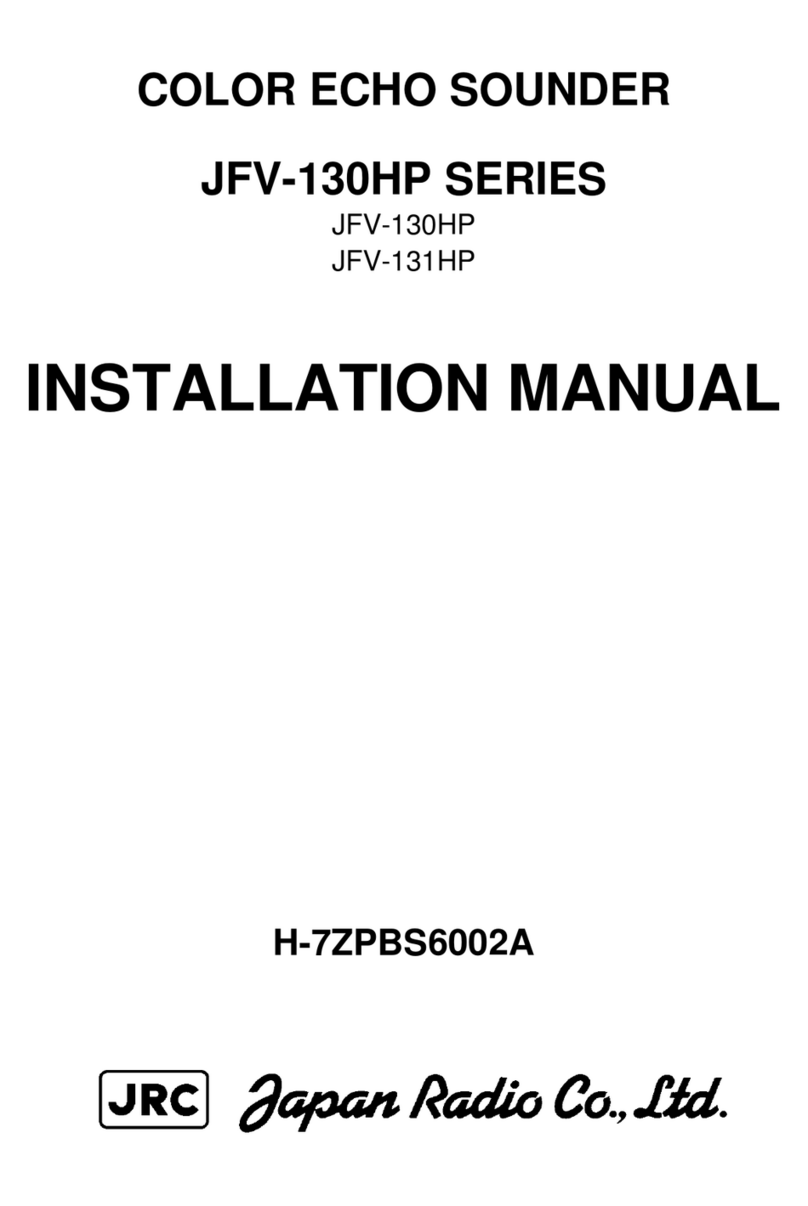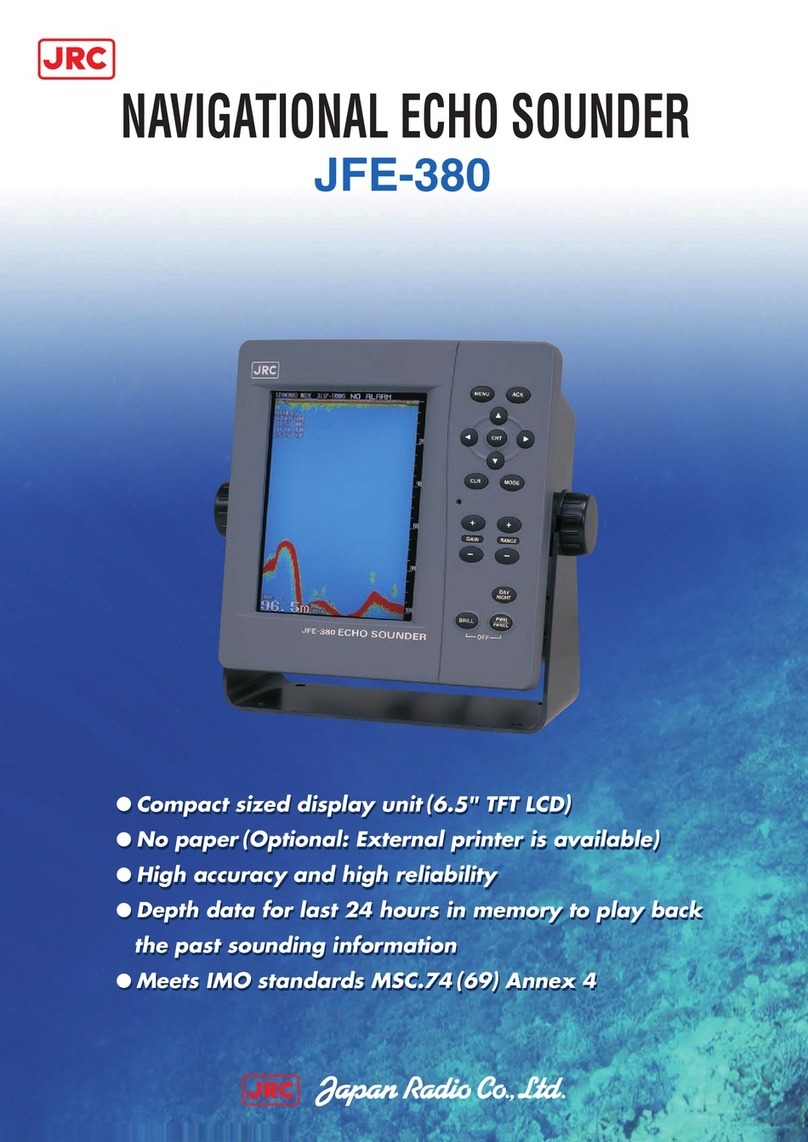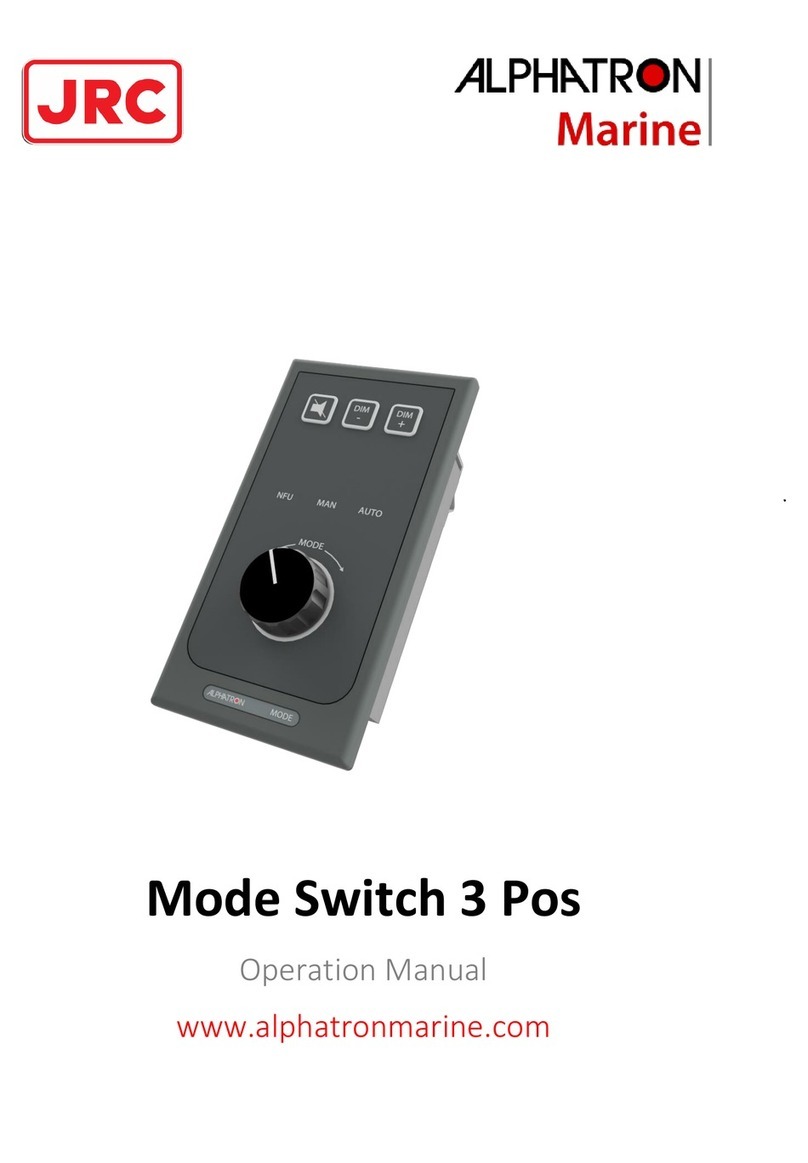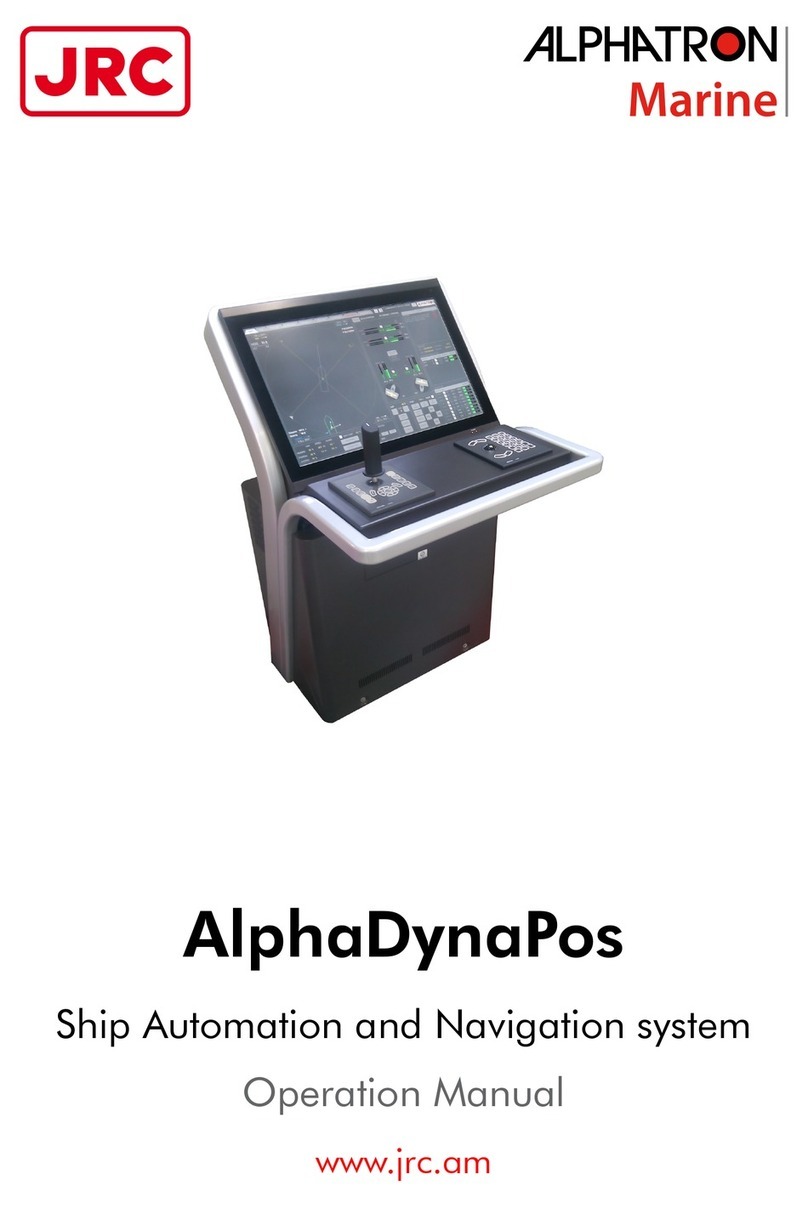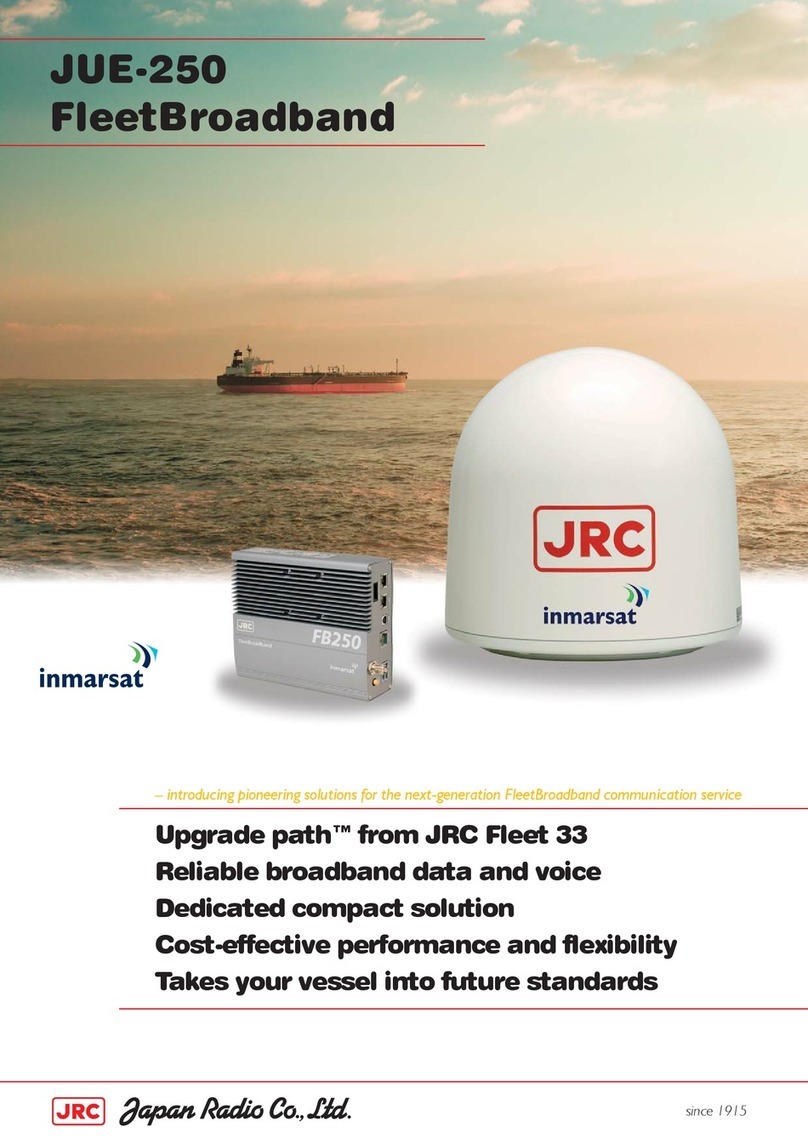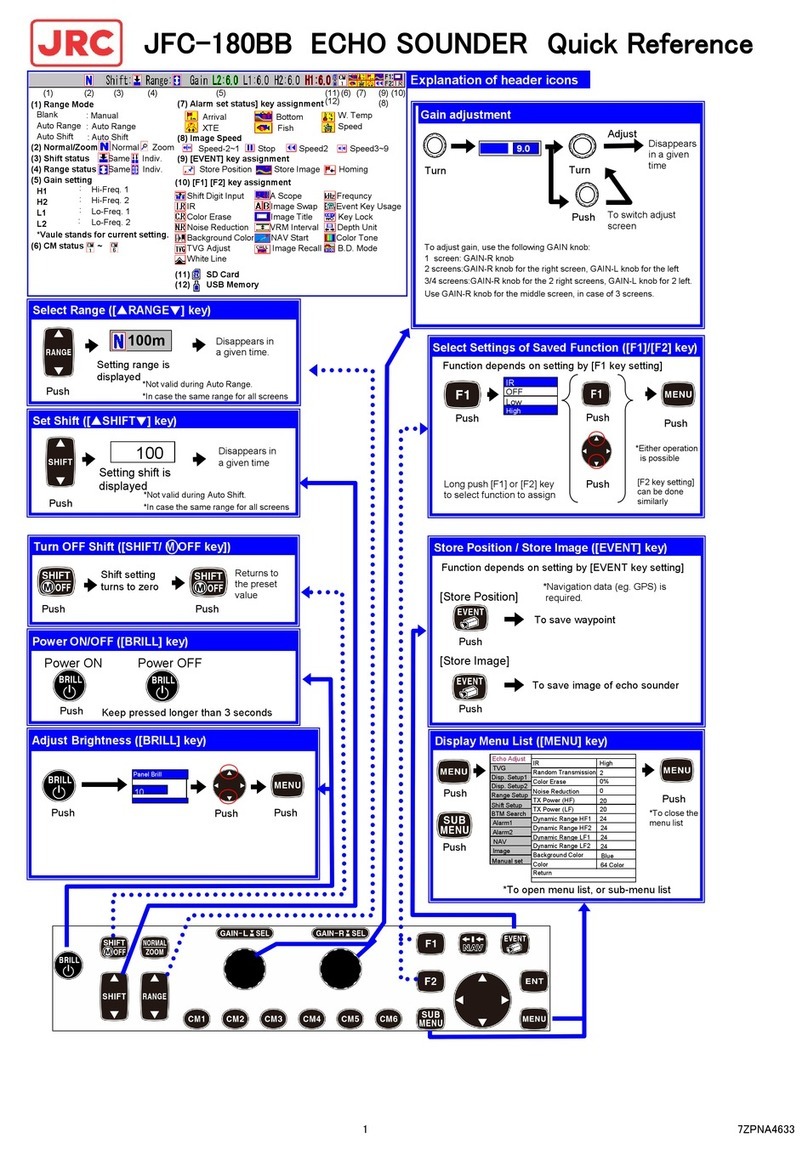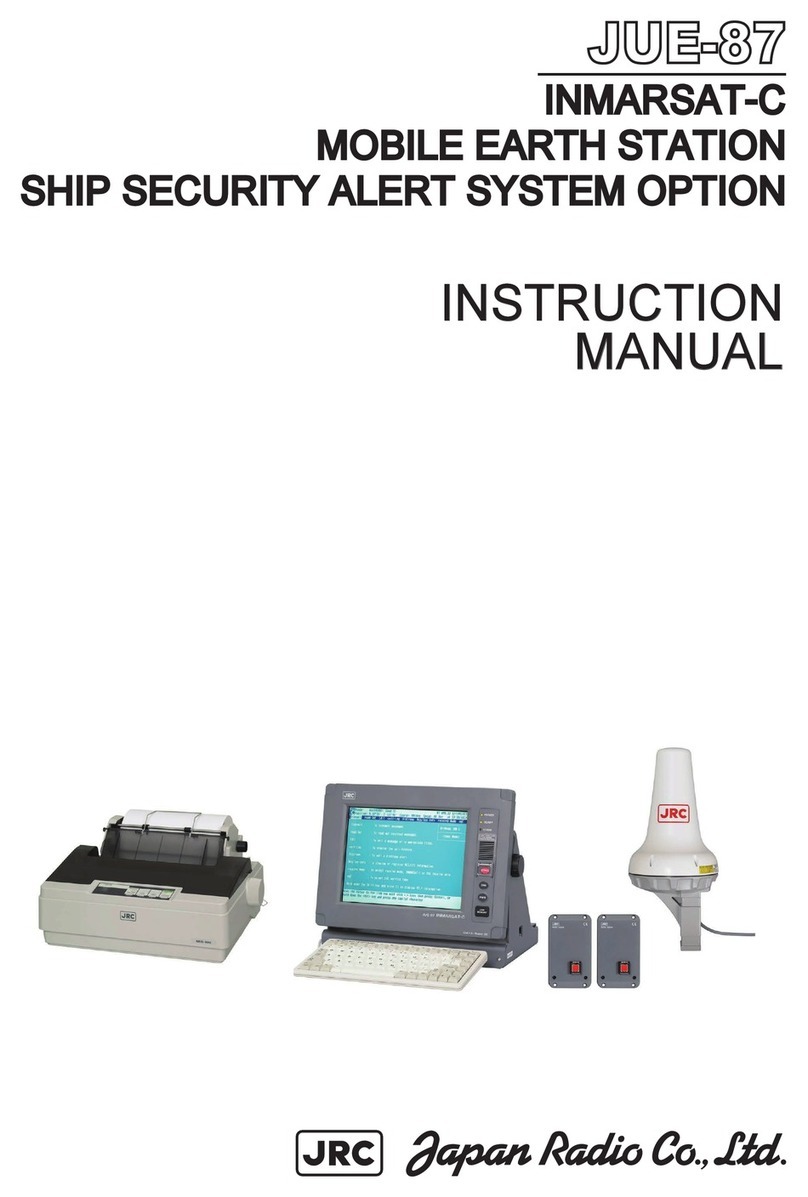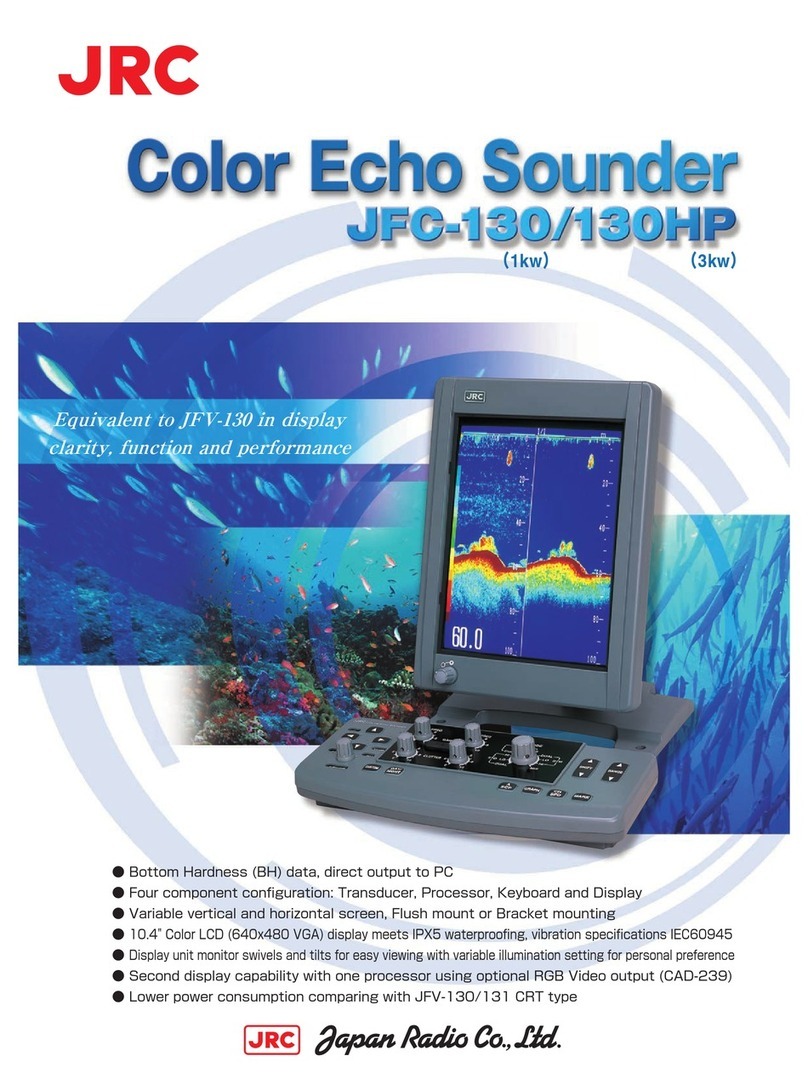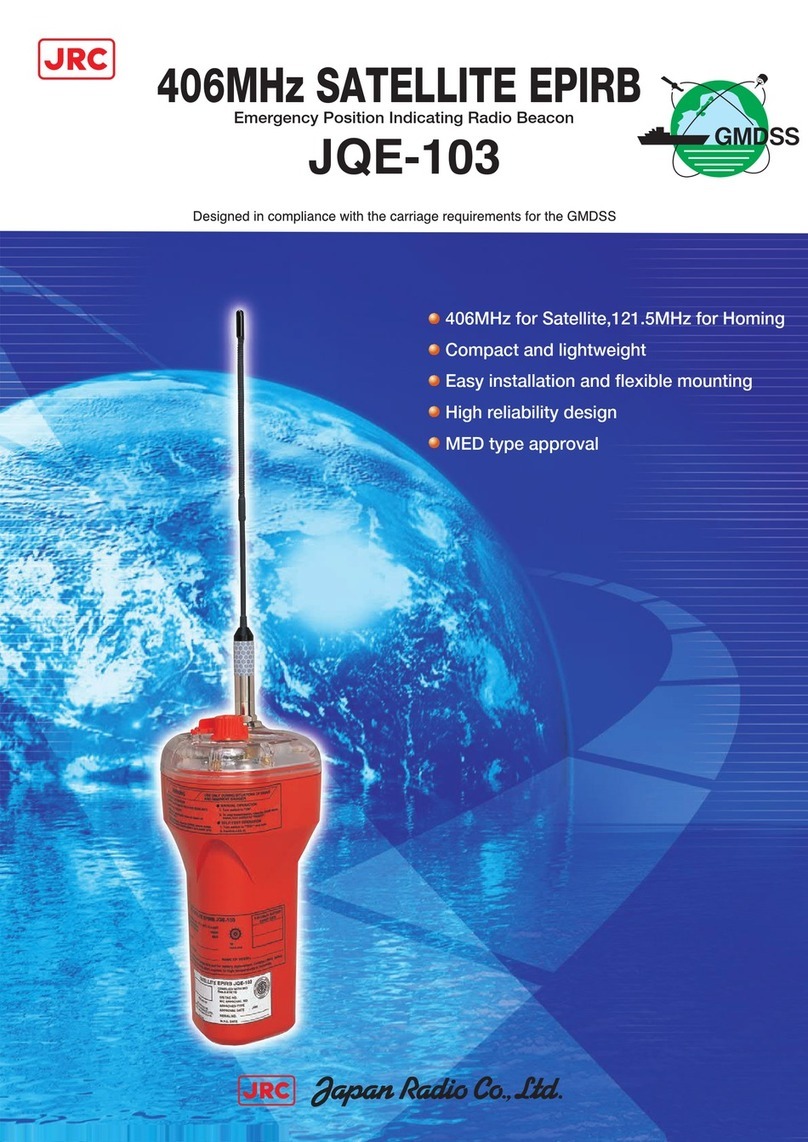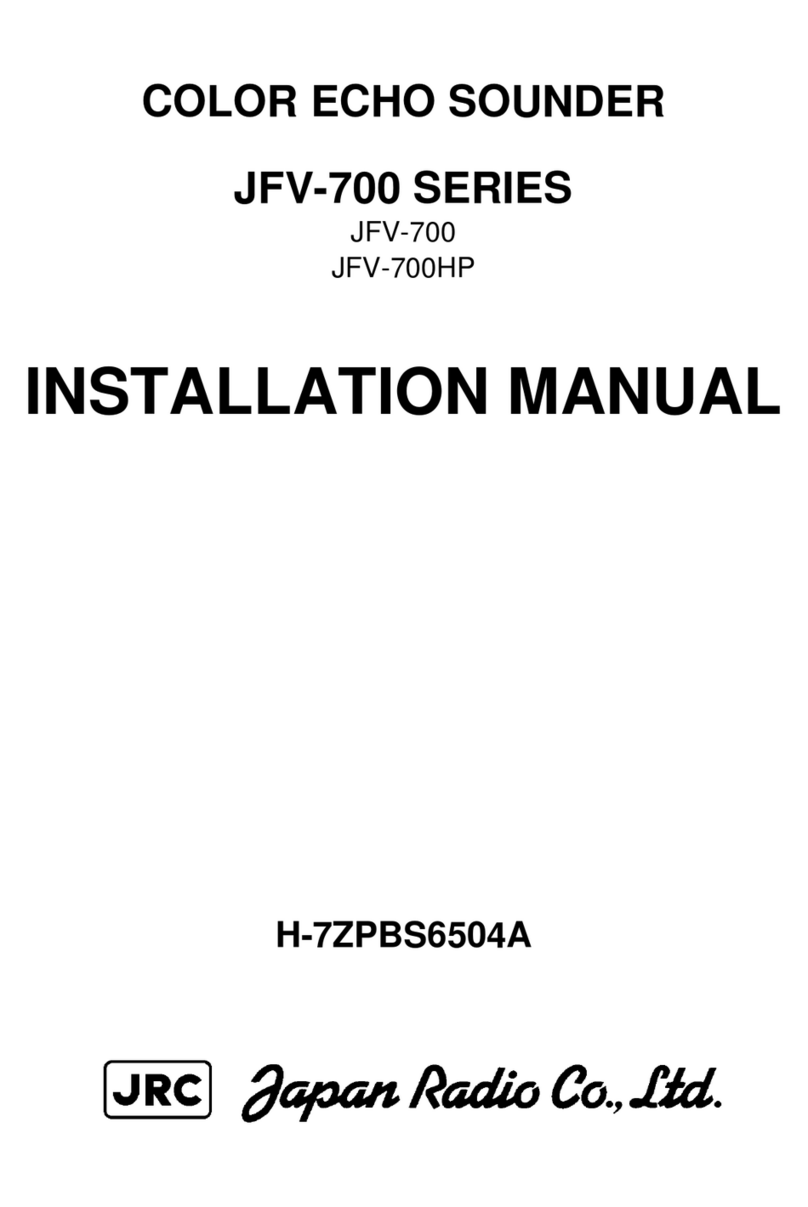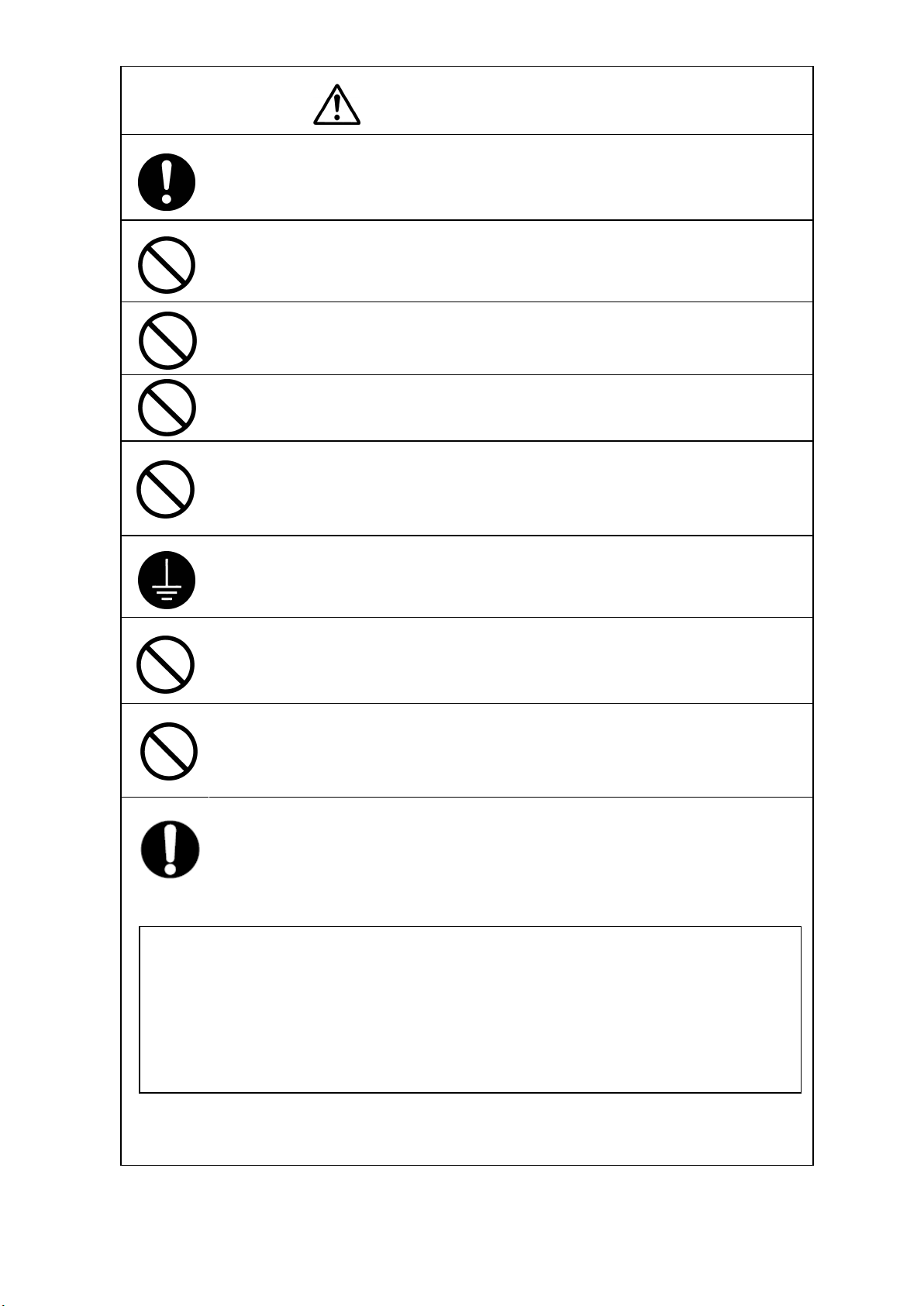Contents
General Information .................................................................................................... ⅰ
Before You Begin .................................................................................................... ⅱ
Usage Hints .................................................................................................... ⅲ
External View .................................................................................................... ⅴ
Section 1 Introduction
1.1 Function ..................................................................... 1-1
1.2 Feature ..................................................................... 1-1
1.3 Components ..................................................................... 1-2
1.3.1 Standard equipments ..................................................................... 1-2
1.3.2 Options ..................................................................... 1-3
1.4 Construction ..................................................................... 1-5
1.5 System Configuration ..................................................................... 1-8
Section 2 names and Functions of the Components
2.1 NWZ-4610 Display unit ..................................................................... 2-1
Section 3 Display Screen
3.1 Display screen ...................................................................... 3-1
Section 4 Operation
4.1 Basic Operation ..................................................................... 4-2
4.1.1 Turning on the power ..................................................................... 4-2
4.1.2 Starting (Normal) ..................................................................... 4-4
4.1.3 Starting (Abnormal-1) ..................................................................... 4-4
4.1.4 Starting (Abnormal-2)(GPS) ....................................................... 4-3
4.1.5 Starting (Abnormal-3) ..................................................................... 4-5
4.1.6 Turning off the power ..................................................................... 4-5
4.1.7 Adjusting the back light (lighting) by using the key.......................... 4-5
4.1.8 Adjusting contrast ..................................................................... 4-6
4.1.9 Turning off the alarm buzzer ....................................................... 4-6
4.1.10 Alarm display ..................................................................... 4-6
4.1.11 Switching display ..................................................................... 4-6
4.1.12 Switching display (automatic) ....................................................... 4-7
4.1.13 User Mode change (MID) ....................................................... 4-8
4.1.14 User setting screen display (MID) ......................................... 4-9
4.1.15 Resetting a TRIP (LOG) ....................................................... 4-9
4.1.16 Changing a unit of the vessel speed (LOG) .......................... 4-9
4.1.17 Registering the Own ship's position (GPS) .......................... 4-10
4.1.18 MOB (GPS) .................................................................................... 4-10
4.1.19 Selecting a waypoint/Route with the GOTO key (GPS) ............ 4-10
4.2 Menu Operation ..................................................................... 4-11
4.2.1 Selecting items from the menus ........................................ 4-11
4.2.2 Entering a numeric value ....................................................... 4-12
4.2.3 Changing to a maintenance mode ......................................... 4-13
4.2.4 Setting a model ...................................................................... 4-14