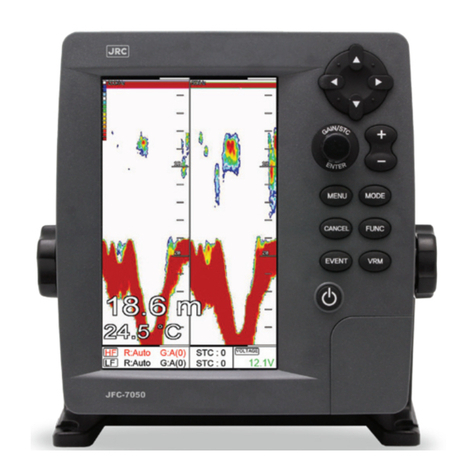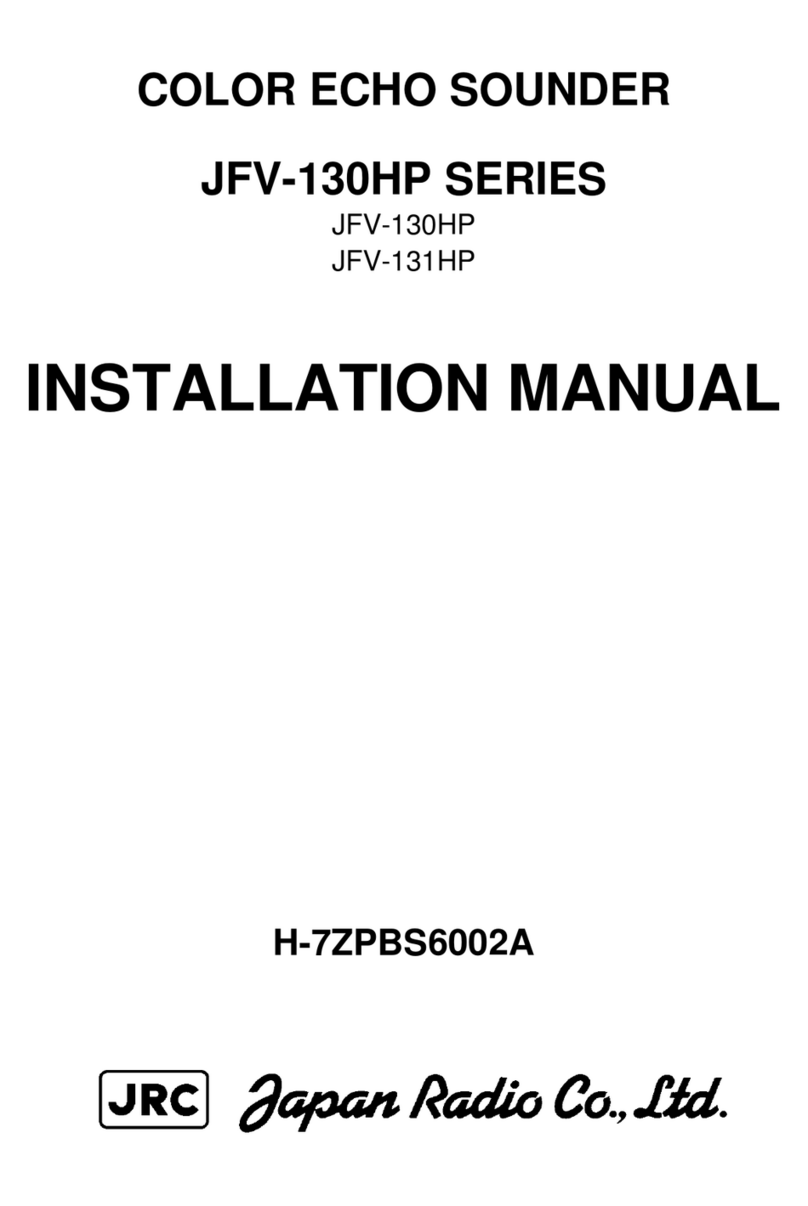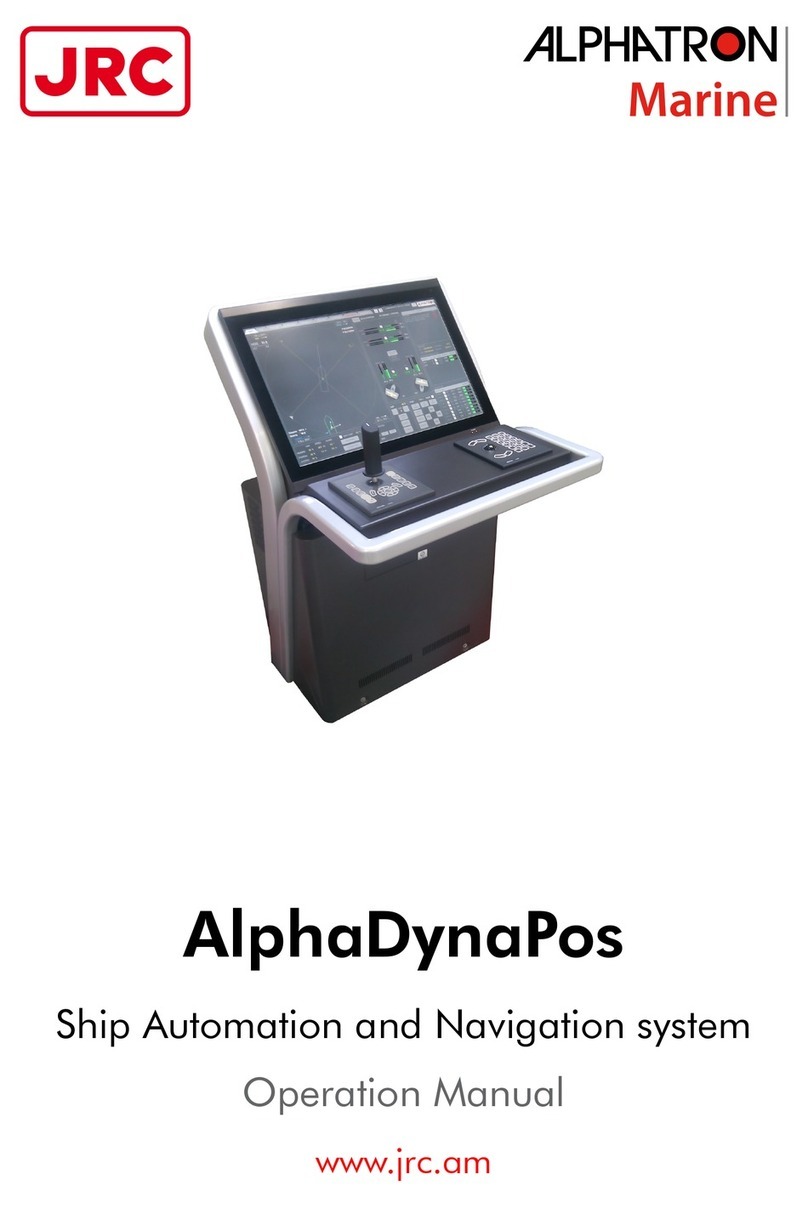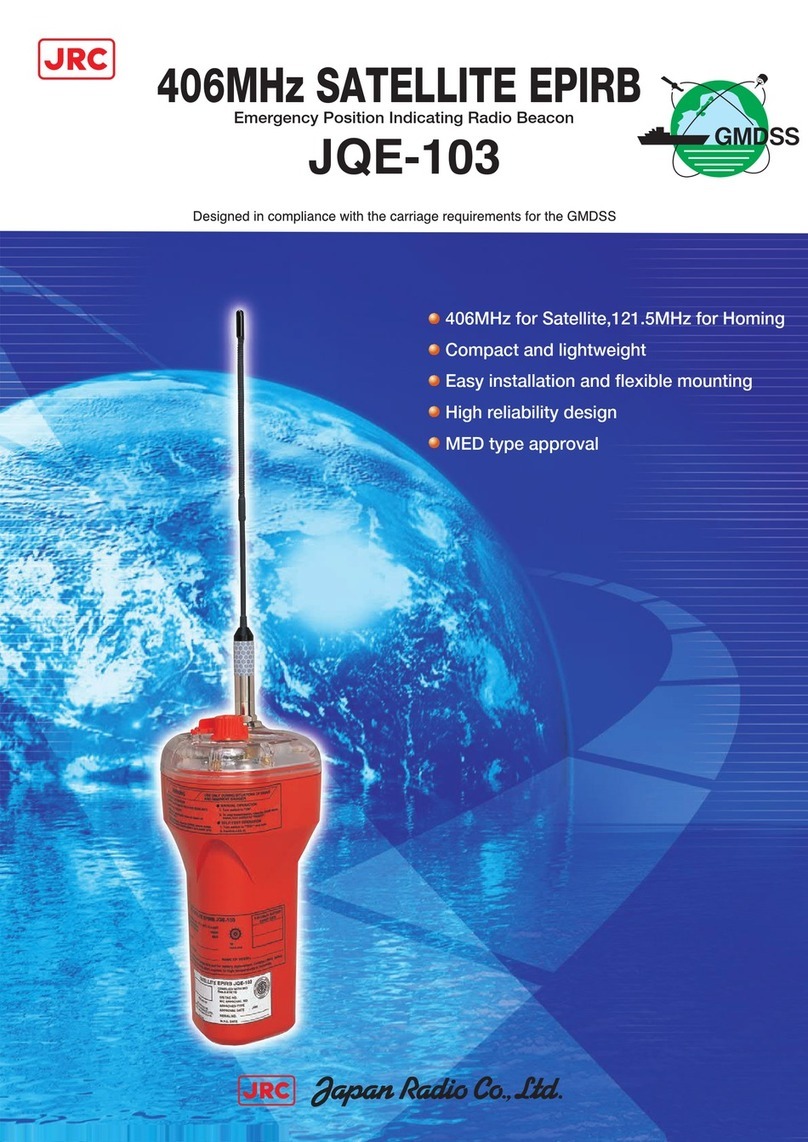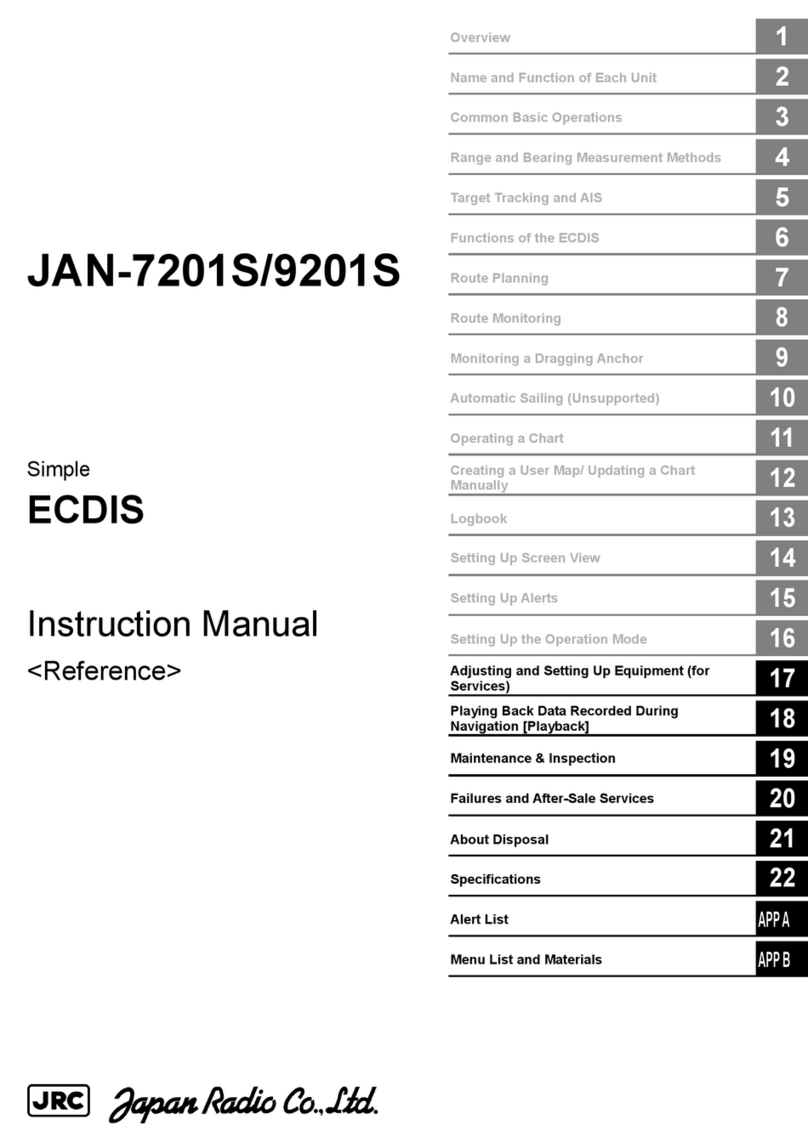Contents (6)
B.2.7 Manual Update (S-57)................................................................................................B-52
B.2.7.1 Symbol..................................................................................................................B-52
B.2.7.2 Simple line ............................................................................................................B-52
B.2.7.3 Line - Circle ..........................................................................................................B-52
B.2.7.4 Line - Ellipse .........................................................................................................B-52
B.2.7.5 Arc ........................................................................................................................B-53
B.2.7.6 Polygon.................................................................................................................B-53
B.2.7.7 Area - Circle..........................................................................................................B-53
B.2.7.8 Area - Ellipse ........................................................................................................B-53
B.2.7.9 Fan........................................................................................................................B-54
B.2.7.10 Text .......................................................................................................................B-54
B.2.7.11 Arrow ....................................................................................................................B-54
B.2.8 Manual Update (ARCS, C-MAP) ................................................................................B-54
B.2.8.1 Objects that have not been saved........................................................................B-54
B.2.8.2 Saved objects (hidden).........................................................................................B-54
B.2.9 Monitored route...........................................................................................................B-55
B.2.9.1 Monitored route ....................................................................................................B-55
B.2.10 Planned track ..............................................................................................................B-56
B.2.10.1 Planned track........................................................................................................B-56
B.2.11 Monitoring dragging anchor ........................................................................................B-57
B.2.11.1 Dragging anchor monitoring circle........................................................................B-57
B.2.11.2 Dragging anchor monitoring polygon ...................................................................B-57
B.3 Abbreviations of Geodetic Data ..........................................................................................B-58
B.4 Lists of Terminologies, Units, and Abbreviations.................................................................B-60
B.5 Icon Button List for User Map .............................................................................................B-69
B.6 Icon Button List for Manual Update (S-57)..........................................................................B-74
B.6.1 Symbol ........................................................................................................................B-75
B.6.2 Line .............................................................................................................................B-79
B.6.3 Area ............................................................................................................................B-85
B.6.4 Text ...........................................................................................................................B-101
B.6.5 ENC object attributes................................................................................................B-102
B.7 Icon Button List for Manual Update (ARCS and C-MAP) ................................................. B-115
B.7.1 Symbol ...................................................................................................................... B-116
B.7.2 Line ...........................................................................................................................B-134
B.7.3 Area ..........................................................................................................................B-138
B.7.4 Text ...........................................................................................................................B-139
B.8 List of Navigation-related Symbols ...................................................................................B-140
B.8.1 Related to own ship symbols ....................................................................................B-140
B.8.2 TT/AIS related...........................................................................................................B-142
B.8.3 Navigation monitoring related ...................................................................................B-143
B.8.4 Tool related ...............................................................................................................B-144
B.9 List of Icons/Icon Buttons ..................................................................................................B-146