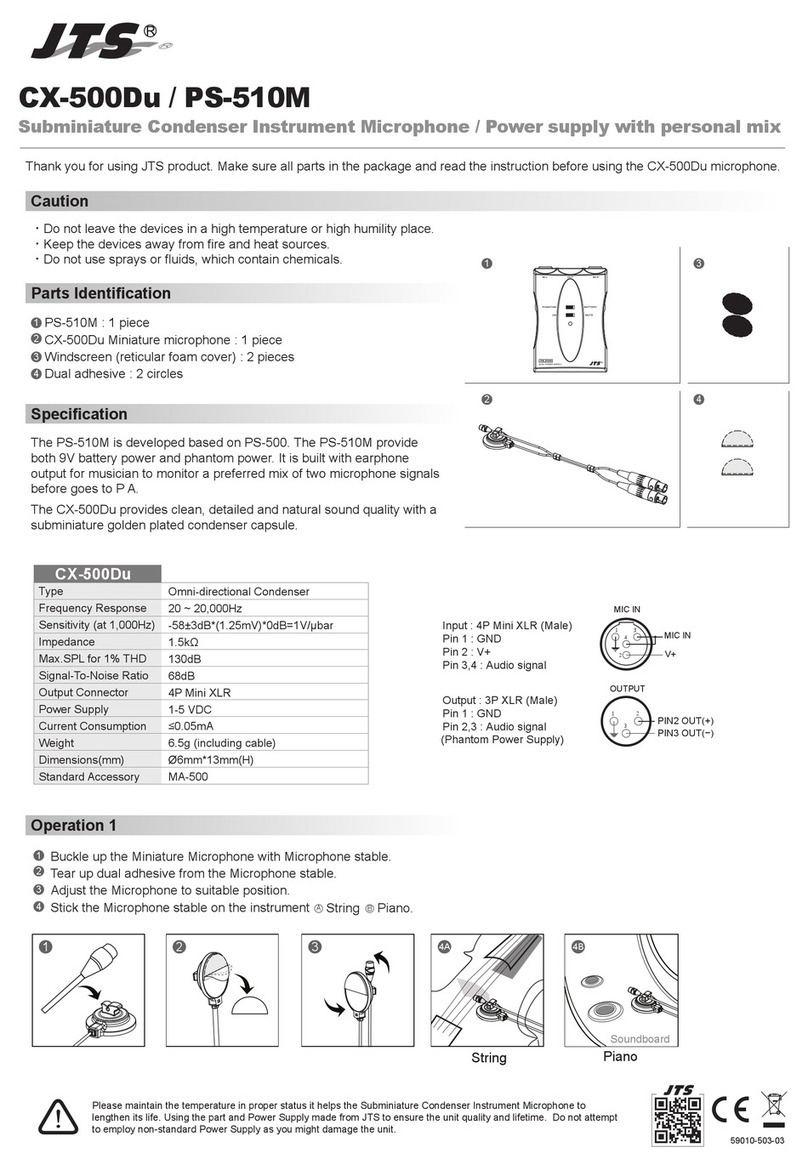2
3. Specications
3-1 UHF PLL dual-channel diversity receiver
Model
Frequency Oscillation Mode Phase-locked loop (PLL)
Carrier Frequency Range 470~960 MHz
Remoset Frequency Ultrasonic
Diversity Antenna diversity
Bandwidth 36MHz
Signal/Noise Ratio >105dB(A)
Total Harmonic Distortion (Thd) <0.6%@1KHz
Receiving Sensitivity -95dBm,S/N>80dB
Image Rejection Ratio >80 dB
Frequency Response 50Hz~16KHz±2dB
Antenna Type 1/2λ BNC detachable
Antenna Booster Power DC12~15V/100mA
Function Display By LCD
Contents Of Display
Group, channel, frequency, battery level, antenna A/
B, muting level, AF indication, RF indication, channel
scanning, output level attenuation, volume indication
Control Functions
Power, group, channel, frequency, muting level, button
lock, volume, output attenuation (XLR), channel scan
(on/o)
Audio Frequency Output Level
Ref:±22.5KHz Dev@1KHz Tone
ψ6.3 Phone Jack:-10dBV
XLR Jack:-4dBV(Line)、-24dBV(MIC)
Audio Frequency Output Impedance 600Ω
Muting Noise muting and tone code locking
Output Port 2 x balanced XLR jack
2 x unbalanced ϕ6.3 jack
Power Supply 12~15V DC / 500mA
Dimension (Mm) 212.3mm (W) x 38.3mm (H) x 144mm (L)