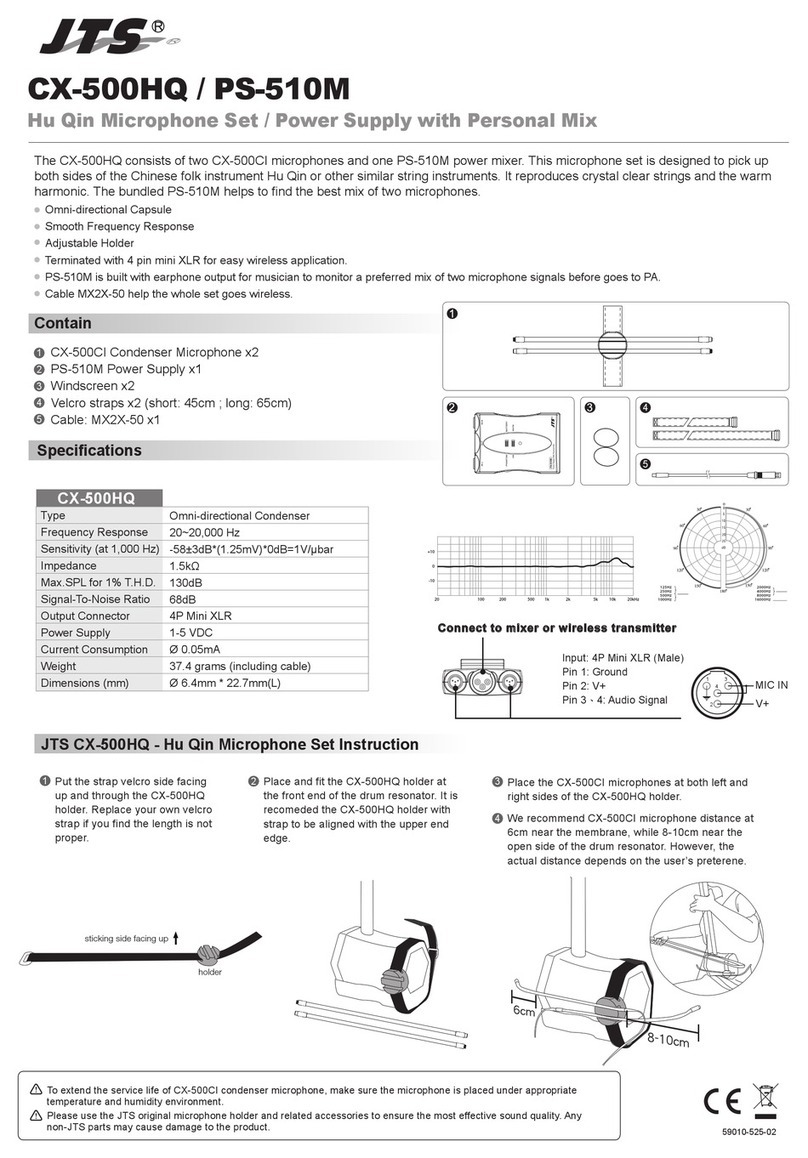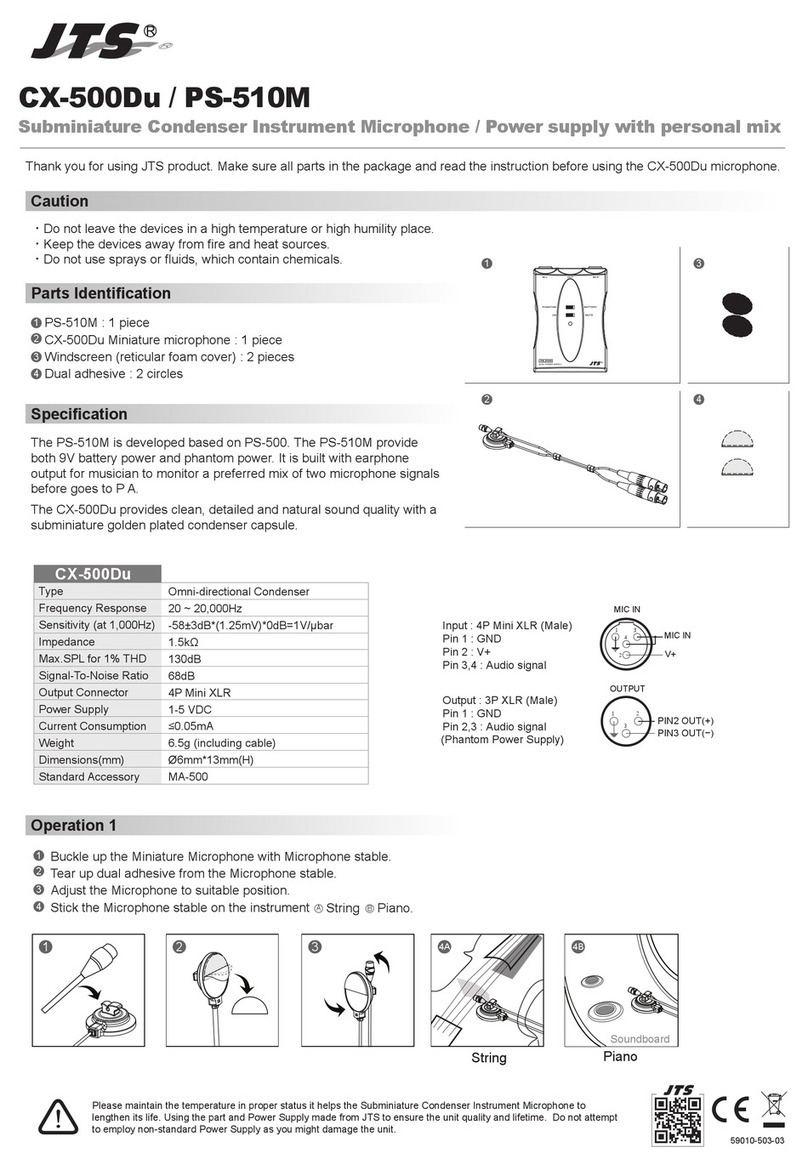Feature
The ST-6060 is a full featured microphone base. Rugged metal body isolates vibration and
touch noise effectively. Membrane switch virtually eliminates switch noise. Three talking
modes, Push-To-Talk, Push-To-Mute and Push-On/Push-Off are provided. Low cut circuit
makes installation easier. Prospective design keeps space for expansion.
Parts Identification
1 Stand Base
2 On / Off Switch
3 Power On/Off LED Indicator
4 Input Socket (3P XLR, Female)
5 Cable With 3-pin Male XLR
6 Low Cut Switch
7 Switching Mode Selector
8 Rabber Pad
Use Instruction
Installation
(1) Plug the microphone onto the input socket. (Figure 1)
(2) Connect the cable to a mixer or amplifier. (Figure 1)
Note:Use a gooseneck microphone that has no LED indicator is recommended.
ST-6060 UNIVERSAL GOOSENECK MICROPHONE BASE
Thank you for choosing JTS ST-6060 Universal Gooseneck Microphone Base. In order to obtain the best efficiency, you are recommended to read this manual before using.
Figure 1
1
5
3
4
7
6
8
2
(1)
(2)
Switchting Mode Selecting
There are four operating modes, which can be selected on the bottom of the stand base.
Use DIP switches 1 and 2 to configure the mute button, as follows.
Note:SW3/SW4 No Function
SW1 SW2
Mom. OFF:push-to-mute
Push ON/OFF:Mic is active
when powered on
Push ON/OFF:Mic is mute
when powered on
Mom. ON:push-to-talk