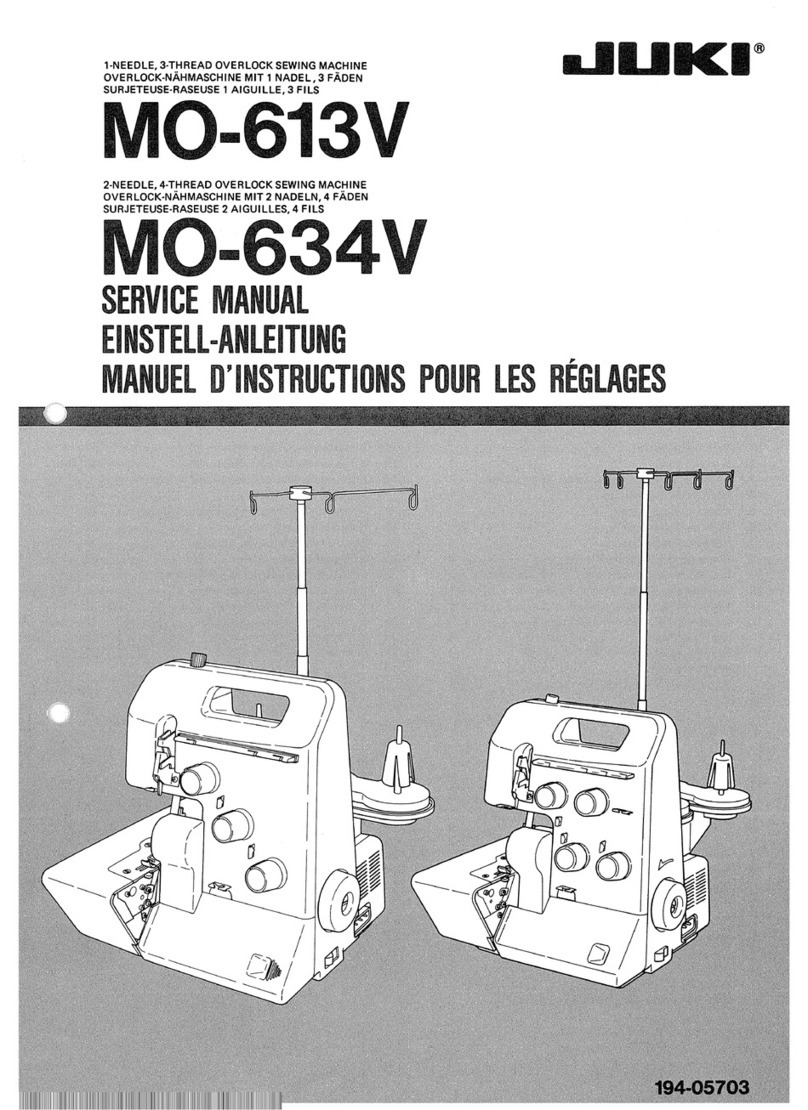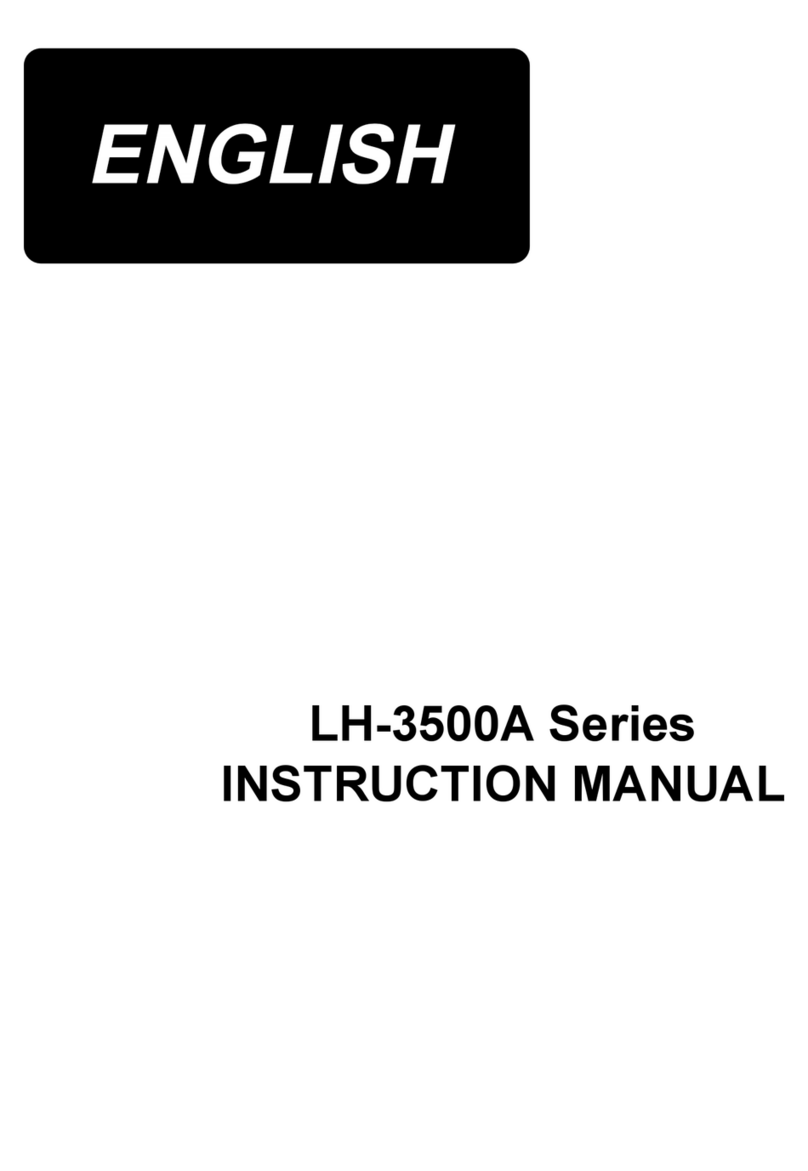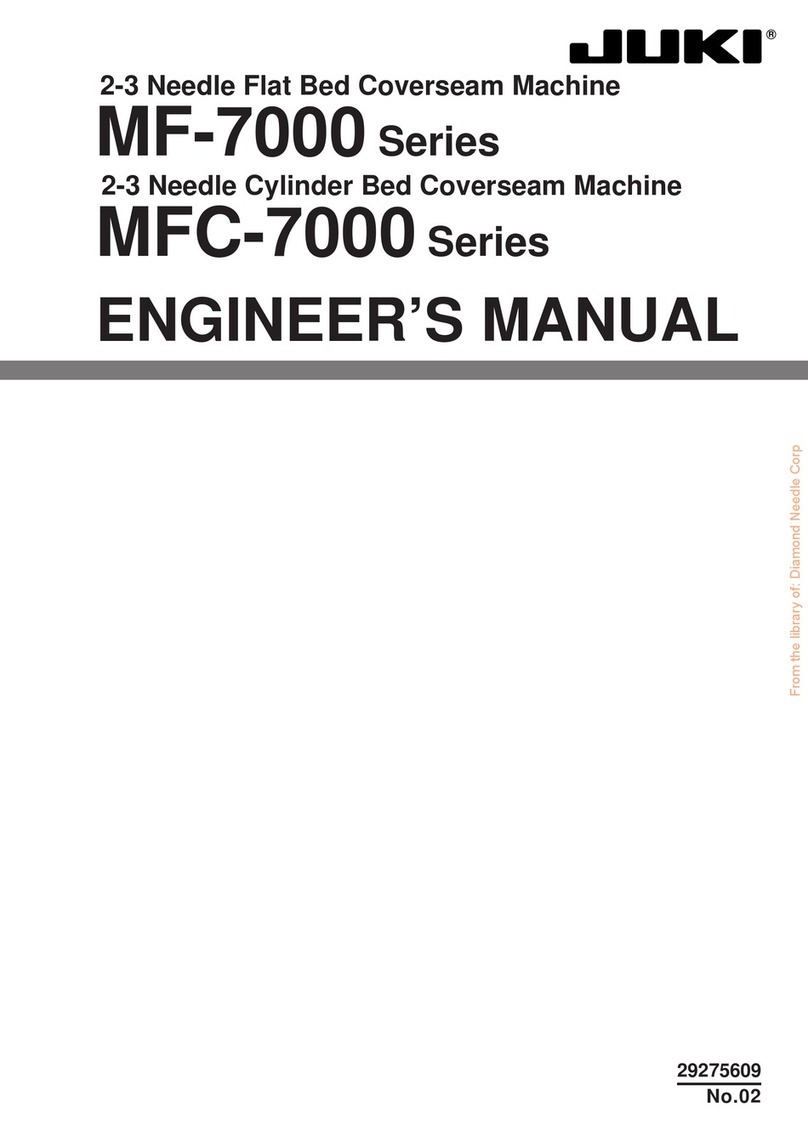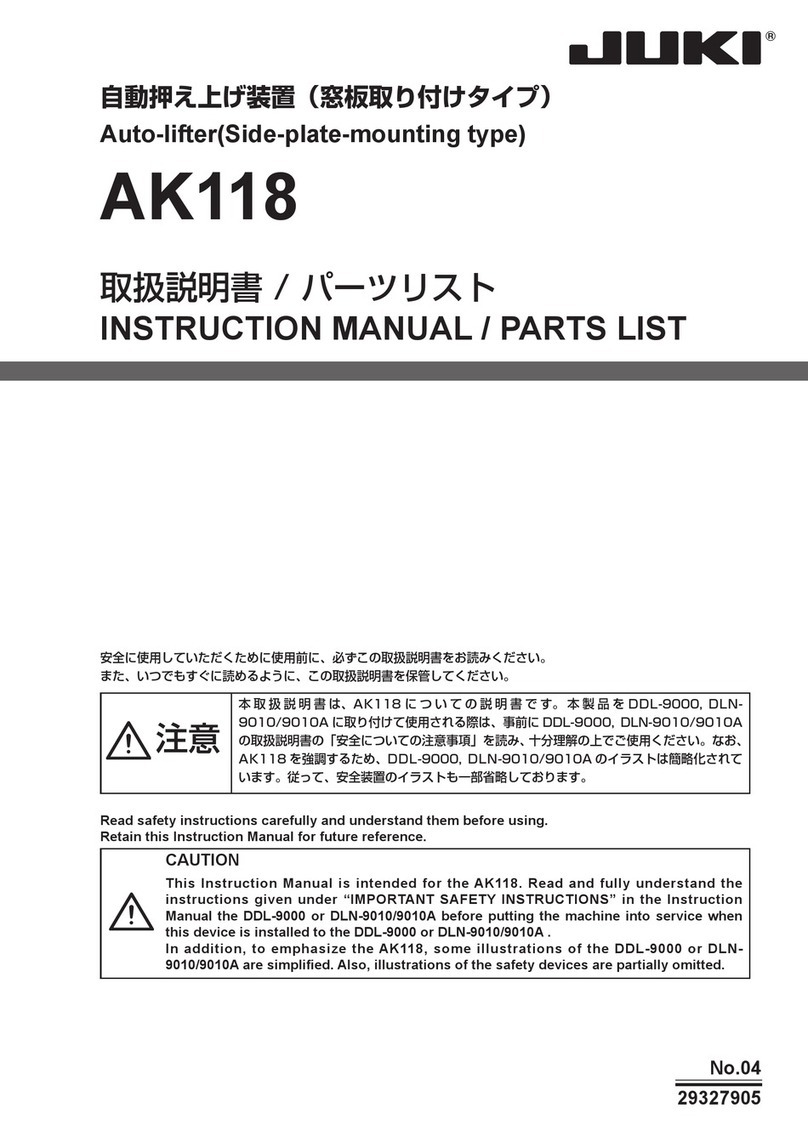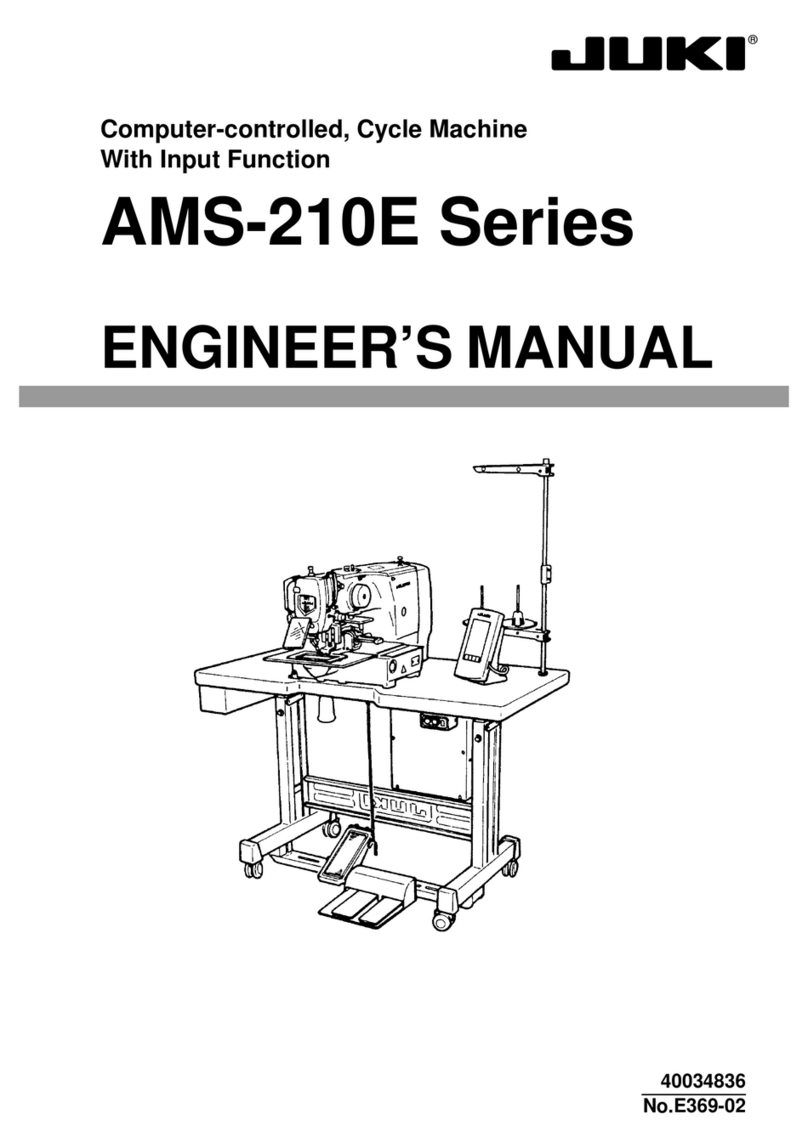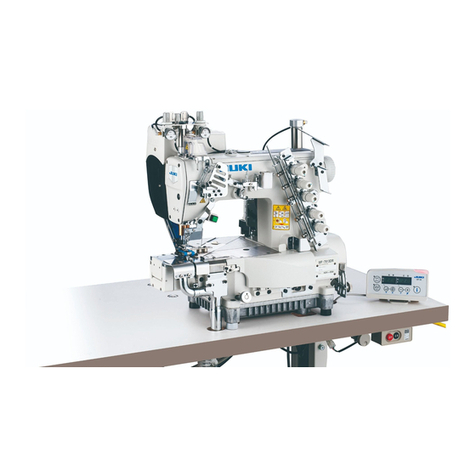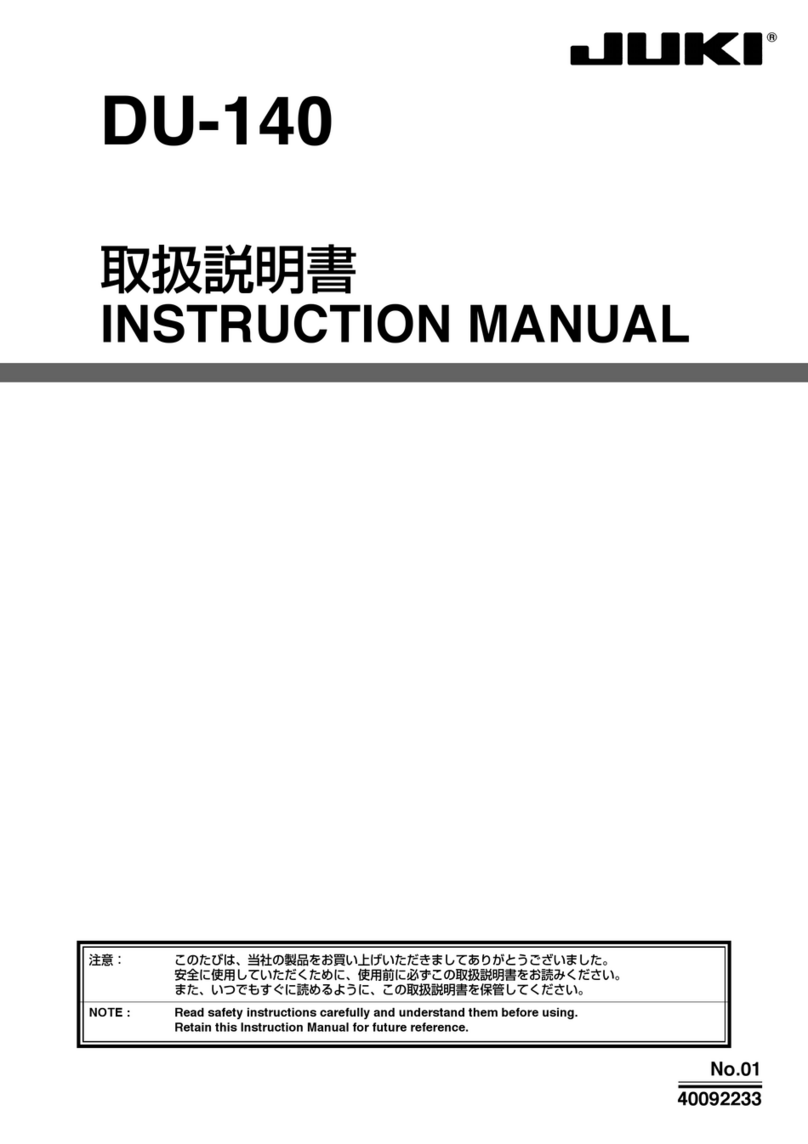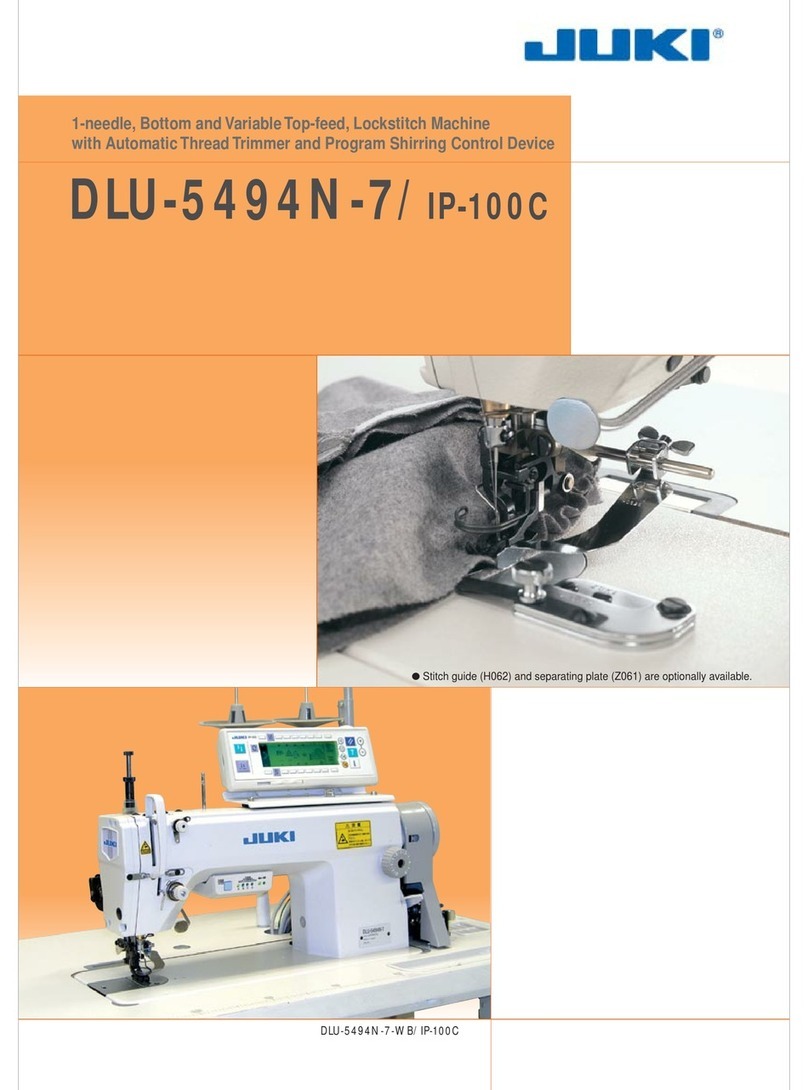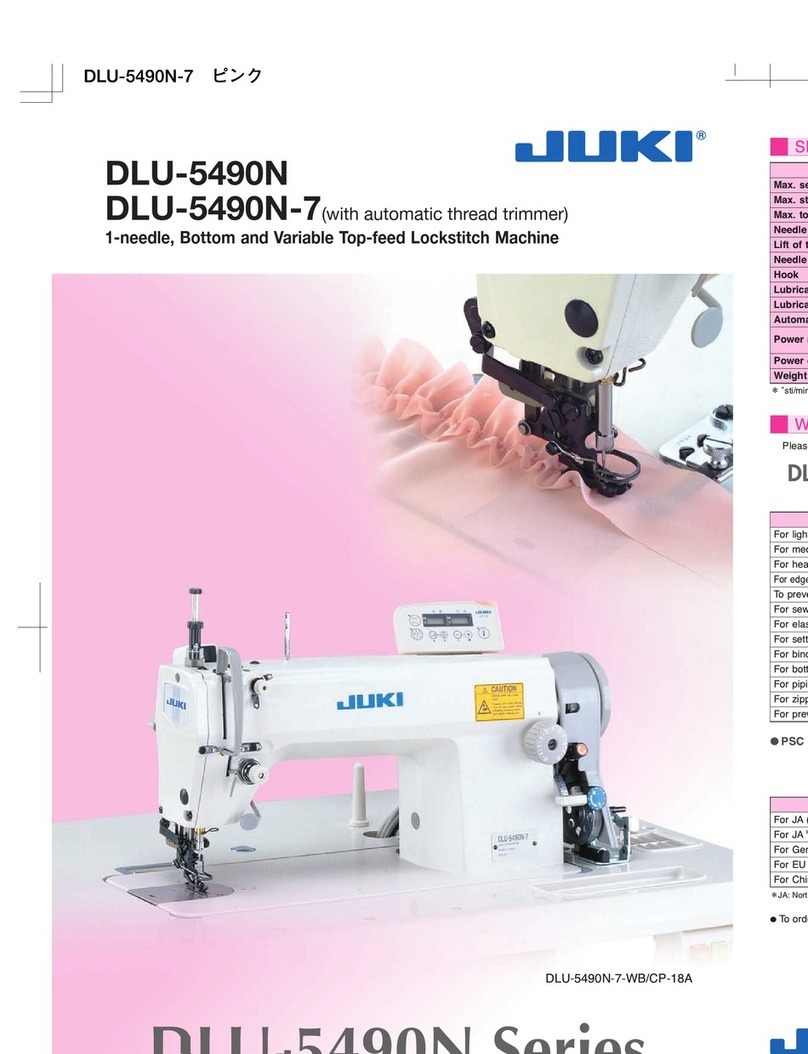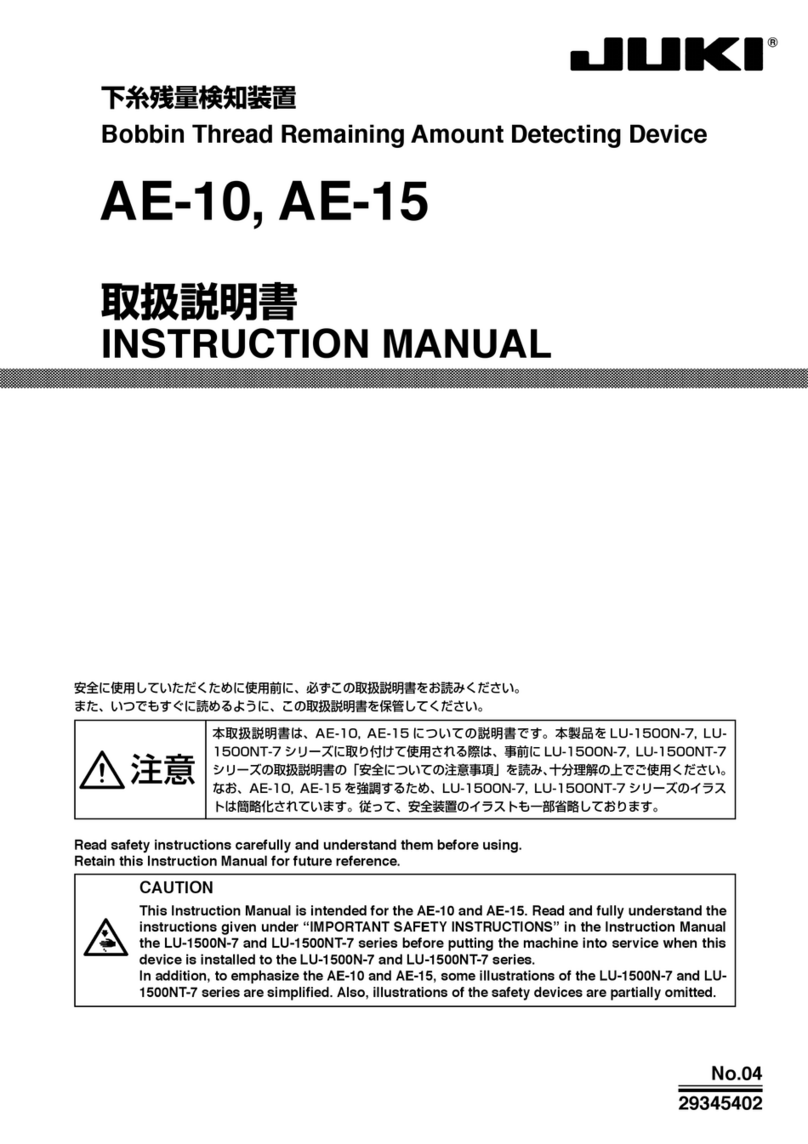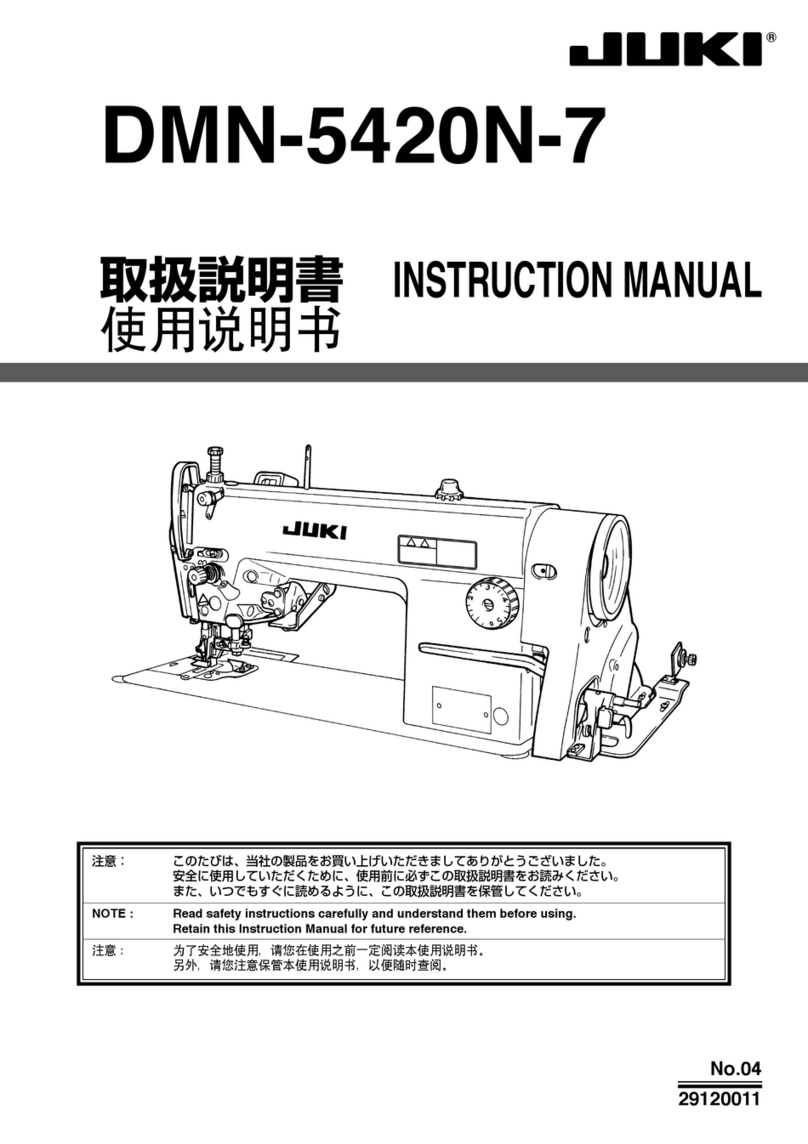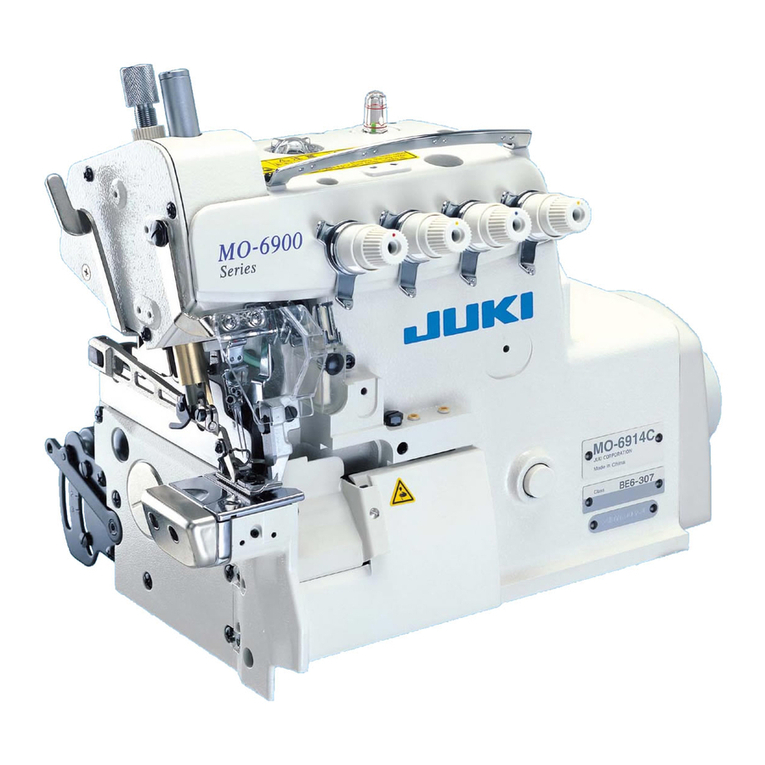<Explanation of the display at the time of independent sewing>
1) Data input screen
Symbol
Display Description
APATTERN NEW
REGISTER button
Pattern No. new register screen is displayed.
→ Refer to "22. PERFORMING NEW REGISTER OF SEWING PATTERN" in Operation section of
INSTRUCTION MANUAL.
BPATTERN COPY
button
Sewing pattern copy screen is displayed.
→ Refer to "23. COPYING SEWING PATTERN" in Operation section of INSTRUCTION MANUAL.
CPATTERN NAME
SETTING button
Sewing pattern name input screen is displayed.
→ Refer to "6. NAMING THE PATTERN" in Operation section of INSTRUCTION MANUAL.
D
PATTERN NAME display
Name which has been inputted to the sewing pattern being selected is displayed.
ENEEDLE CHANGE
button
This button performs origin retrieval, makes needle come down, and displays the needle change screen.
→ Refer to "34. PERFORMING CHANGE OF NEEDLE" in Operation section of INSTRUCTION MANUAL.
FCHUCK CLOSE/
OPEN button
This button performs close/open of the chuck. Chuck is opened as long as the button is pressed.
GPATTERN
SELECTION button
Pattern No. being selected at present is displayed on this button and when the button is pressed, the
pattern No. change screen is displayed.
→ Refer to "5. PERFORMING PATTERN No. SELECTION" in Operation section of INSTRUCTION MANUAL.
HCONTENTS OF
PATTERN display
Contents of the pattern which is registered to the pattern No. being selected at present are displayed.
The respective display sections consist of buttons and can be changed. The contents of display differ
in accordance with the sewing method.
* Sewing at/wrapped-around button with blindstitch
→ Refer to "8. PERFORMING DATA SETTING OF SEWING BUTTON WITH BLINDSTITCH (SHANK/
MARBLE BUTTON)" and "9. PERFORMING DATA SETTING OF SEWING BUTTON WITH
BLINDSTITCH (FLAT BUTTON)" in Operation section of INSTRUCTION MANUAL.
* Sewing at button directly to cloth
→ Refer to "10. PERFORMING DATA SETTING OF SEWING FLAT BUTTON DIRECTLY TO CLOTH"
in Operation section of INSTRUCTION MANUAL.
* Sewing at button with blindstitch
→ Refer to "11. PERFORMING DATA SETTING OF SEWING FLAT BUTTON WITH BLINDSTITCH"
in Operation section of INSTRUCTION MANUAL.
* Counter/stay button
→ Refer to "12. PERFORMING SETTING OF COUNTER/STAY BUTTONS" in Operation section of
INSTRUCTION MANUAL.
* Neck wrapping sewing
→ Refer to "13. PERFORMING DATA SETTING OF NECK WRAPPING SEWING DATA" in Operation
section of INSTRUCTION MANUAL.
ISEWING DATA
CHANGE button
Sewing data list screen is displayed.
→ Refer to "21. CHANGING SEWING DATA" in Operation section of INSTRUCTION MANUAL.
JNUMBER OF
REVOLUTIONS
SETTING button
Number of revolutions setting screen is displayed. Change of number of revolutions of sewing machine
for button sewing and that for neck wrapping can be performed.
→ Refer to "16. PERFORMING SETTING NUMBER OF REVOLUTIONS OF SEWING MACHINE" in
Operation section of INSTRUCTION MANUAL.
KSTAY THREAD
SETTING button
Stay thread setting screen is displayed. This screen is displayed only in case of sewing at/wrapped-
around button with blindstitch or at button with blindstitch, and setting of stay thread is possible.
→ Refer to "17. PERFORMING SETTING STAY THREAD" in Operation section of INSTRUCTION MANUAL.
LBUTTON SEWING
THREAD TENSION
SETTING button
Button sewing thread tension setting screen is displayed.
→ Refer to "18. PERFORMING INPUT OF BUTTON SEWING THREAD TENSION" in Operation section
of INSTRUCTION MANUAL.
MNECK WRAPPING
THREAD TENSION
SETTING button
Neck wrapping thread tension setting screen is displayed. This screen is displayed only in case of
sewing at/wrapped-around button with blindstitch or neck wrapping sewing.
→ Refer to "19. PERFORMING INPUT OF NECK WRAP THREAD TENSION" in Operation section of INSTRUCTION MANUAL.
NCUSTOMIZE button Sewing data which are more frequently used can be laid out to four buttons. When this button is
pressed, the laid-out sewing data change screen is displayed.
→ Refer to "36. CUSTOMIZING DATA INPUT SCREEN" in Operation section of INSTRUCTION MANUAL.
O
CHUCK
ADJUSTMENT button
Chuck adjustment screen is displayed.
→ Refer to "24. PERFORMING CHUCK ADJUSTMENT" in Operation section of INSTRUCTION MANUAL.
PSTEP SEWING
button
When this button is pressed, the step sewing screen which performs input and check of needle entry point is displayed.
→
Refer to "26. PERFORMING INPUT AND CHECK OF DATA WITH STEP MOTION" in Operation
section of INSTRUCTION MANUAL.
N
A B C OEF
G
H
M
L
K
J
P
I
D