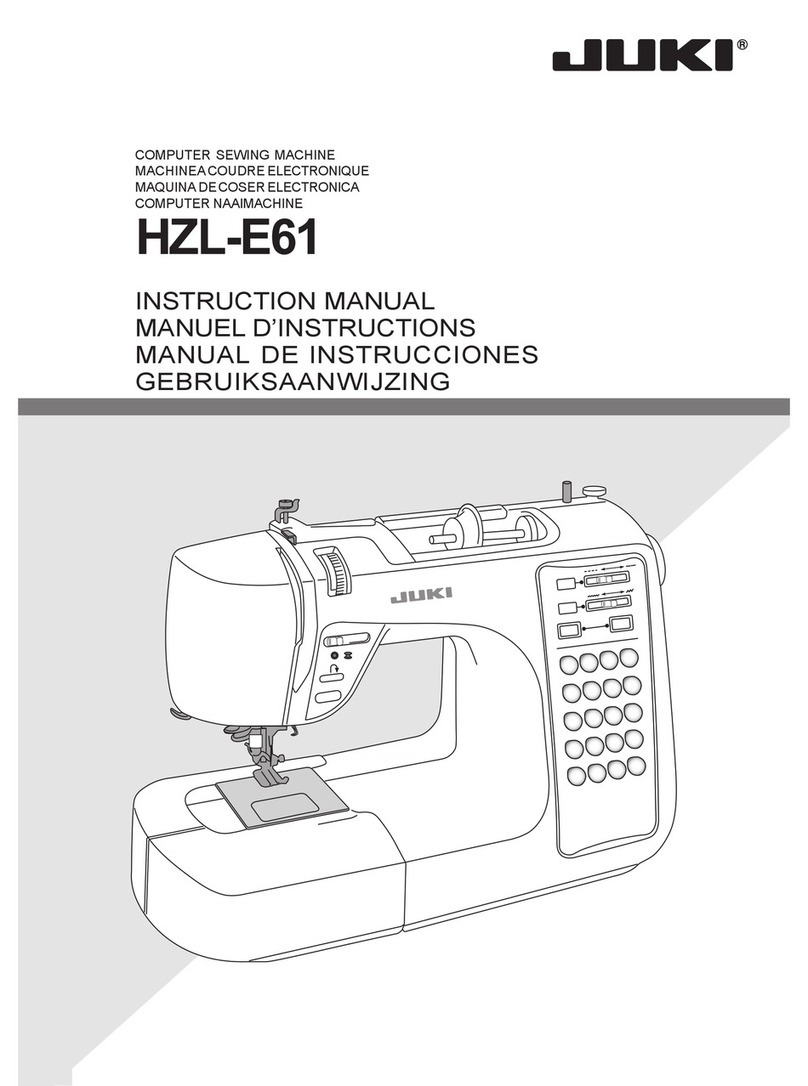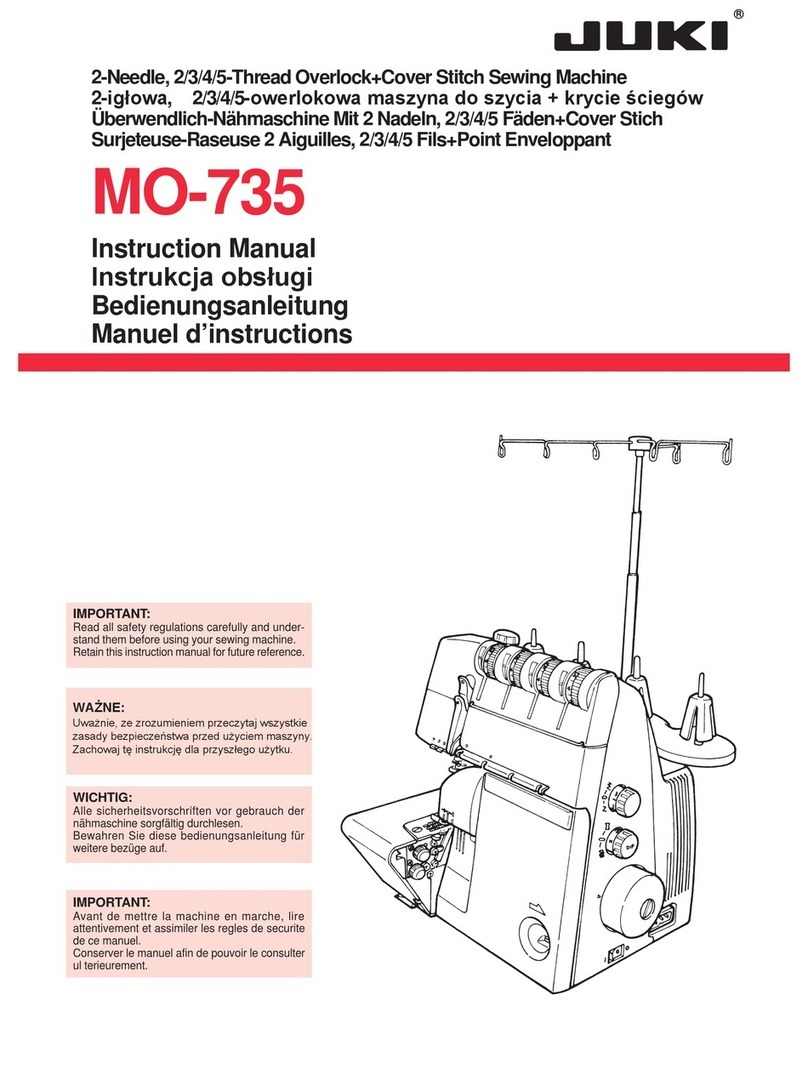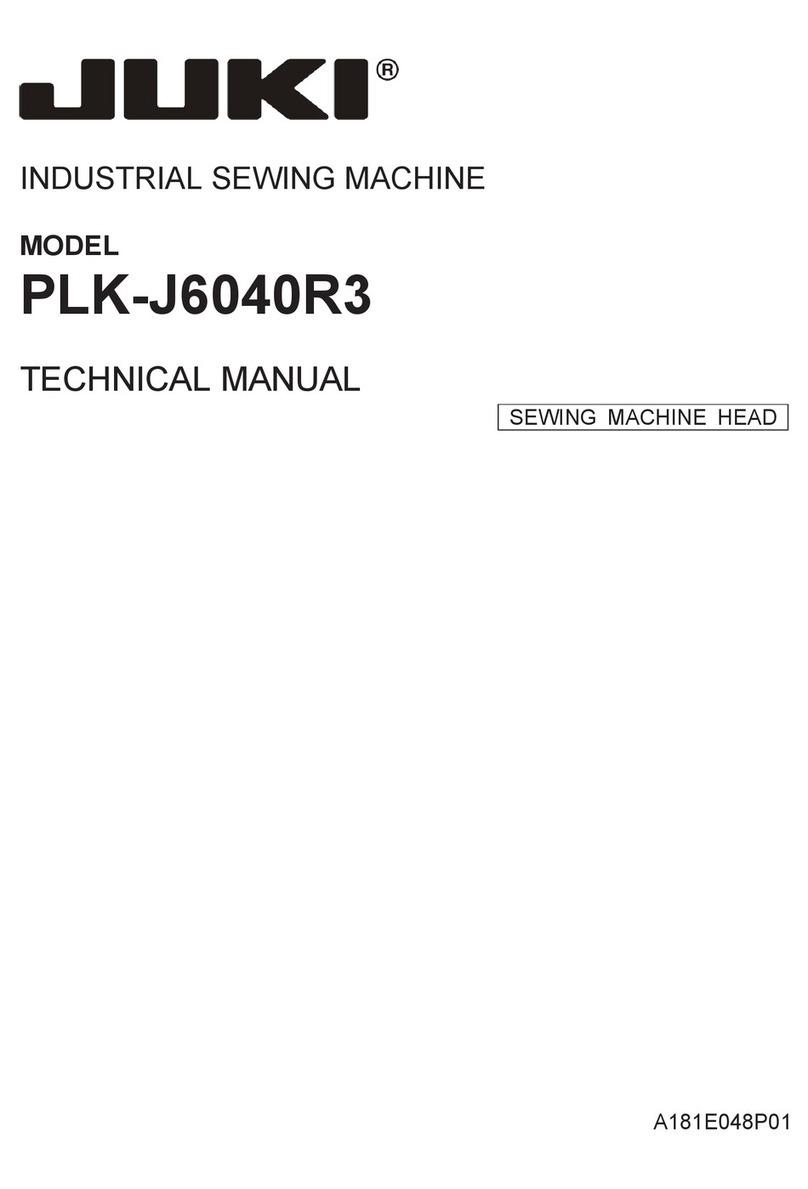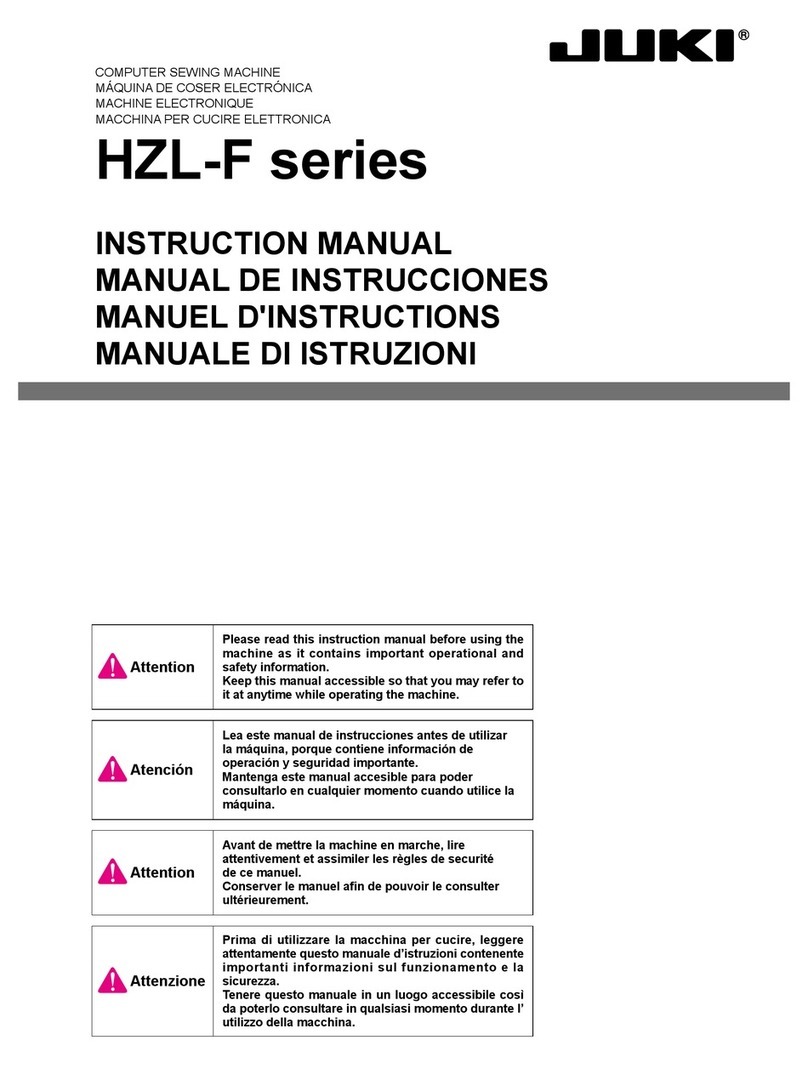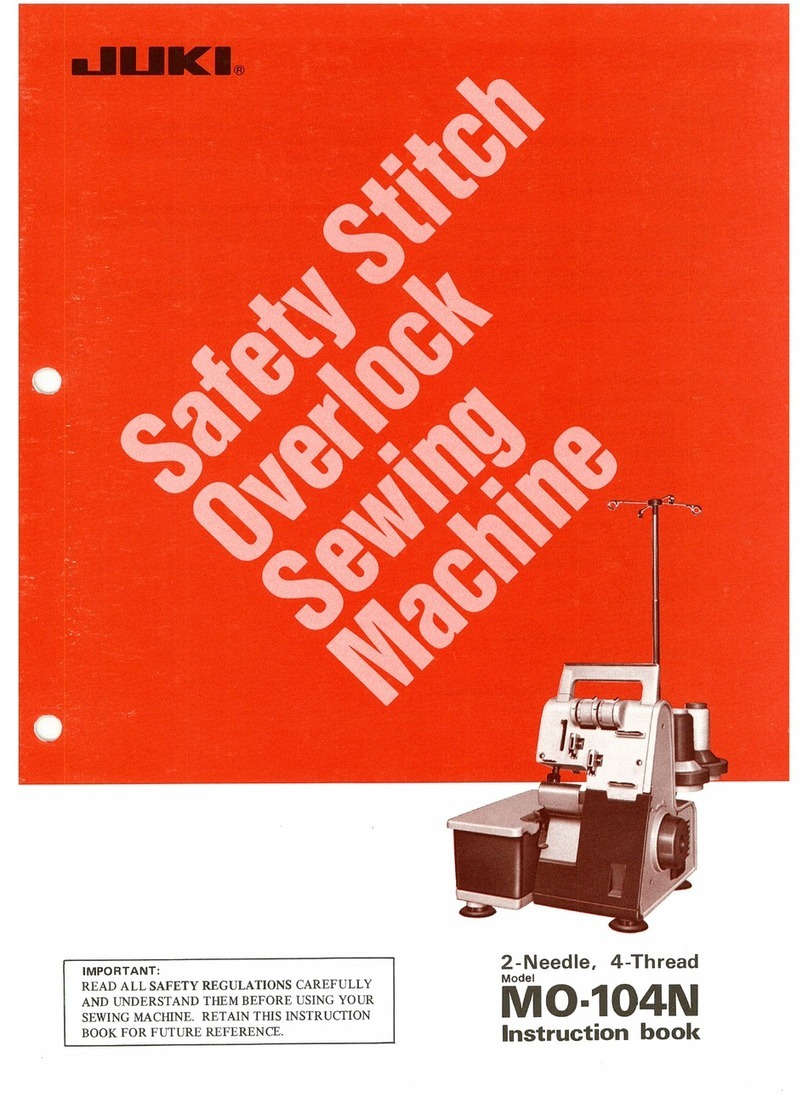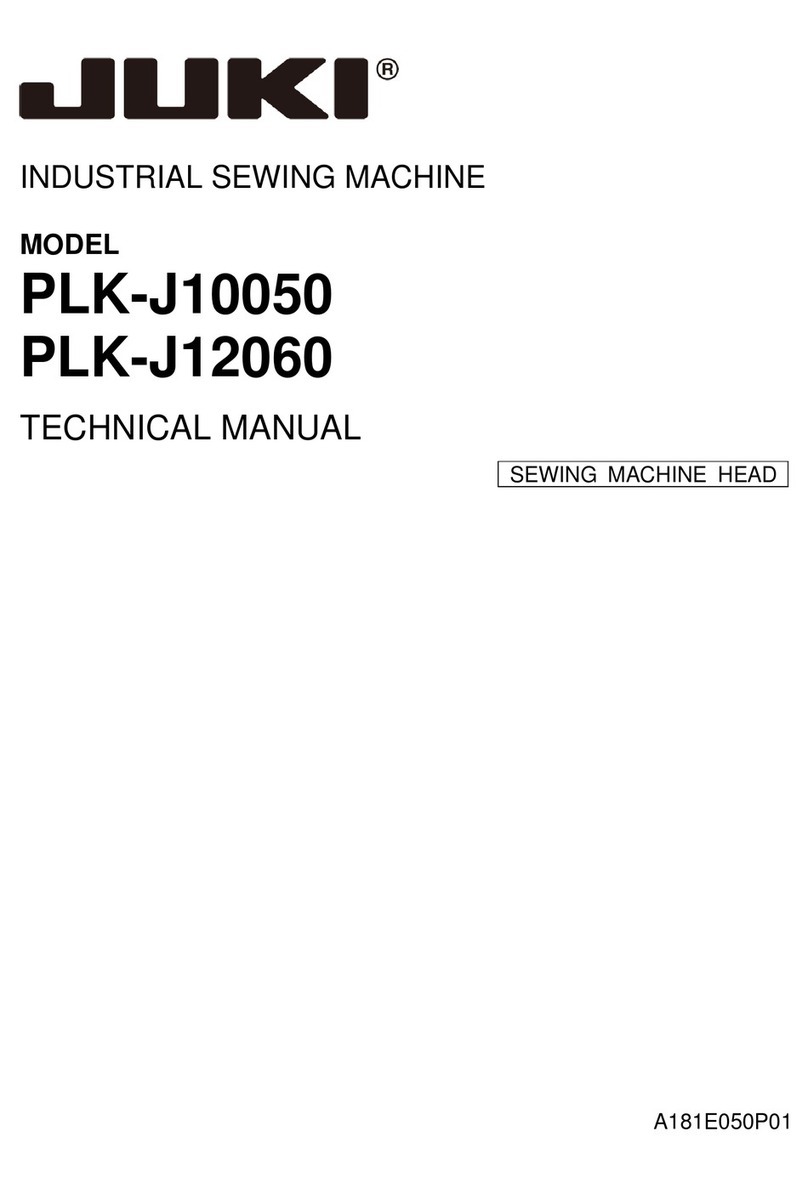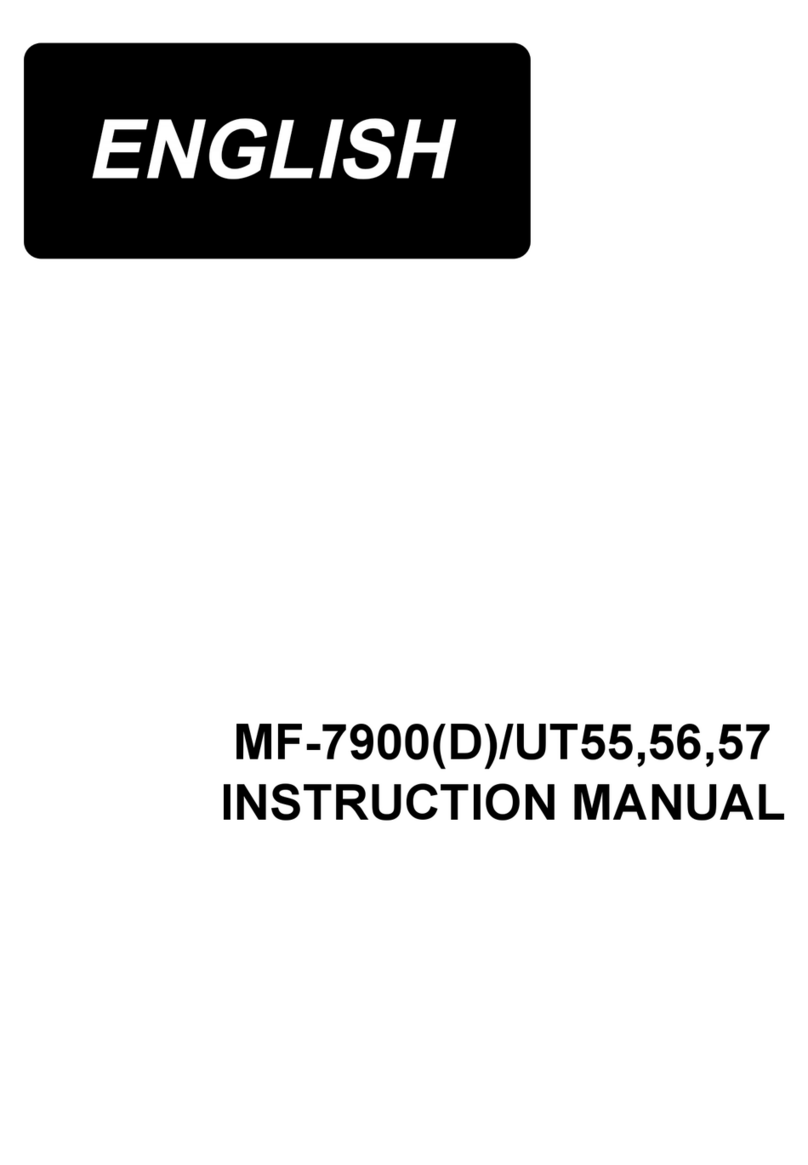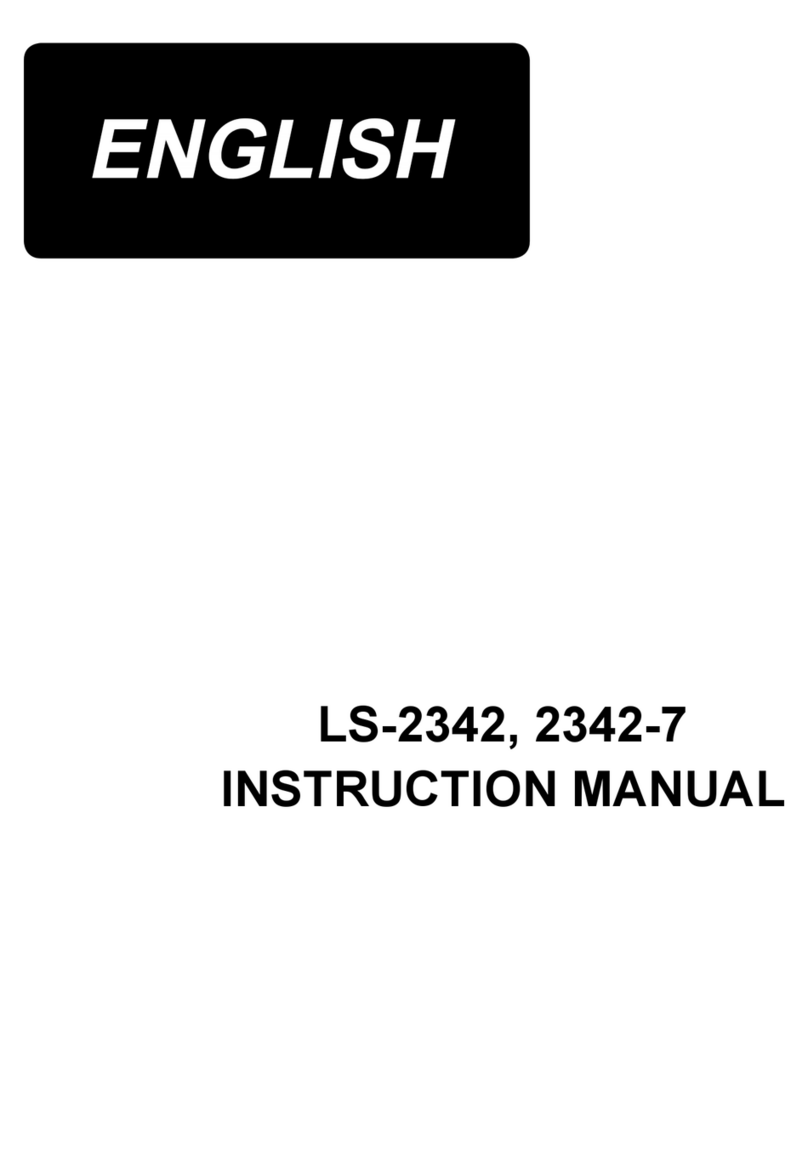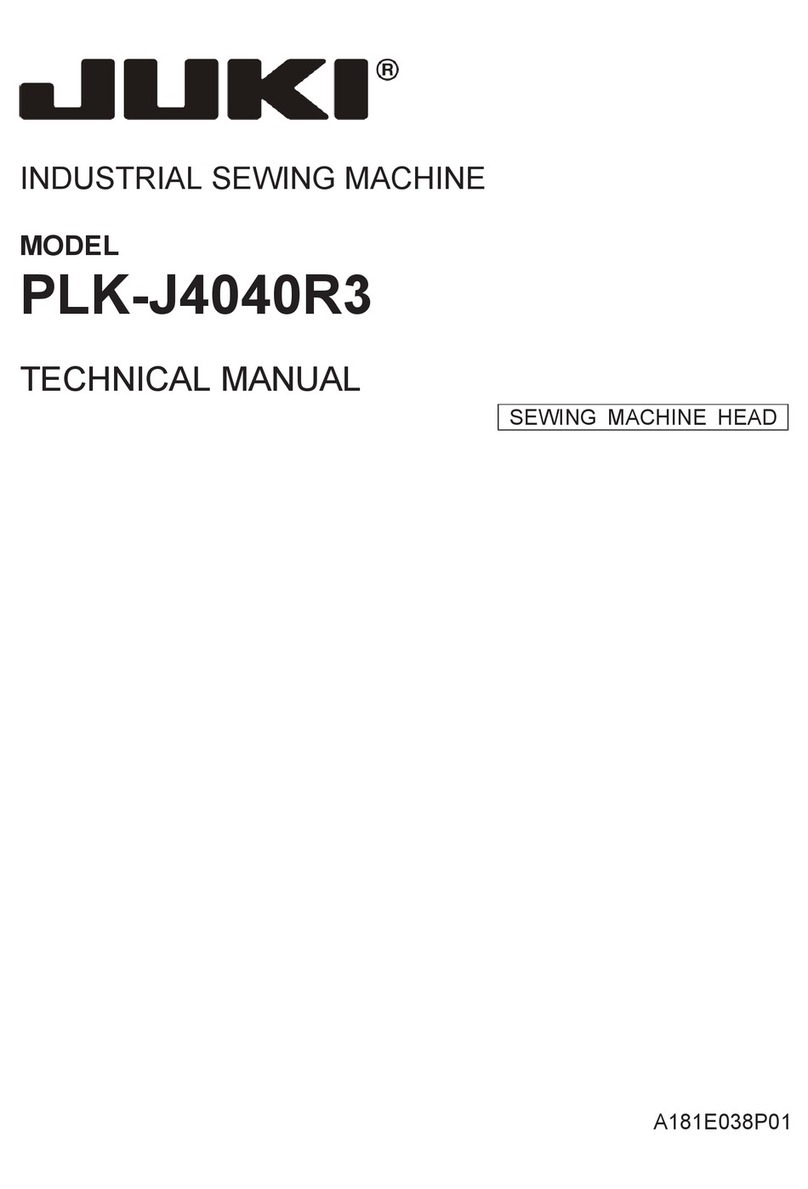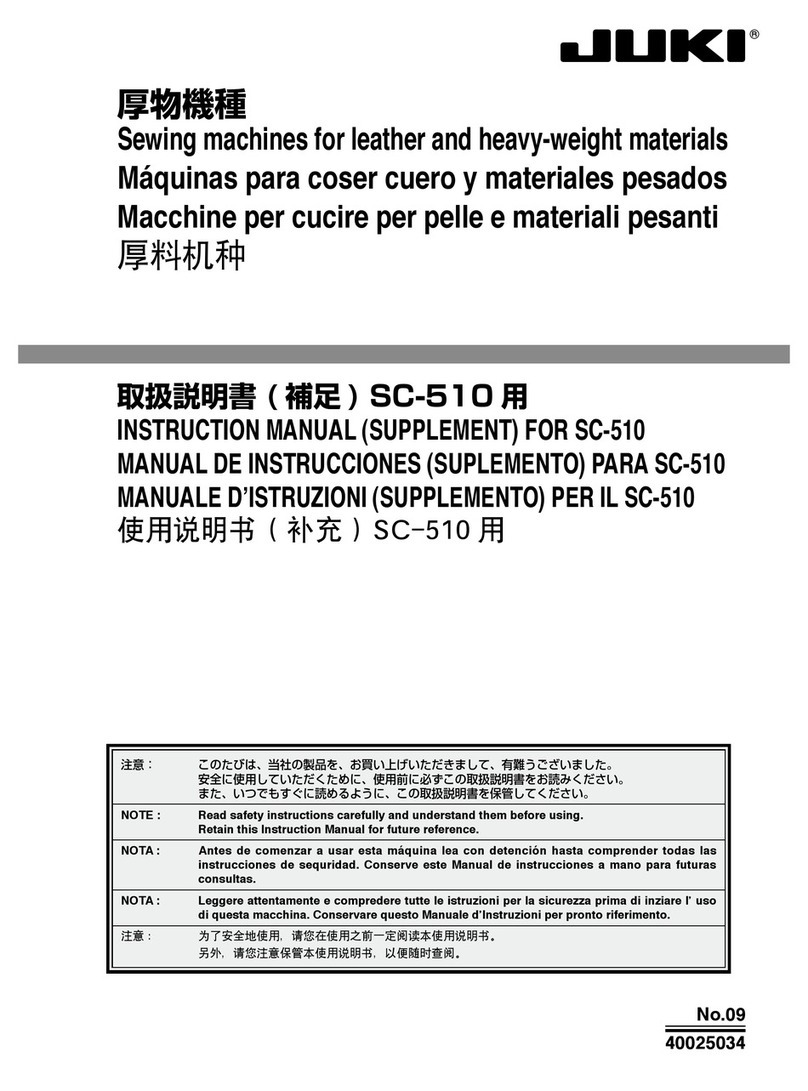36.
WINDING THE BOBBINS (TWIN BOBBIN WINDER)
CSPEGIAL
ORDER]
11
1 Take the thread end from a thread spool, pass it through the thread guides
Q , @ and @ in that order for an inside bobbin or the thread guides
(D
,
(i
and for an outside bobbin and
wind
it
several
turns round
the
bobbin.
2. Tilt bobbin presser Q permitting the thread winder pulley to touch the
running
belt.
3. Adjust screw O to wind a bobbin about 80% of its capacity; turn the
adjusting screw clockwise to increase or counterclockwise to reduce the
amount
of
thread
to
be
wound.
4. If the bobbin iswound unevenly,move tension bracket O or O to the left
or
the
right so
that
the
bobbin
is
wound
evenly.
5. When the bobbin is filled up, the bobbin presser automatically releases
the
thread
winder
pulley
from
the
running
belt.
37.
TURNING
ON/OFF
THE
SWITCHES
IN
THE
CPU
BOX
(1152-5)
a
Depress
p p rn
|-|
il
2 3 4 5 6
Insert a small flat-bit screwdriver into P and depress it in the direction of the arrow to remove CPU control panel cover O , and
DIP
switches
1 to 8
(for
MC-210) or 1 to 6
(for
MC-110) will
become
accessible.
Turn
DIP
switch
3 Q ON to
compensate
the
automatic
reverse
feed
stitching
timing
at
sewing
start
and
prevent
needle
breakage.
(Importat
'.)
Be sure to turn the power switch
OFF
before turning a DIP switch ON or
OFF,
or else the function of the DIP
switch
cannot
be
changed.
For
more
detail,
refer
to
the
MC-210
or
MC-1 10
Instruction
Book.
38.
TURNING
ON/OFF
THE
SWITCHES
IN
THE
PSC
BOX
(1152-5)
When sewing heavy-weight material, if the motor clutch produces loud noise while sewing at low speed, change the setting of DIP
switch 2 O
mounted
on the circuit
board
in the PSC box to
"ON".
This
reduces
the
clutch
noise,
with
an
approx,
20%
reduction
in
the
low sewing speed.
Turn
the
power
switch
OFF.
f
f—
—I
^ 2.
Open
the
PSC
box
cover.
\
11
I —imz
3.
Turn
DIP
switch
2O
ON.
II
I
lijfl
I V
II
I
V'
0
(Important)
Be
sure
to
turn
the
power
switch
OFF
^
II
I
II
I
oj
rn
before
turning
a
DIP
switch
ON
or
OFF,
or
VI I
11
I I///A *
else
the
function
of
the
DIP
switch
cannot
^
changed.
rm
cn m detail, refer to the MC210 or
MC-110
Instruc-
\ f
tion
Book.
39.
PEDAL
PRESSURE
AND
STROKE
(LH-1152-5)
r
--r'
*
Adjusting
the
forward
pedaling
(toe
down)
pressure
The forward pedaling pressure can be adjusted by hooking adjusting
spring O on the right or left side. When the spring is hooked on the
left side, the pedal resistance reduces. When it is
hooked
on the right
side
the
pedal
resistance
increases.
*Adjusting
the
backward pedaling (heel down) pressure
This can be achieved by adjusting screw Q . When the adjusting
screw
is
tightened,
the
pedal
resistance
increases. When it is
loosened,
the
pedal
resistance
reduces.
*
Adjusting
the
forward
pedaling
stroke
When
connecting
rod @ is
inserted
into
the hole on
the
left side,
the
stroke
is
reduced.
-
10
-