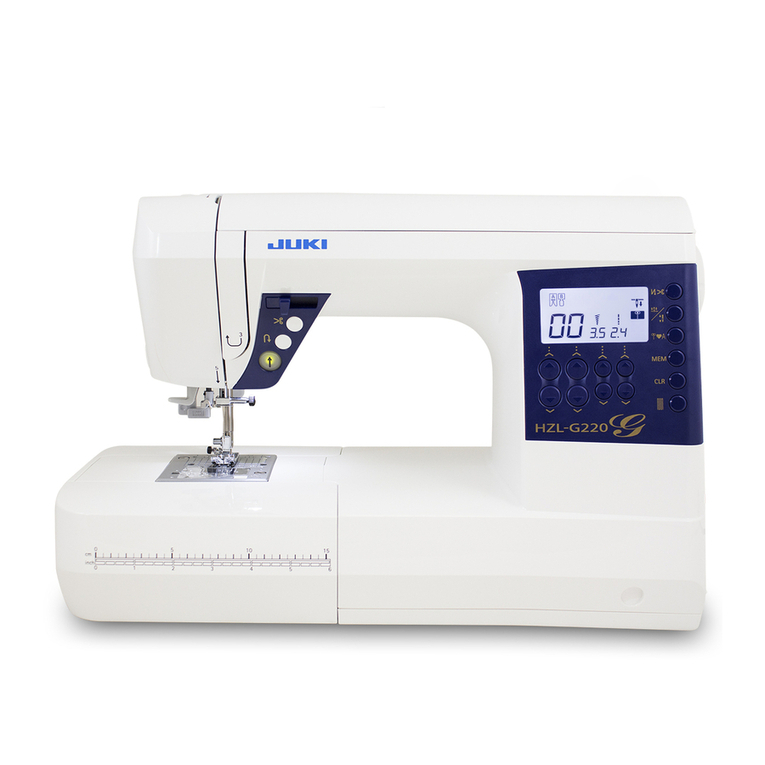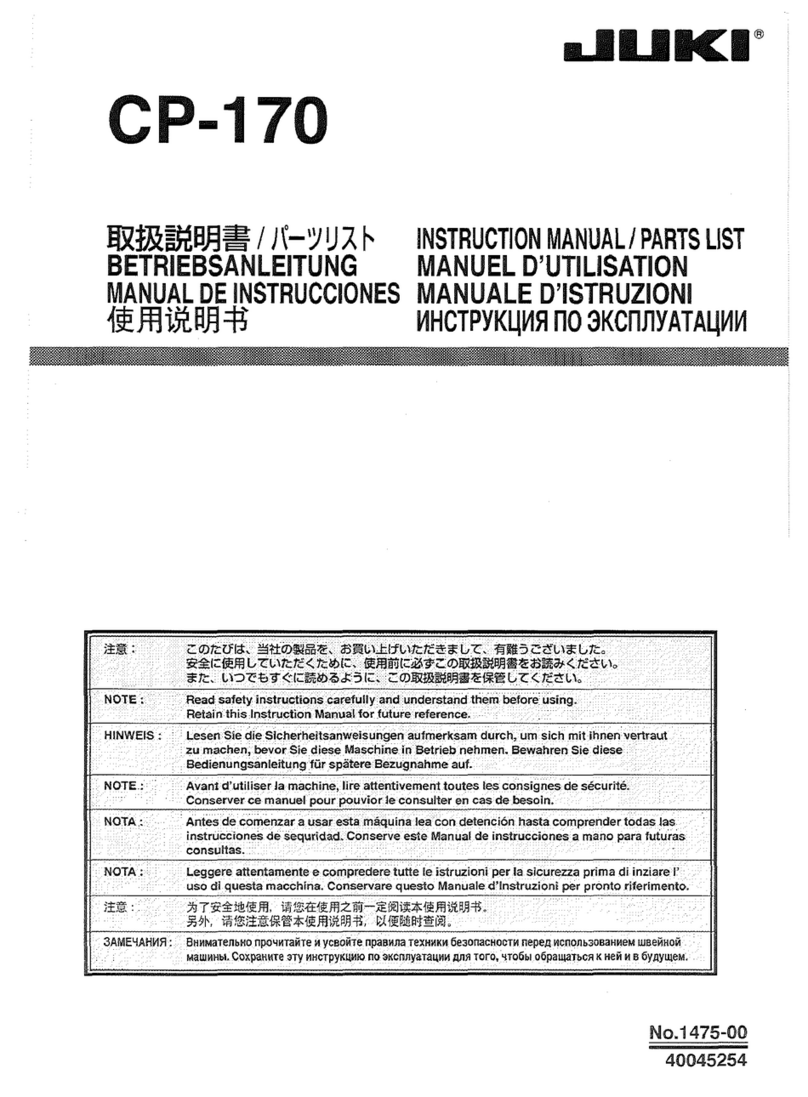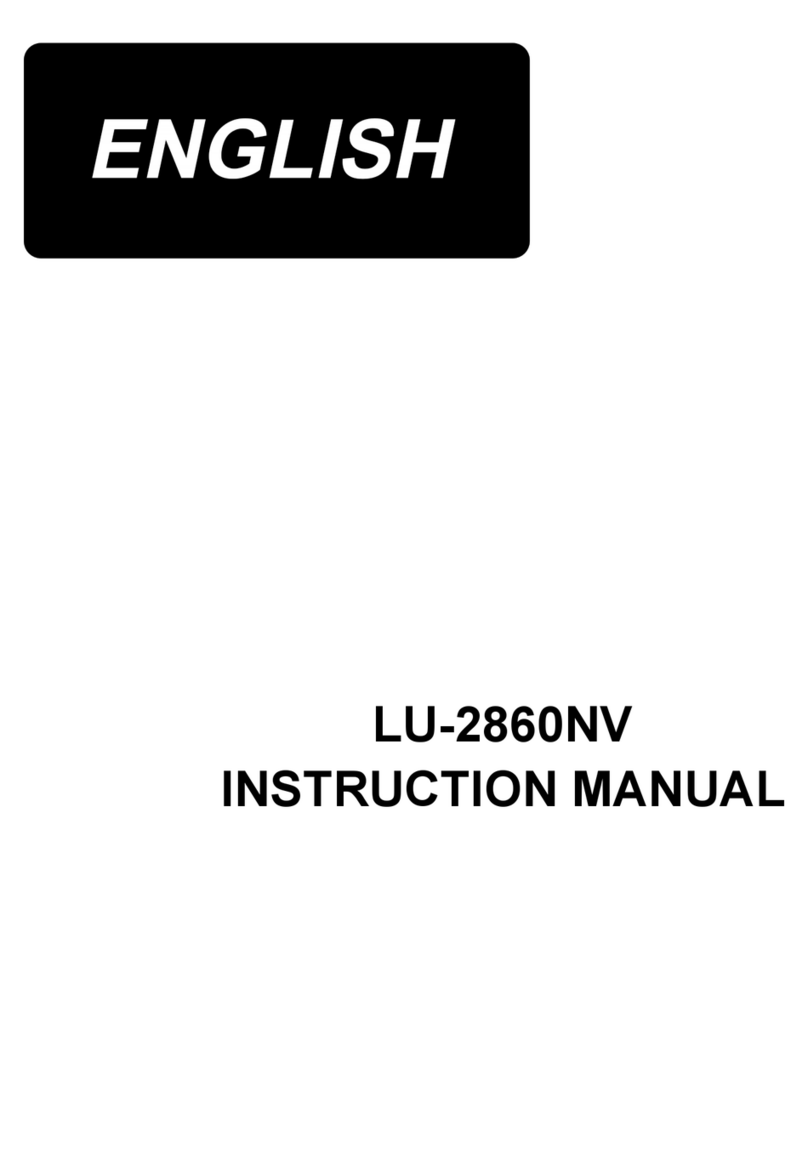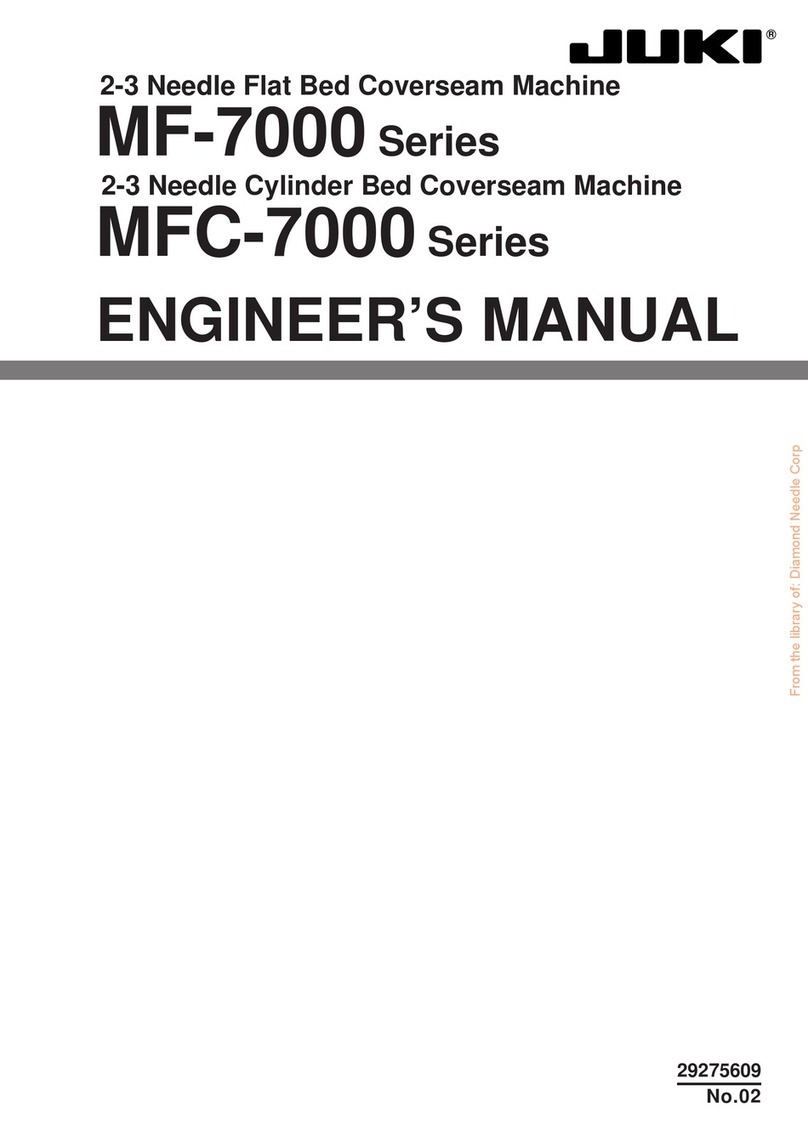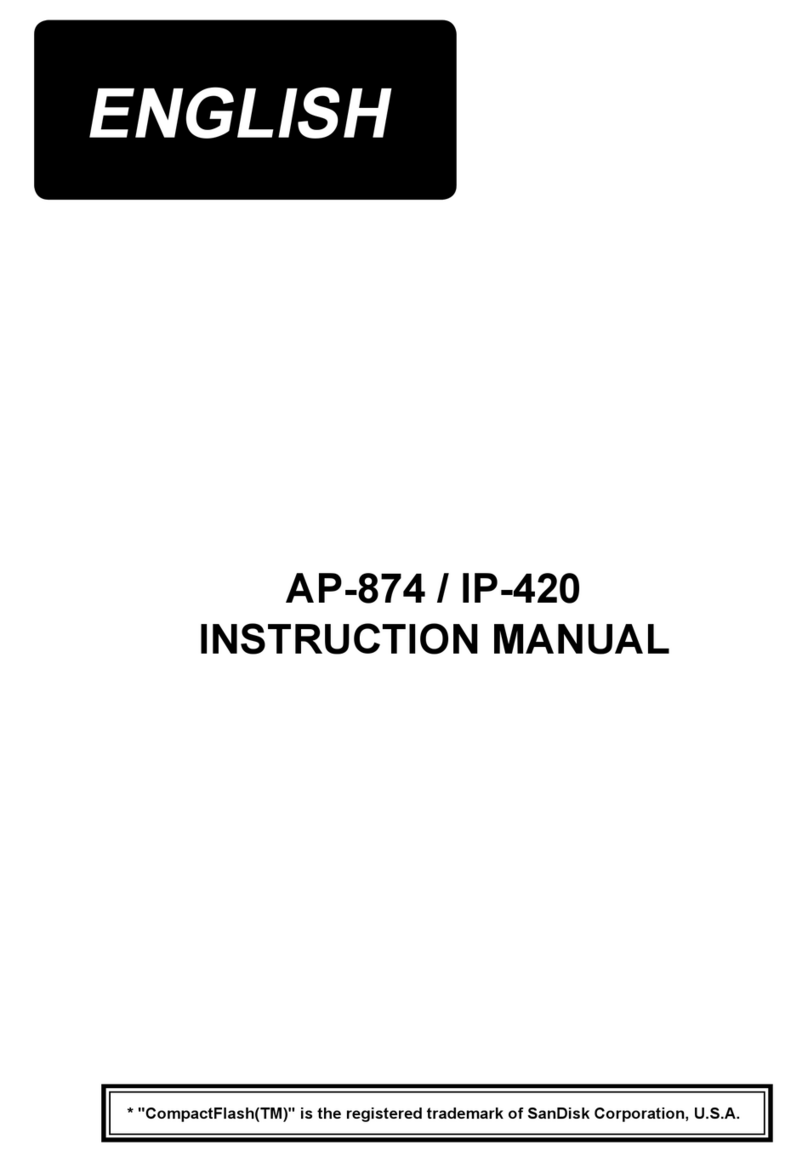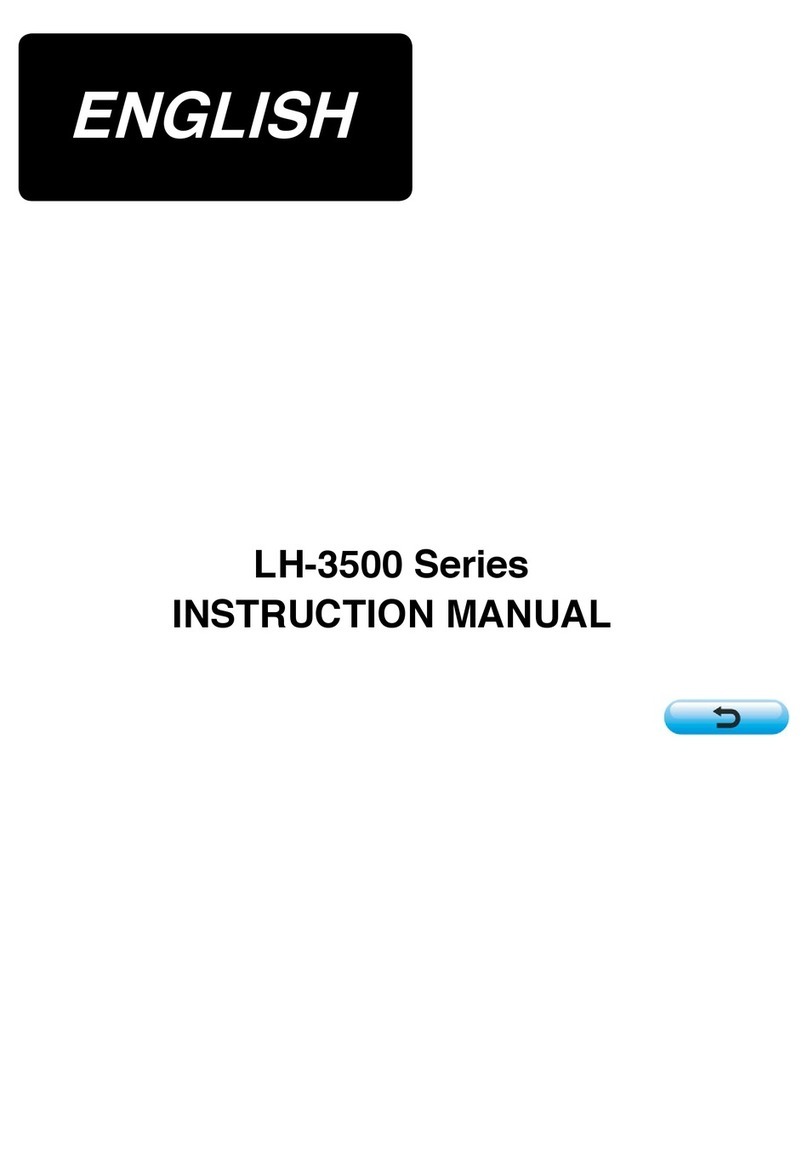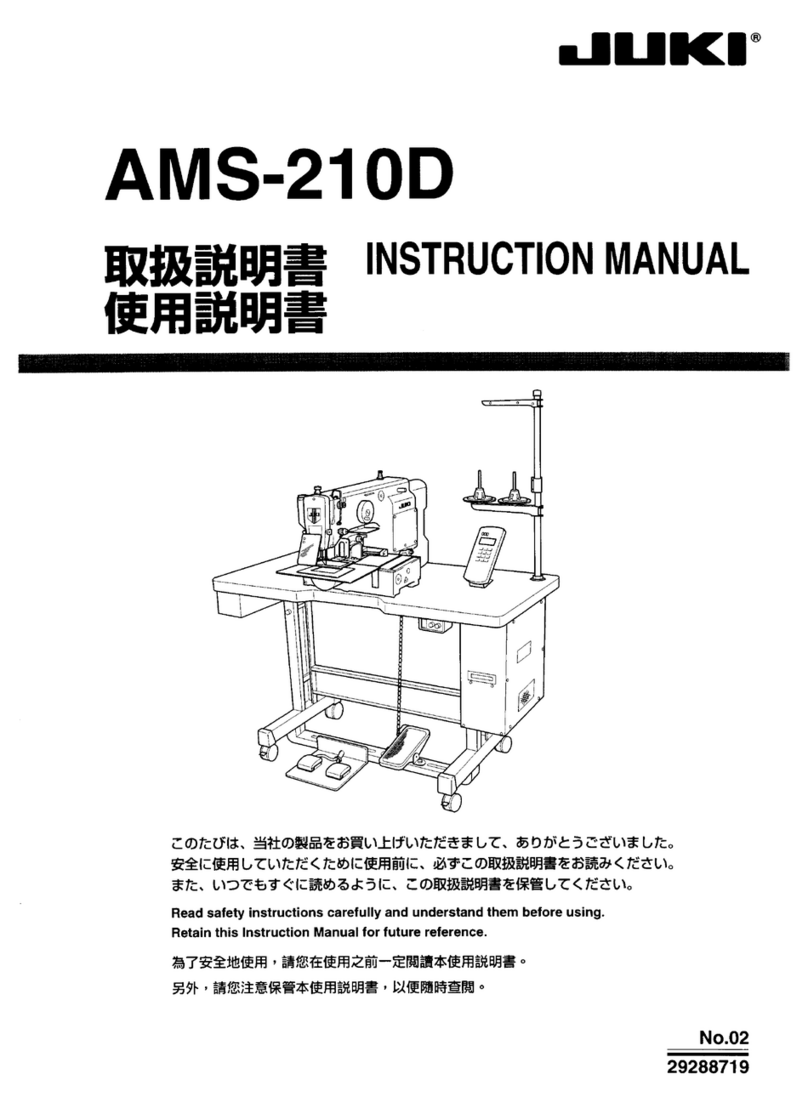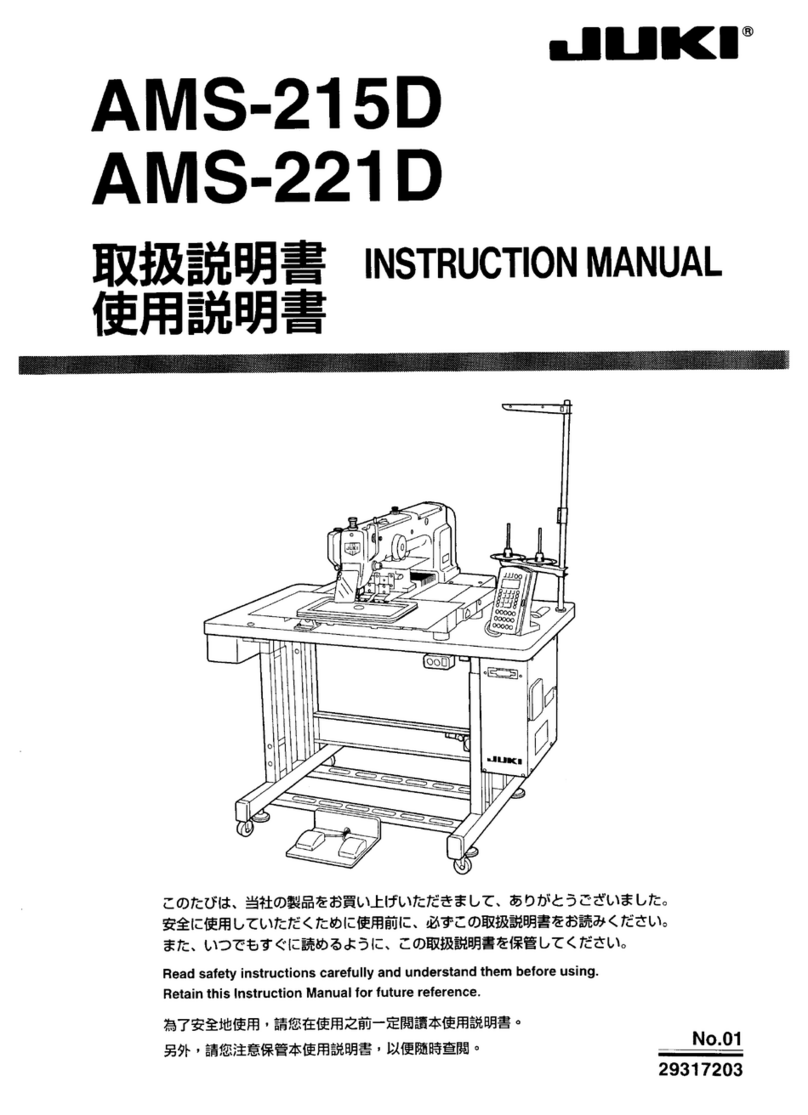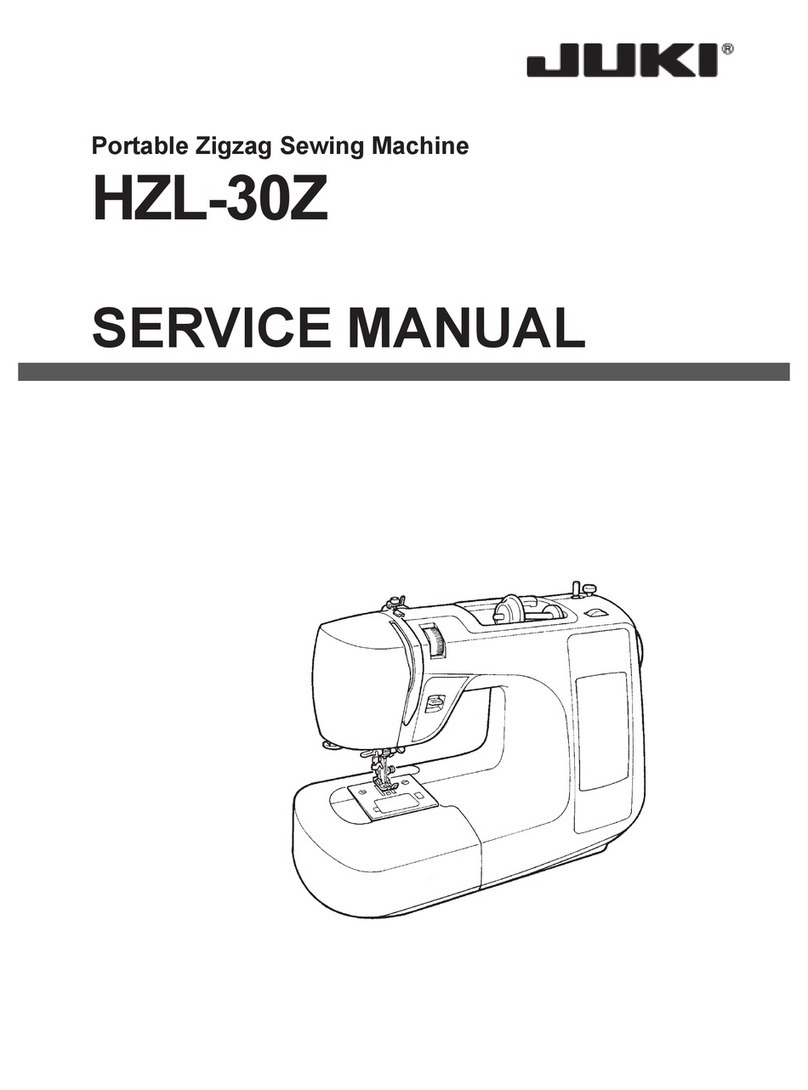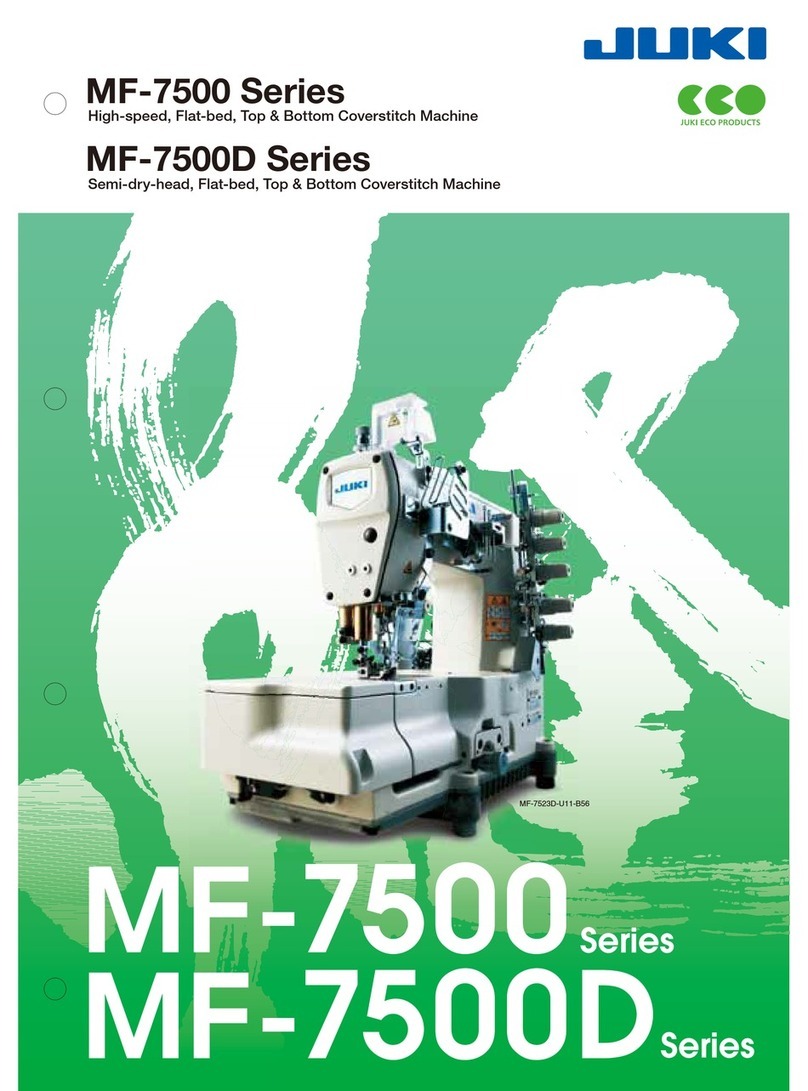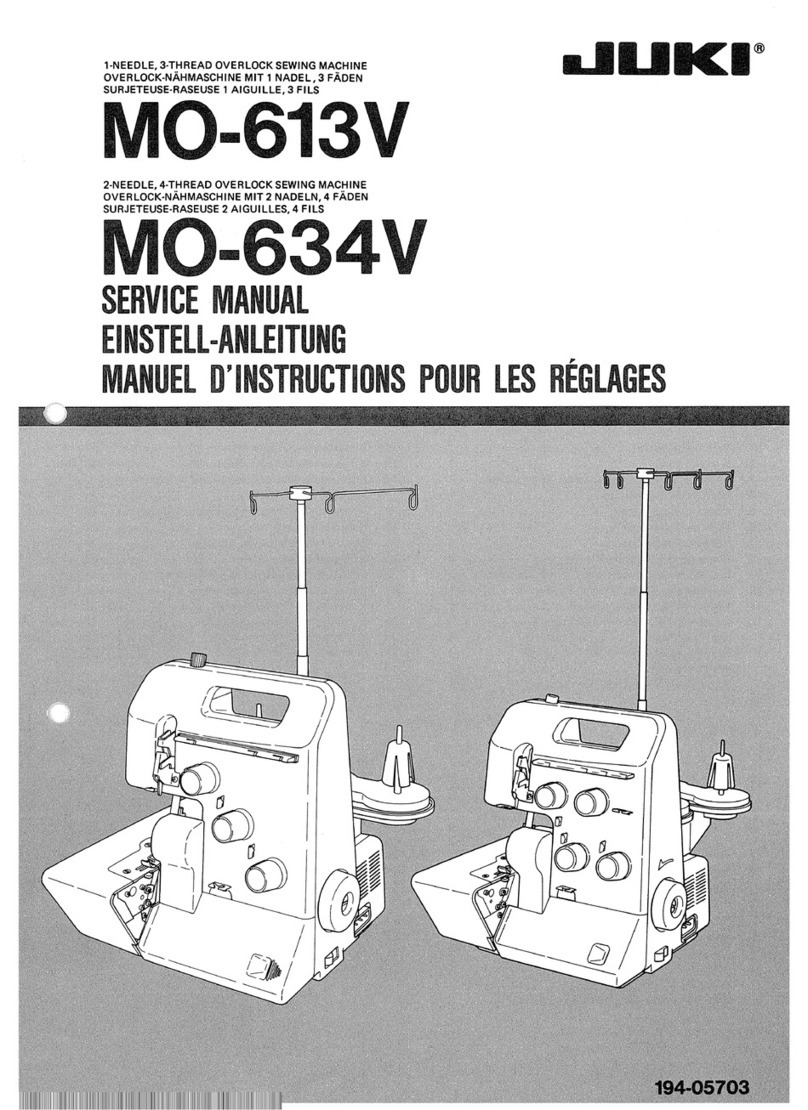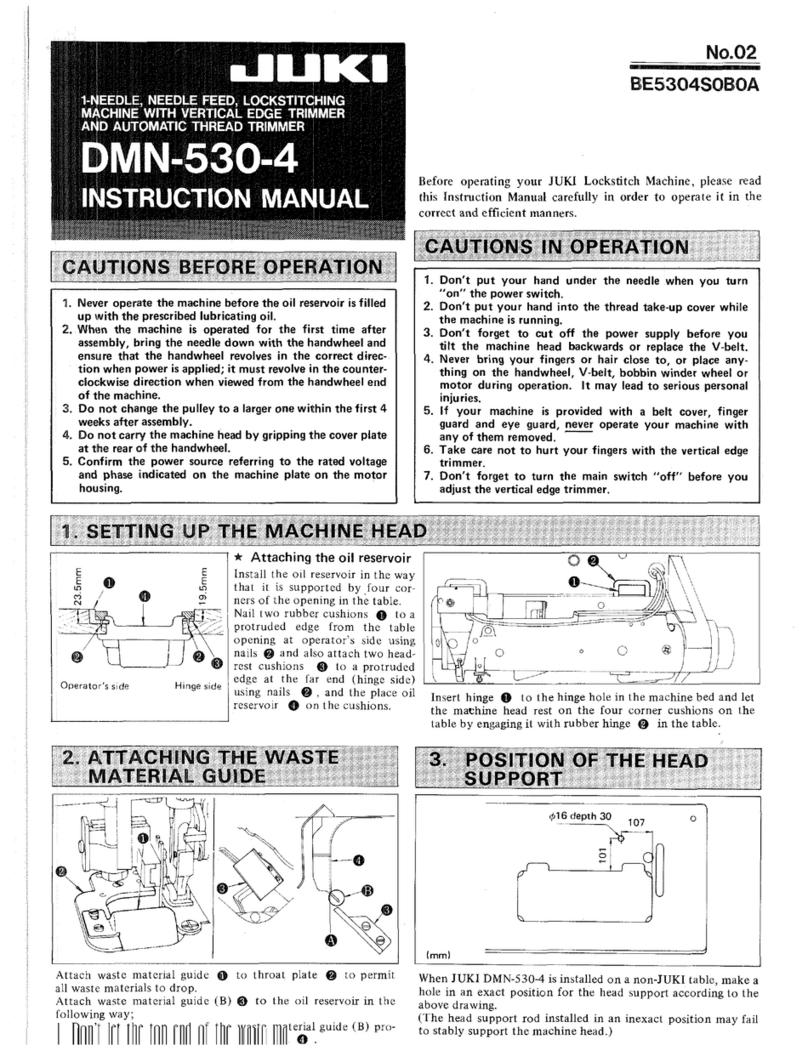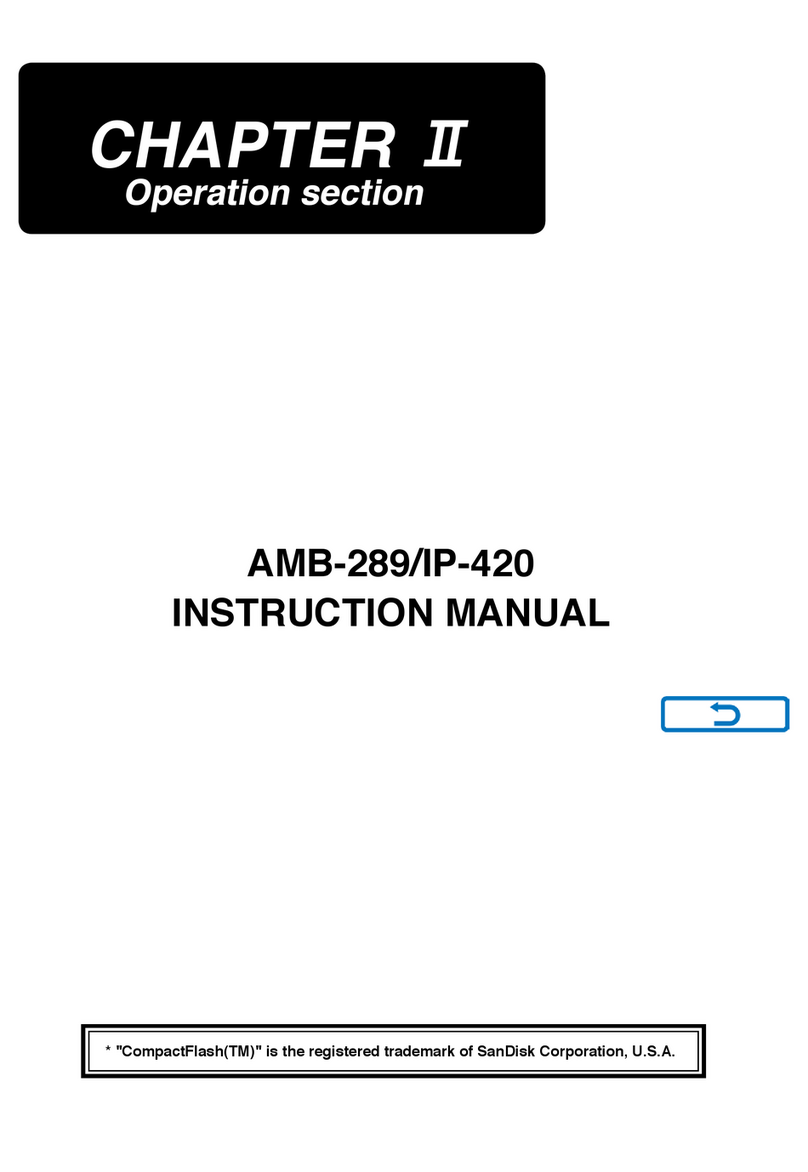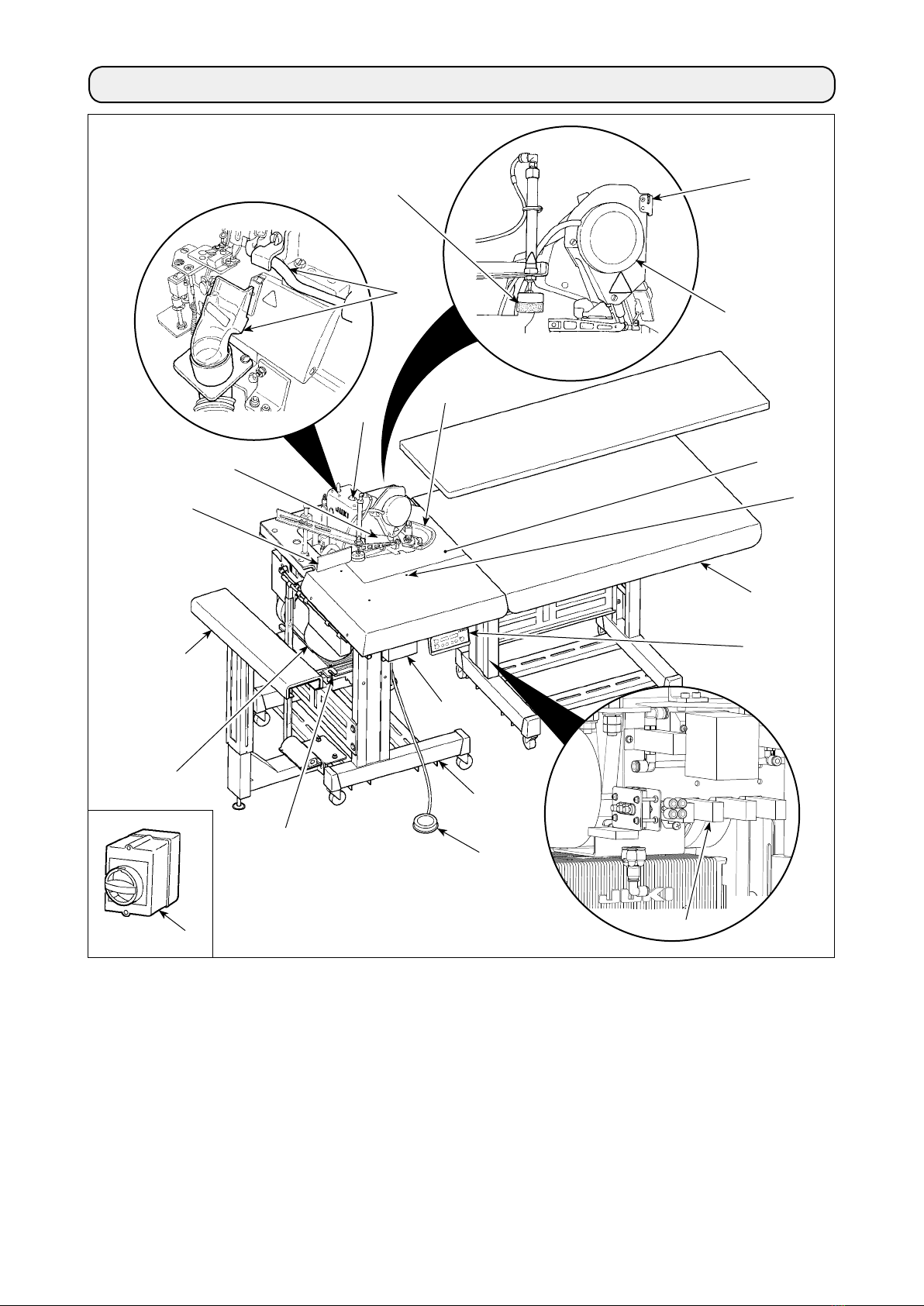i
CONTENTS
1. CONFIGURATION OF THE MACHINE ...................................................... 1
2. SPECIFICATIONS....................................................................................... 2
3. INSTALLATION........................................................................................... 3
3-1. Removing packing materials ............................................................................................................3
3-2. Securing the machine........................................................................................................................ 3
3-3. Installing the dust collector ..............................................................................................................4
3-4. Installing the stacker .........................................................................................................................5
3-5. Installing the stacker cloth guide .....................................................................................................6
3-6. Installing the cloth plate and the cloth guide unit ..........................................................................7
3-7. Installing the thread stand ................................................................................................................8
3-8. Installing the regulator ......................................................................................................................8
3-9. Connecting the air coupler................................................................................................................ 9
3-10. Connecting the starting pedal for the machine............................................................................. 9
3-11. Joining the sub-table (only for the long table type).................................................................... 10
3-12. Connecting the power plug........................................................................................................... 12
3-13. Installing the cloth receiving board (KM-5) (optional) ................................................................13
3-14. Installing the 3-pedal unit (PK-79) (optional)...............................................................................14
4. PREPARATION......................................................................................... 15
4-1. Caution before operation ................................................................................................................15
4-2. Lubrication........................................................................................................................................ 15
4-3. Threading the machine.................................................................................................................... 16
4-4. Adjusting the pressure of the presser foot and removing the presser foot............................... 17
4-5. Adjusting the stitch length..............................................................................................................17
4-6. Differential feed mechanism ...........................................................................................................18
5. OPERATION ............................................................................................. 19
5-1. Sewing procedure ............................................................................................................................19
5-2. Explanation of the operation panel ................................................................................................22
5-3. Description of the pedals and the switches on the machine head ............................................. 23
5-4. List of functions to be set ...............................................................................................................24
5-5. Details of selected functions ..........................................................................................................25
5-6. Other settings................................................................................................................................... 28
5-7. Initialization of the setting data ......................................................................................................28
6. ADJUSTMENT .......................................................................................... 29
6-1. Stacker support board adjustment................................................................................................. 29
6-2. Adjusting the position of the thread trimmer presser ..................................................................30
6-3. Adjusting the air blow......................................................................................................................30
6-4. Adjusting the edge guide ................................................................................................................31
6-5. Adjusting the cloth guide ................................................................................................................32
6-6. Regulator adjustment ......................................................................................................................32
6-7. Adjusting the cloth chip suction force...........................................................................................33
6-8. Adjusting the sensors......................................................................................................................34