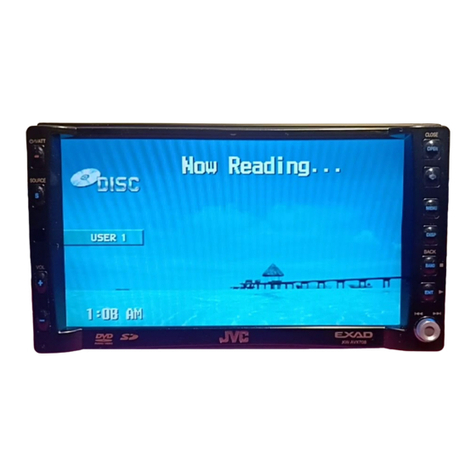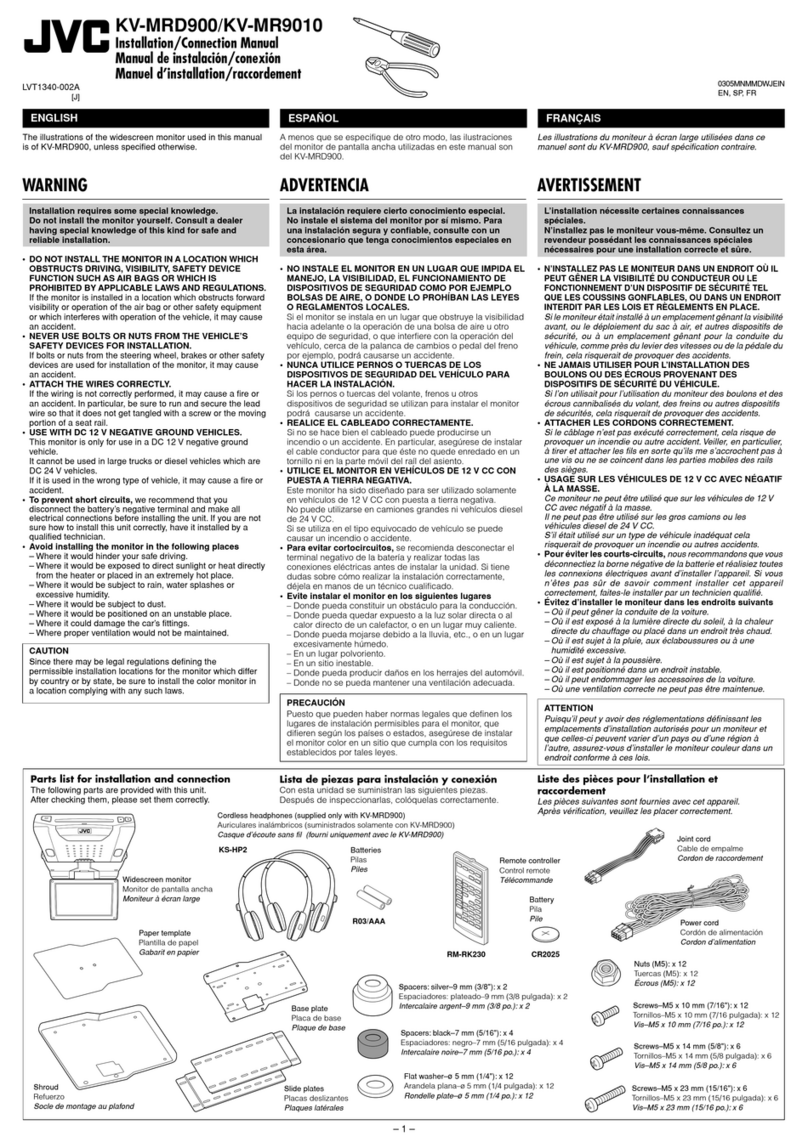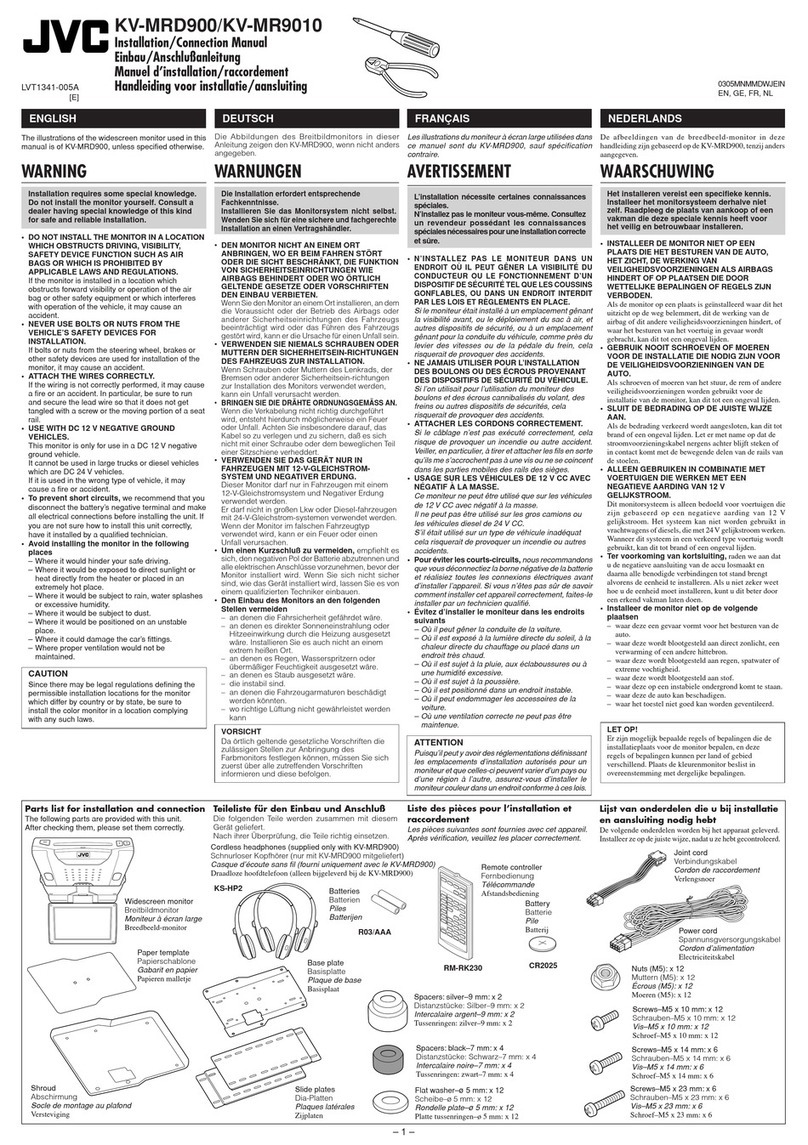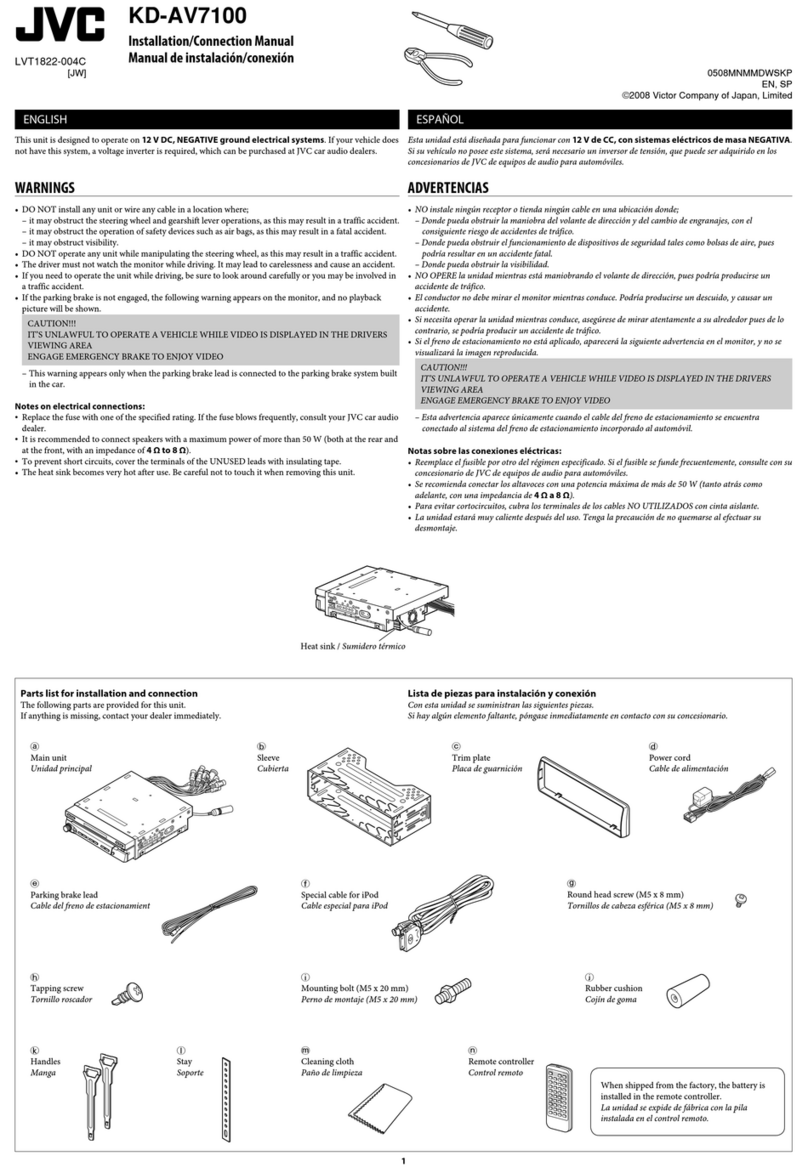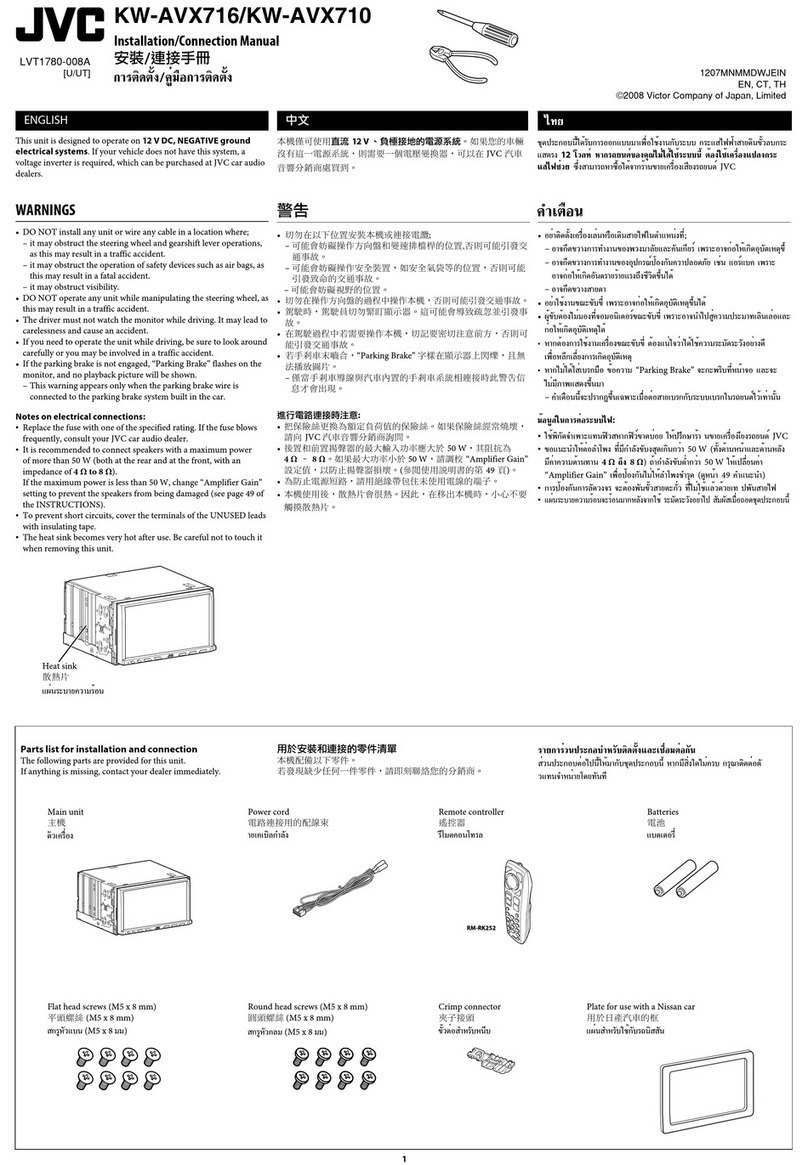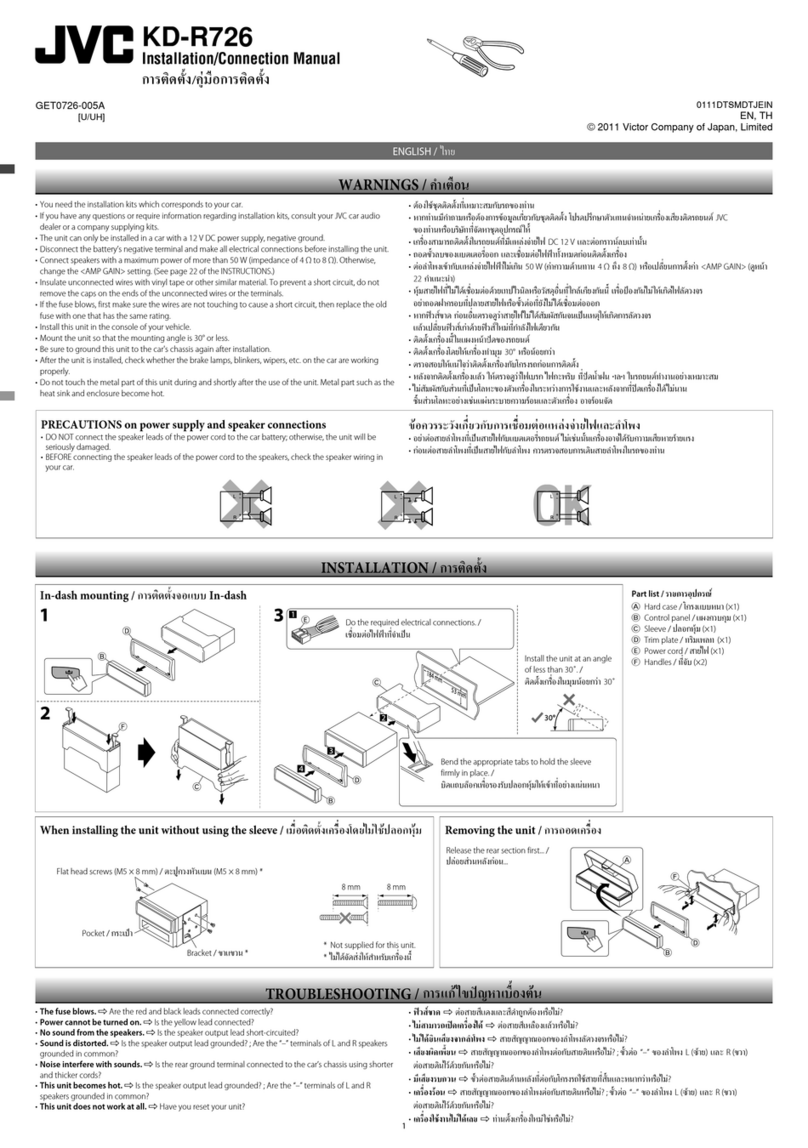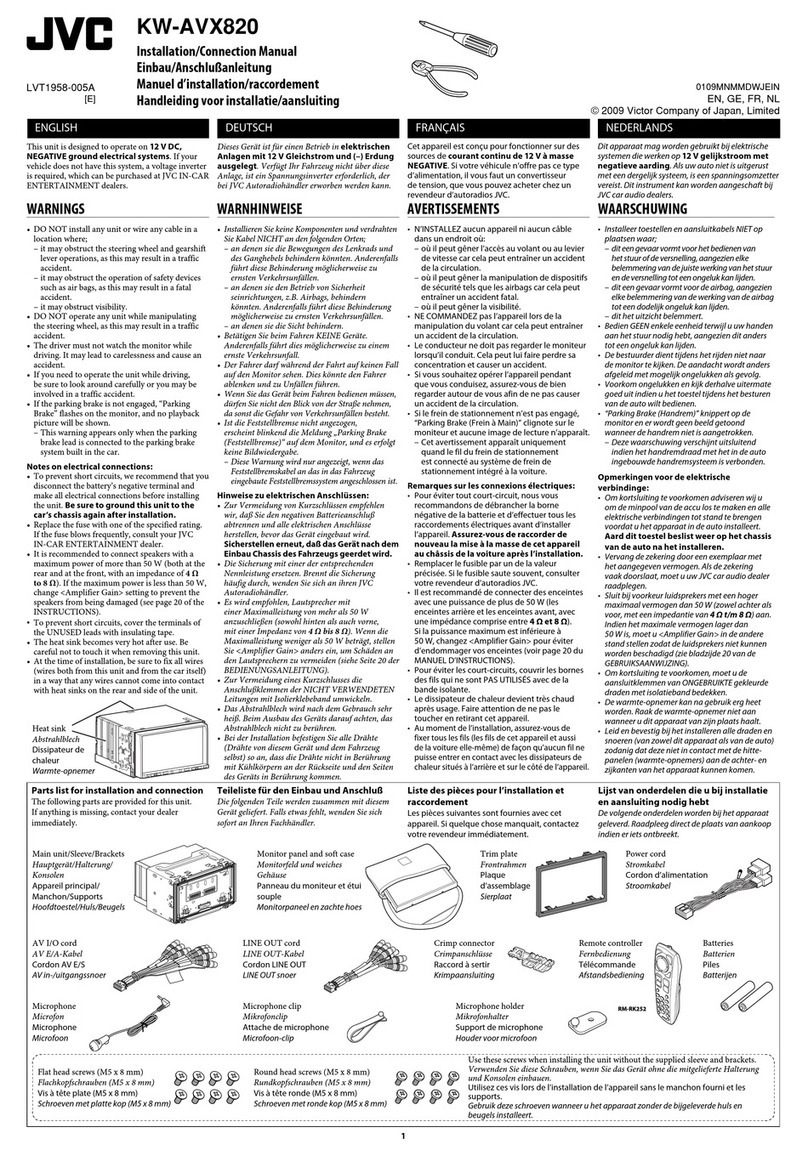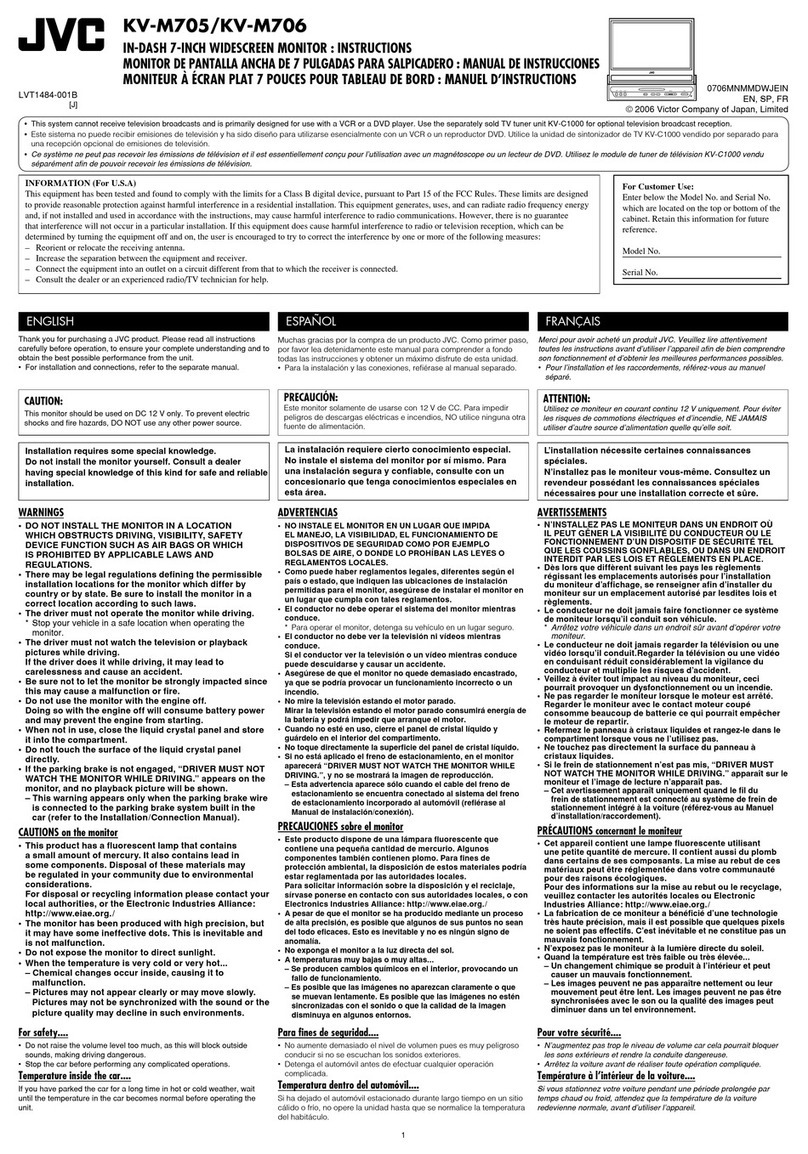KW-AV60BT Bluetooth®Wireless Technology DVD/CD/
USB Receiver with 6.1-inch WVGA Touch Panel Monitor
NTK-0884-04
✹Bluetooth®Compatible Functions
• Phone Book Access Profile (PBAP 1.0)
No need to transfer your phone book. Simply call by direct
access to the phone book on your iPhone or mobile phone.
* Only available on Phone Book Access Profile compatible mobile phones.
• Phone Book Transfer
You can transfer 400 numbers to the headunit.
• Alphabetical Search for Phone Book
Easy alphabetical search on a "QWERTY" keyboard even with a large phonebook.
• Audio Streaming & Control (A2DP1.2, AVRCP1.3)
Enjoy streamed music plus control from the headunit.
• Internet Radio via Smartphone (A2DP1.2, AVRCP1.3)
Listen to internet radio programs via your smartphone app, with control available
from the headunit.
• Hands-Free Calls
Receive/reject calls or voice dial while keeping your hands on the wheel.
Hands-Free Calls
Audio Streaming
& Control
Phone Book
Access Profile
Phone Book
Transfer
✔
✔
✔
✔
So Many Features!
✹Detachable Face Panel
With JVC headunits, you can easily remove the control panel
and take it with you for security. They are provided with
a convenient compact carrying case.
✹6.1-inch WVGA Monitor
The 6.1-inch WVGA LCD panel features 4 times more pixels than the QVGA, offering
comfortable viewing with clear and bright display for both images and GUI.
QVGA WVGA
More Detailed
6.1”
WVGA
6.1”
WVGA
✹Drive Change Mode for BlackBerry®
Listen to music from either internal (built-in memory) or external (SD)
sources on a compatible BlackBerry®, via USB connection. Some
Android devices are also compatible.
BlackBerryBlackBerry
Built-in Memory
External Memory (SD)
Selectable
✹USB Connection (G3 iPod/iPhone)
Enjoy digital audio/video from your iPod, iPhone, or USB
devices with full-speed 1A USB port providing playback
and charging. iPod Out allows quick and easy control through
enlarged iPod/iPhone screen on the headunit
*1 USB playback not supported for NTFS formatted devices. When partitions are
created, only the first partition can be read.
*2 For iPod/iPhone video playback and iPod Out, KS-U30 cables are required.
Please visit www3.jvckenwood.com/english/car for iPod/iPhone compatibility details.
1A Support
Maximum Power Output 50W x 4
Continuous Power Output (RMS) 20W RMS X 4 Channels at 4Ω
; 1.0% THD*1+ N
HPF*2(Front/Rear)
off/Through/40/60/80/100/120/150/180/220 (-12dB/oct)
LPF (Front/Rear) off/50/60/80/100/120/Through (-12dB/oct)
AV Input ✔
Video Input (Camera) ✔
Line Pre-Output Terminals 3 (Front + Rear + Subwoofer)
Center Channel Output -
Subwoofer Output with
Level/Frequency Control ✔
Subwoofer Output Level 4.0V
Subwoofer Gain Control -50 - +10dB
Composite Video Output ✔
Digital Output -
Load Impedance 4Ω(4 - 8Ωallowable)
Pre-Output Level/Impedance 4.0V/20kΩ
Video Output 1.0Vp-p/75Ω
2nd Audio Output -
Video Input 1.0Vp-p/75Ω
Audio Input 1.5V/20kΩ
Dimensions (W x H x D)
Installation Size 7 3/16” x 4 3/8” x 6 5/16” 182 x 111 x 160 mm
Panel Size 7 7/16” x 4 5/8” x 7/16” 188 x 117 x 10 mm
Detachable Face Plate 6 3/4” x 3 13/16” x 1 3/16” 171 x 96 x 30 mm
Key Specifications
*1Total Harmonic Distortion *2Set according to LPF figures.
Rear Panel
Android*
Mass Storage
Audio Streaming
AVRCP
iPhone
iPod Out
App Link Mode
Audio Streaming
AVRCP
Mass Storage
Drive Change Mode
Audio Streaming
AVRCP
BlackBerry®*
USB
Rear
SXV100V1
iPodPortable
Audio Players
AUX-IN
Front
Connections
USB Memory
USB Cable
HDD
for Video Playback
(KS-U30)
for iPod/iPhone
* Compatibility
depends on model
Wireless Remote
Control (Optional)
RM-RK252P
Rear-View Camera
(Optional)
KV-CM20K
App Link Mode Supported Apps
Web Text-to-Speech
Navigation Sound EffectDrive Alert
Traffic Information
Camera/Driving Record Internet Radio/Music Streaming
✹Rear-View Camera Ready
The dedicated video-in terminal allows
connection with an optional rear
view camera for a better view
behind your car.
KV-CM20K (Optional)
Image Sensor 1/4” Color CMOS
310 K
Ca. 0.9 lx
IP67 level
24 x 24 x 24.9 mm
9 m (1.5 + 6.5 + 1 m)
354” (59” + 256” + 39”)
130/101
Active Pixels
Minimum Illumination
Field of View
Dust & Water Proof
1” x 1” x 1”
Dimensions (W x H x D)
Cable
✹Bluetooth®Wireless Technology
(Bluetooth®Adapter & Wired MIC included)
In addition to hands-free calling, voice recognition dialing, SMS notification, audio
streaming/control, phonebook transfer (up to 400), and phonebook alphabetical
search, you can even enjoy internet radio programs. With PBAP compatible cell
phones, you can access your phone book without
transfer. The features are also
available for smartphones.
Bluetooth
®
Adapter
included
Wired MIC
included
✹3-Band Parametric iEQ
You can adjust the center frequency, bandwidth, and levels for each of the 3 bands,
with user-friendly GUI operation on the wide screen.
For easy setup, 9 factory EQ presets and 3 user
settings are available. With Pro Mode, you can
fine-tune the sound to suit your ears.