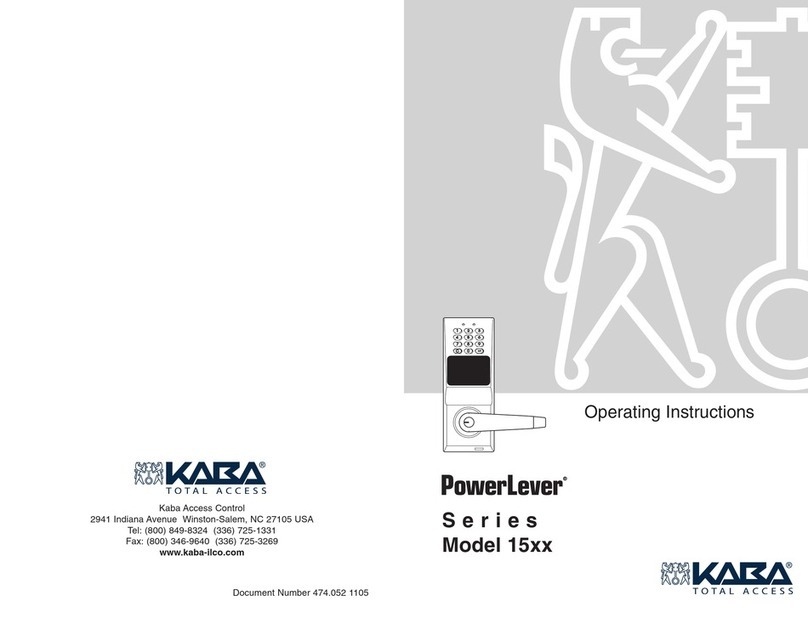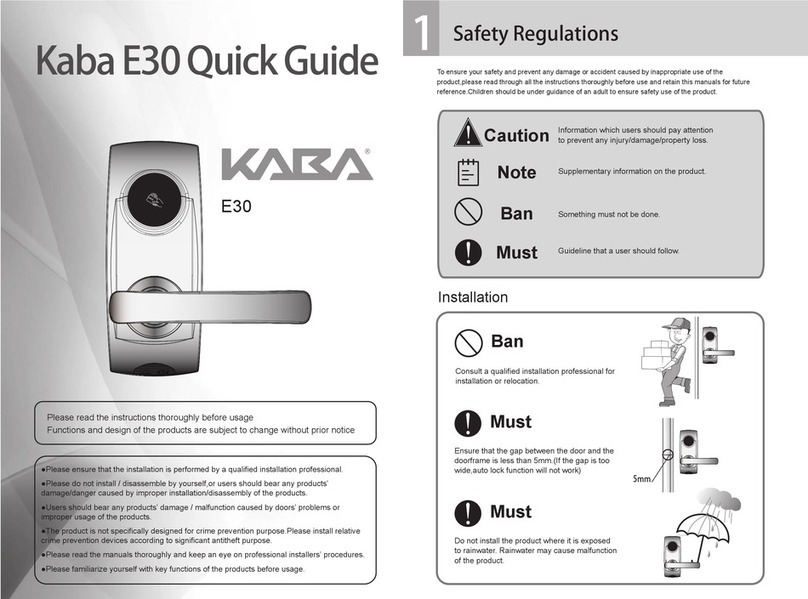Operating Manual Table of contents
Kaba mechatronic cylinder surface 3k1evo821 - 201606 Round profile
Table of contents
1 About this document ............................................................................................................................. 5
1.1 Validity............................................................................................................................................................................... 5
1.2 Target group ................................................................................................................................................................... 5
1.3 Contents and purpose................................................................................................................................................. 5
1.4 Supplementary documentation .............................................................................................................................. 5
1.5 Abbreviations/definition of terms........................................................................................................................... 5
1.6 Hazard categories.......................................................................................................................................................... 6
1.7 Notes.................................................................................................................................................................................. 6
1.8 Symbols............................................................................................................................................................................. 6
2 Basic safety information ........................................................................................................................ 7
2.1 Proper use........................................................................................................................................................................ 7
2.2 Product changes............................................................................................................................................................ 7
2.3 Use in emergency exit or panic door locks .......................................................................................................... 7
2.4 Areas of use ..................................................................................................................................................................... 7
2.5 ESD protective measures............................................................................................................................................ 8
2.6 Handling of lithium batteries.................................................................................................................................... 8
3 Product description................................................................................................................................ 9
3.1 Overview........................................................................................................................................................................... 9
3.1.1 Structure............................................................................................................................................................9
3.2 Scope of delivery .........................................................................................................................................................10
3.3 Accessories (optional)................................................................................................................................................10
3.4 Technical details ..........................................................................................................................................................11
3.4.1 Dimensions.....................................................................................................................................................12
3.5 Conformity.....................................................................................................................................................................13
4 Installation ............................................................................................................................................ 14
4.1 Installing the mechatronic cylinder and surface-mounted e-module.....................................................14
4.1.1 Tools required................................................................................................................................................14
4.1.2 Installation versions.....................................................................................................................................14
4.1.3 Installation without body cut-out ..........................................................................................................14
4.1.4 Dismantling the rotary knob....................................................................................................................14
4.1.5 Dismantling the housing...........................................................................................................................14
4.1.6 Undoing and removing the retaining plate .......................................................................................15
4.1.7 Fitting the cylinder in the mortise lock.................................................................................................16
4.1.8 Fitting the retaining plate, housing and cover..................................................................................17
4.1.9 Inserting the rotary knob...........................................................................................................................18
4.1.10 Tightening the 'small' inside knob.........................................................................................................18
4.2 Installation with body cut-out................................................................................................................................19
4.2.1 Dismantling the rotary knob....................................................................................................................19
4.2.2 Dismantling the housing...........................................................................................................................19
4.2.3 Undoing the retaining plate.....................................................................................................................20
4.2.4 Fitting the cylinder in the mortise lock.................................................................................................20
4.2.5 Fitting the retaining plate, housing and cover..................................................................................21
4.2.6 Inserting the rotary knob...........................................................................................................................22
4.3 Variant with wireless module..................................................................................................................................23
4.3.1 Fitting the wireless module .....................................................................................................................23