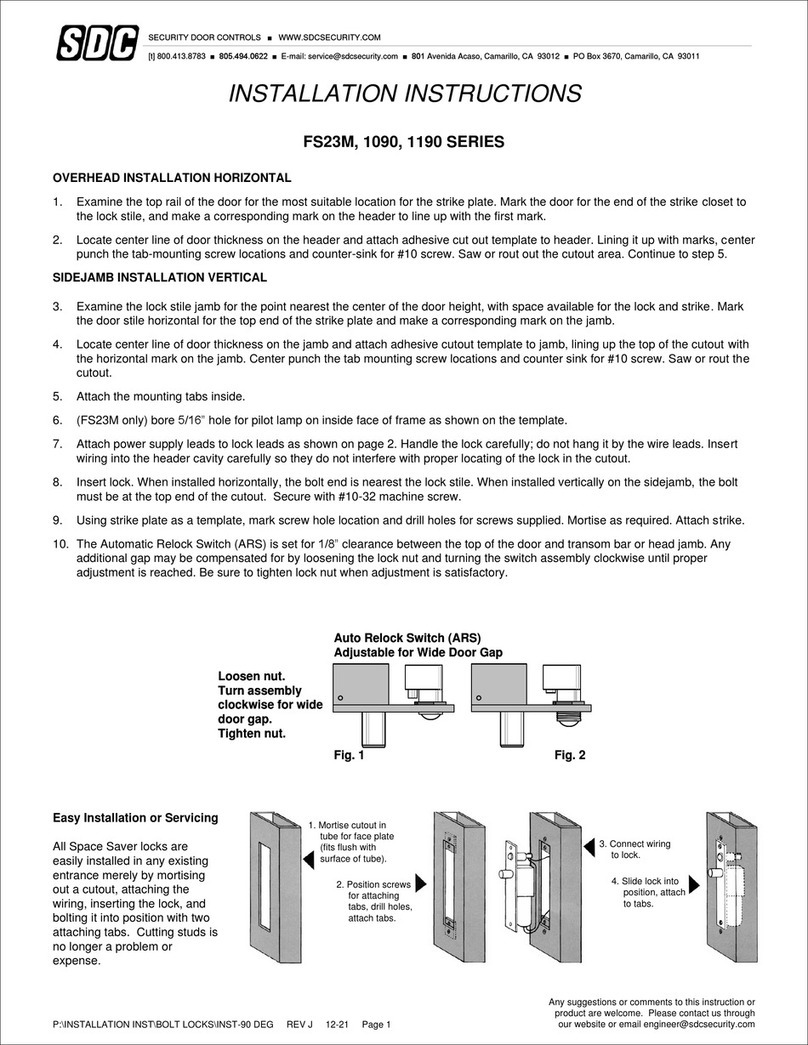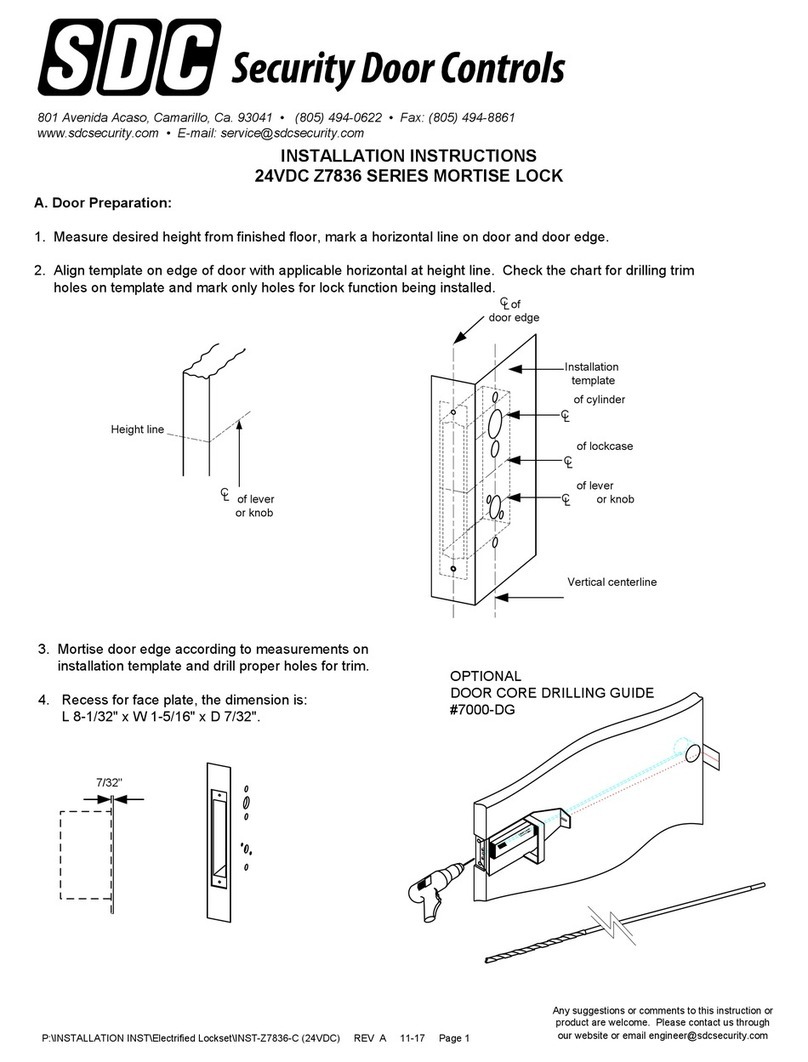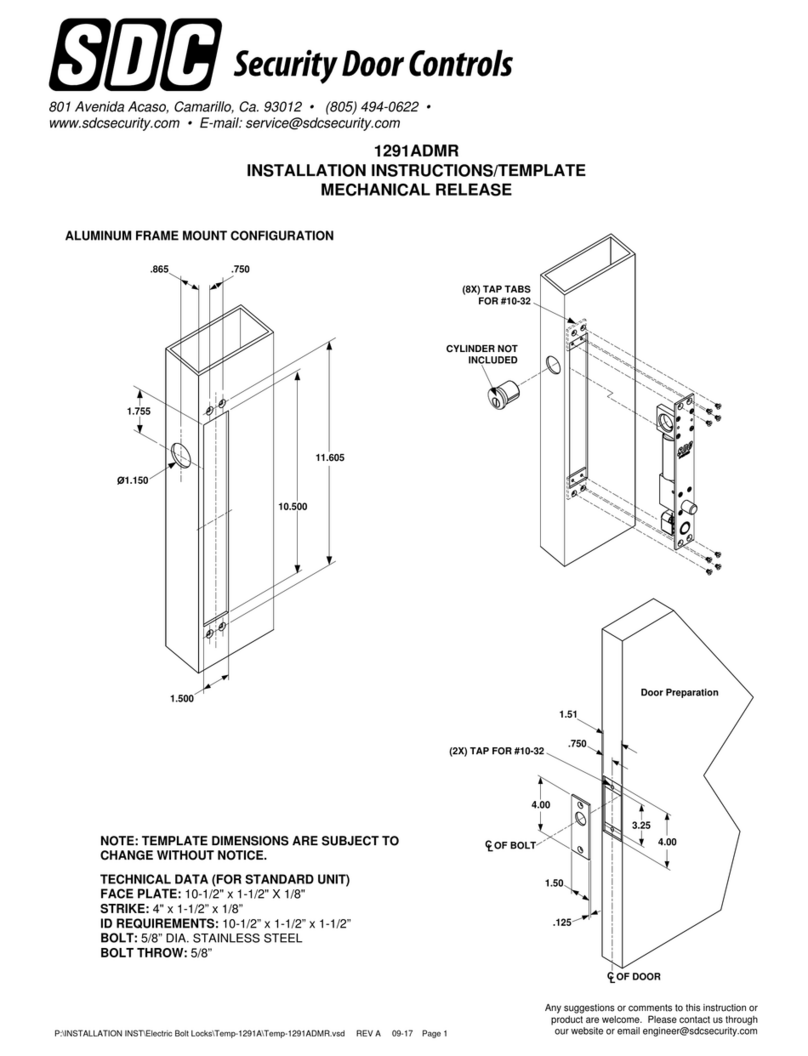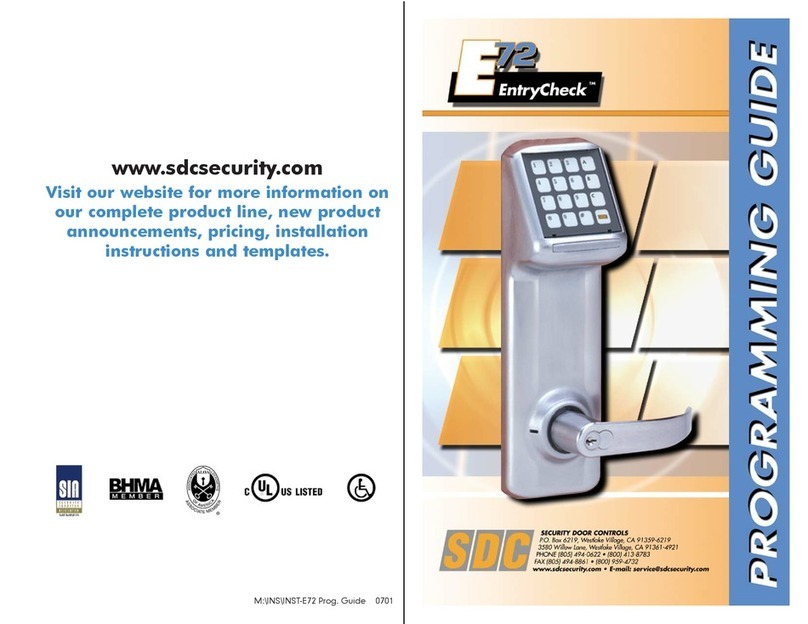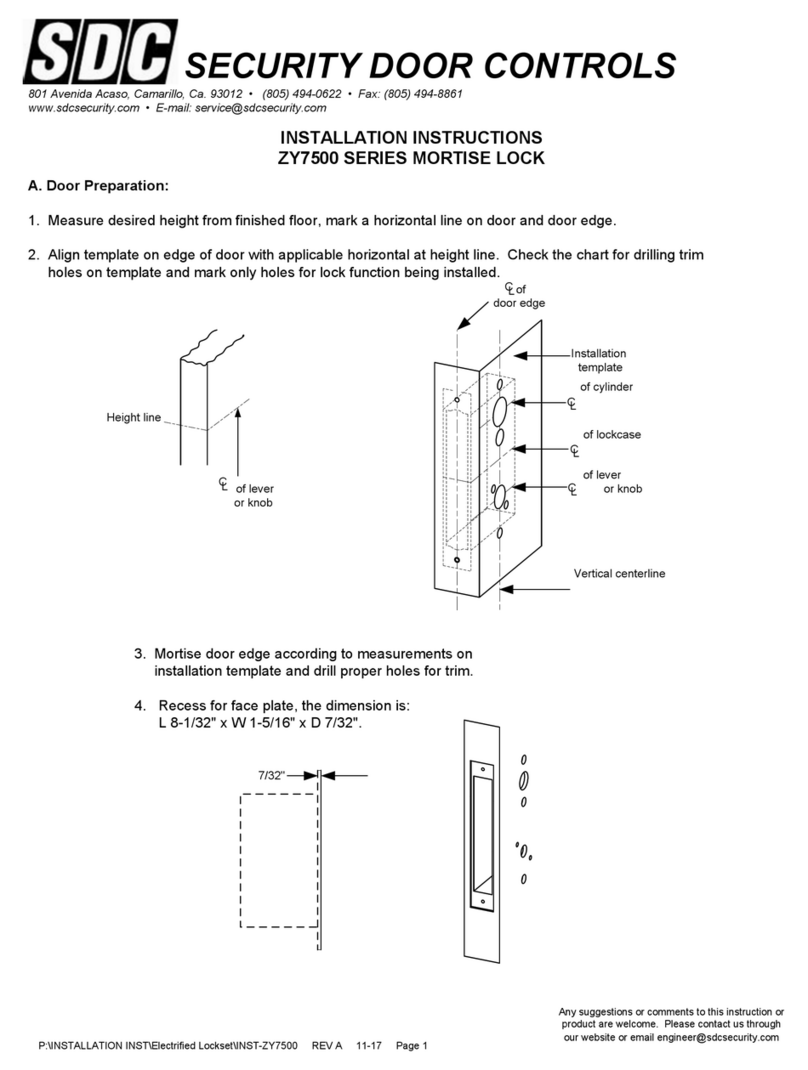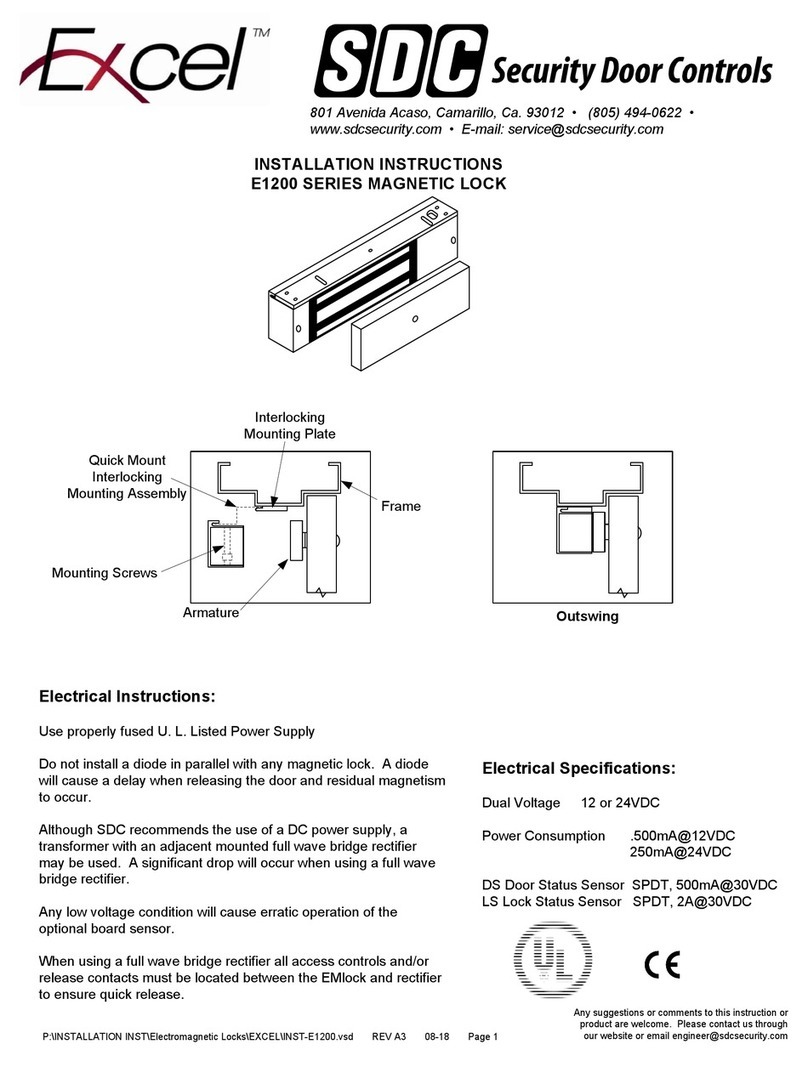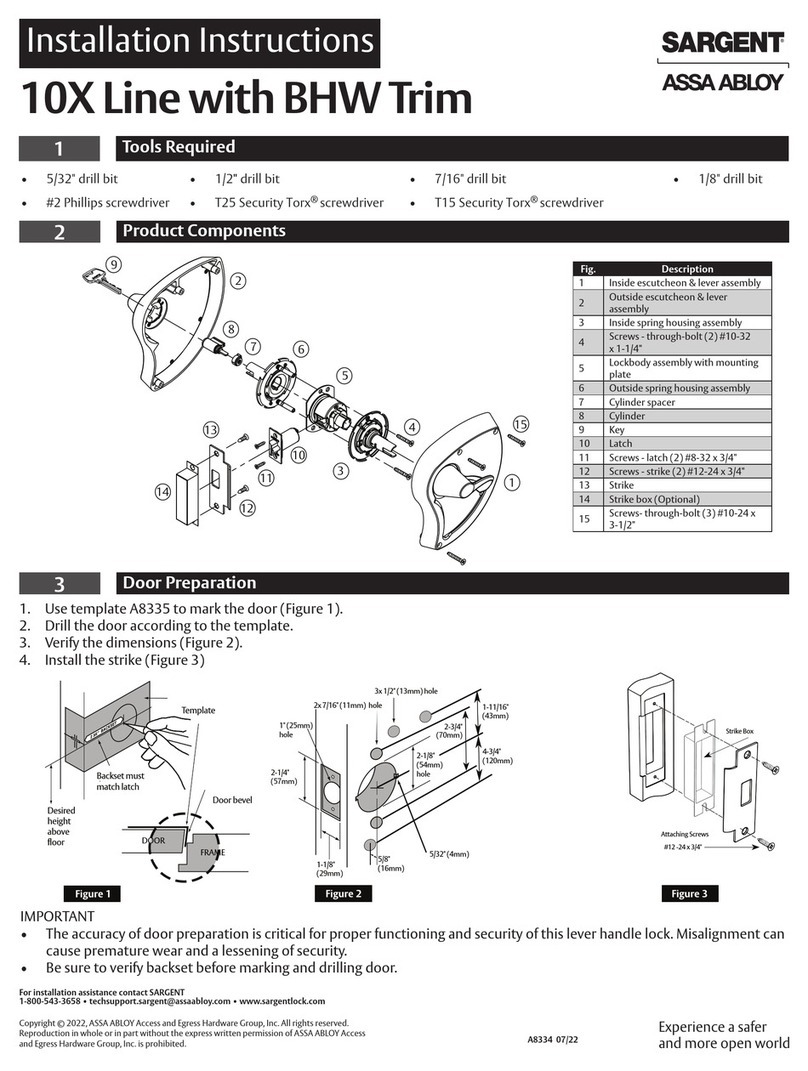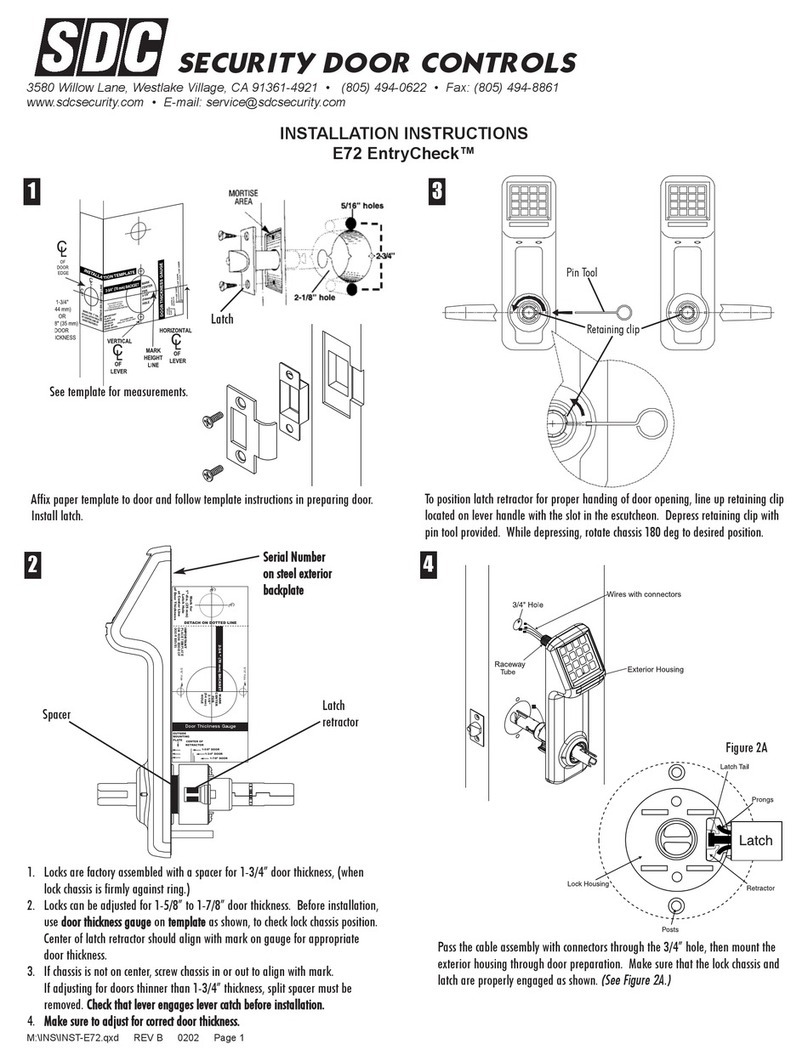P:\INST INSTRUCTIONS\ACCESS CONTROLS\INST-E75 REV G 11-21 Page 6
ResettingtheE75toFactorySettings
Warning!!Thisprocedurewillpreformahardwareresetandwillerasealltheusersandcustomsettingsreturningthe
E75backintotheuninitializedfactorydefaultcondition.
1)Removepower(Unplugthebatterypack)
2)Shortandholdthe2BrownResetwirestogether
3)Applypower.(Pluginthebatterypack)
TheleftLEDwilllightREDforafewseconds,followedbyaflashingRED/GRN.Wheninitializationiscomplete,youwill
hear3beeps.
4)DisconnectandinsulatetheBrownResetwires.
5)ReturntoPage4oftheseinstructionstoinitializethelock.
SetUnlockTimer:21#Seconds#
Example:Press21#03#
Unlocktimerissetfor03seconds.(default)
Seconds=03‐20
BeeponKeyPress:62#Status#
Example1:Press62#1#
TheE75willbeepeachtimeyoupressakey.
Status=0Disabled
1Enabled(default)
SettheDate:30#MMDDYY#
Example:Press30#011513#
ThedateissetforJanuary15th2013
MM=2digitMonth
DD=2digitDay
YY=2digitYear
SettheTime:31#HHMM#
Example:Press31#1320#
Thetimeisnowsetto1:20PM.
HH=Hours(24hrformat)
MM=Minutes(24hrformat)
AdditionalE75Programming
ClearallProgramming:99#000000#
Example1:Press99#000000#
Allusercodesareerasedandsettingsaresettofactorydefaults.TheAdministratorPinCodeandLockIDarenotcleared.
DeleteaUser:02#UserNo.#
Example:Press02#04#
YouhavejustDeletedUser#04
SetEntryMode:05#Mode#
Example1:Press05#1#
Unlockthedooreitherbyenteringa(PIN+#)orpresentingcard.
Example2:Press05#2#
Unlockthedoorbypresentingavalidcard.
Example3:Press05#3#
Unlockthedoorbypresentingcardplustheassociatedusercode(PIN+#).
Mode=1PINorCard(default)
2CardOnly
3CardANDPin
RefertotheE75ProgrammingGuideforacompletelistoflockprogrammingfunctions.
ChangeaUserPINCode:03#UserNo.#NewPINCode#NewPinCode#
Example1:Press03#01#123123#123123#
YouhavejustchangedtheAdministrator’sPinCodeto123123
NOTE:TheAdministrator’sPINcodemustbe6digitsinlength.AllotherPINcodesmaybe4‐6digitsinlength
Example2:Press03#04#1220#1220#
YouhavejustchangedUser#04'sPincodeto1220
SECURITY DOOR CONTROLS ■ WWW.SDCSECURITY.COM
[t] 800.413.8783 ■ 805.494.0622 ■ E-mail: service@sdcsecurity.com ■ 801 Avenida Acaso, Camarillo, CA 93012 ■ PO Box 3670, Camarillo, CA 93011