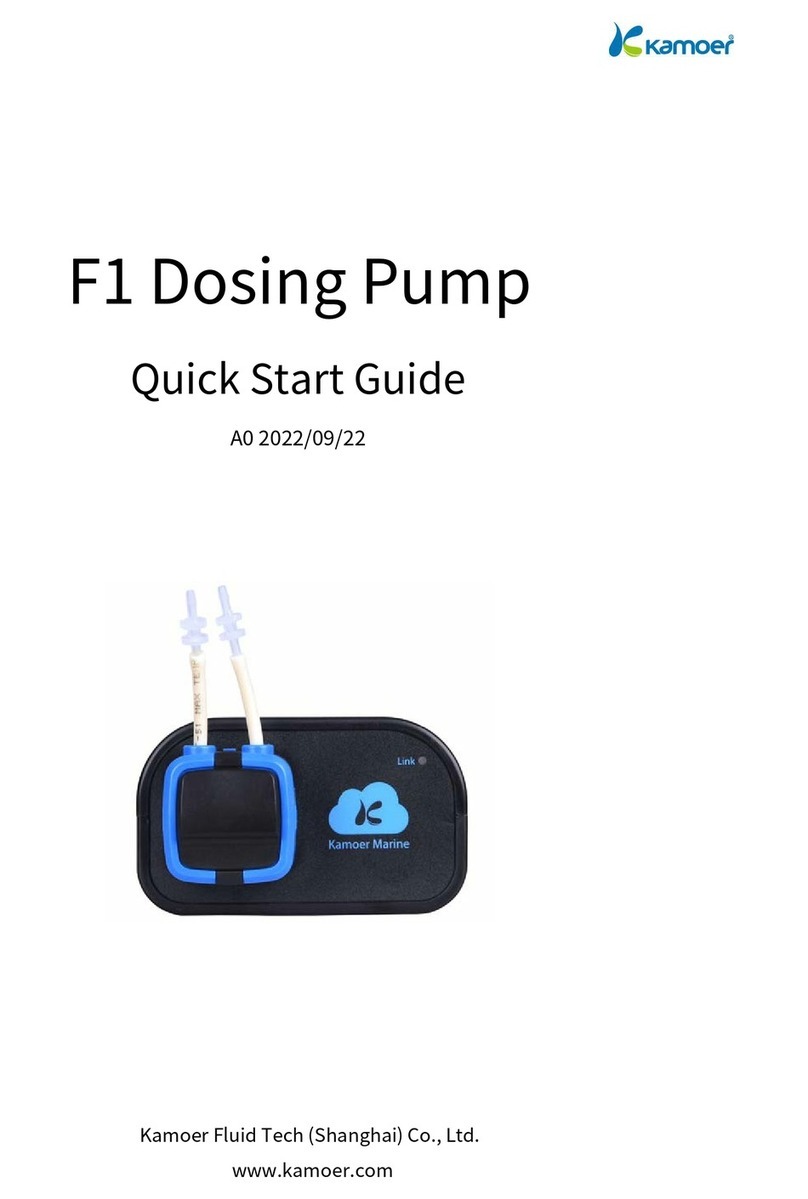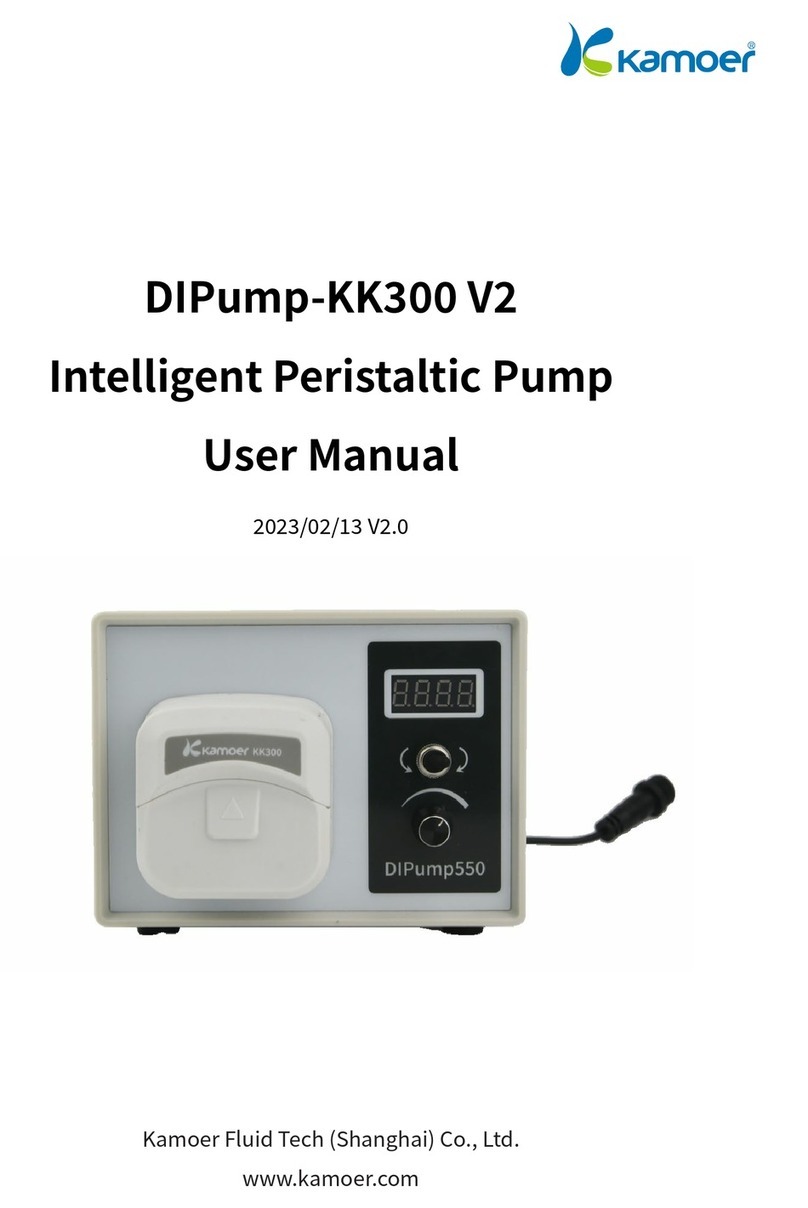Panel
S1: Anti-overflow Sensor
S2: Refill Sensor
S3: Freshwater Empty Sensor Jack
DC12V: Power DC Jack
Pump: Solenoid Valve Jack
Power: Power indicator (Green)
Filling: Refill indicator (Blue)
Alarm: Alarm indicator (Red)
Alarm and Reminder
State Alarm Action
Fast beep, red
light flashes
synchronously
(On 0.1s,Off 0.1s)
solenoid
valve is
not
inserted
or faulty
1. Check the solenoid valve
connection.
2. If the problem is not
solved, replace a solenoid
valve.
Medium-fast
beep, red light
flashes
synchronously
(On 0.5s, Off
0.5s)
Overflow
alarm
1. Check if the S1 sensor is
installed correctly.
2. Clean the probe of S1
sensor and put it in the water.
If refilling water is constantly
on, the S1 sensor is
damaged.
Medium beep, red
light flashes
synchronously
(On 1s, Off 1 s)
Timeout
alarm
1. Check the optical sensor
has stains or foreign objects.
2. Power off and restart
Installation
Step 1: Mount the optical sensor (S2) to normal water level. Note
that the optical level sensor should be away from the air
bubbles, otherwise it will be misunderstood due to
interference.
Step 2: Mount the float sensor (S1) above normal water level. If
the water level reaches this position, it means that the optical
sensor has failed, the device will alarm and force the refill pump
to stop working. Note that the float sensor bracket cannot be
reversed and should be away from the floater, otherwise the
plastic magnet will interfere with the sensor signal;
Step3:Connectrefilltube(ROwaterfiltersystem<->
Solenoid valve <-> Tube Holder)。Note the solenoid valve is
pressurized to pass water, there is a certain pressure (less
than 0.7MPa) required for the water outlet;
Step4:Connectthe solenoid valve’scabletothePump
jack;
Step5:Connecttheadapter’scabletotheDC12Vjackand
poweruptheadapter.
Note
Please use the power adapter that comes with the product.
The optical liquid level sensor is susceptible to the influence
of dirt. Please pay attention to erasing the dirt on the sensor.
This product does not have waterproof function. Please use
it in the environment of temperature 0-40 ° C and humidity
<80%.
Warranty
We warrant your product against any defect in material and
workmanship, under normal use. In the event a product is found
to be defective within the warranty period of One year, we will, at
our option, repair or replace the defective product. The warranty
period starts at the day of purchase. For warranty validation, a
proof of purchase must be furnished.
The followings are excluded from the warranty:
1.Improper use of the device causing malfunction;
2.The device is repaired or modified by an unauthorized person;
3.Use of non-produced material by our company i.e. pump tube;
4.Damage by disaster;
5.Improper maintenance causing damage;
6.Use of reagent or sample causing corrosion;
7.Damage by accident or over load;
8.Consumables, such as silicone tube and fuse etc.