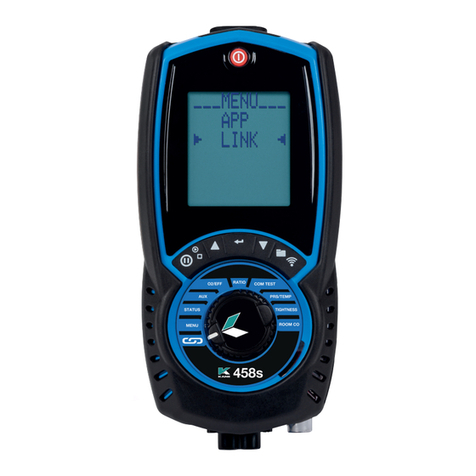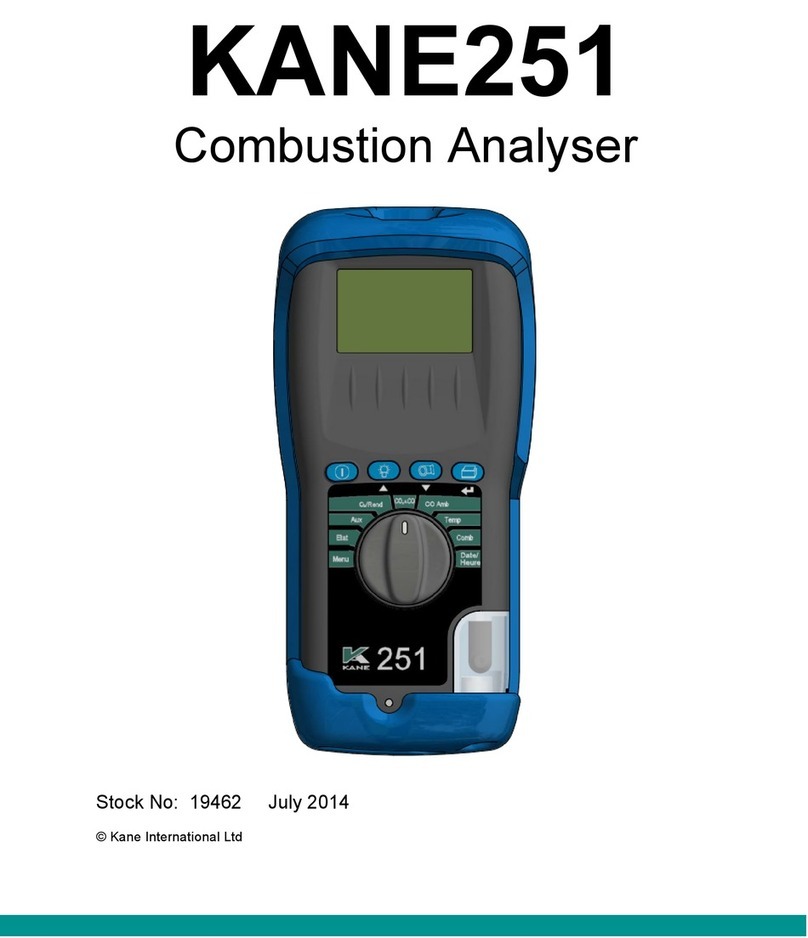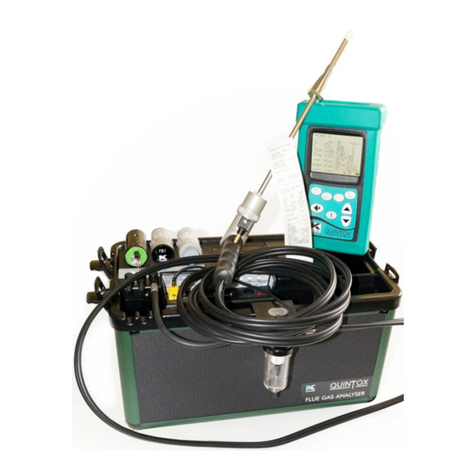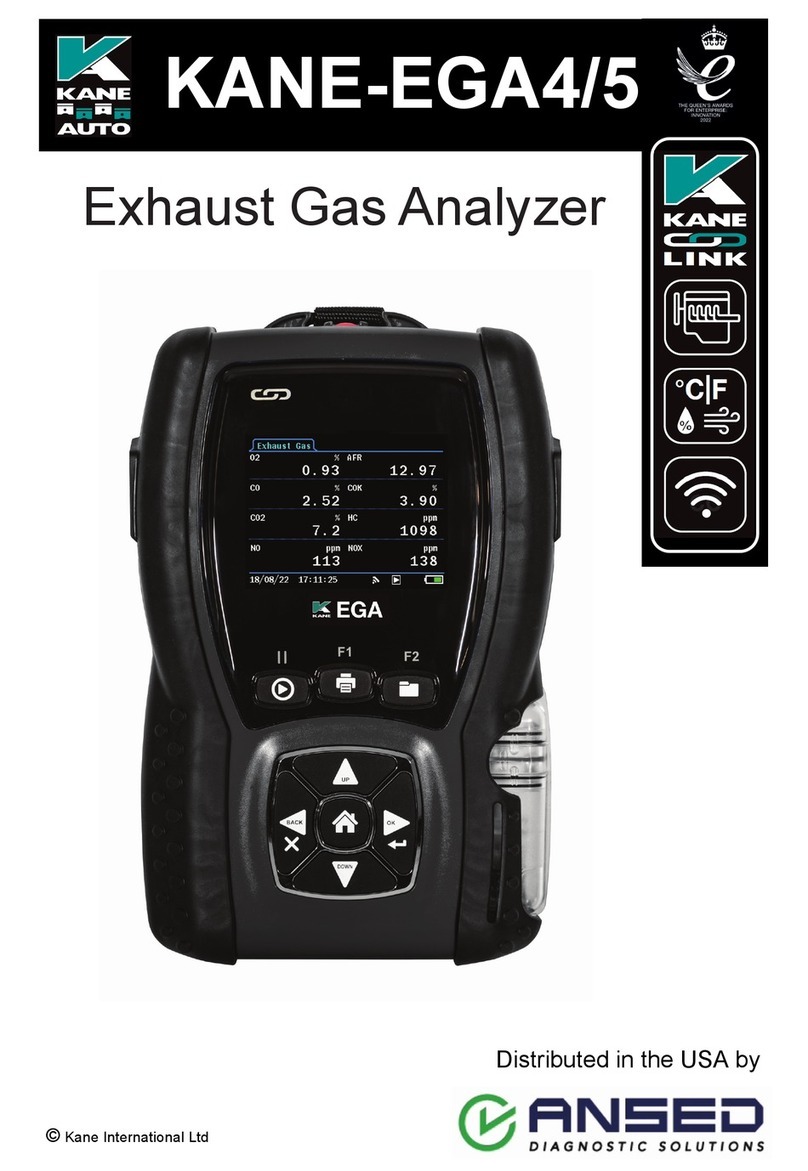Page 3English 18259
1. BEFORE USING THE ANALYSER FOR THE FIRST TIME:
The analyser may be supplied with either or both of the following chargers.
To fully charge the battery, you may use a Kane trickle charger, plugged into the base
of the unit for 12-24 hours. Alternatively the Kane fast charger which plugs into the
side will take about 1-2 hours, after which it will switch to low trickle charge. Do not
fast charge the unit unless the battery charge indicator reads less than 70% otherwise
over heating could cause an internal thermal cutout to operate. The unit will then not
operate on its internal battery until it has cooled.
Avoid leaving the unit on charge and switched off for more than 1 –2 days at a time
or the internal battery life could be reduced.
Set the correct time, date etc, after it is switched on and calibrated – See USING
THE ROTARY DIAL below. These are stored when the analyser is switched off.
2. BEFORE USING THE ANALYSER EVERY TIME:
Check the water trap is empty and the particle filter is not dirty:
- To empty the water trap, unplug its rubber stopper and re-plug once it is empty.
- To change the filter, remove protective rubber sleeve, pull out the water trap ,
remove the water trap’s particle filter from the spigot and replace. Reconnect
the water trap and rubber protective sleeve.
After switch on check that date and time are correct and battery power is sufficient.
Avoid exposing the instrument to sudden large temperature changes, and ensure that
the unit reads zero for CO and approx. 400 ppm CO2in fresh air before use. If
necessary re-zero (see: Menu Selection).
Avoid very close proximity to radio transmitting devices, otherwise readings may be
affected.
SAFETY WARNING
This analyser can be used to extract combustion gases that may be toxic in relatively
low concentrations. These gases are exhausted from the back of the instrument. This
analyser must only be used in well-ventilated locations by trained and competent
persons after due consideration of all the potential hazards.