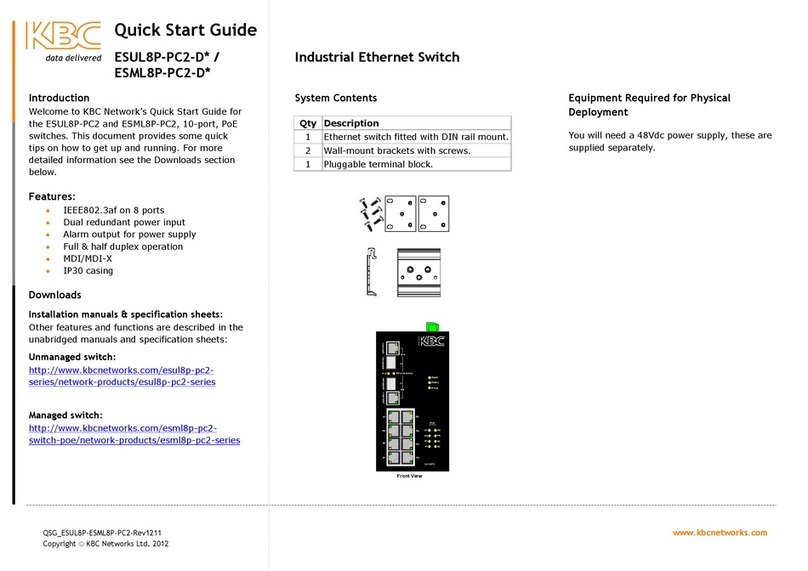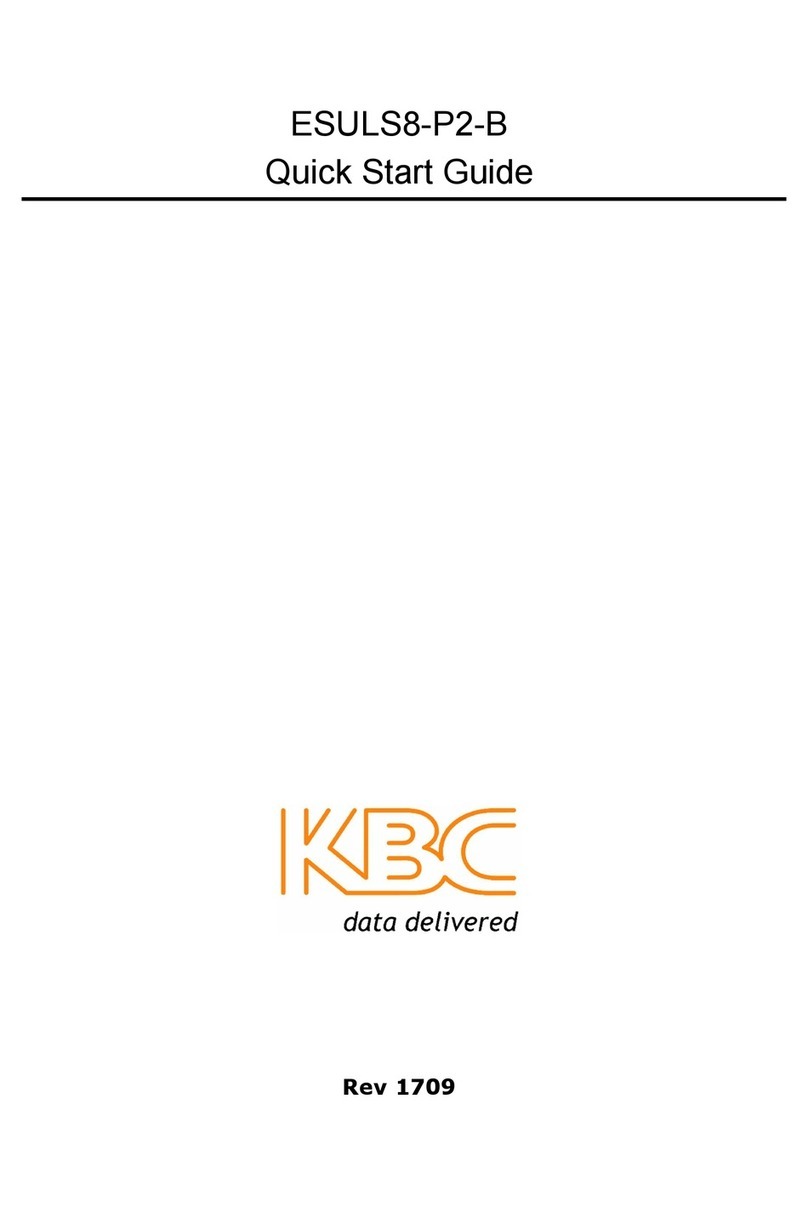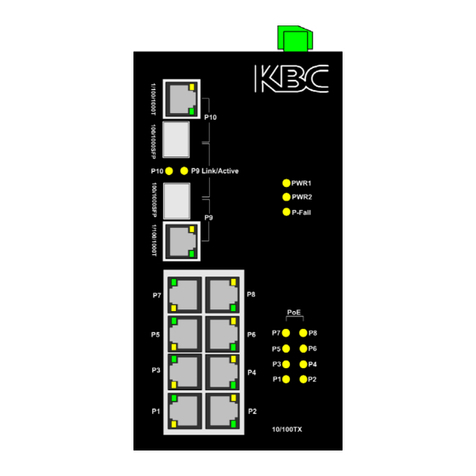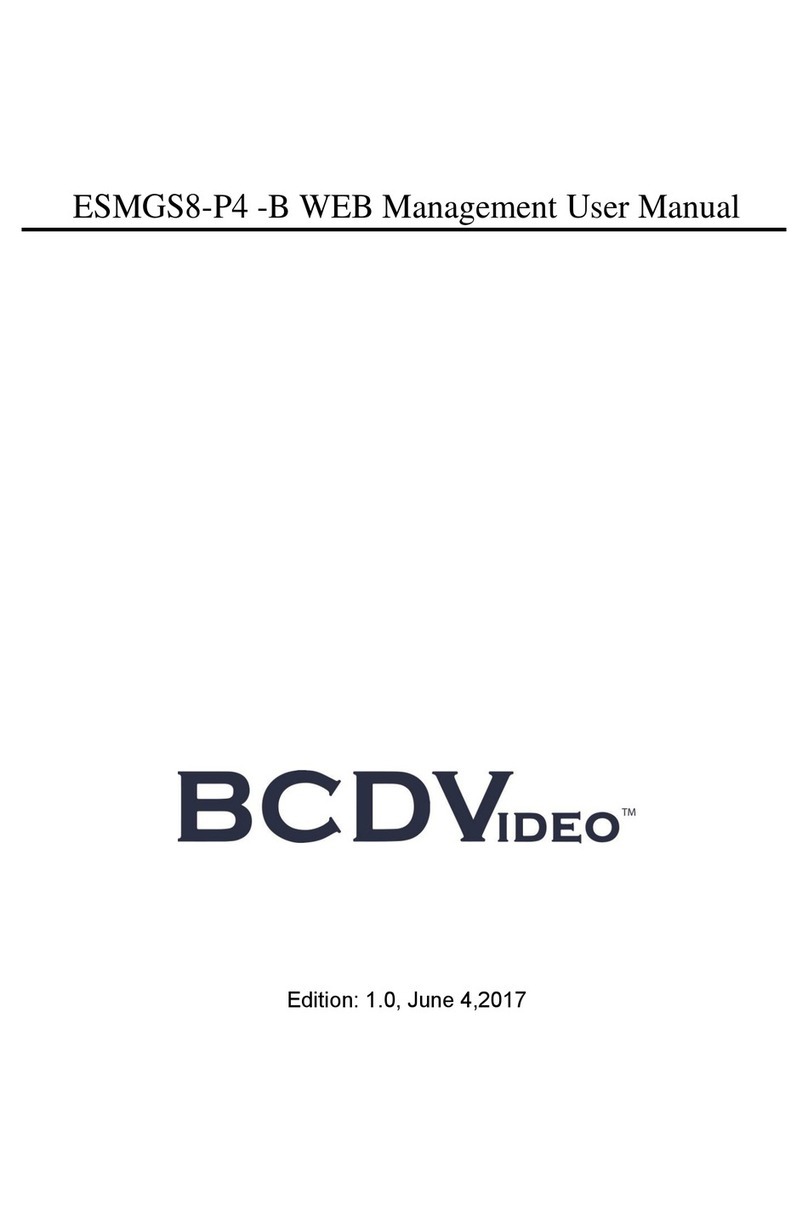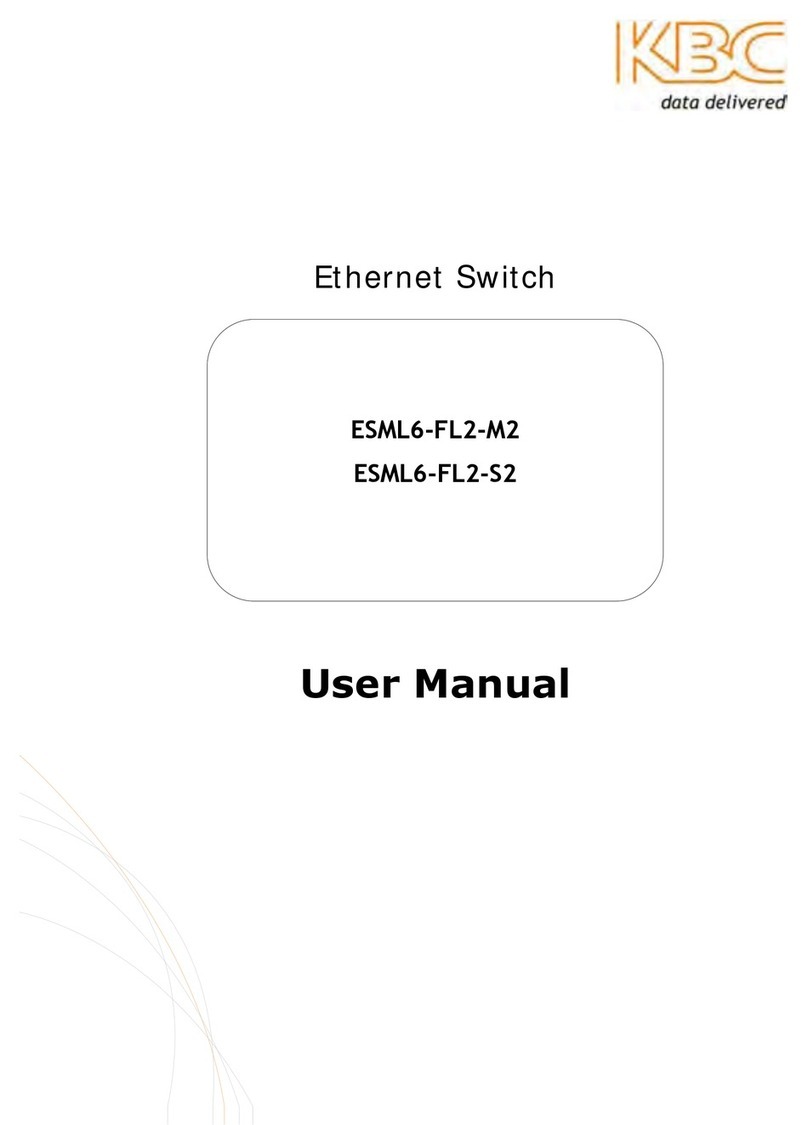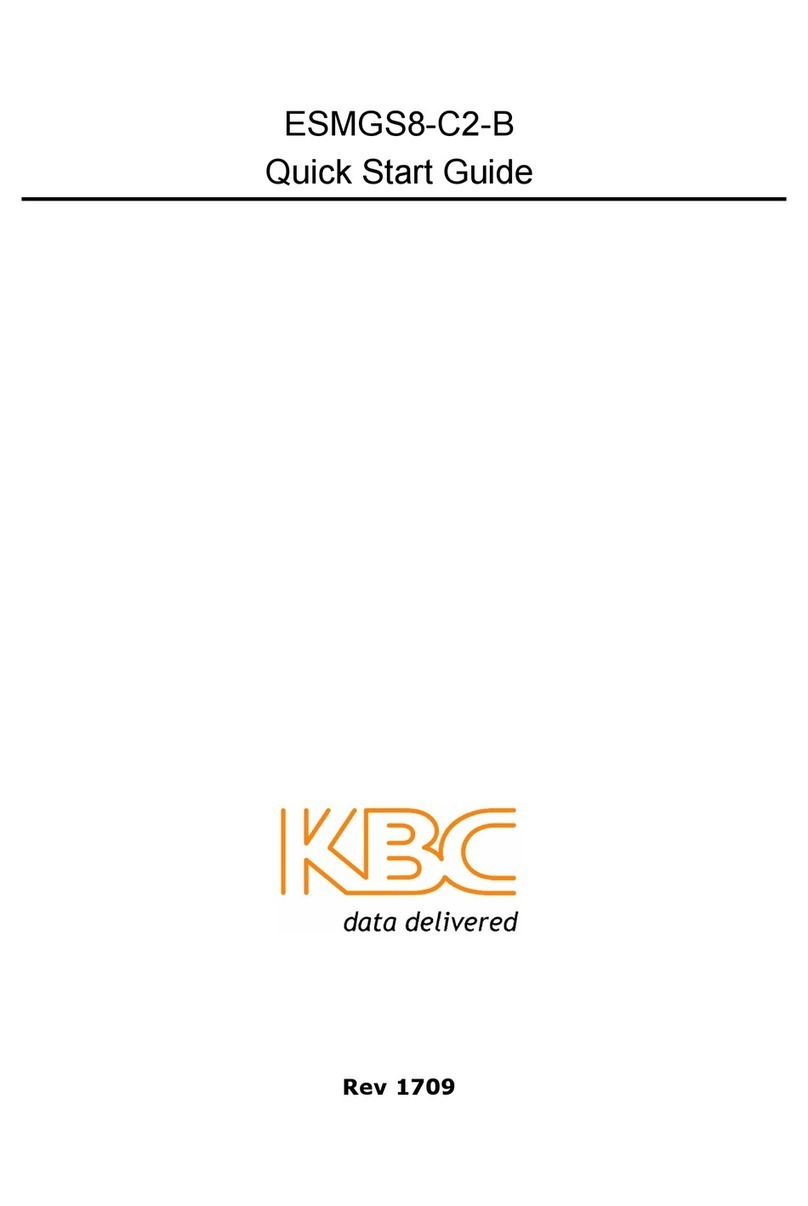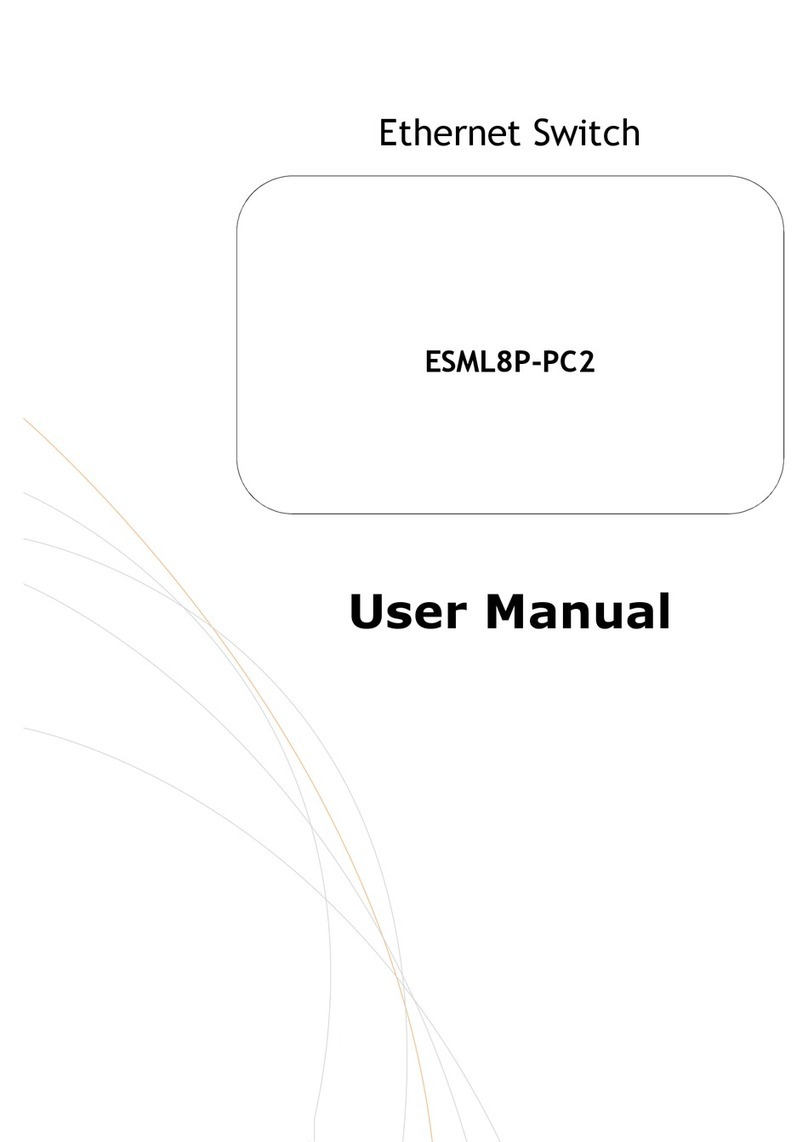1. Connect the DIN rail or wall-mount
brackets as required.
2. Connect the 24Vdc ower su ly as
follows:
Contact number DC connections AC connections
1 PWR1: + PWR1: L
2 PWR1: - PWR1: N
3 Ground Ground
4 PWR2: - PWR2: L
5 PWR2: + PWR2: N
3. Connect the ground connections as
follows:
4. Link external devices to the switch with
a ro riate cables.
LED Status Description
PWR1 ON Power is su lied to the unit
OFF No ower to the unit
PWR2
ON Power is su lied to the unit
OFF No ower to the unit
Ethernet RJ45 Port Status LED
Each RJ45 Ethernet port has two indicators, a yellow lamp
and a green lamp. The yellow lamp indicates port speed,
and the green lamp indicates port link state.
10/100
(Ye ow) ON 100M working status (100Base-
TX)
OFF 10M working status (10 Base-T)
or no connection
LINK/ACT
(Green) ON
Effective network connection
has been established for the
ort
FLASH
Data traffic is assing through
the ort
OFF
No effective network connection
has been established for the
ort
Troubleshooting
Visit our website htt ://www.kbcnetworks.com or
contact your nearest KBC office or dealer:
APAC:
Phone: +65 9846 3323
Email: a actechsu ort@kbcnetworks.com
EMEA:
Phone: +44(0)1622 618787
Email: emeatechsu ort@kbcnetworks.com
USA:
Phone: +1 949 297 4930
Toll Free: +1 888 366 4276
Email: techsu ort@kbcnetworks.com
ESU 8-D*
Industrial Ethernet Switch
QSG-ESUL8-D-Rev1208 www.kbcnetwork .com
Copyright © KBC Network Ltd. 2012