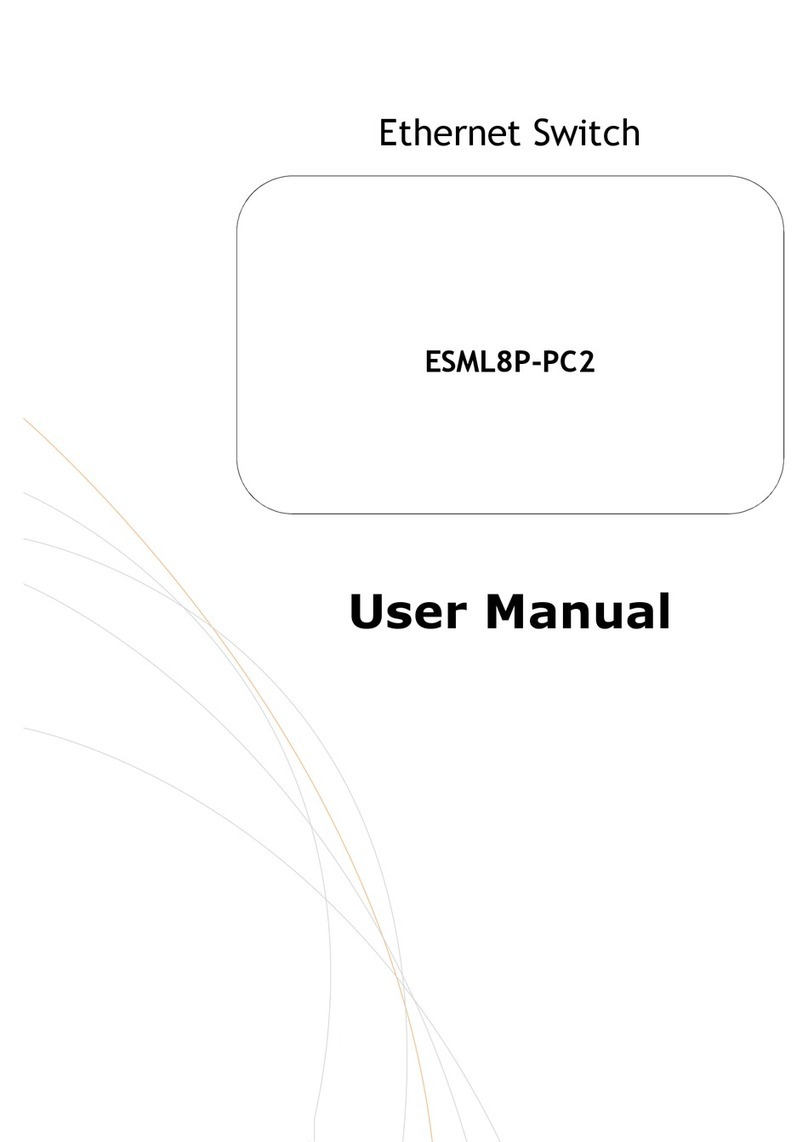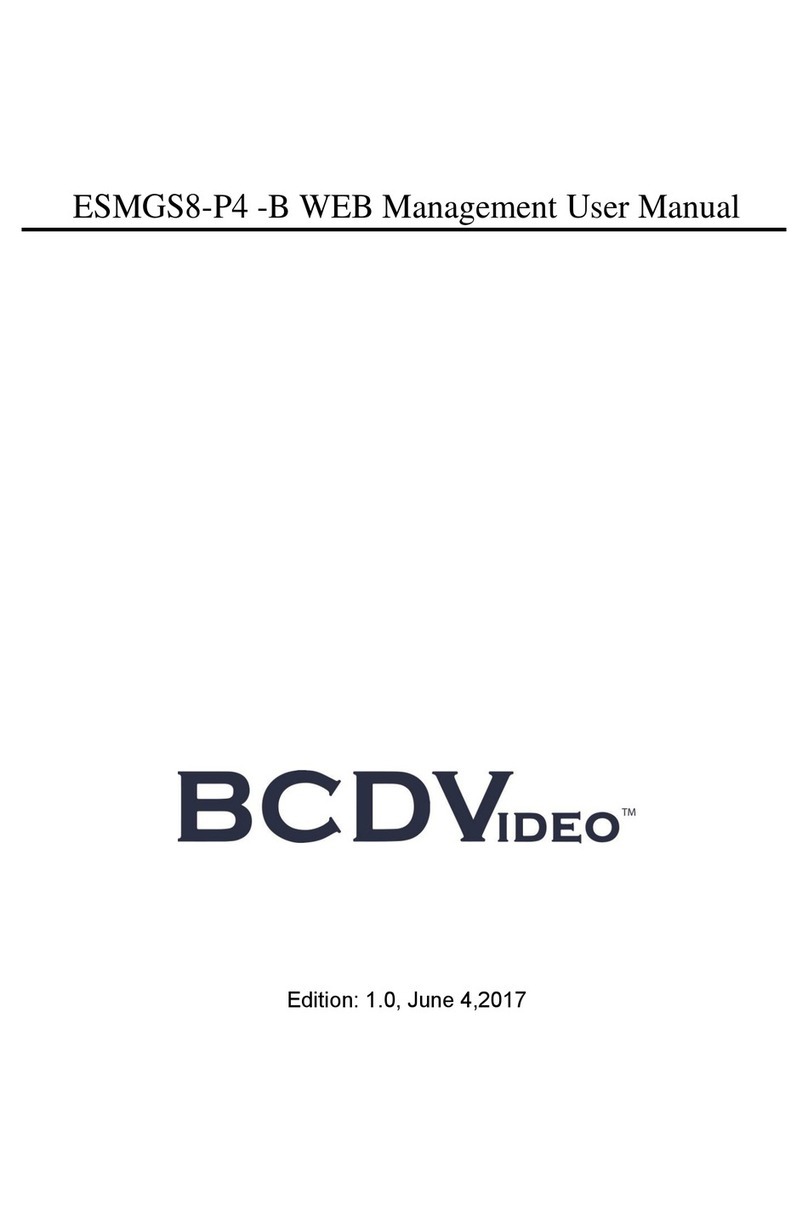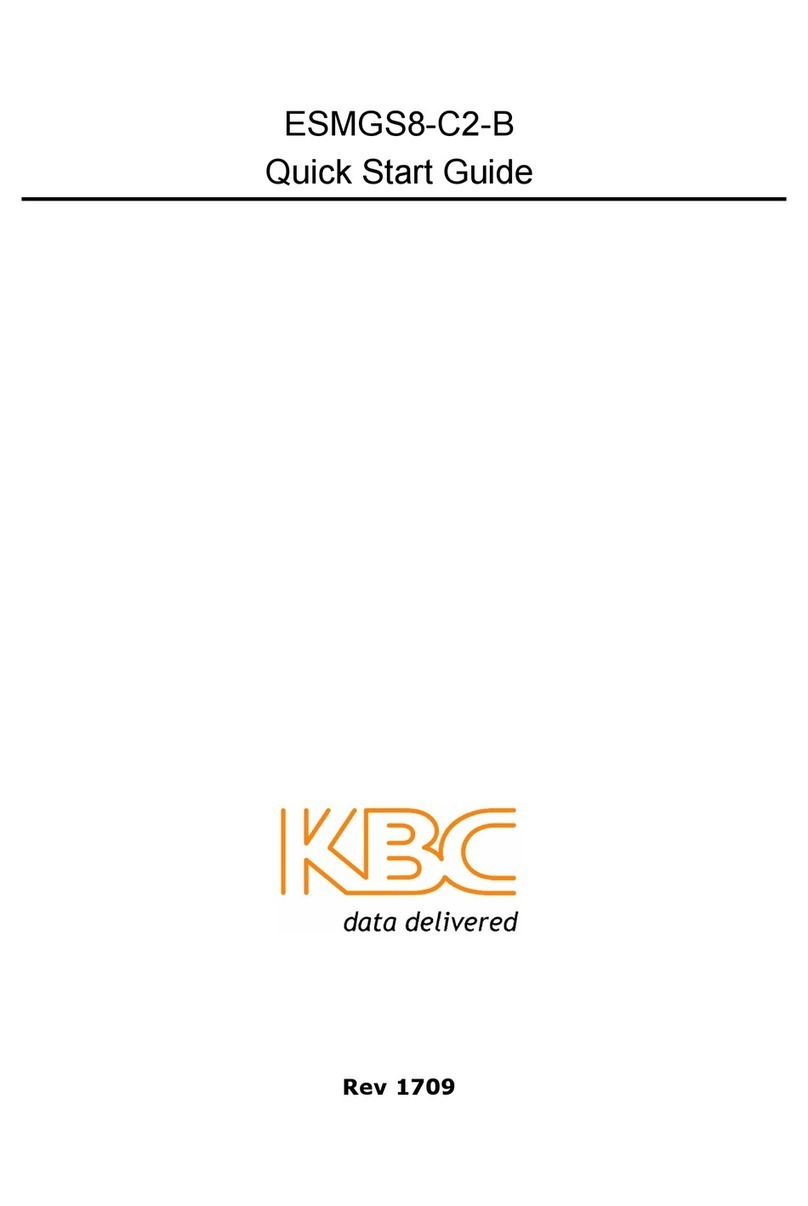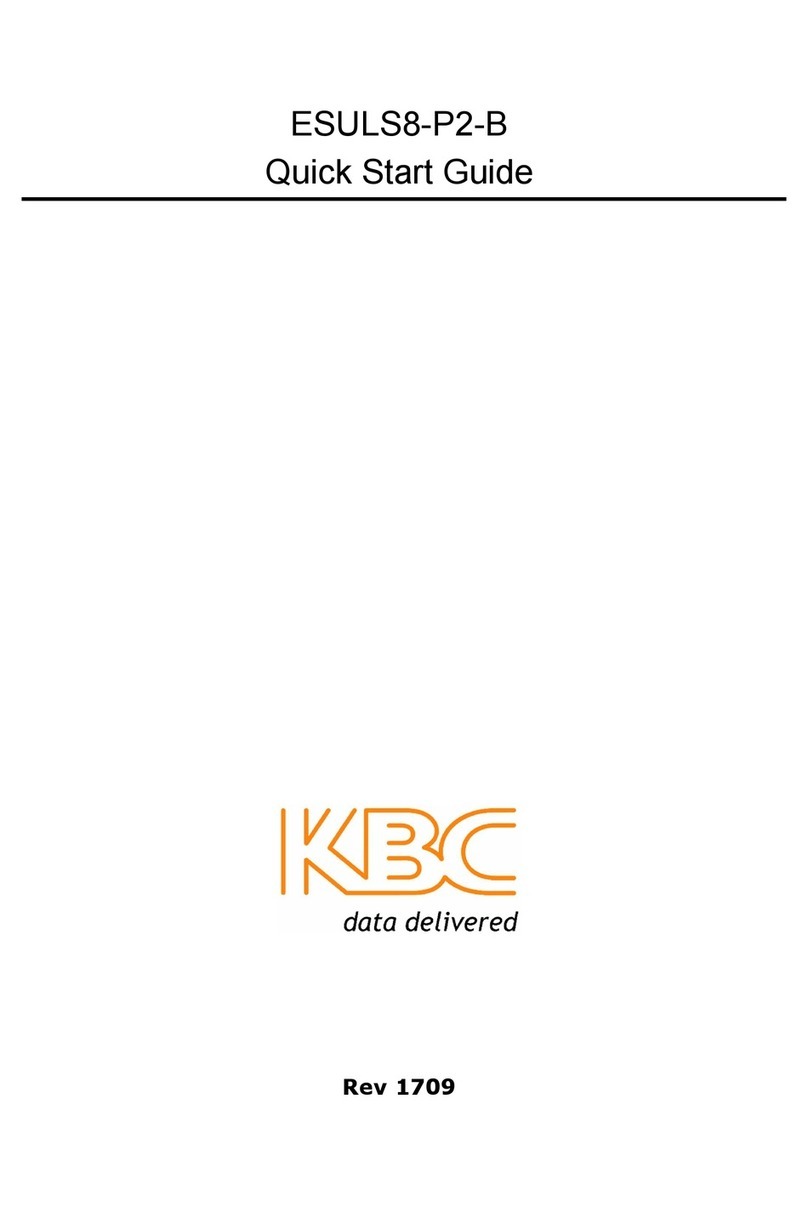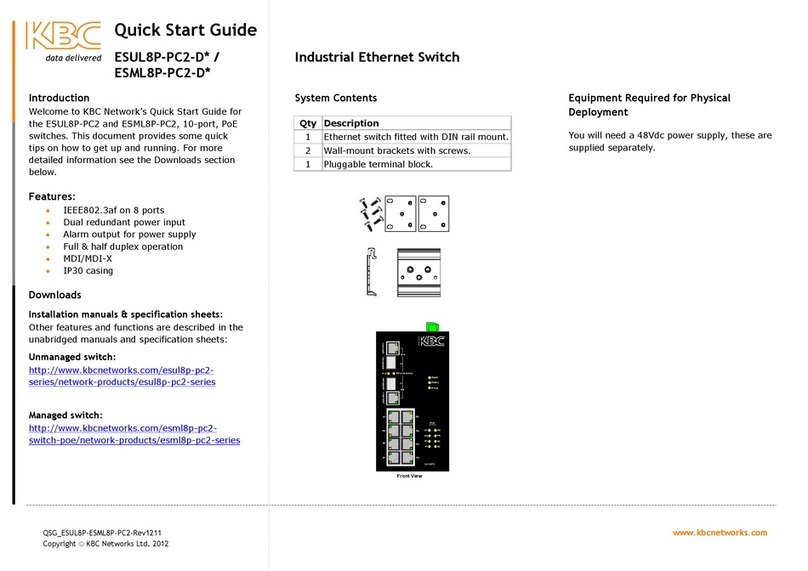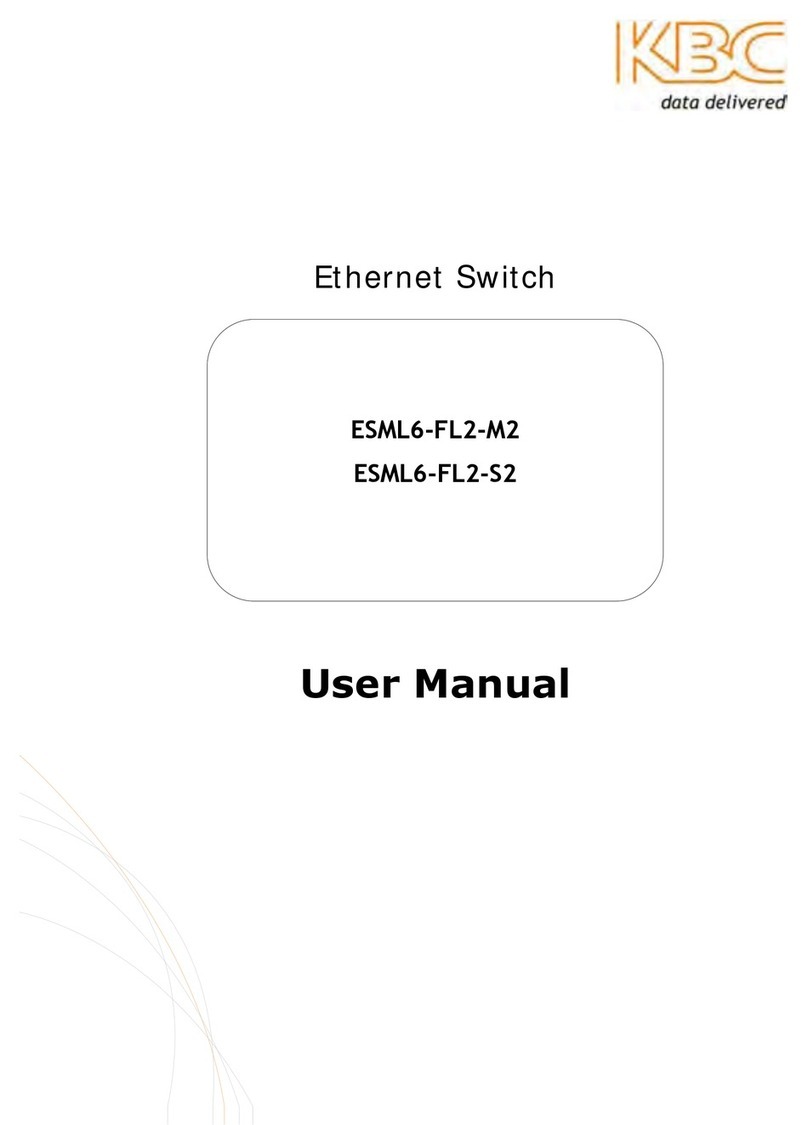1. Connect the DIN rail or wall mount
brackets as required.
2. Connect a 48Vdc power supply, (supplied
separately).
3. If using only one power source, connect
pin 1 to pin 5 and pin 2 to pin 6 otherwise
the Power Fail LED will be lit.
4. Install SFP modules as required.
5. Link external devices to the switch with
appropriate cables.
6. Connect the fault alarm contact if required.
LED Status Description
PWR1 ON
Power is supplied to the unit
OFF No power to the unit
PWR2 ON Power is supplied to the unit
OFF No power to the unit
P Fail ON Power to PWR1 or PWR2 has failed
OFF Power is functioning to both or
none of the power inputs.
PoE 1 8
ON The port is supplying power to the
powered device.
OFF There is no powered device
attached or the power
has failed
Ethernet RJ45 Port P1 – P8 Status LED
Each RJ45 Ethernet port has two indicators. The yellow
lamp indicates port speed, and the green lamp indicates
port link state.
Lower
OFF Full duplex link
FLASH
Collisions are occurring
ON Half duplex link or no connection
Upper
OFF Effective network connection has
been established for the port
FLASH
Data traffic is passing through the
port
ON No effective network connection
has been established for the port
Ethernet RJ45 Ports P9 & P10 Status LED
Each RJ45 Ethernet port has two green indicators.
The yellow lamp indicates port speed, and the green
lamp indicates port link state.
Lower
LED
ON Power is supplied to the
unit
OFF Port not operating at
1000M or no connection
Upper
LED
ON
Effective network
connection has been
established for the port
FLASH Data traffic is passing
through the port
OFF No effective network
connection has been
established for the port
Link/Active ON SFP port link
established
FLASH
Active data flow
OFF No connection to the
network
Need Help/Troubleshooting?
Visit our website http://www.kbcnetworks.com or
contact your nearest KBC office or dealer:
APA :
Phone: +65 98463323
Email: apactechsupport@kbcnetworks.com
EMEA:
Phone: +44(0)1622 618787
Email: emeatechsupport@kbcnetworks.com
USA:
Phone: +1 949 297 4930
Toll Free: +1 888 366 4276
ESUL8P-PC2-D*
Industrial Ethernet Switch
QSG_ESUL8P-PC2-D-Rev1112 www. bcnetwor s.com
Copyright © KBC Networ s Ltd. 2011