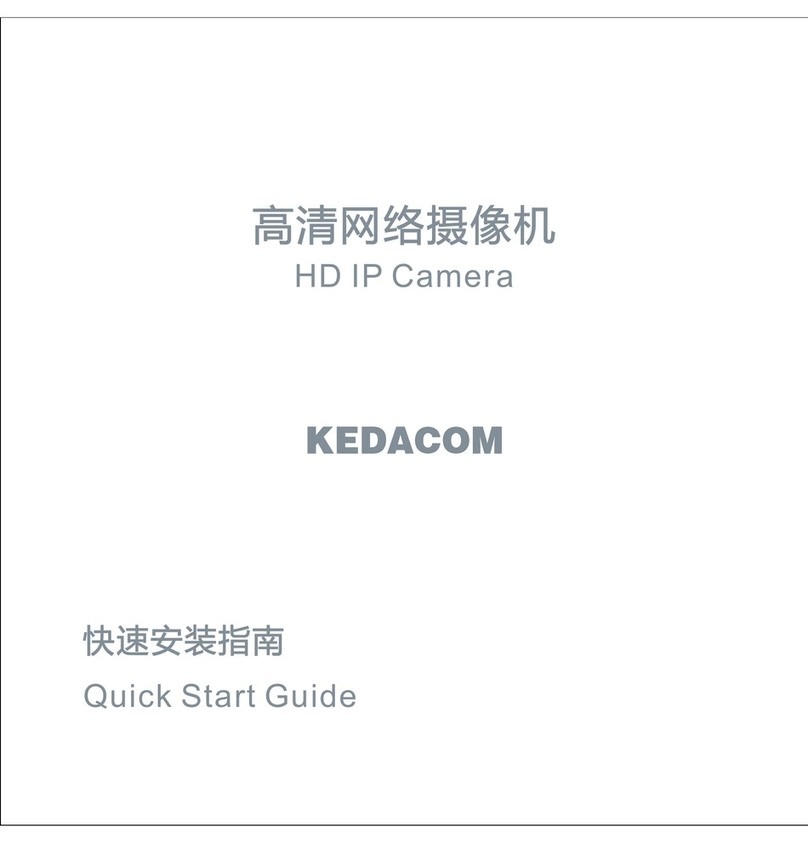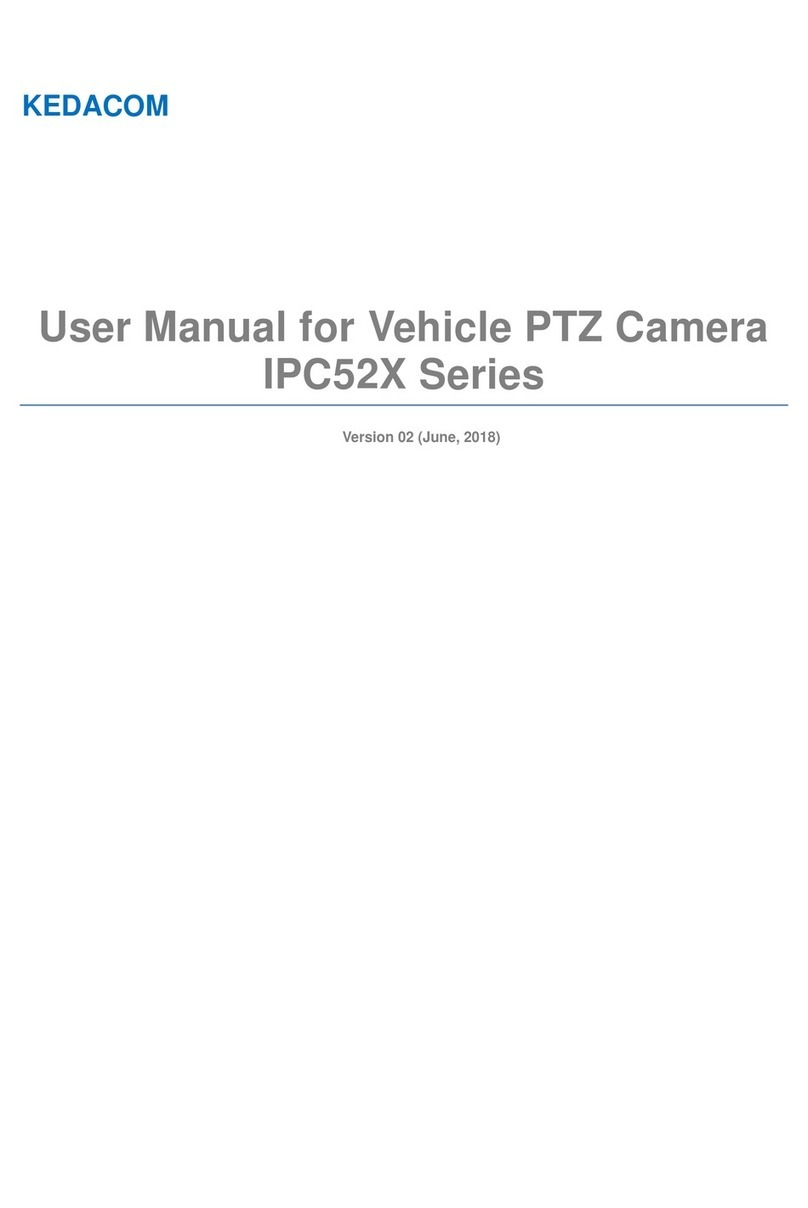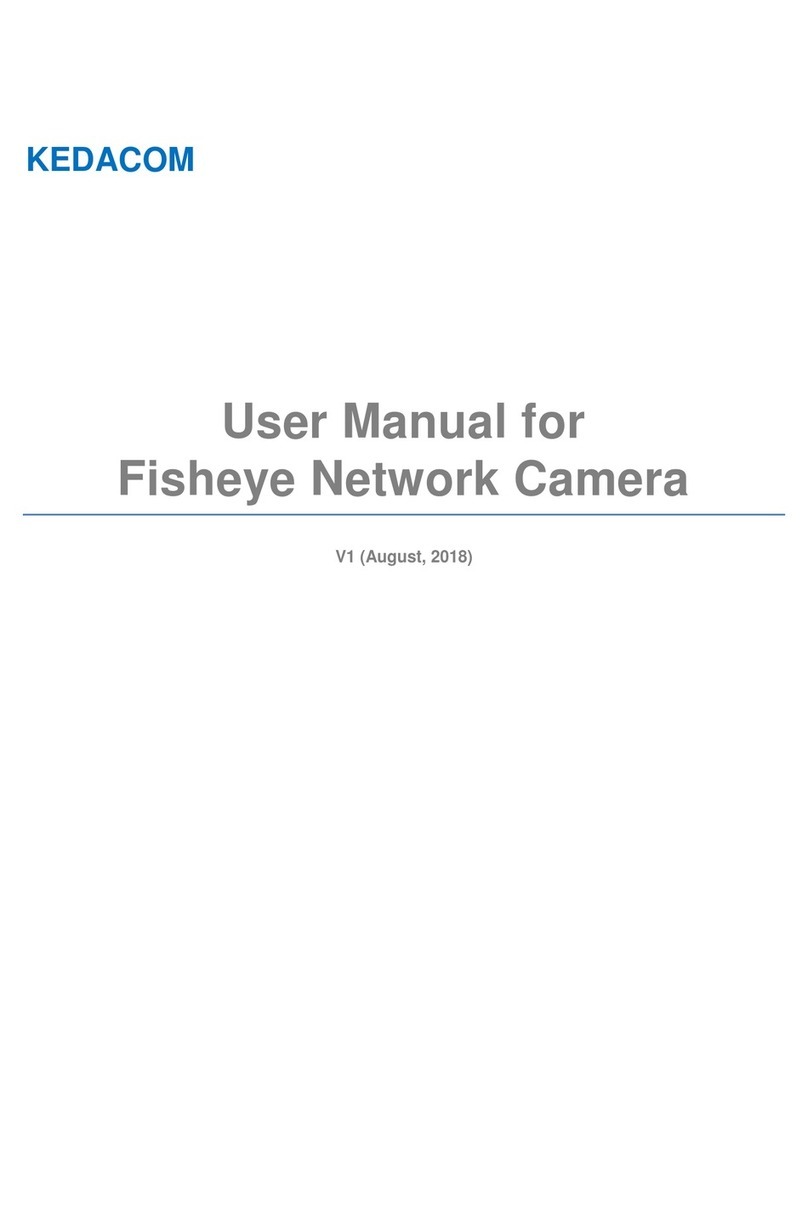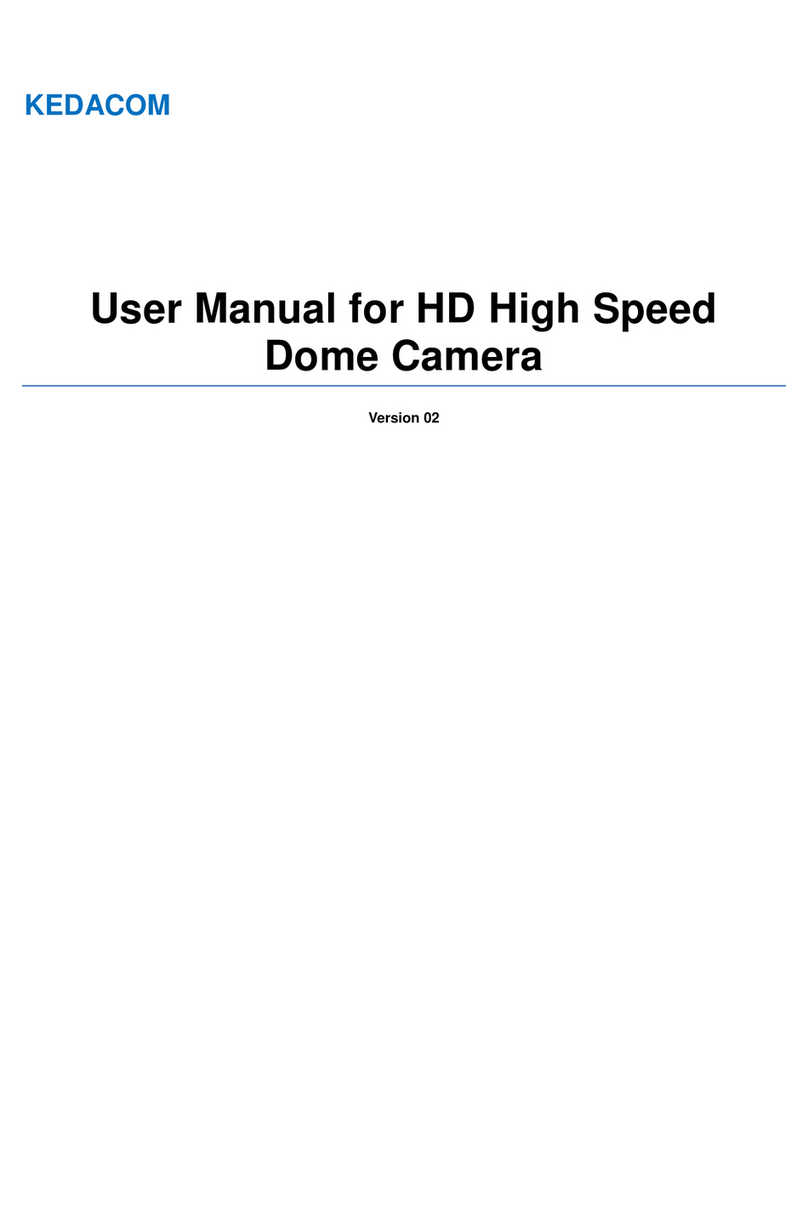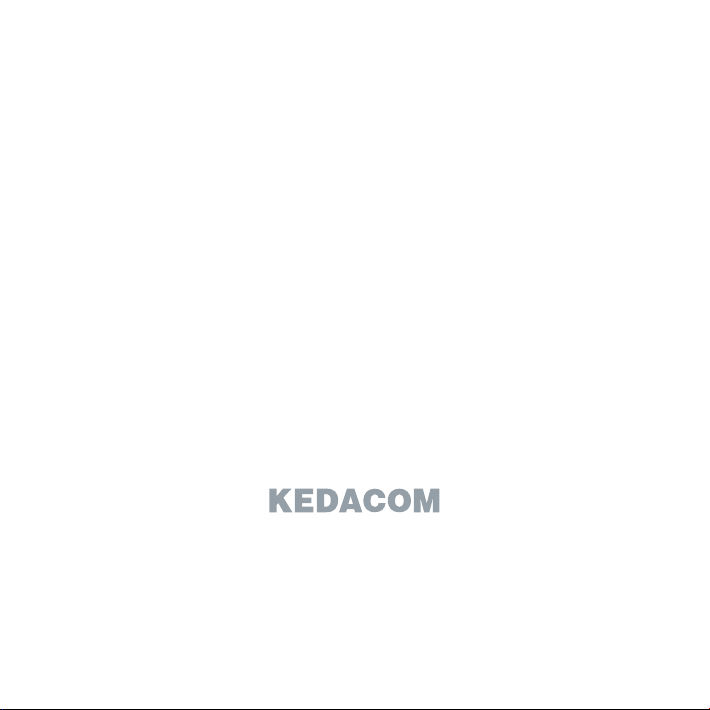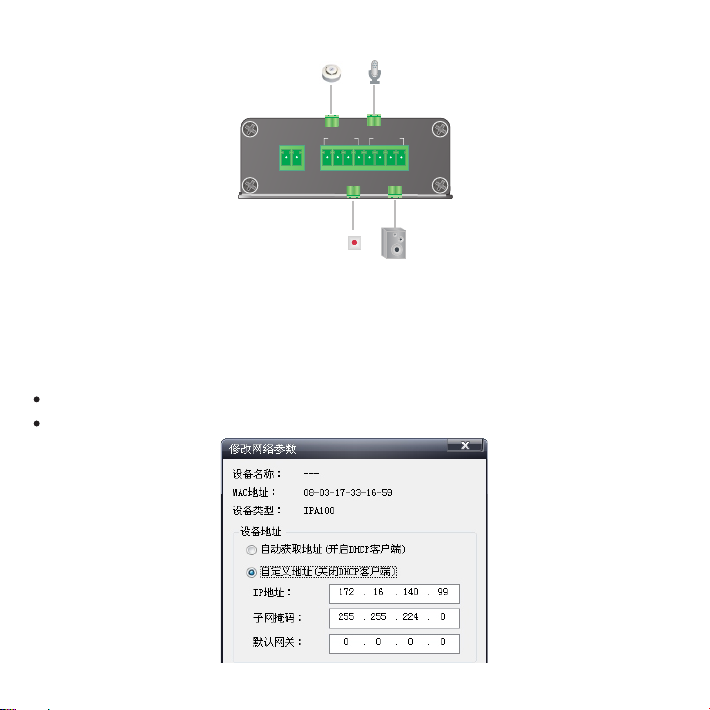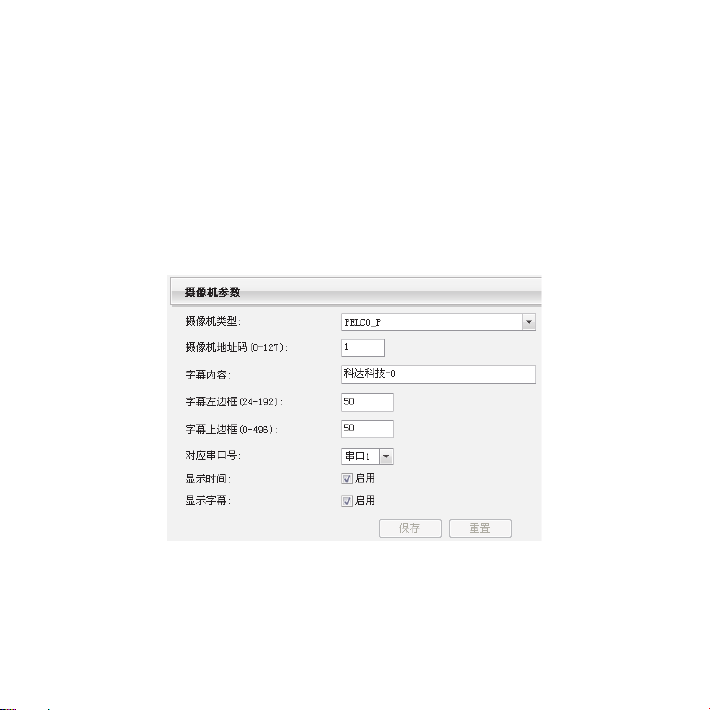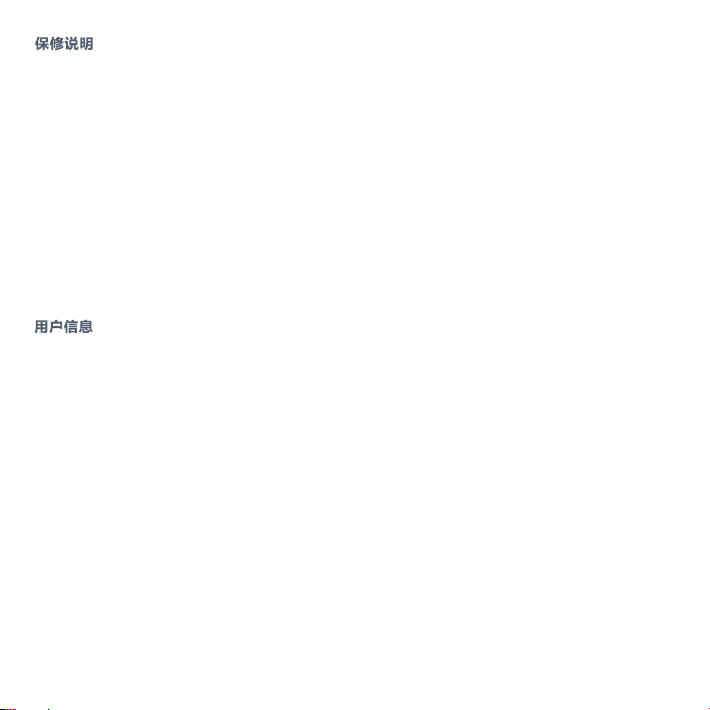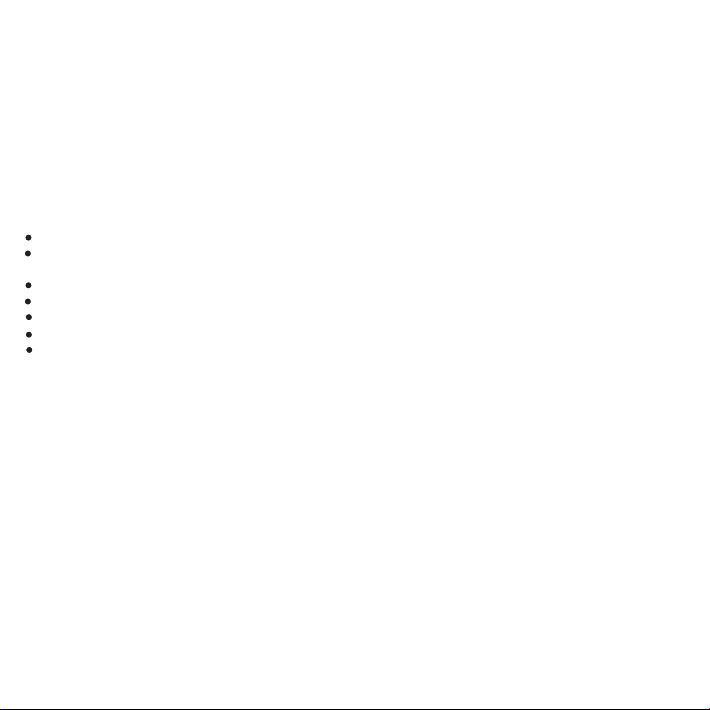WHAT IS COVERED BY THIS WARRANTY?
Kedacom warrants the Kedacom-branded hardware product and accessories contained in the original
packaging (hereinafter referred to as "Kedacom Product") against defects in materials and workmanship
when used normally in accordance with Kedacom's published guidelines for a period of TWO (2) YEARS from
the date of original retail purchase by the end-user purchaser (hereinafter referred to as "Warranty Period").
Kedacom's published guidelines include but are not limited to information contained in technical
specications, user guides, and service communications.
The preceding applies unless otherwise agreed in the contract.
Kedacom Two (2) Year Limited Hardware Warranty
WHAT IS NOT COVERED BY THIS WARRANTY?
This warranty does not apply to any non-Kedacom branded hardware products or any software, even if
packaged or sold with Kedacom hardware. Manufacturers, suppliers, or publishers, other than Kedacom, may
provide their own warranties to you but Kedacom, in so far as permitted by law, provides their products "AS
IS". Software distributed by Kedacom with or without the Kedacom brand (including, but not limited to system
software) is not covered by this warranty. Please refer to the licensing agreement accompanying the software
for details of your rights with respect to its use. Kedacom does not warrant that the operation of the Kedacom
Product will be uninterrupted or error-free. Kedacom is not responsible for damage arising from failures to
follow instructions relating to the Kedacom Product's use.
This warranty does not apply: (a) to consumable parts, such as batteries, unless failure has occurred due to a
defect in materials or workmanship; (b) to cosmetic damage, including but not limited to scratches, dents, and
broken plastic on ports; (c) to damage caused by use with another product; (d) to damage caused by acts
outside the control of Kedacom, including without limitation acts of God, accidents, abuse, misuse, re,
storms, earthquakes, ood, or other external cause; (e) to damage caused by exposure of the product to heat,
bright light, sun, liquids, sand, or other contaminants; (f) to damage caused by operating the Kedacom
Product outside Kedacom's published guidelines; (g) to damage caused by service (including upgrades and
expansions) performed by anyone other than a representative of Kedacom, Kedacom employee, or
authorized Kedacom agent; (h) to an Kedacom Product that has been modied to alter functionality or
capability without the written permission of Kedacom; (i) to defects caused by normal wear and tear or
otherwise due to the normal aging of the Kedacom Product, or (j) if any serial number has been removed or
defaced from the Kedacom Product.
YOUR RESPONSIBILITIES
If your Kedacom product is capable of storing data and other information, you should make periodic backup
copies of the information contained on the storage media to protect the contents and as a precaution against
possible operational failures.
Before receiving warranty service, Kedacom or its authorized agents may require that you furnish proof of
purchase details, respond to questions designed to assist with diagnosing potential issues, and follow
Kedacom's procedures for obtaining warranty service. Before submitting your Kedacom Product for warranty
service, you should maintain a separate backup copy of the contents of its storage media, remove all personal
information that you want to protect, and disable all security passwords.