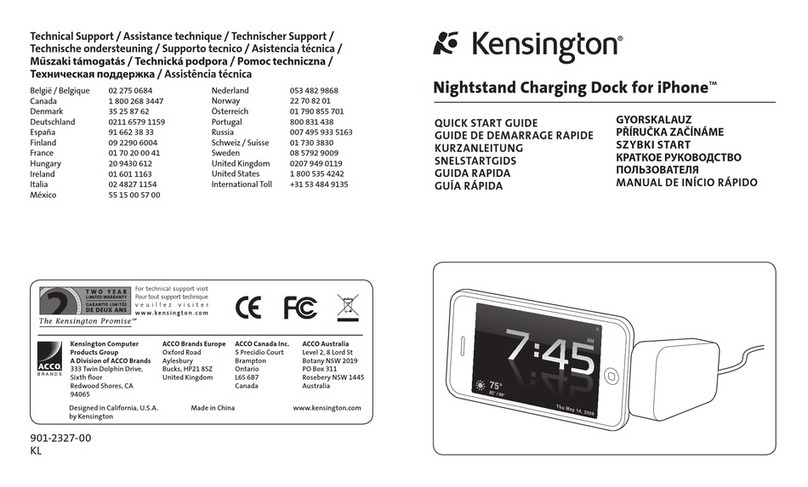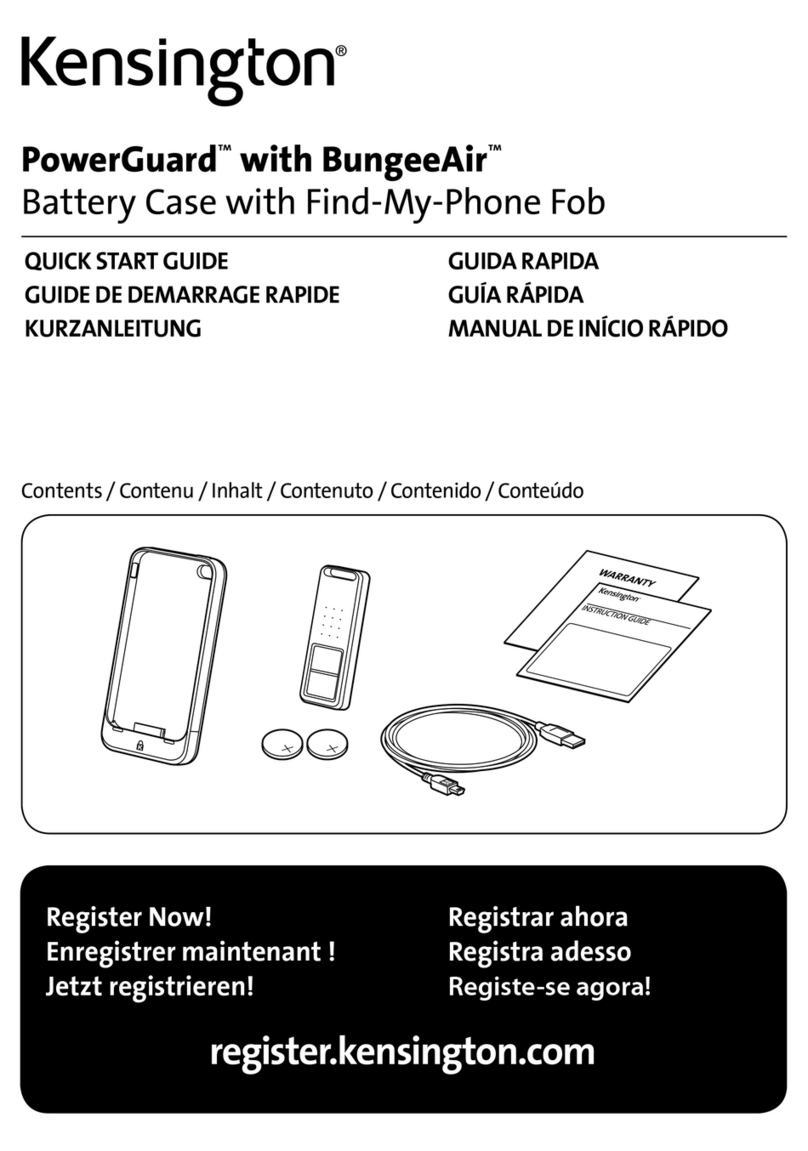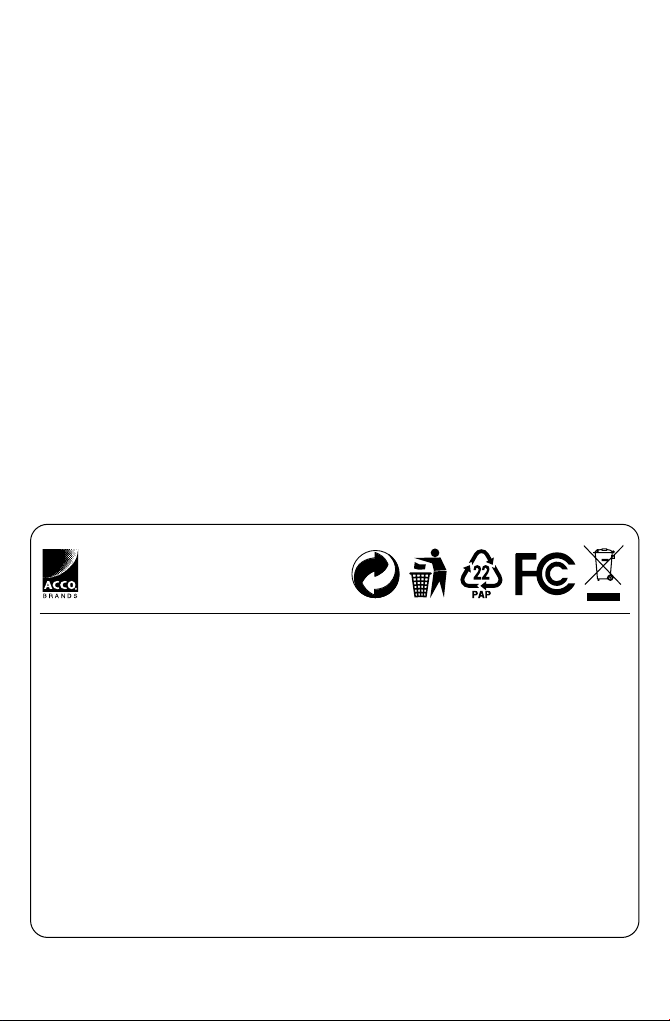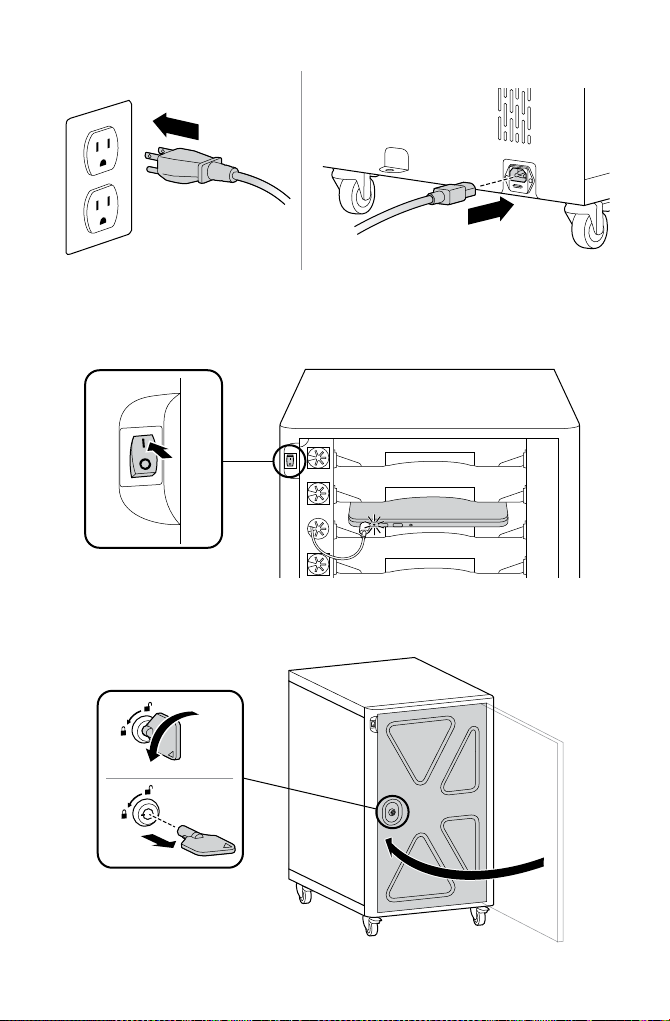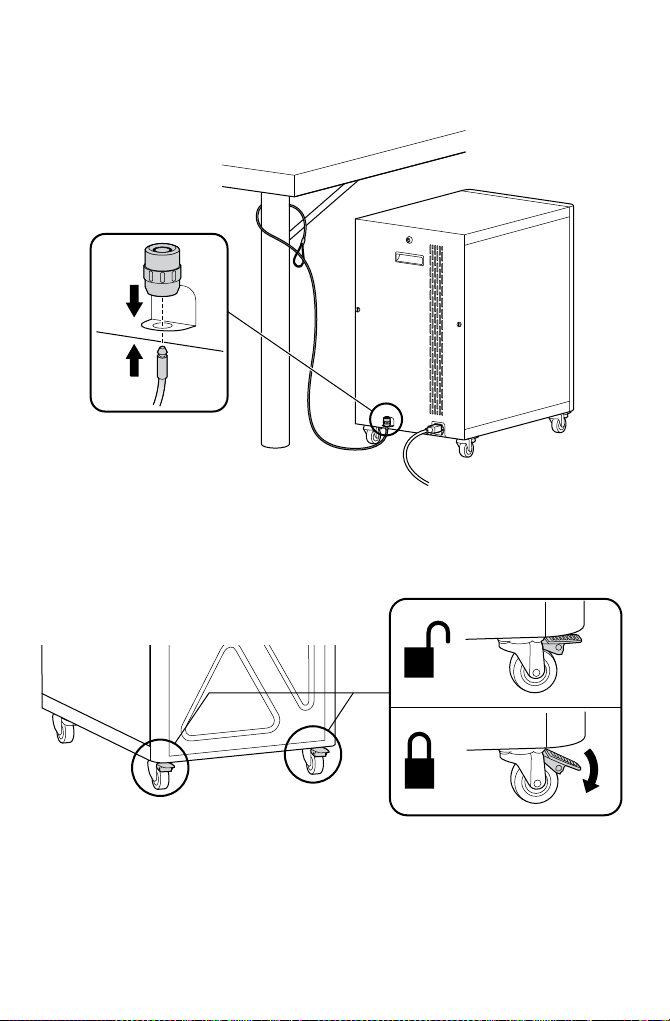2
Getting Started
Important Safeguards - We want you to be safe!
These cabinets are electrical devices. Use care with them and follow these
important safeguards:
• Electrical devices are not toys. Children are often unaware of the hazards
associated with electrical devices, so this unit must always be used by adults or
with adult supervision.
• Do not use this unit outdoors.
• Liquids should not be stored in, set on or placed inside this unit.
• Never unplug this product from the outlet when your hands are wet.
• Set the power switch to the down OFF position before you unplug the unit from
the wall, plug the unit into the wall, or plug in devices.
• Be careful with the power cord. Do not jam the power cord against sharp edges.
Do not use the unit if the cord appears to be damaged or if the ground prong is
missing. When the unit is not plugged in, wrap the power cord and store in the
IT area.
• Do not use an extension cord with this unit.
• Inadequate repair can create significant hazards to users and is not covered by
the warranty. Repairs should always be performed by a qualified electrician.
• Do not sit, stand or ride trolley. Do not run over cable. If cable is damaged
unplug it.
Electrical Testing
• If you are concerned about electric surges in your building and have decided to use a
surge protector, choose one that is 8 Amps continuous or greater.
• Before using your new charging cabinet, have a qualified electrician verify the current
draw does not exceed the rating of the unit when all the devices are installed.
• Test the contact integrity of the wall outlet using a receptacle tension tester such as
a Woodhead 1760 or a Safeplug 1700.
• Test the branch circuit for ground integrity and branch circuit protection.
• Do not plug in the unit if the switch, receptacles, or power cord have been damaged
or if the ground prong is missing from the plug. If repairs are ever needed, they
should be performed by a qualified electrician.