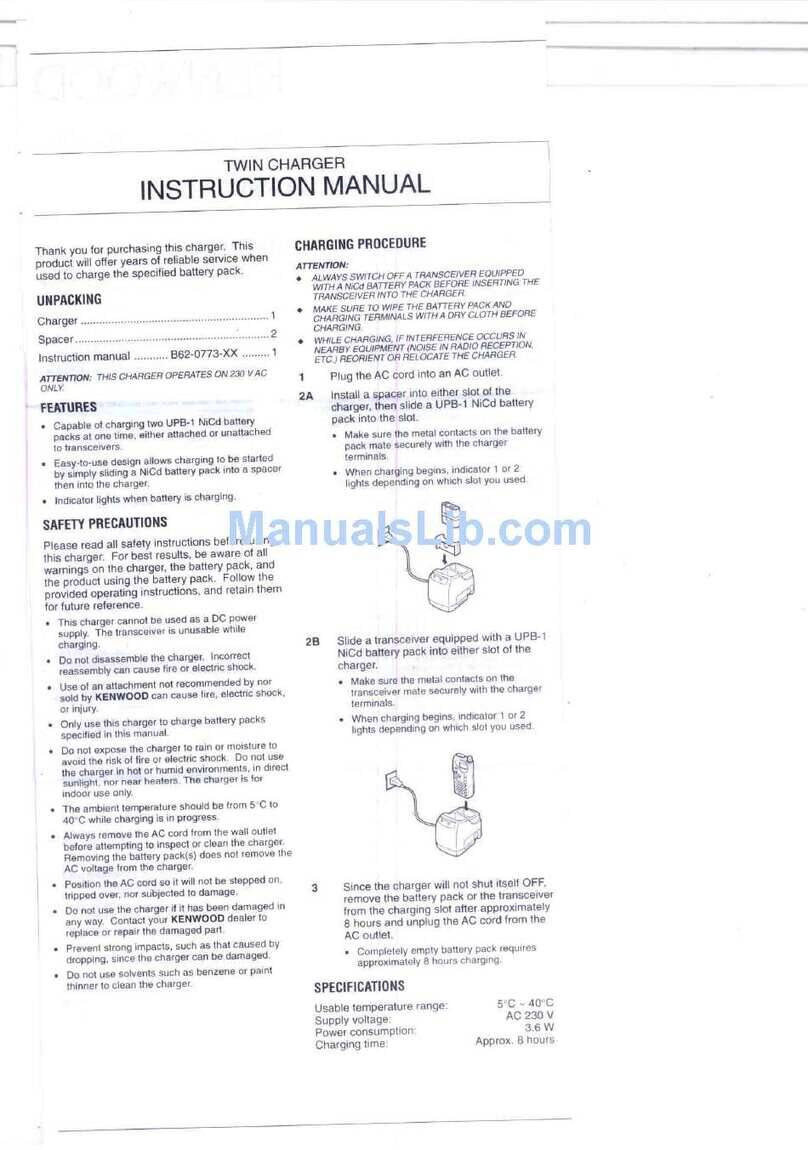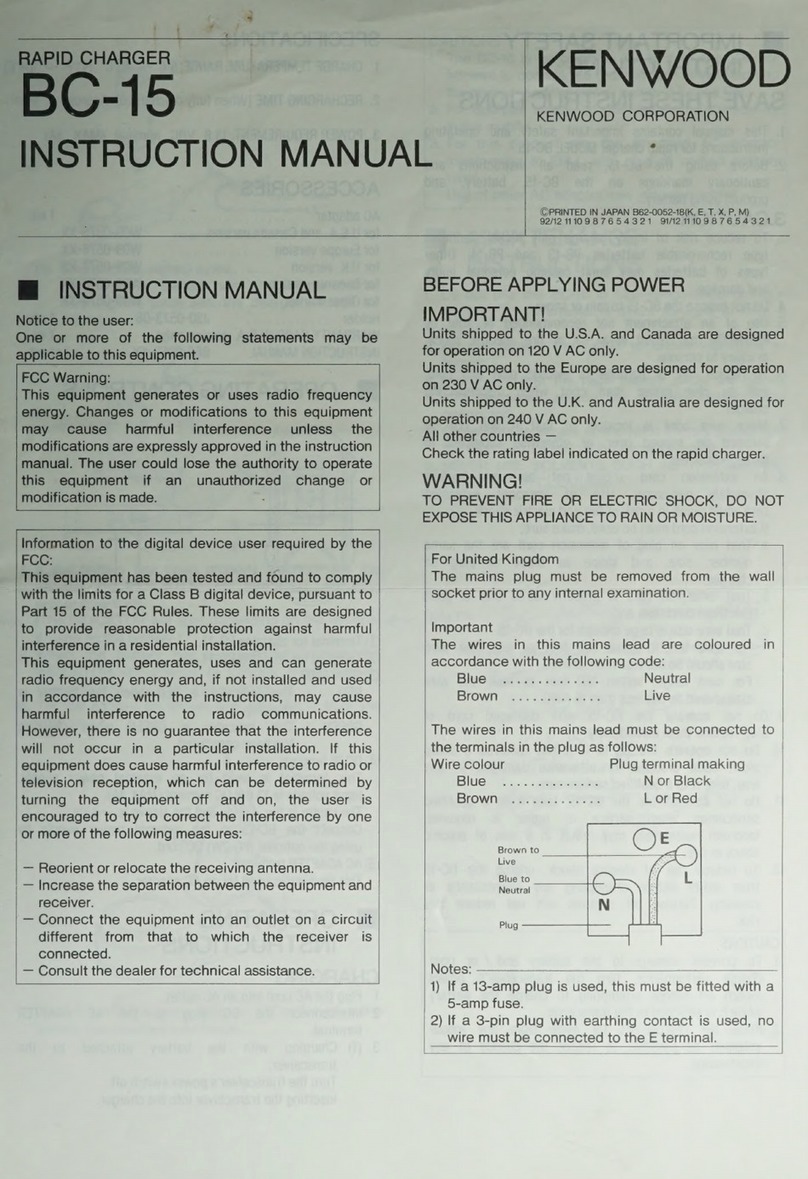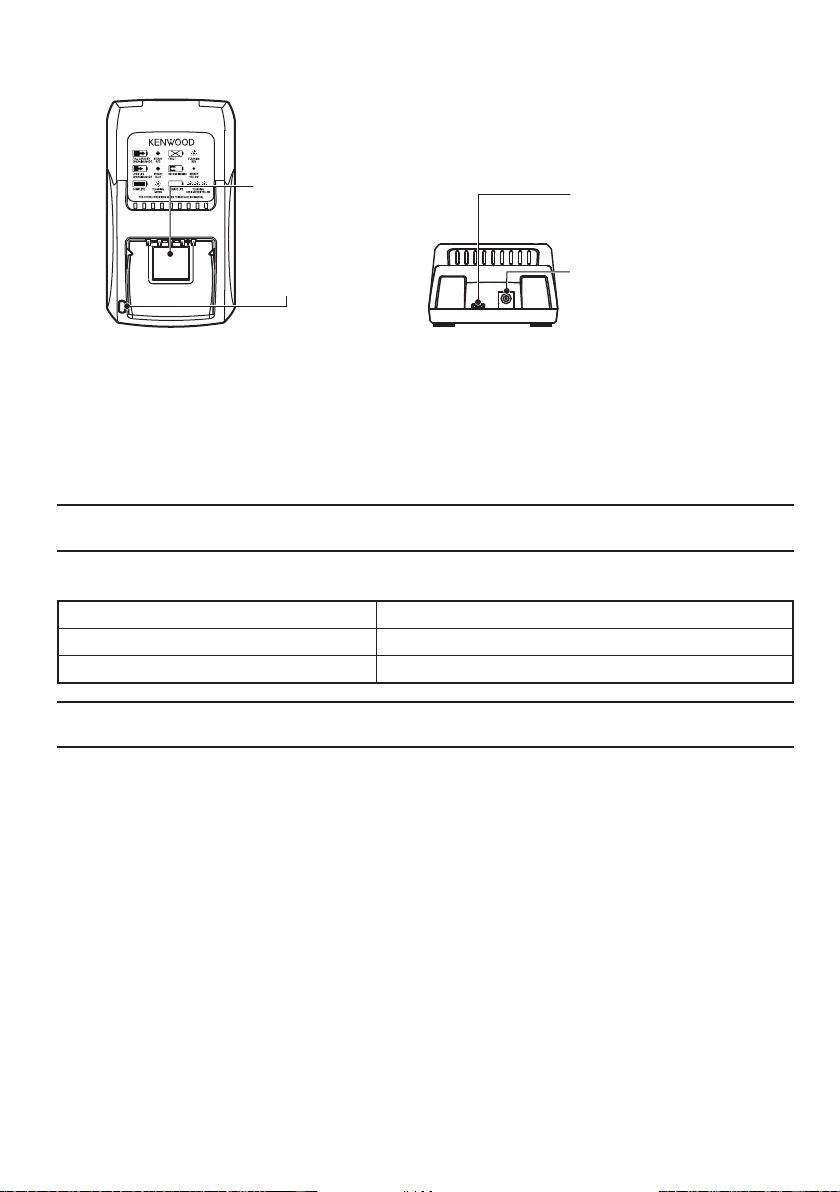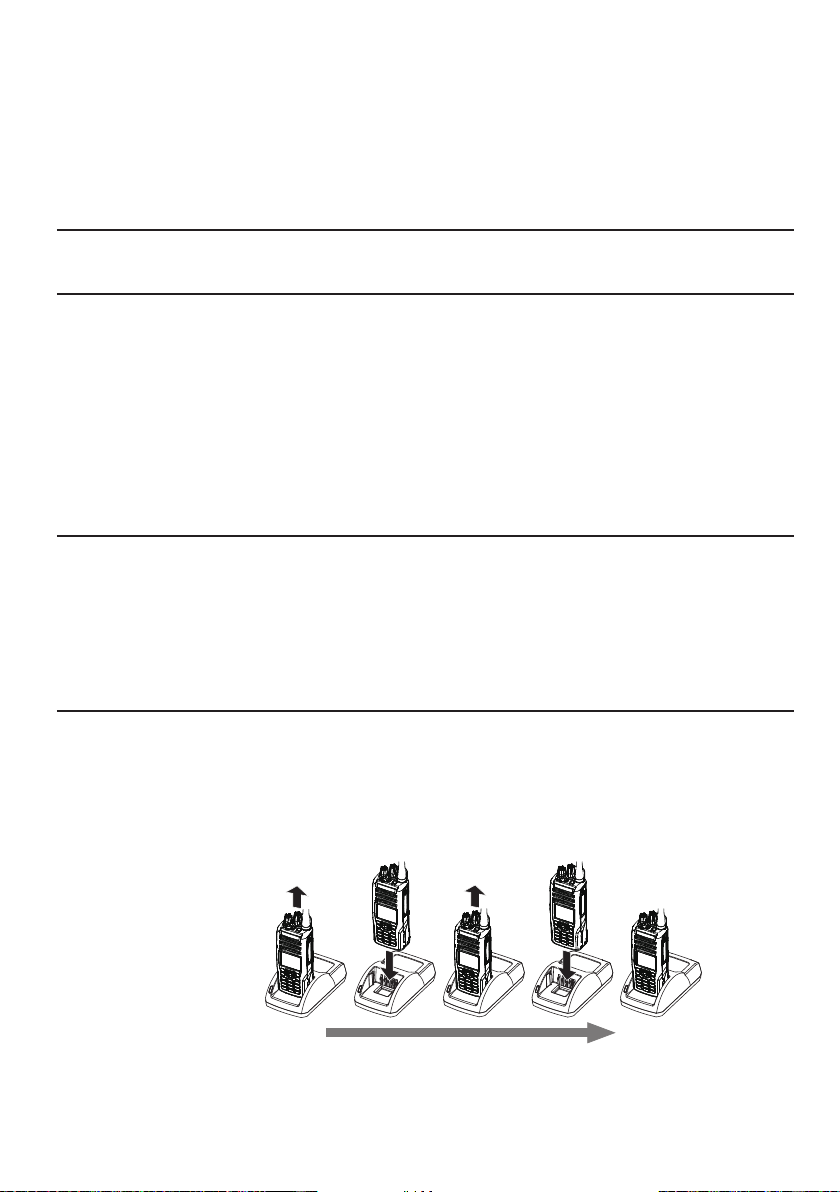2
SAFETY PRECAUTIONS
Please read all safety instructions before using this charger. For best results, be aware of all warnings
on the charger, the battery pack, and the product using the battery pack. Follow the provided operating
instructions, and retain them for future reference.
• Do not disassemble the charger. Incorrect re-assembly can cause fire or electric shock.
• Do not block any ventilation openings, as this may cause smoke or fire.
• Keep the charger away from inflammable objects.
• Use of attachments/batteries not recommended by nor sold by KENWOOD may cause fire, electric
shock, and/or injury.
• Do not insert or drop metal objects (such as clips, etc.) into the charger as this may cause smoke or fire.
• Do not expose the charger to rain or moisture, to avoid the risk of fire or electric shock.
• If the transceiver and battery pack are wet, do not place them into the charger. Doing so may cause
damage. Before charging, wipe the transceiver and battery pack off with a dry cloth.
• Always remove the AC plug from a AC outlet before attempting to inspect or clean the charger.
Removing the battery packs or changing the controls does not remove the AC voltage from the charger.
• Position the AC cord so it will not be stepped on, tripped over, nor subjected to damage.
• Always remove the AC cord from an AC outlet by pulling on the AC plug rather than the AC cord.
• Do not use the charger if it has a damaged AC cord, or if the charger has been damaged in any way.
Contact your KENWOOD dealer to replace or repair the damaged part.
• Prevent strong impacts, such as caused by dropping, as the charger can be damaged and/or injuries
may occur.
• Do not use the charger in hot or humid environments, in direct sunlight, nor near heaters.
• Do not use solvents such as benzene or paint thinner to clean the charger.
• Do not turn the charger power on when liquids, such as water or juice, have been dropped into the
charger; applying power at this time may cause fire, smoke, or other damage.
• Do not turn the charger power on after the charger has been struck by an item or dropped, as it may
have been damaged during the impact.
• Do not short the charging terminals with metal objects.
• Use only the supplied AC adapter.
APPROXIMATE CHARGING TIME
Li-ion
Battery Pack
Charging Time Ni-MH
Battery Pack
Charging Time
FULL CAPACITY
CHARGING
LONG LIFE
CHARGING FULL CAPACITY
CHARGING
LONG LIFE
CHARGING
KNB-L1 *120 minutes 90 minutes KNB-32N 160 minutes -
KNB-L2 *150 minutes 120 minutes KNB-54N 160 minutes -
KNB-L3 *190 minutes 160 minutes
KNB-33L 120 minutes 90 minutes
KNB-47L 120 minutes 90 minutes
KNB-48L 150 minutes 120 minutes
* Intelligent Battery (battery pack equipped with data terminal)
SUPPLIED EQUIPMENT
Item Parts number Quantity
Charger W08-1341-XX 1
AC adapter W08-1348-XX 1
Instruction manual B62-2558-XX 1