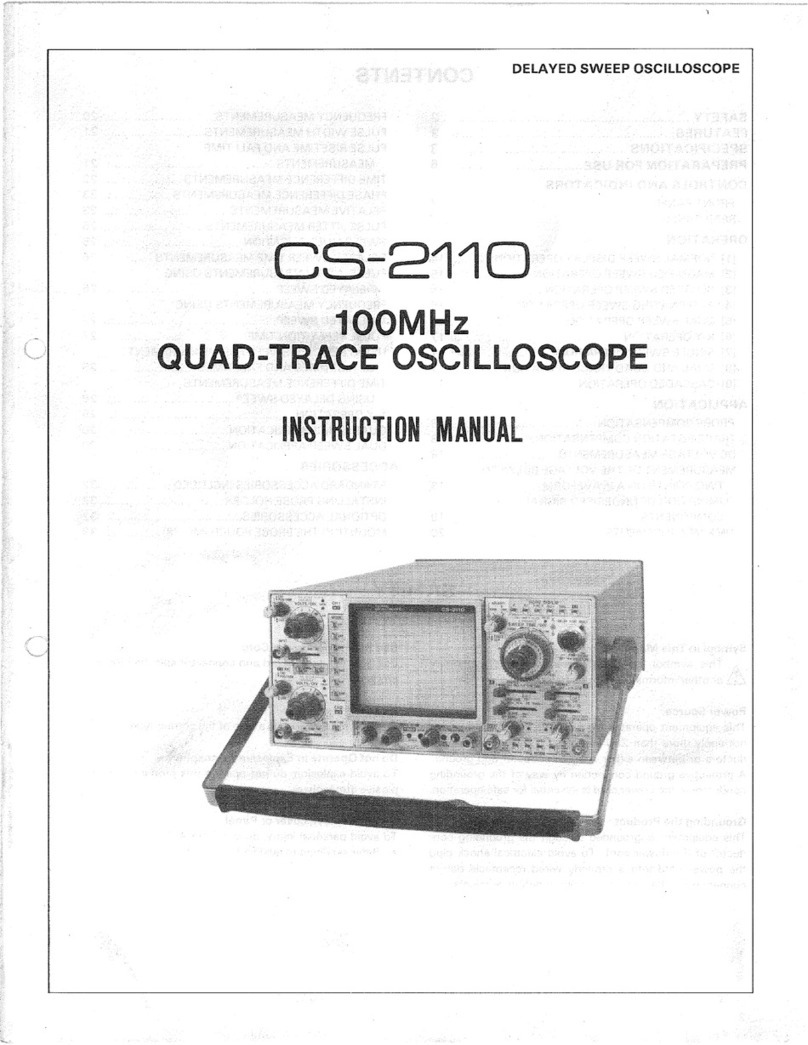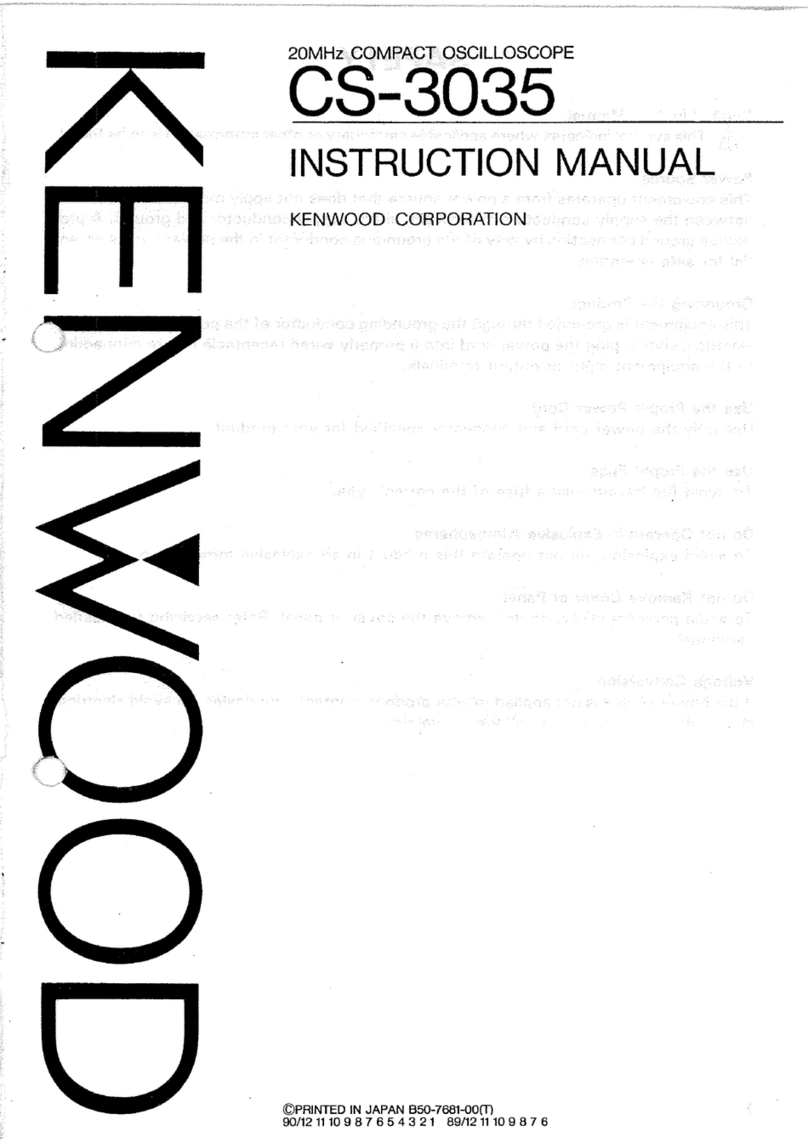GENERAL
INTRODUCTION
The
CS-1720
isa dual-traceprogrammableoscilloscope,
with
upto62mainprogrammefunctionssettingsprogram-
mable
beforehand.With
such
prior
programming,great
energy
savings
arepossibleinthemanufacturing
process,
as
theoscilloscopecanbeoperated
with
simplekeycon-
trols.
In
addition
totheprogrammedoperation,itispossible
tousethe
CS-1
720asa normalmanuallycontrolledscope
byswitchingitovertothe
FREE
position.Thefunctionofthe
oscilloscope
isfurtherincreased
with
optional
accessory
units:
theprobeselector,whichgives20possiblesignal
channels;
thememorypack,whichcantransferandretain
theprogrammecontents;andtheprinterwhichcanproduce
a
hardcopyoftheprogrammedata.Remotecontroltest
fixtureoftheproductionline,andcomputercontrolare
also
possible.
FEATURES
•
Themicroprocessor:programmes
with
a maximumof
62
stepscanbestoredintheoscilloscopememory.
•
Programmingandwaveformmeasuringconditionsare
easily
programmedbypanelcontrol
with
one-touchkey
operations.
•
Parts
oftheprogrammecanbe
easily
correctedusing
theclearlylaidoutfunctioncontrolpanel.
•
A maximumof62steps
(00-61)
canbedirectlyset
with
thekeyboard,andsequentiallyset
with
the
UP/DOWN
keys.
•
Theprogrammecontentshavea batterypoweredback-
up
system,
andareabletoberetainedinthememoryfor
a
longtime,even
though
the
POWER
switchisoff.
•
One-touchoperationconvertstheoscilloscopetomanual
control,whenitfunctionsasa normaloscilloscope.
•
Presettingoffourstart(A,B,C,D)andstopstepsis
possible,
soonlyone-touchoperationis
necessary
to
change
steps.
•
2 mV/divand20MHzgivesanoscilloscopeofhigh
sen-
sitivity,
with
a widebandwidth,andatthe
same
time
light
andcompact.
•
The140mmrectangularCRThasinternalgraticule
with
8x10divisions,postdeflectionacceleration,and
hightraceintensity.
•
Verticalandhorizontalpositioning,variablegainand
trig
level
byremoteoperationarepossible
•
AspushGNDremoteoperationispossibleonCH1and
CH2,
thereferencelevelcanbe
easily
andaccurately
calibrated
athand.
•
VIDEO
FRAME/LINE
sync
circuitpermitstoobserve
both
easy
andstable
VIDEO
signal.
•
Observationof
VIDEO
signalindifferentfieldscanbe
carried
outsimultaneouslyusingtheone
input
signal,
dual
traceby
SEP
function.
•
CH1/CH2independent
TRIG
SLOPE
systemisprovided.
•
AsCH1
monitor
output
canbe
achieved,
a frequency
counterorsimilarinstrumentcanbe
easily
connected.
•
Memoryback-up,down-warningsystemisprovided.
OPTIONAL
ACCESSORIES
•
Byusingtheprobeselector,either5 typesof
input
signal
change-over
(RU-1
722)perchannel,or10types
(RU-1
723)canbeprogrammed.
•
Byusingthethermalprinter
(TP-1
724),a hardcopyof
theprogrammecontentscanbemade.
•
Byusingthememorypack(MT-1725),theprogramme
contentsforupto62stepscanbetransferred
from
the
oscilloscope
tothememorypackorvice
versa,
andthe
data
canberetainedfora longperiodoftime.
•
SWEET
OUTand
SWEEP
GATE
output
terminalsare
optional.
•
Theinterface
unit
oftheexternalcontrol
unit
canbe
matched.
3