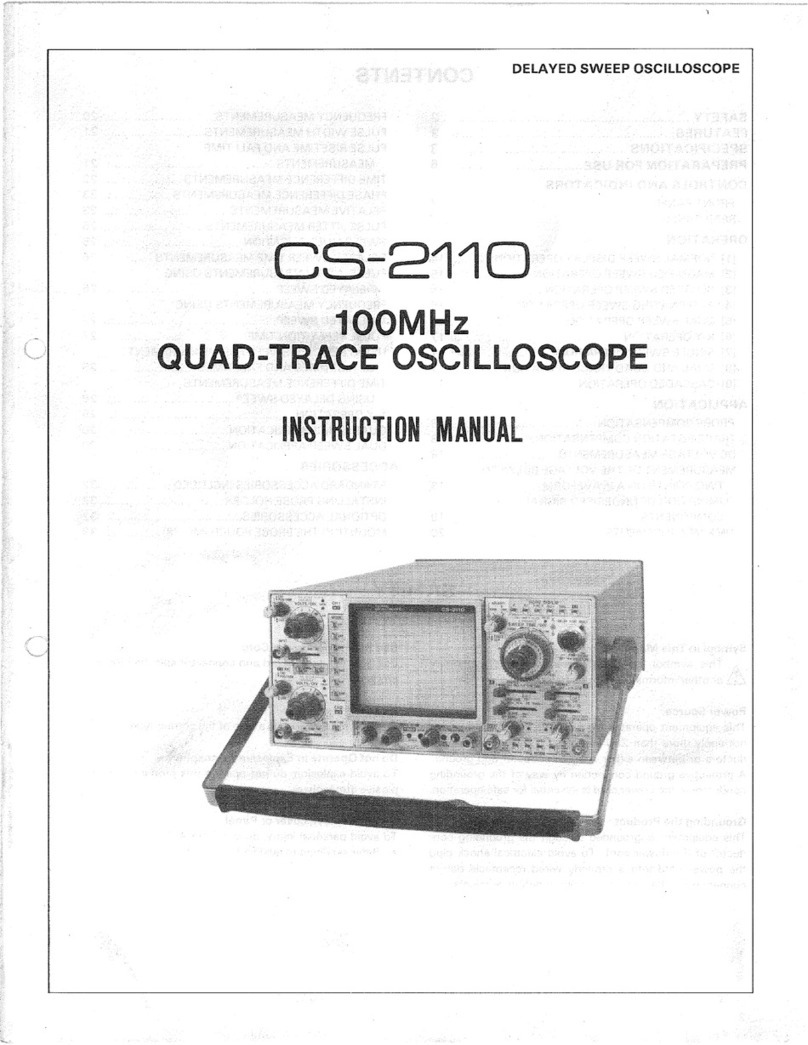(9)CH2VOLTS/DIV
VerticalattenuatorforCH2.Providesthesamefunc-
tion
as
VOLTS/DIV
Control(§)for
CH1.
InX-Yopera-
tion,the
control
serves
asthe
X-axis
attenuator.
®CH2
VARIABLE
Control
Rotationprovidesfine
control
ofchannel2 vertical
sensitivity.
Provides
thesame
function
as
VARIABLE
Control(4)
for
CH1.
For
X-Yoperation,this
control
serves
for
X-axis
at-
tenuationfineadjustment.
(fj)
CH2AC-GND-DC
Three-position leverswitchwhichoperatesasfollows:
AC:
Blocksdccomponentofchannel2
input
signal.
GND:
Openssignalpathandgrounds
input
tovertical
amplifier.Thisprovidesa zero-signalbaseline,
the
position
ofwhichcanbeusedasa
referencewhen
performing
dcmeasurements.
DC:
Direct
input
ofacanddccomponentofchannel
2
input
signal.
@
CH2INPUT
Jack
Vertical
input
forchannel2 traceinnormalsweep
operation.Externalhorizontal
input
inX-Yoperation.
®MODE
Selects
thebasicoperatingmodesoftheoscilloscope.
CH1:
Onlythe
input
signaltochannel1 is
displayedasa singletrace.
CH2:
Onlythe
input
signaltochannel2 is
displayedasa singletrace.
ALT:
Alternatesweepisselectedregardless
ofsweeptime.
CHOP:
Chopsweepisselectedregardlessof
sweep
time
atapproximately250kHz.
ADD:
Thewaveforms
from
channel1 and
channel2 inputsareaddedandthesum
is
displayedasa singletrace.Whenthe
CH2
INV(7)
button
isengaged,the
waveform
from
channel2 issubtracted
from
thechannel1 waveformandthe
differenceisdisplayedasa singletrace.
(Q)
_L~
GNDterminal/bindingpost.
Earth
and
chassis
ground.
©CAL
Provides
1 kHz,1 V peak-to-peaksquarewavesignal.
This
isusefulforprobecompensationadjustment.
@
EXTTRIGINPUT
Jack
Input
terminalforexternalsyncsignal.
When
SOURCE
switchisselectedin
EXT
position,the
input
signalatthe
EXT
TRIG
INPUTjackbecomesthe
trigger.
@
POWER
Power
switch.A pressofthisswitchturnsthepower
ON.
®POWERLED
Lightswhenthe
POWER
switchispressed.
©INTEN
(REAL)
Controllerforadjustingbrightnessofthereal-time
waveform
bright
line.
©INTEN
(READOUT/STORE)
Controllerforadjustingbrightnessofthestorage
waveform
bright
lineandthe
READOUT
value.
*By
turning
thecontrolleruptotheveryend
both
clockwise
andcounterclockwise,thestorage
bright
linebecomesbrightest;bysettingittothecenter(3
o'clockposition),itdisappears.By
turning
thecon-
troller
clockwiseuptotheveryend,the
READOUT
value
becomesbrightest;
turning
counterclockwise
turnsreadout
function
OFFandmakesthevalue
disappear.
©
FOCUS/PULL
ASTIG
FOCUS:
Focusadjustment
ASTIG:
Used
to
bring
thewaveform
into
thebestcon-
dition
with
the
FOCUS
adjustmentbyad-
justingtraceandspotaberration.Pullthe
knobtomakea spotcircular.
©
SCALE
ILLUM/PULL
TRACE
ROTA
SCALE
ILLUM:
Brightnessadjustmentofthe
scale
oftheCRT.Forphotographing,
rotate
theknobtoadjustbrightness
toprevent halationcausedbytoo
bright
illumination.
TRACE
ROTA:
Tiltadjustmentofthehorizontal
bright
lineinthe
case
where
geomagnetisminfluencesthe
bright
lineto
tilt.
©
SWEEP
TIME/DIV
Range
selectdialof20ranges
from
1 sec/div.to
0.5/is/div.
To
calibratethesetvalue,
rotate
the
SWEEP
VARIABLE
controller@ clockwiseuptotheCAL
position.Inthestoragemode,therange
from
10
/is/div.to0.5/ts/div.
causes
magnifiedsweep,
resultinginloweringofhorizontalresolution.
©
SWEEP
VARIABLE
Control
Fine
sweep
time
adjustment.Inthe
fully
clockwise
(CAL)
position,thesweep
time
iscalibrated.
Instoragemode,however,itcannotbevaried,asthe
CAL
statusismaintained.
9