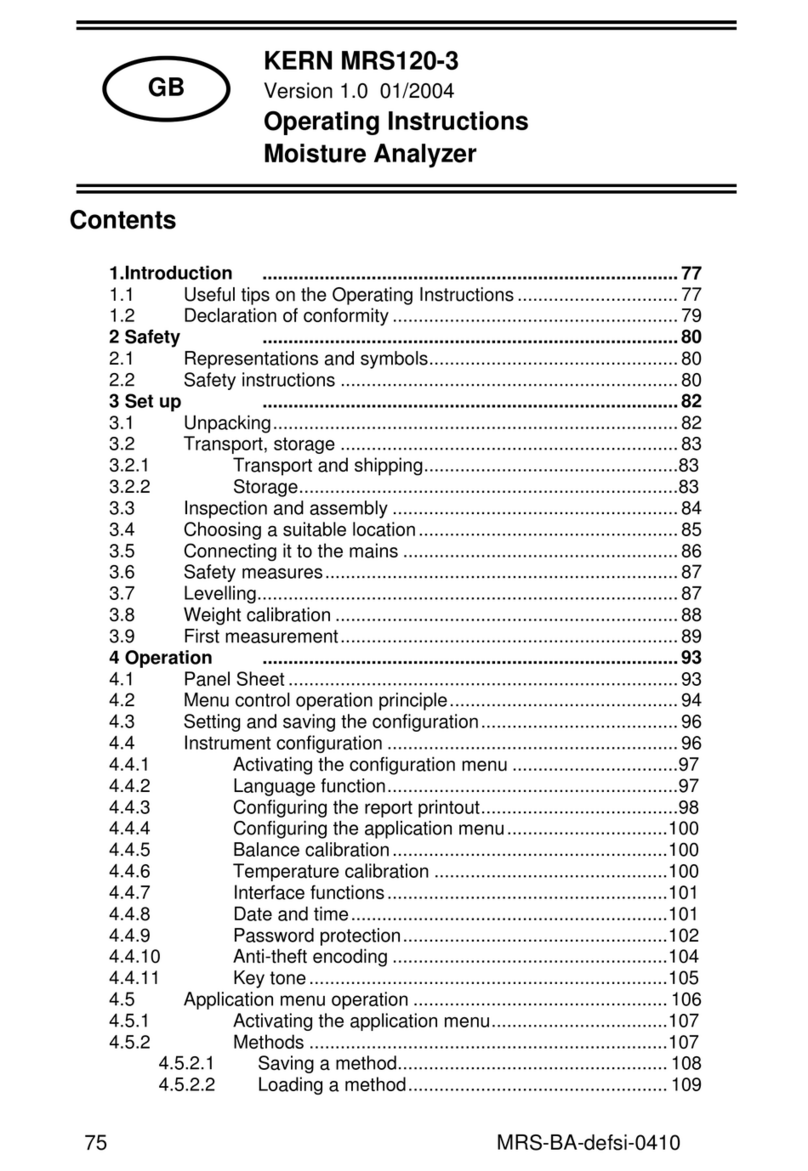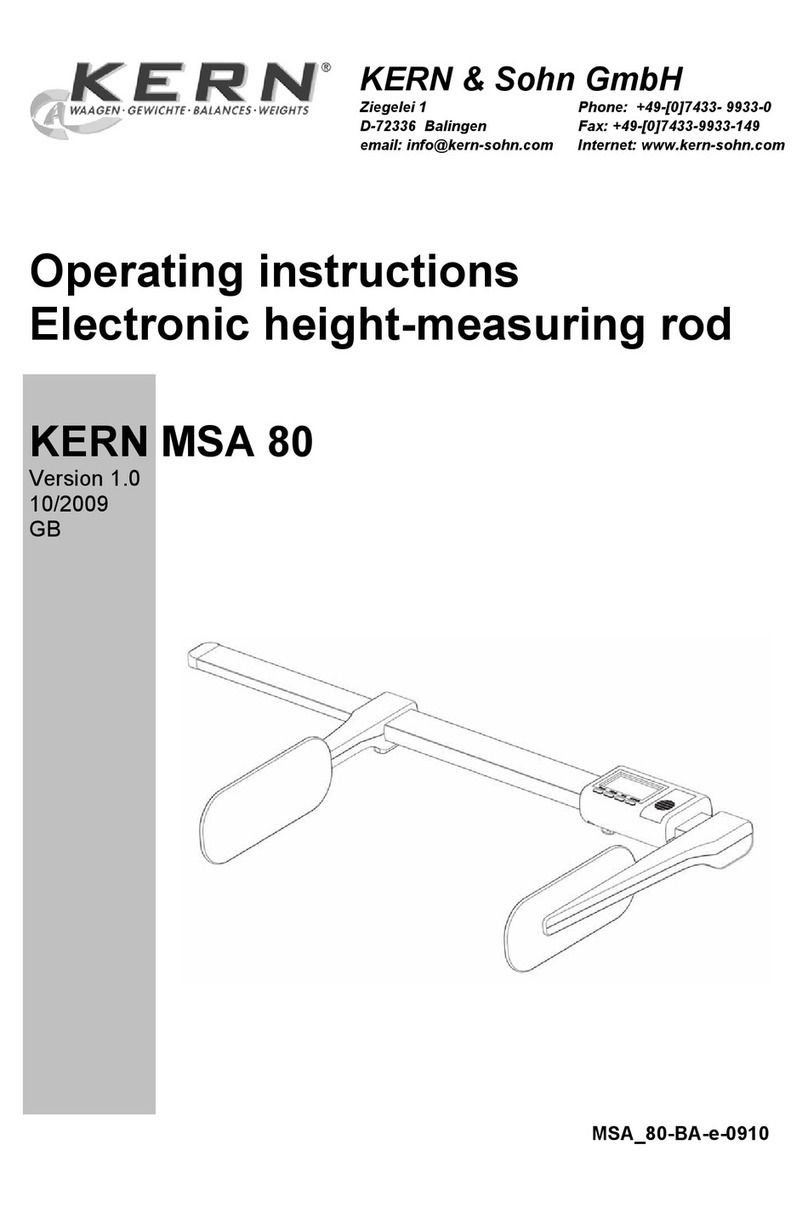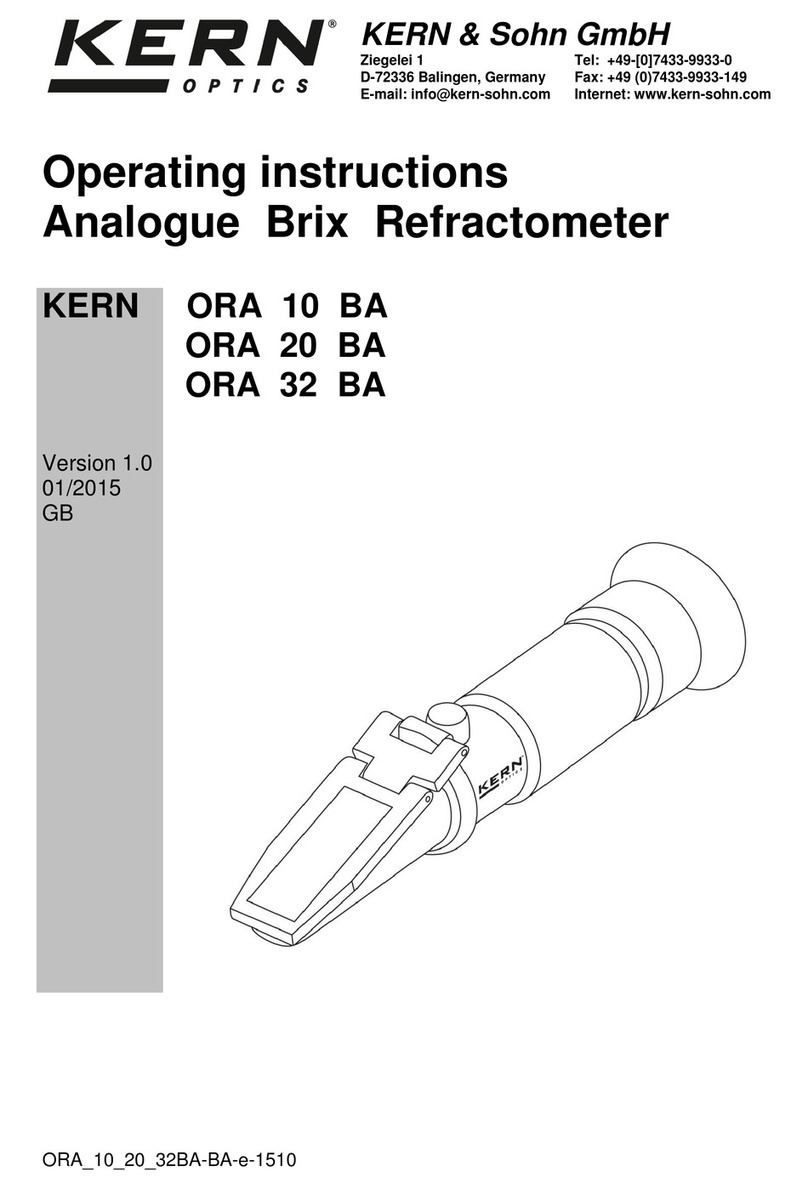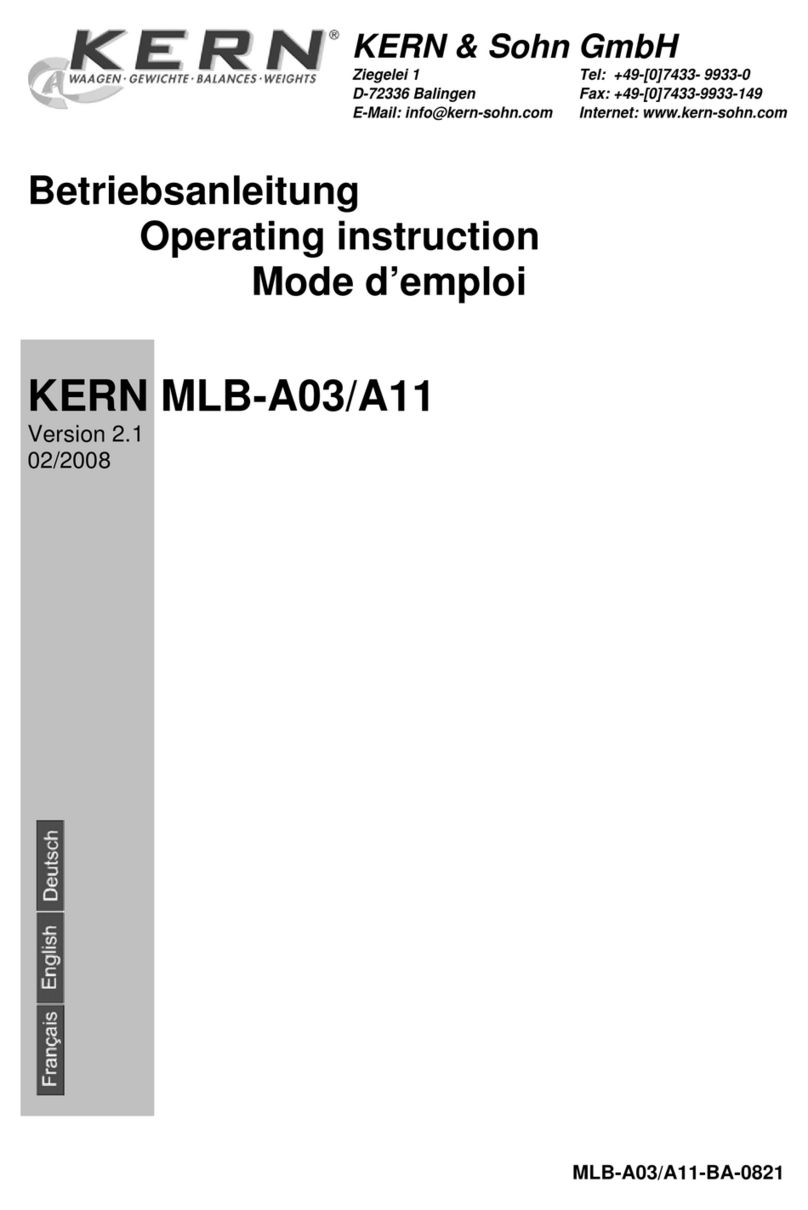TDLG_A-BA-e-2011 3
9SETUP MENU................................................................................................... 26
9.1 Navigation in the menu...................................................................................................... 26
9.2 Description of individual functions.................................................................................. 27
9.2.1 User language...................................................................................................................... 27
9.2.2 Setting time and date ........................................................................................................... 28
9.2.3 Switch on and off the background illumination .................................................................... 28
9.2.4 Setting the contrast of the display........................................................................................ 29
9.2.5 Weighing unit [g / mg] .......................................................................................................... 29
9.2.6 Auto zero.............................................................................................................................. 30
9.2.7 Setting the filter .................................................................................................................... 31
9.2.8 Setting the stability............................................................................................................... 32
10 APPLICATION MENU <MOISTURE ANALYSIS>........................................ 33
10.1 Settings of the heating module......................................................................................... 34
10.1.1 Setting the heating profile................................................................................................ 35
10.1.2 Connect the preheating stage.......................................................................................... 36
10.1.3 Start mode ....................................................................................................................... 37
10.1.4 Start delay........................................................................................................................ 38
10.1.5 Stability test...................................................................................................................... 38
10.2 GLP settings....................................................................................................................... 39
11 MOISTURE ANALYSIS................................................................................. 40
11.1 Define the drying method.................................................................................................. 40
11.1.1 Setting the drying temperature ........................................................................................ 40
11.1.2 Adjust the switch-off criterion........................................................................................... 41
11.2 Carrying Out Measurement............................................................................................... 42
11.3 Sample logs (KERN YKB-01N).......................................................................................... 44
11.4 Results display................................................................................................................... 46
12 RS 232 INTERFACE ..................................................................................... 47
12.1 Technical data .................................................................................................................... 47
12.2 Adjusting the interface parameters.................................................................................. 47
12.2.1 Setting the output interval................................................................................................ 48
12.2.2 Select printer type............................................................................................................ 49
12.2.3 Setting the baud rate ....................................................................................................... 49
12.2.4 Turn on/off GLP function.................................................................................................. 50
13 GENERAL INFORMATION CONCERNING MOISTURE ANALYSIS........... 51
13.1 Application.......................................................................................................................... 51
13.2 Basics.................................................................................................................................. 51
13.3 Drying process................................................................................................................... 51
13.4 Comparison with a reference procedure......................................................................... 52
13.5 Handling samples .............................................................................................................. 52
14 SERVICING, MAINTENANCE, DISPOSAL .................................................. 56
14.1 14.1 Cleaning...................................................................................................................... 56
14.2 Servicing, maintenance..................................................................................................... 56
14.3 Disposal .............................................................................................................................. 56
15 INSTANT HELP............................................................................................. 57