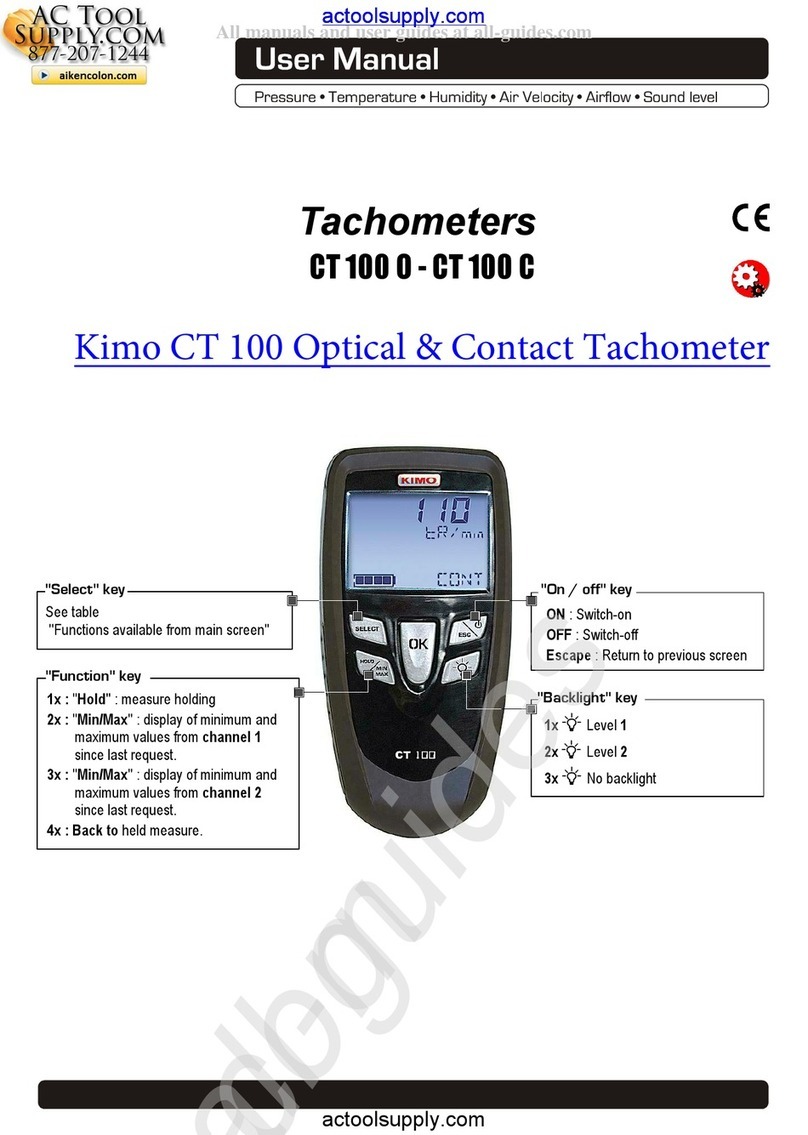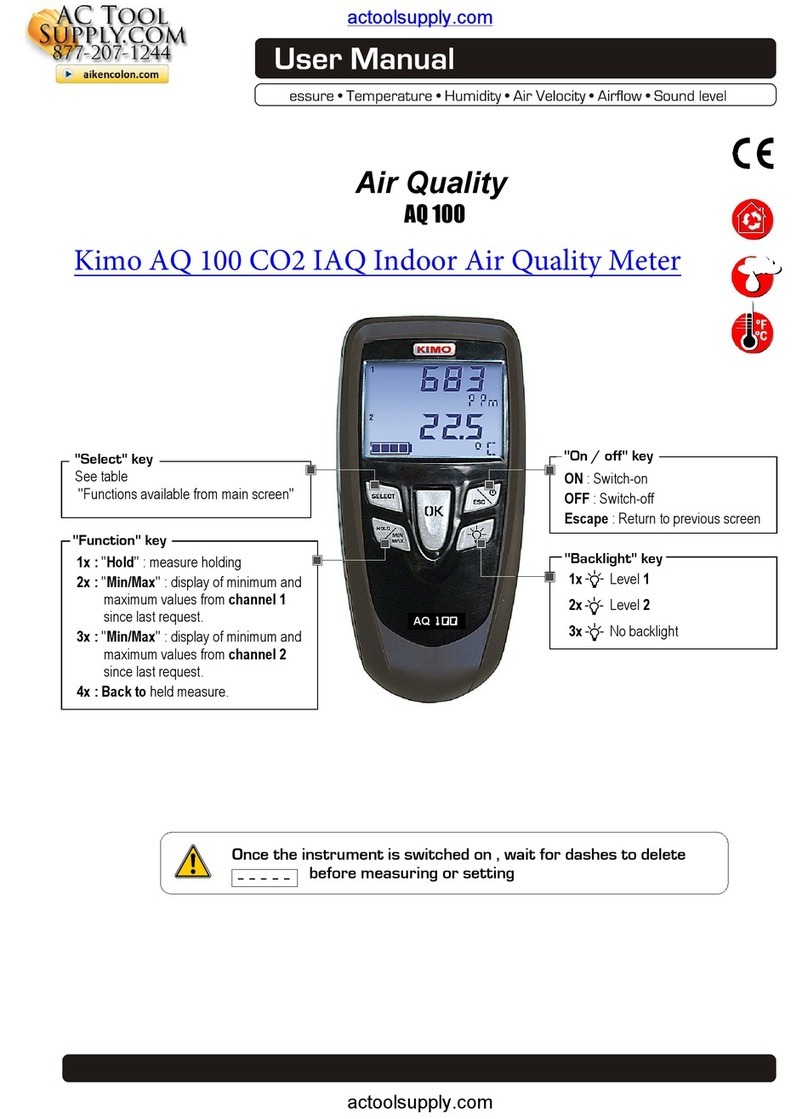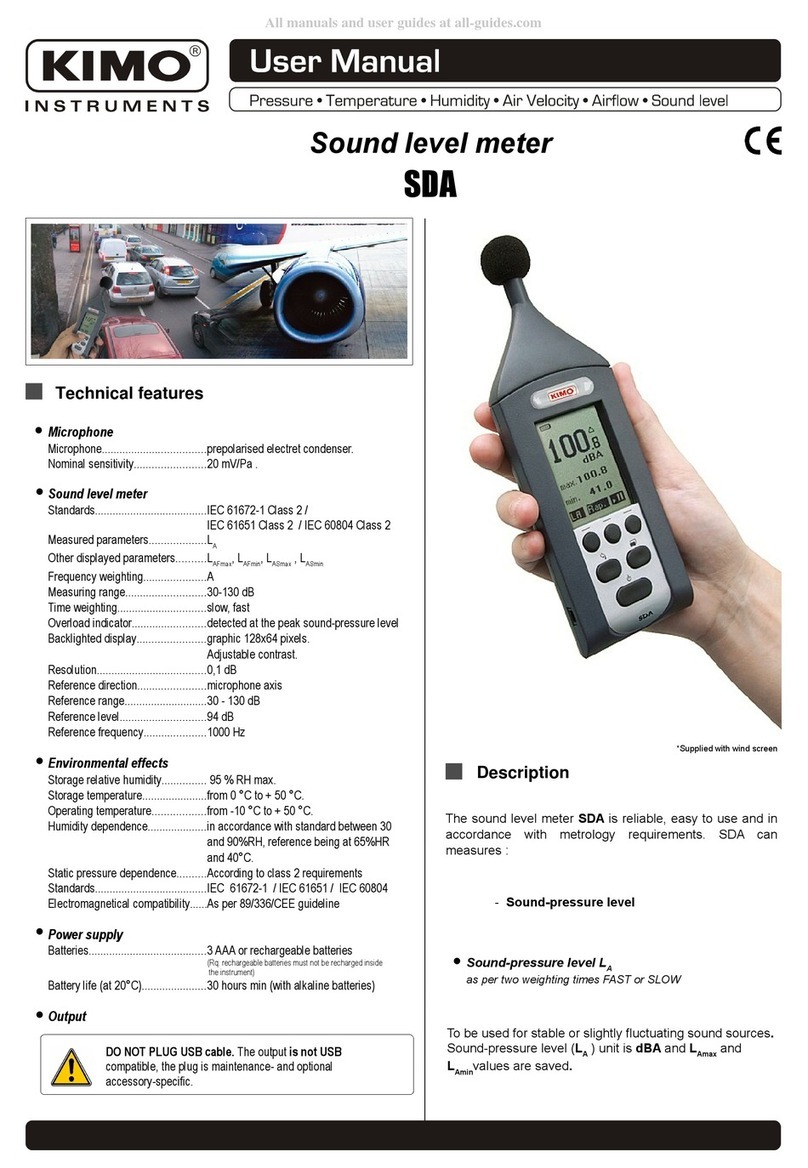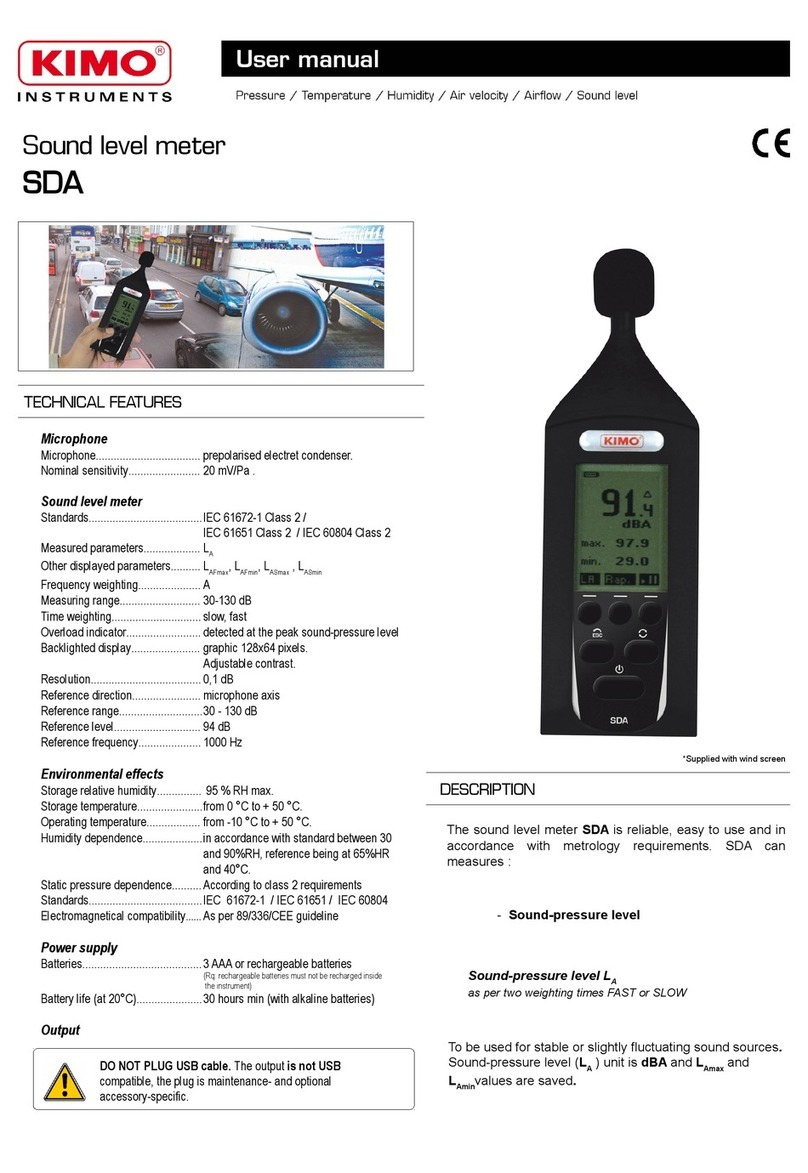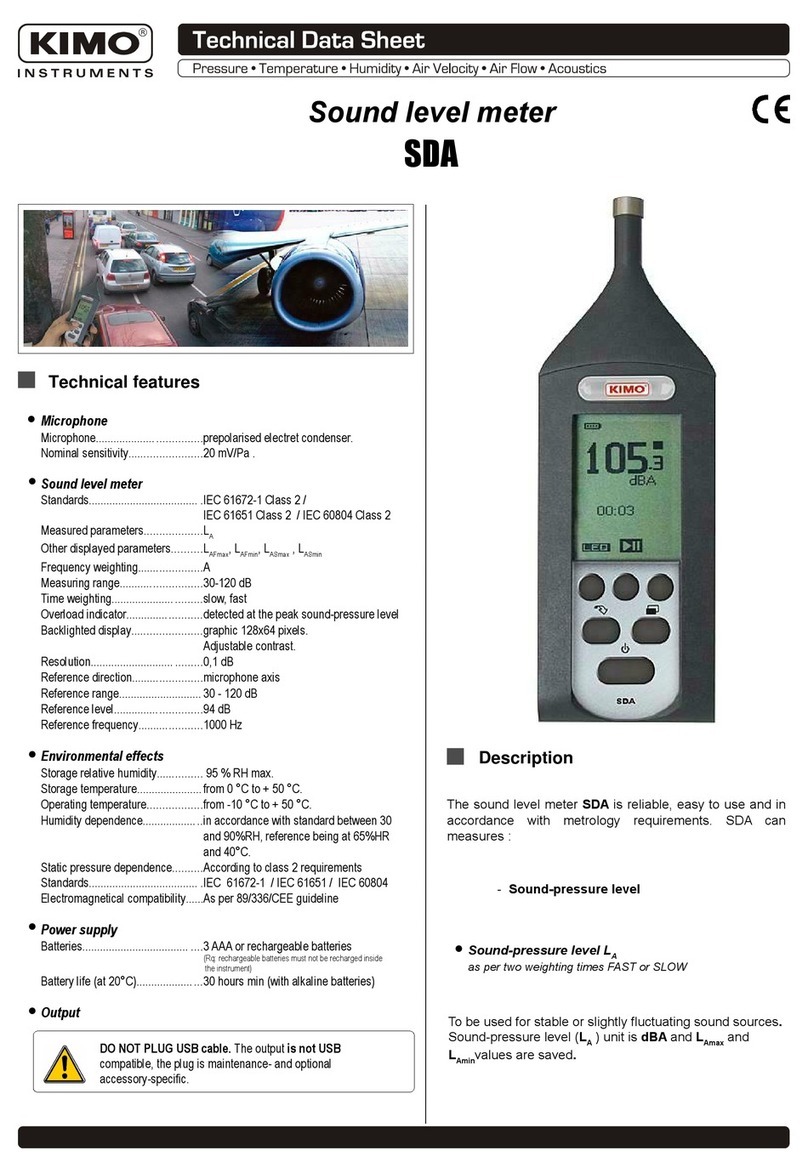Adjust the alarms
The device is on and displays the measurements.
It's possible to adjust 1 or 2 alarms which will be triggered when the alarm threshold has been reached and/or exceeded. This threshold is
between 0 and 500 ppm.
➢Press “Select” until “AL 1” blinks on screen “AL 1” corresponds to the level 1 alarm
➢Press “OK”
The first alarm digit blin s.
➢Press “Select” to select the first digit value: between 0 and 5 or OFF to deactivate the alarm
➢Press “OK” to validate and to pass to the following digit, perform the same procedure for the following digits (press “On/Off/Esc” to
return to the previous digit)
➢Press “OK” when the last digit is adjusted
“L 1” blin s on screen.
➢Press “On/Off/Esc” to return to the measurement display
➢To adjust the level 2 alarm, press “Select” until “AL 2” blinks on screen then follow the same procedure as the adjustment of the level 1
alarm
Activate or deactivate the keys beep
The device is on and displays the measurements.
➢Press “Select” until “BEEP” blinks on the screen
➢Press “OK”
“ON” or “OFF” blin s on the screen.
➢Press “Select” to activate the keys beep “ON” or deactivate the keys beep “OFF”
➢Press “OK”
➢“BEEP” blin s on the screen.
➢Press “On/Off/Esc” to return to the measurement display
OK
3x
SEL.
BEEP
ON
BEEP
SEL.
ON
SelectSelect
SEL.
BEEP
OFF
On/Off/
Esc
OK
0.2
PPm
20.5
°C
BEEP
SEL.
OFF / ON
ACTIVATE THE BACKLIGHT
The device is on and displays the measurements.
➢Press “Backlight” to activate the device backlight
➢To deactivate it press again “Backlight”
➢Remove the front part at the back of the device
➢Change the old batteries by AAA LR03 1 5 V batteries
➢Replace the front part
CHANGE THE BATTERIES