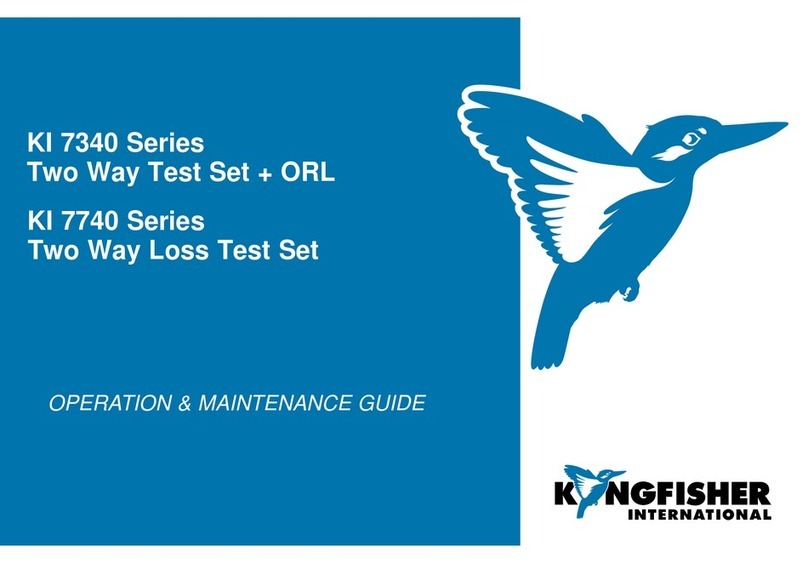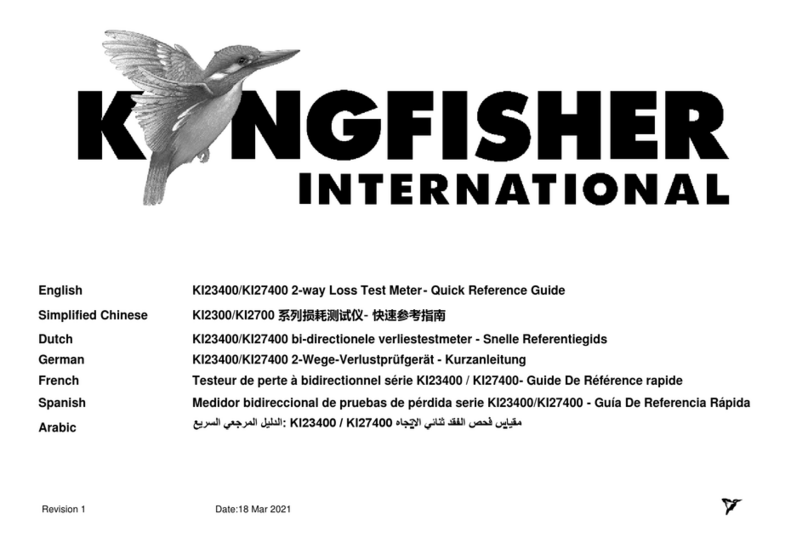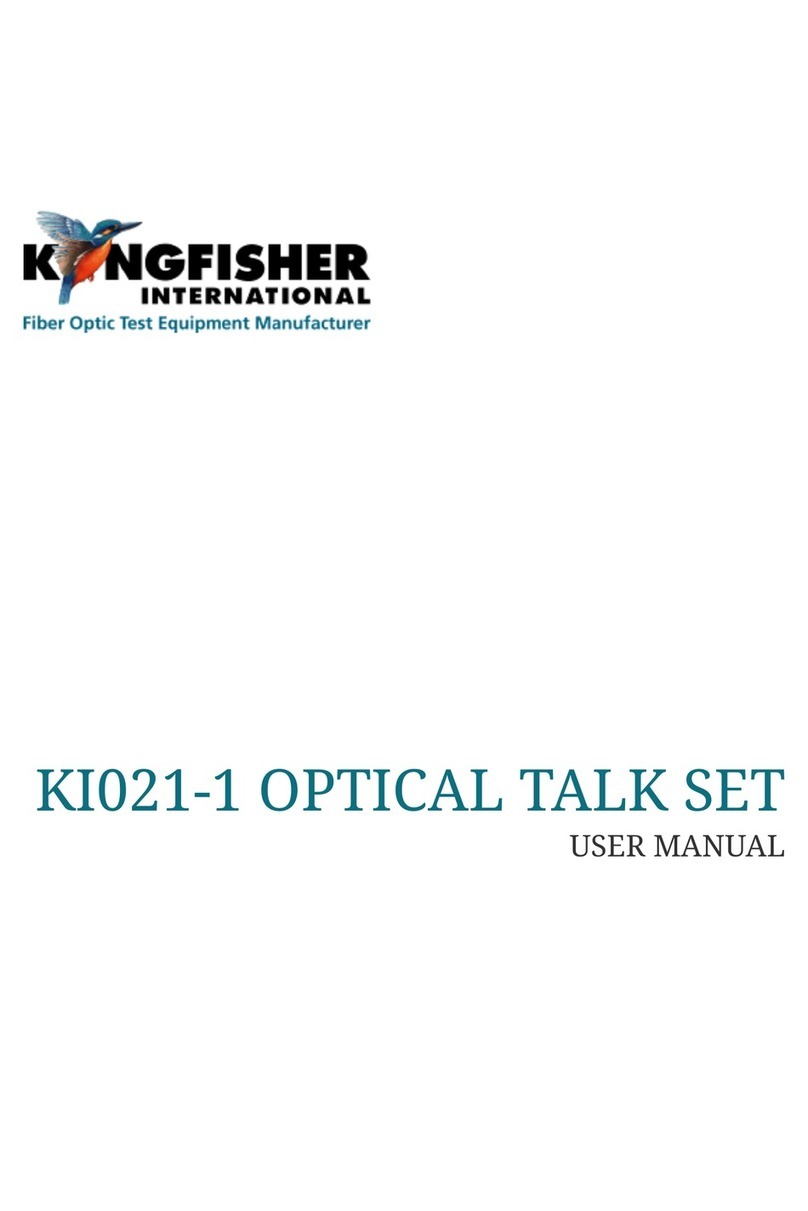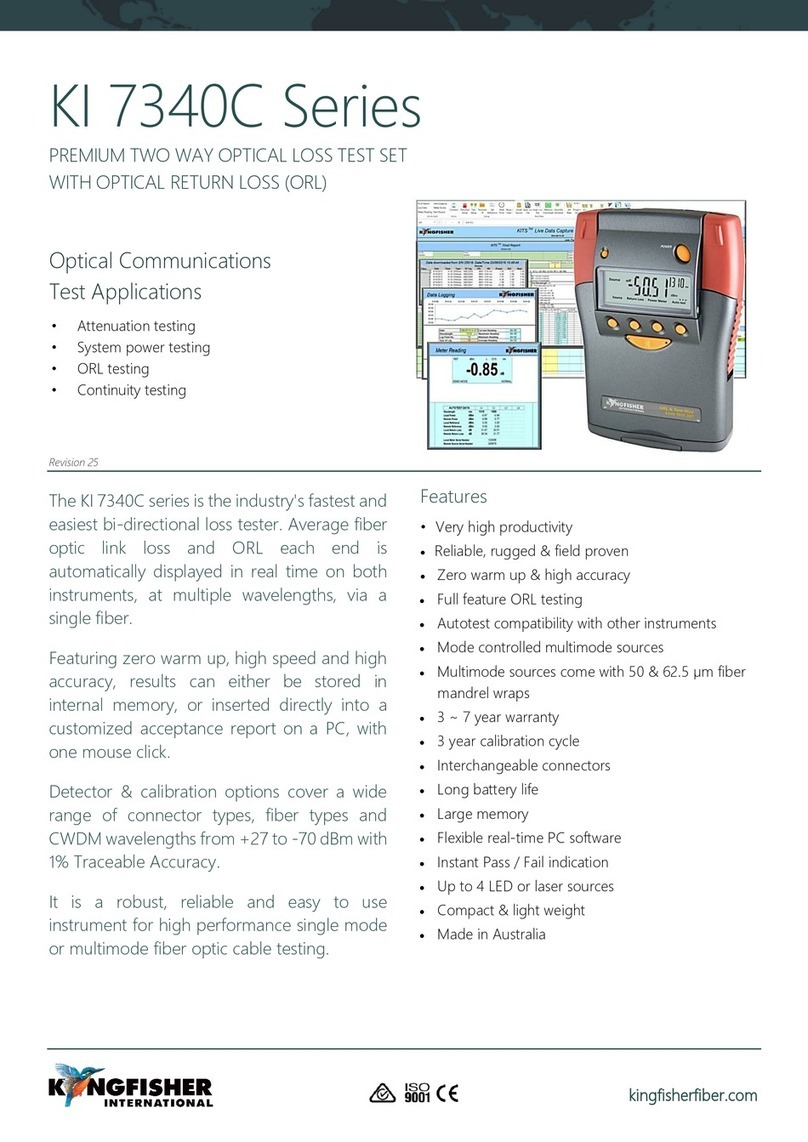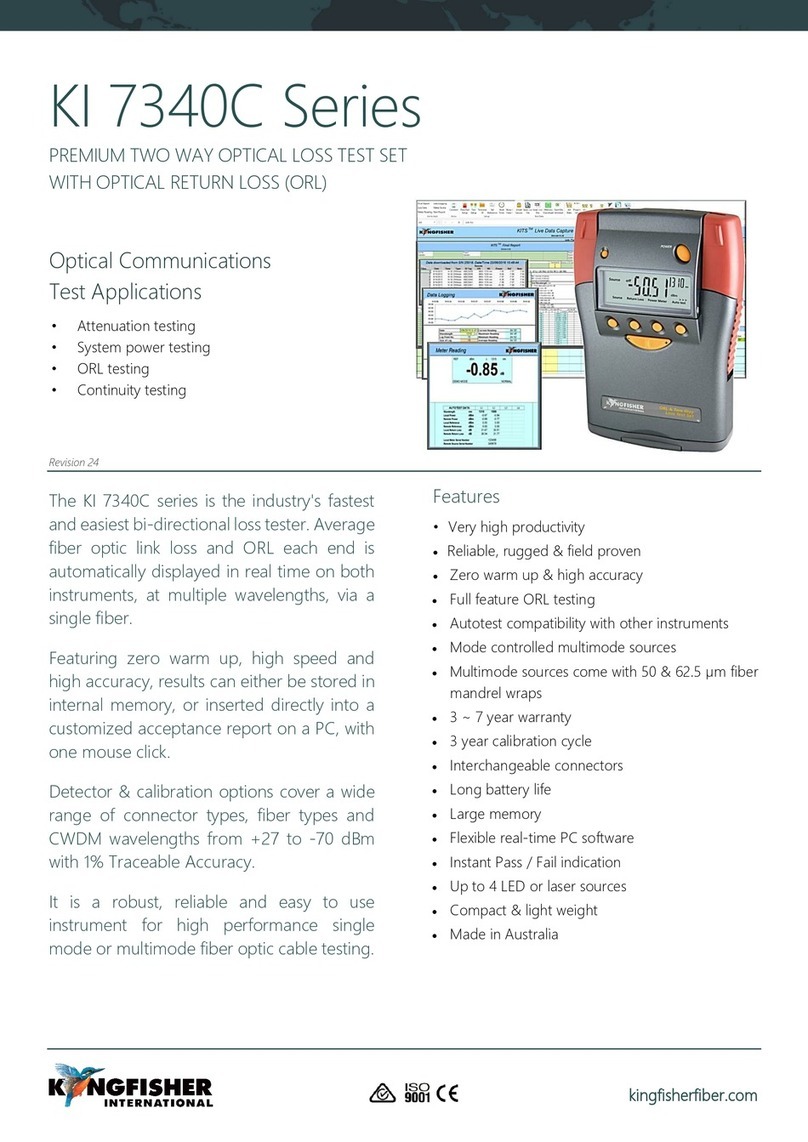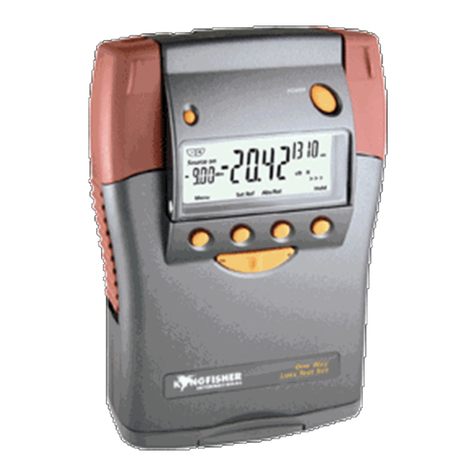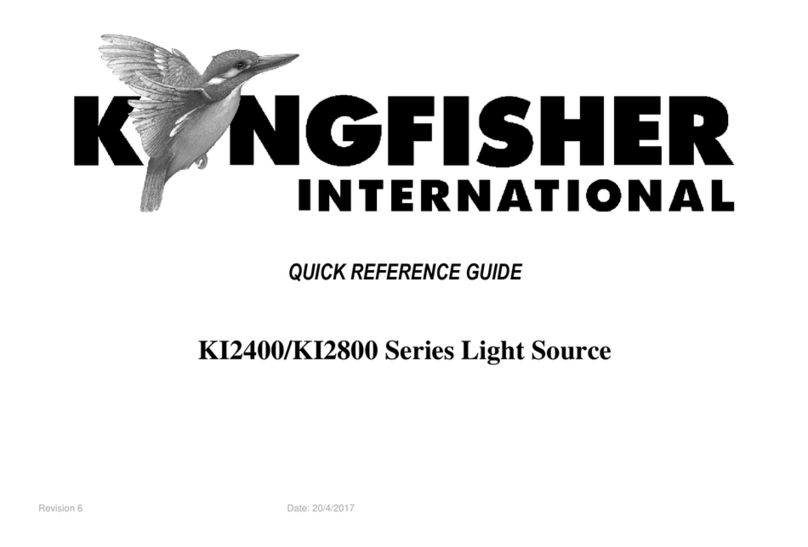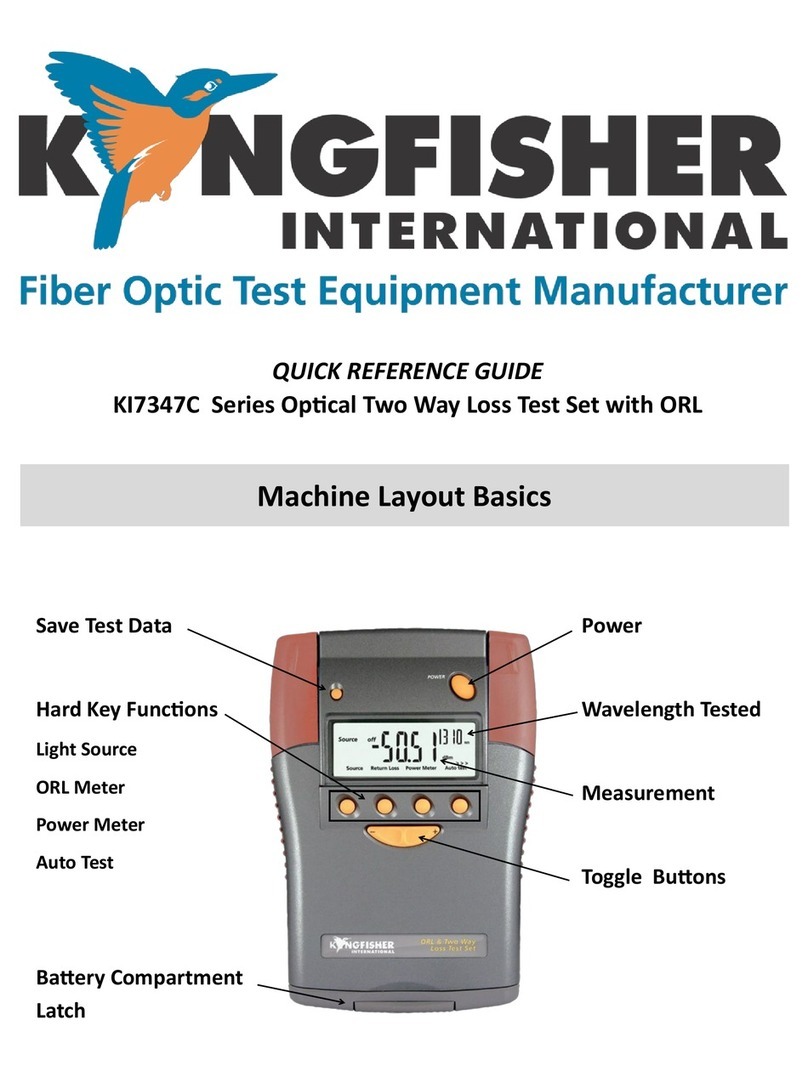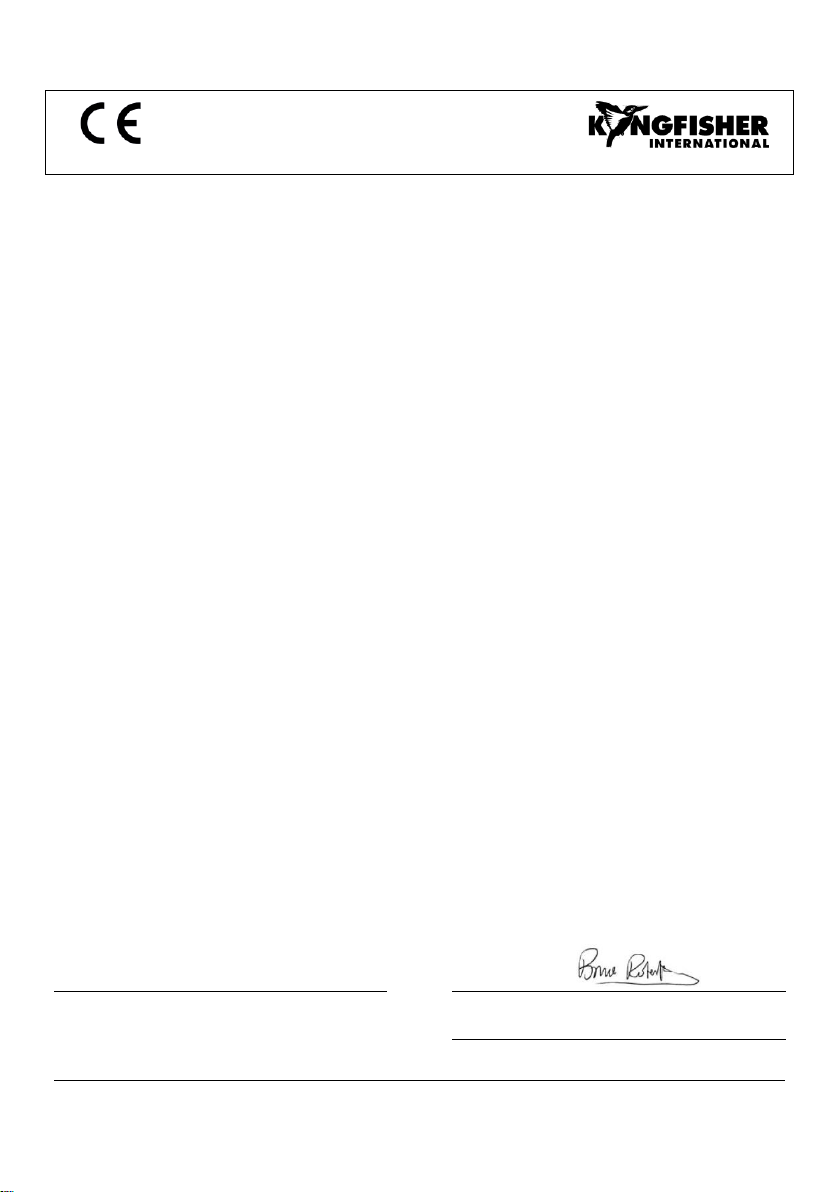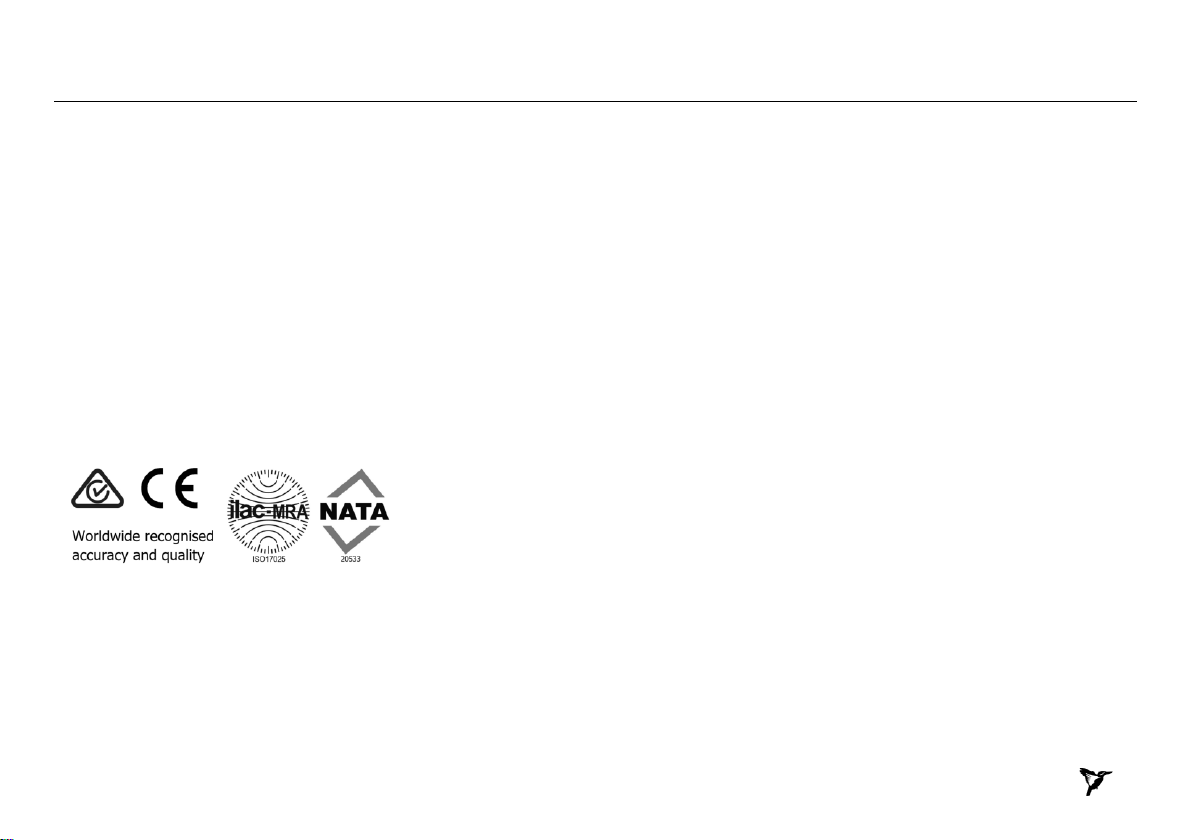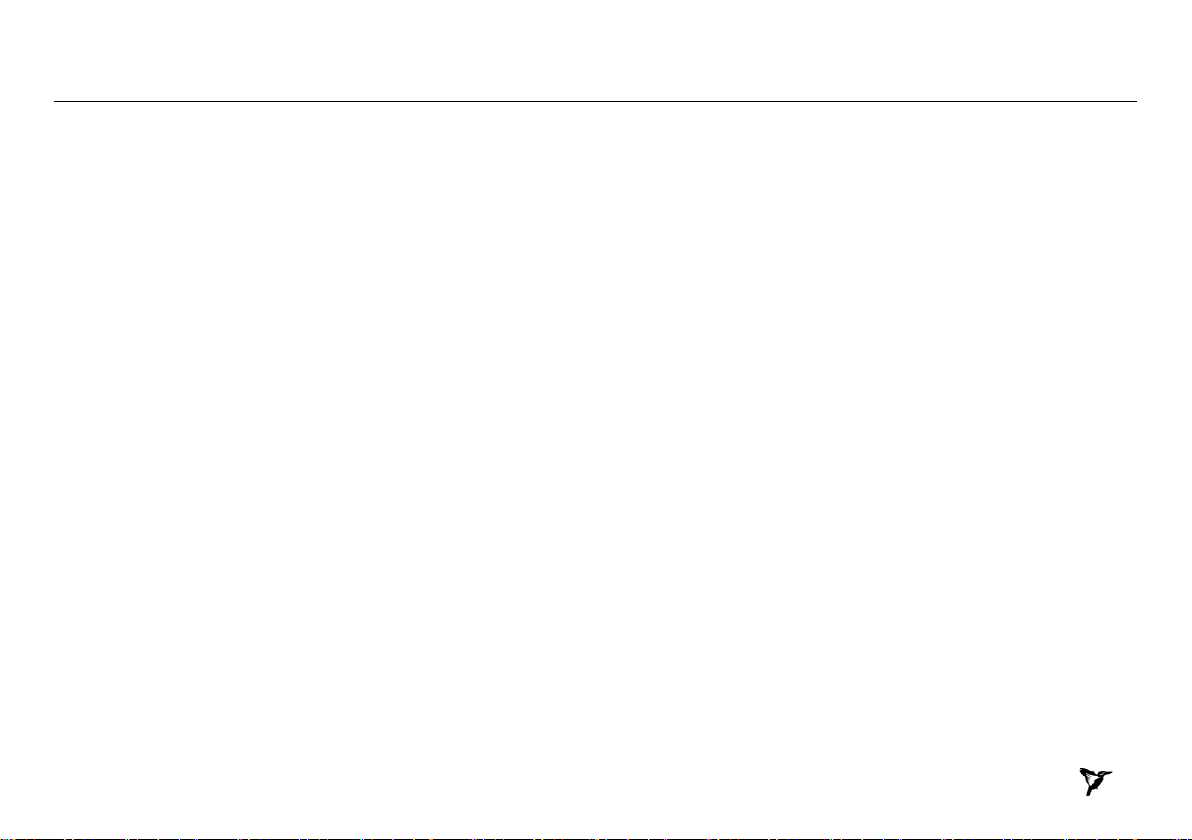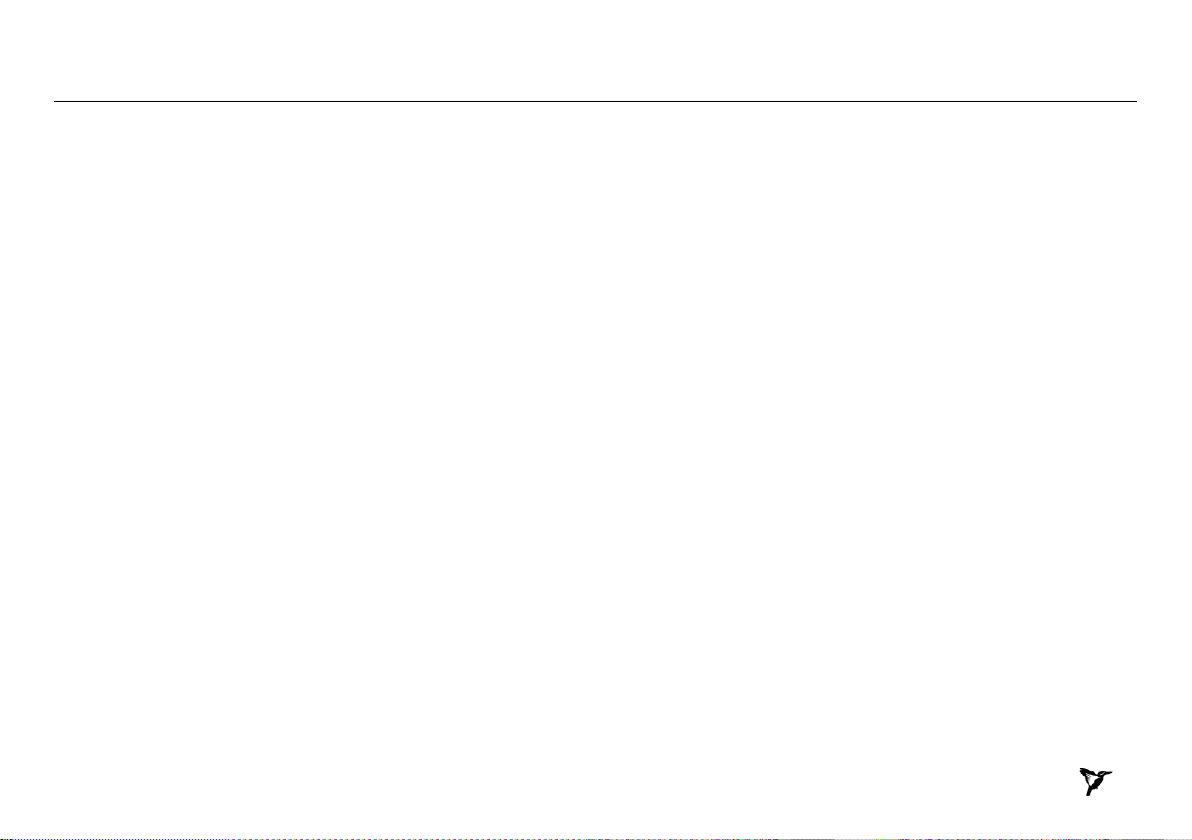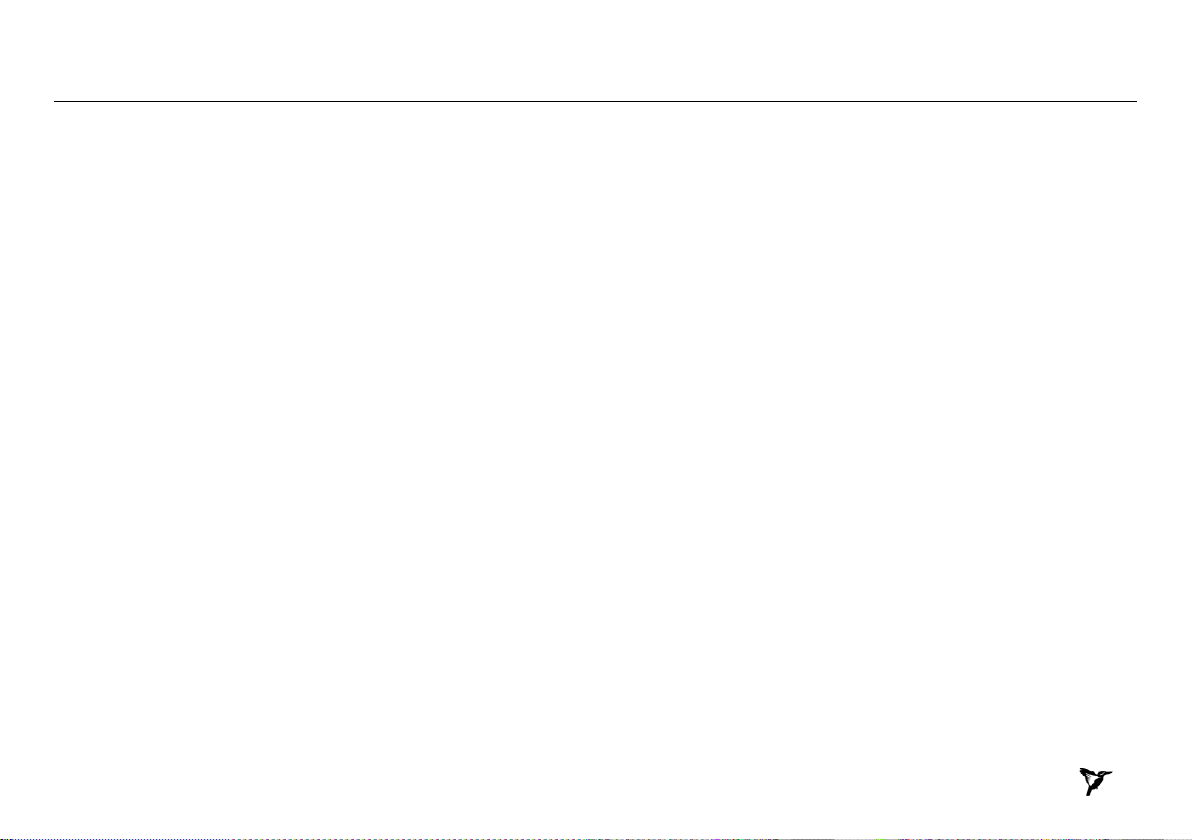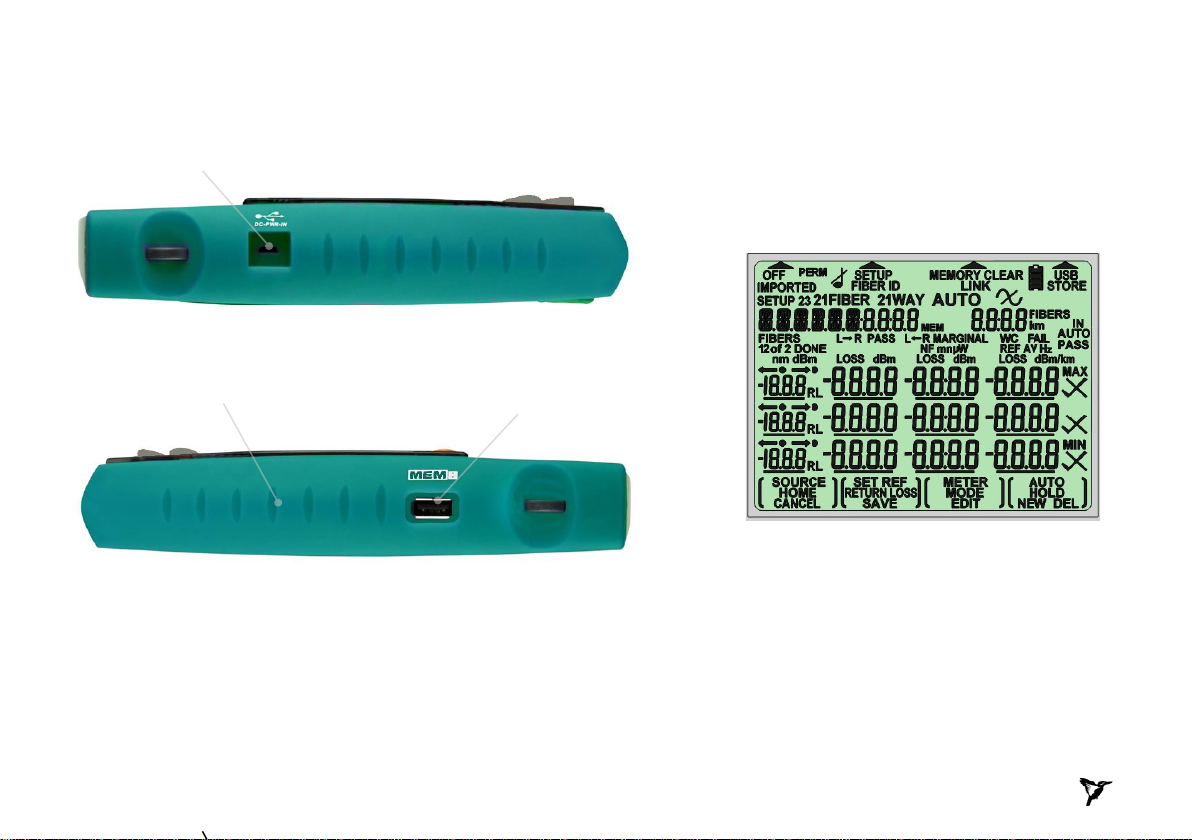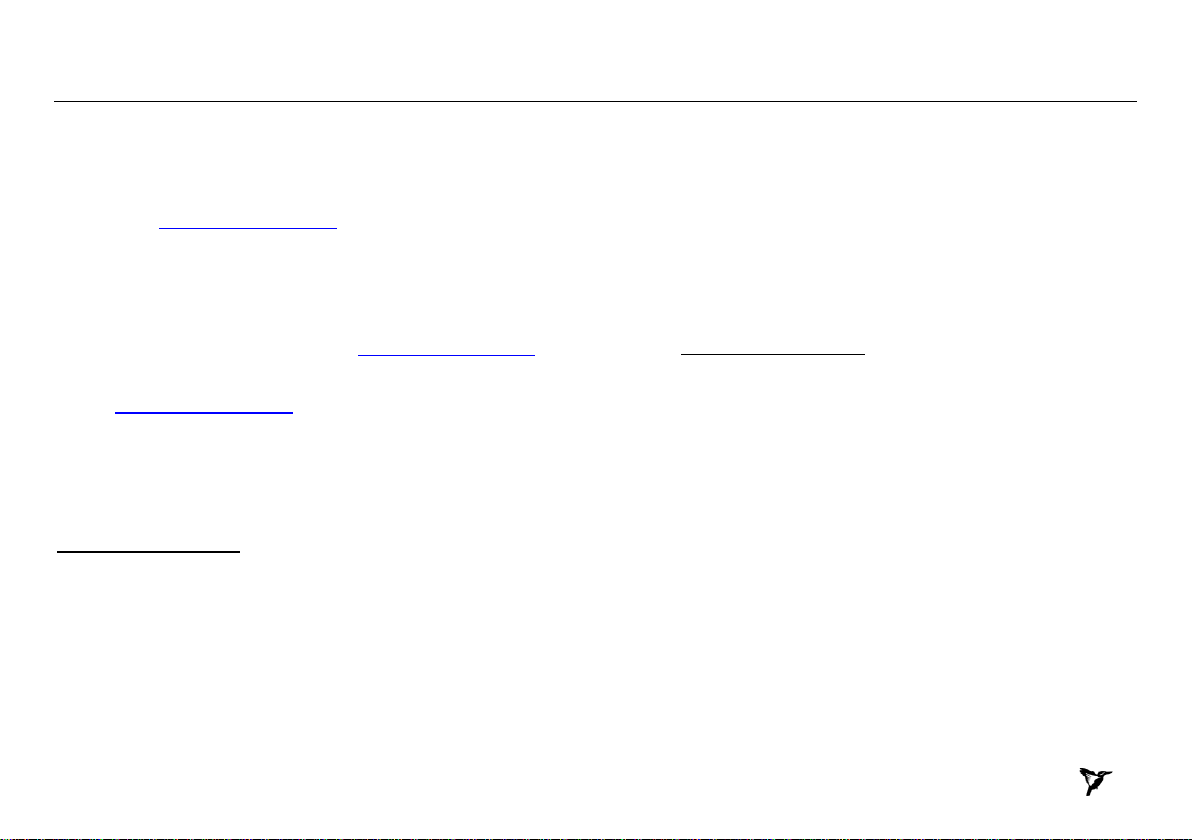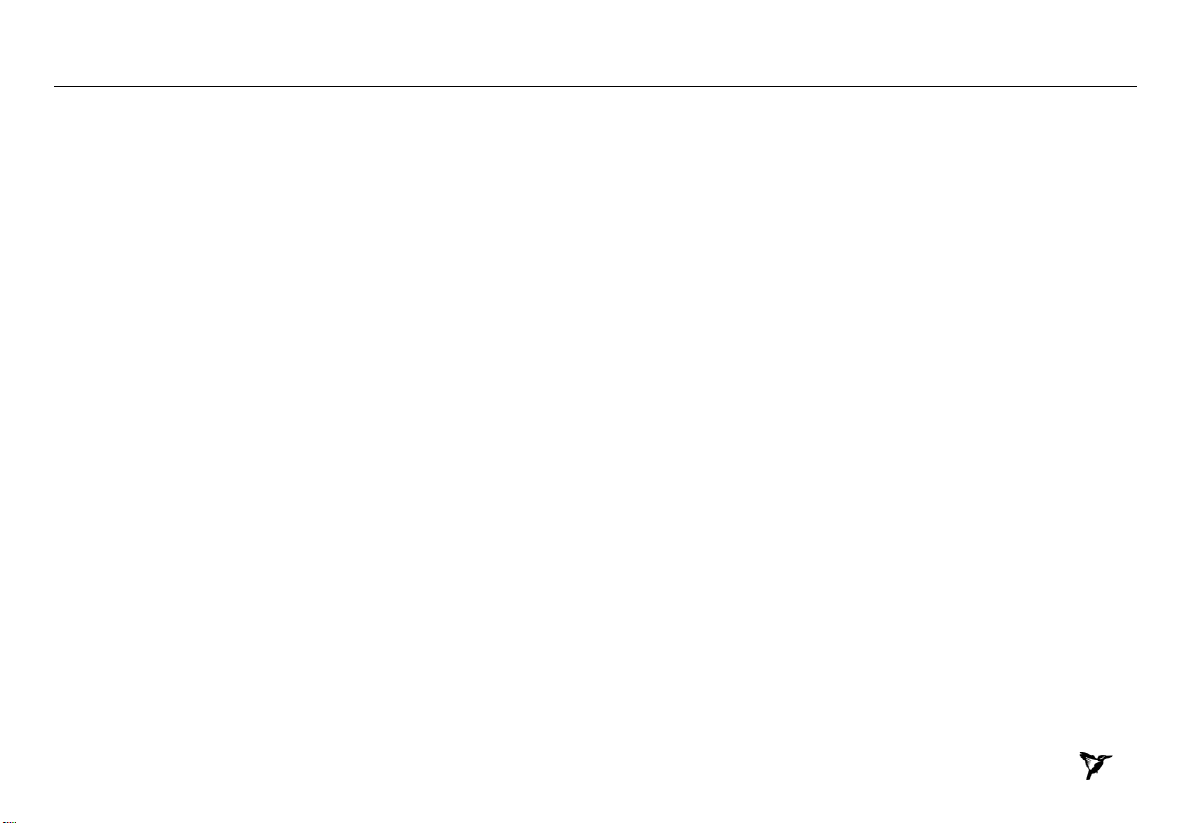CONTENTS
KI23400/KI27400 UM-2
- 3 -
Two-Way Referencing....................................................... 32
Length Measurement........................................................ 33
Autotest One-Way Operation........................................34
One-Way Referencing....................................................... 34
Autotest User-To-User Communication........................35
Autotest λRestriction ....................................................36
Method 1 (easy)................................................................ 36
Method 2 (more control).................................................... 36
A Test Lead Verification Test Procedure......................37
Pass / Fail Testing ........................................................39
Pass/Fail Set Up ............................................................... 39
Pass/Fail Operation........................................................... 40
Continuity & Polarity Test Overview .............................41
VFL-VisiTester Option....................................................... 41
Standard Test Tone Source & Detection........................... 41
Advanced Test Tone Source & Detection......................... 41
Power Meter Manual Operation....................................42
Light Source Manual Operation....................................43
ORL Meter Manual Operation.......................................44
Low Reflection Terminations............................................. 44
ORL Meter Operation........................................................ 44
ORL Zero Function............................................................ 44
User Calibration Mode (UCAL) ......................................... 45
VFL-VisiTester Operation .............................................46
Tone Detection & Slow Mode .......................................47
Test Recording & Reporting Overview .........................48
Instrument Memory Overview.......................................49
Instrument Memory Operation......................................50
Recording Data to Memory............................................... 50
Recalling Stored Data from Memory................................. 50
Re-Test or Over-Write Results.......................................... 51
Clearing Memory............................................................... 51
Memory Capacity.............................................................. 51
Instrument USB Ports ....................................................... 52
Text ID Tag Operation ..................................................53
Use a Stored Text ID Tag ................................................. 53
Modify a Text ID Tag......................................................... 53
Delete a Text ID Tag......................................................... 53
Create a New Text ID Tag ................................................ 53
Application of TEXT ID Tag............................................... 54
USB Key Memory Dump...............................................55
Instrument Data Sanitization.........................................55
External KITS™ Software .............................................56
Instrument Firmware Updates........................................... 56
Tier 1 Test Example......................................................57
Care of Your Instrument................................................60
Accuracy Considerations..............................................61
Power Meter...................................................................... 61
Light Source...................................................................... 62
Optical Return Loss........................................................... 62
DWDM Loss & Power Measurements............................... 62
CWDM Loss & Power Measurements............................... 62
Definition Of Terms.......................................................64
Specifications................................................................65