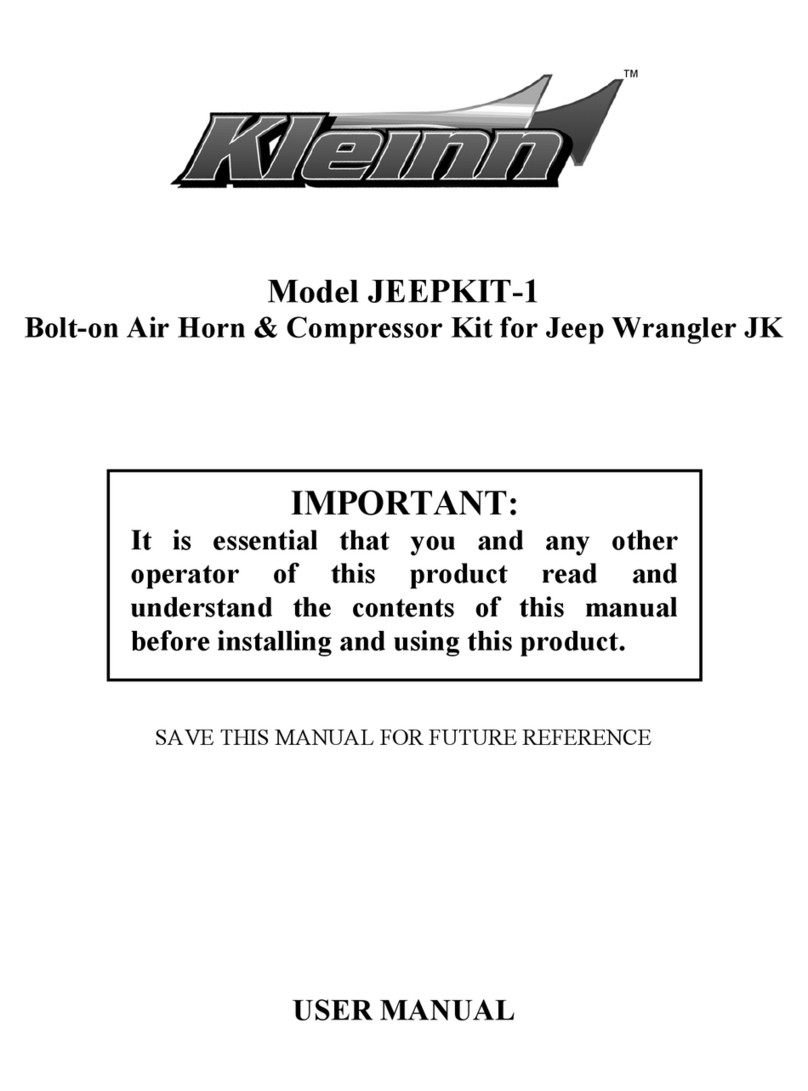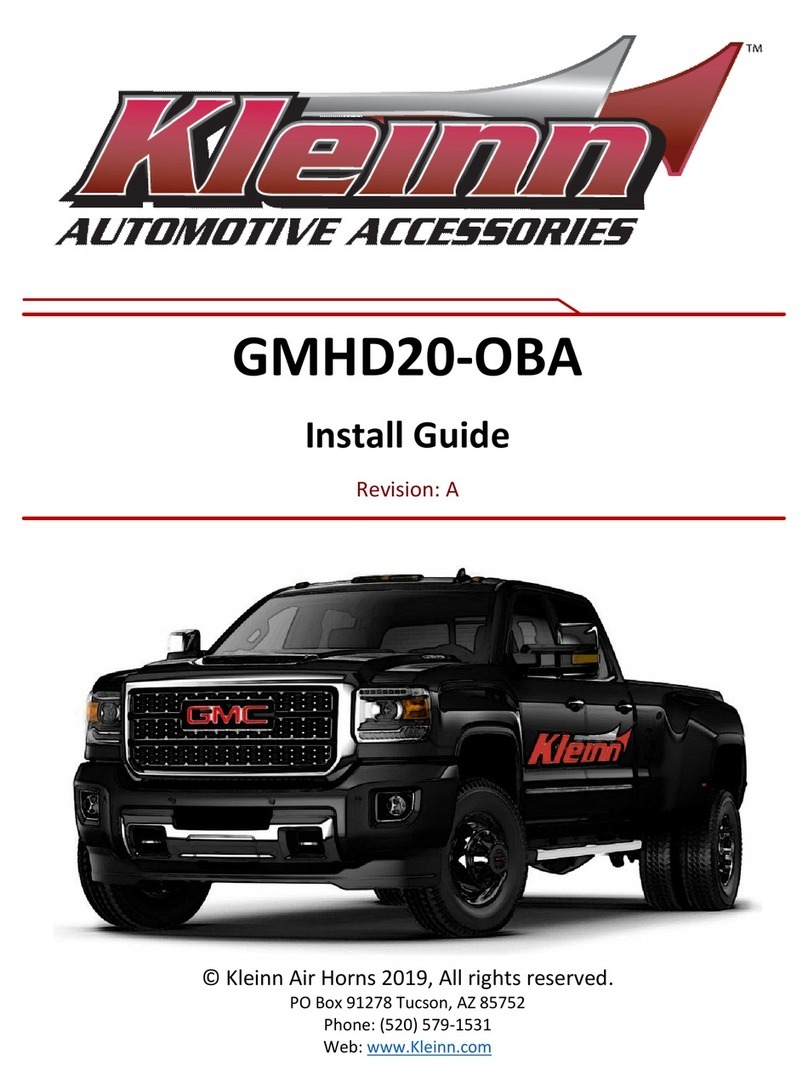Kleinn GMHD20-230 User manual

Install Guide GMHD20-230
Page | 2 Revision: A
Table of Contents
1. Application Chart .................................................................................................................................. 4
1.1. List of compatible vehicles............................................................................................................ 4
1.2. Incompatible Vehicle Features & Packages .................................................................................. 4
1.3. Aftermarket Product Compatibility .............................................................................................. 4
2. Before You Start.................................................................................................................................... 5
3. Installation Overview ............................................................................................................................ 5
3.1. Kit Layout & Location.................................................................................................................... 5
4. List of Tools & Supplies ......................................................................................................................... 6
4.1. Standard Tools .............................................................................................................................. 6
4.2. Specialty Tools .............................................................................................................................. 6
4.3. Consumables................................................................................................................................. 6
5. Parts List................................................................................................................................................ 7
5.1. Primary Kit Components ............................................................................................................... 7
5.2. Fittings & Related Items................................................................................................................ 8
5.3. Electrical Components & Related Items ....................................................................................... 9
5.4. Mounting Brackets........................................................................................................................ 9
5.5. Hardware & Related Items.......................................................................................................... 11
6. Recommended Routing of Air Tubing & Wire ....................................................................................13
7. Bench Assembly .................................................................................................................................. 14
7.1. Rubber Trim – Cutting & Installation .......................................................................................... 14
7.2. Air Horns – Disassembly & Preparation...................................................................................... 15
7.3. Air Horns – Bracket Install & Preparation...................................................................................16
7.4. Air Tank – Fitting Installation ......................................................................................................17
7.5. Compressor – Fitting Installation................................................................................................ 17
7.6. INF-1 – Fitting Installation........................................................................................................... 17
8. On-Vehicle Assembly ..........................................................................................................................18
8.1. Air Horn – Driver Side Installation .............................................................................................. 18
8.2. Air Horn – Passenger Side Installation........................................................................................ 22
8.3. Air Horn – Center Horn Installation ............................................................................................24
8.4. Compressor Installation..............................................................................................................25
8.5. Tank Installation.......................................................................................................................... 30
8.6. Air Tank Installation ....................................................................................................................33

Install Guide GMHD20-230
Page | 3 Revision: A
8.7. 1302 Remote Air Quick Connect.................................................................................................34
8.8. Final System Plumbing ................................................................................................................ 34
9. On-Vehicle Electrical Installation ........................................................................................................35
9.1. Solenoid Connector – Reconfigure the Housing & Wiring..........................................................35
9.2. Attach Relay & Fuse to Vehicle ...................................................................................................36
9.3. Install Horn Button...................................................................................................................... 36
9.4. Route Wiring & Make Connections.............................................................................................37
10. Testing the Air System ....................................................................................................................38
10.1. Air Compressor Test................................................................................................................38
10.2. Air Horn Test ...........................................................................................................................38
10.3. Quick Connect Coupler Test.................................................................................................... 38
11. Maintenance ...................................................................................................................................39
12. Warranty Information.....................................................................................................................40

Install Guide GMHD20-230
Page | 4 Revision: A
1. Application Chart
This kit is a direct bolt-on aftermarket product. The vehicles listed in the below table are considered to
be compatible with this aftermarket kit. Every effort has been made to verify fitment on these vehicles
in their factory condition.
WARNING: Before unpacking your kit, review this manual in full & verify the correct space & mounting
locations exist with your trim package.
1.1. List of compatible vehicles
Year
Make
Model
Drivetrain
Engine
Cab
Bed
Trim
2020 + Chevy
Silverado
2500HD
2WD
4WD
Vortec 6.6L
Duramax 6.6L Crew
Standard
Long
Work Truck
Custom
LT
LTZ
High Country
Silverado
3500HD
2020 + GMC
Sierra
2500HD Standard
Long
Pro
SLE
SLT
AT4
Denali
Sierra
3500HD
NOTE: Drilling holes may be required for installing ground wires and switches based on the installer’s
preference.
1.2. Incompatible Vehicle Features & Packages
This kit is NOT COMPATIBLE with the following vehicle features / packages:
•N/A
1.3. Aftermarket Product Compatibility
This kit has been designed to be compatible with the following products from leading manufacturers:
•AMP Research PowerSteps
oThe tank must be positioned further back on the mounting bracket to avoid interference with
the PowerSteps Motor. This adjustment blocks the mounting point for the nearby electrical
connector. The connector may be secured by alternate means.
This kit has not been designed to be compatible with the following products:
•Aftermarket running boards that utilize 4 mounting locations along the vehicle frame rails
•Carhartt Edition
•Z71 Sports Edition
•Midnight Edition
These packages utilize running boards which contain
one (1) mounting location that interferes with the
placement of the air tank. It may be possible to
remove the interfering mounting bracket and install
this aftermarket kit.

Install Guide GMHD20-230
Page | 5 Revision: A
2. Before You Start
Read this manual in its entirety before starting installation. Verify you have all the parts listed & that you
clearly understand the installation procedure. Contact KLEINN Technical Support with any questions you
may have.
Installation of this kit requires moderate mechanical aptitude.
Use the proper tools, supplementary lighting, and safety equipment when installing this kit.
3. Installation Overview
3.1. Kit Layout & Location
Item
No. Description Mounting Location
Approx.
Install
Time
1 6350RC Air Compressor
Along the passenger side frame rail, between
driver & passenger door
1 Hour
2
6353RT Air Tank
On the driver side frame rail, below the rear door
1 Hour
3 230 Air Horns
Inside cavity of bed side steps | Suspended under
vehicle, between fuel tank & exhaust system
2 Hours
4
1302 Relocation Kit
TBD by Installer/Customer (Not Illustrated)
N/A
Note: Wiring time is not factored into the overall install time of this kit. See Section 6 for suggested
wiring & plumbing routes.
Figure 1- Kit Layout

Install Guide GMHD20-230
Page | 6 Revision: A
4. List of Tools & Supplies
4.1. Standard Tools
•Mechanic’s 1/4" & 3/8” Drive & Socket Set – Imperial & Metric
•Combination wrenches – Imperial & Metric
•Hex wrenches – Imperial & Metric
•Screwdriver Set – #1, #2
•Wire Cutters
•Wire Strippers
•Wire Crimpers
•Utility Knife or Equivalent
•Precision Screwdriver or Small Pry Tool
4.2. Specialty Tools
•1/4” & 3/8” Universal Joints
•1/4" & 3/8” Extensions
•Multimeter, Test Light, or Equivalent
•Heat Gun
•Trim Panel Removal Tools
•Drill Driver & Bits
•Impact Driver & Bits
•Wire Running Kit or Equivalent
4.3. Consumables
•Quality Electrical Tape
•Medium Strength Thread Locker
•Sandpaper, Wire Brushes or Equivalent
•Extra Zip Ties
•Touch-up Paint

Install Guide GMHD20-230
Page | 7 Revision: A
5. Parts List
Unpackage & organize the kit contents and verify all parts listed below are included. Contact KLEINN
Support if any questions arise.
5.1. Primary Kit Components
NOTE: Items in this section may come in their own packages which may include additional items,
hardware, or documentation.
Item
No.
Qty Part No. Description Picture
1.
1 6350RC 150 PSI Waterproof Air Compressor
Kit
2.
1 6353RT 2.6 Gal. Air Tank, 9-Port
3.
1 230 230 Series Air Horn Kit
4.
1 1302 Quick Disconnect Air Relocation Kit
NOTE: May be located within INF-1 Kit
5.
1 INF-1 Tire Inflator Kit

Install Guide GMHD20-230
Page | 8 Revision: A
5.2. Fittings & Related Items
Item
No.
Qty Part No. Description Picture
F1
1 51414F ¼” NPT Female to ¼” Compression
F2
2 51414L ¼” NPT Male to ¼” Compression,
Elbow
F3
1 51414NPTL ¼” NPT Male to ¼” NPT Female,
Elbow
F4
1 52175 175 PSI Pop-Off Safety Valve
F5
3 50040 ¼” NPT Male, Hex Plug
F6
1 52835 ¼” NPT Male Drain Plug
F7
1 53814N 3/8” NPT Male to ¼” NPT Male
F8
1 2151 Pressure switch,
110 PSI On – 145 PSI Off
F9
12 ft
&
12 ft
25014 1/4" Air Tubing
NOTE: May be located within INF-1 Kit
F10
2 JUICE NPT Thread Sealant
F11
1 51438 3/8” NPT Male to ¼” Compression

Install Guide GMHD20-230
Page | 9 Revision: A
5.3. Electrical Components & Related Items
Item
No.
Qty Part No. Description Picture
-
1 320 Momentary Switch, NO
-
1 N/A Wire Kit
-
30 ft N/A 3/8” Loom Pack
-
10 ft N/A 1/4" Loom Pack
5.4. Mounting Brackets
Item
No.
Qty
Part
No.
Description Picture
-
1 - Compressor Bracket
-
1 - Module Relocation Bracket
-
1 - Tank Bracket
-
2 - Tank Strap
-
1 - Passenger Side Horn Bracket, Front

Install Guide GMHD20-230
Page | 10 Revision: A
-
1 - Passenger Side Horn Bracket, Rear
-
1 - Driver Side Horn Bracket, Front
-
1 - Driver Side Horn Bracket, Rear
-
1 - Center Horn Bracket

Install Guide GMHD20-230
Page | 11 Revision: A
5.5. Hardware & Related Items
Print out the hardware sheets at the end of this section at 100% Scale to facilitate hardware
identification.
Item
No.
Qty Hardware Size Description Picture
H1
4 M10 x 1.5, 100mm
Length Hex Head Bolt
H2
4 M10 x 1.5 Hex Nut
H3
8
M10
Flat Washer
H4
4 Split-Lock Washer
H5
6 1/4"-20, 1” Length Socket Head Cap Screw
H6
8
1/4"
SAE Washer
H7
6 Split-Lock Washer
H8
4 5/16”-18, 1” Length Square Neck Carriage Bolt
H9
4 5/16”-18 Hex Nut
H10
4
5/16”
SAE Washer
H11
4 Split-Lock Washer
H12
6 M8 x 1.25 Hex Nut
H13
3 M6 x 1 Nylon Lock Nuts*

Install Guide GMHD20-230
Page | 12 Revision: A
H14
2 ft - Narrow U-Strip, Rubber *
H15
2 1/4"-20 Hex Nut
*Not Illustrated on the Scale Sheets

NOTE:
SCALE IMAGES OF PRE-PACKAGED HARDWARE INCLUDED WITH
THE COMPRESSOR ARE NOT ILLUSTRATED.
SCALE IMAGES OF UNIQUE & EASILY IDENTIFIABLE HARDWARE ARE
NOT ILLUSTRATED.
THIS DOCUMENT IS DESIGNED TO BE VIEWED / PRINTED AT 100% OR
"ACTUAL SIZE".
ITEM
#
QTY
SCALE IMAGE
H1
4
H2
4
H3
8
H4
4
H5
6
H6
8
H7
6
H8
4
6/12/2023
SCALE HARDWARE
GMHD20-230
1
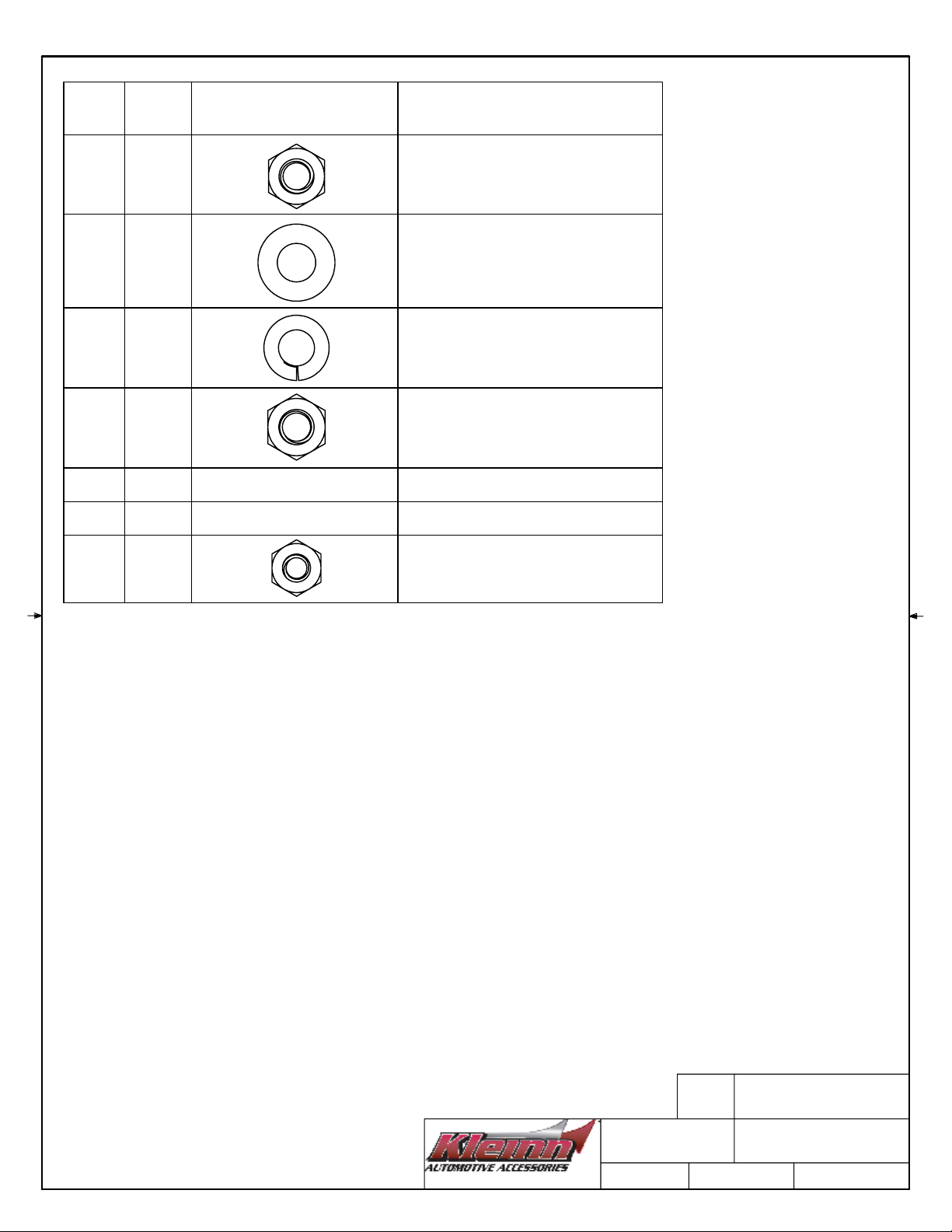
NOTE:
SCALE IMAGES OF PRE-PACKAGED HARDWARE INCLUDED WITH
THE COMPRESSOR ARE NOT ILLUSTRATED.
SCALE IMAGES OF UNIQUE & EASILY IDENTIFIABLE HARDWARE ARE
NOT ILLUSTRATED.
THIS DOCUMENT IS DESIGNED TO BE VIEWED / PRINTED AT 100% OR
"ACTUAL SIZE".
ITEM
#
QTY
SCALE IMAGE
NOTES
H9
4
EASILY CONFUSED WITH H12,
CHECK THREADS BEFORE
INSTALL
H10
4
-
H11
4
-
H12
6
EASILY CONFUSED WITH H9,
CHECK THREADS BEFORE
INSTALL
H13
3
ITEM NOT ILLUSTRATED
-
H14
2 FT
ITEM NOT ILLUSTRATED
-
H15
2
-
6/12/2023
SCALE HARDWARE
GMHD20-230
1

Install Guide GMHD20-230
Page | 13 Revision: A
6. Recommended Routing of Air Tubing & Wire
The below figures are a recommendation of the routing paths for both the air tubing & the wiring. Verify
routing paths, wire lengths, & fuse/relay component locations before cutting the included wire.
Reference Section 9 (On-Vehicle Electrical Installation) for a detailed electrical connection guide.
Figure 2- Recommended Air Tubing Routing
Figure 3- Recommended Electrical Routing (Grounding Points Not Shown)

Install Guide GMHD20-230
Page | 14 Revision: A
7. Bench Assembly
7.1. Rubber Trim – Cutting & Installation
1. Cut hardware H14 & run the channel along the curved portions of the tank bracket as shown
below.
Figure 4- Rubber Trim Installation

Install Guide GMHD20-230
Page | 15 Revision: A
7.2. Air Horns – Disassembly & Preparation
1. Discard the (white) plastic shipping covers on each air horn driver.
2. Unscrew each trumpet from its respective air horn driver and set aside.
Figure 5- Trumpet Removal
3. Using KLEINN JUICE, apply a few drops onto the male threads of the fittings F7 & F11 and install
the solenoid valve (included in the horn box) with the arrow pointing towards the horn driver.
Reference the following figure.
Figure 6- Solenoid Installation
4. Detach & retain the electrical connector for the solenoid as shown below.
Figure 7- Solenoid Electrical Connector Removal

Install Guide GMHD20-230
Page | 16 Revision: A
7.3. Air Horns – Bracket Install & Preparation
1. Using the included air horn mounting hardware & Qty 6 of additional hardware, H12, install the
air horn drivers to their respective mounting bracket as shown in the below figures.
2. Tighten the fasteners snug so the drivers do not move freely but can be adjusted with force.
Figure 8- Air Horn Drivers, Hardware Stacking Order
Figure 9- Air Horn Drivers, Bracket Match-Up (Center Horn Bracket, Driver Side Horn Bracket, Passenger Side Horn Bracket)
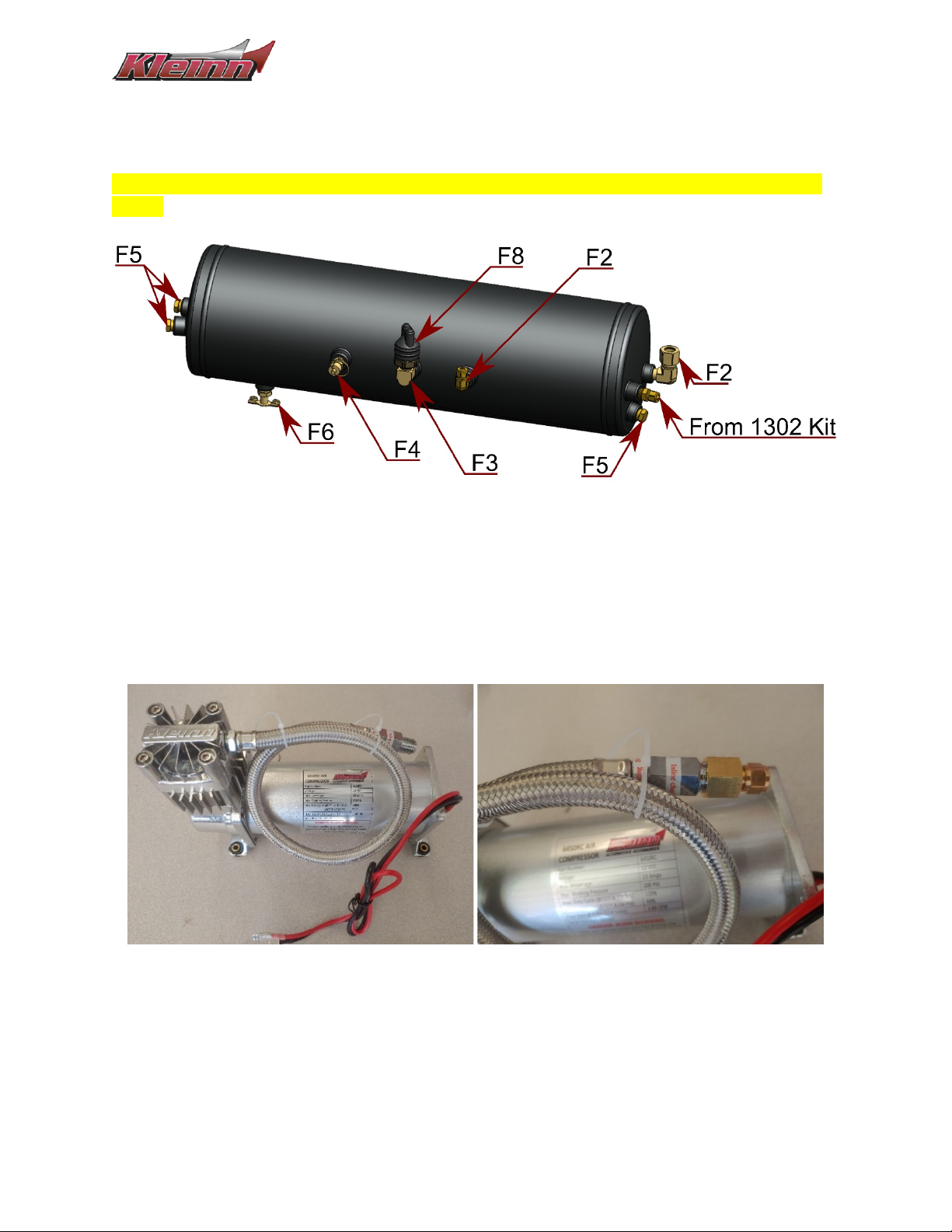
Install Guide GMHD20-230
Page | 17 Revision: A
7.4. Air Tank – Fitting Installation
Using KLEINN Juice, install the associated fittings onto the air tank as shown in the below figures.
Hand tighten the fittings, then further tighten 1/4 - 1/2 turn (or as needed) to match the orientation
shown.
Figure 10- Air Tank Fittings, Orientation & Location
7.5. Compressor – Fitting Installation
1. Using KLEINN Juice, apply 2-3 drops of the thread sealant onto the male threads of the
compressor check valve.
NOTE: Ensure the check valve air outlet hole does not get covered by the JUICE.
2. Install & hand tighten fitting F1 onto the threads and tighten 1/4 to 1/2 turn.
Figure 11- Compressor Fitting Installation
3. Install the 1/4" air tubing onto the compression fitting.
4. Install the inlet filter directly onto the air compressor, or, following the instructions included
with the compressor, route & install the snorkel kit as desired.
7.6. INF-1 – Fitting Installation
1. Use a few drops of the KLEINN Juice & install the INF-1 Fittings to the hose as desired.

Install Guide GMHD20-230
Page | 18 Revision: A
8. On-Vehicle Assembly
8.1. Air Horn – Driver Side Installation
This air horn in located directly behind the truck bed sidestep. It uses the same bolt holes that are used
to secure the step to the vehicle frame (highlighted green).
Figure 12- Horn Install Location, Driver Side
Figure 13- Driver Side Horn Bracket, Mounting Points
NOTE: It is advisable when installing the brackets, to install one side at a time, beginning with the
frontmost mounting.
1. Remove the two (2) frontmost bolts that are supporting the bed step.
Table of contents
Other Kleinn Automobile Accessories manuals
Popular Automobile Accessories manuals by other brands

ULTIMATE SPEED
ULTIMATE SPEED 279746 Assembly and Safety Advice

SSV Works
SSV Works DF-F65 manual

ULTIMATE SPEED
ULTIMATE SPEED CARBON Assembly and Safety Advice

Witter
Witter F174 Fitting instructions

WeatherTech
WeatherTech No-Drill installation instructions

TAUBENREUTHER
TAUBENREUTHER 1-336050 Installation instruction