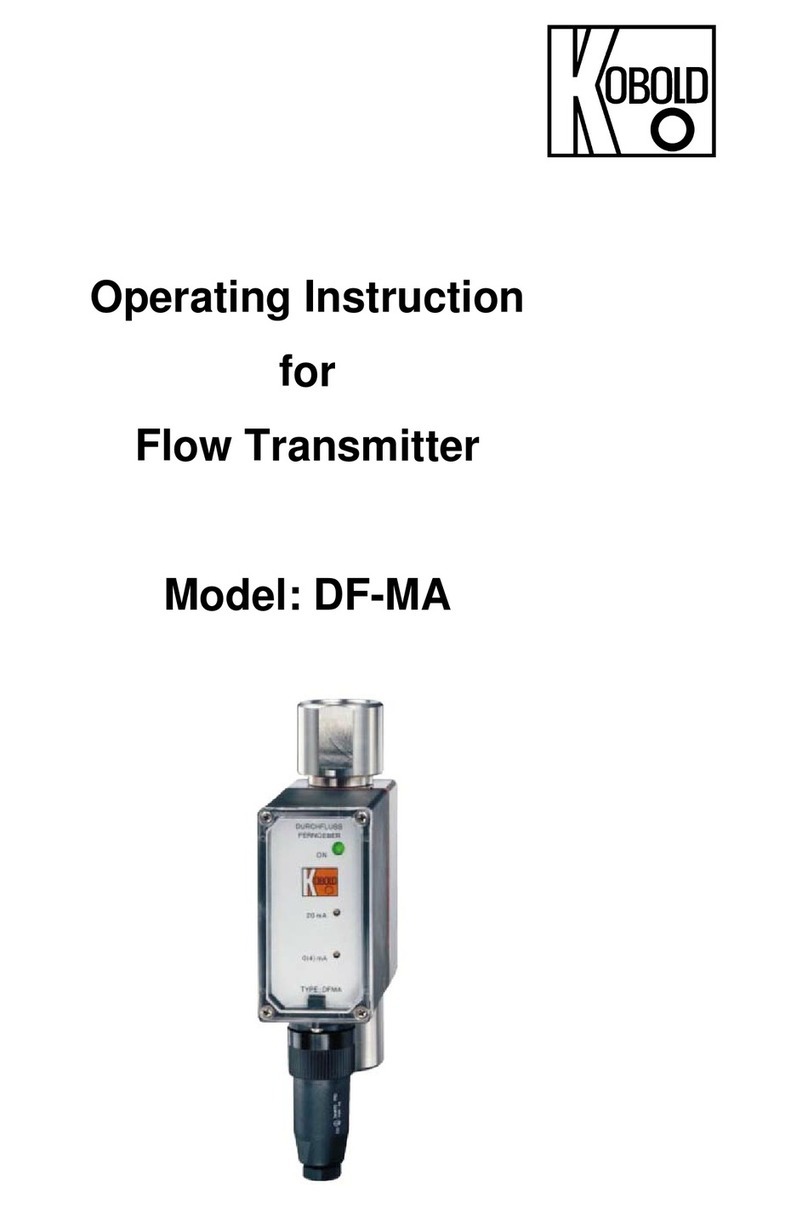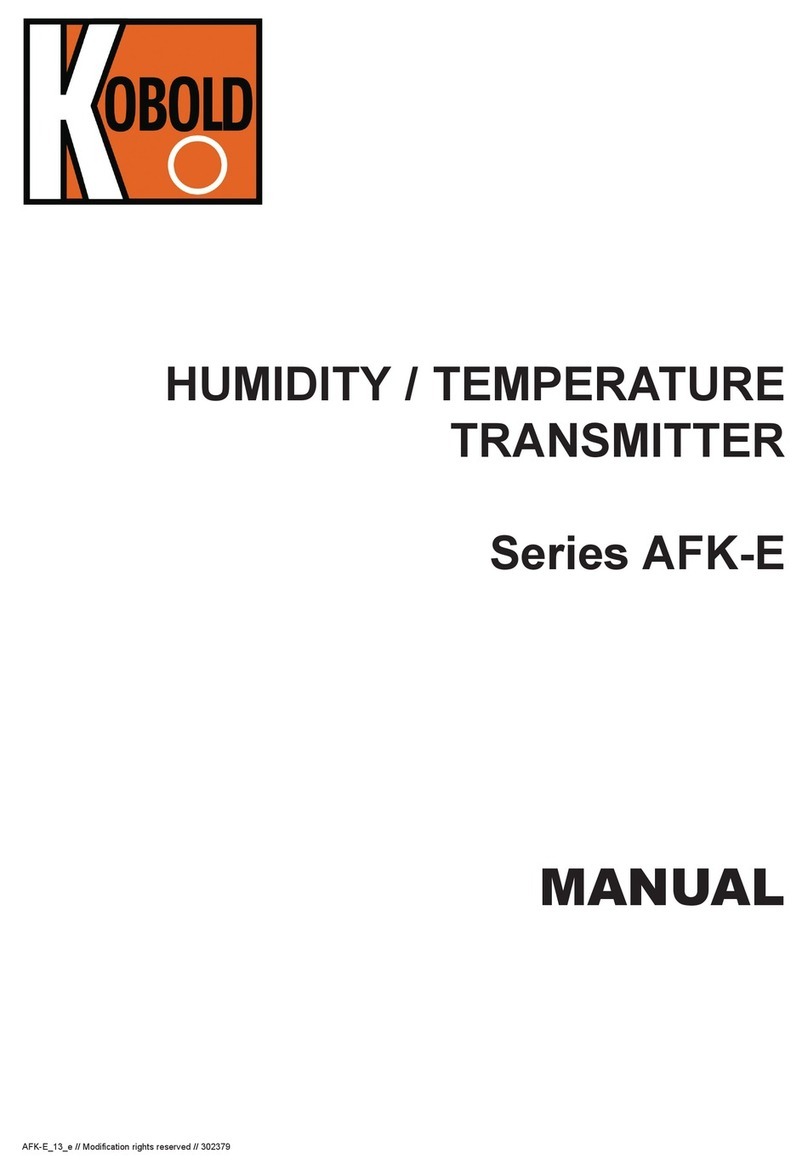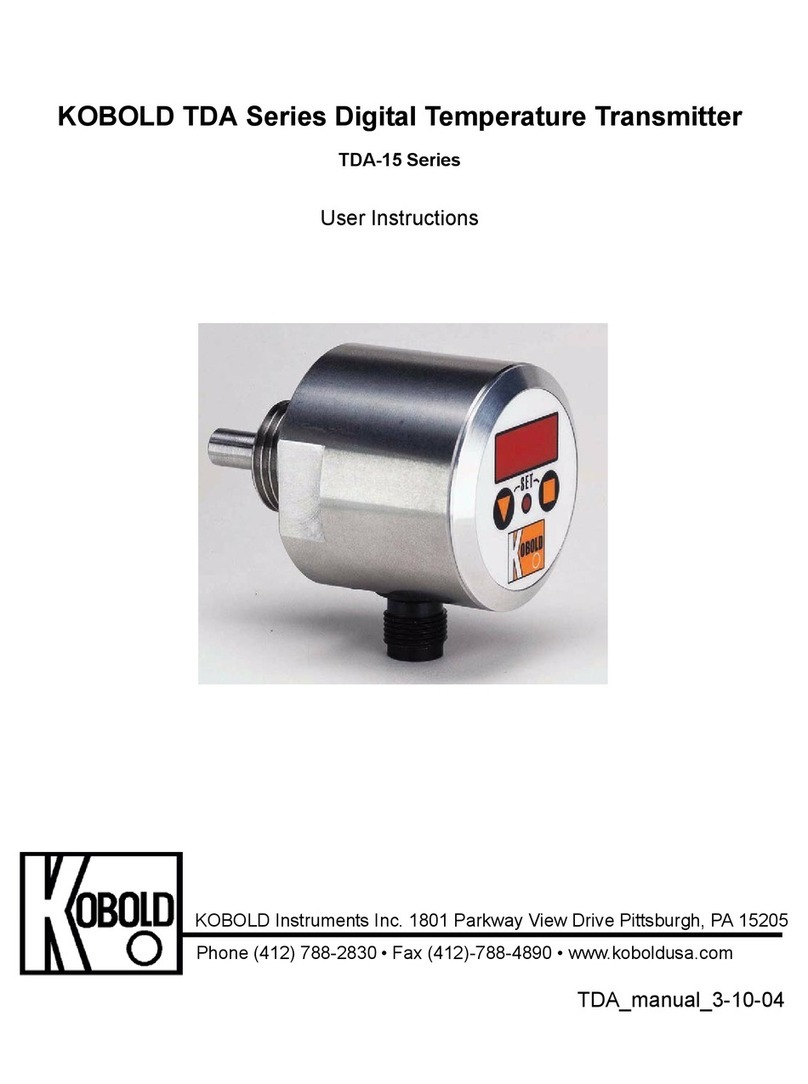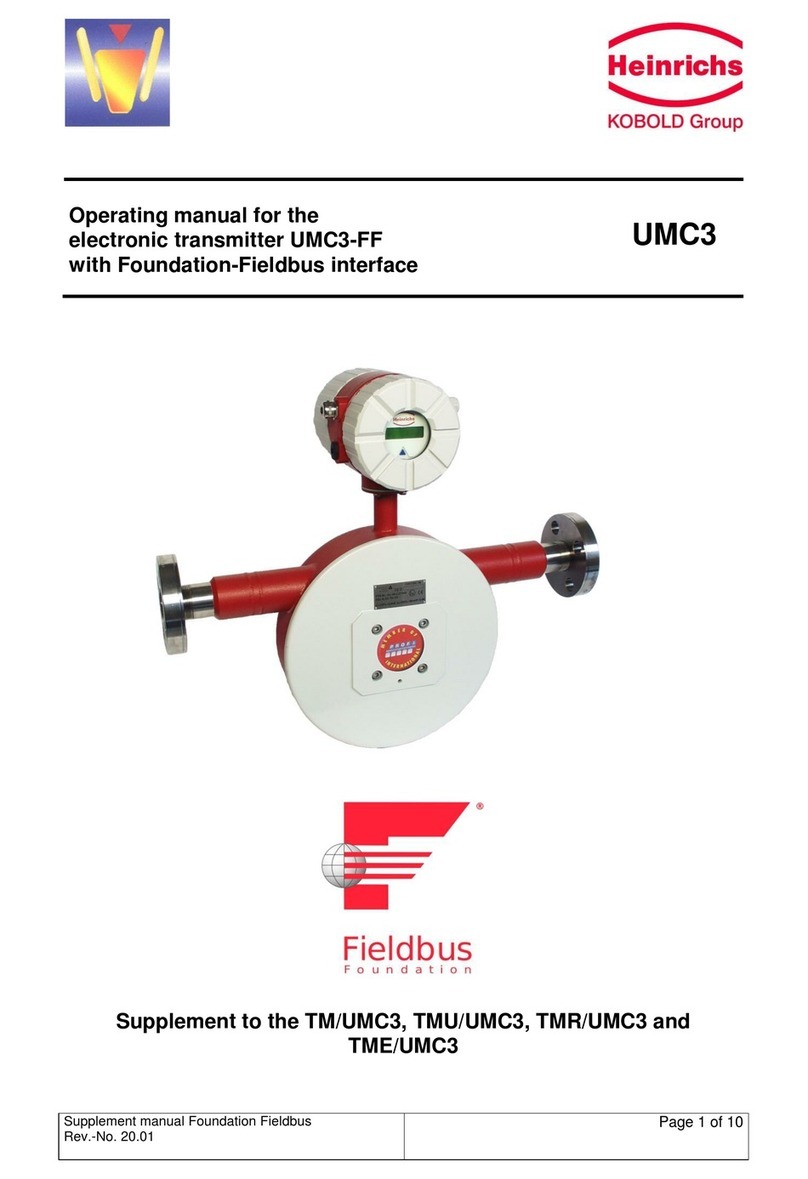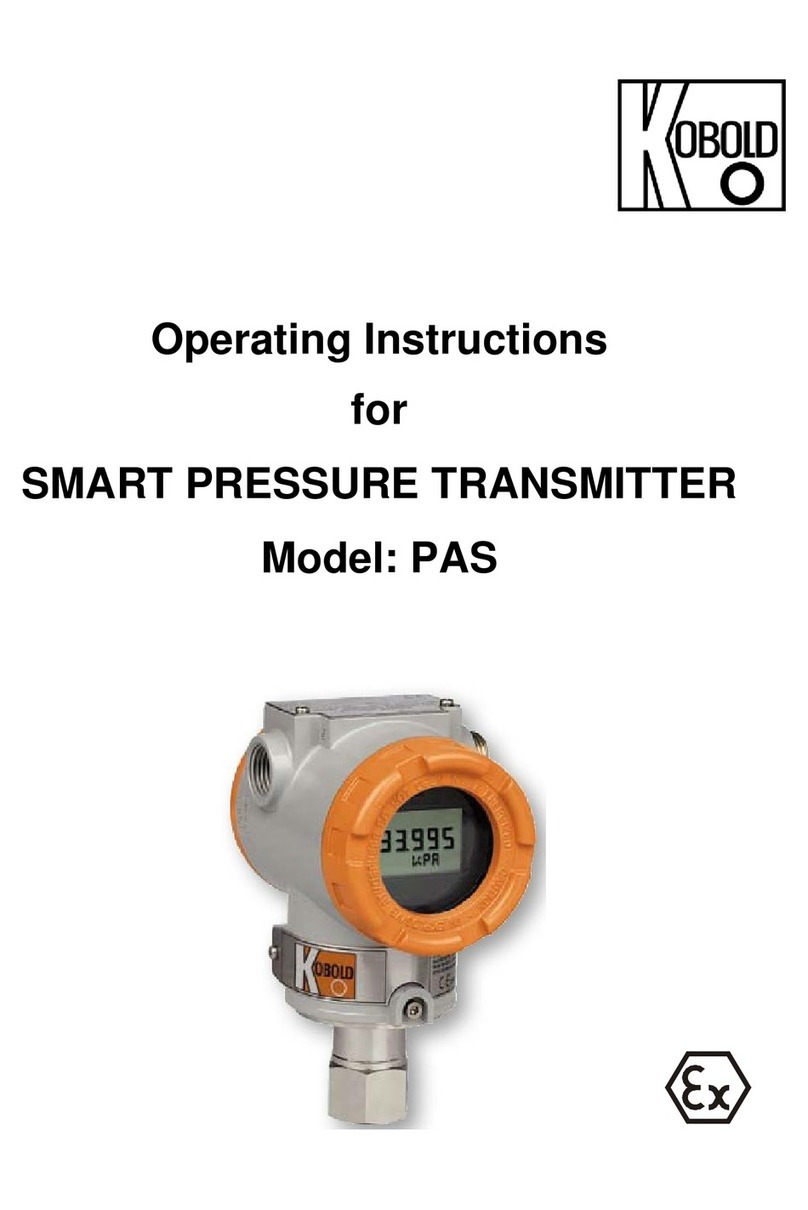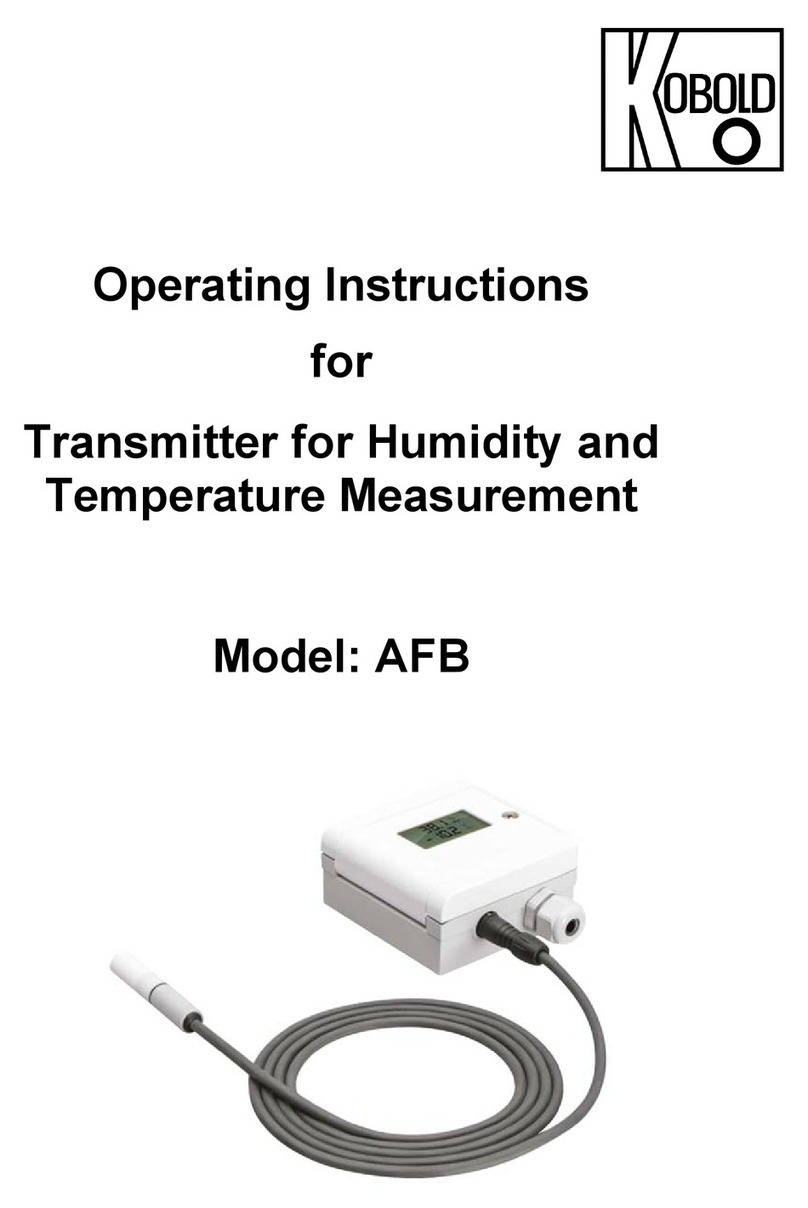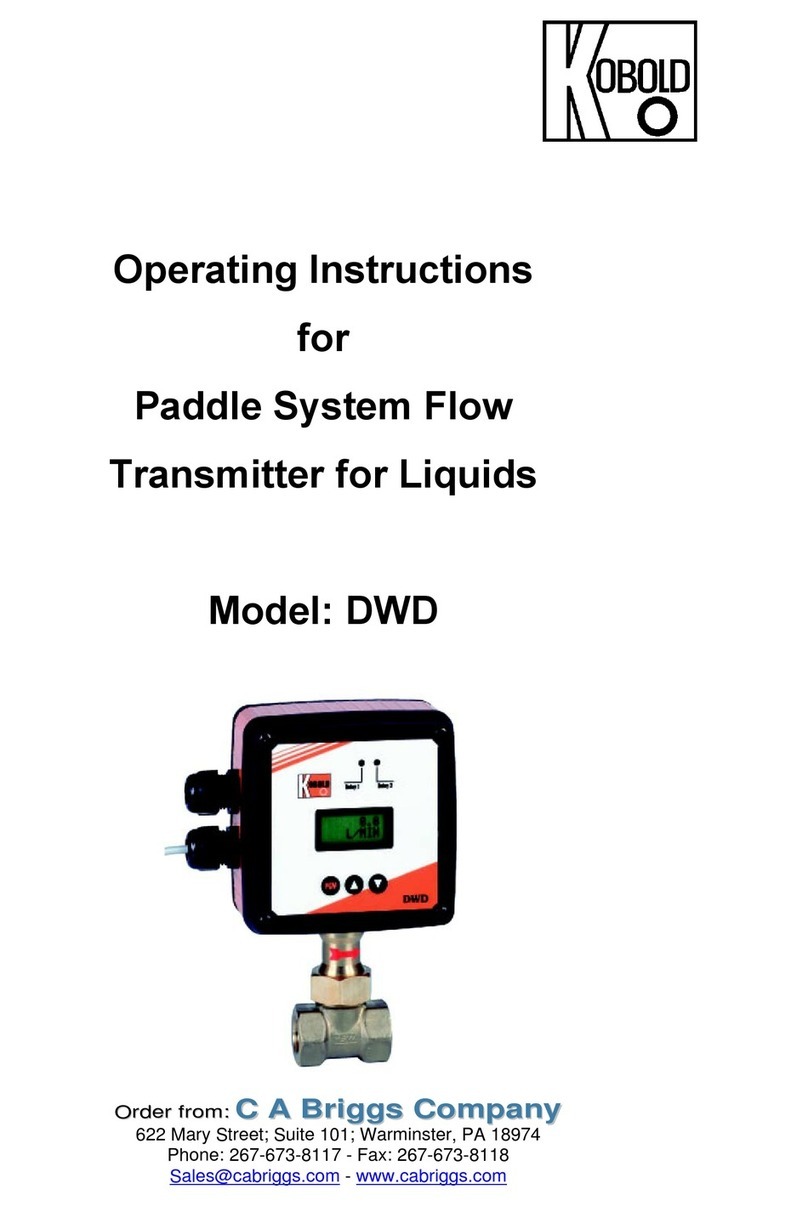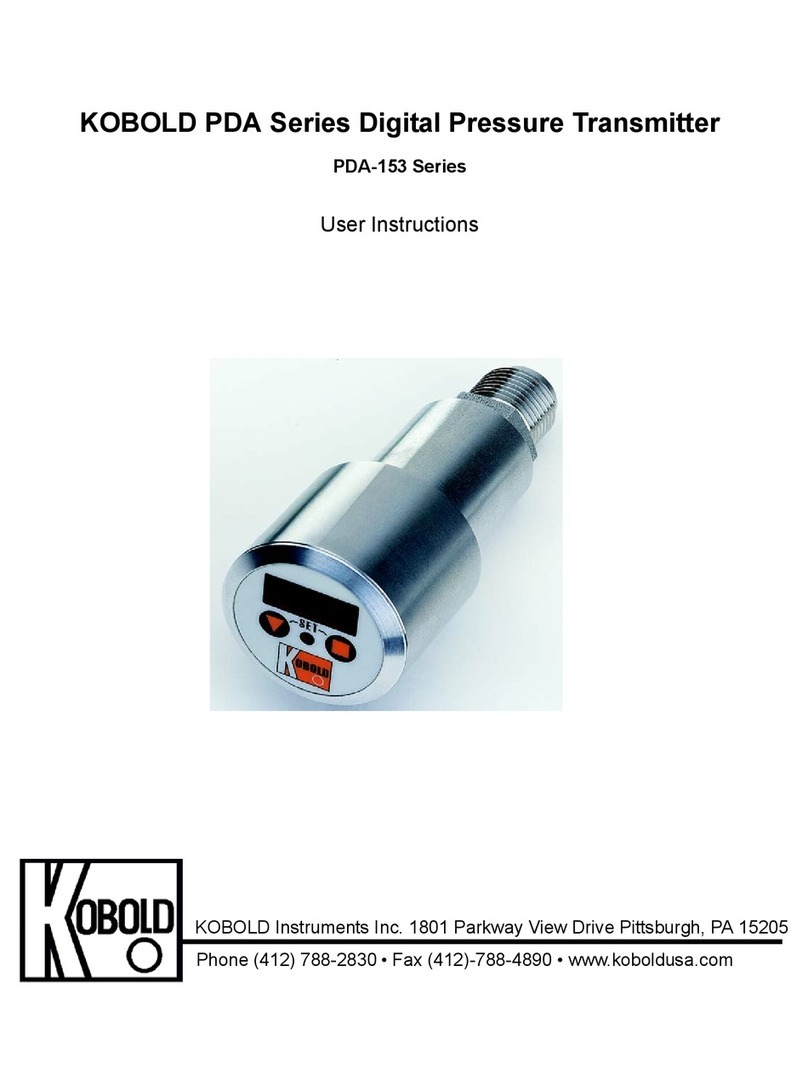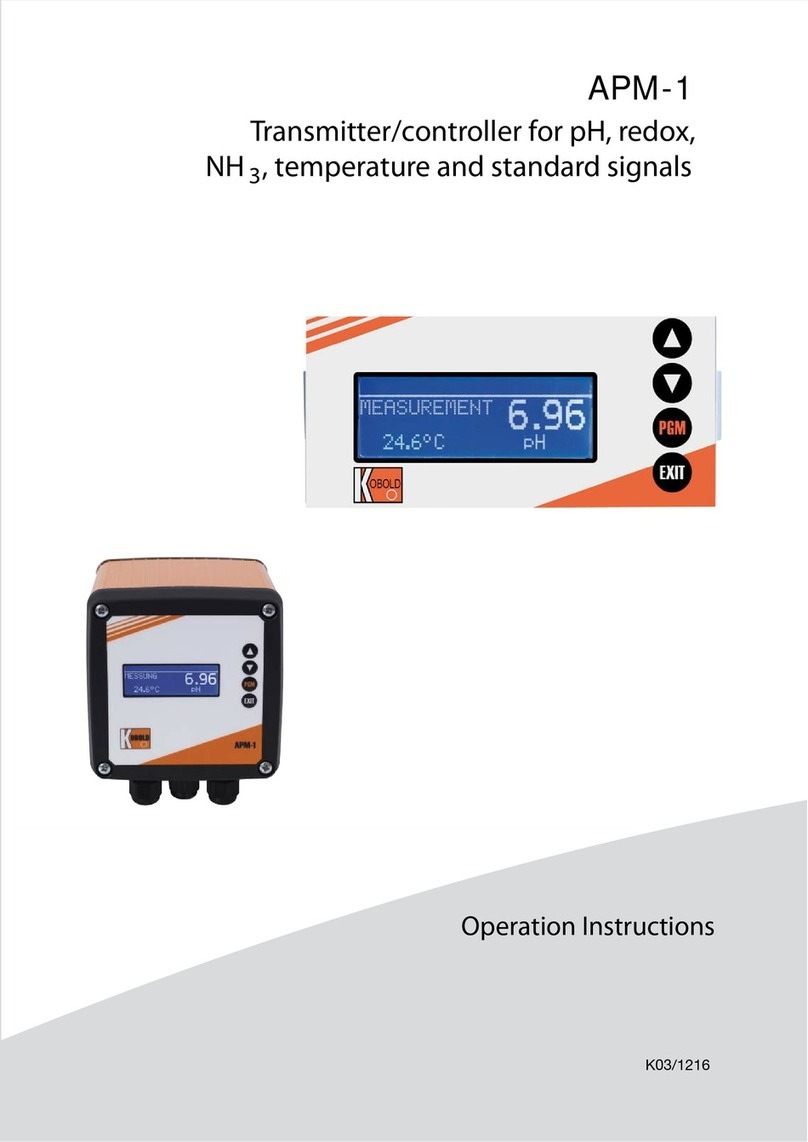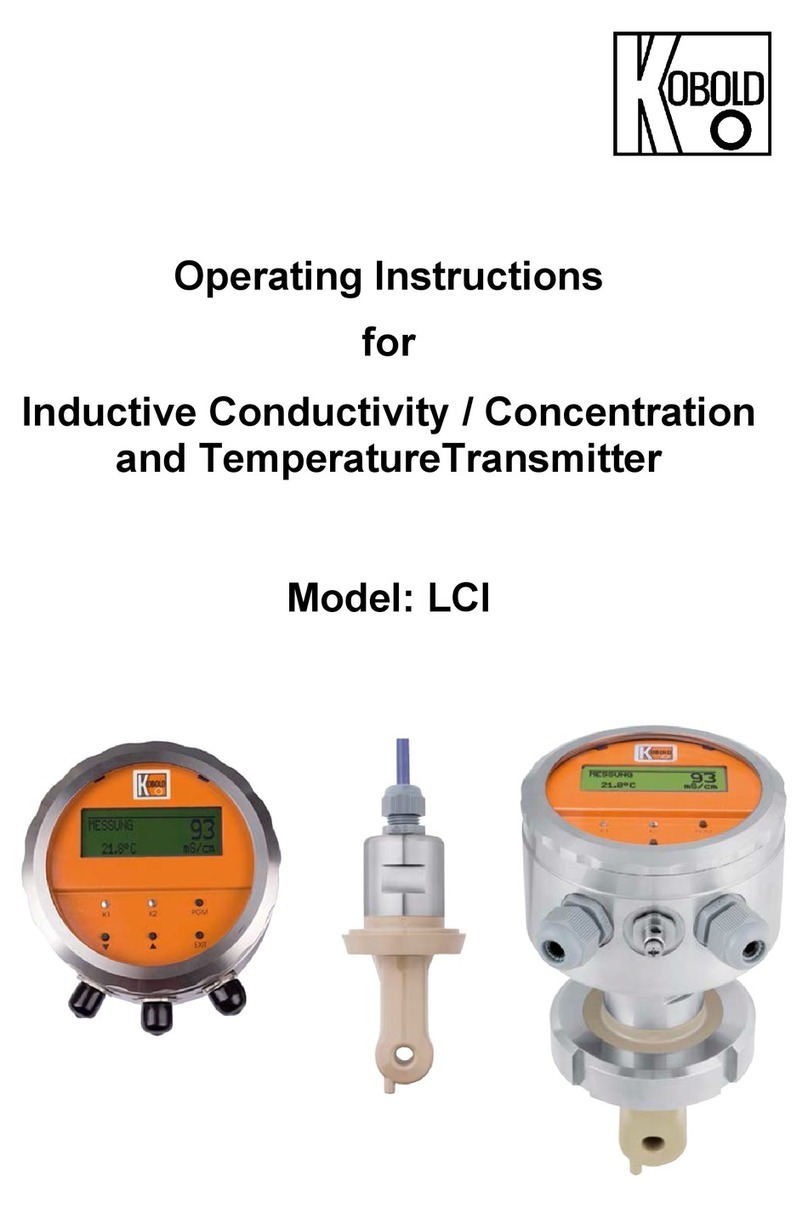NRM
page 2 NRM K06/0422
We don’t accept warranty and liability claims neither upon this publication nor in
case of improper treatment of the described products.
The document may contain technical inaccuracies and typographical errors. The
content will be revised on a regular basis. These changes will be implemented in
later versions. The described products can be improved and changed at any time
without prior notice.
© Copyright
All rights reserved.
1. Contents
1.Contents ........................................................................................................ 2
2.Note .............................................................................................................. 4
3.Instrument Inspection .................................................................................... 4
4.Regulation Use ............................................................................................. 4
5.Operating Principle ........................................................................................ 5
6.Installation ..................................................................................................... 6
6.1Mounting .............................................................................................. 6
7.Wiring ............................................................................................................ 9
7.1Wiring of the devices ......................................................................... 10
7.2Determine the appropriate power supply voltage ............................... 11
7.3Loop current checking with hand instrument ...................................... 12
8.Programming .............................................................................................. 12
8.1The NRM-300P display unit ............................................................... 13
8.2Programming with the NRM-300P display module ............................ 16
8.3Programmable features description ................................................... 18
9.Error Codes ................................................................................................. 28
10.NRM Parameter table ................................................................................. 29
11.Menu map ................................................................................................... 30
12.Explosion protection, Ex-marking, Ex limit data .......................................... 32
13.Conditions of safe operation ....................................................................... 33
14.Maintenance ............................................................................................... 33
15.Technical Information .................................................................................. 34
16.Order Codes ............................................................................................... 35
17.Dimensions ................................................................................................. 37
18.EU Declaration of Conformance ................................................................. 40
19.EU Declaration of Conformance (ATEX) ..................................................... 41
20.ATEX certificate .......................................................................................... 43
21.IECEx certificate .......................................................................................... 50