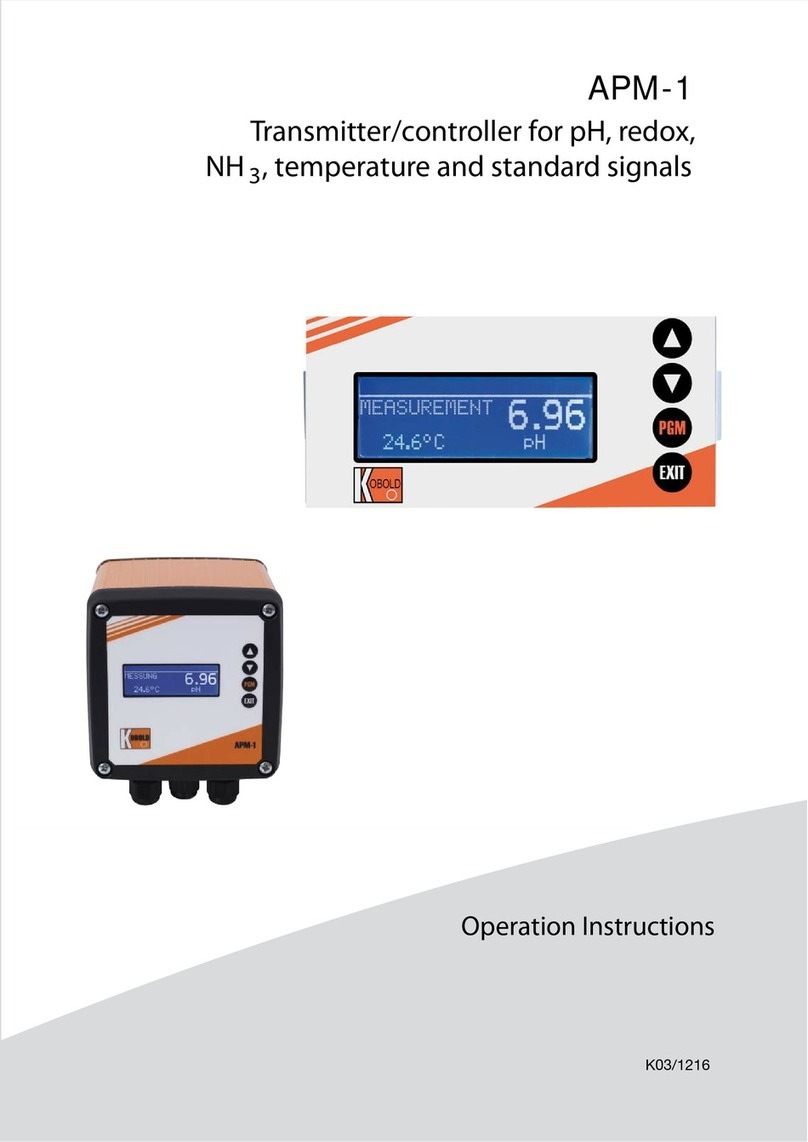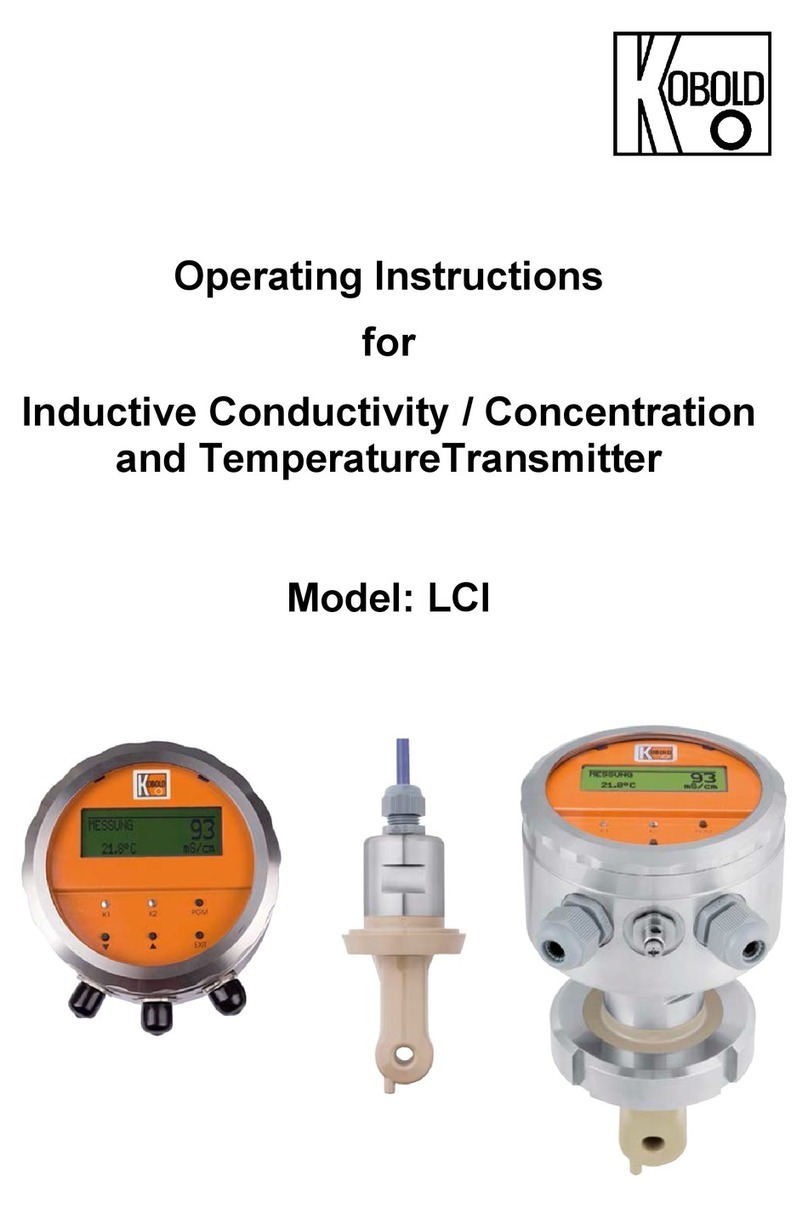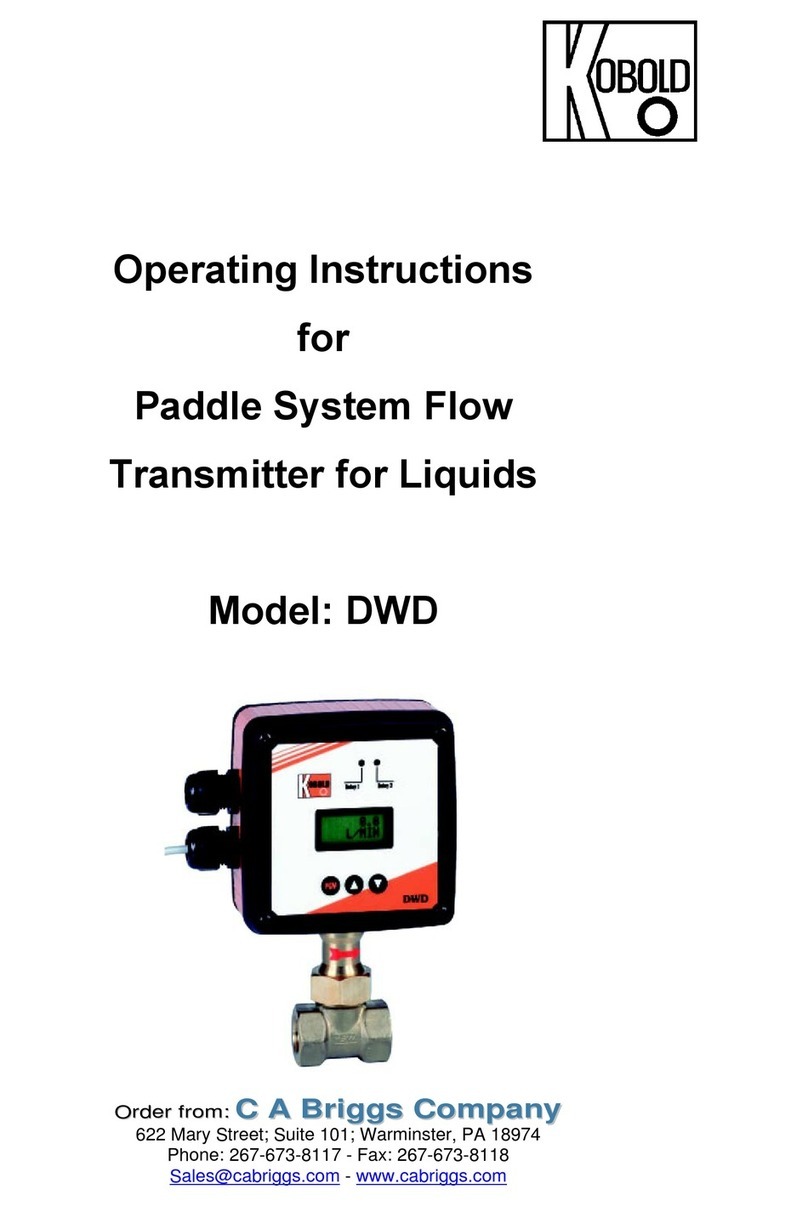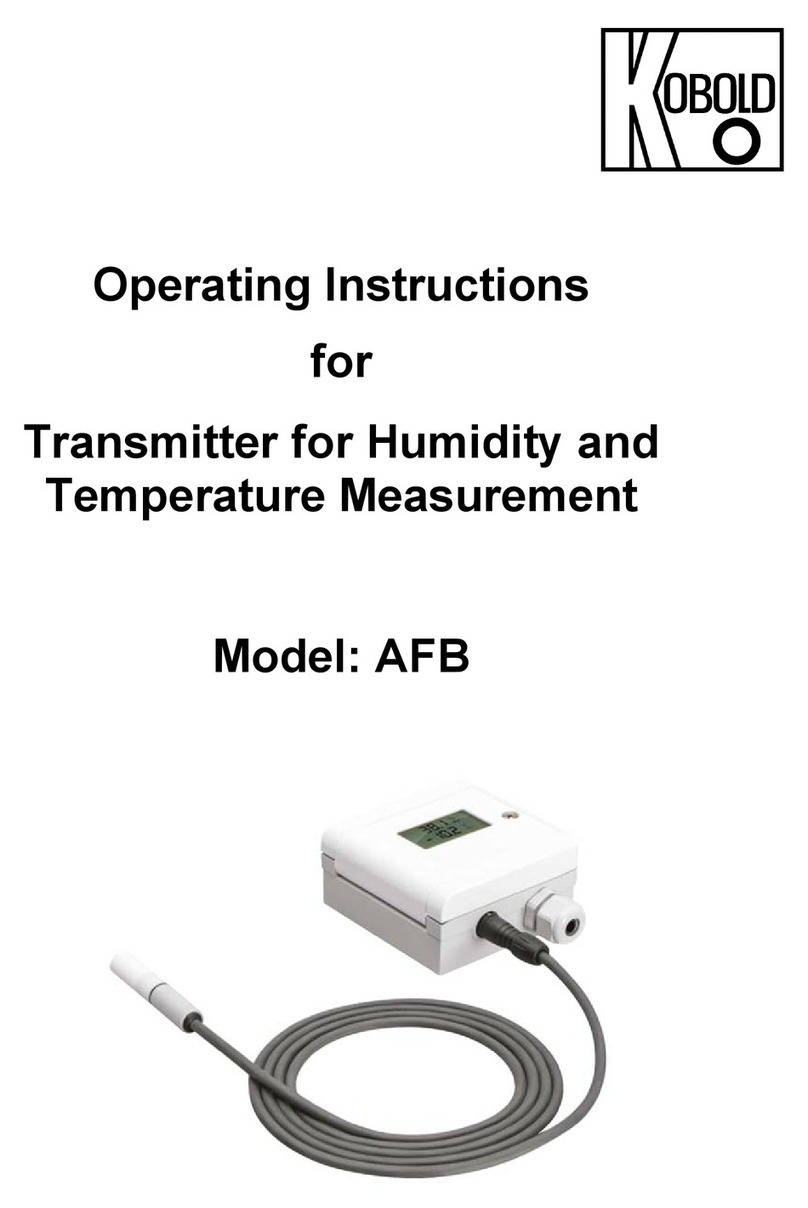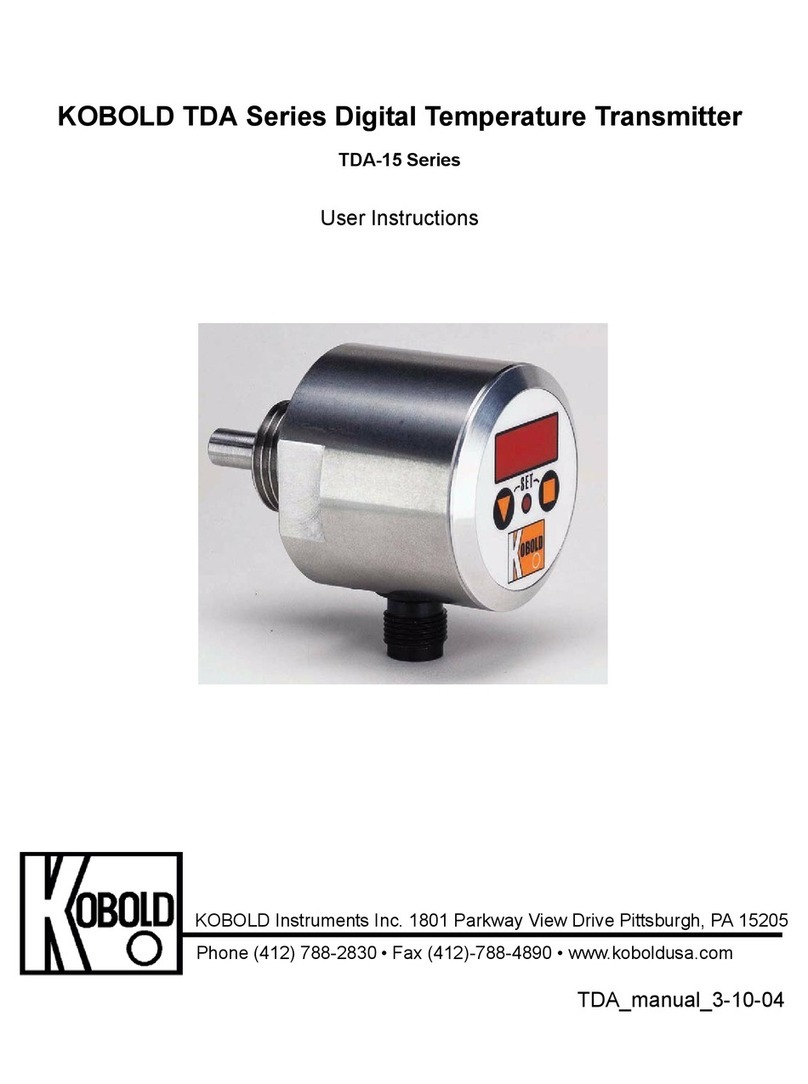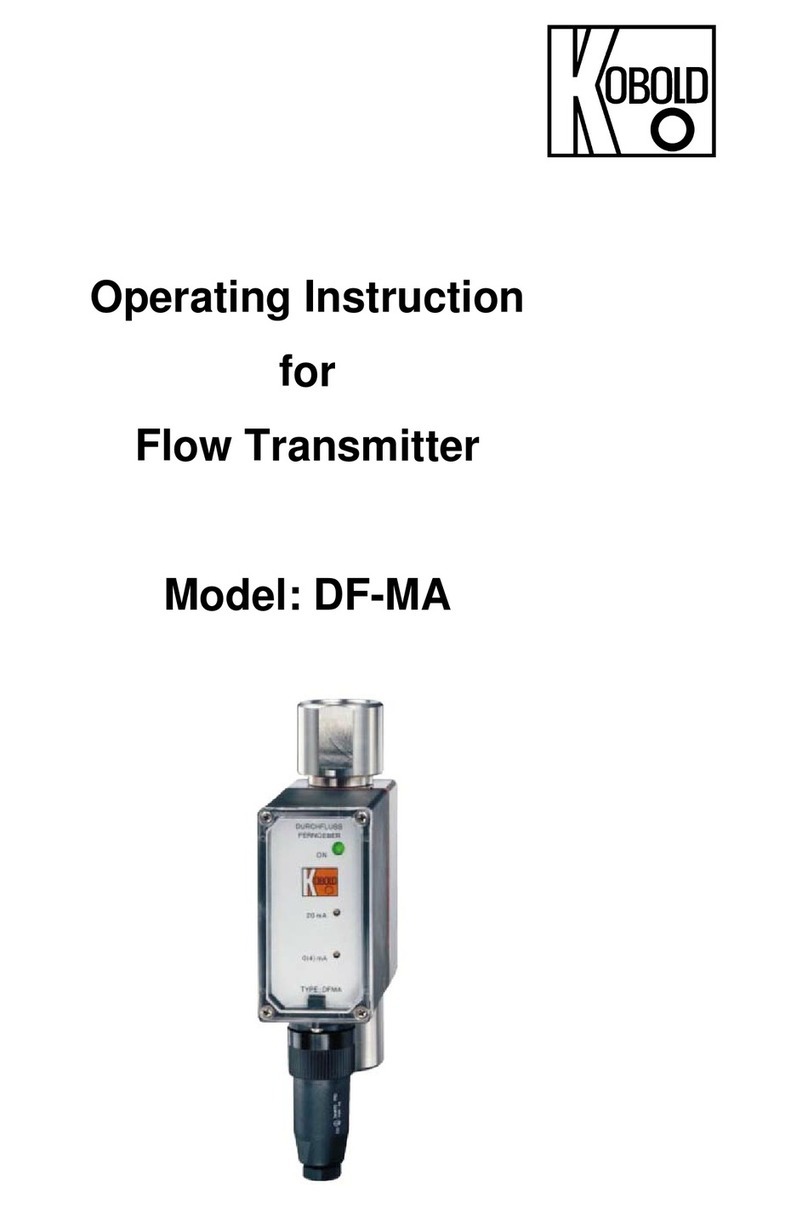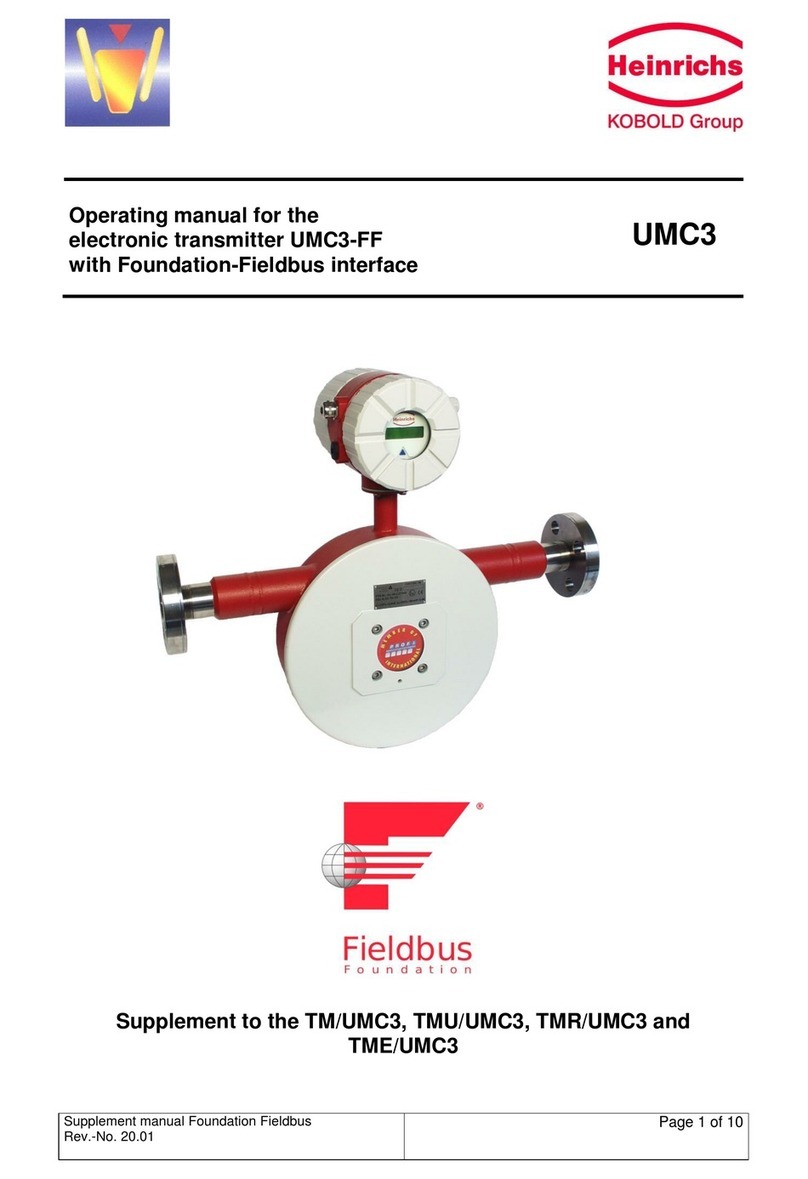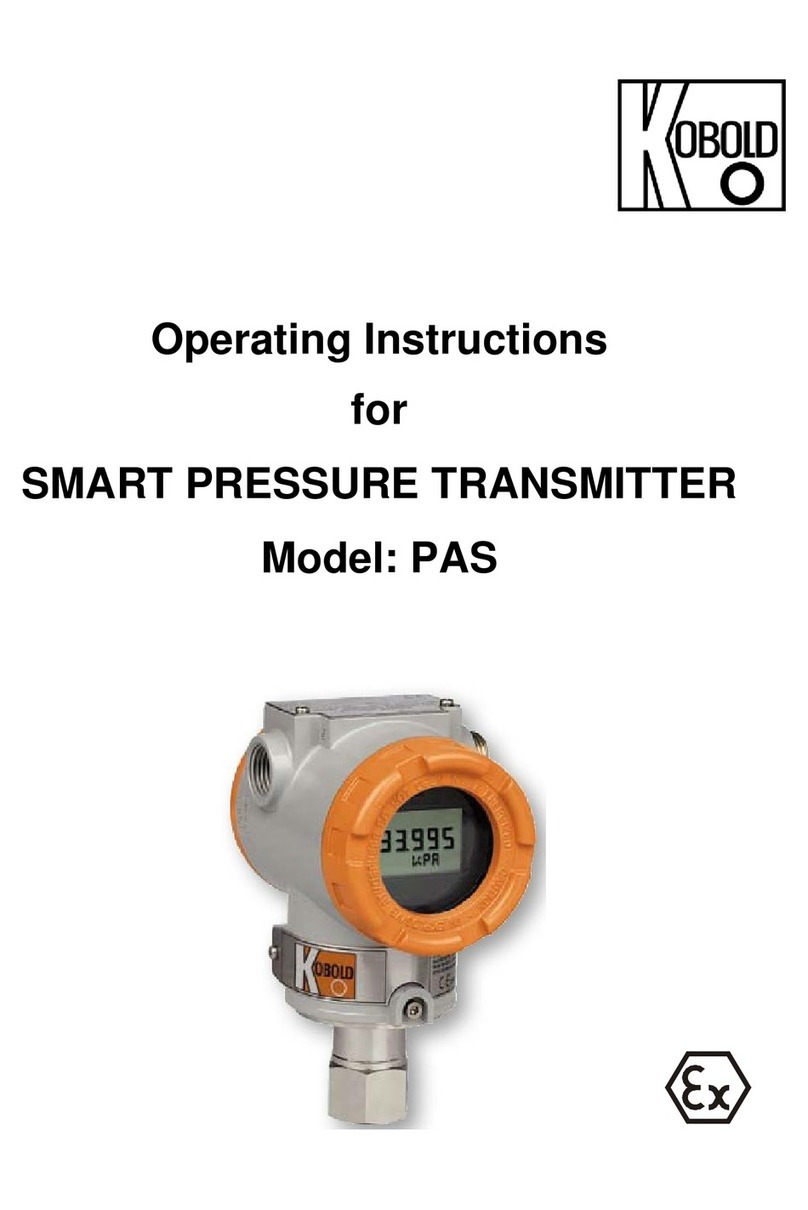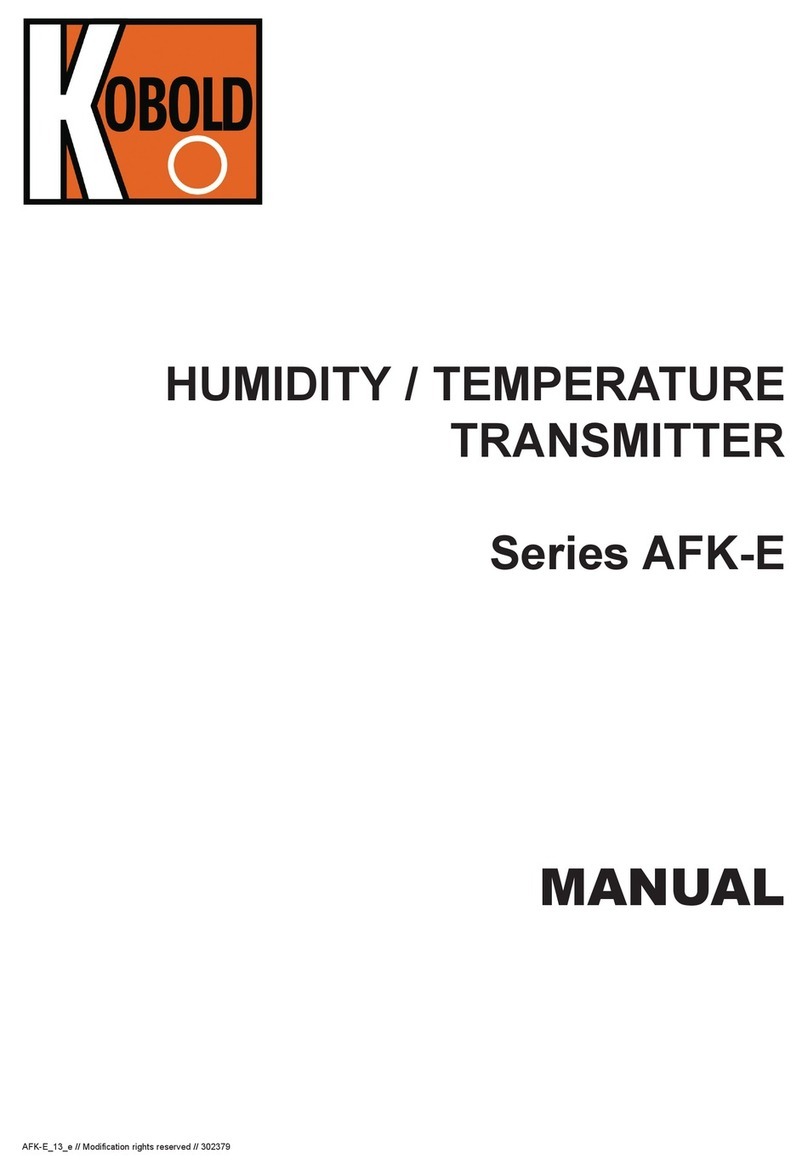PDA 8
FM Rev. 7/16/01
5.2 Programming Menu Item Descriptions
After the Button is depressed for three seconds to enter the setup mode, and the
lockout code is entered (if lockout is enabled), the programming menu is accessed.
Diagram 5.4 provides a flowchart of the programming menu. Section 5.1.1 and diagram
5.2 and 5.3 provide details on how to change the value of each menu item parameter.
The following is a detailed description of each menu item.
5.2.1 Cod - Code
If the lockout feature was enabled during a prior setup, the user code which was selected
at that time must be entered. Section 5.1.1 ‘Changing Values in Setup Mode’ on page 6
provides steps required to enter the value.
5.2.2 S - C - Start Current
This menu item allows the user to input the pressure which corresponds to the current
transmitter’s zero point (4 mA or 0 mA point). Typically this value is zero (i.e. zero PSIG =
4 mA). Any number between -199 and 999 within the measuring range of the devise can
be entered. Additionally, a decimal point can be added if desired. To perform the Start
Current adjustment, if desired, use the button to get to the S - C menu item. Then
press the button and hold down for 7 seconds to enter the S - C branch. After
entering, Section 5.1.1 ‘Changing Values in Setup Mode’ on page 6 provides steps
required to change a value. The transmitter output will remain at its zero point (4 mA or 0
mA) until the system pressure rises above the Start Current setting.
5.2.3 E - C - End Current
This menu item allows the user to input the pressure which corresponds to the current
transmitter’s maximum span (20mA point). The device is preset at the factory with this
value set to the transmitters full scale measuring range. Any number between -199 and
999 within the measuring range of the device can be entered. Additionally, a decimal
point can be added if desired. To perform the End Current adjustment, if desired, use the
button to get to the E - C menu item. Then press the button and hold down for 7
seconds to enter the E - C branch. After entering, Section 5.1.1 ‘Changing Values in
Setup Mode’ on page 6 provides steps required to change a value.
5.2.4 SCS - Start Current Select
This menu item allows the user to select a transmitter zero point of either 0 mA or 4 mA.
A zero point of 4 mA is preset at the factory. To change this setting, if desired, use the
button to get to the SCS menu item. Then press the button and hold down for 7
seconds to enter the SCS branch. Use the button to change the value. Use the
button to accept the value. Use the button to proceed through the programming menu