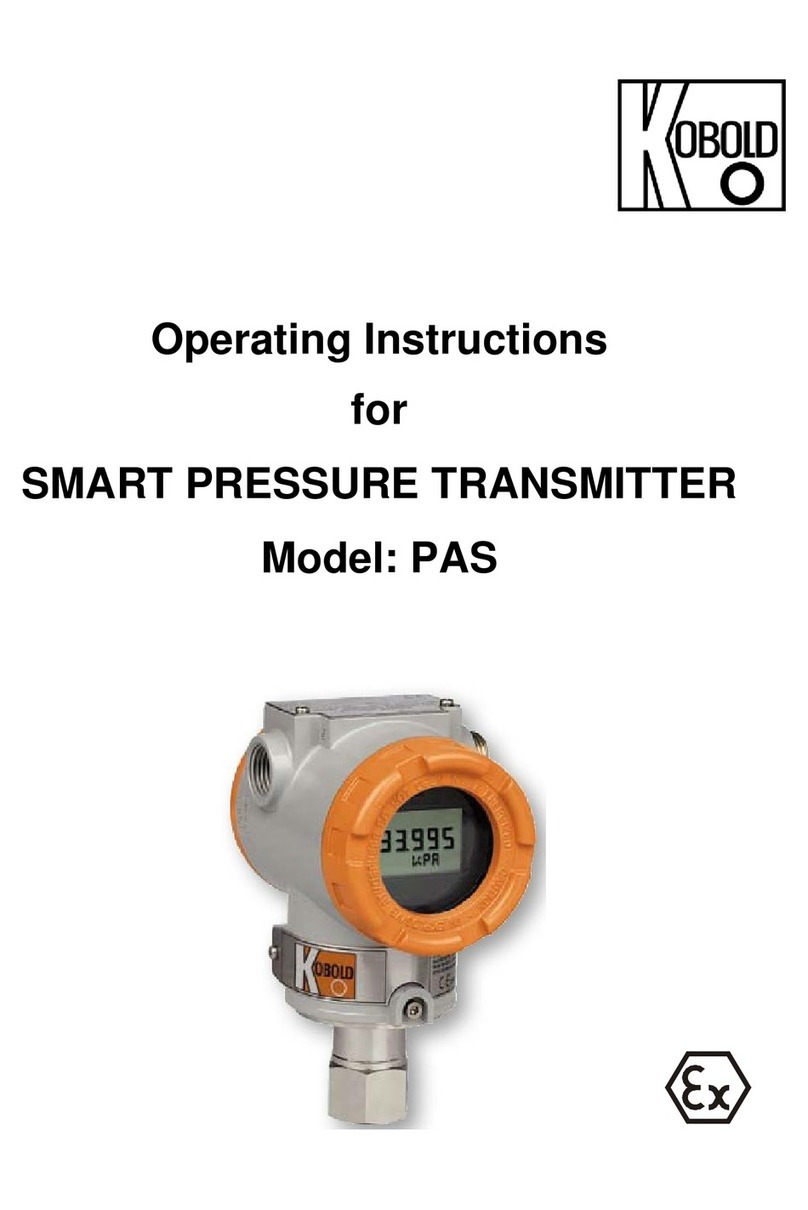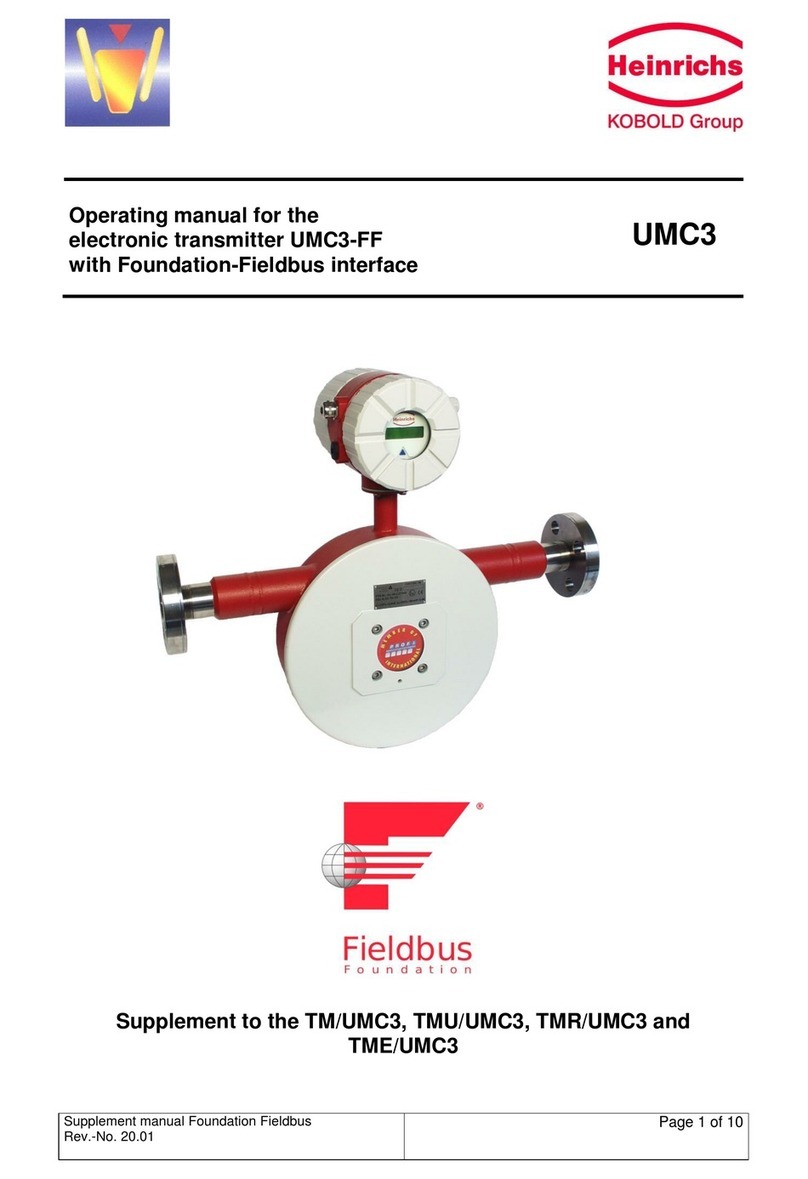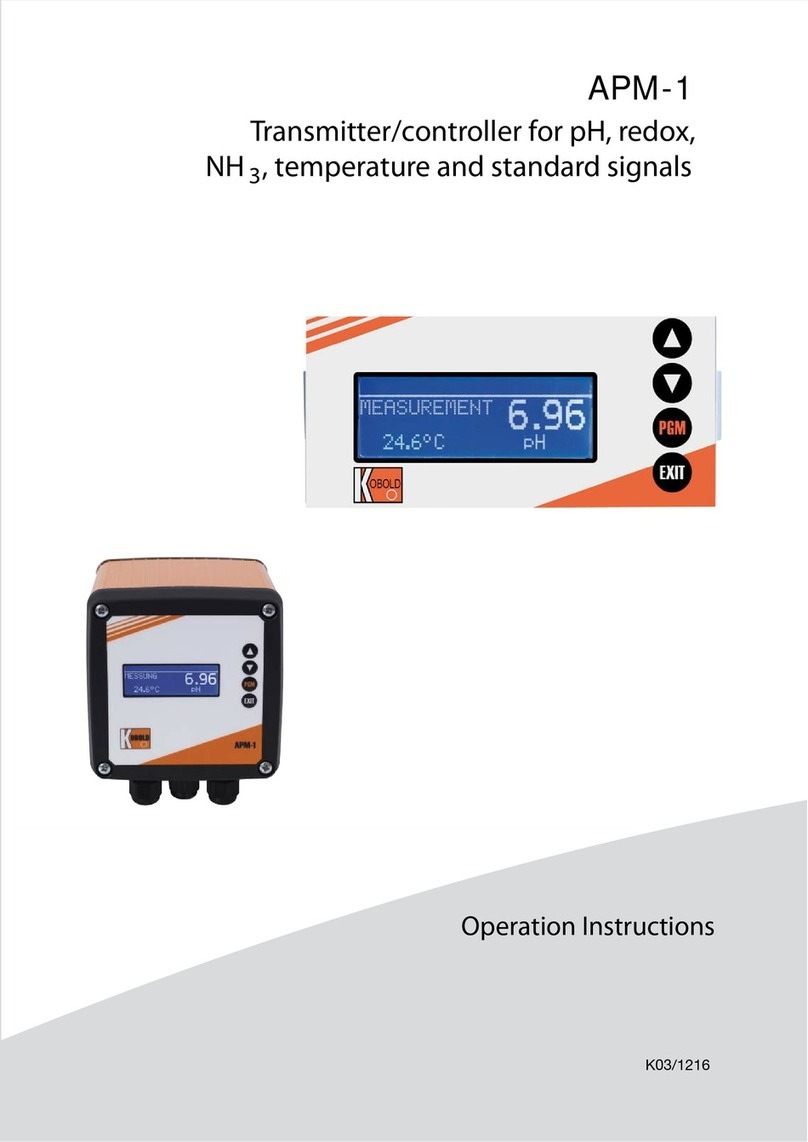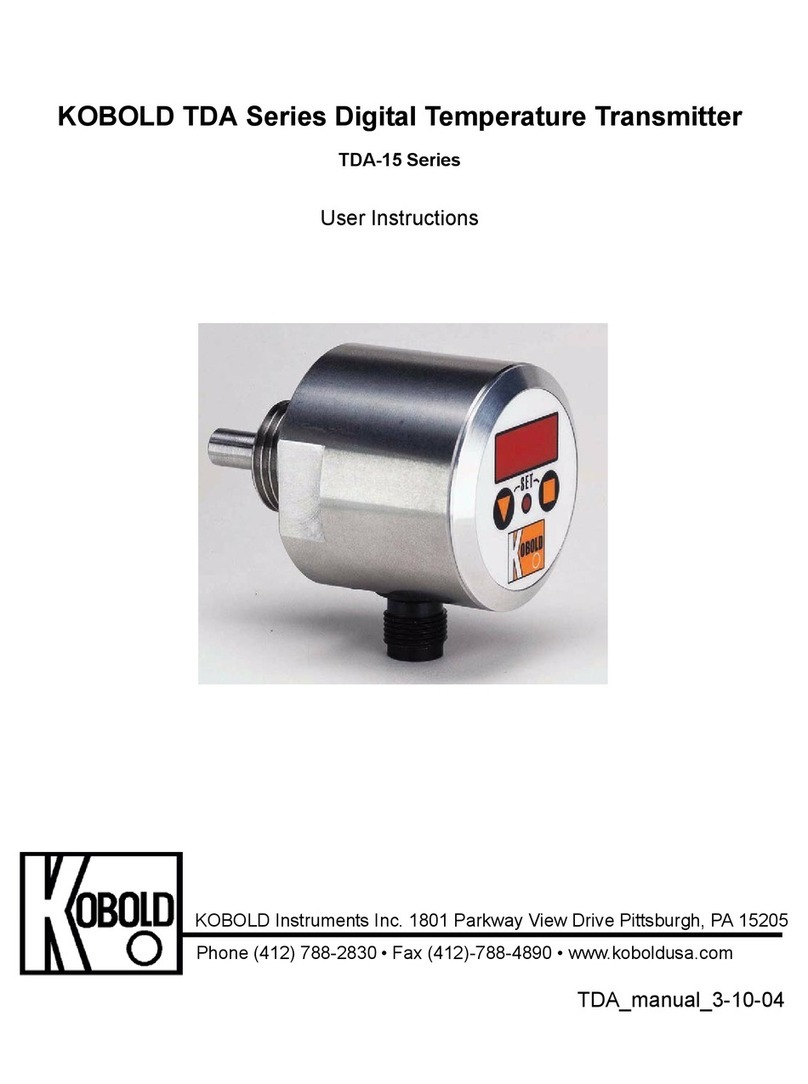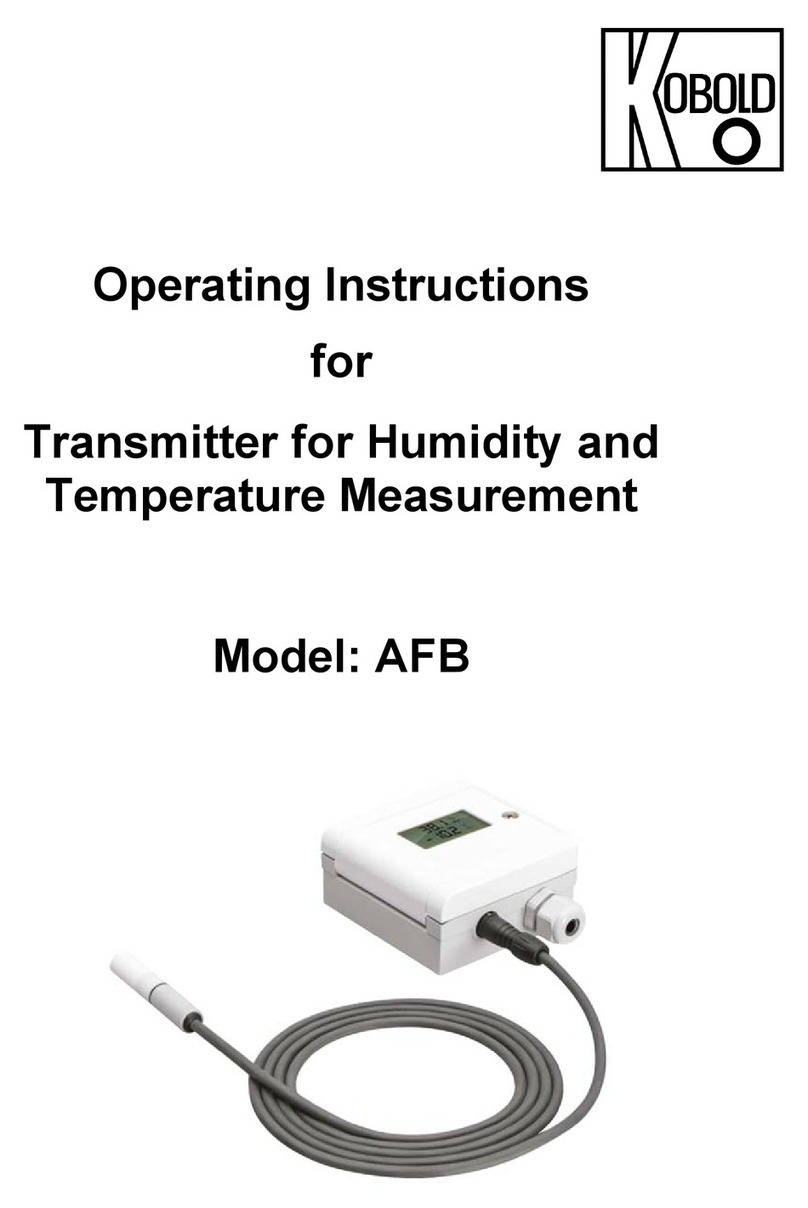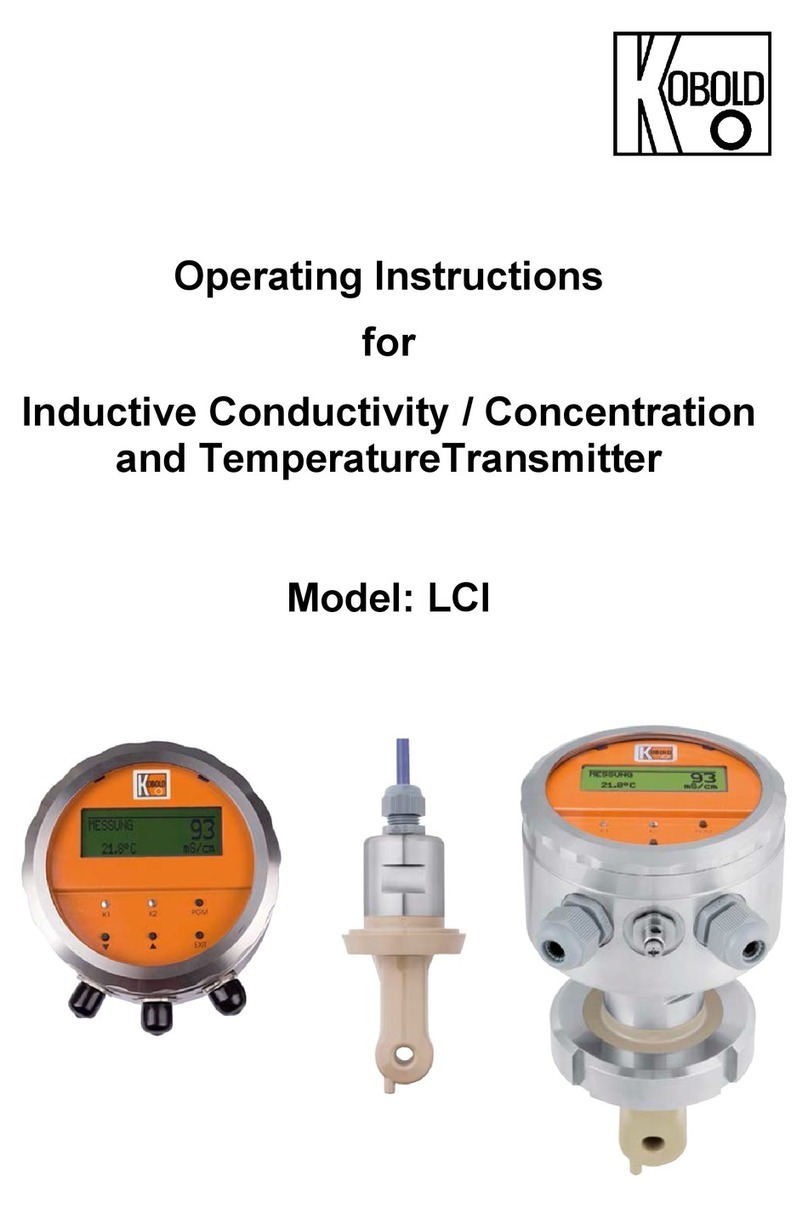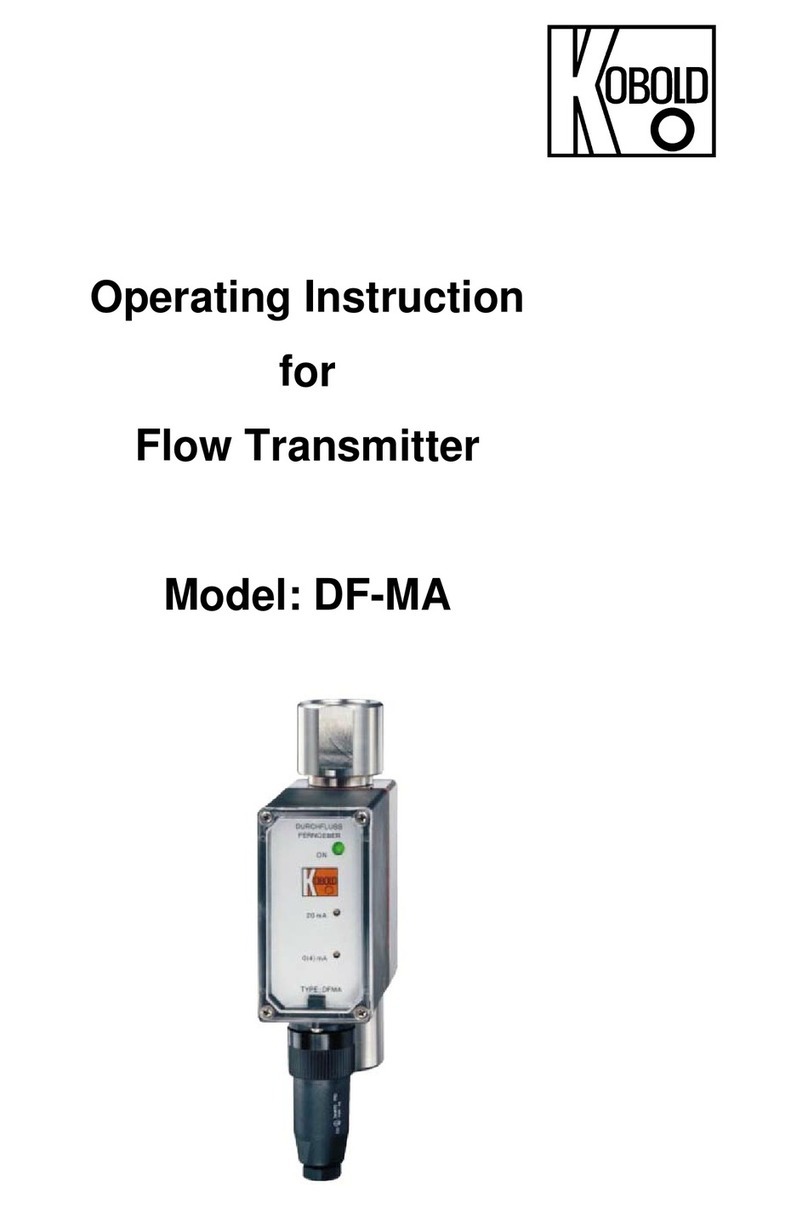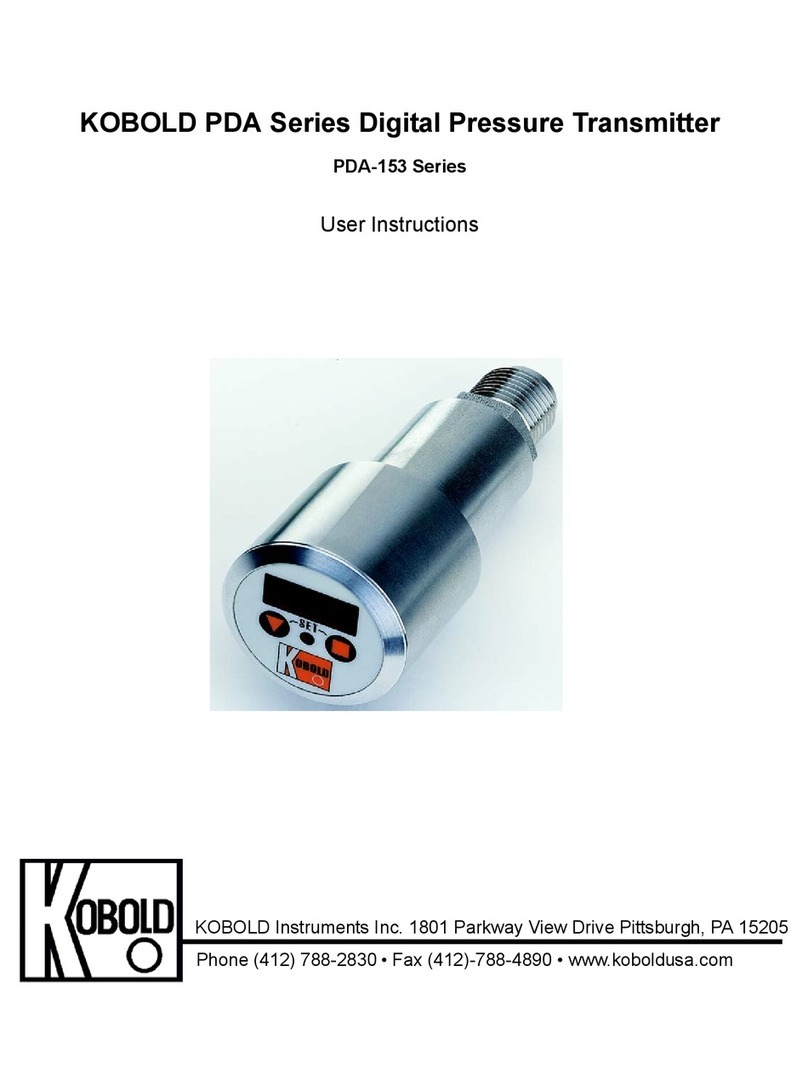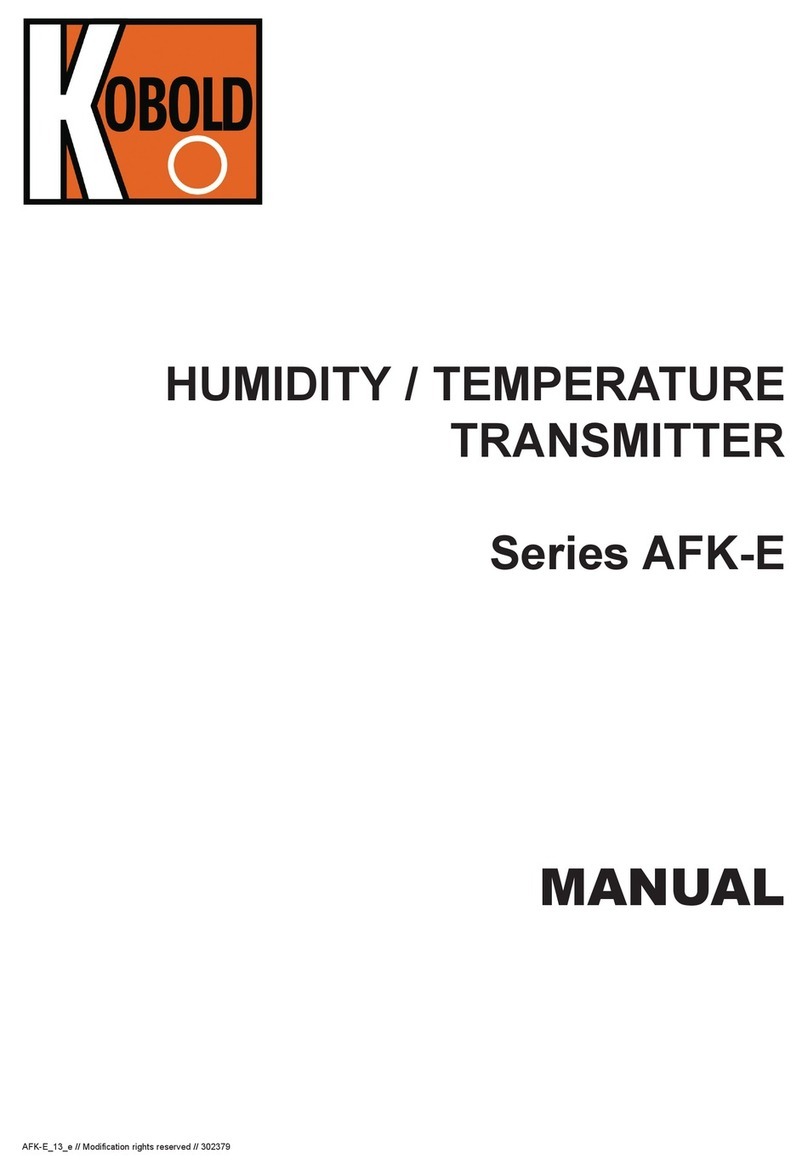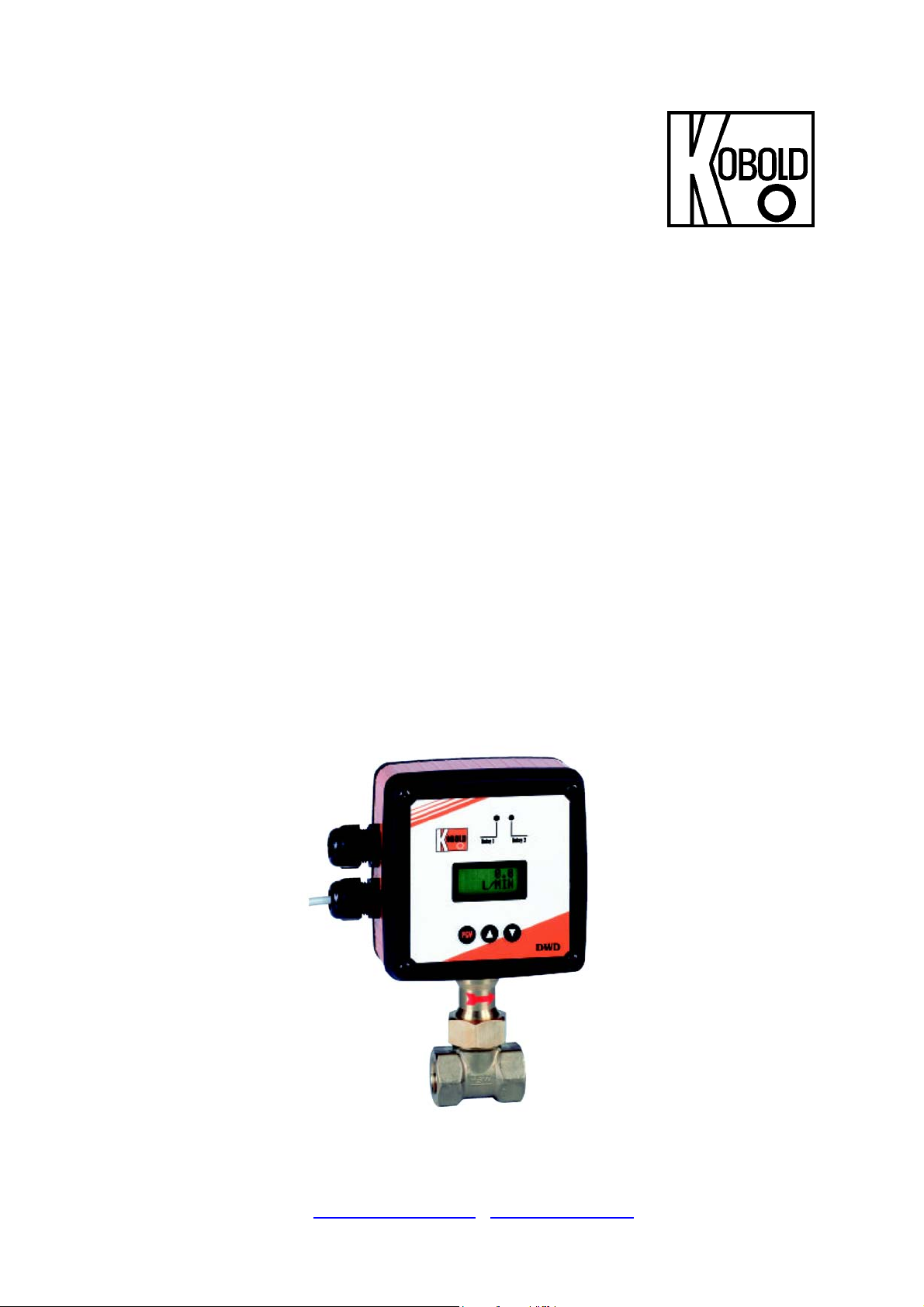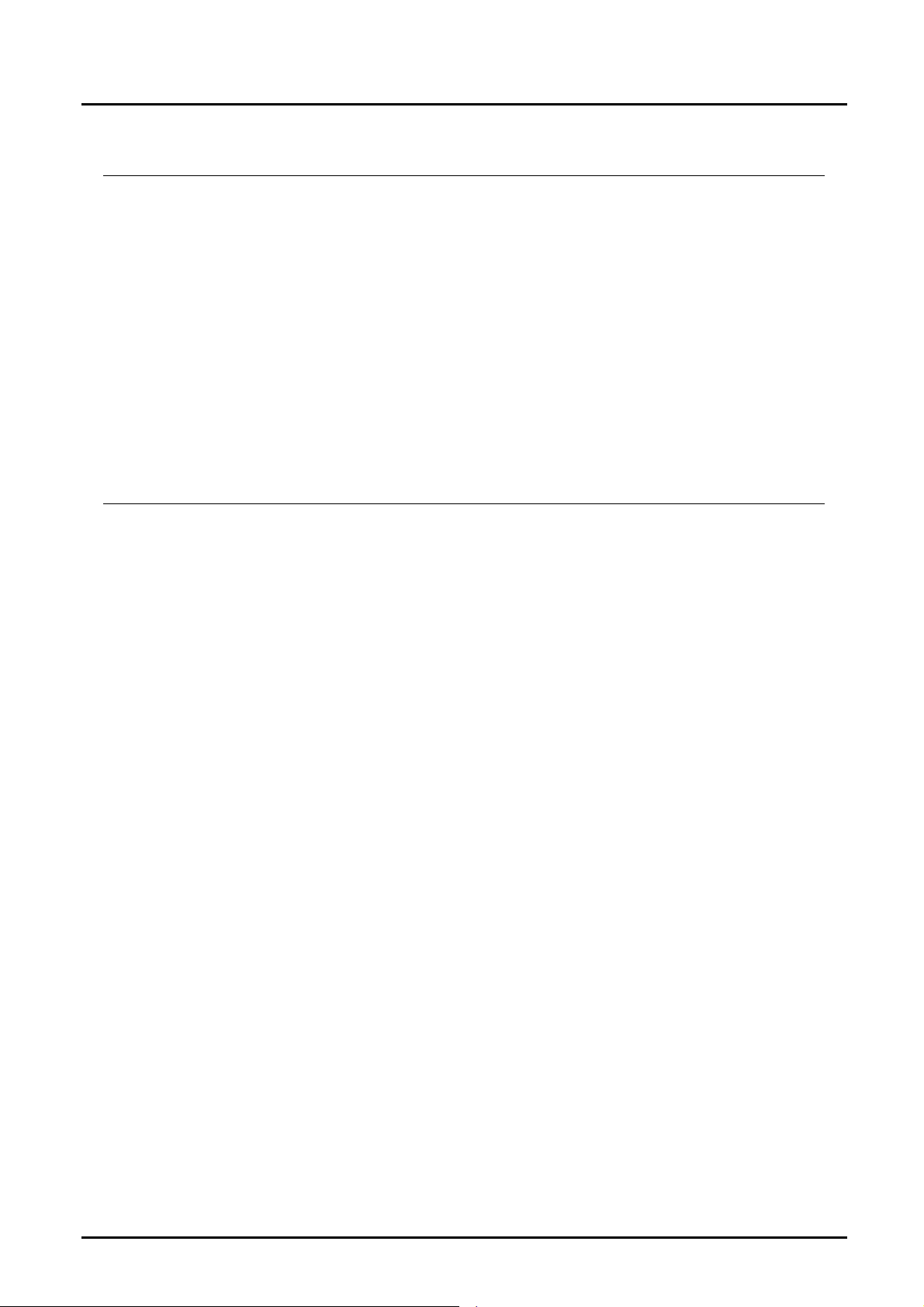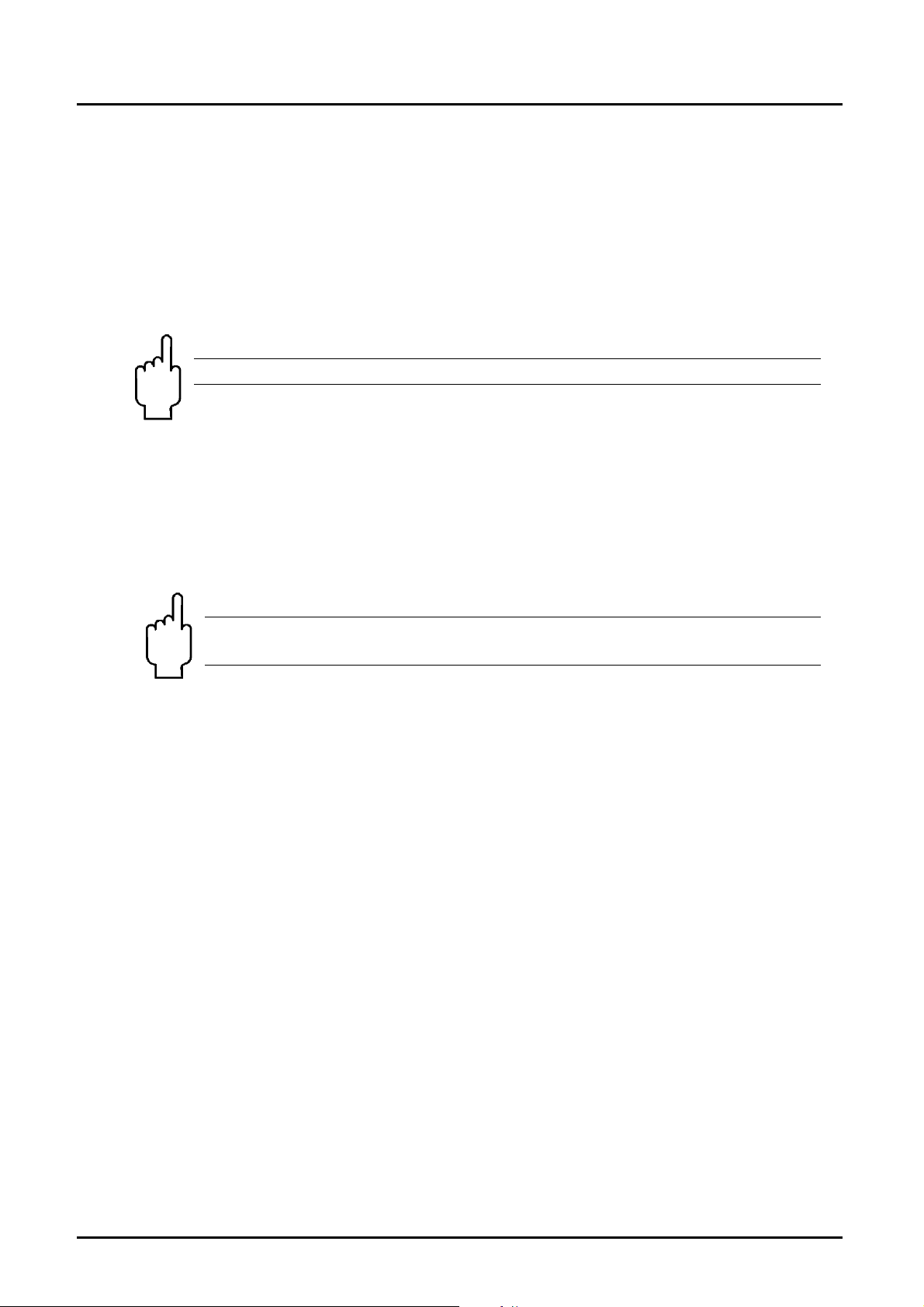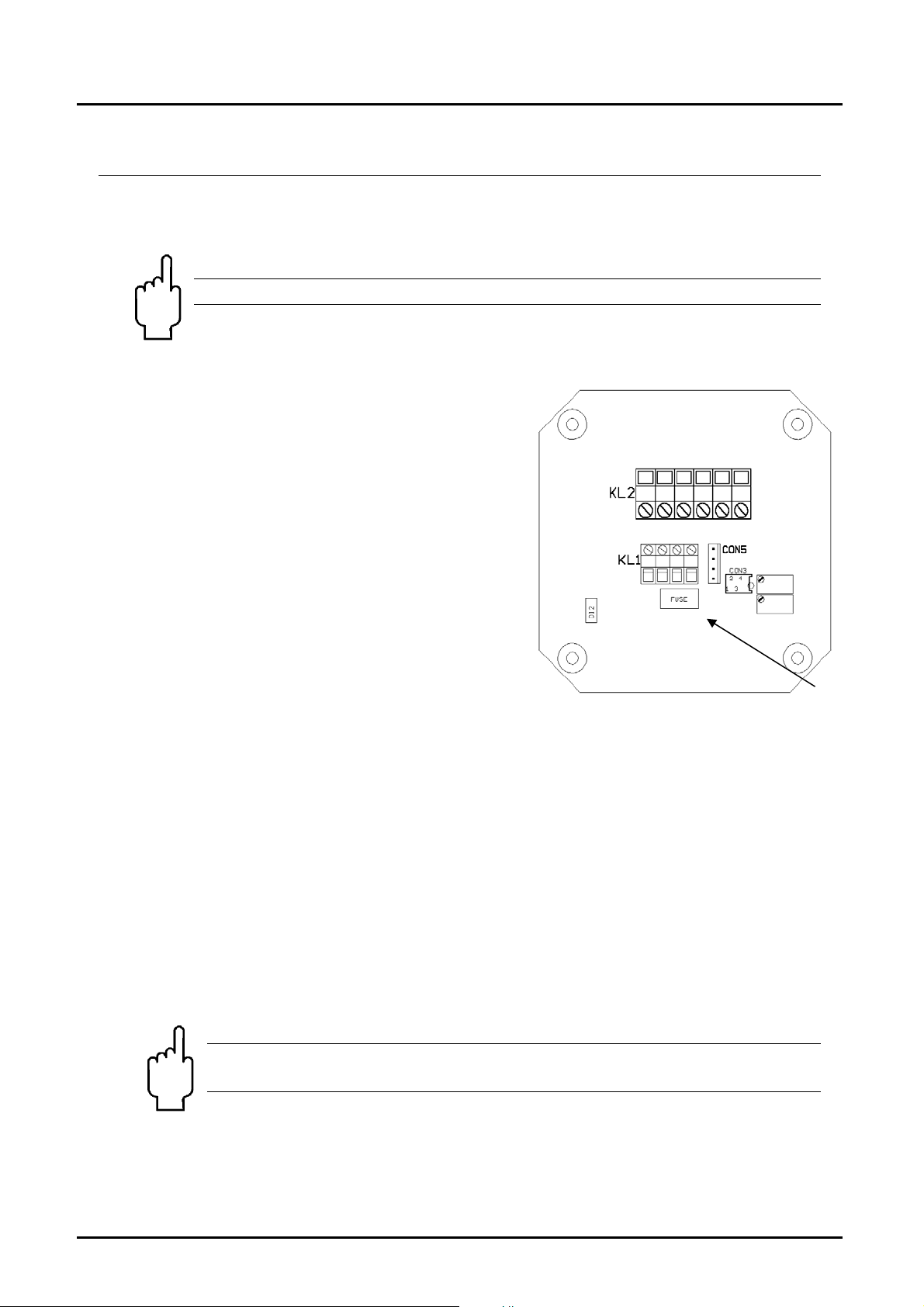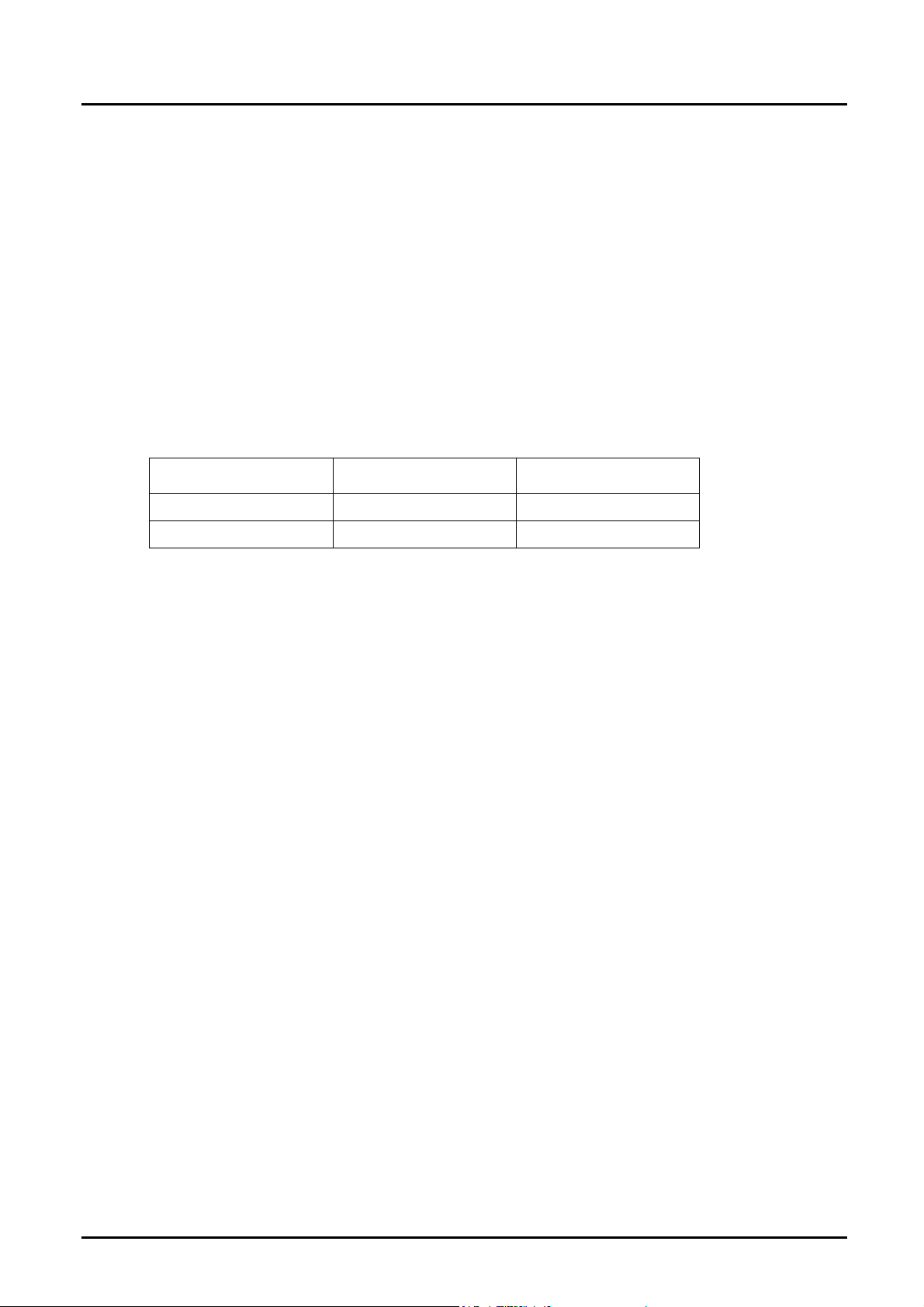DWD
page 2 DWD K04/0910
1. Contents
1. Contents........................................................................................................2
2. Note ..............................................................................................................3
3. Instrument Inspection....................................................................................3
4. Regulation Use..............................................................................................3
5. Operating Principle........................................................................................4
6. Mechanical Connection.................................................................................4
6.1 Mounting position.................................................................................4
6.2 Mounting position on electronic view ...................................................4
6.3 Flow direction.......................................................................................5
6.4 Mounting position.................................................................................5
6.5 Mounting in pipe ..................................................................................5
7. Electrical Connection ....................................................................................7
7.1 General ................................................................................................7
7.2 Power supply .......................................................................................7
7.3 Analogue output...................................................................................8
7.4 Voltage output (0-10 V)........................................................................8
7.5 Frequency output.................................................................................8
7.6 Connecting the relais ...........................................................................8
7.7 Interface...............................................................................................8
8. Commissioning..............................................................................................9
8.1 Programming the device ......................................................................9
8.2 Function BATT CHECK .......................................................................9
8.3 Adjusting the switching contacts ..........................................................9
8.4 Adjusting of the output .......................................................................10
8.5 Adjusting of standard indication mode ...............................................11
8.6 Adjusting of response time.................................................................11
8.7 The totaliser .......................................................................................11
8.8 Restriction of access by code number ...............................................12
8.9 Programming the interface.................................................................12
8.10 Mounting the ferrite............................................................................12
8.11 Protection on data loss ......................................................................13
9. Technical Information..................................................................................14
10. Order Codes ...............................................................................................15
11. Maintenance ...............................................................................................16
12. Dimensions .................................................................................................16
13. Declaration of Conformance .......................................................................20
Manufactured and sold by:
Kobold Messring GmbH
Nordring 22-24
D-65719 Hofheim
Tel.: +49(0)6192-2990
Fax: +49(0)6192-23398
Internet: www.kobold.com