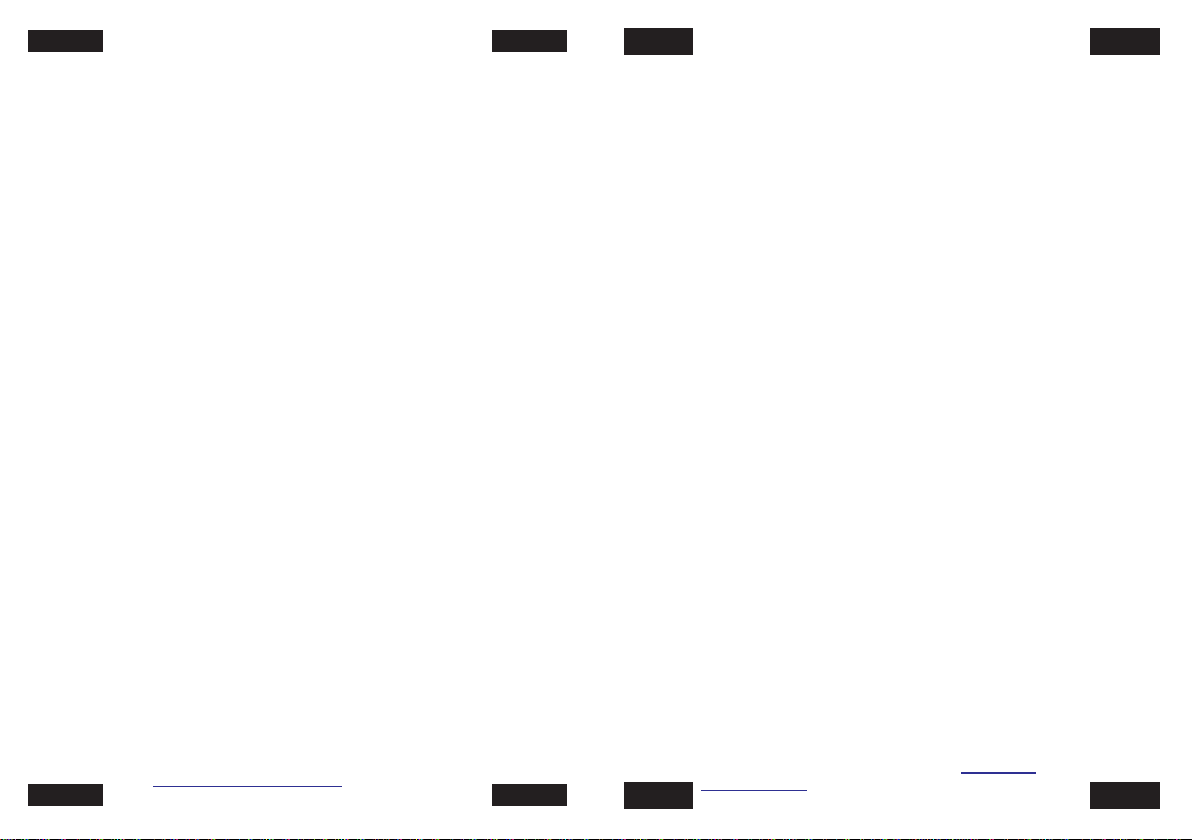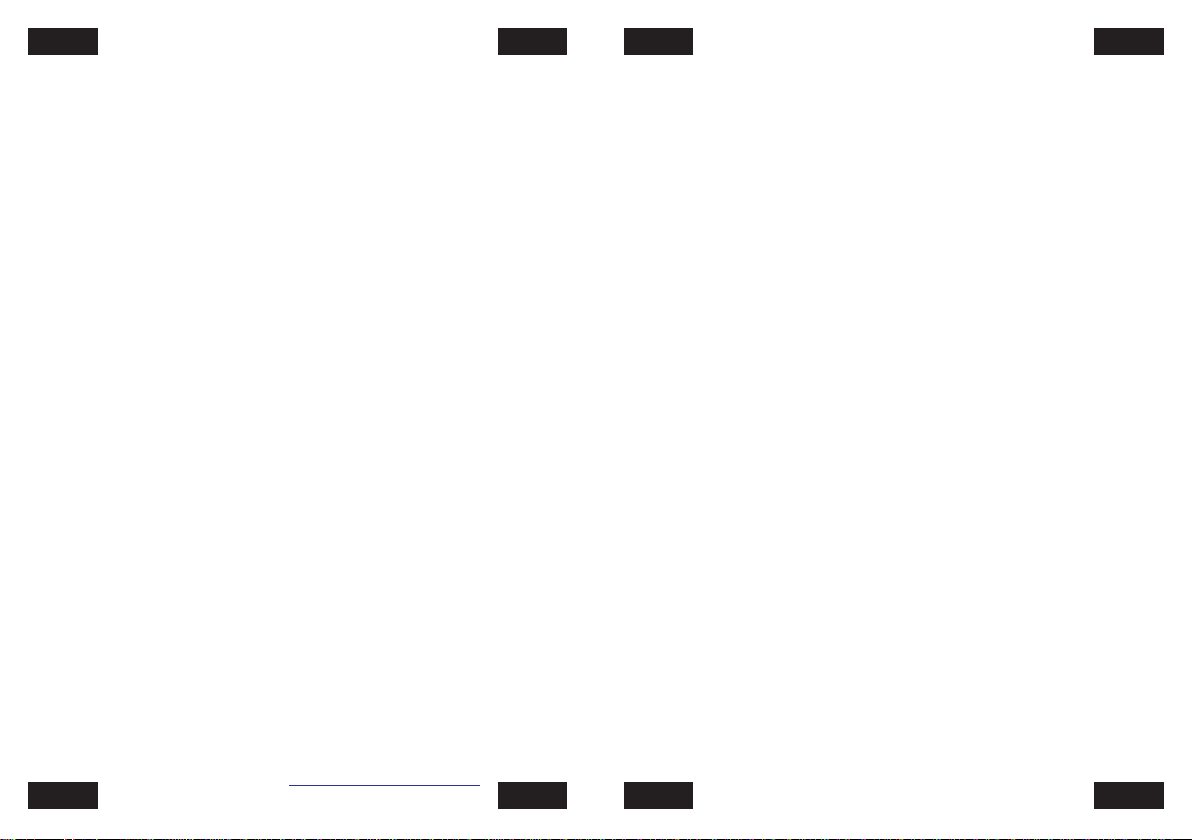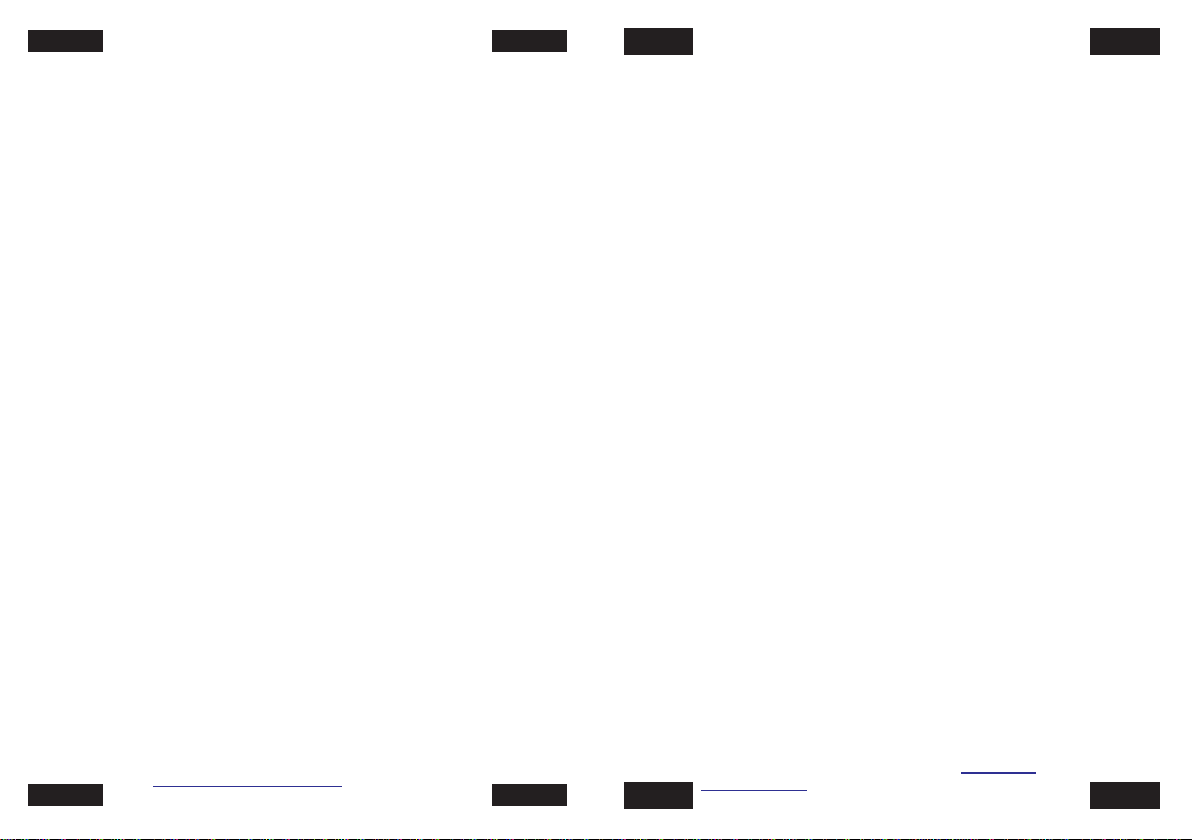
Deutsch Deutsch
Lieferumfang:
1x Station, 1x Standfuß
1x Gebrauchsanweisung
1x Temperatursender
Was Sie benötigen bevor Sie loslegen:
2 x Batterie AA
2 x Batterie AA
Kurzanweisung
FunktemperaturstationStandard142071009 Italiano Italiano
Italiano Italiano
Uhrzeit
Ihr Gerät ist mit einer Funkuhr ausgestattet. Nach Einlegen der Batterien
wir die Uhrzeit automatisch eingestellt. Es kann bis zu 24h dauern, bis
das Gerät mit dem Zeitsignal synchronisiert ist.
Weckalarm
Drücken und halten Sie [ALARM] um in den Modus zur Alarmeinstellung des
ersten Weckalarms zu gelangen. Stellen Sie nun die Stunden mittels [SET] ein.
Bestätigen Sie mit [ALARM] und stellen Sie danach die Minuten analog ein.
Schliessen Sie den Vorgang mit [ALM] ab um danach den zweiten Alarm analog
einzustellen.Die Weckalarme de-/aktivieren Sie durch (mehrmaligen) Druck auf
[SET]. Ist der Alarm aktiviert ist dies am Glockensymbol im Display ersichtlich.
Einen ertönenden Alarm können Sie auf Wiederweckruf stellen indem Sie [Zz/
REGISTER] drücken (Aktivierung am “blinkenden Glockensymbolim Display
ersichtlich) oder indem Sie [ALM] drücken (Glockensymbol blinkt nicht mehr).
Thermometer / Funksender:
Wenn Sie den Sender in Betrieb nehmen, sollte dieser zunächst nicht
weiter als 1m vom Empfänger entfernt sein. Legen Sie die Batterien
innerhalb von 2 Min nachdem Sie den Empfänger in Betrieb genommen
haben,in den Sender ein. Die Temperatur erscheint dann automatisch am
Empfänger. Sie können den Vorgang der Kontaktaufnahme auch
beschleunigen, indem Sie am Empfänger [Zz/REGISTER] drücken. Stellen
Sie dann den Sender innerhalb der Funkreichweite von 25m (Wände,
Hindernisse reduzieren die Reichweite) auf. Beobachten Sie, ob die
Verbindung noch besteht. Durch Drücken von [SELECT] bis die Gradu-
ierung blinkt und folgendes Betätigen von [SET] schalten Sie zwischen
der Temperaturanzeige in °F und °C um und bestätigen sie mit [SELECT].
Maximum Minimum
Durch Druck auf [SELECT] können Sie zwischen der Anzeige der höchsten/
niedrigsten(/augenblicklichen) Temperatur seit der letzten
Speicherlöschung umschalten. Den Speicher löschen SIe, indem Sie
während der Max/Min Anzeige [RESET] drücken.
Weitergehende Informationen
Weiter Einstellungsmöglichkeiten/Informationen zu den Themen: Funkuhr,
Funkprobleme, Gewährleistung, Technische Daten, Batterieanforderungen
finden Sie in der zusätzlichen Gebrauchsanweisung
unter:
www.koch-thermometer.eu unter dem
Suchbegriff “14207”.
Deutsch Deutsch
Istruzioniper l’uso
Stazione temperatura senza fili
142071009
Compresi nella fornitura:
1x Stazione
1x Istruzioni per l’uso
1x Trasmettitore di temperatura
Di cosa avete bisogno prima di
iniziare:
2 x Batterie AA
2 x Batterie AA
Orario
L’apparecchio è dotato di un orologio radiocontrollato. Dopo l’inserimento delle
batterie l’orologio si regola automaticamente. Possono trascorrere fino a 24
ore prima che l’apparecchio si sincronizzi con il segnale di destinazione.
Allarme sveglia
Premere e tenere premuto [ALARM] per passare alla modalità di impostazione
del primo allarme sveglia. Impostare quindi le ore tramite [SET]. Confermare
con [ALARM] e impostare in modo analogo i minuti. Terminare la procedura
con [ALM] per poter impostare allo stesso modo il secondo allarme. Per
attivare/disattivare gli allarmi sveglia premere (più volte) [SET]. Se l’allarme è
attivato, sul display appare il simbolo di una campanella. Mentre suona la
sveglia, premere [Zz/REGISTER] per attivare la funzione di snooze
(l’attivazione viene segnalata sul display dal simbolo della campanella
lampeggiante) oppure [ALM] per disattivarla (il simbolo della campanella non
lampeggia più).
Termometro / Trasmettitore radio:
Nel mettere in funzione il trasmettitore, non collocarlo a una distanza superiore
a 1 m dal ricevitore. Inserire le batterie nel trasmettitore entro 2 minuti da
quando è stato messo n funzione il ricevitore. La temperatura appare
automaticamente sul ricevitore. Per accelerare la procedura di presa di
contatto, premere [Zz/REGISTER] sul ricevitore. Collocare quindi il
trasmettitore in un raggio radio di 25 m (muri e ostacoli riducono la portata).
Controllare se la comunicazione è ancora in corso. Premere [SELECT] finché
la visualizzazione dei gradi non inizia a lampeggiare, quindi premere [SET] per
commutare la rappresentazione della temperatura da °F a °C e viceversa e
confermare con [SELECT].
Massimo Minimo
Premere [SELECT] per visualizzare la temperatura massima/minima (/ attuale)
rispetto all’ultima memorizzazione. La memoria viene cancellata mantenendo
premuto [RESET] durante la visualizzazione Max/Min.
Ulteriori informazioni
Altre impostazioni/informazioni sugli argomenti orario radiocontrollato, problemi
di segnale, garanzia, dati tecnici, requisiti per le batterie, sono riportate nelle
istruzioni supplementari all’indirizzo: www.koch-
thermometer.eu (inserire “14207” nel campo di ricerca).