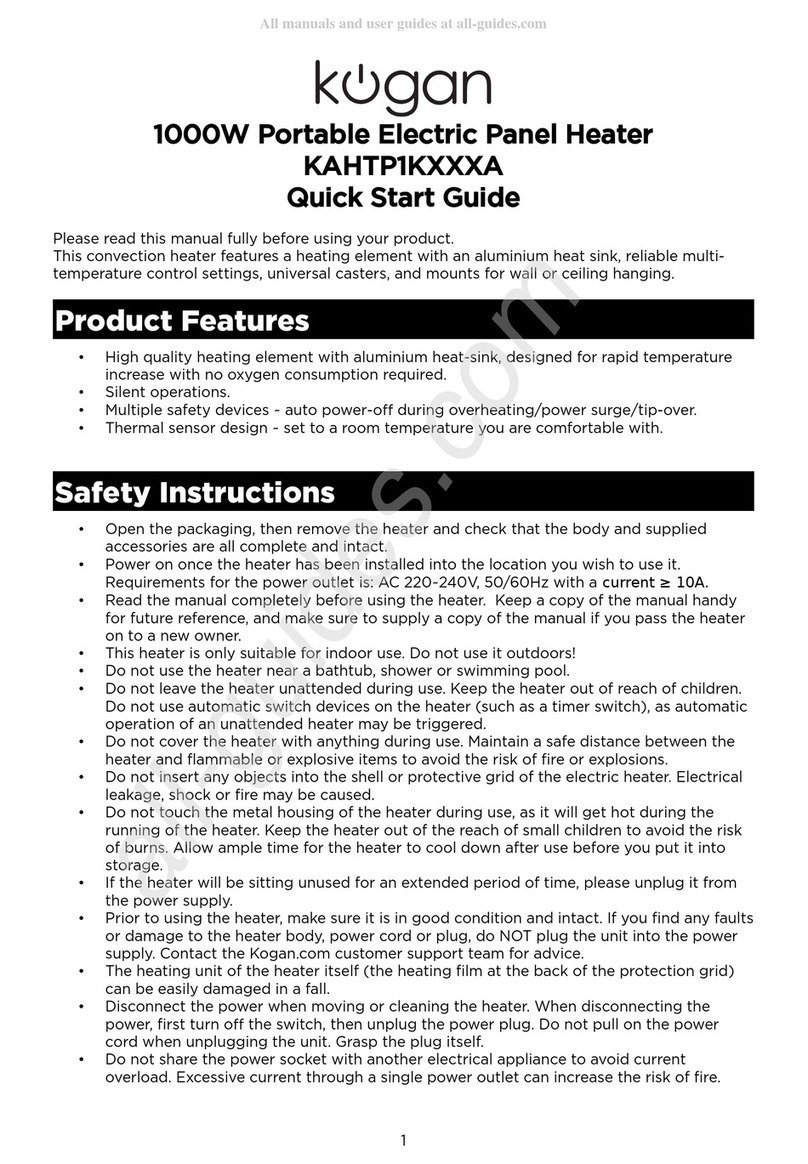Control Interface Use
Power: Press “ ” to get into standb mode, with the screen onl showing the temperature (ie
current ambient temperature), time (00:00) and function icons for “Comfortable, Economical,
Frost-free”.
How to setup: Press the Program Button “ ” to enter the configuration modes of Weekl Mode
“ ” or Free Mode “ ”, which can be selected b using the Up and Down button. When the
timing icon “ ” at the bottom-left corner of the screen is flashing, ou can set up in “Weekl
Mode”, then when the flame icon “ ” at the bottom-right of the screen is flashing, ou can set
up in “Free Mode”.
The border of the “Monda ” icon will flash, and ou can use the Up and Down button to select
the week da s from Monda to Sunda . (Note: the time of Monda to Frida will onl displa in
“Weekl Mode”.
Free Mode Setup: Press “ ”, then press the Up and Down buttons to select Free Mode “ ” or
Weekl Mode “ ”:
1. When the “ ” icon is flashing, the heater is in Free mode standb . The screen will show
the temperature, time (00:00), and the function icons of Comfortable “ ”, Economical
“ ”, and Frost-free “ ” on the right. No other icons will be shown.
The frost-free function onl works in standb and after the timing period has ended, with
the border of the “ ” icon flashing (the frost-free temperature is set at 5˚C). When the
machine is switched on b pressing the Heating button “ ”, the frost-free function will
be stopped while heating, and the border of the “ ” icon will stop flashing.
2. While in Standb , press the Temperature button “ ” and the temperature digits will
flash, and then ou can preset the temperature with the Up and Down buttons. Press the
timing button “ ” and the time digits will flash, and then ou can set up the time to turn
on the machine with the Up and Down buttons (Note: The border of the timing icon “ ”
flashes when the timing is set).
3. While in standb , press the Program button “ ” and the machine will start to heat up,
with the heating icon “ ” shown and the border of the Comfortable icon “ ”
flashing. While heating, press the temperature button “ ” and ou can change the preset
temperature with the Up and Down buttons. Press the timing button to set the time to
shut down the machine with the Up and Down buttons (Note: The border of the timing
icon “ ” flashes when the timing is set. The time shows 00:00 if the timing is not set.
The icon “ ” indicates timing under the “Free Mode”).
4. Temperature setup: While heating, press the Temperature button “ ” and the
temperature digits flash, and then ou can set our comfortable room temperature with
the Up and Down buttons (Note: The temperature range to set is between 15~50˚C, and
the machine’s working temperature range is between -20~50˚C, with the default working
temperature at 35˚C.). When the ambient temperature is equal to the preset temperature,
the product will automaticall switch from Comfortable mode “ ” to Economical
mode “ ”, indicated b the icon change with flashing border.
When the ambient temperature is 2˚C higher than the preset temperature, the product
will stop heating (with the heating icon “ ”, and borders of the Comfortable and
Economical icons stopping flashing).
When the ambient temperature is equal to the preset temperature, the product will
automaticall switch from Comfortable mode to Economical mode along with the
flashing Economical icon.
When the ambient temperature is 5˚C lower than the present temperature, the product
will switch from the Economical mode “ ” back to the Comfortable mode “ ” along
with the border of the Comfortable icon flashing.
4