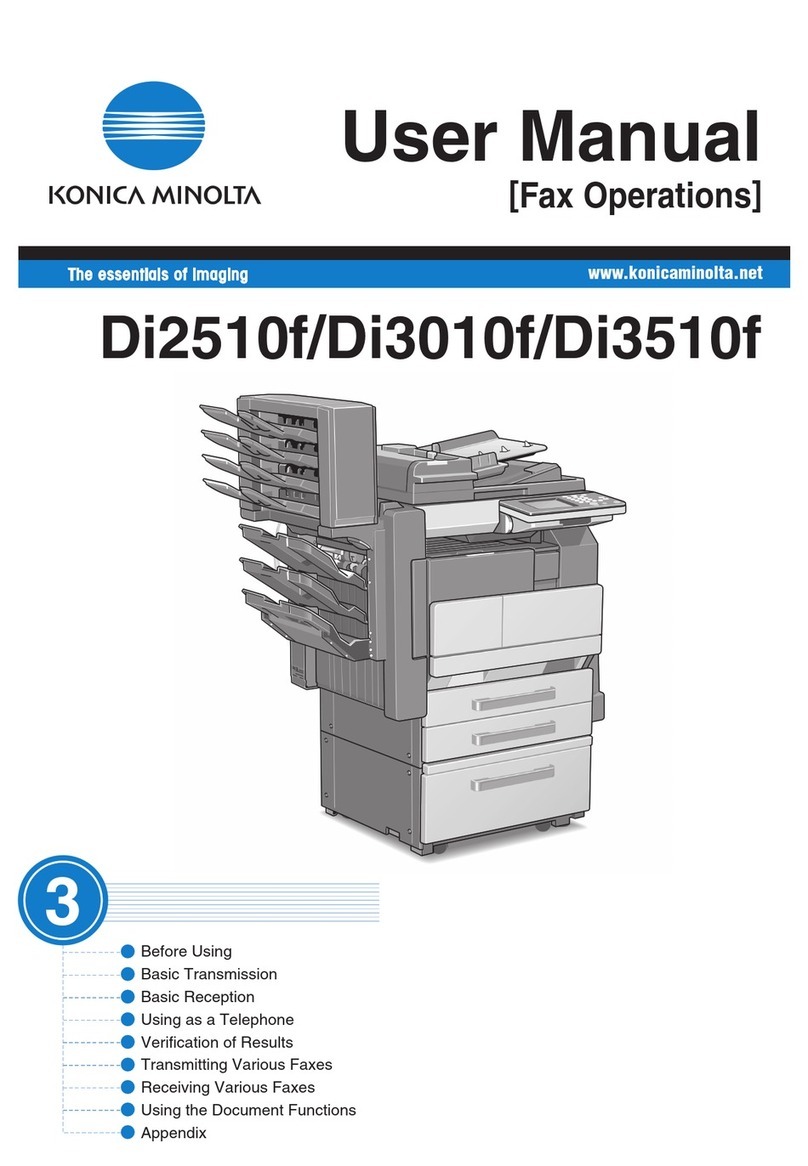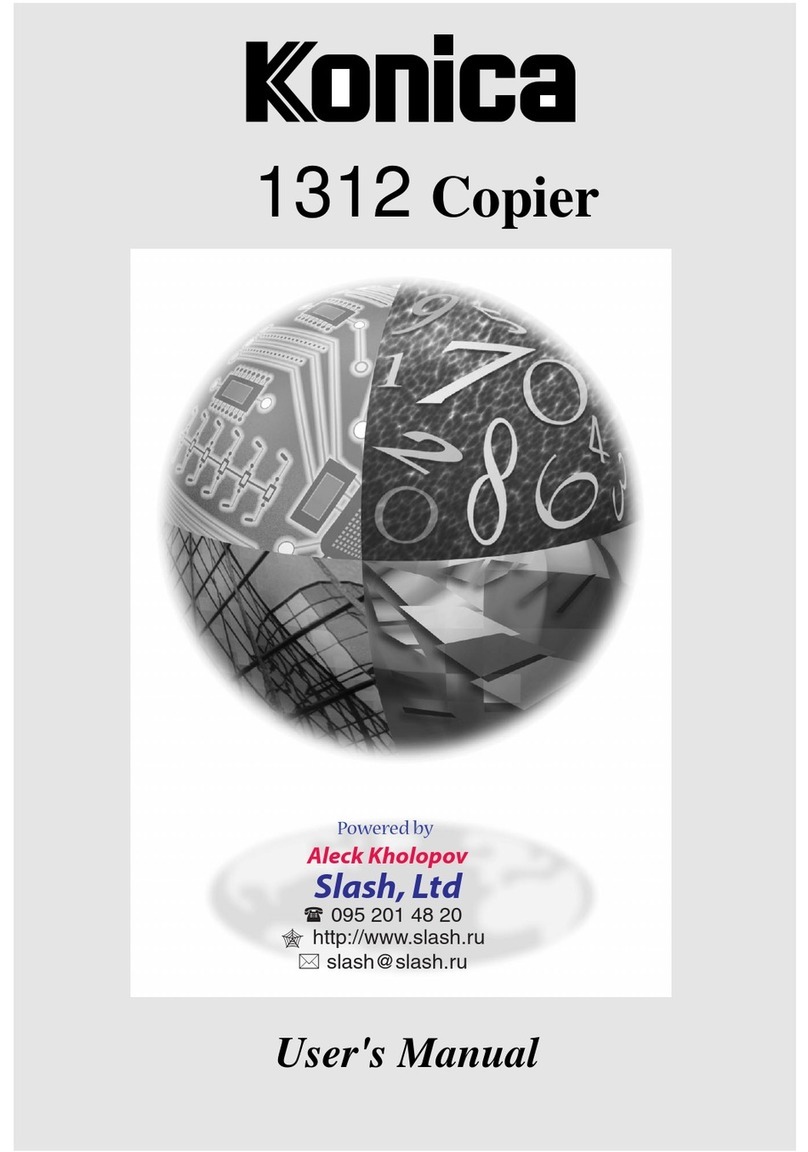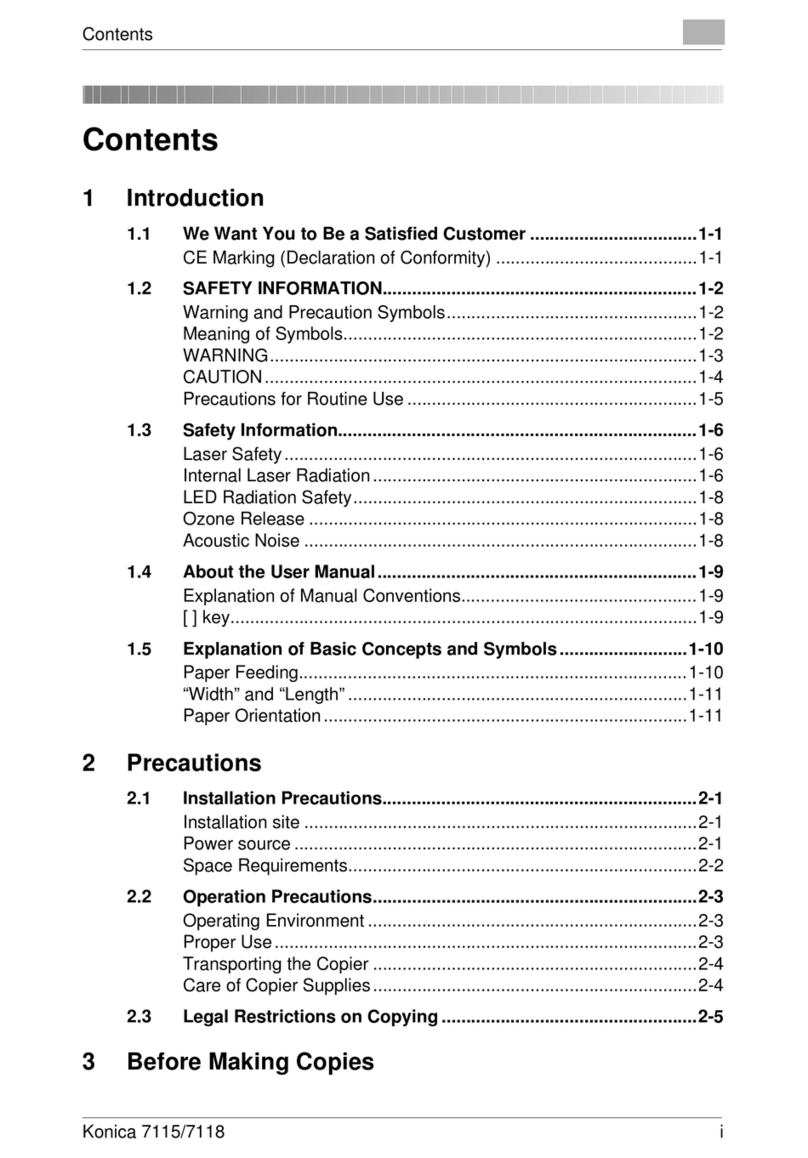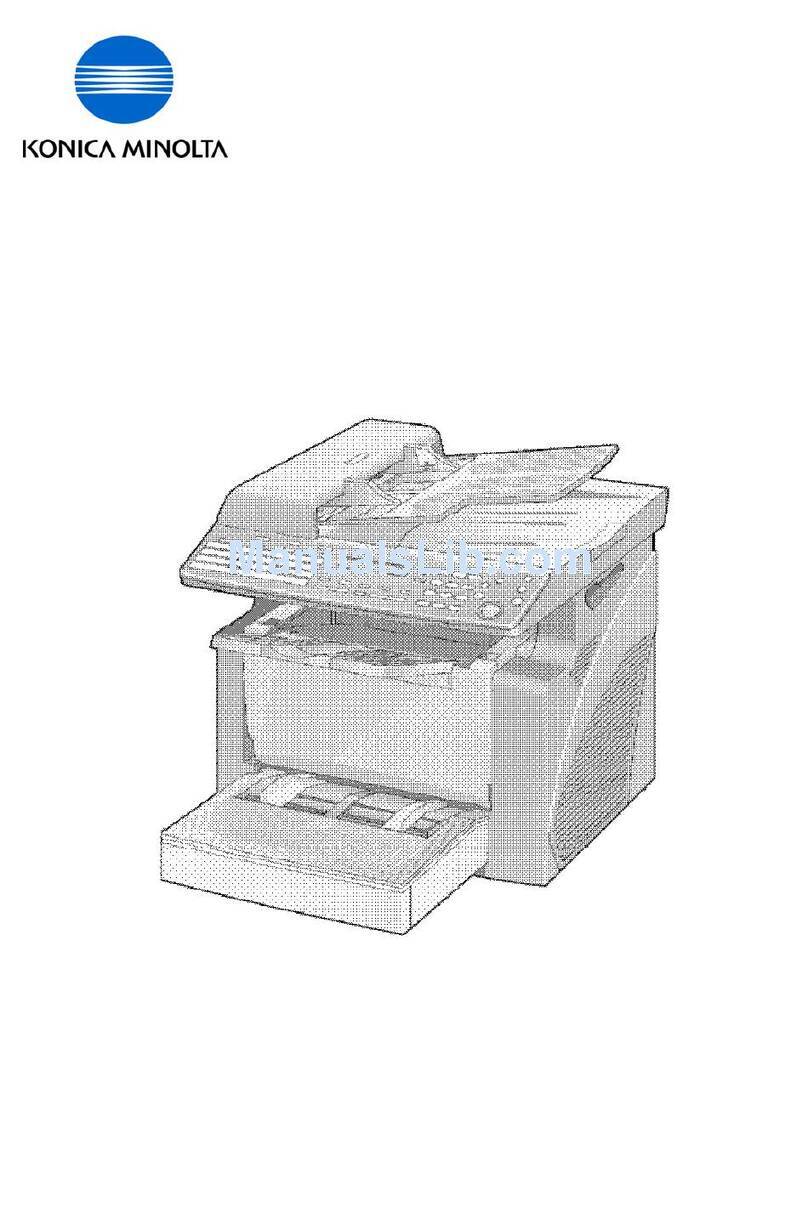IVZ-2 Di200
2.3 Safe and reliable use of the copier...........................................2-11
Laser Safety .................................................................................2-16
Internal Laser Radiation ............................................................... 2-16
Noise Emission.............................................................................2-17
Safety Label..................................................................................2-18
Data on the Manufacturer's Name Plate.......................................2-21
2.4 Transporting the Copier.............................................................2-22
2.5 Setting up the copier..................................................................2-22
Environmental Requirements.......................................................2-22
Installation Site.............................................................................2-22
Space Requirements for the Copier.............................................2-23
Storing Supplies ...........................................................................2-23
2.6 Connecting the copier................................................................ 2-24
2.7 Switching the Copier On and Off..............................................2-24
Switching the Copier On............................................................... 2-24
Switching the Copier Off...............................................................2-24
2.8 Control Panel Keys and Indicators...........................................2-25
Overview ...................................................................................... 2-25
Touch Screen............................................................................... 2-27
2.9 The Touch Screen ...................................................................... 2-28
Operating the Touch Screen ........................................................2-28
Structure of Touch Screen Menus................................................. CD
2.10 Filling the paper drawers........................................................... 2-29
Filling the 1st Drawer....................................................................2-29
Filling the PF-119 Paper Drawer (Optional) .................................2-31
Filling the PF-118 Paper Drawer (Optional) .................................2-33
Placing Copy Paper onto the Single Feed Tray ...........................2-35
2.11 Changing the toner cartridge .................................................... 2-36
2.12 Replacing the Imaging Unit .......................................................2-39
2.13 Shutting Down the Copier ......................................................... 2-42
2.14 Please observe these precautions............................................ 2-43
2.15 Proper Use of Your Copier ........................................................2-43
3 Initial Steps . . .
3.1 Step-by-step Instructions on Copying
Your Documents........................................................................... 3-1
3.2 Entering the Access Code.......................................................... CD
3.3 Checking Copier Settings........................................................... CD
3.4 Entering the Number of Copies...................................................3-4