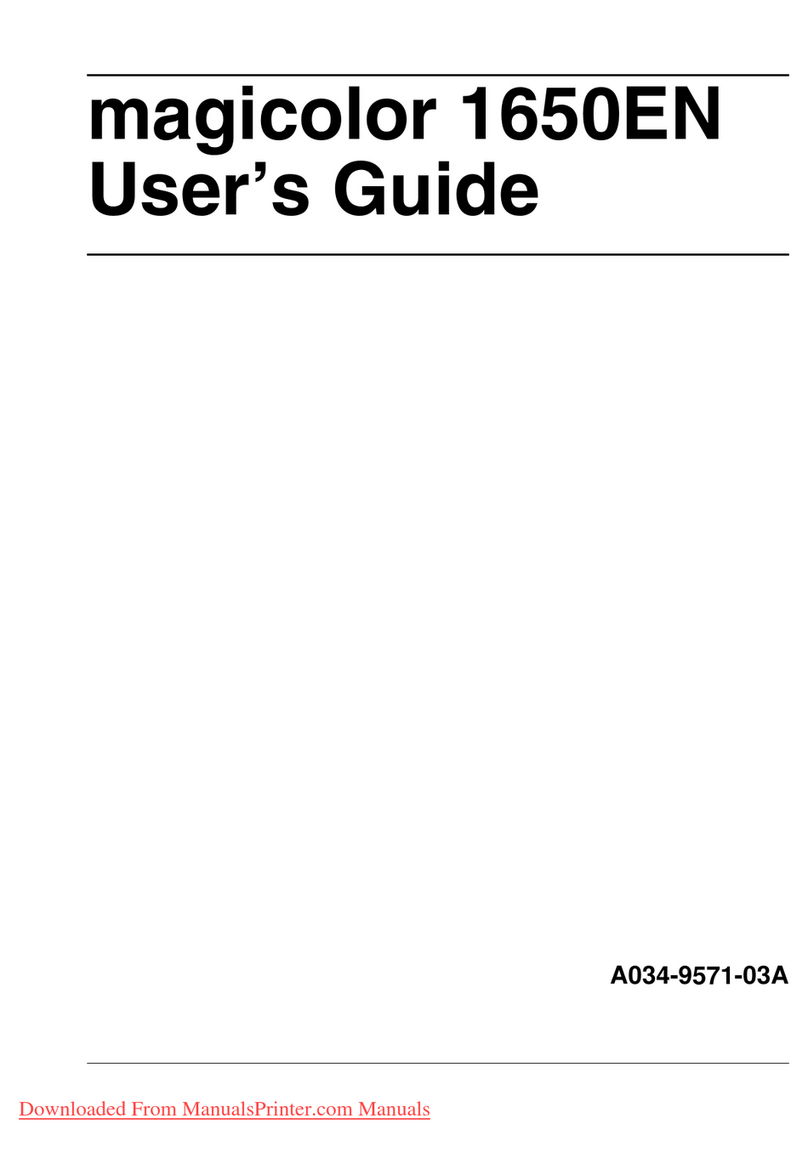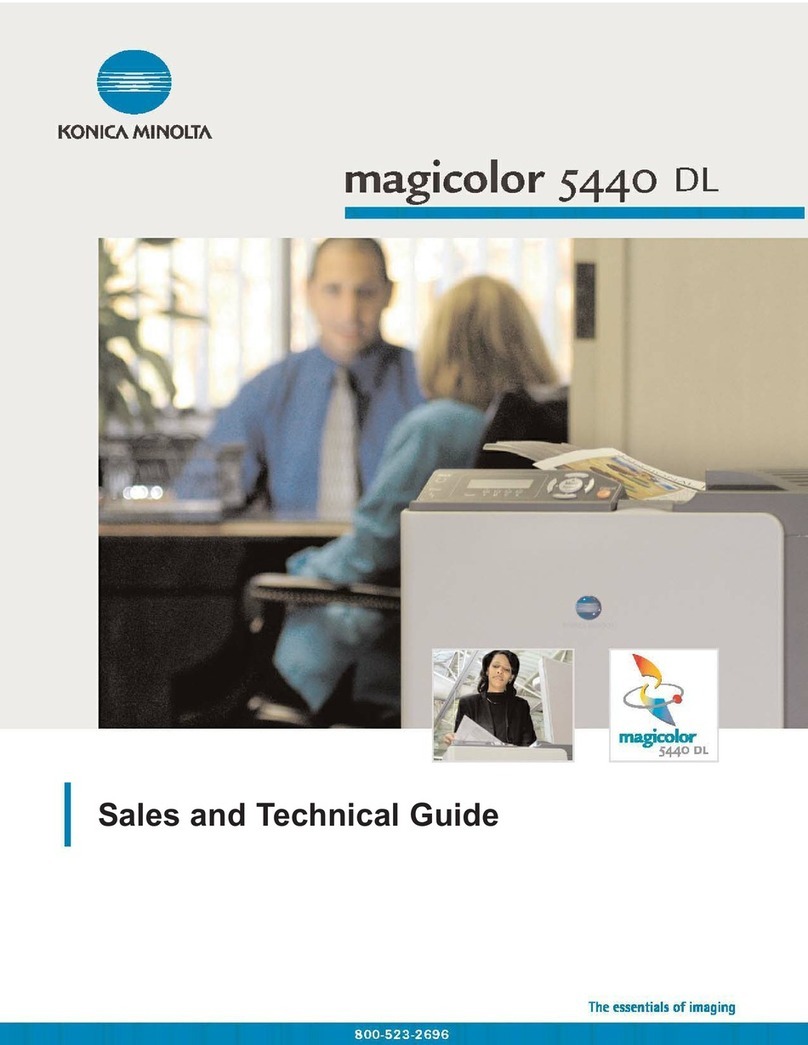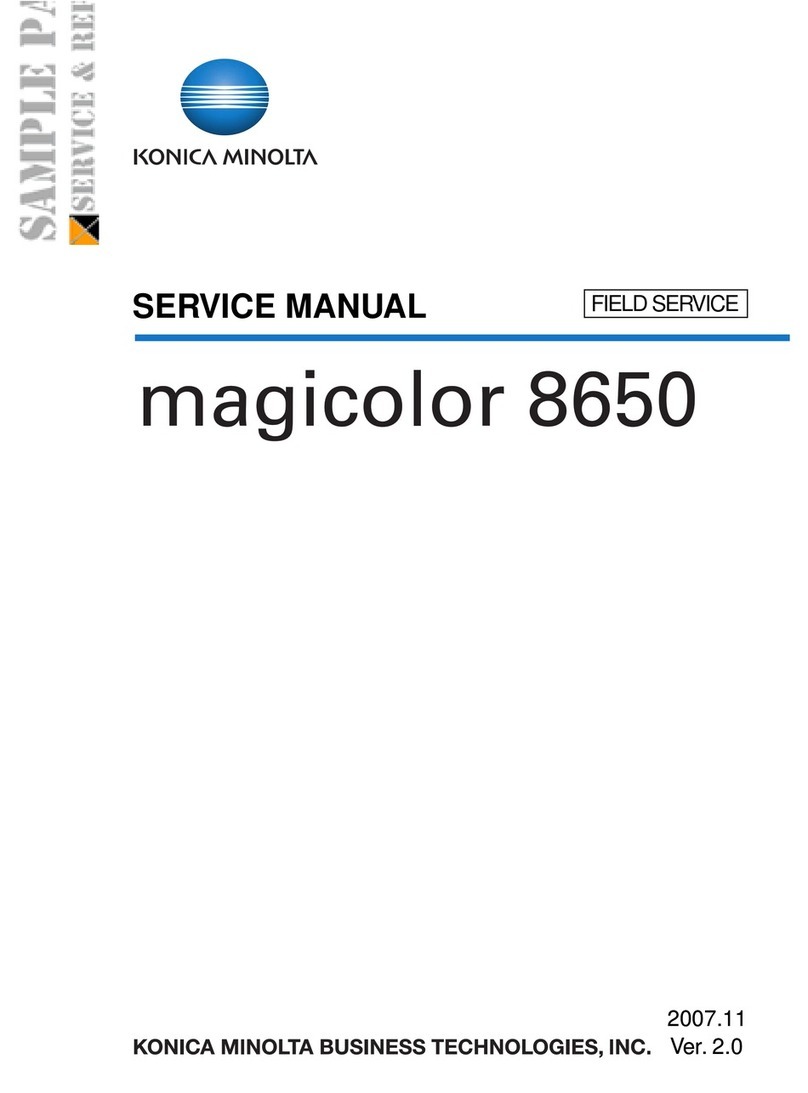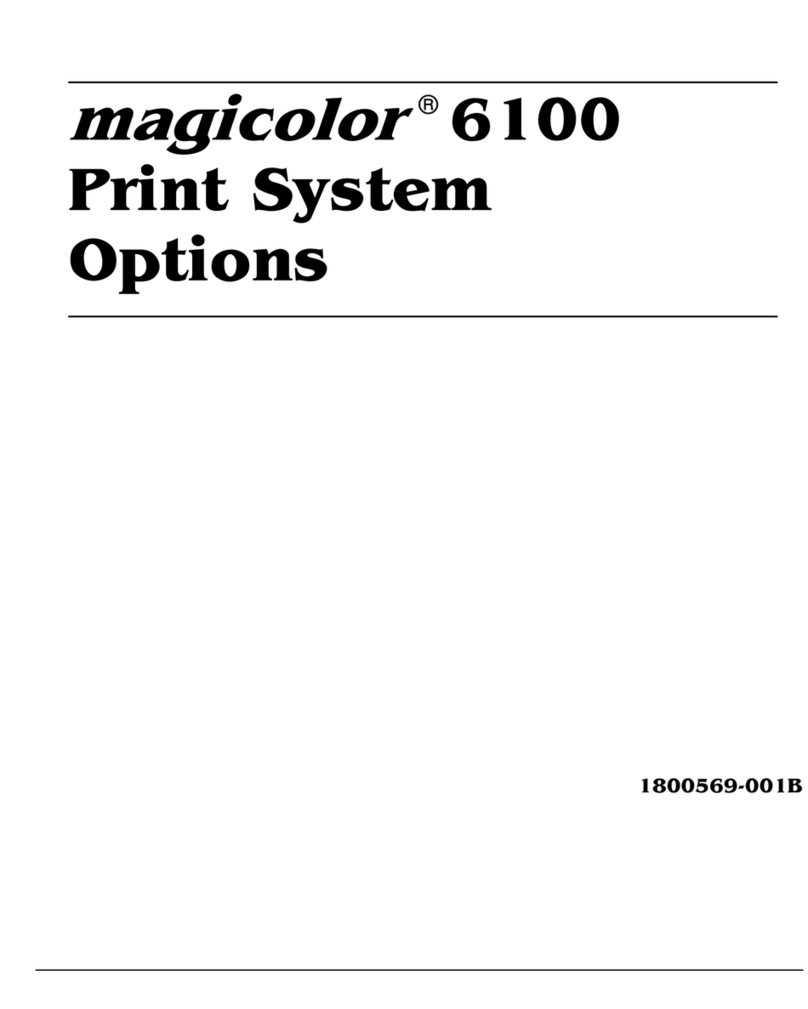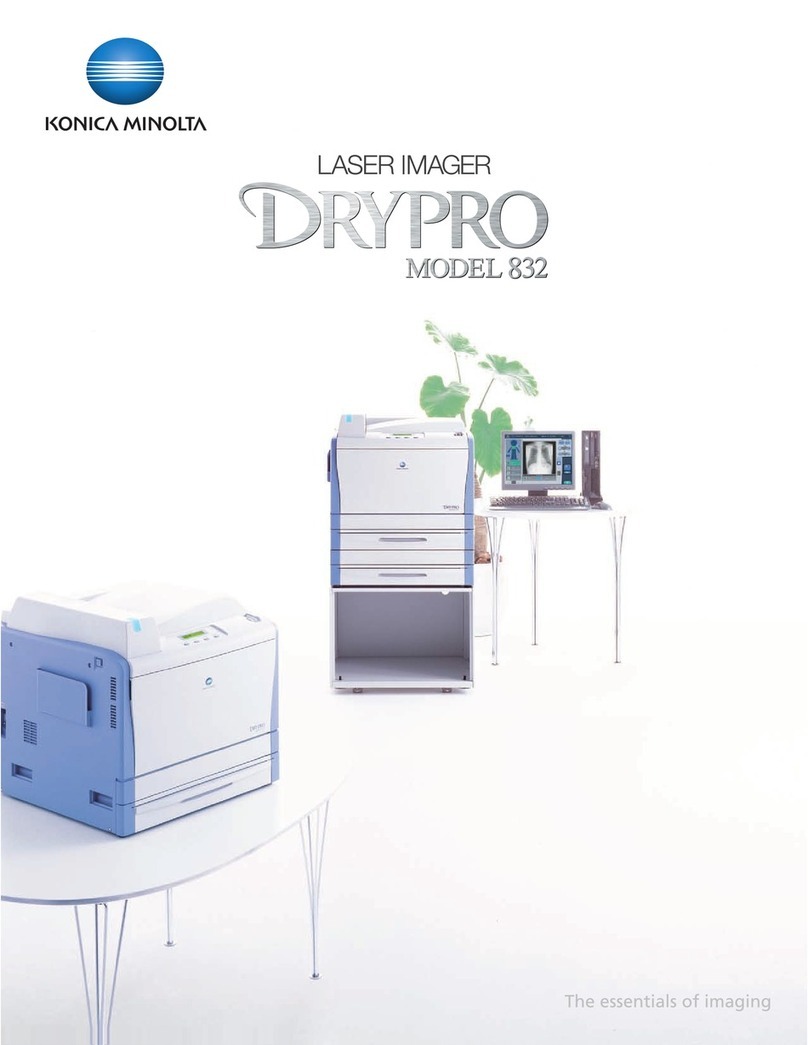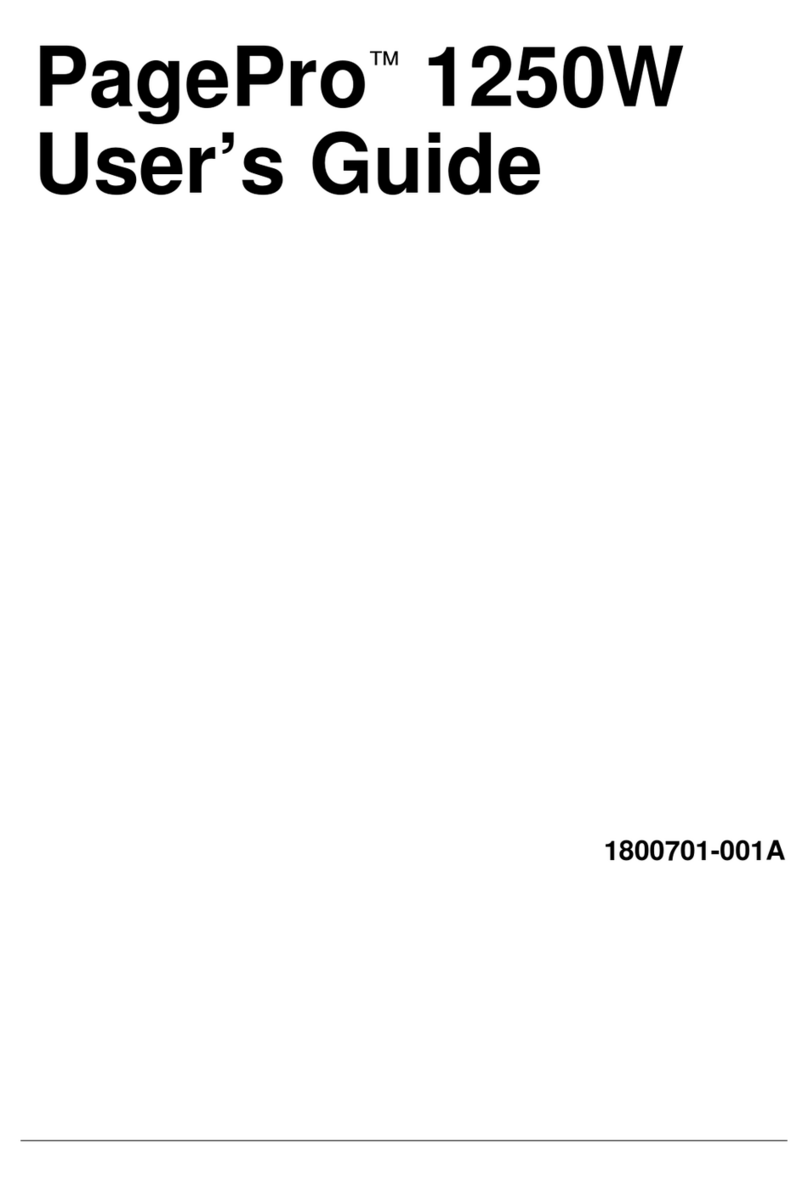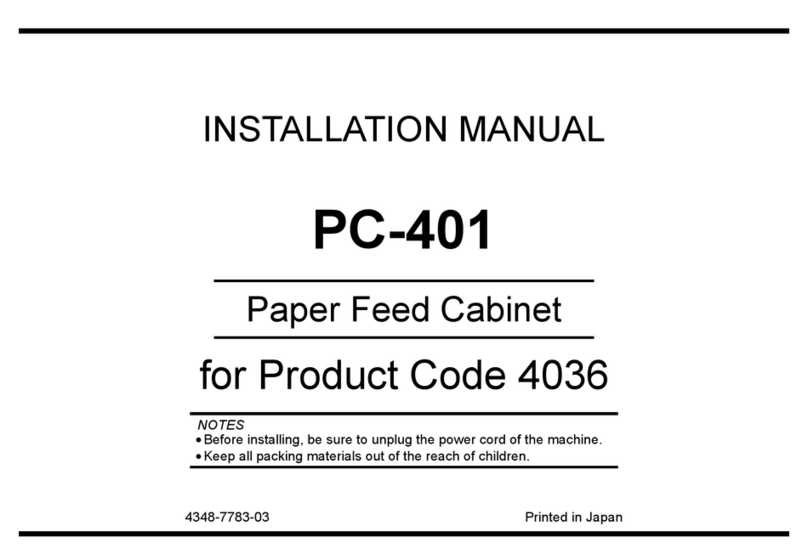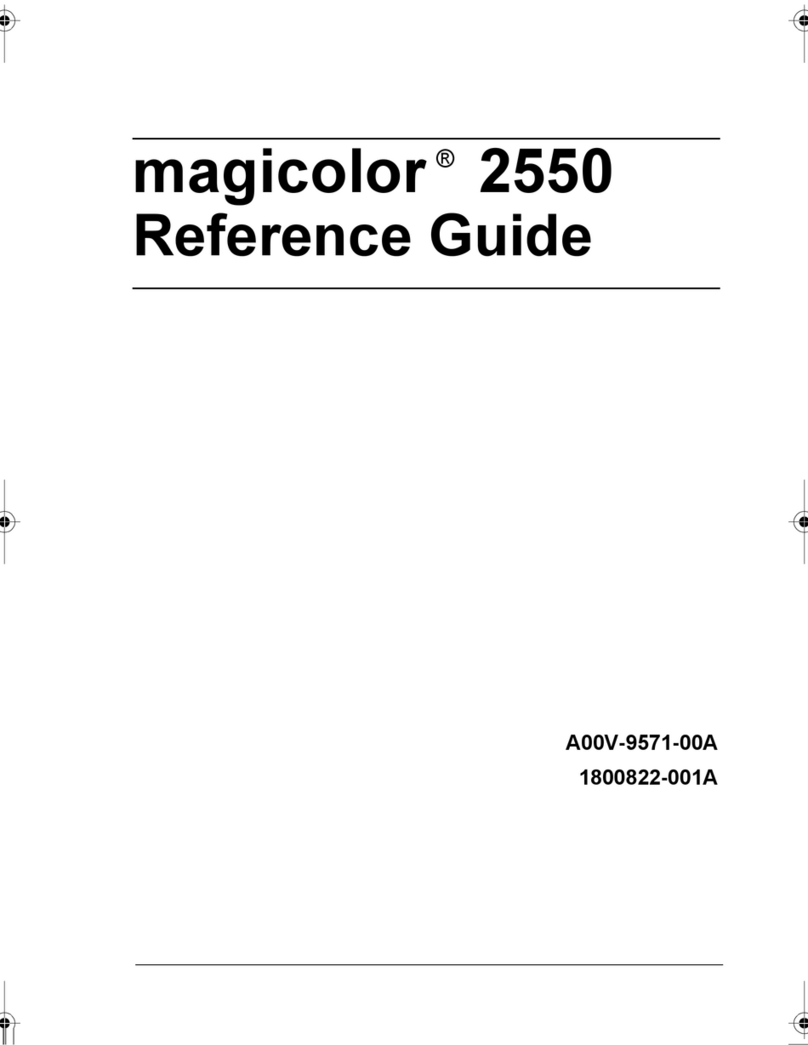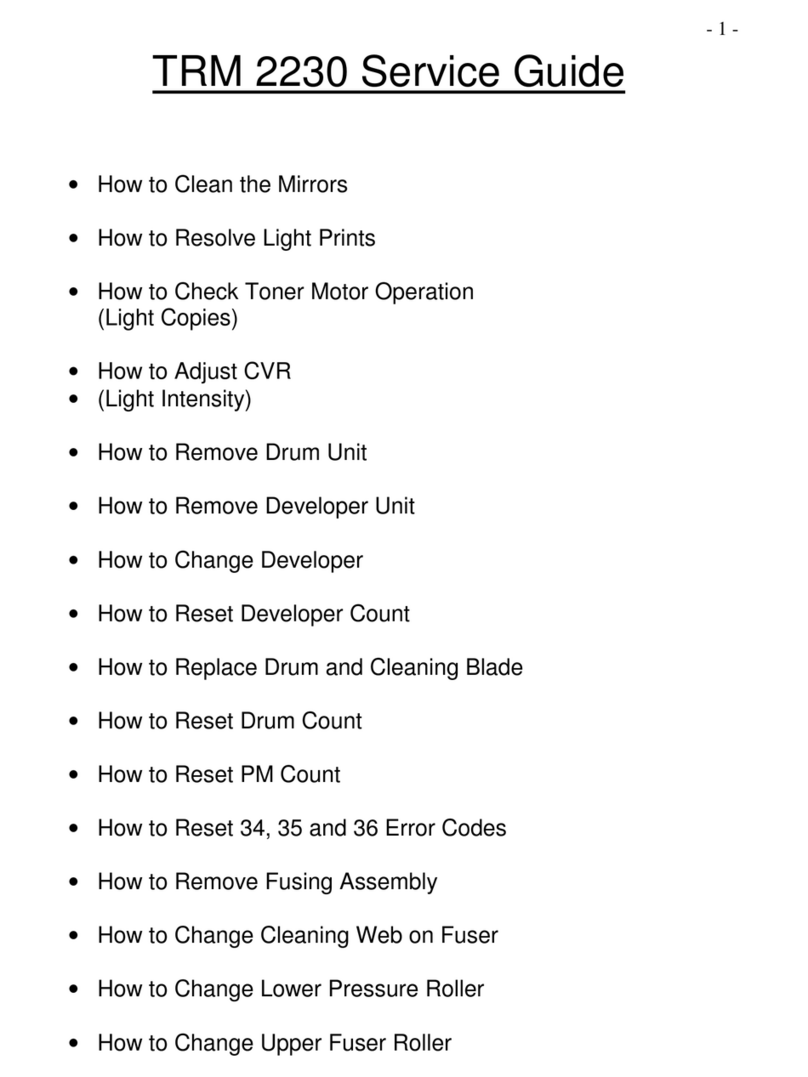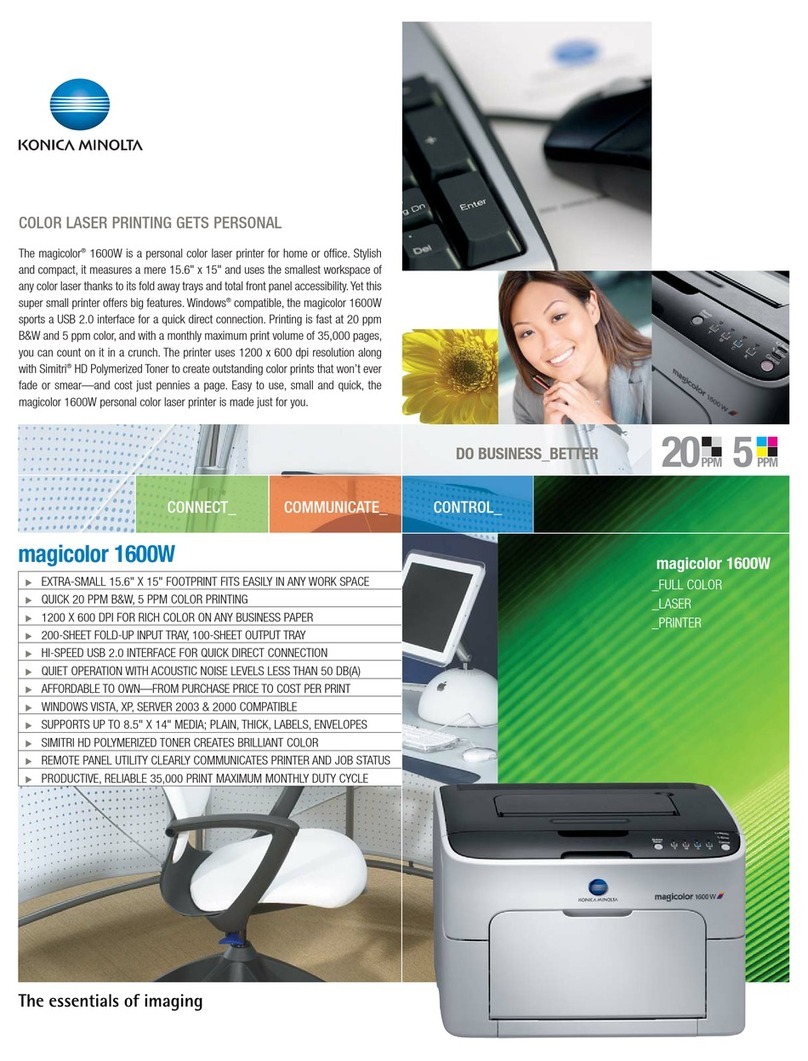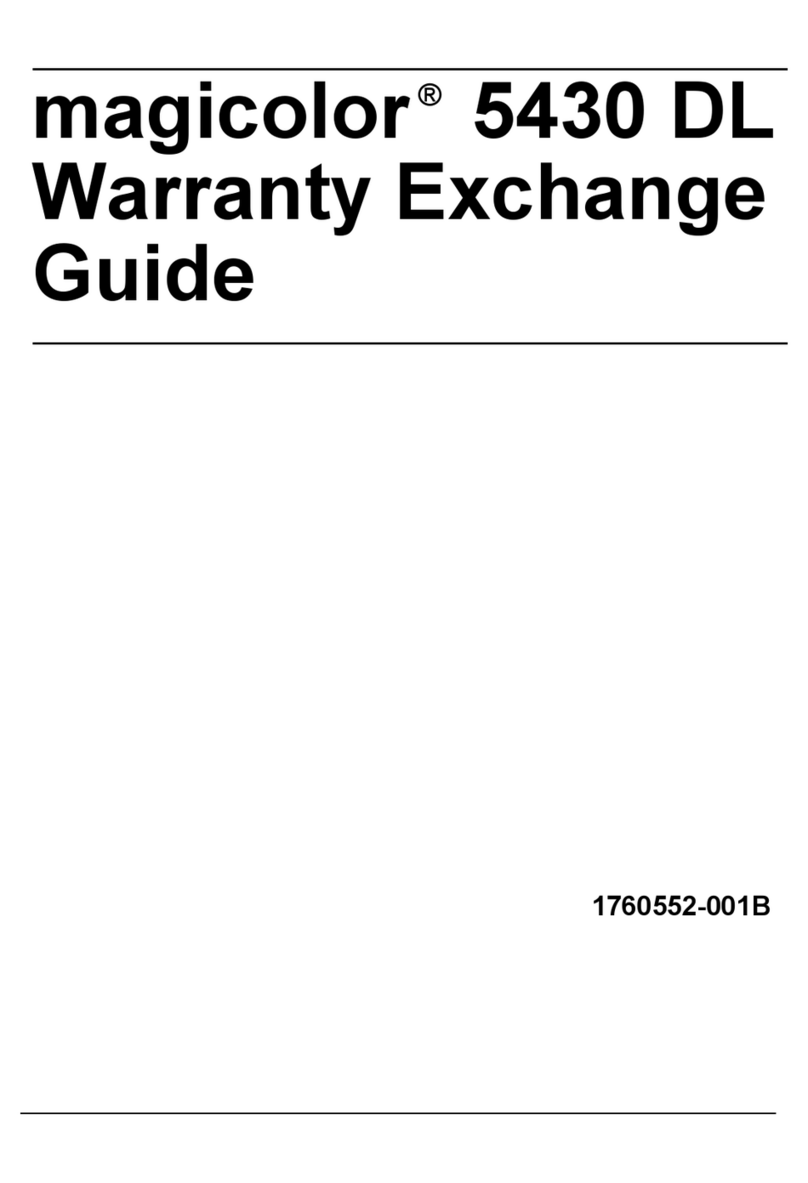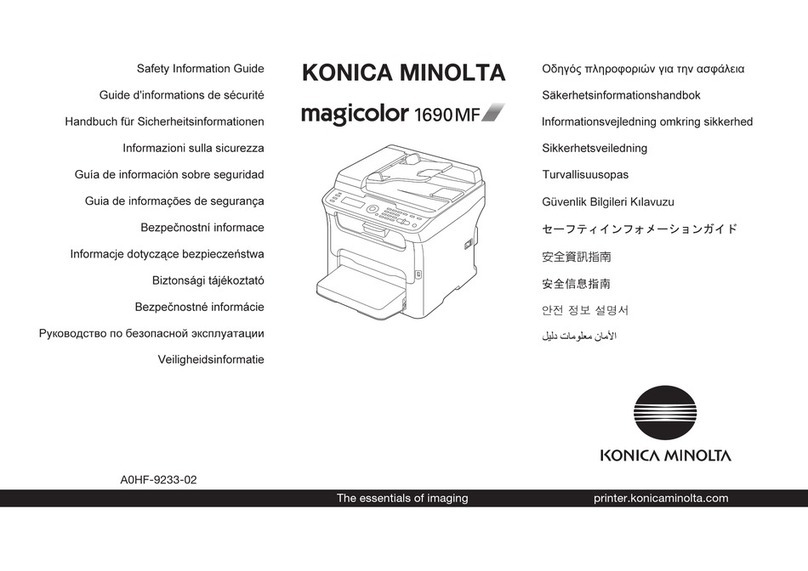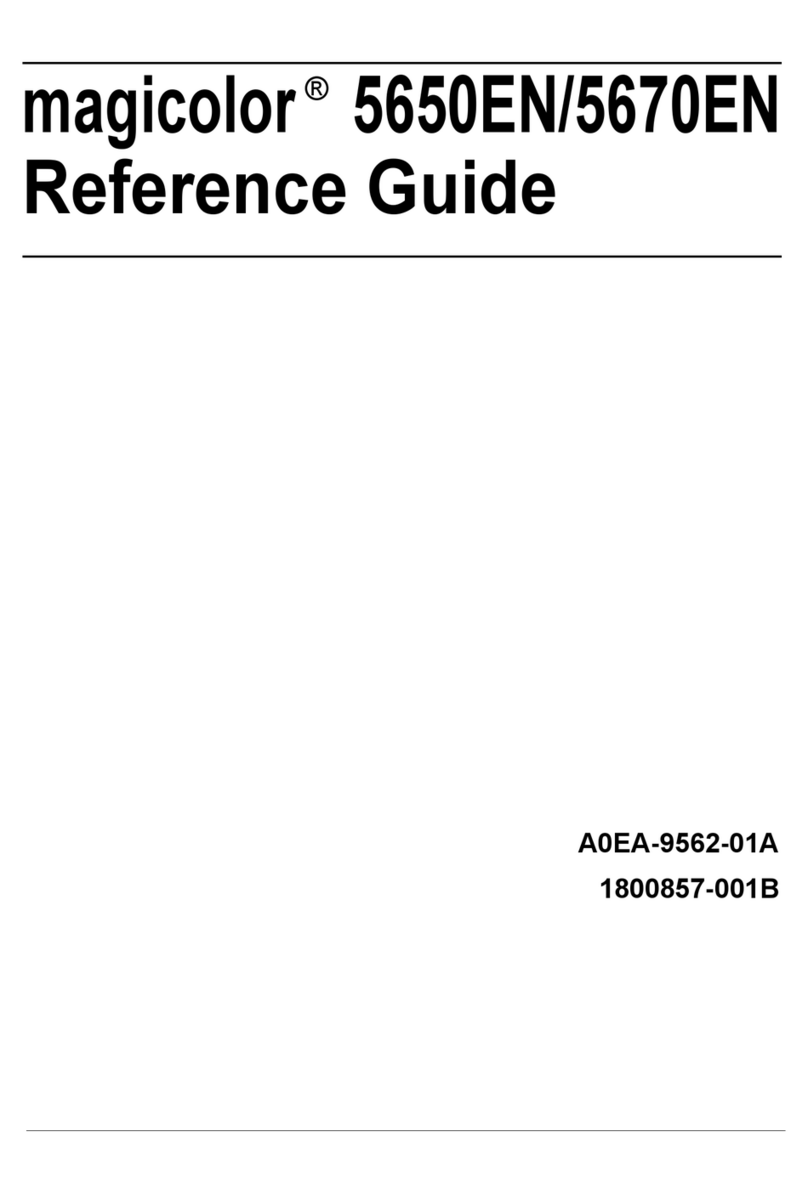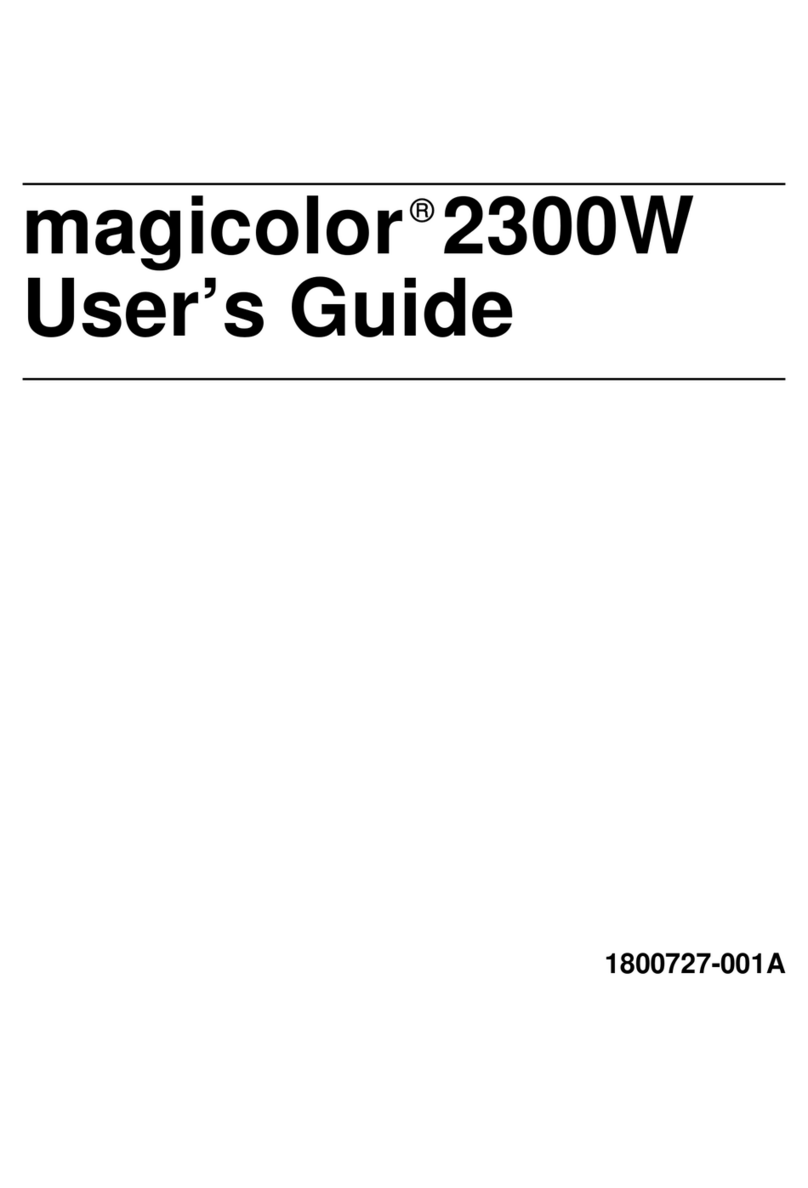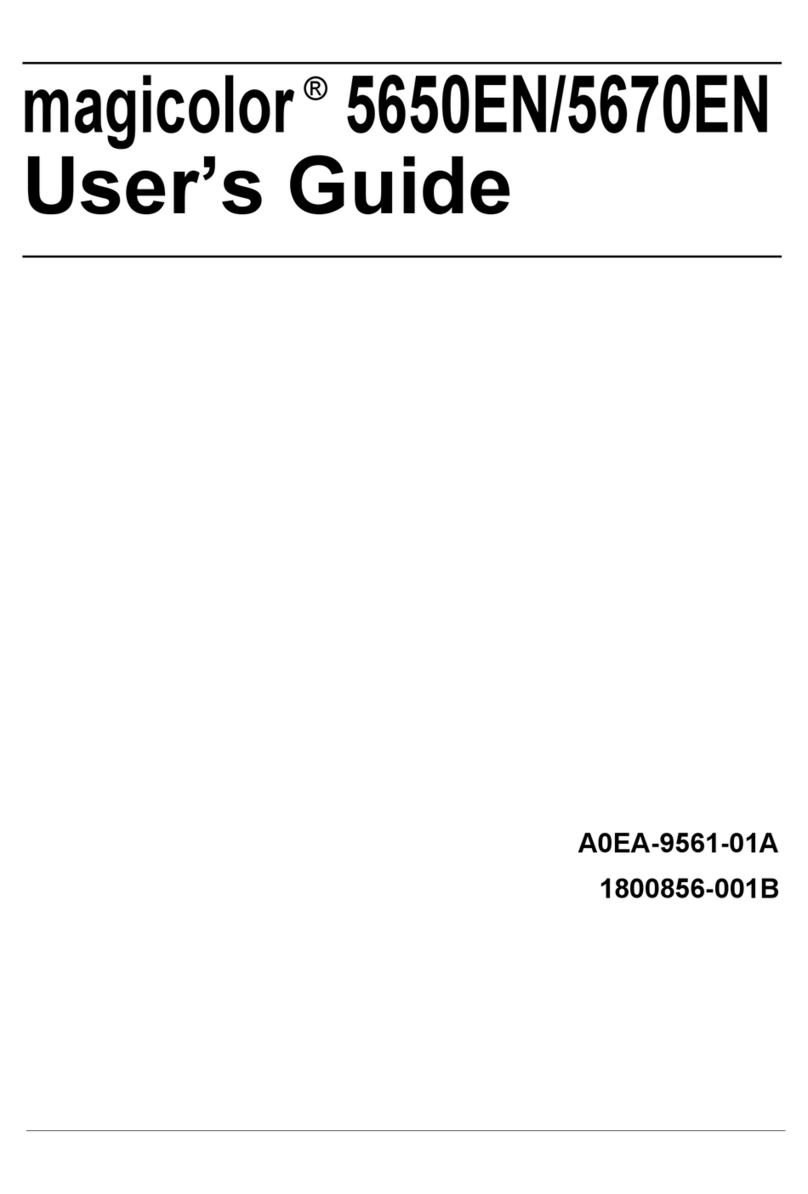bizhub PRESS 1250/1250P/1052, bizhub PRO 951 Contents-1
Contents
1 Description of Quick Security Setting
1.1 Overview of Quick Security............................................................................................................ 1-2
1.2 Quick Security Setting.................................................................................................................... 1-3
1.2.1 Configuring the Quick Security Setting.............................................................................................. 1-3
1.2.2 List of Items in Quick Security Setting............................................................................................... 1-3
1.2.3 How to Access the Quick Security Setting Menu Screen.................................................................. 1-4
1.2.4 Quick IP Filtering: Limiting Connections to the Machine................................................................... 1-5
1.2.5
Administrator Password: Changing Administrator Password and Turning Admin. Authentication ON
..... 1-6
1.2.6 Password Rules Setting: Enabling the Password Rules.................................................................... 1-7
1.2.7 Web Utilities Setting: Selecting Whether or Not to Use Web Utilities ............................................... 1-9
1.2.8 PSWC Setting: Selecting Whether or Not to Use the PageScope Web Connection Function........ 1-10
1.2.9 Security Warning Display: Selecting Whether or Not to Display the Security Warning Display ...... 1-11
1.2.10 If the Security Warning Is Displayed ................................................................................................ 1-12
2 Both Sides Adjust
2.1 Both Sides Adjust............................................................................................................................ 2-2
2.1.1 Types and Features of Both Sides Adjust ......................................................................................... 2-2
2.1.2 To Enter the Both Sides Adjust Screen ............................................................................................. 2-2
2.2 The Workflow of Both Sides Adjust ..............................................................................................2-3
2.2.1 Scan Measurement Adjustment......................................................................................................... 2-3
2.2.2 Gap Adjustment ............................................................................................................................... 2-11
2.2.3 Chart Adjustment ............................................................................................................................. 2-15
2.2.4 Zoom/Image Shift Adjustment ......................................................................................................... 2-21
2.3 Chart............................................................................................................................................... 2-25
3 Large Capacity Stacker LS-506
3.1 Specifications.................................................................................................................................. 3-2
4 Saddle Stitcher SD-513
5 Printer Drivers
5.1 Printer Drivers Compatible with Respective Operating Systems............................................... 5-2
5.2
Manual Installation Using the Add Printer Wizard (Windows 8/8.1/Server 2012/Server 2012 R2)
.... 5-3
5.2.1 For Network Connection (LPR/Port 9100/SMB) ................................................................................ 5-3
5.2.2 For Network Connection (IPP/IPPS) .................................................................................................. 5-7
5.2.3 For Network Connection (Web Service Print) .................................................................................... 5-9
5.2.4 For Local Connection....................................................................................................................... 5-10
5.3 Selecting and Connecting a Printer for Mac OS X 10.9/10.10 .................................................. 5-12
5.3.1 Configuring the Bonjour Setting ...................................................................................................... 5-12
5.3.2 Configuring the LPR Settings .......................................................................................................... 5-13
5.3.3 Configuring the IPP Settings............................................................................................................ 5-15
5.4 Uninstalling the Printer Driver...................................................................................................... 5-17
5.4.1 Windows .......................................................................................................................................... 5-17
5.4.2 Macintosh ........................................................................................................................................ 5-17
5.5 Additional Information for Default Settings of Printer Drivers.................................................. 5-19