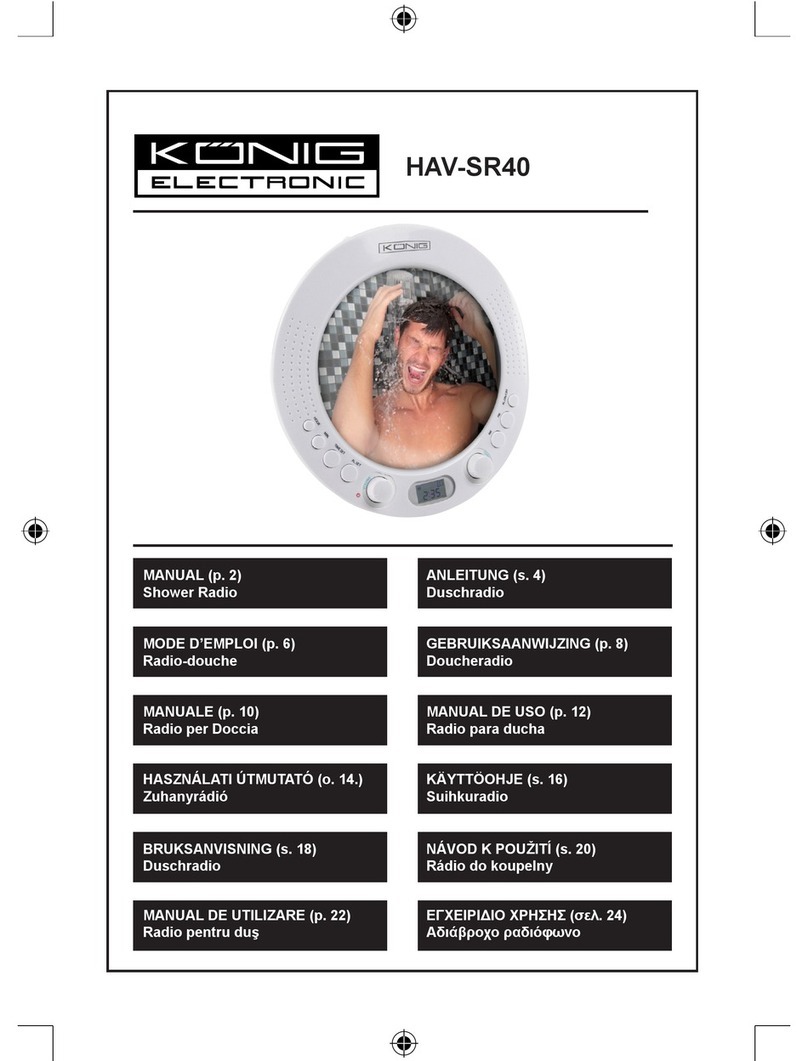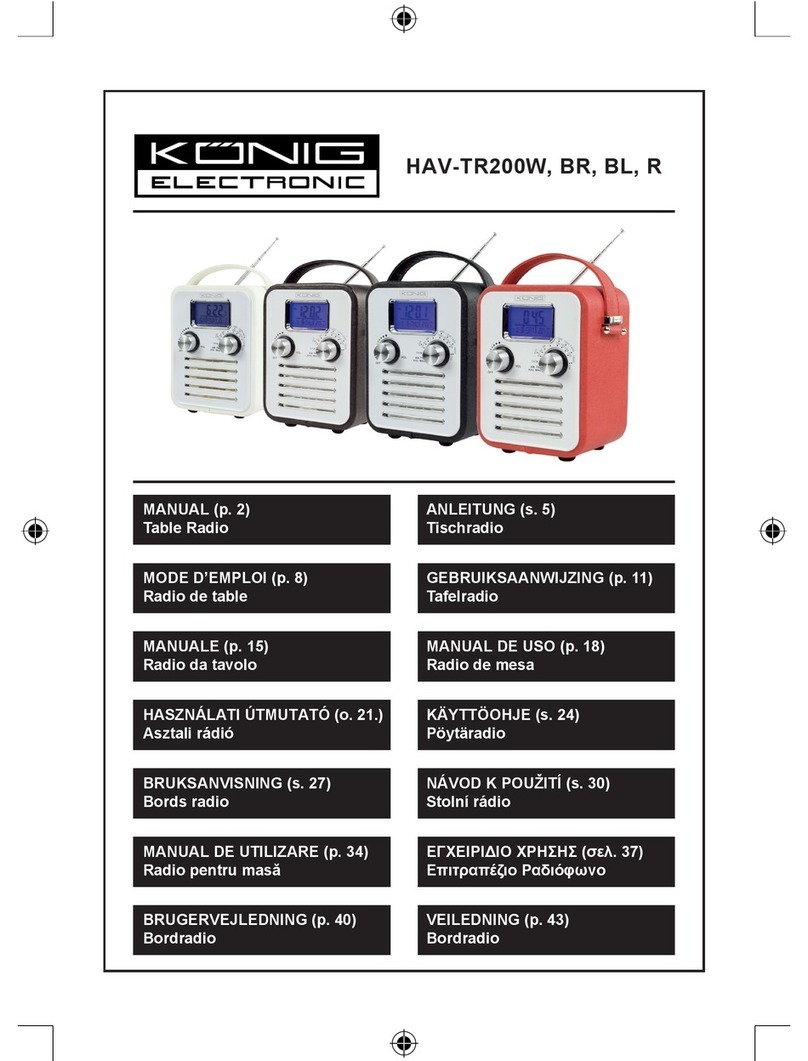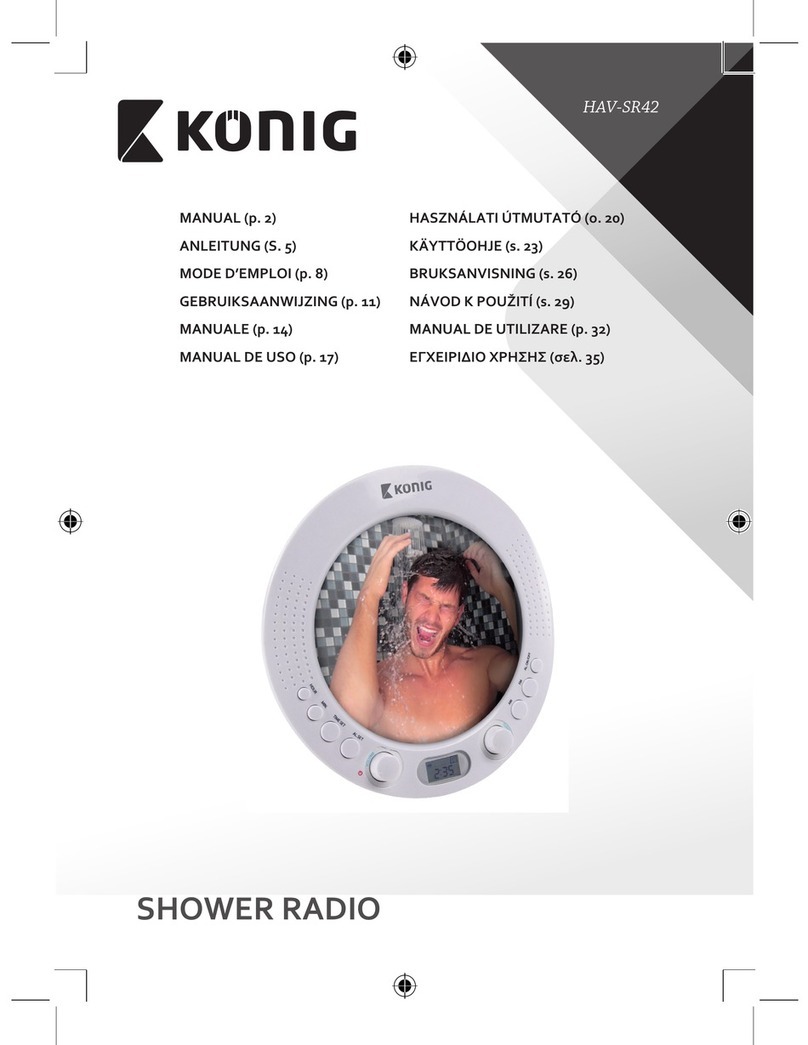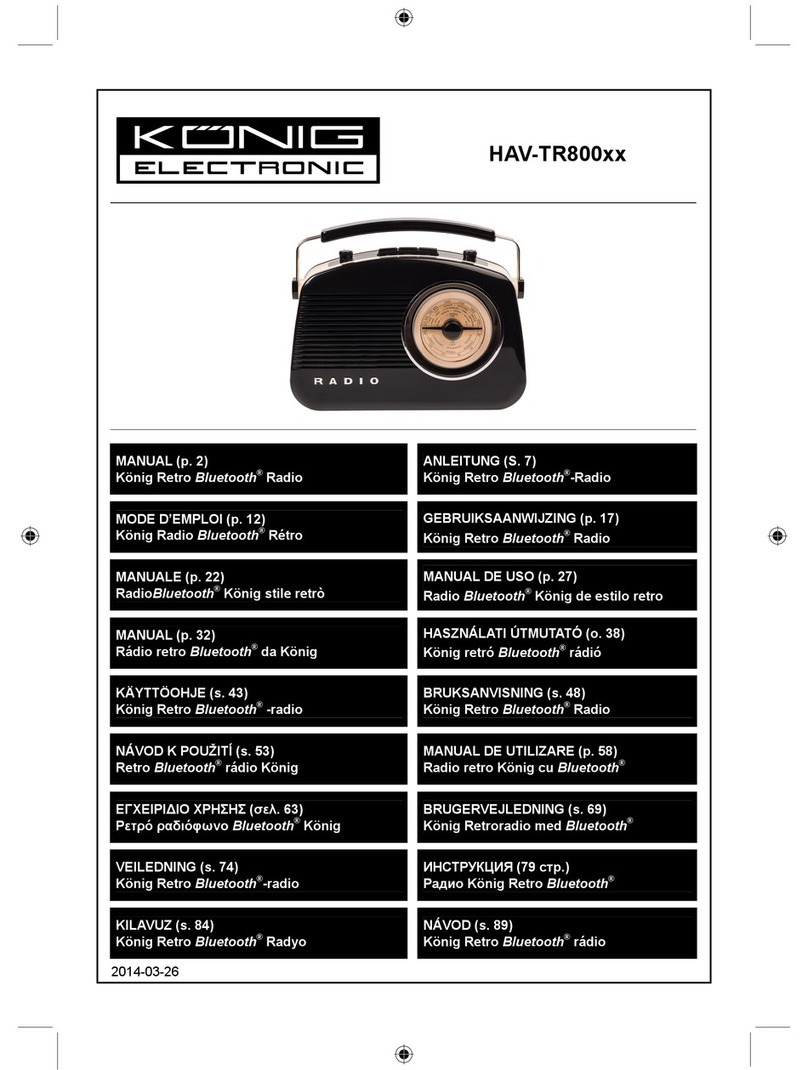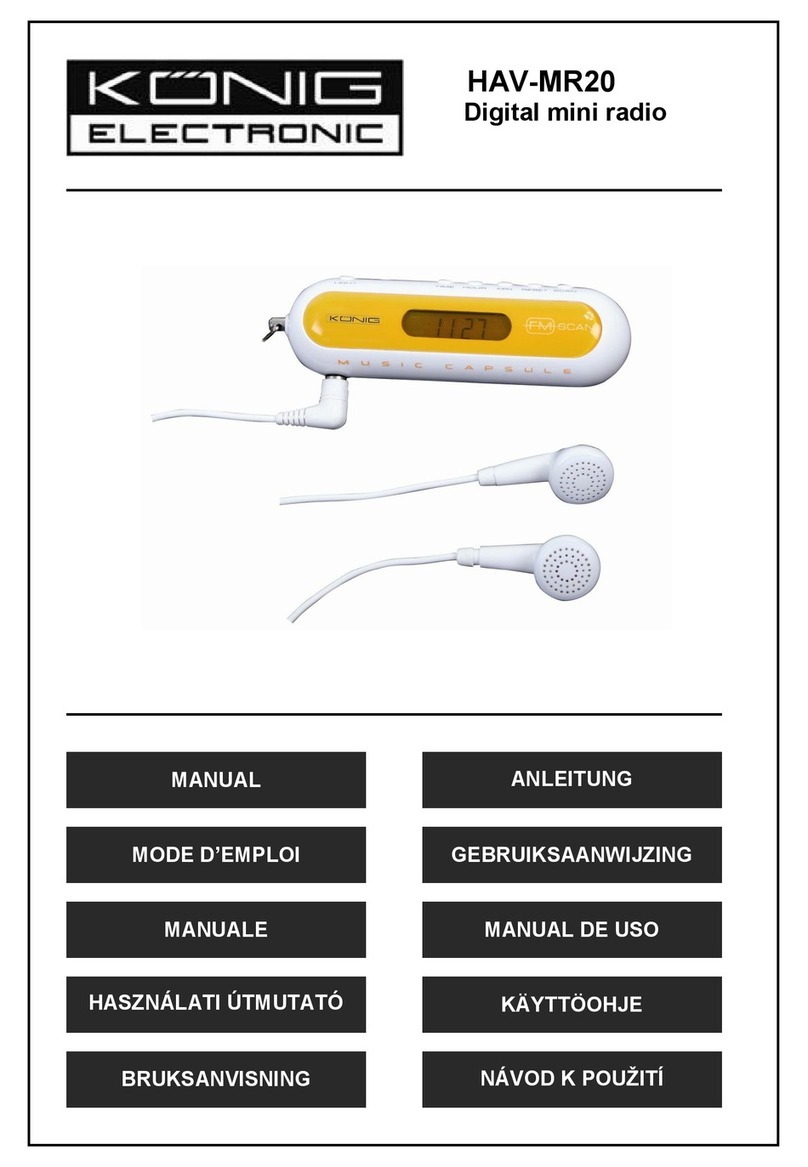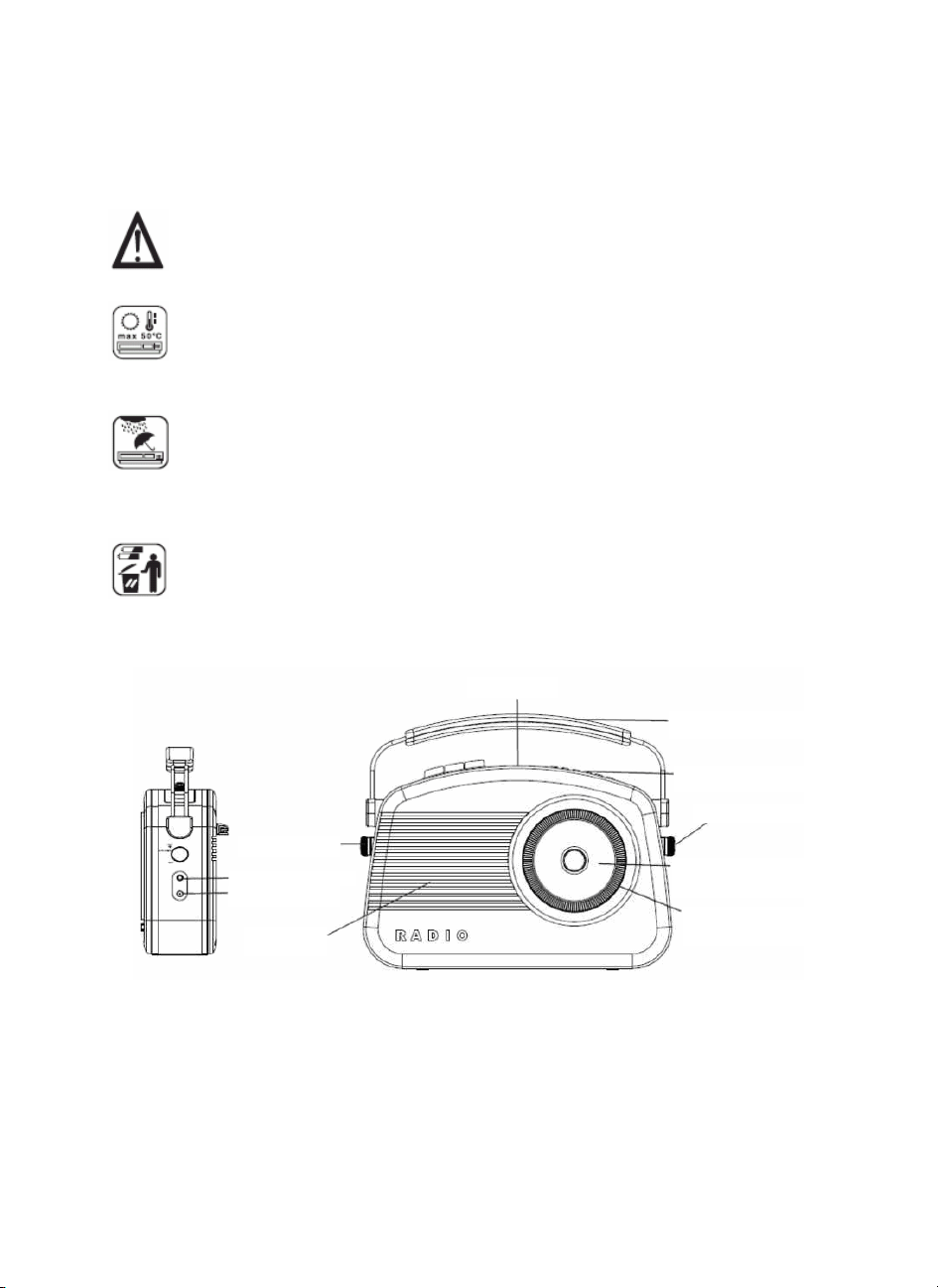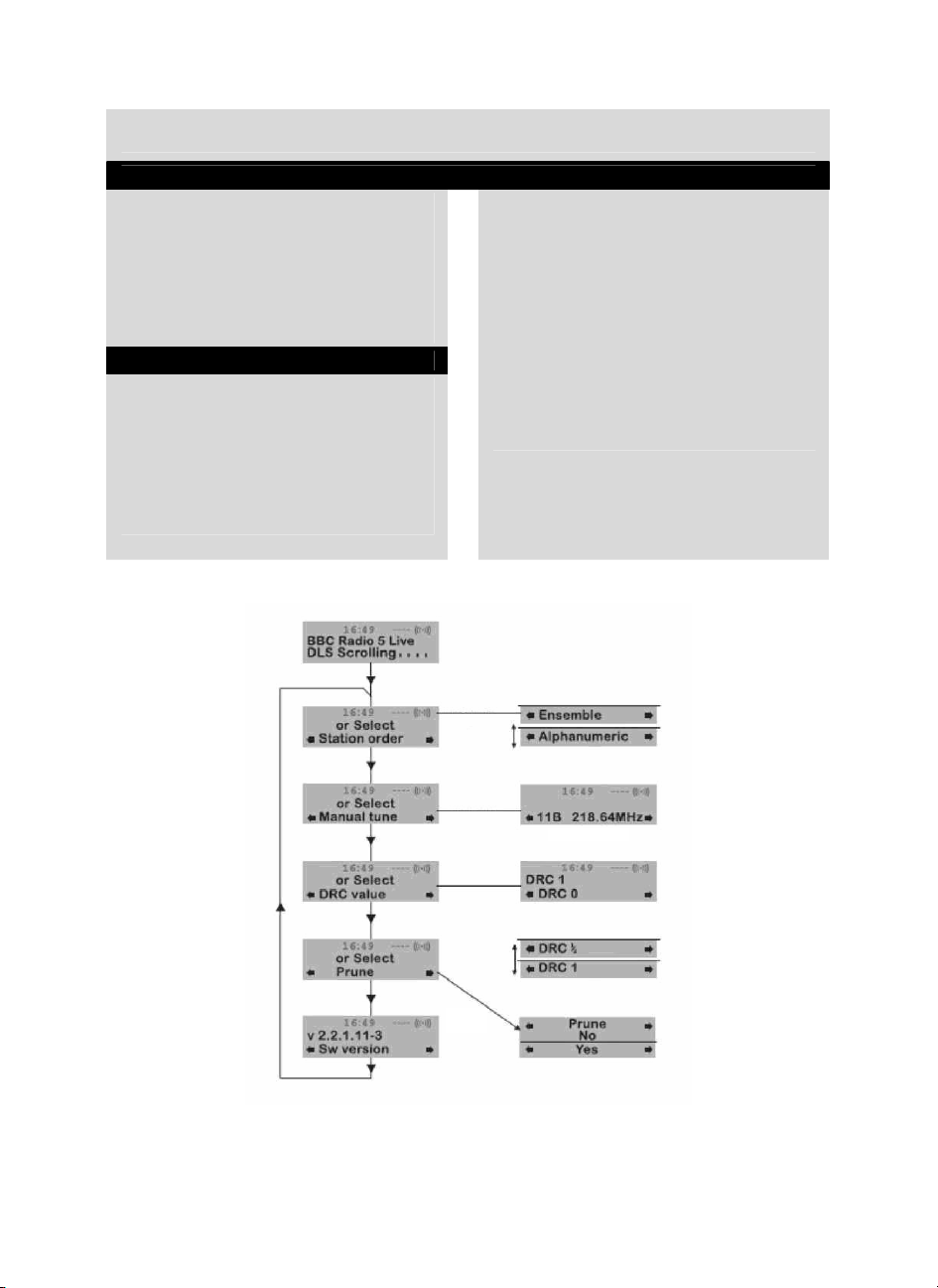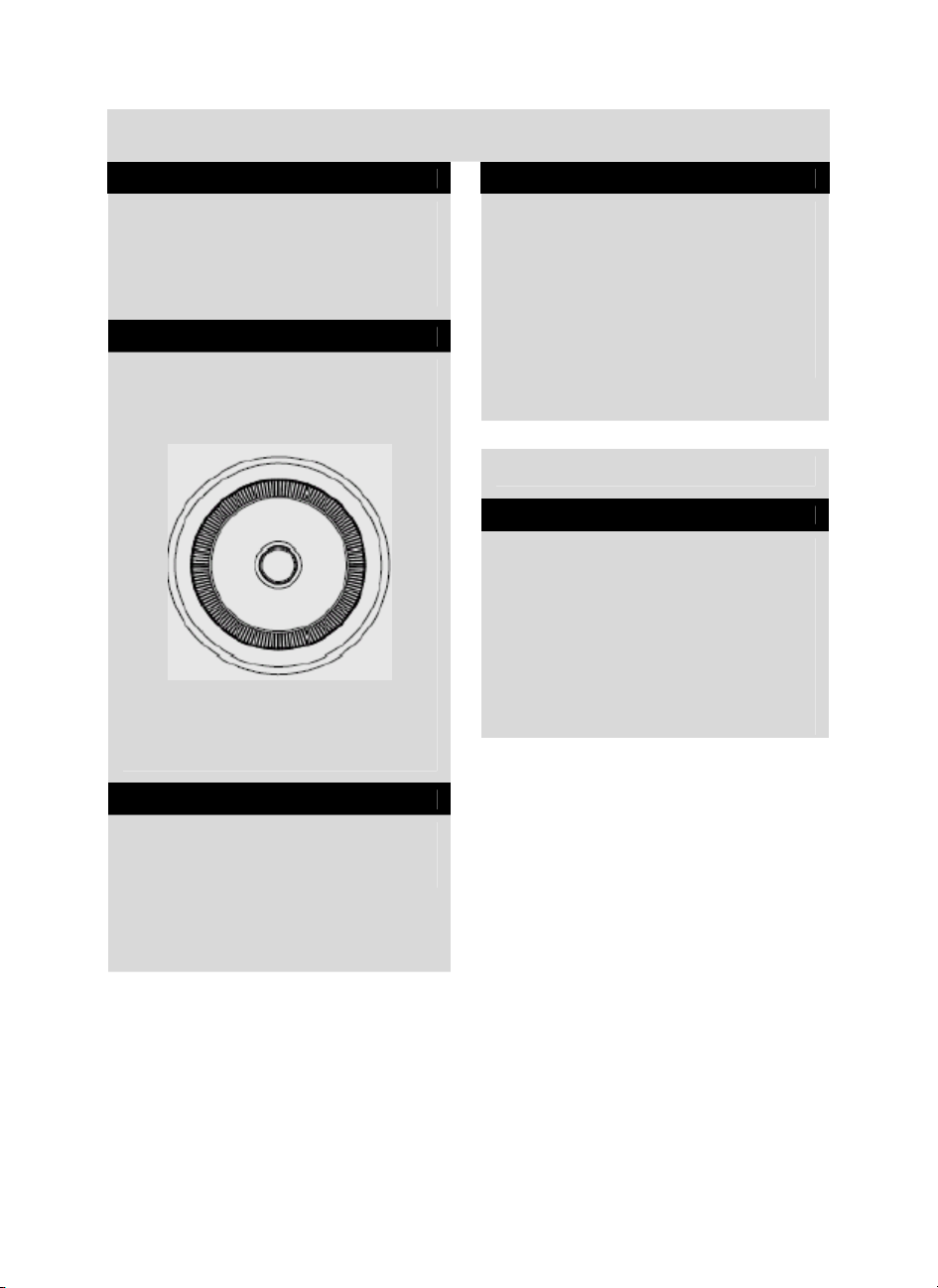9
Using your DAB+ radio
Manual tune Dynamic range control
It is possible to manually tune to a specific
channel/frequency and add this to the station
list.
This function can be used to obtain the
optimum reception for a specific channel/
frequency, taking into account the position of
the aerial.
1. Press the MENU button to access the
menu control.
2. Press either the ►or ◄button until
‘Manual tune’ is displayed.
3. Press the SELECT button to access
‘Manual tune’.
4. Use either the ►or ◄button to select the
desired channel/frequency
5. Press SELECT button.
A rectangle will be displayed on the second
line of the display. The position of this
rectangle indicates the signal strength (the
further towards the right, the greater the
signal strength).
6. Adjust the position of the aerial to obtain
the optimum signal strength.
7. Press the SELECT button to confirm.
Version
This is only provided as an engineer’s
reference in the unlikely event that servicing
should ever be necessary.
Press the MENU button to access the menu
control.
Press either the ►or ◄button until ‘Sw
version’ is displayed.
The version number will appear on line 2.
DRC adds or removes a degree of
compression to compensate for the
differences in the dynamic range between
radio stations. For example, a station
broadcasting popular music may have a high
level of compression applied since the
emphasis is on a constant high listening level,
whereas a station broadcasting classical
music will have little or no compress ion as
the listener requires all of the highs and lows
in the music to define the detail.
There are three levels of compression:
DRC 0: no compression applied.
DRC 1: maximum compression applied
(this is the default).
DRC 1/2: medium compression applied.
The best way to determine which of these
settings suits you best is to experiment with
them on a variety of source material.
1. Press the MENU button to access the
menu control.
2. Press either the ►or ◄button until ‘DRC
value’ is displayed.
3. Press the SELECT button to access ‘DRC
value’. The current DRC level will be
displayed on line 2 of the display.
4. Press the ►button to select between the
three DRC values. The available options
appear on line 3 of the display.
5. When the required DRC value is
displayed, press SELECT to confirm. You
should be able to hear the difference in
compression immediately.
6. Prune station.
No
Yes