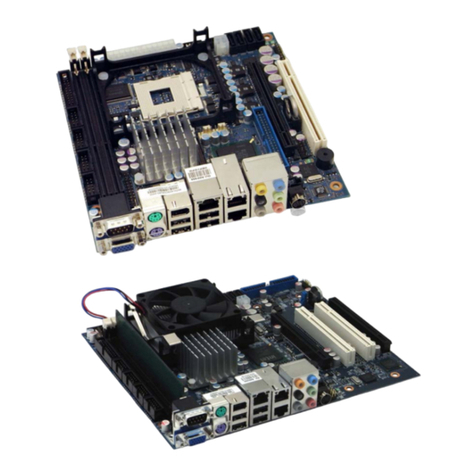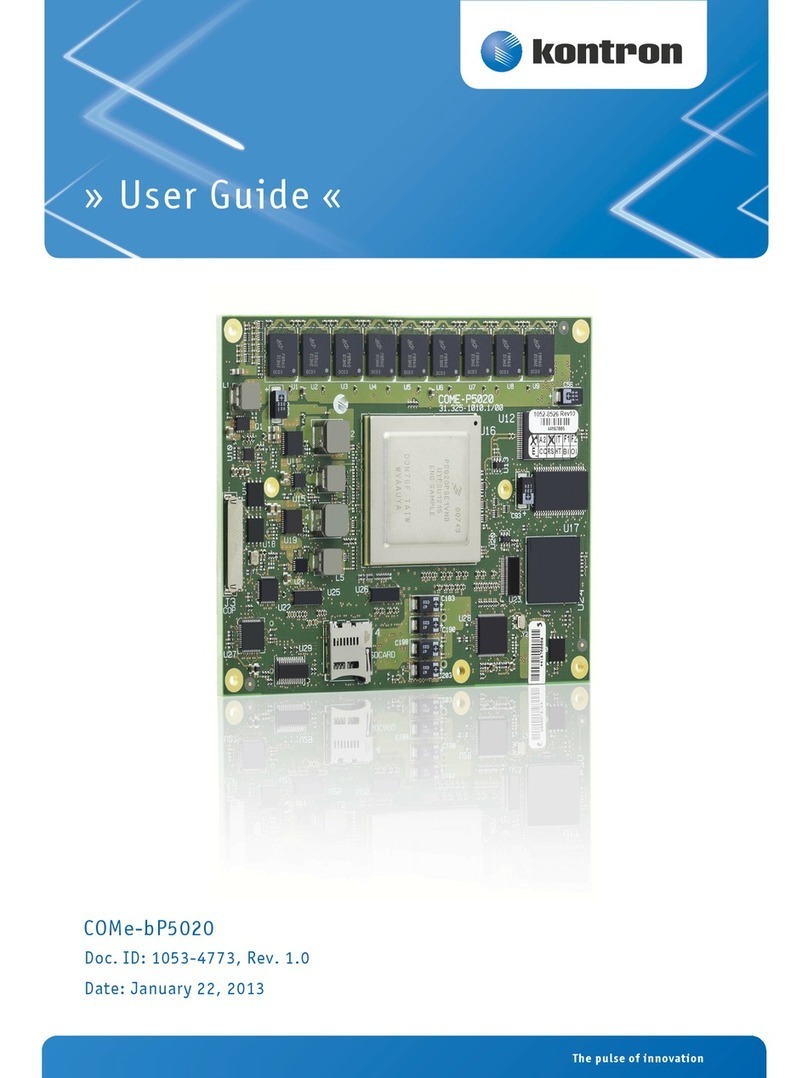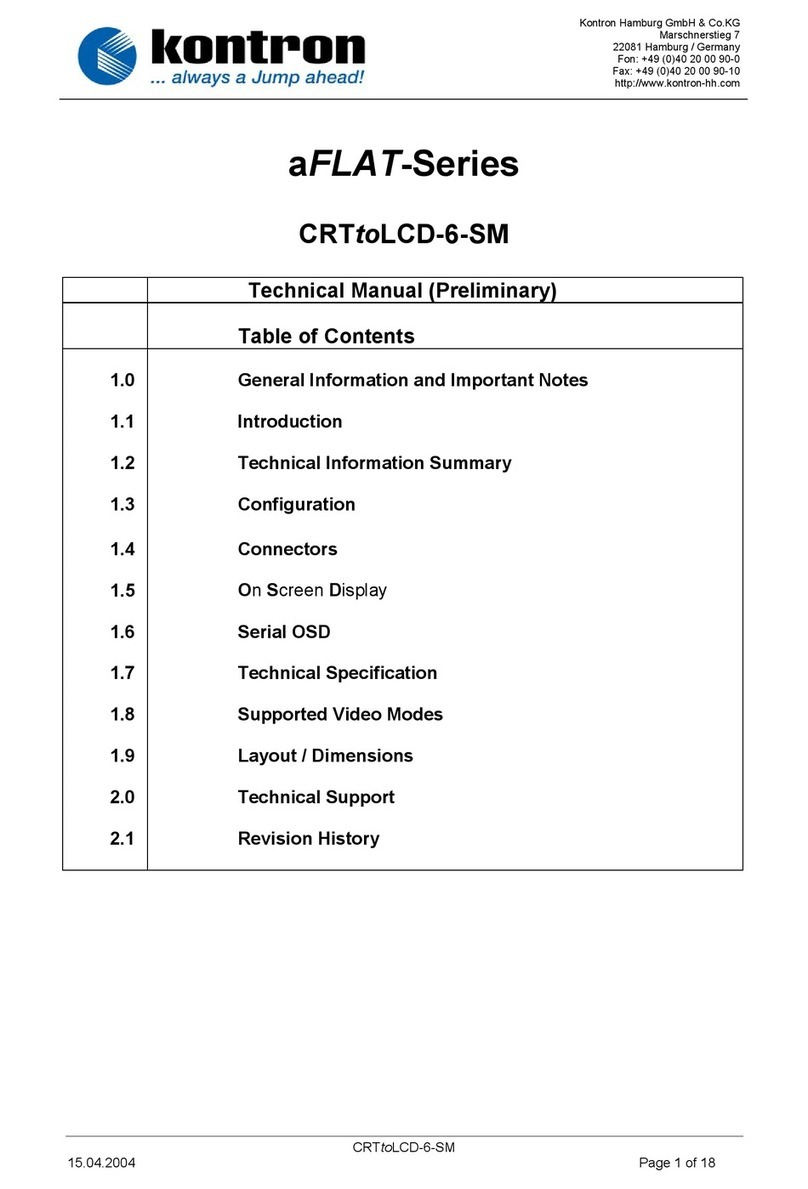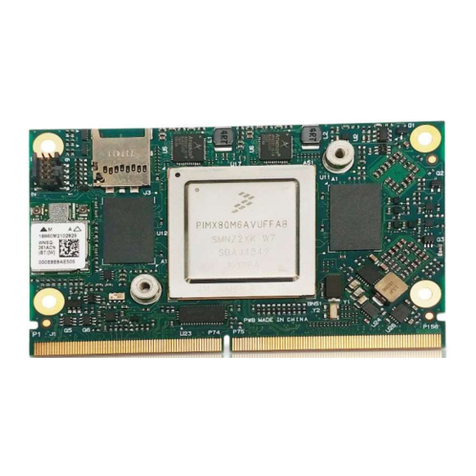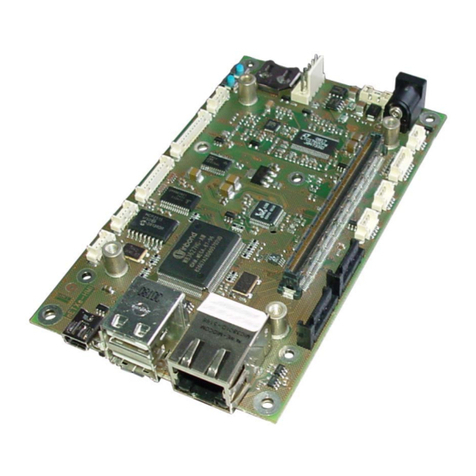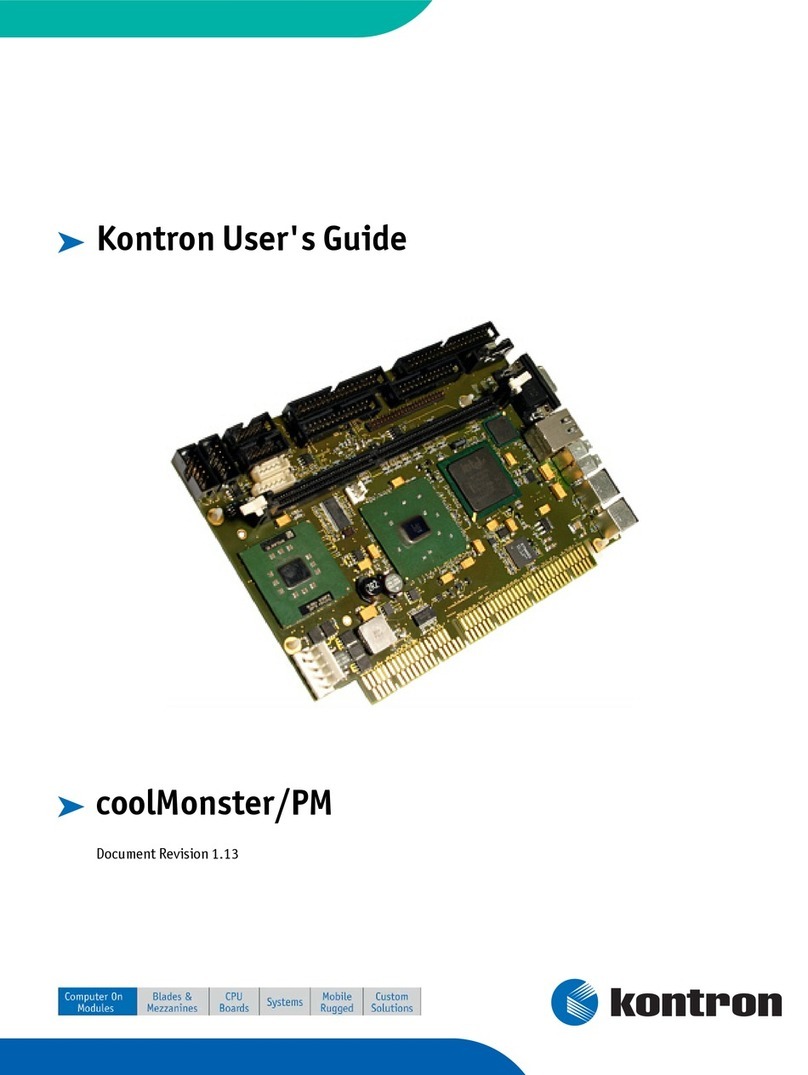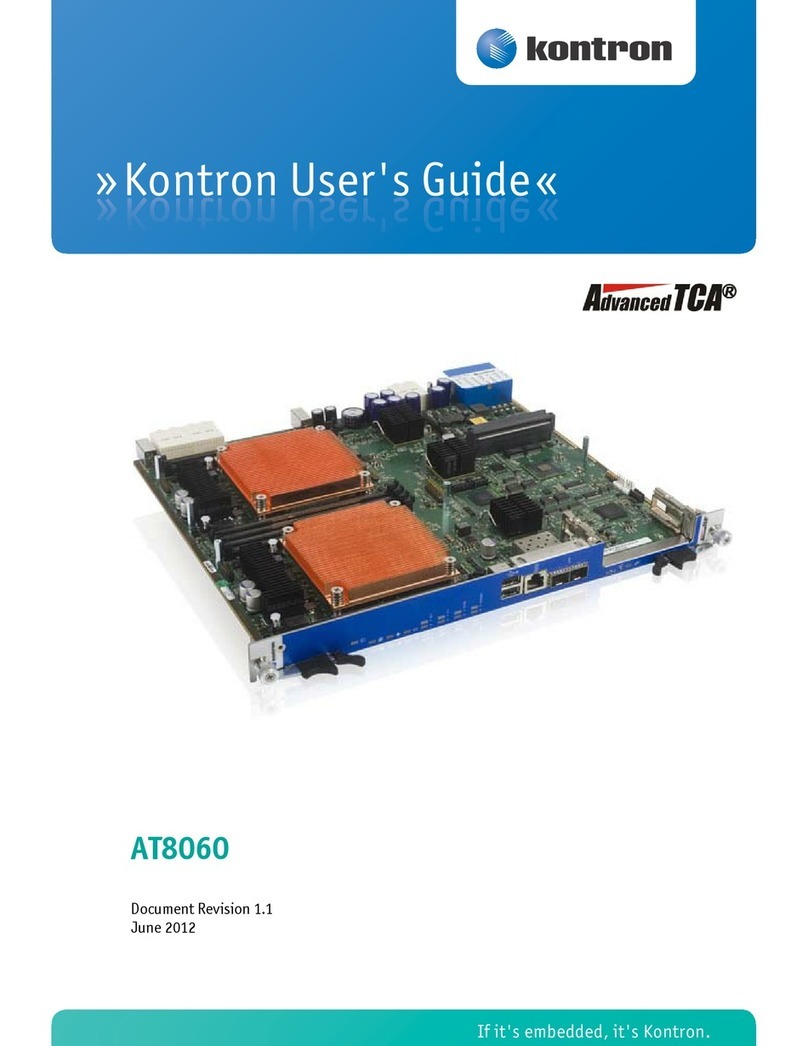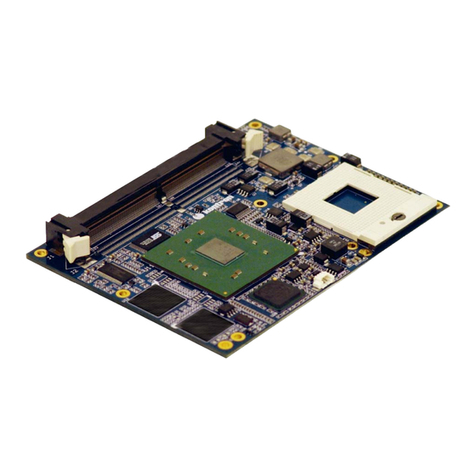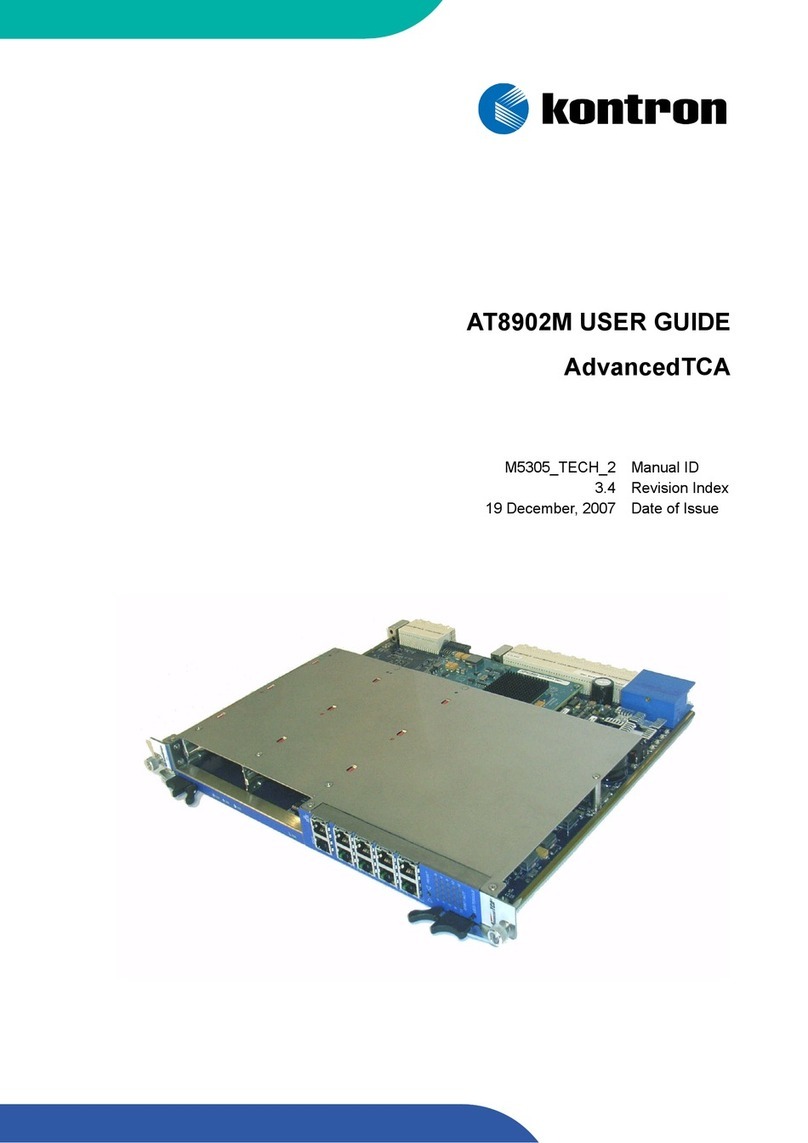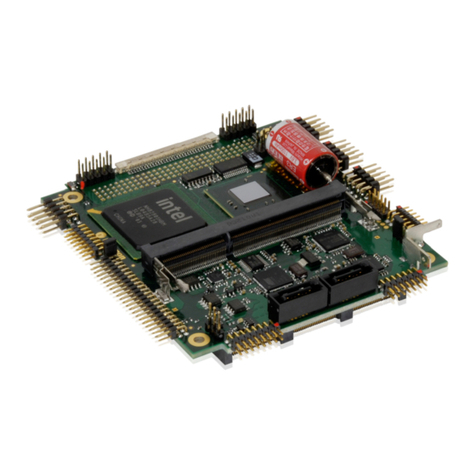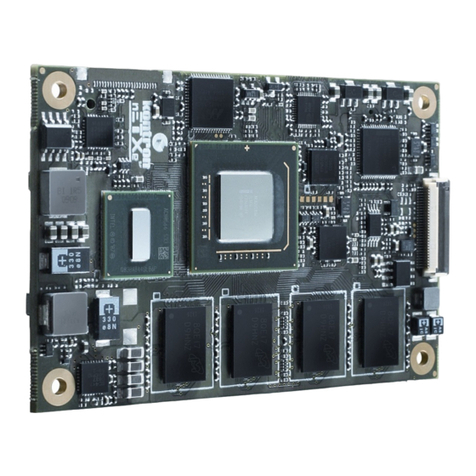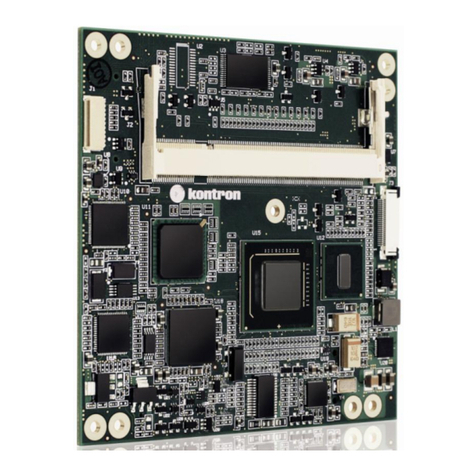KBox C-102 - User Guide, Rev. 1.0
www.kontron.com // 10
4.4.9. RESCUE Button and RSQ LED ............................................................................................................................................................31
4.4.10. Status and General Purpose LEDs ...............................................................................................................................................32
4.4.11. PCI/PCIe Expansion Slots................................................................................................................................................................. 33
4.4.12. Internal or Removable 2.5" SATA HDDs/SSDs..........................................................................................................................34
4.5. Left and Right Side View .......................................................................................................................................................................36
4.6. Top and Bottom Side View...................................................................................................................................................................36
4.7. Rear Side View .......................................................................................................................................................................................... 37
4.8. Functional Earth Stud............................................................................................................................................................................ 37
5/ System Extensions ...................................................................................................................................................................................38
5.1. (X204) - Serial Port RS232/RS422 .....................................................................................................................................................39
5.2. (X203) - CAN Port ....................................................................................................................................................................................39
5.3. (X 201 or X202) - DP 2 DisplayPort or LDT3 Port .......................................................................................................................... 39
5.3.1. (X202) – DisplayPort 2........................................................................................................................................................................39
5.3.2. (X201) – LDT3 Port...............................................................................................................................................................................39
5.4. (X205 or X206) Fieldbus........................................................................................................................................................................40
5.5. Optional Versions with Fan Tray - KBox C-102-4/-2/-1 .............................................................................................................41
5.5.1. Fan Tray (only for KBox C-102-1, KBox C-102-2 and KBox C-102-4) ...................................................................................42
6/ Accessing Internal Components..........................................................................................................................................................43
6.1. Top Cover....................................................................................................................................................................................................44
6.2. Opening and Closing the KBox C-102................................................................................................................................................45
6.3. Internal View.............................................................................................................................................................................................47
6.3.1. Integrated COMe Module ...................................................................................................................................................................48
6.3.2. mSATA Socket .......................................................................................................................................................................................48
6.3.3. Expansion Socket for PCIe Mini Cards...........................................................................................................................................49
6.3.4. Riser Cards Expansion Sockets for PCI/PCIe Cards..................................................................................................................49
6.3.5. Installing/Removing PCI/PCIe Expansion Cards (for KBox C-102-4/-2/-1 only)........................................................... 50
6.3.6. Installing/Removing the PCIe Mini Card........................................................................................................................................51
6.3.7. Installing/Removing an mSATA SSD ............................................................................................................................................. 52
7/ Thermal Considerations ......................................................................................................................................................................... 53
7.1. Available Processors............................................................................................................................................................................... 53
7.2. Convection Cooling.................................................................................................................................................................................. 53
7.3. Active Cooling via the optional Fan Tray.......................................................................................................................................... 53
7.4. Minimum System Clearance................................................................................................................................................................ 53
7.5. Maximum Temperatures....................................................................................................................................................................... 53
7.6. Third Party Components .......................................................................................................................................................................54
7.7. Processor Thermal Monitoring ...........................................................................................................................................................54
7.8. Processor Thermal Trip Feature ........................................................................................................................................................54
8/ Installation Instructions......................................................................................................................................................................... 55
8.1. Control Cabinet Mounting..................................................................................................................................................................... 56
8.2. DC Power Plug Terminal .......................................................................................................................................................................60
8.2.1. Cabling......................................................................................................................................................................................................60
9/ Starting Up....................................................................................................................................................................................................61
9.1. Connecting to DC Main Power Supply................................................................................................................................................61
9.2. Power OFF/ON Procedure....................................................................................................................................................................62
9.3. Operating System and Hardware Component Drivers ............................................................................................................... 62
10/ Maintenance and Cleaning ..................................................................................................................................................................63
10.1. Replacing the Lithium Battery............................................................................................................................................................63
10.2. Preventive Maintenance for SSD Drives........................................................................................................................................64
10.3. Replacing the Fan Tray ........................................................................................................................................................................64