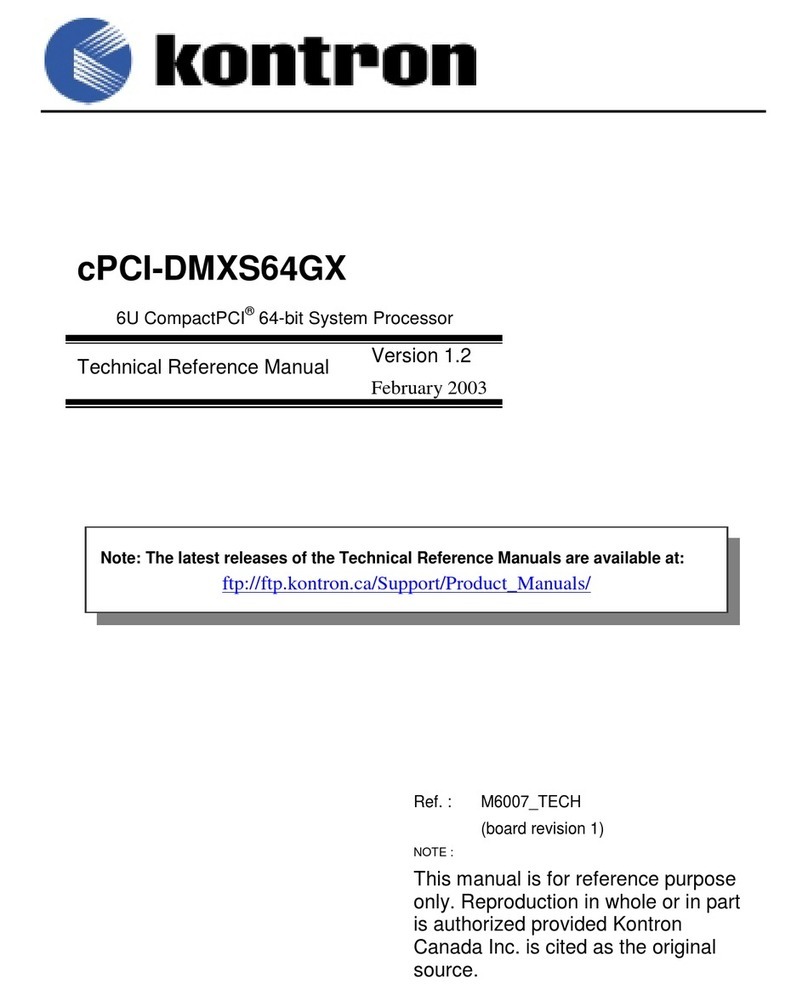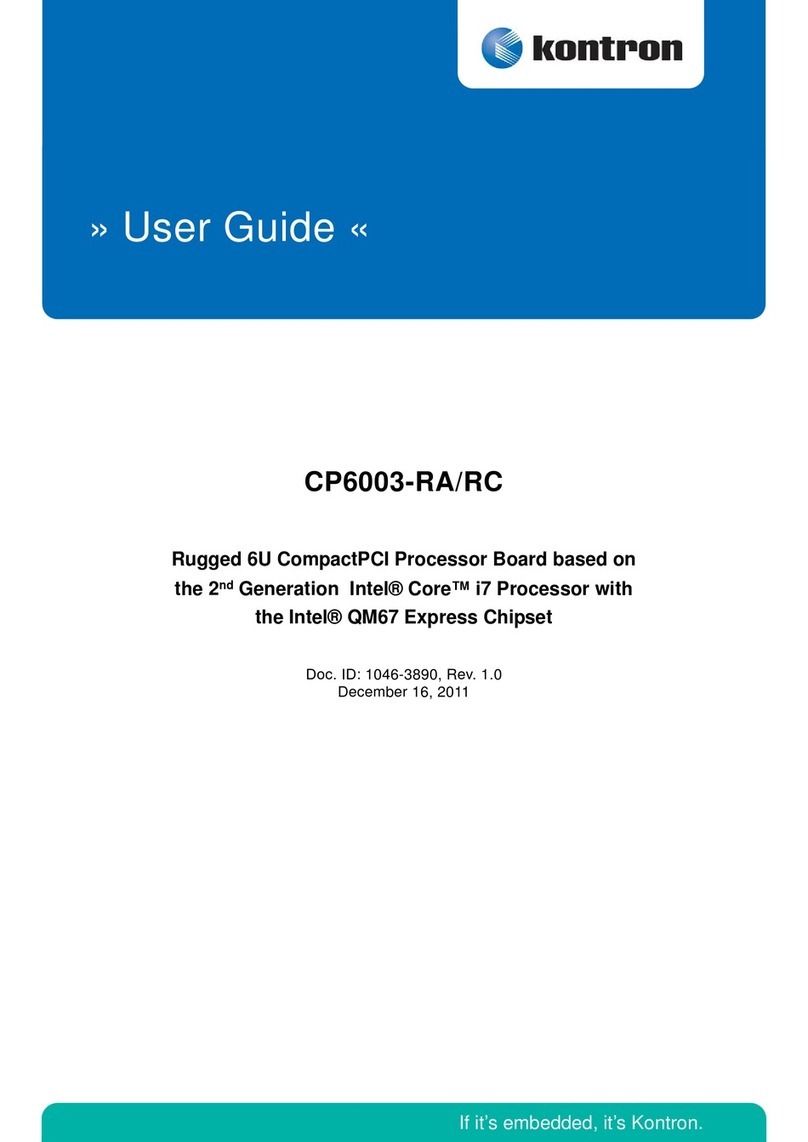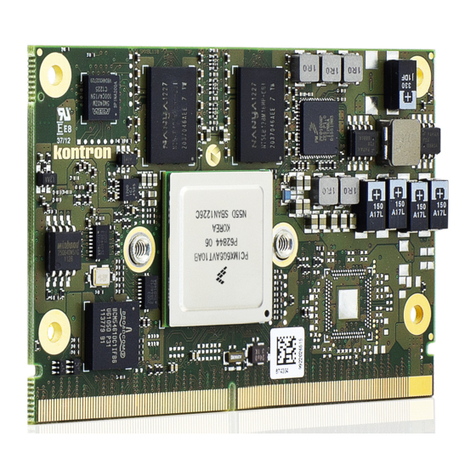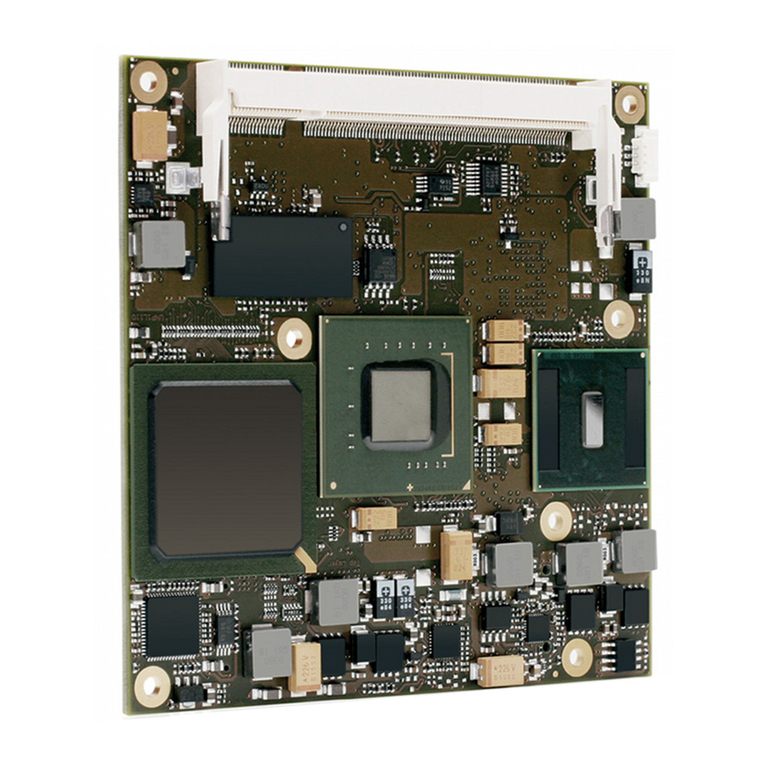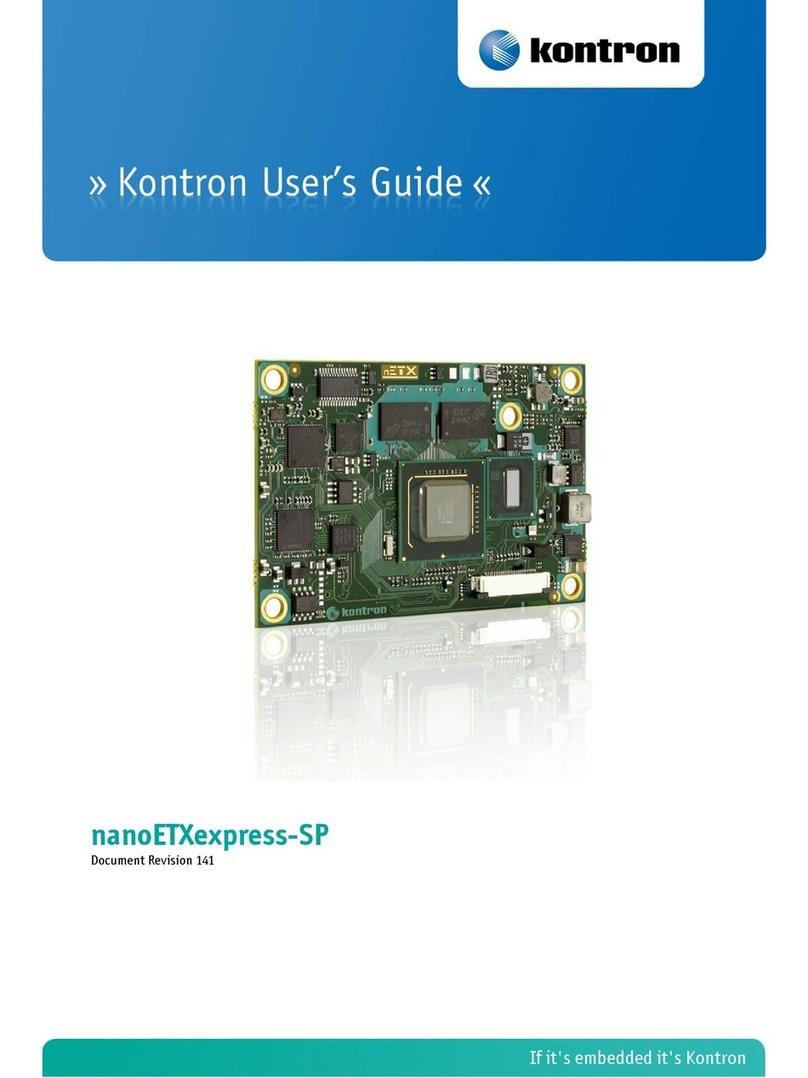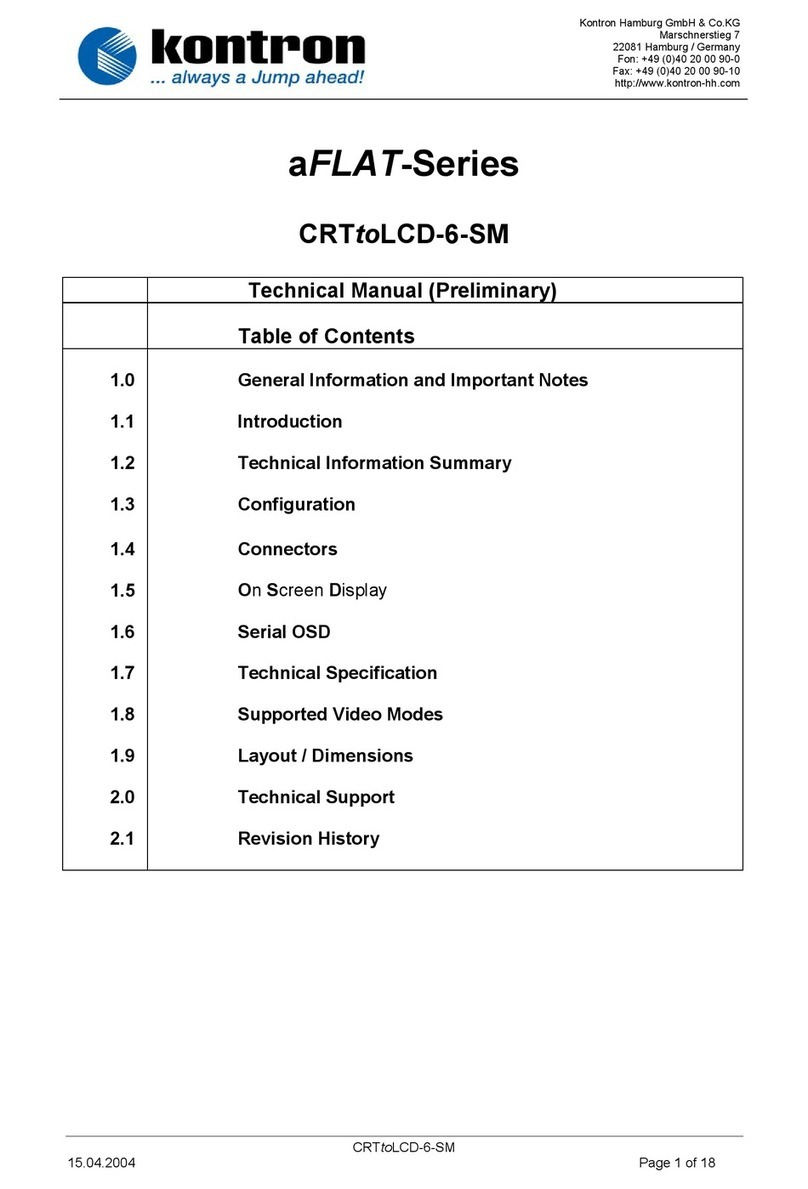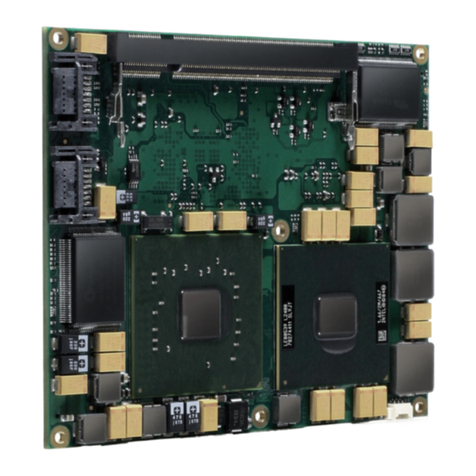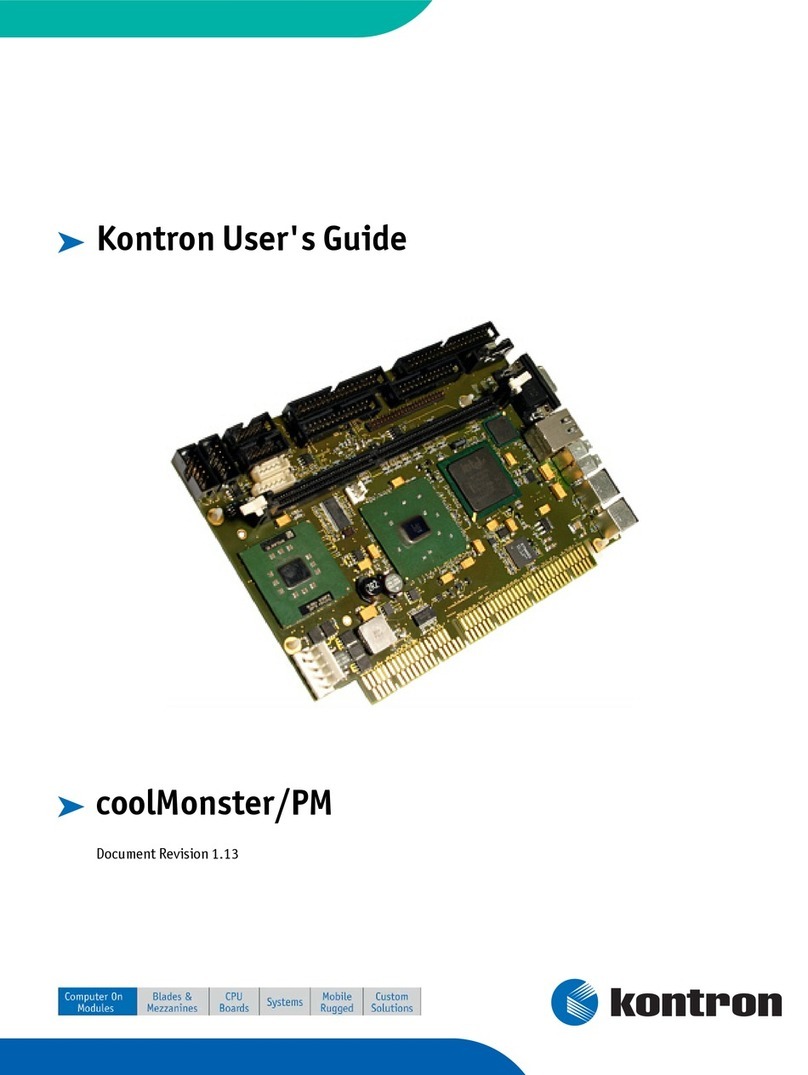www.kontron.com
3
User Guide
COMe-bP5020
CONTENTS
1 Introduction ....................................................................................................................... 7
1.1 COMe-bP5020 Overview .......................................................................................................... 7
1.2 Board Diagrams ................................................................................................................... 8
1.3 Technical Specifications ...................................................................................................... 10
1.4 Standards ........................................................................................................................ 12
1.5 Related Publications ........................................................................................................... 13
2 Functional Description ........................................................................................................ 14
2.1 Processor ......................................................................................................................... 14
2.2 Memory ........................................................................................................................... 15
2.2.1 DDR3 .............................................................................................................................. 15
2.2.2 Flash Memory .................................................................................................................... 15
2.2.2.1 SPI Boot Flash ................................................................................................................... 15
2.2.2.2 SPI OS/User Flash .............................................................................................................. 15
2.2.2.3 NAND Flash ....................................................................................................................... 15
2.2.2.4 MRAM Memory ................................................................................................................... 15
2.2.2.5 SDHC Socket ..................................................................................................................... 15
2.2.3 System/User Data EEPROMs .................................................................................................. 15
2.3 Timer .............................................................................................................................. 16
2.4 Watchdog Timer ................................................................................................................. 16
2.5 Connectors ....................................................................................................................... 17
2.5.1 COM Express® Connectors .................................................................................................... 17
2.5.2 Signal Descriptions COM Express® Connectors ........................................................................... 27
2.5.2.1 Ethernet (Group GigE MDI/GBE0 CTREF) ................................................................................... 27
2.5.2.2 Ethernet Management (ETH MGT) ........................................................................................... 27
2.5.2.3 IEEE 1588 ........................................................................................................................ 27
2.5.2.4 Serial ATA ........................................................................................................................ 27
2.5.2.5 SerDes ............................................................................................................................ 27
2.5.2.6 DMA ................................................................................................................................ 28
2.5.2.7 Local Bus / GPIO ................................................................................................................ 28
2.5.2.7.1 Local Bus ......................................................................................................................... 28
2.5.2.7.2 GPIO ............................................................................................................................... 29
2.5.2.8 USB ................................................................................................................................ 29
2.5.2.9 SDHC (SDIO) ..................................................................................................................... 29
2.5.2.10 SPI ................................................................................................................................. 30
2.5.2.11 Serial Interface ................................................................................................................. 30
2.5.2.12 SMB / I2C ......................................................................................................................... 30
2.5.2.13 IRQs ............................................................................................................................... 31
2.5.2.14 Miscellaneous (MISC) .......................................................................................................... 31
2.5.3 JTAG/Debug Interface ......................................................................................................... 32
3 Configuration ................................................................................................................... 33
3.1 DIP Switch Configuration ..................................................................................................... 33
3.2 Board Memory Map ............................................................................................................. 34
3.3 I/O Address Map ................................................................................................................ 35
3.4 Board Control and Status Registers ......................................................................................... 36
4 Power Considerations .......................................................................................................... 44
4.1 Supply Voltage .................................................................................................................. 44
4.2 Power Supply Rise Time ....................................................................................................... 44
4.3 Supply Voltage Ripple ......................................................................................................... 44
4.4 Power Consumption ............................................................................................................ 44