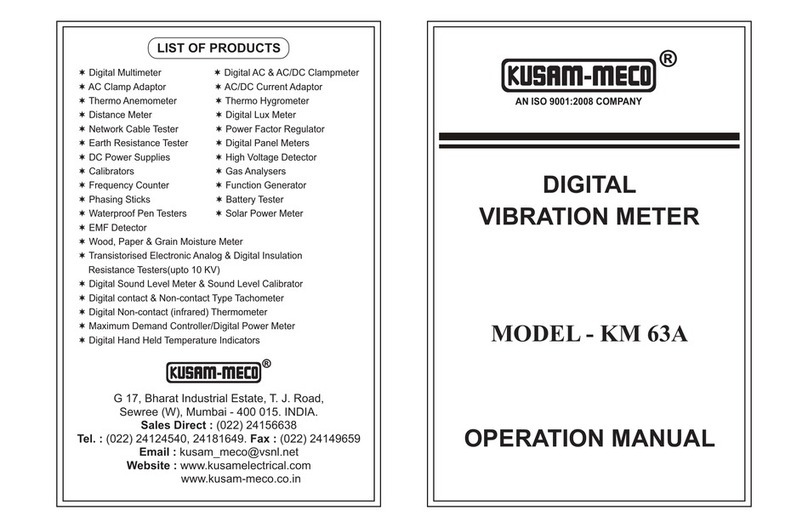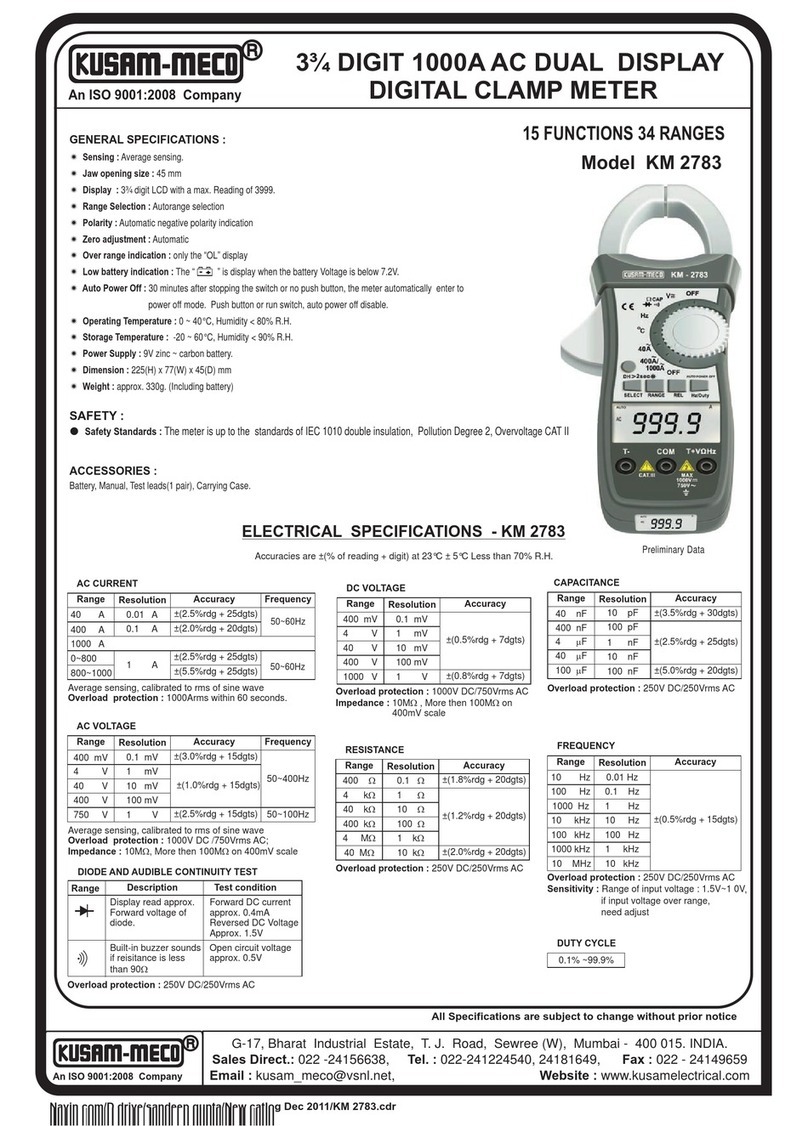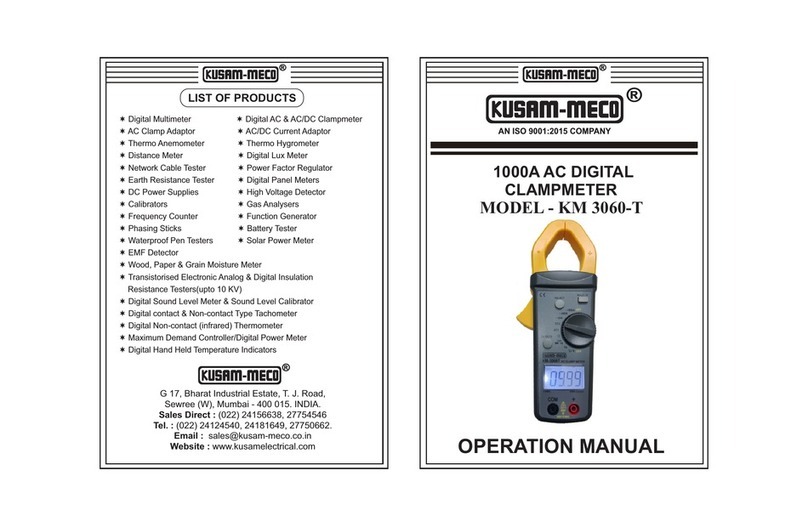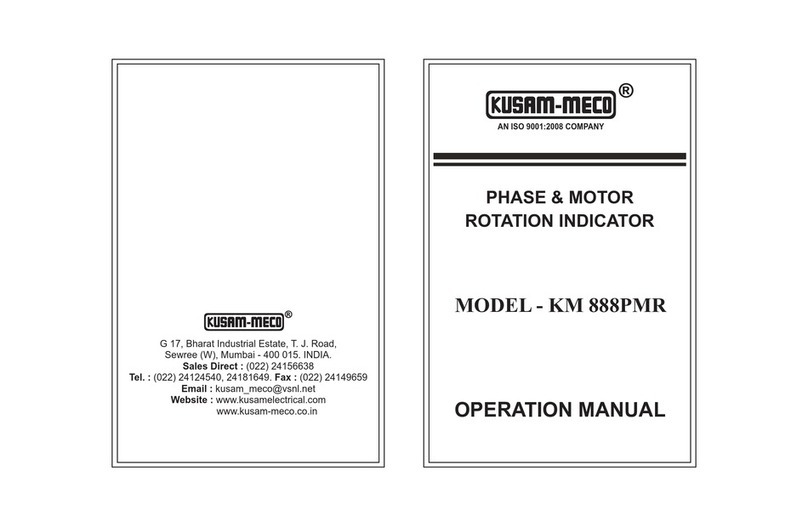All Specifications are subject to change without prior notice.
˜
˜
˜
˜
˜
˜
˜
˜ Auto-ranging
TM
AmpTip low-current range calibrated at Jaw-tip for slim-conditions
MAX/MIN/AVG Recording mode (Auto ranging)
VFD-V & Hz for fundamental V/Hz of most Variable-Frequency-Drives
Display Hold & Non-Contact EF-Detection (NCV)
Back-lighted easy-to-read LCD display
Flashlight for easy operation in dim areas
Fast 80ms Peak-RMS mode to capture in-rush currents
Relative mode with DC-Zero mode &
5ms Crest (Instantaneous Peak-Hold) mode
SPECIAL FEATURES :
GENERAL SPECIFICATIONS :
íSensing : AC;
í
í
í
í
í
í
í
í
í
í
í
í
í
í
í
í
True RMS
-10ºC to 50ºC
(£ 10ºC)
Below approx. 2.85V for Capacitance & Hz
Below approx. 2.5V for other functions
Jaws Opening size & conductor diameter : 51mm Max.
Display : 3-5/6 digits 6000 counts
Update Rate : 5 per second nominal
Polarity : Automatic
Operating Temperature :
Relative Humidity : Non condensing Maximum 90%R.H. at 10-30°C
decreasing linearly to 75% R.H. at 30-40°C & 45% R.H. at 40-50°C
Altitude : Operating below 2000m; Storage below 12000m
Storage Temperature : -20°C ~ 60°C, <80% R.H. (with battery removed)
o o o o o
Temperature Coefficient : Nominal 0.10 x (specified accuracy) / C @ (-10 C –– 18 C or 28 C –– 50 C),
or otherwise Specified
Power Supply : Standard 1.5V AA Battery x 2
Power Consumption : typical 13mA for Current Functions
Low Battery :
APO timing : Idle for 32 minutes
APO Consumption : typical 5mA
Dimension : 258(L) x 94(W) x 44(H)mm
Weight : approx 392 gms.
ACCESSORIES :
Test leads set, Users Manual, Soft carrying pouch.
SAFETY :
˜
˜
˜
˜
˜
˜
˜
˜
Safety :
Measurement Category :
E.M.C. :
Overload Protection :
Pollution Degree : 2
Transient Protection : 8.0kV (1.2/50ms surge)
Rugged Fire retarded casing.
LVD EN61010-2-032/EN61010-2-033 to CAT III 1000V & CAT IV 600V
Double insulation per UL/IEC/EN61010-1 Ed. 3.0, IEC/EN61010-2-033 Ed. 1.0,
CAN/CSA C22.2 No. 61010-1 Ed. 3.0, IEC/EN61010-2-032 Ed. 3.0 & IEC/EN61010-031 Ed. 1.1
CAT III 1000V AND CAT IV 600V AC & DC
Meets EN61326-1 : 2006 (EN55022, EN61000-3-2, EN61000-3-3, EN61000-4-2, EN61000-4-3,
EN61000-4-4, EN61000-4-5, EN61000-4-6, EN61000-4-8, EN61000-4-11) :
ACA, DCA and DC+ACA Functions, in an RF field of 1V/m :
Total Accuracy = Specified Accuracy + 60 digits at around 200MHz~350MHz
DCmA and Ohm Functions, in an RF field of 1V/m : Total Accuracy = Specified Accuracy + 80 digits
Other Functions, in an RF field of 3V/m : Total Accuracy = Specified Accuracy + 20 digits
Current & Hz functions via jaws : 1000ADC/AAC rms at <400Hz
Other functions via terminals : 1000VDC/ VAC rms
Preliminary Data
1000A AC/DC TRMS DIGITAL CLAMPMETER
WITH VFD, EF-DETECTION
An ISO 9001:2008 Company
®
Chhaya com/D/chhaya/my documents/chhaya/backup/catlog/New catlog/2013-2014/KM 088 Revised.cdr
27 Functions 46 Ranges
MODEL KM 088
NEW