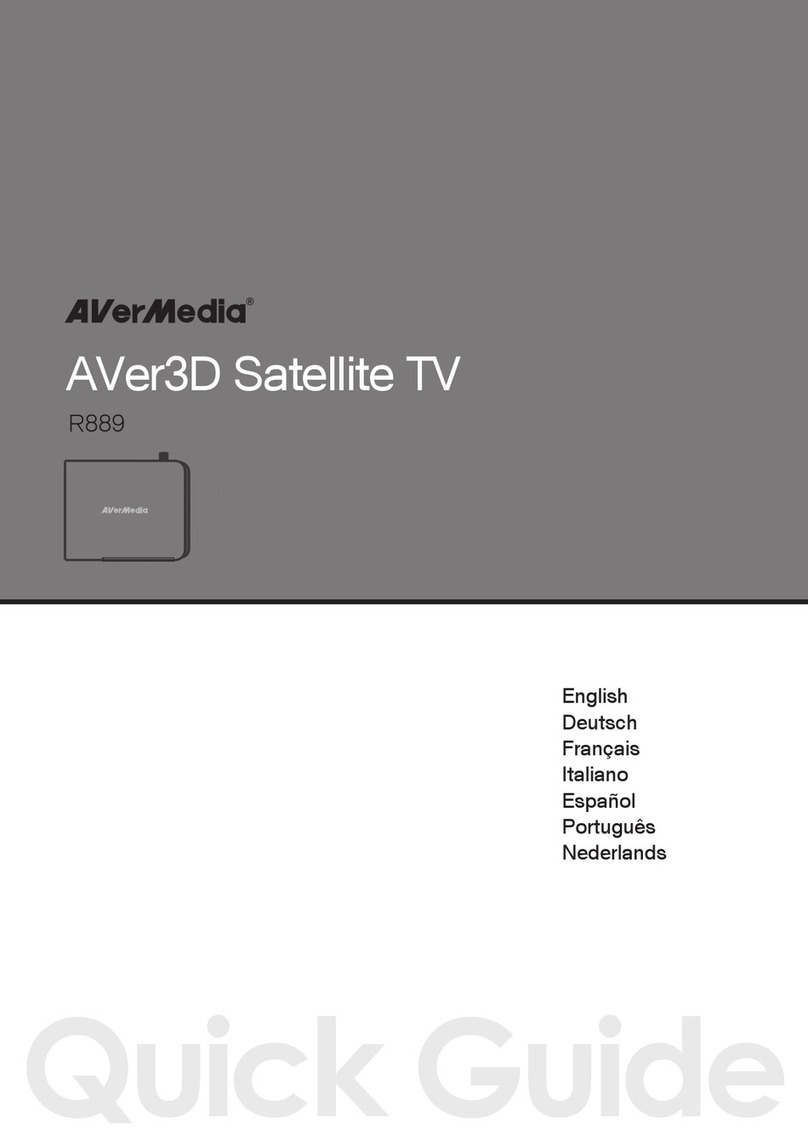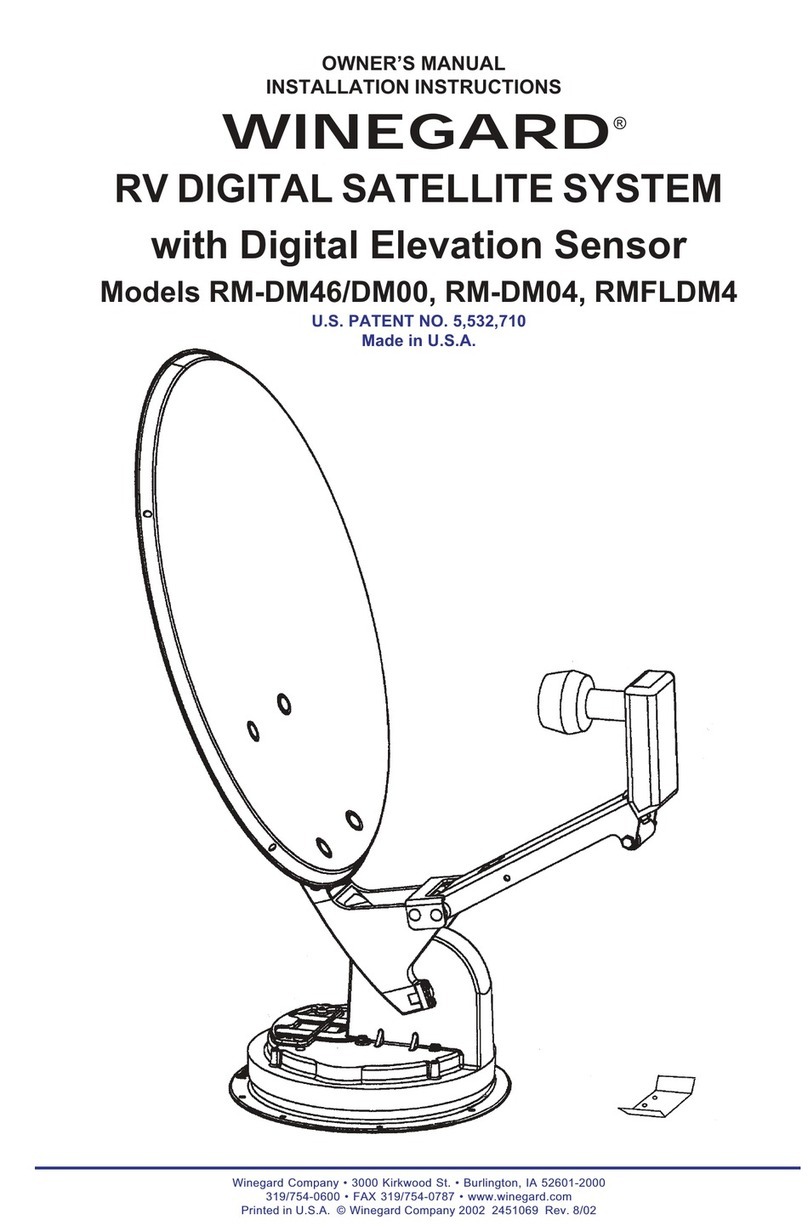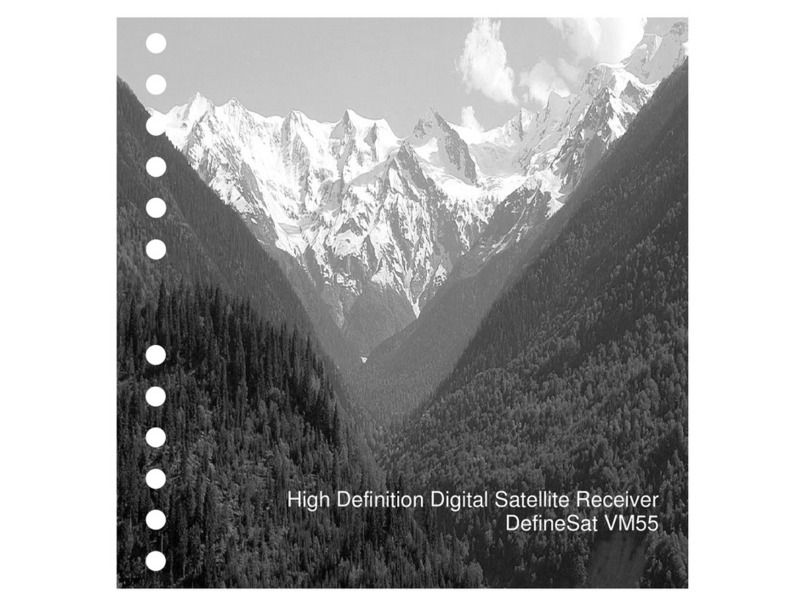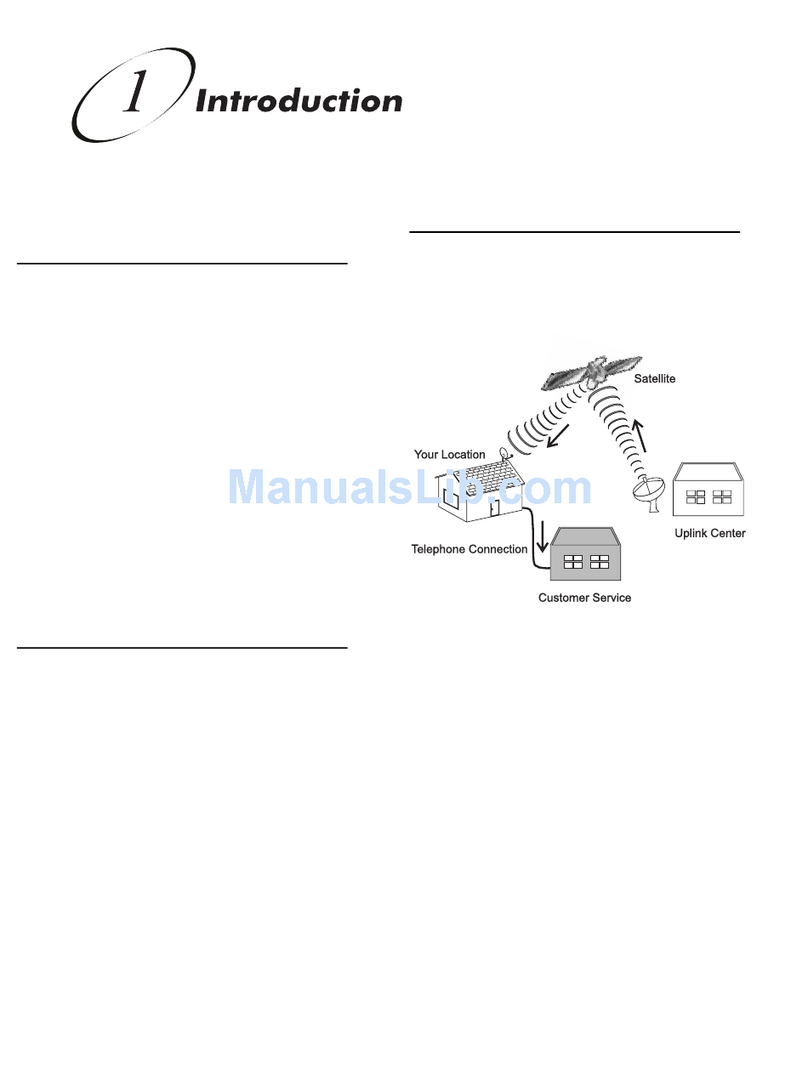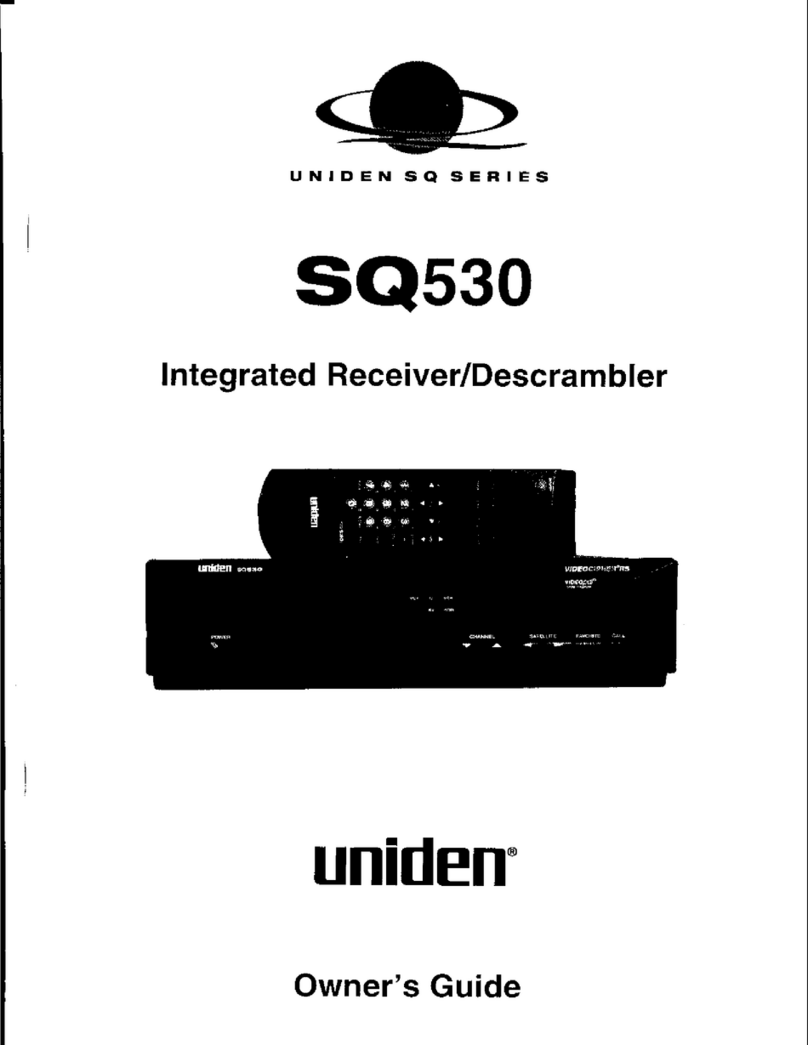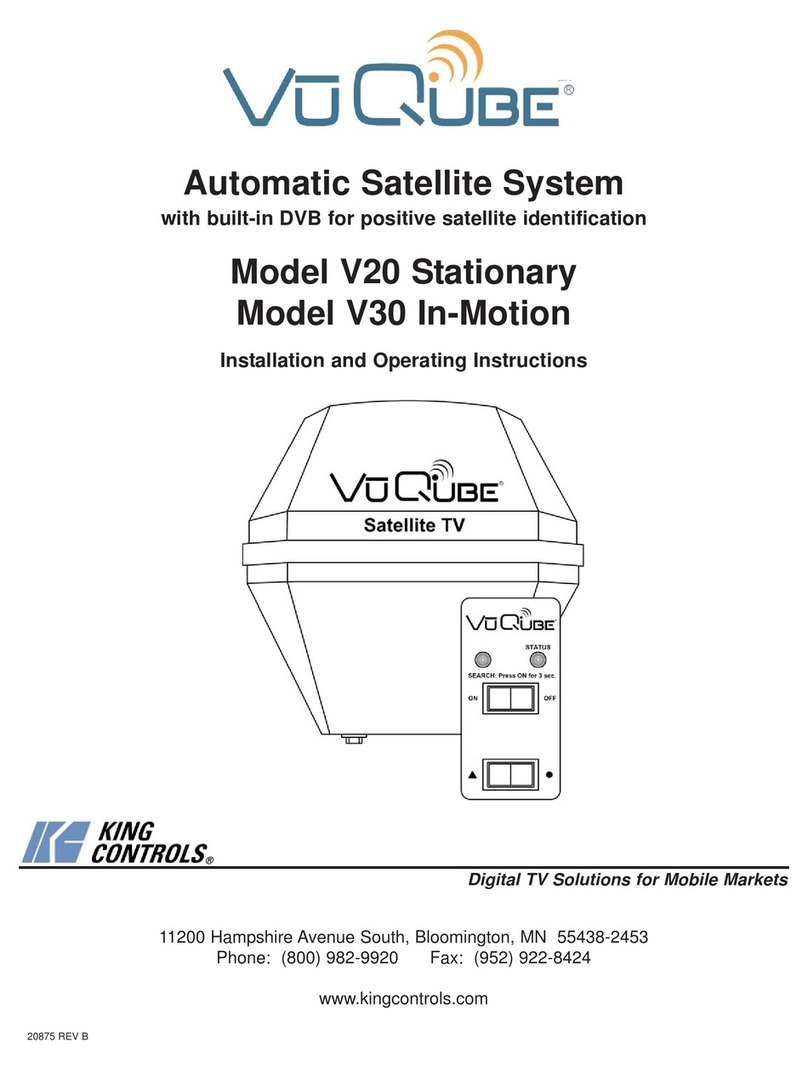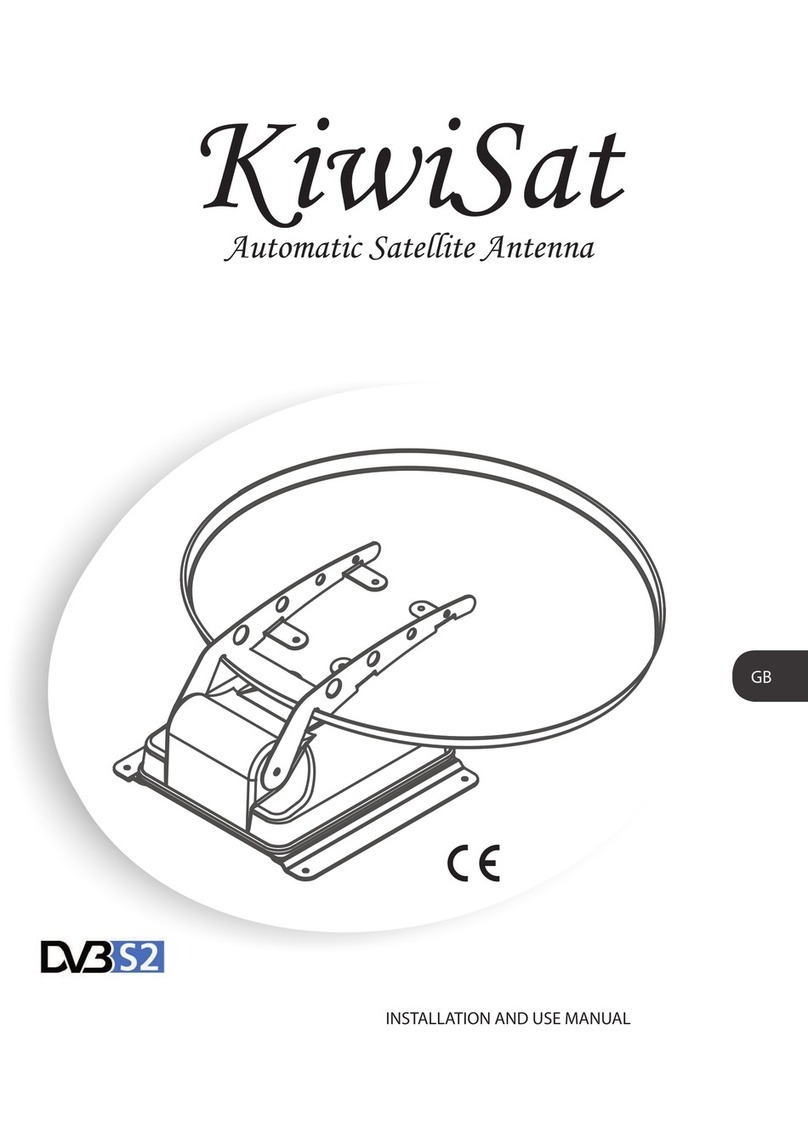KVH Industries TracVision M9 Guide
Other KVH Industries Satellite TV System manuals

KVH Industries
KVH Industries TracVision M7 User manual

KVH Industries
KVH Industries antenna system User manual

KVH Industries
KVH Industries TracVision R5 User manual

KVH Industries
KVH Industries TracVision M5 User manual

KVH Industries
KVH Industries TracVision TV10 User manual
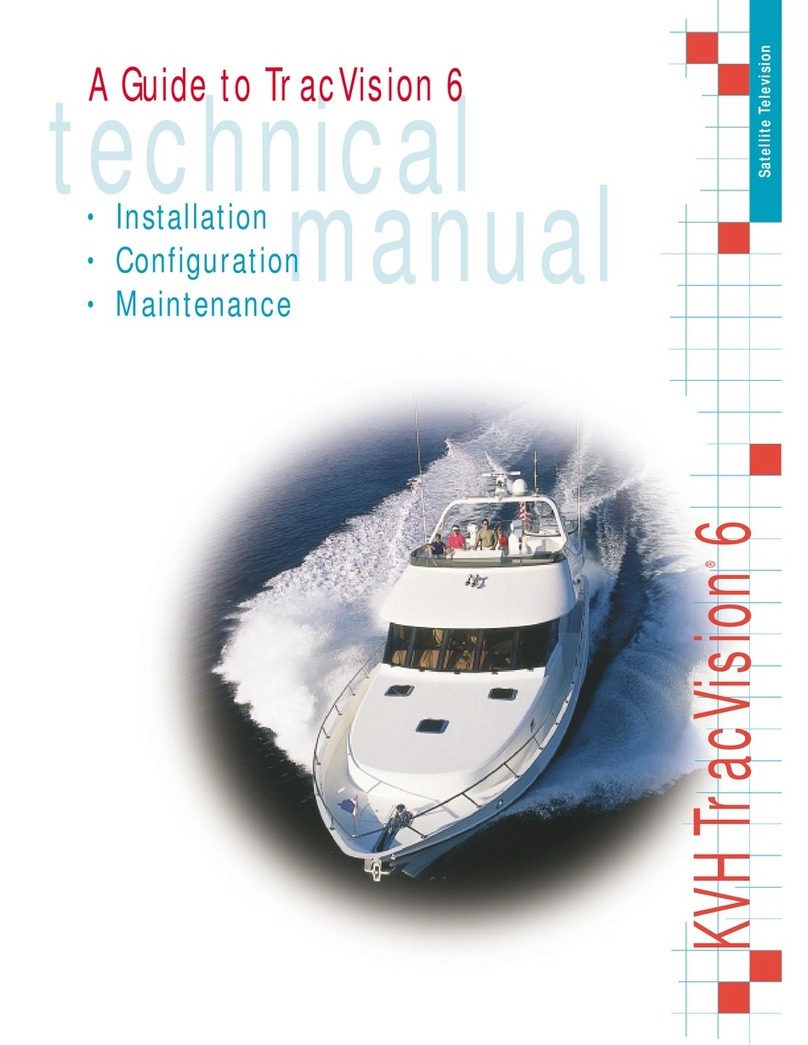
KVH Industries
KVH Industries TracVision 6 User manual
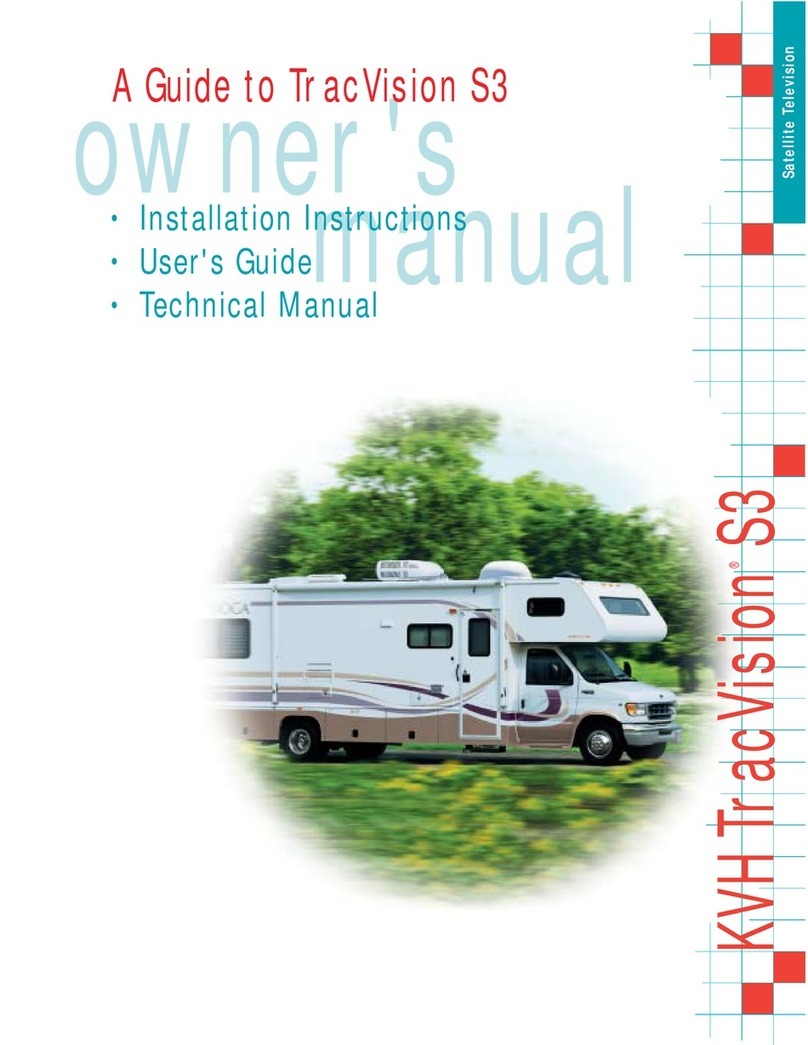
KVH Industries
KVH Industries TracVision S3 User manual
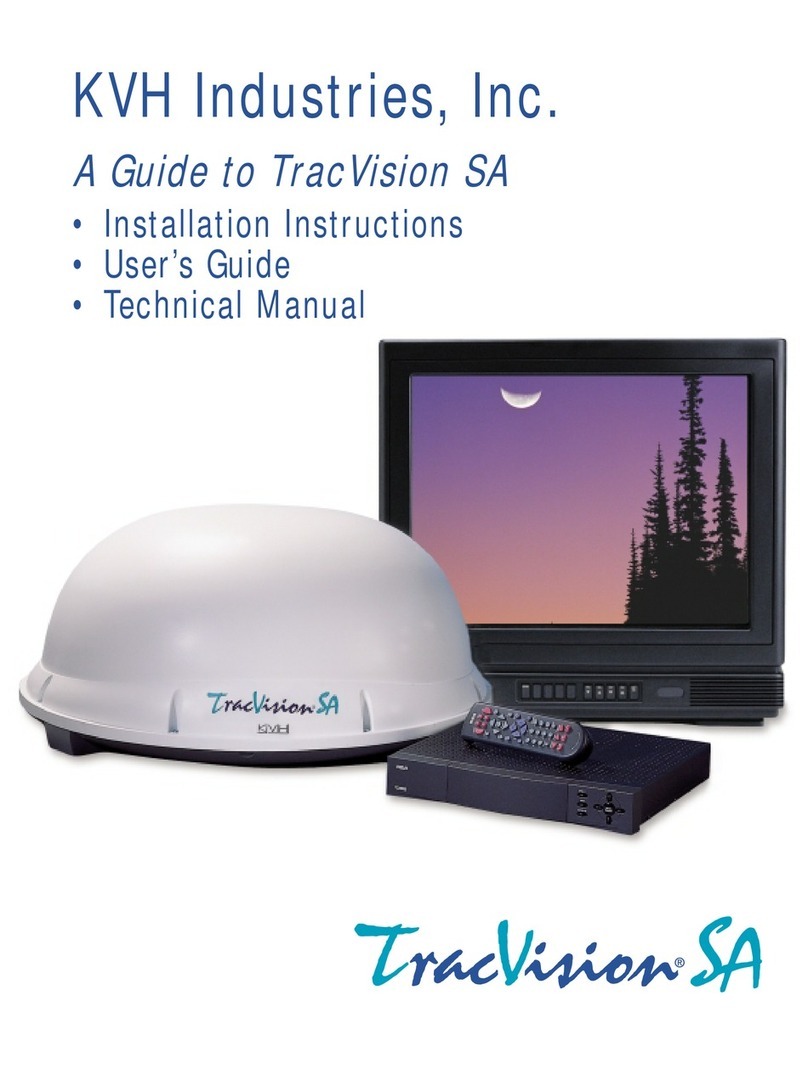
KVH Industries
KVH Industries TRACVISION SA User manual
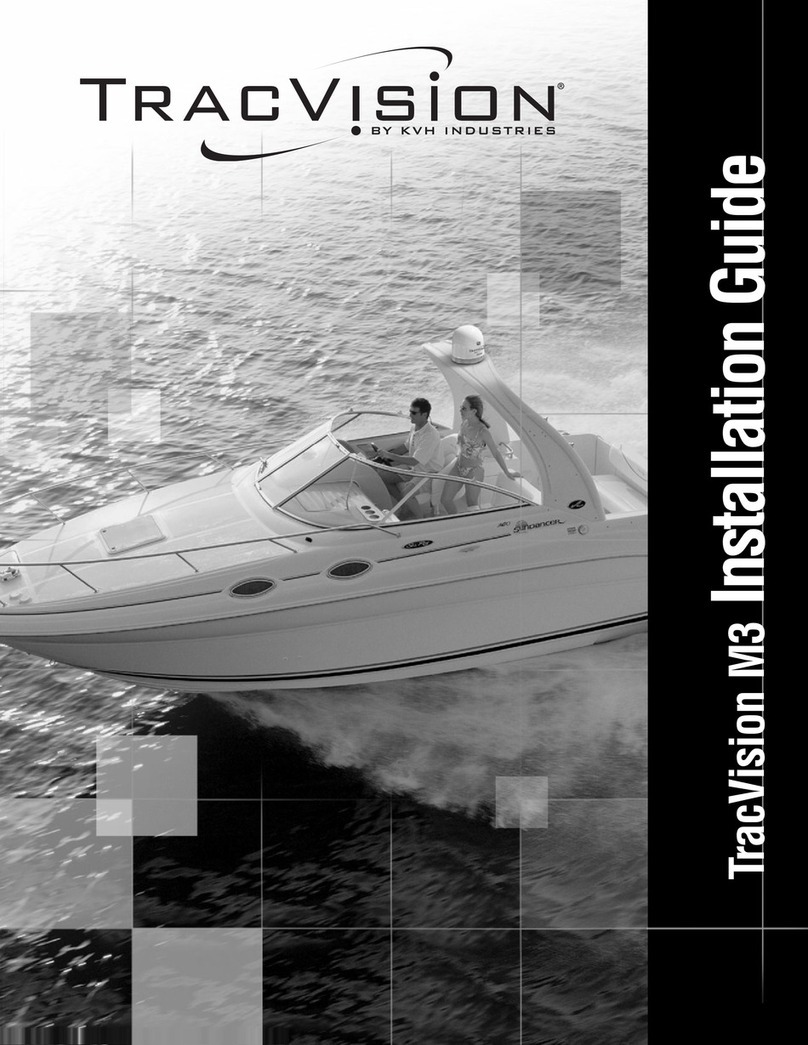
KVH Industries
KVH Industries TracVision M3 User manual
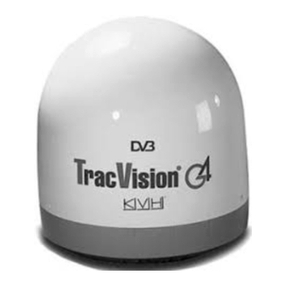
KVH Industries
KVH Industries KVHTRACVISION G4 User manual
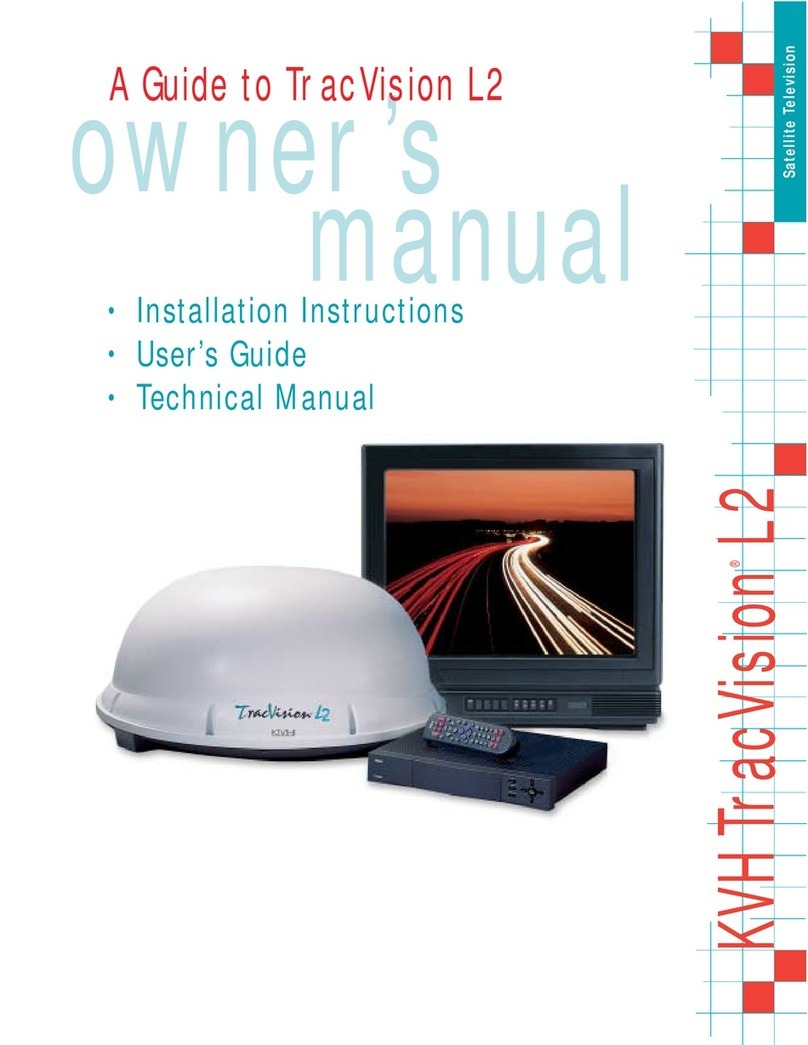
KVH Industries
KVH Industries TracVision L2 User manual

KVH Industries
KVH Industries TracVision M5 User manual
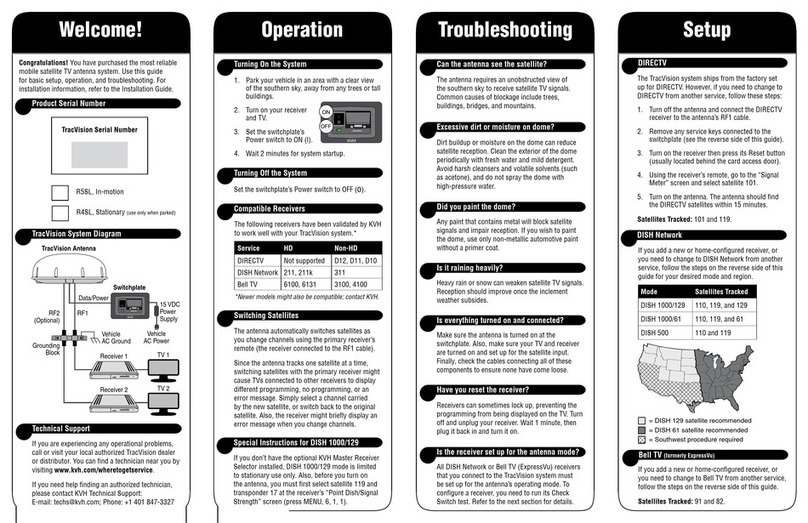
KVH Industries
KVH Industries TracVision R5SL User manual
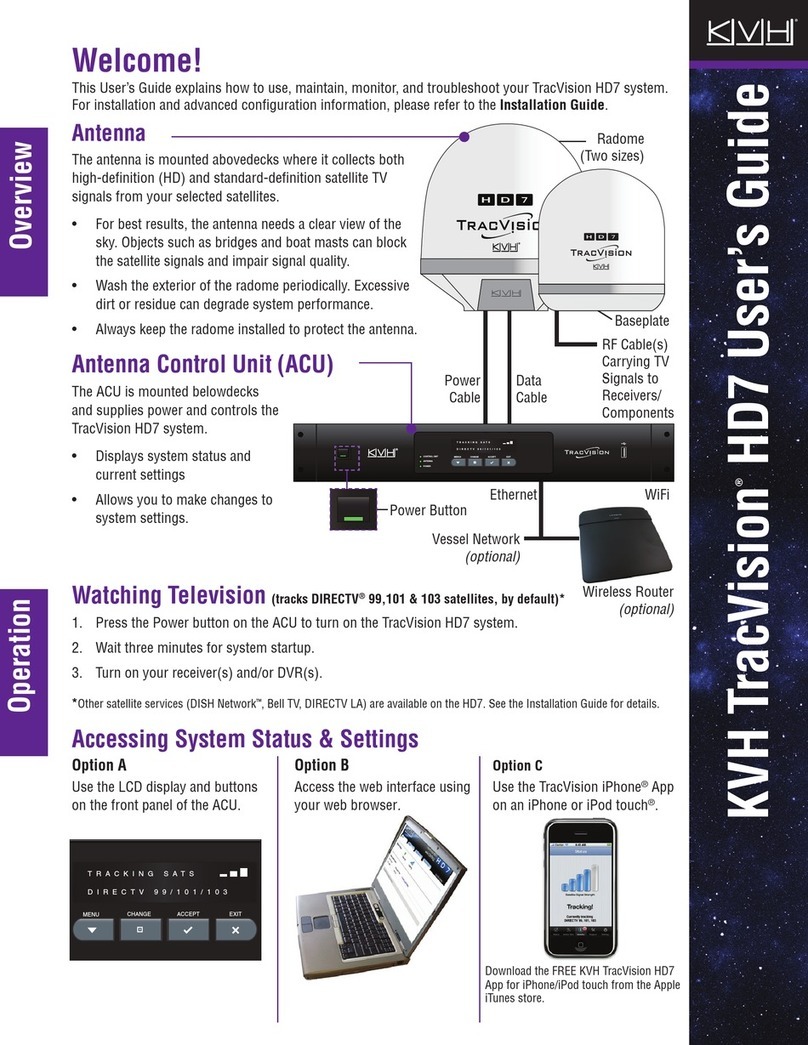
KVH Industries
KVH Industries TracVision HD7 User manual

KVH Industries
KVH Industries TracNet H60 User manual
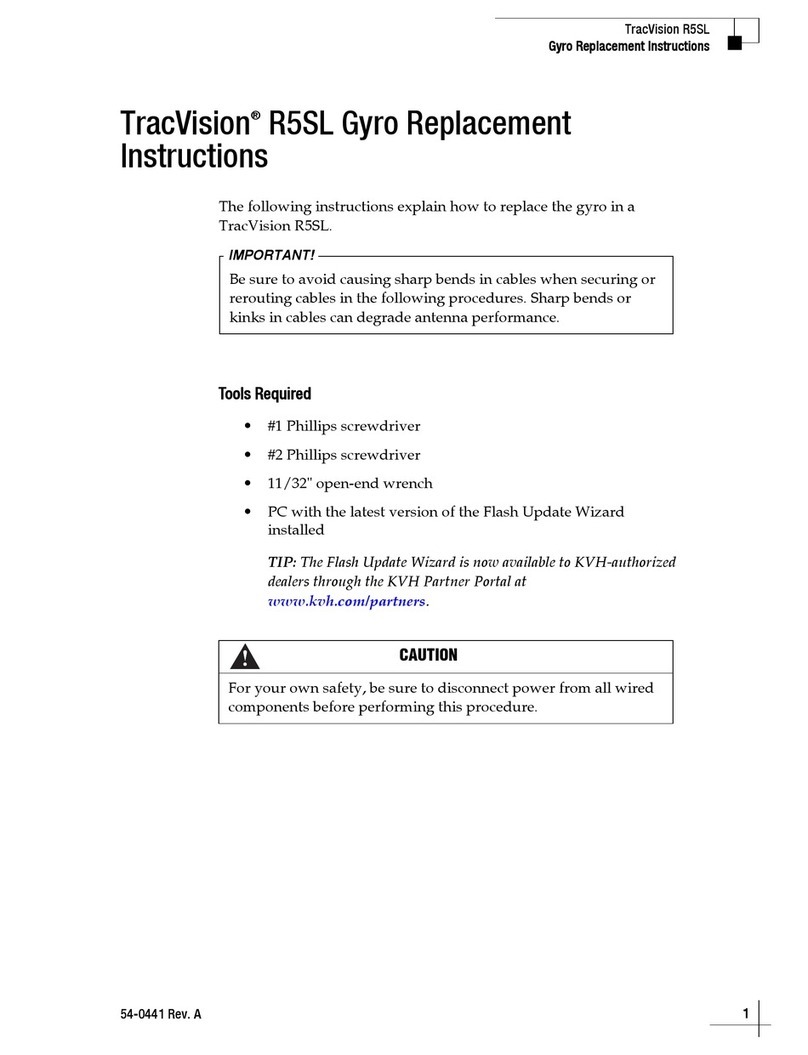
KVH Industries
KVH Industries TracVision R5SL Guide
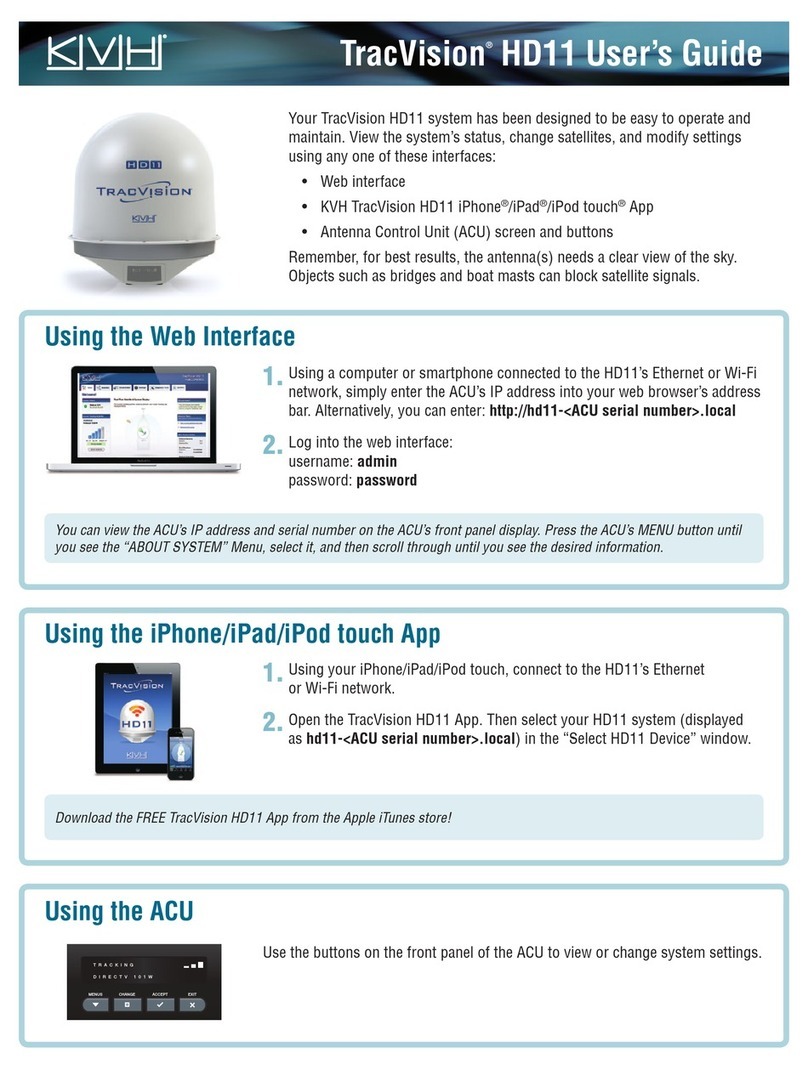
KVH Industries
KVH Industries TracVision HD11 User manual

KVH Industries
KVH Industries TracVision TV1 User manual
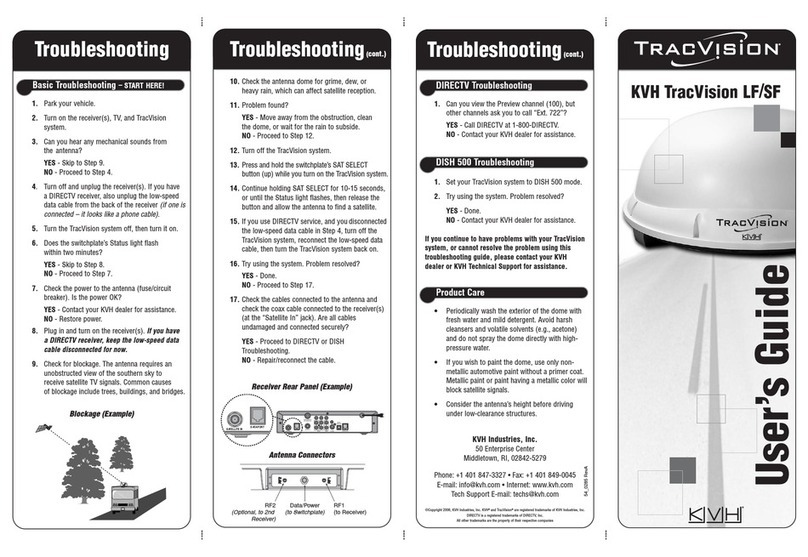
KVH Industries
KVH Industries TracVision LF User manual

KVH Industries
KVH Industries TracVision M5 User manual