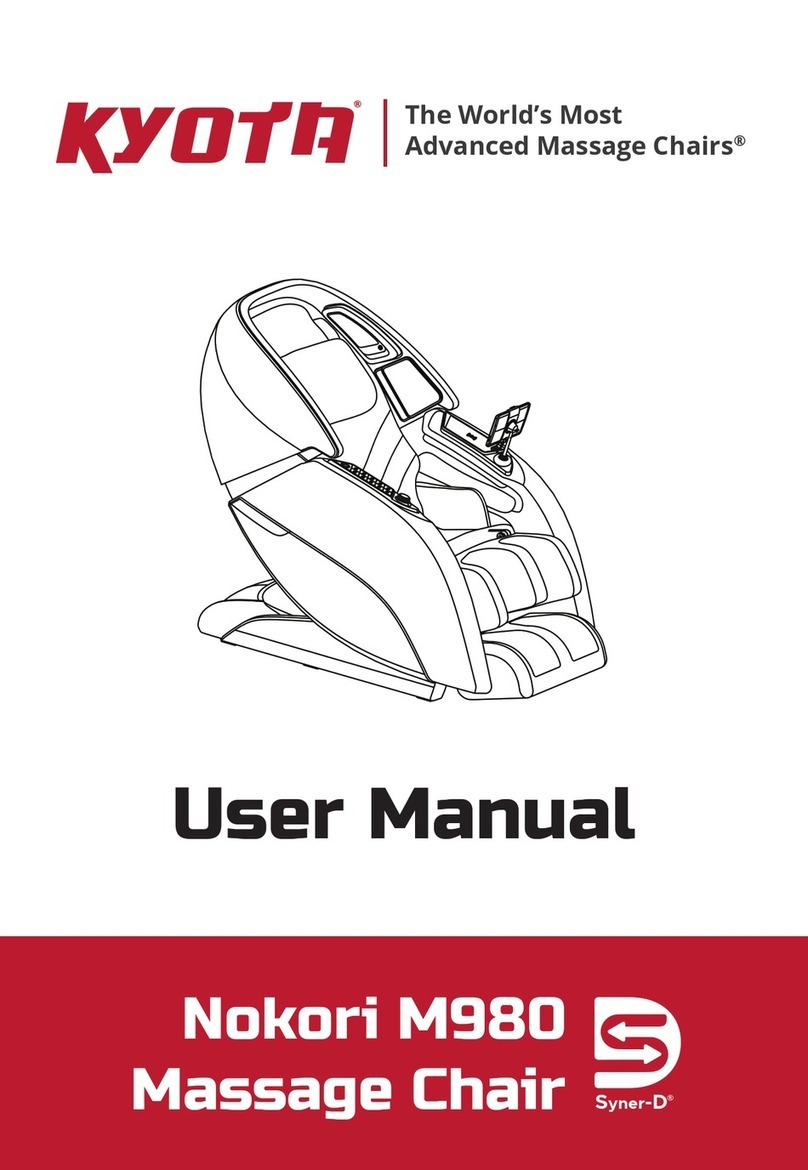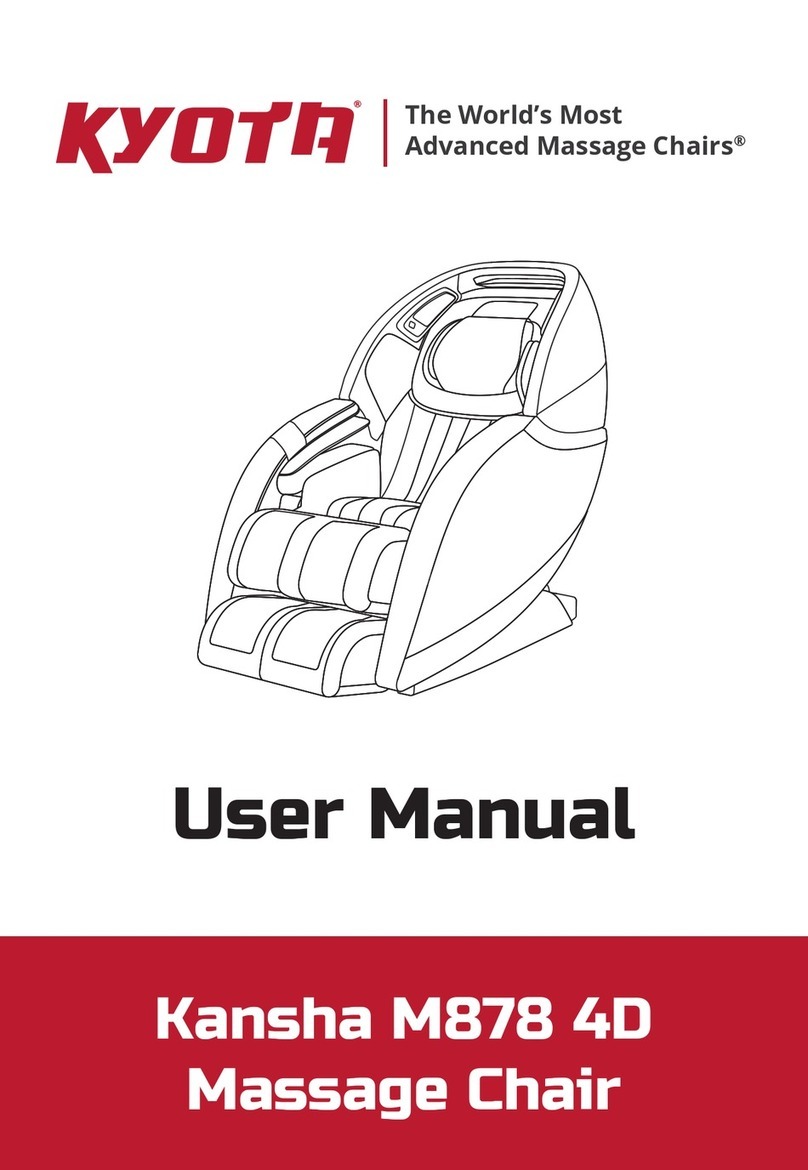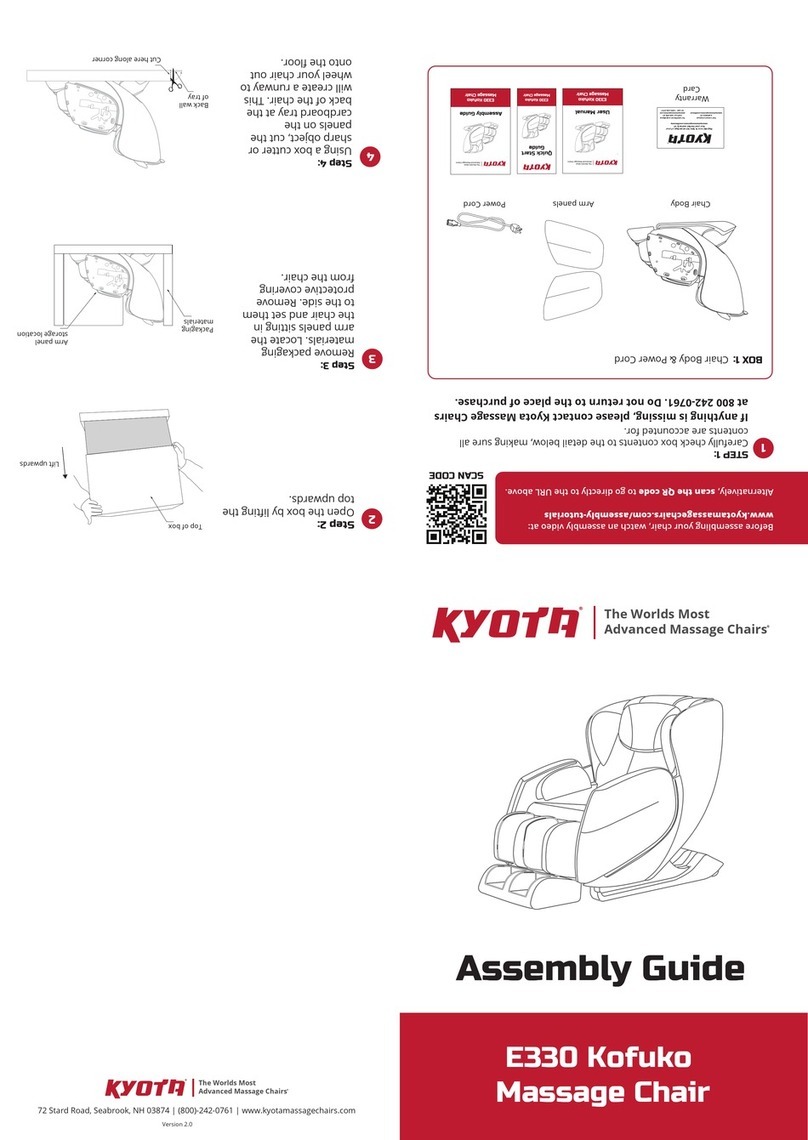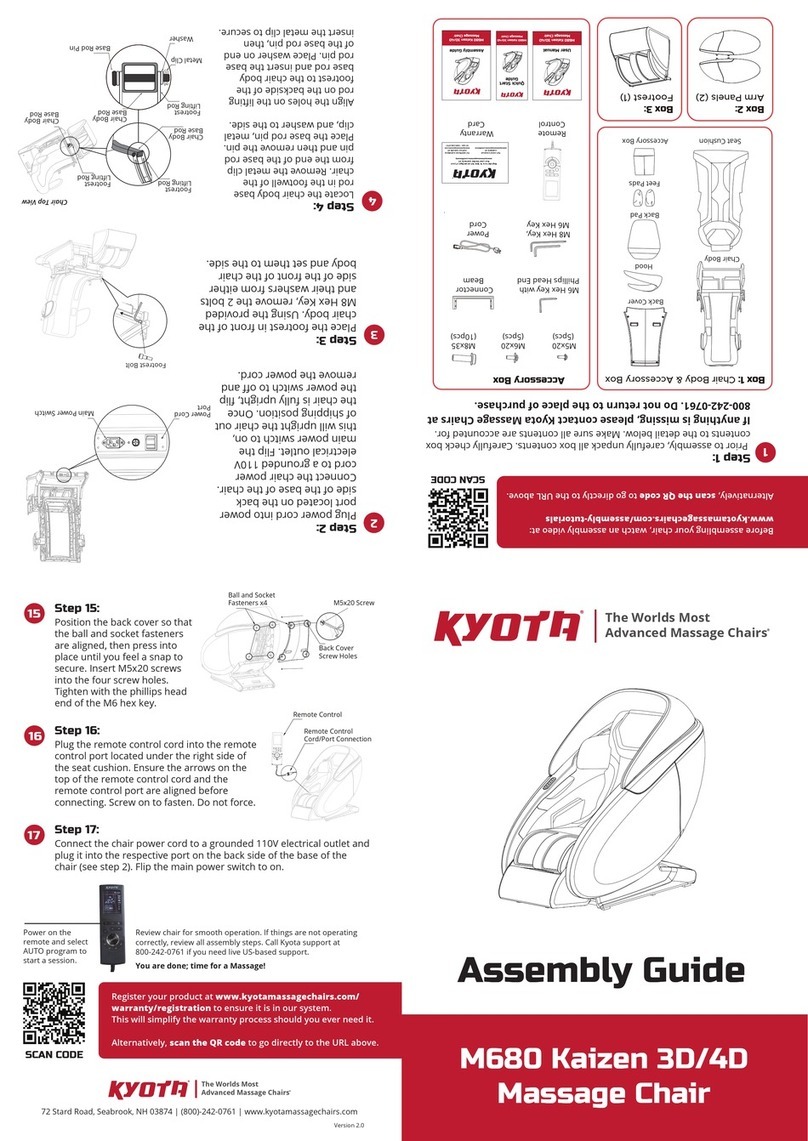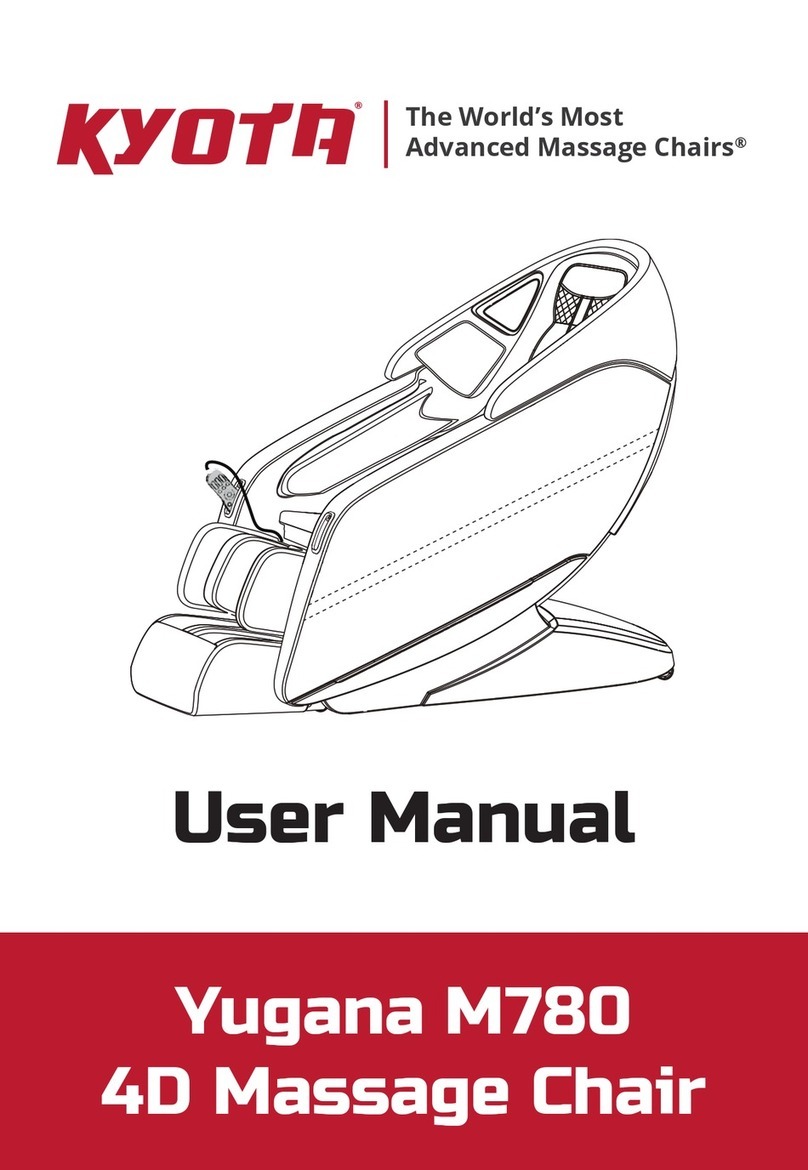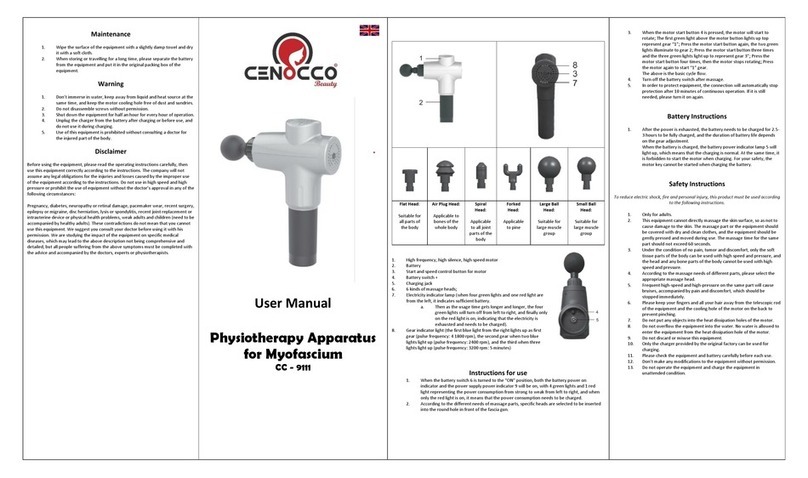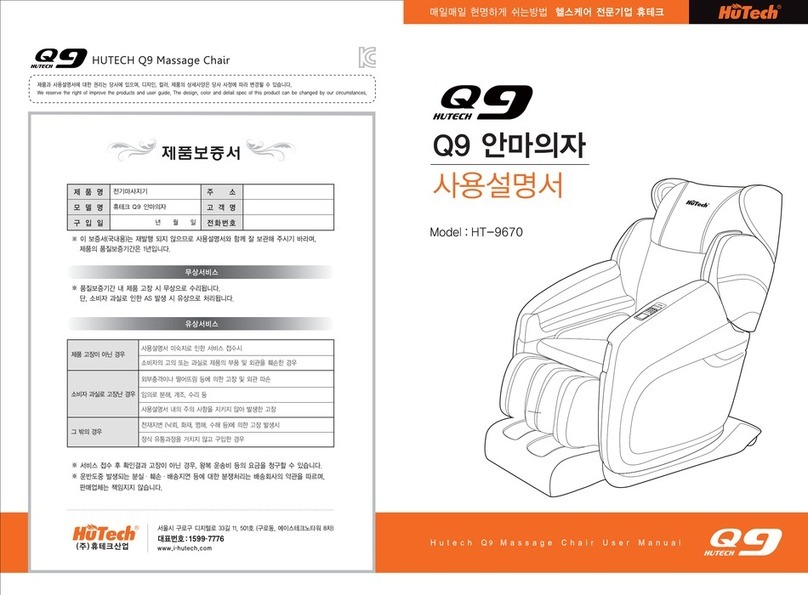Step 5:
Starting with the right arm panel, connect the arm panel electrical plugs to
the chair body electrical ports; locations A, and C. Then attach the arm
panel air hose to the chair body air nozzle; location B.
Next, carefully lift arm panel, then place the upper big clip on the chair body
rail (location E from step 4) and the lower small clip on the lower small rail
(location D from step 4). Make sure the air hoses and electrical wires
remain connected and not pinched. Slide the arm panel back towards the
chair body as far as it will go.
5
Step 6:
Locate the long, silver M8x20mm Bolt (2), M6x14mm Washer (2) and screw
driver from the Accessory Box. Locate the two holes in the footwell. Insert
the screw and washer into the top hole. Fasten this bolt and washer with
the screw driver. Repeat steps 5-7 with remaining arm panel.
6Step 7:
Locate the tablet holder
from the accessory box.
Place the tablet holder into
the tablet holder mount,
making sure to line up the
bottom post of the tablet
holder with the inside of
the mount, screw down
chrome fastener to secure.
Place the tablet remote into
the tablet holder. Connect
the tablet remote cord to
the tablet remote port,
making sure the notches on
either end line up.
7
Step 10:
Before attaching the footrest to the chair body, remove the clips on the
chair body footrest pins by sliding up. (If Clips are missing, there are spare
clips in the Accessory Box). Next, attach the footrest sleeves to the
footrest mounting bracket as shown.
10
Step 8:
Connect the chair power cord to a grounded 110V electrical outlet and plug it
into the respective port on the back side of the base of the chair. Flip the main
power switch to on. Press the power button on the tablet remote to bring the
chair into an upright position. Once chair is in upright position, and before
continuing, turn the main power switch off.
8
Step 11:
Lift the footrest and slide
one side of the footrest
mounting bracket
completely onto the chair
body pin. Fasten the clip
over the pin to secure.
Carefully align the other
side of the mounting
bracket with the remaining
pin and slide it on too. Make
sure to center the footrest,
then fasten the remaining
clip over the pin to secure
both sides of the footrest.
11
Step 9:
Remove the footrest from its packaging and position it in front of the main
chair body. Connect the footrest electrical plug into the footrest electrical
port. Ensure the thumb release is facing up and push in until it clips. Next,
slide the air hose firmly onto the air nozzle.
9
Clip
Chair Body Pin Footrest
Mounting Bracket
Step 4 Insert
Chair Body Rail
Upper Big Clip
Tablet
Holder
Tablet
Remote Port
Tablet
Remote Cord
Line up
Notches
Tablet Holder
Mount
Tablet
Remote
Chrome
Fastener
Power cord port
Main power
switch
Footrest
Air nozzle Air hose
Footrest
electrical plug
Footrest
electrical port
Leads
from the
Footrest
Clip
Chair Body
Footrest Pin
Chair Body
Footrest Pins
Footrest Mounting
Bracket
Footrest
Sleeve
M8x20mm Bolt
M6x14mm Washer
Screw
Hole
D
E