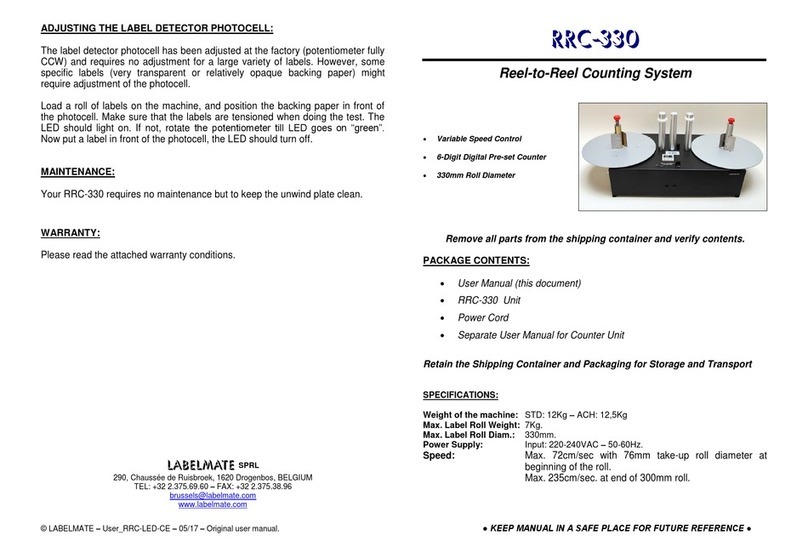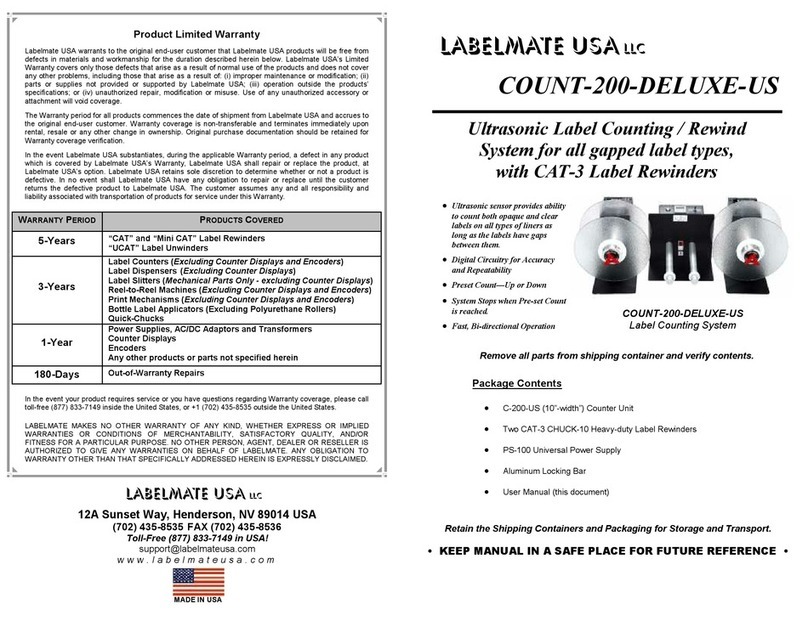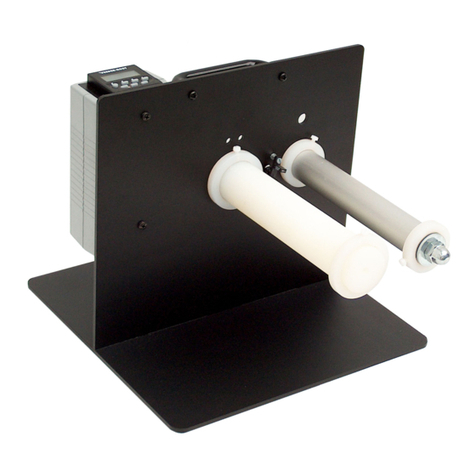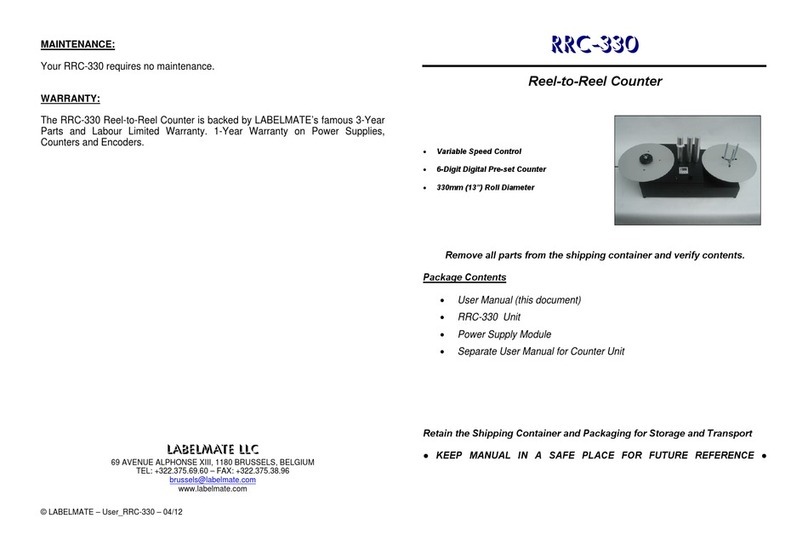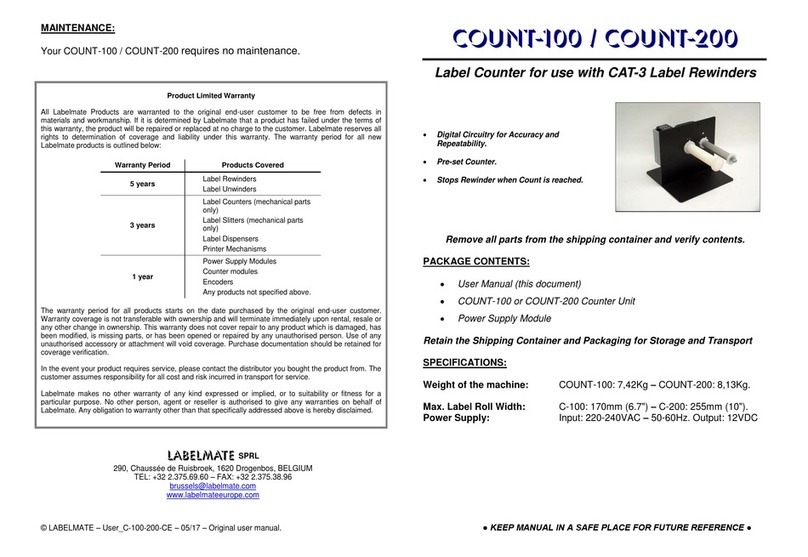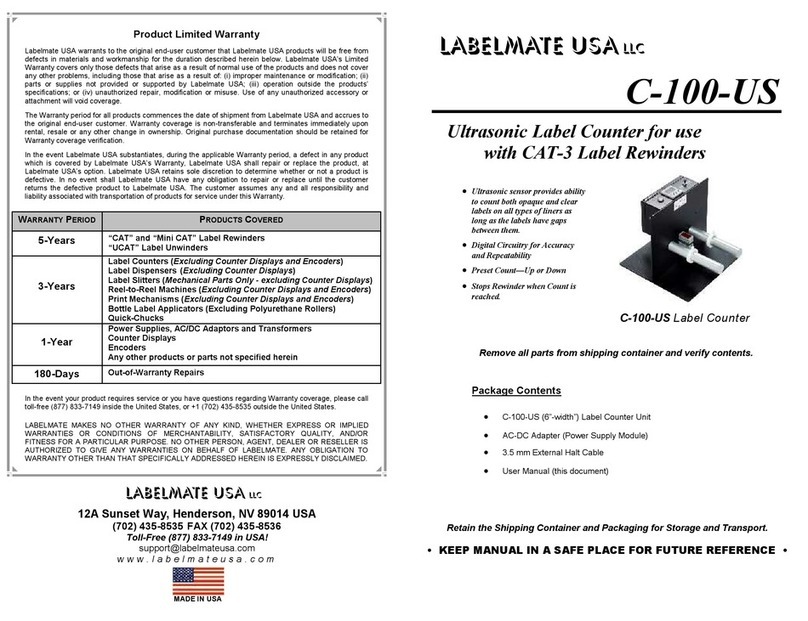12A Sunset Way, Henderson, NV 89014 USA
(702) 435-8535 FAX (702) 435-8536
Toll-Free (877) 833-7149 in USA!
w w w . l a b e l m a t e u s a . c o m
LABELMATE USA LLC
Product Limited Warranty
Labelmate USA warrants to the original end-user customer that Labelmate USA products will be free from
defects in materials and workmanship for the duration described herein below. Labelmate USA’s Limited
Warranty covers only those defects that arise as a result of normal use of the products and does not cover
any other problems, including those that arise as a result of: (i) improper maintenance or modification; (ii)
parts or supplies not provided or supported by Labelmate USA; (iii) operation outside the products’
specifications; or (iv) unauthorized repair, modification or misuse. Use of any unauthorized accessory or
attachment will void coverage.
The Warranty period for all products commences the date of shipment from Labelmate USA and accrues to
the original end-user customer. Warranty coverage is non-transferable and terminates immediately upon
rental, resale or any other change in ownership. Original purchase documentation should be retained for
Warranty coverage verification.
In the event Labelmate USA substantiates, during the applicable Warranty period, a defect in any product
which is covered by Labelmate USA’s Warranty, Labelmate USA shall repair or replace the product, at
Labelmate USA’s option. Labelmate USA retains sole discretion to determine whether or not a product is
defective. In no event shall Labelmate USA have any obligation to repair or replace until the customer
returns the defective product to Labelmate USA. The customer assumes any and all responsibility and
liability associated with transportation of products for service under this Warranty.
In the event your product requires service or you have questions regarding Warranty coverage, please call
toll-free (877) 833-7149 inside the United States, or +1 (702) 435-8535 outside the United States.
LABELMATE MAKES NO OTHER WARRANTY OF ANY KIND, WHETHER EXPRESS OR IMPLIED
WARRANTIES OR CONDITIONS OF MERCHANTABILITY, SATISFACTORY QUALITY, AND/OR
FITNESS FOR A PARTICULAR PURPOSE. NO OTHER PERSON, AGENT, DEALER OR RESELLER IS
AUTHORIZED TO GIVE ANY WARRANTIES ON BEHALF OF LABELMATE. ANY OBLIGATION TO
WARRANTY OTHER THAN THAT SPECIFICALLY ADDRESSED HEREIN IS EXPRESSLY DISCLAIMED.
WARRANTY PERIOD PRODUCTS COVERED
5-Years “CAT” and “Mini CAT” Label Rewinders
“UCAT” Label Unwinders
3-Years
Label Counters (Excluding Counter Displays and Encoders)
Label Dispensers (Excluding Counter Displays)
Label Slitters (Mechanical Parts Only - excluding Counter Displays)
Reel-to-Reel Machines (Excluding Counter Displays and Encoders)
Print Mechanisms (Excluding Counter Displays and Encoders)
Bottle Label Applicators (Excluding Polyurethane Rollers)
Quick-Chucks
1-Year
Power Supplies, AC/DC Adaptors and Transformers
Counter Displays
Encoders
Any other products or parts not specified herein
180-Days Out-of-Warranty Repairs
MADE IN USA
COUNT-100-DELUXE-US
Ultrasonic Label Counting / Rewind
System for all gapped label types,
with CAT-3 Label Rewinders
Retain the Shipping Containers and Packaging for Storage and Transport.
• KEEP MANUAL IN A SAFE PLACE FOR FUTURE REFERENCE •
Remove all parts from shipping container and verify contents.
Package Contents
C-100-US (6”-width”) Counter Unit
Two CAT-3-CHUCK Heavy-duty Label Rewinders
PS-100 Universal Power Supply
Aluminum Locking Bar
User Manual (this document)
COUNT-100-DELUXE-US
Label Counting System
LABELMATE USA LLC
Ultrasonic sensor provides ability
to count both opaque and clear
labels on all types of liners as
long as the labels have gaps
between them.
Digital Circuitry for Accuracy
and Repeatability
Preset Count—Up or Down
System Stops when Pre-set Count
is reached.
Fast, Bi-directional Operation