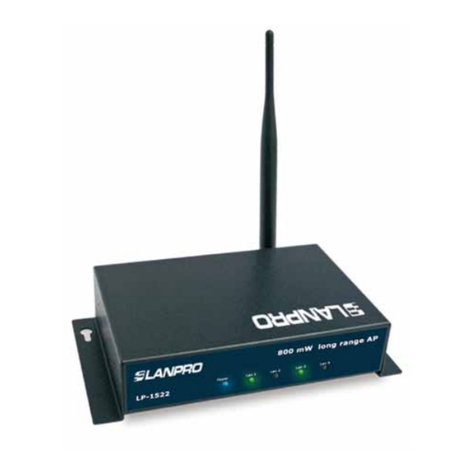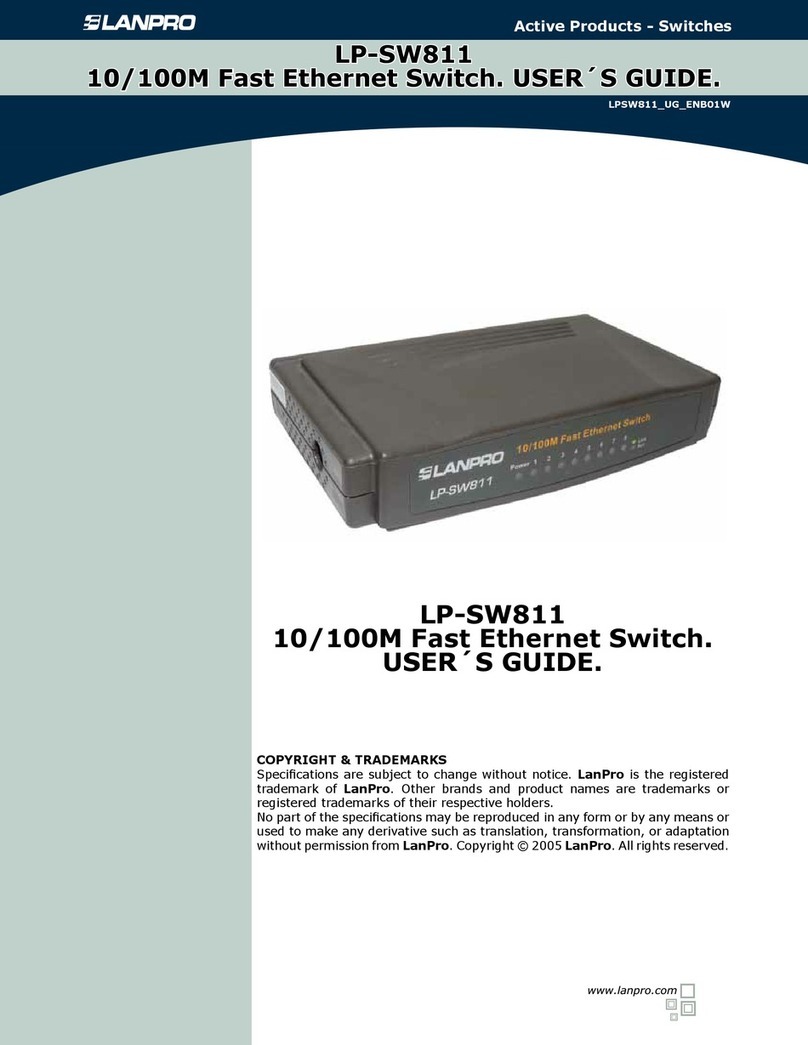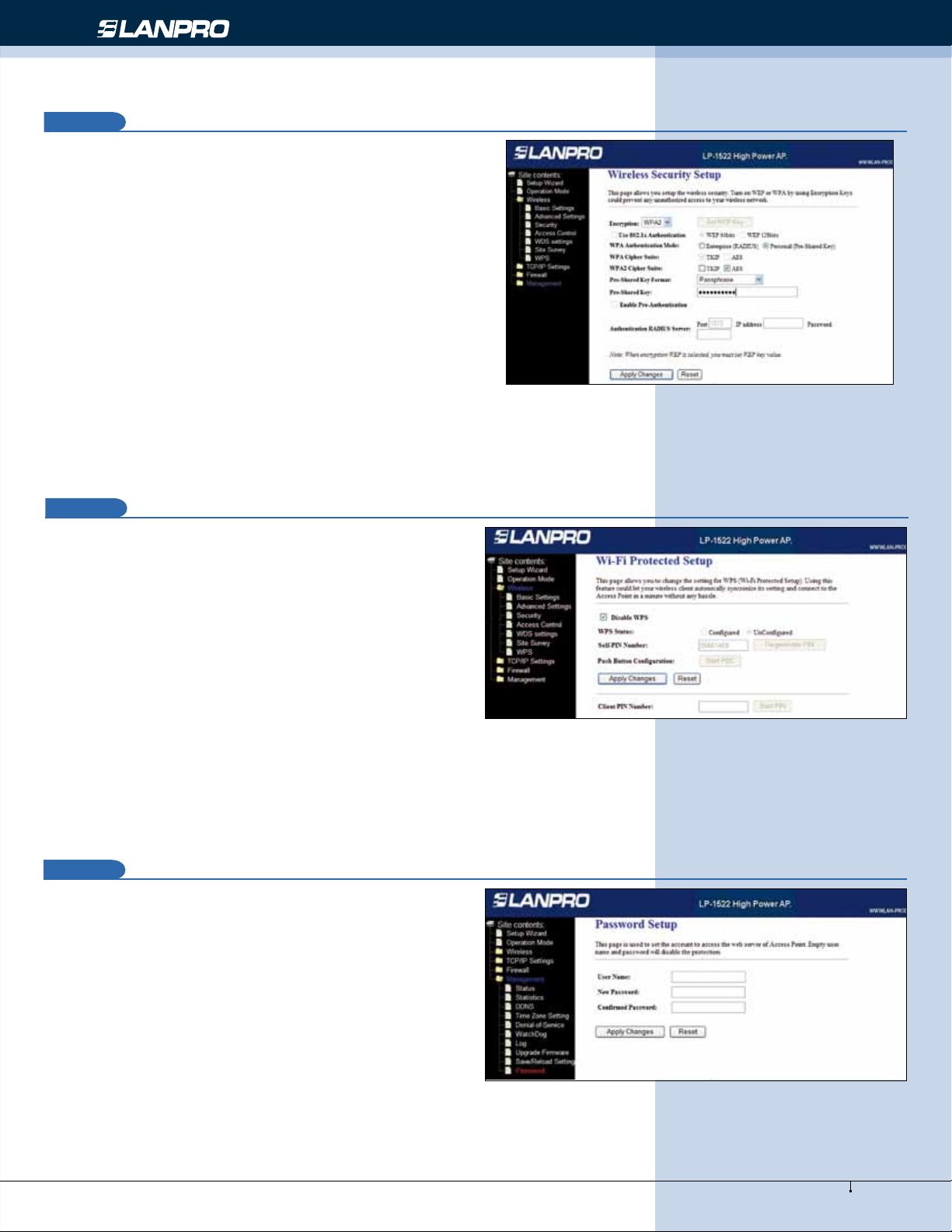www.lanpro.com
5
Wireless - Equipment - 2.4 GHz - 123 Manual, LP-1522 Broadband Wireless AP/Router
Router and access point mode installation
Now you will congure the wireless connection security
setting in the gure 12. In it, select: Wireless Security,
in mode: Encryption, we recommend you to use: WPA2.
Please verify that the clients that will be connected to this
equipment do support this mode. If they do not support it,
chose another mode and proceed to input the Key for this
network in: Pre-Shared Key. It must be 8 characters long
at least, then, select: Apply Changes, the equipment will
re-initialize.
12
Figure 12
We recommend you disable the WPS functionality, (Please
see gure 13). Use it only in case that your clients do
support it. For disabling it, select option: Wireless, WPS,
then select: Disable WPS, then select: Apply Changes,
and select: Ok.
13
Figure 13
Important Recommendation (Optional)
As shown in gure 14, proceed to change the administrative
password of your equipment. In order to do this, please
select: Management, then: Password, input the user
name: admin then the new password in: New Password
and again in Conrmed Password. Then select: Apply
changes. This data should be input again in order to have
access to the equipment.
14
Figure 14