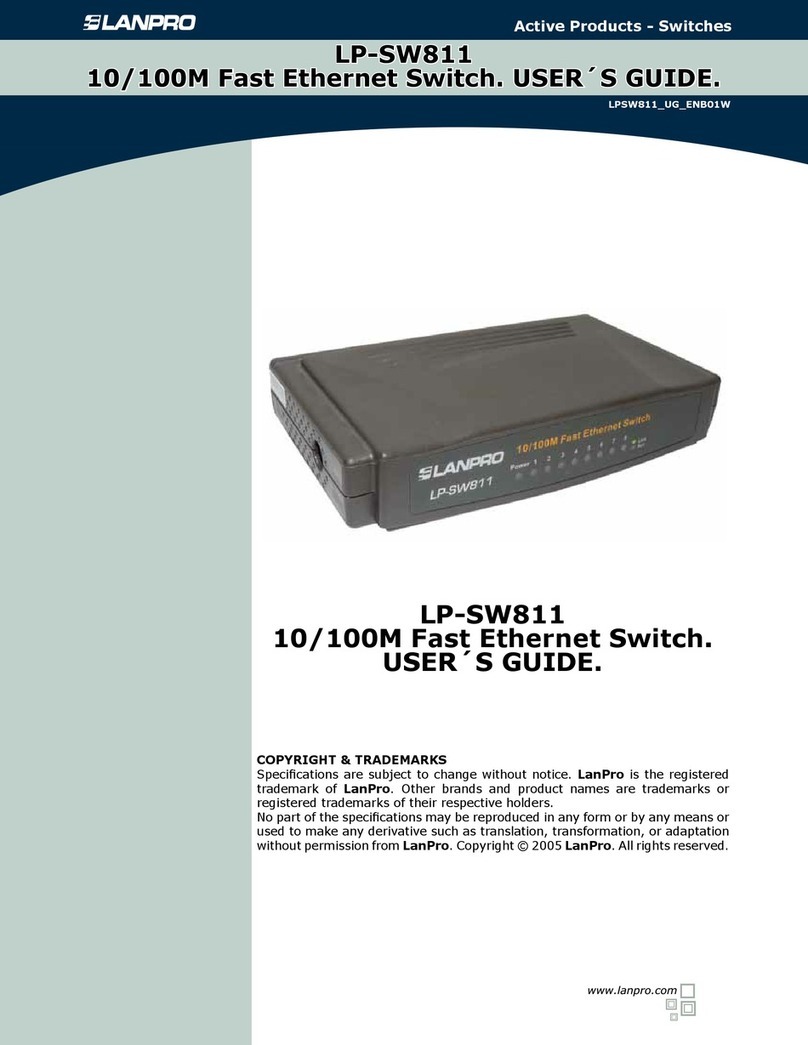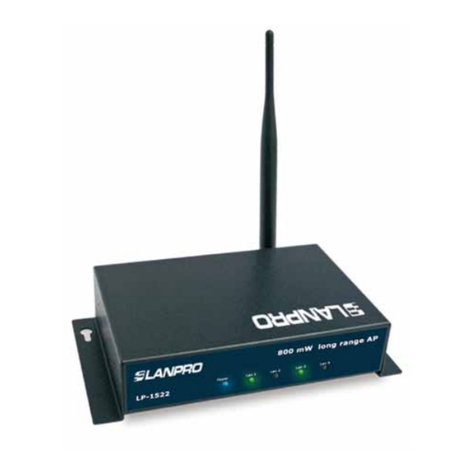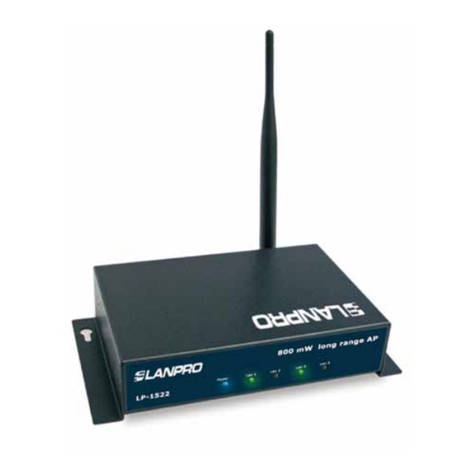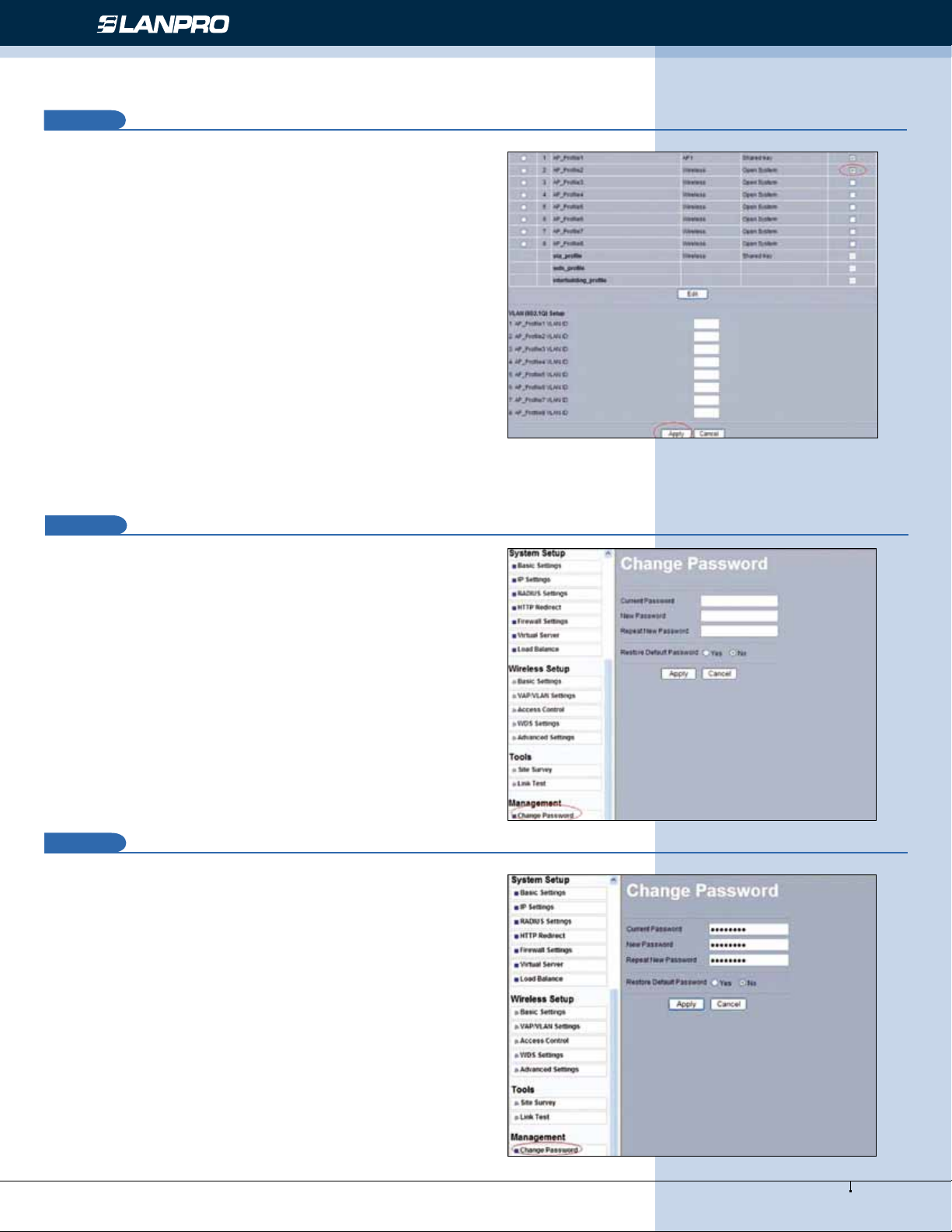www.lanpro.com
Wireless - Equipment - 5.8 GHz - LP-289ai 123 Manual for AP Mode setup
14
It is important to mention that all the VAPs will share the set
of keys in WEP, being only able to change the default key
used for authentication and encryption. In order to enable
another VAP, you must select the box named: Enable and
then select: Apply as shown in gure 14. Then, proceed to
congure the security by repeating steps: 11, 12 y 13 for
this VAP.
Figure 14
15
It is recommended to change the administration password
of your equipment, we remind you to save it in a safe place
because losing it implies opening the equipment so as to
reset it to factory values and losing the warranty.
In order to change the password, select option: change
password in the menu: Management, as shown in the
window of gure 15.
Figure 15
16
Figure 16
6
In the window of gure 16, input the old password in: Current
Password and the new password in: New Password,
repeat it in: Repeat New Password and select: Apply.