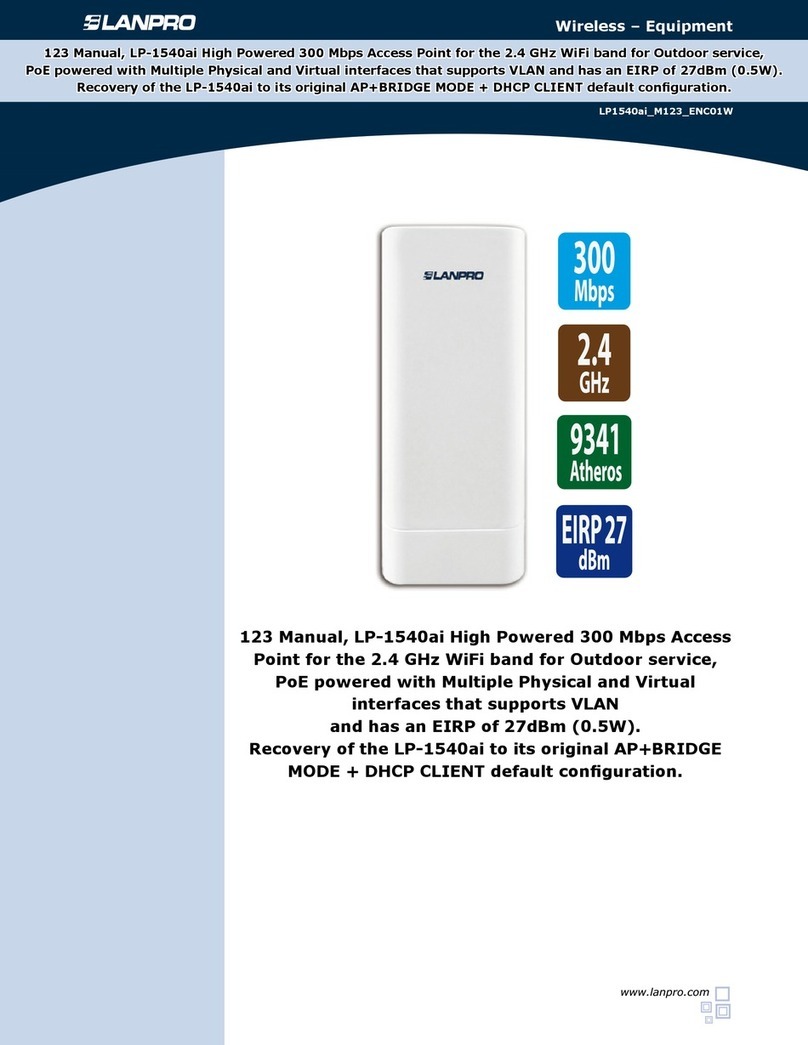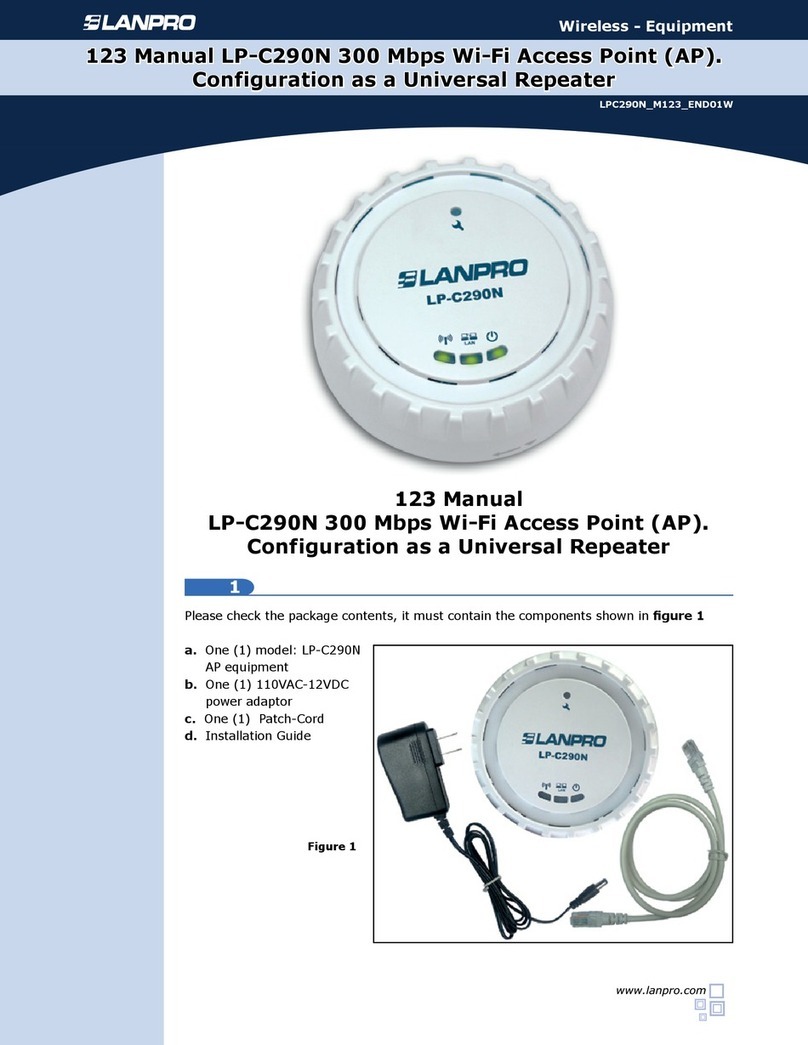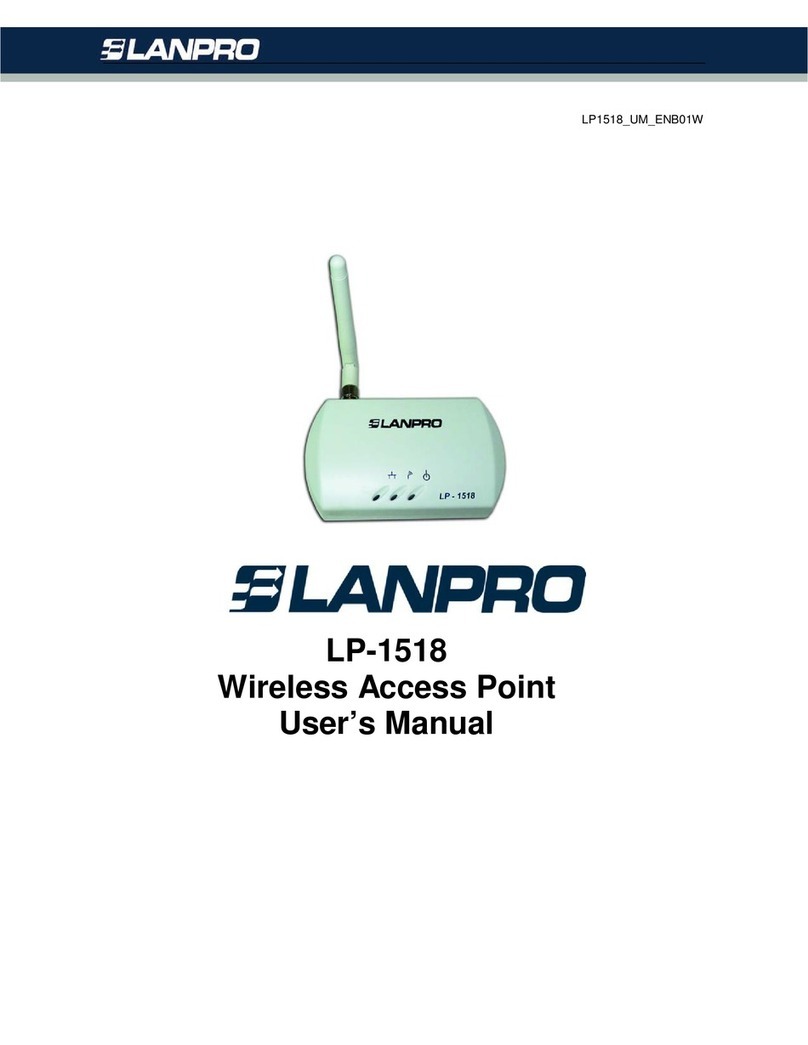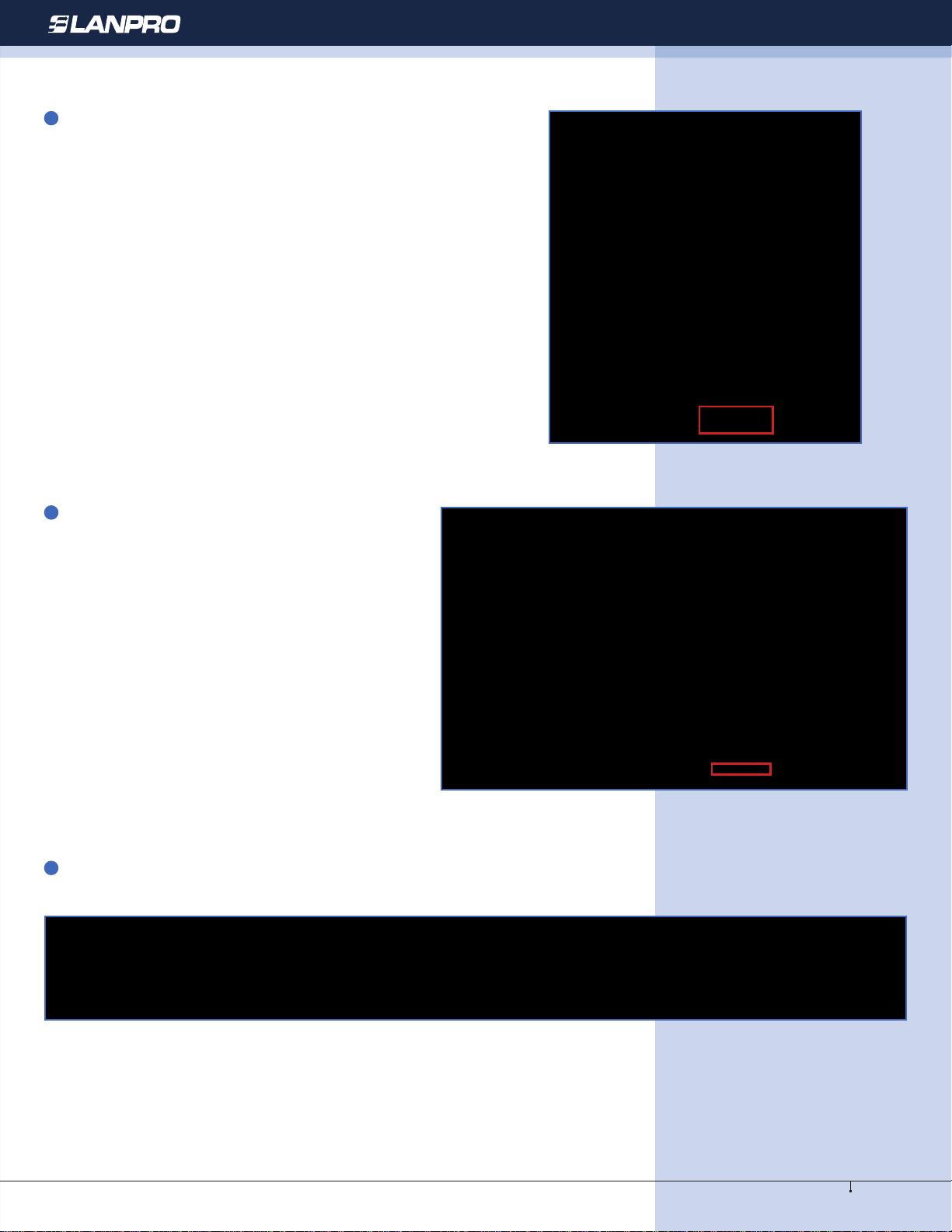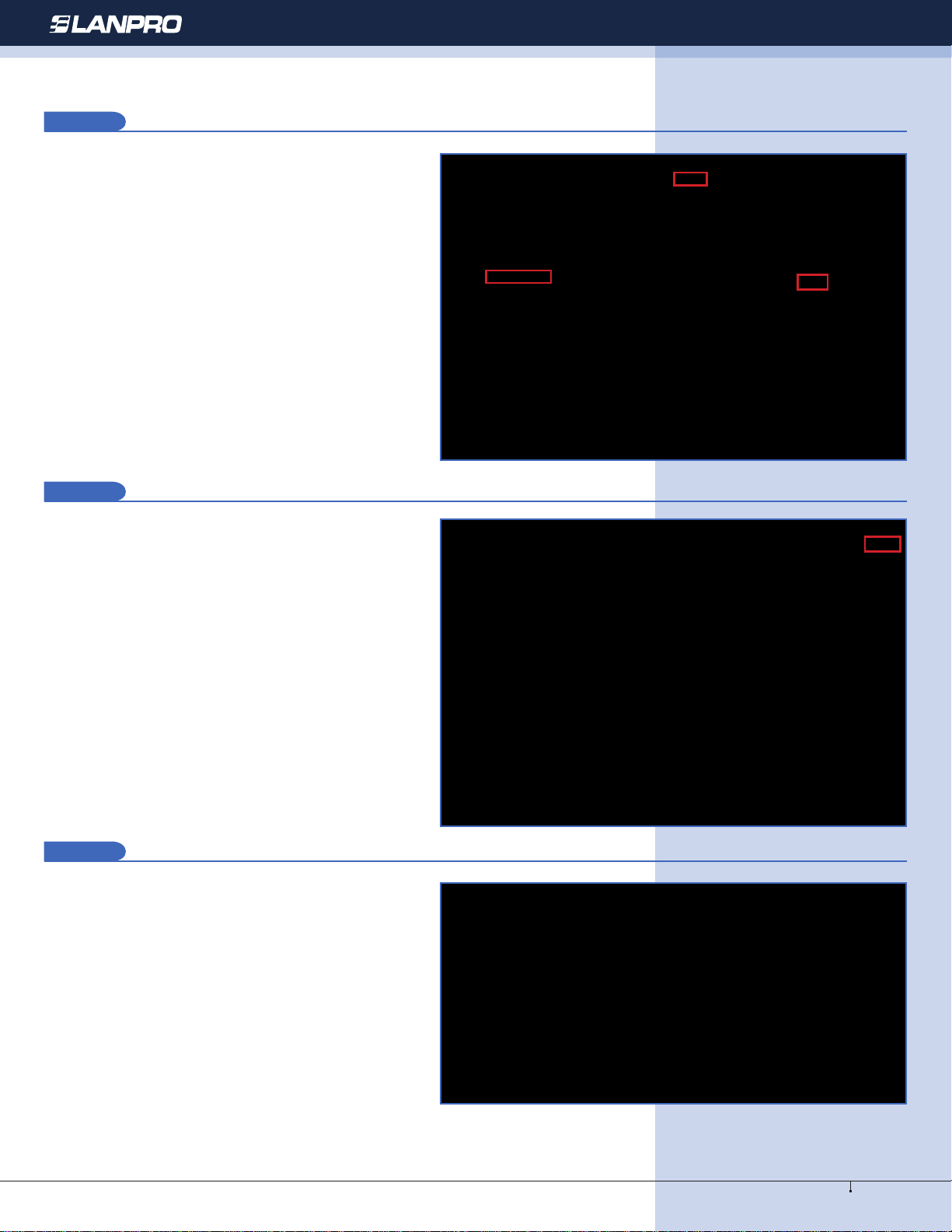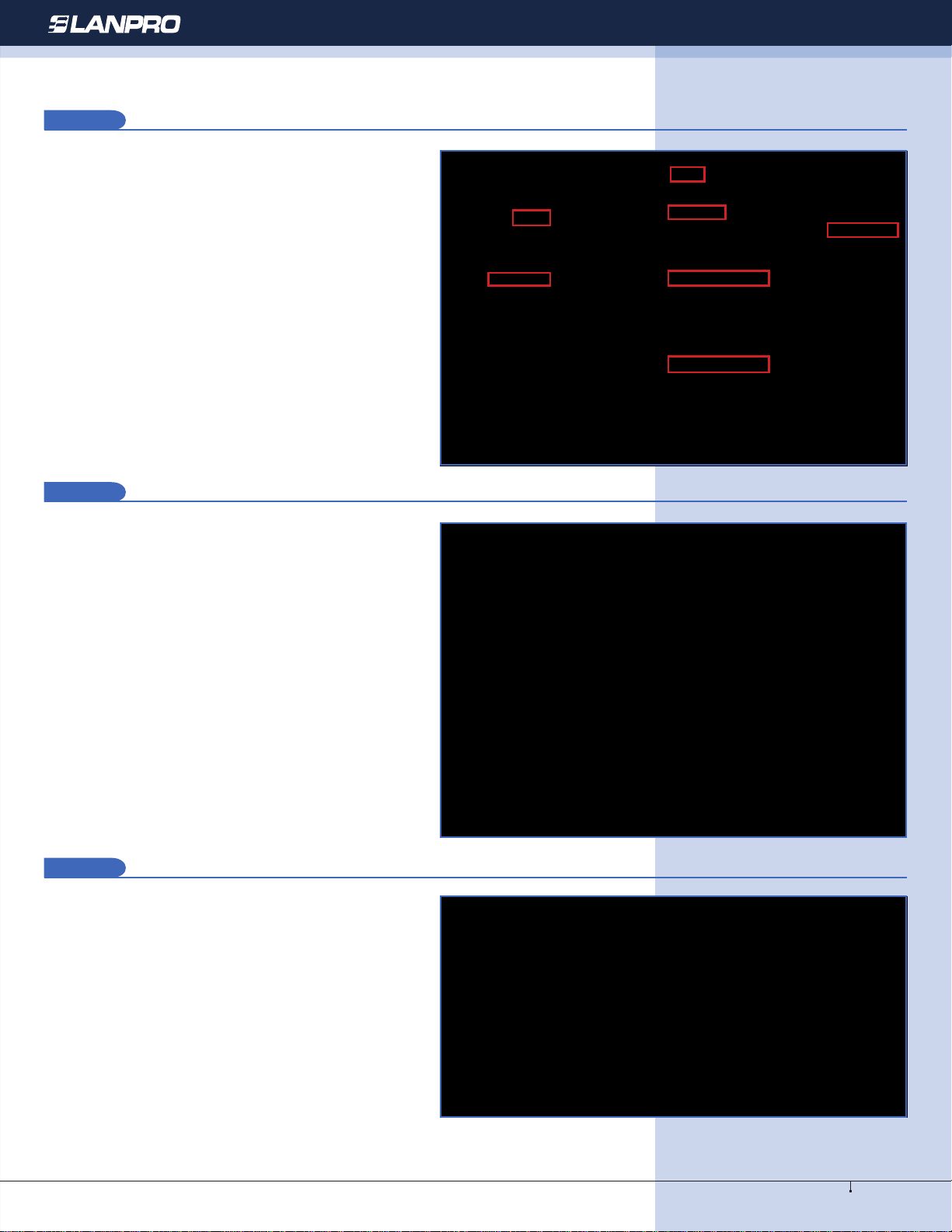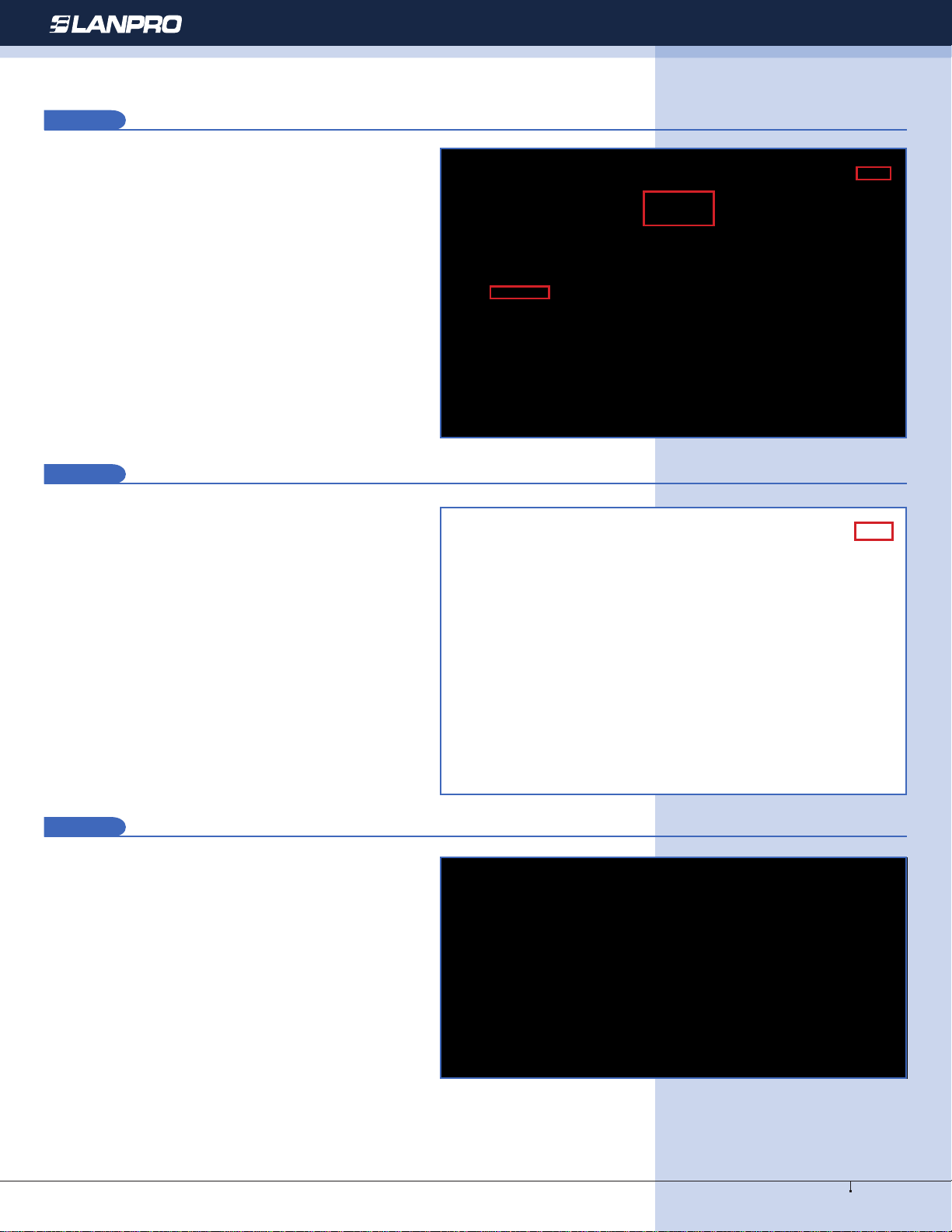Lanpro LP-288ai User manual
Other Lanpro Wireless Access Point manuals

Lanpro
Lanpro LP-5A User manual
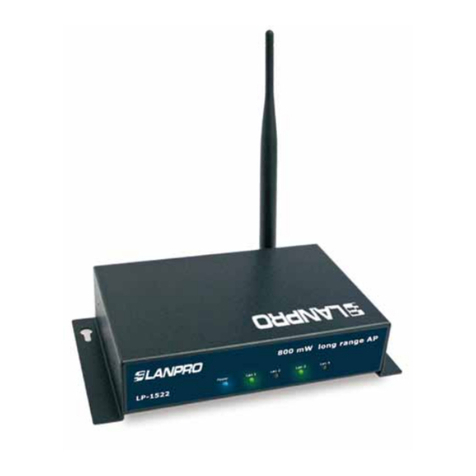
Lanpro
Lanpro LP-1522 User manual

Lanpro
Lanpro LP-289ai Instruction sheet

Lanpro
Lanpro LP-570G User manual
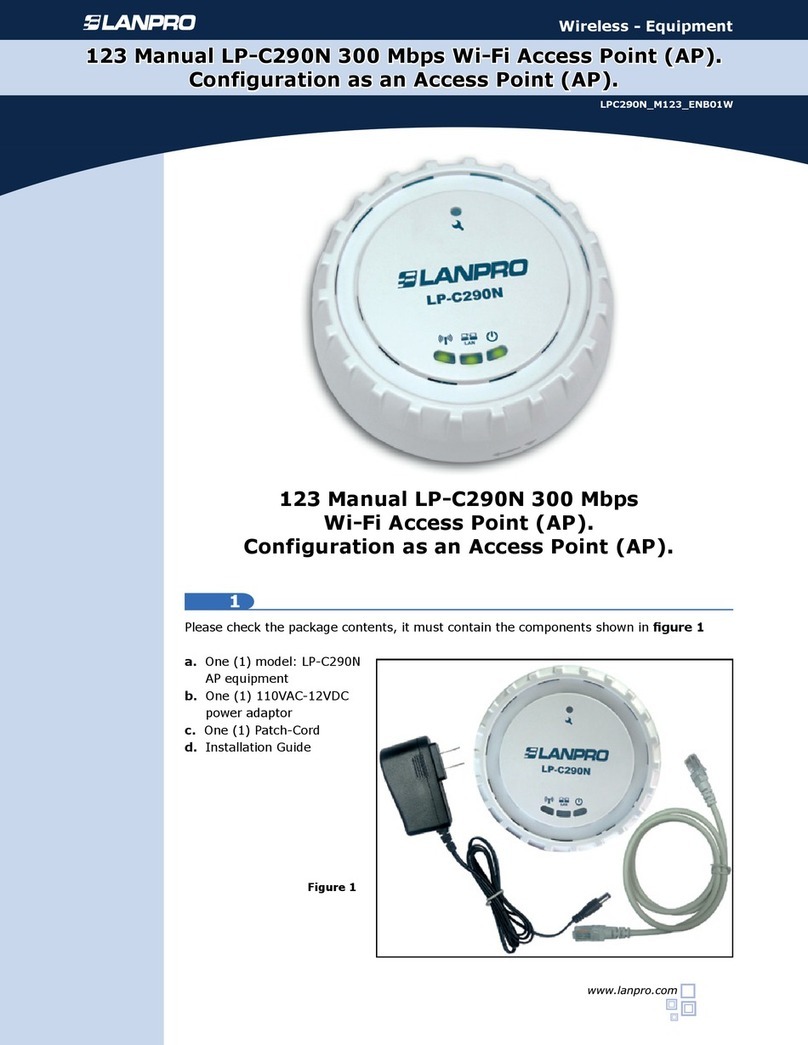
Lanpro
Lanpro LP-C290N User manual

Lanpro
Lanpro LP-C290N User manual

Lanpro
Lanpro LP-N24 V2.0 User manual

Lanpro
Lanpro LP-1540ai User manual

Lanpro
Lanpro LP-1540ai User manual
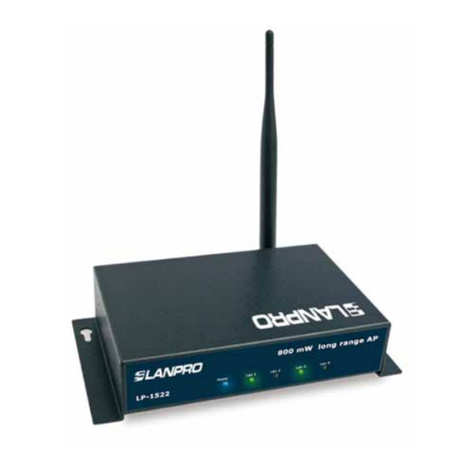
Lanpro
Lanpro LP-1522 User manual