LAUNCH TECH Millennium 40 User manual
Other LAUNCH TECH Diagnostic Equipment manuals
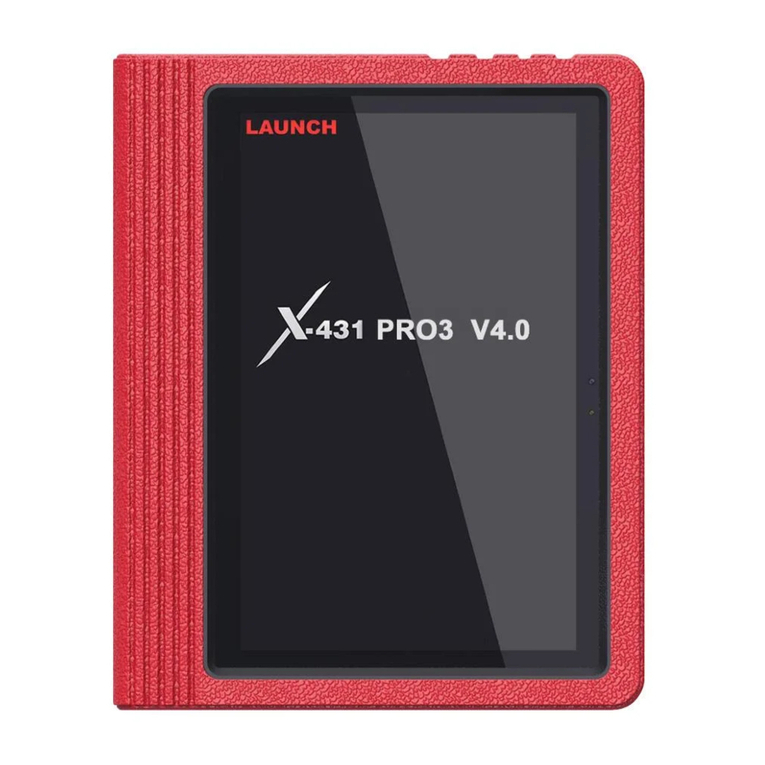
LAUNCH TECH
LAUNCH TECH X-431 PRO3 User manual
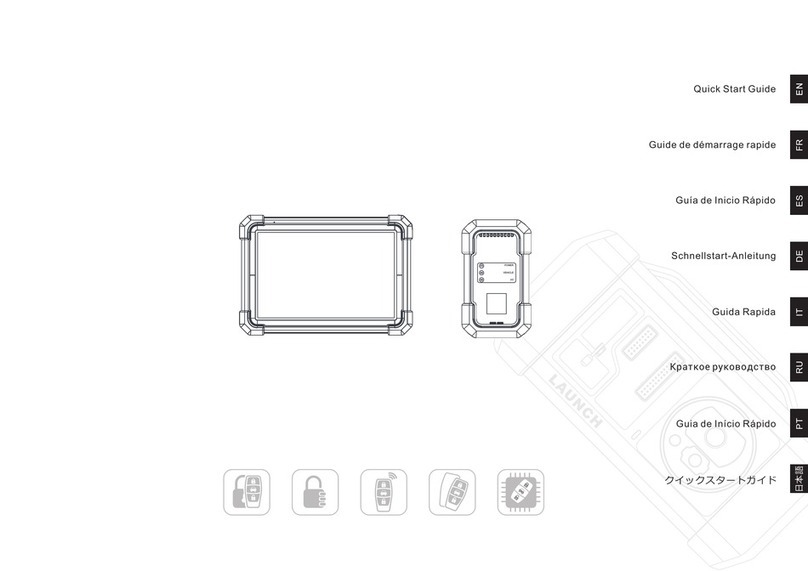
LAUNCH TECH
LAUNCH TECH X-PROG User manual

LAUNCH TECH
LAUNCH TECH Premium CRP 12 Series User manual
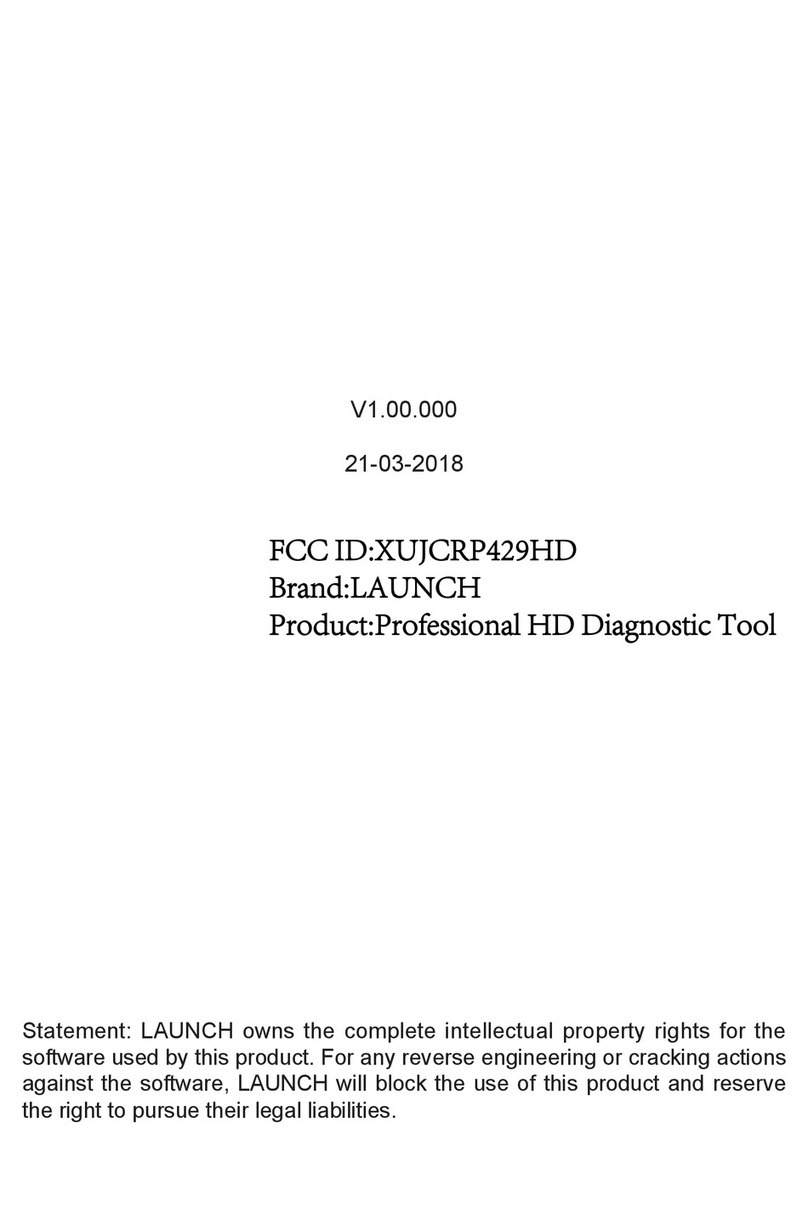
LAUNCH TECH
LAUNCH TECH CRP 429HD User manual
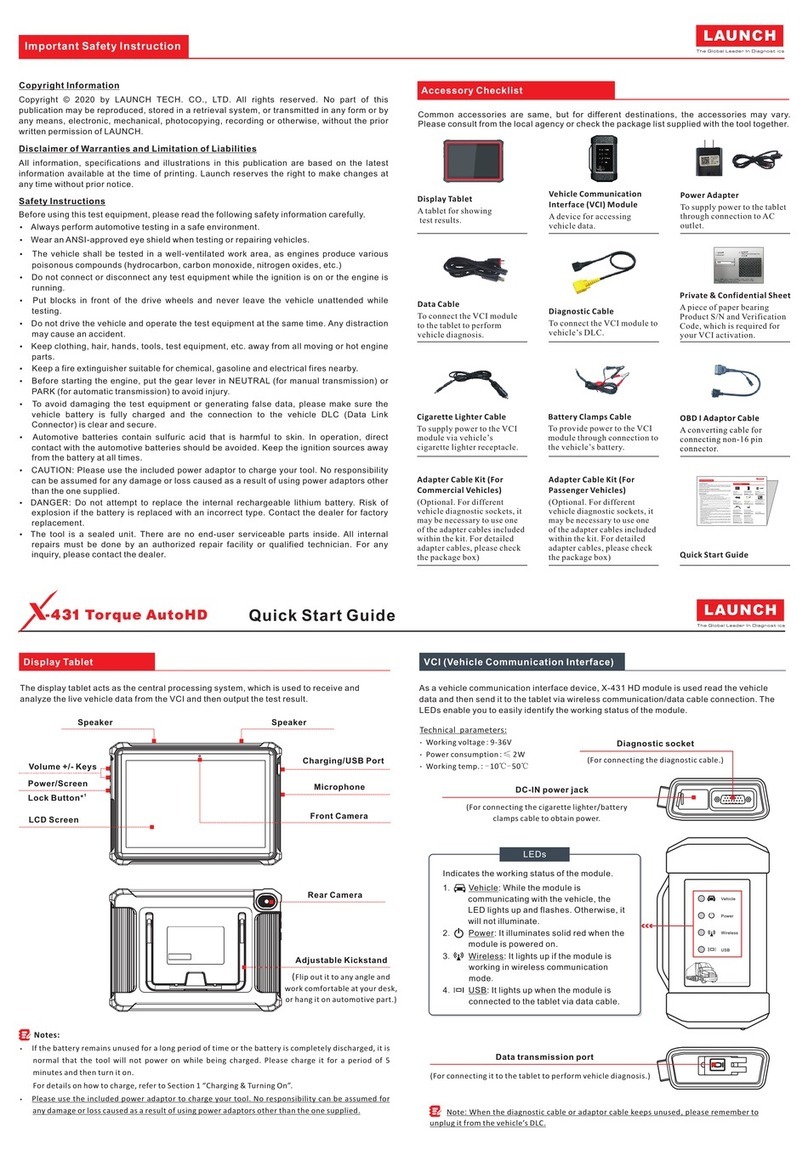
LAUNCH TECH
LAUNCH TECH X-431 Torque Auto HD User manual

LAUNCH TECH
LAUNCH TECH X-631 User manual

LAUNCH TECH
LAUNCH TECH Creader 629 User manual
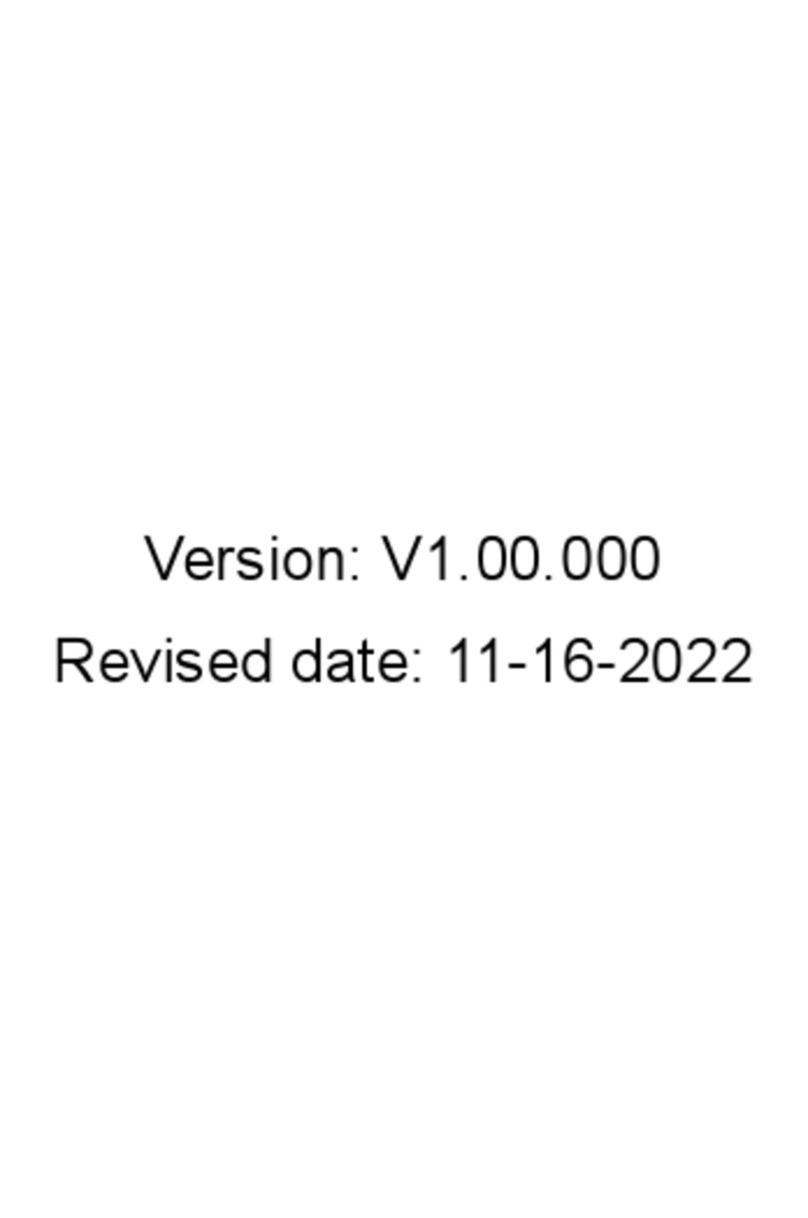
LAUNCH TECH
LAUNCH TECH X-431 PRO3 SE User manual
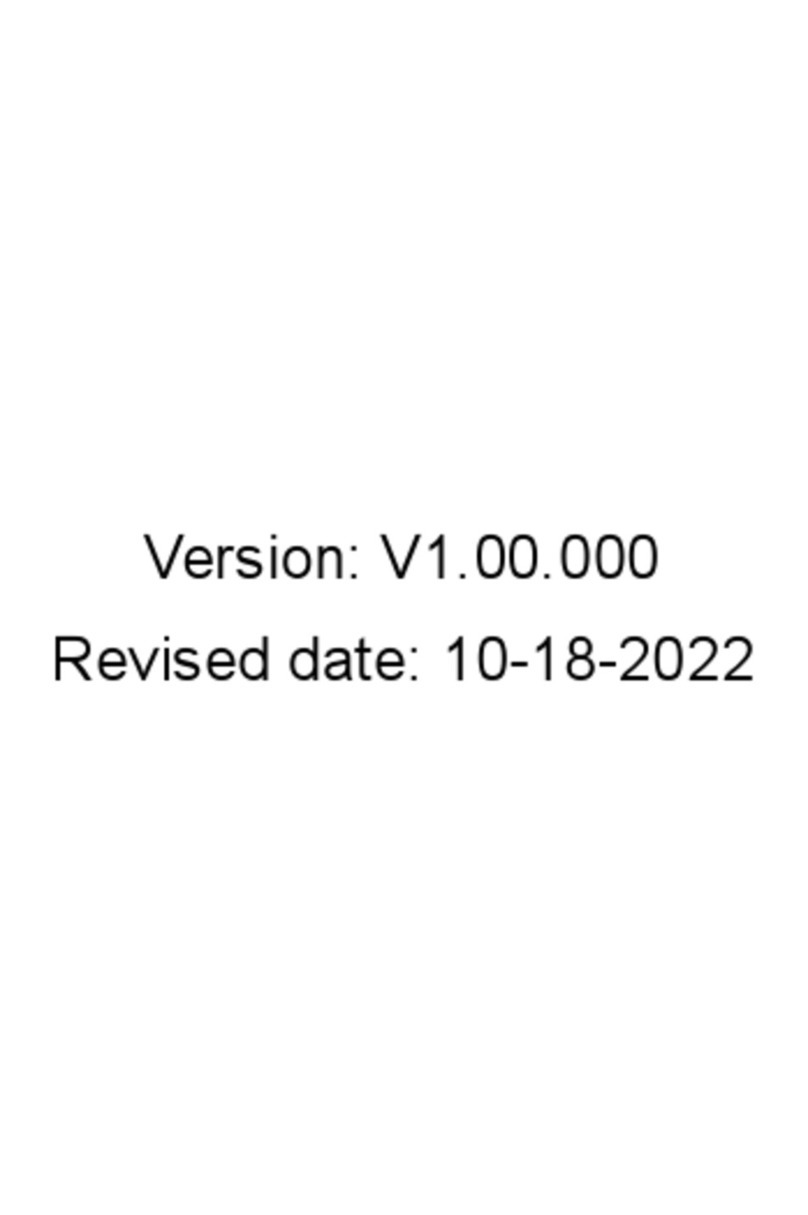
LAUNCH TECH
LAUNCH TECH X-431 Torque 5 User manual

LAUNCH TECH
LAUNCH TECH CRT511 User manual

LAUNCH TECH
LAUNCH TECH X-431 PRO5 User manual

LAUNCH TECH
LAUNCH TECH X-431 HTT User manual

LAUNCH TECH
LAUNCH TECH X-431 Diagun III User manual

LAUNCH TECH
LAUNCH TECH X-431 EuroPro5 User manual

LAUNCH TECH
LAUNCH TECH CreaderVII User manual
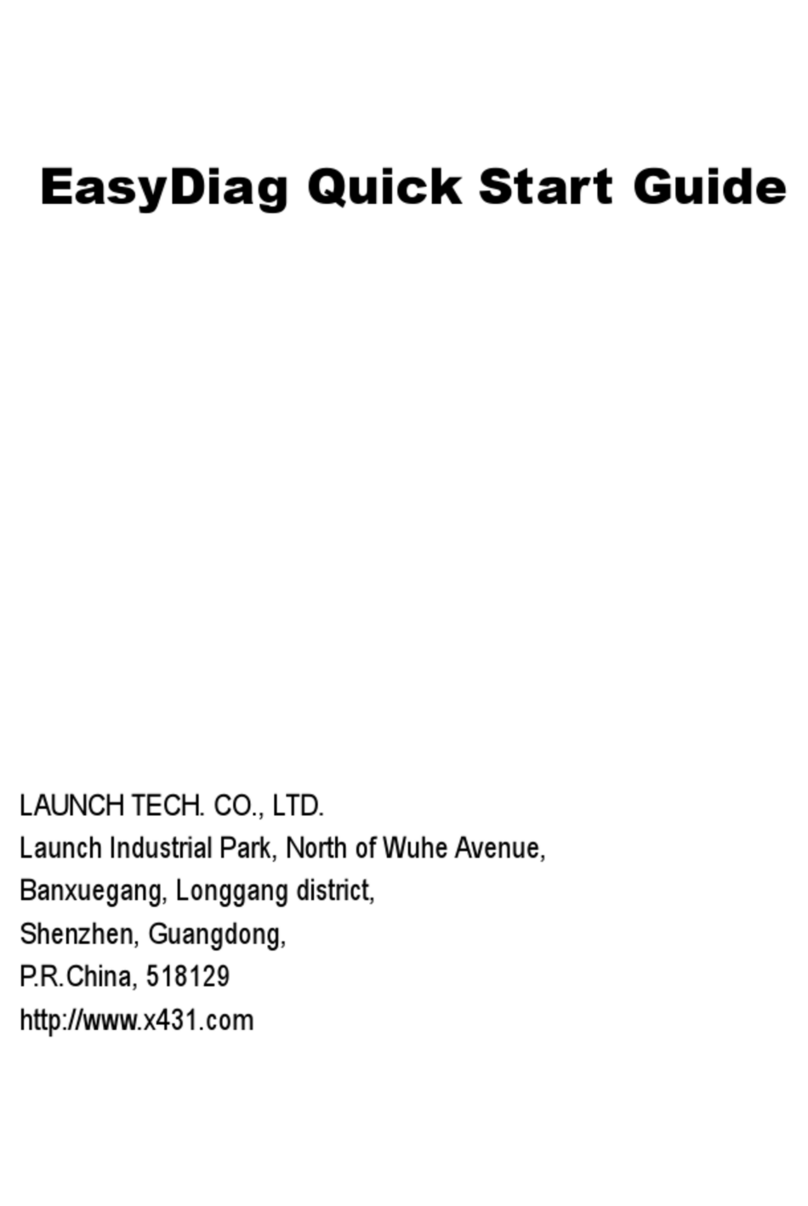
LAUNCH TECH
LAUNCH TECH EasyDiag User manual
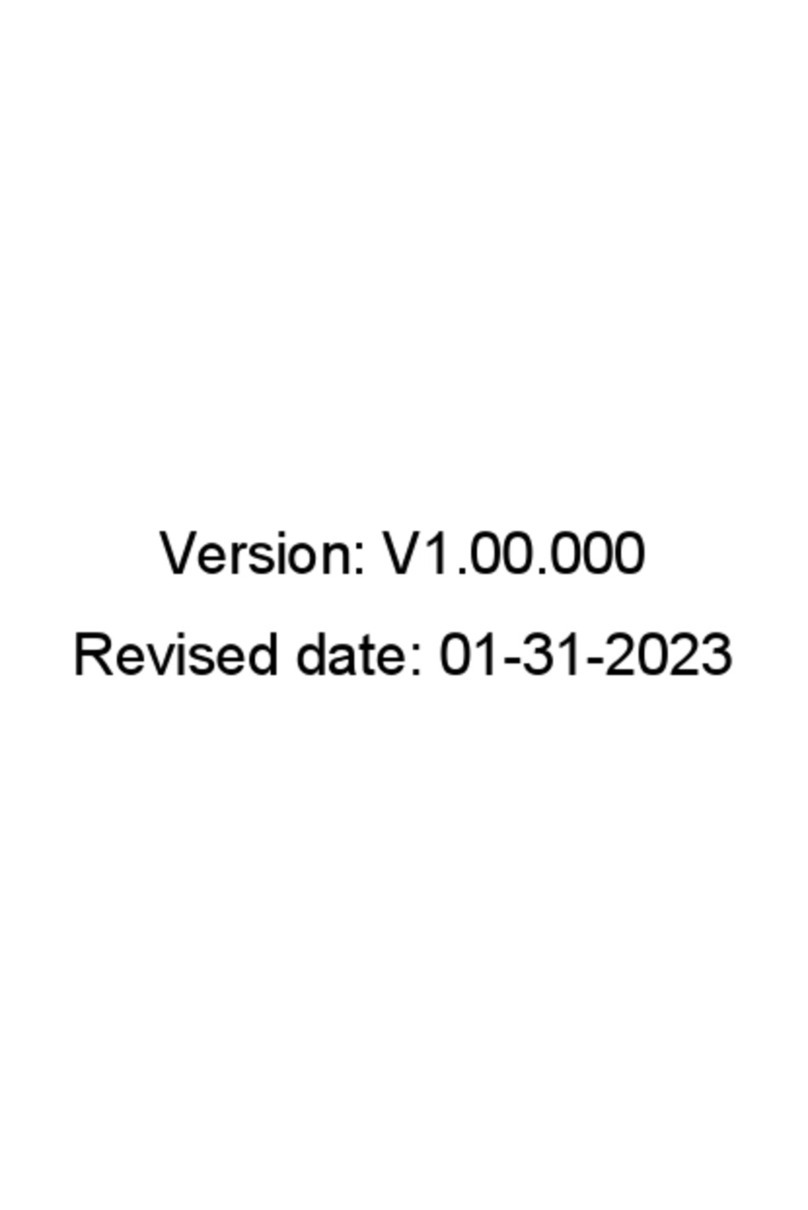
LAUNCH TECH
LAUNCH TECH X-431 PAD V User manual

LAUNCH TECH
LAUNCH TECH EasyDiag4 User manual

LAUNCH TECH
LAUNCH TECH X-431 PRO MINI User manual

LAUNCH TECH
LAUNCH TECH X-431 PRO5 User manual



















