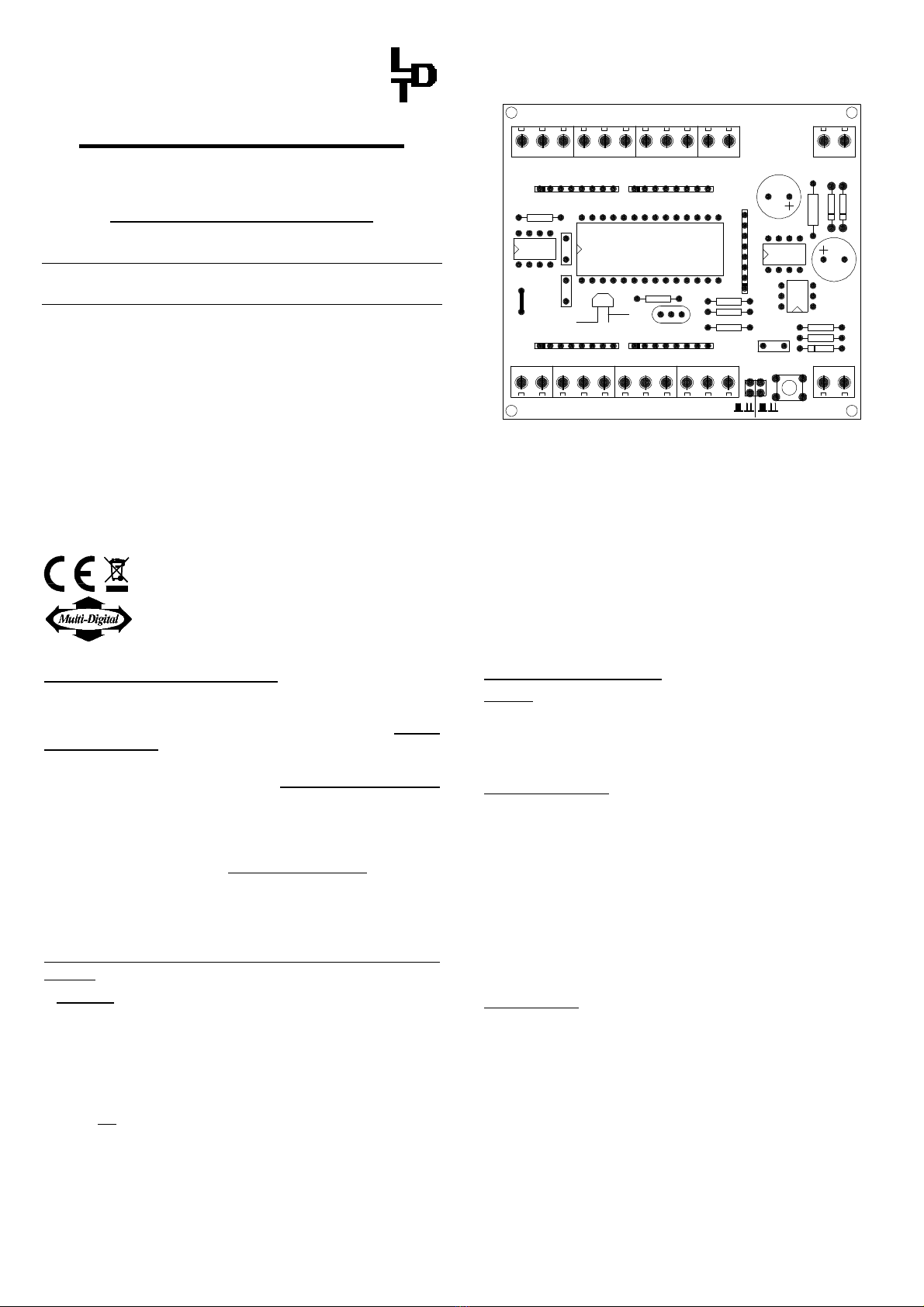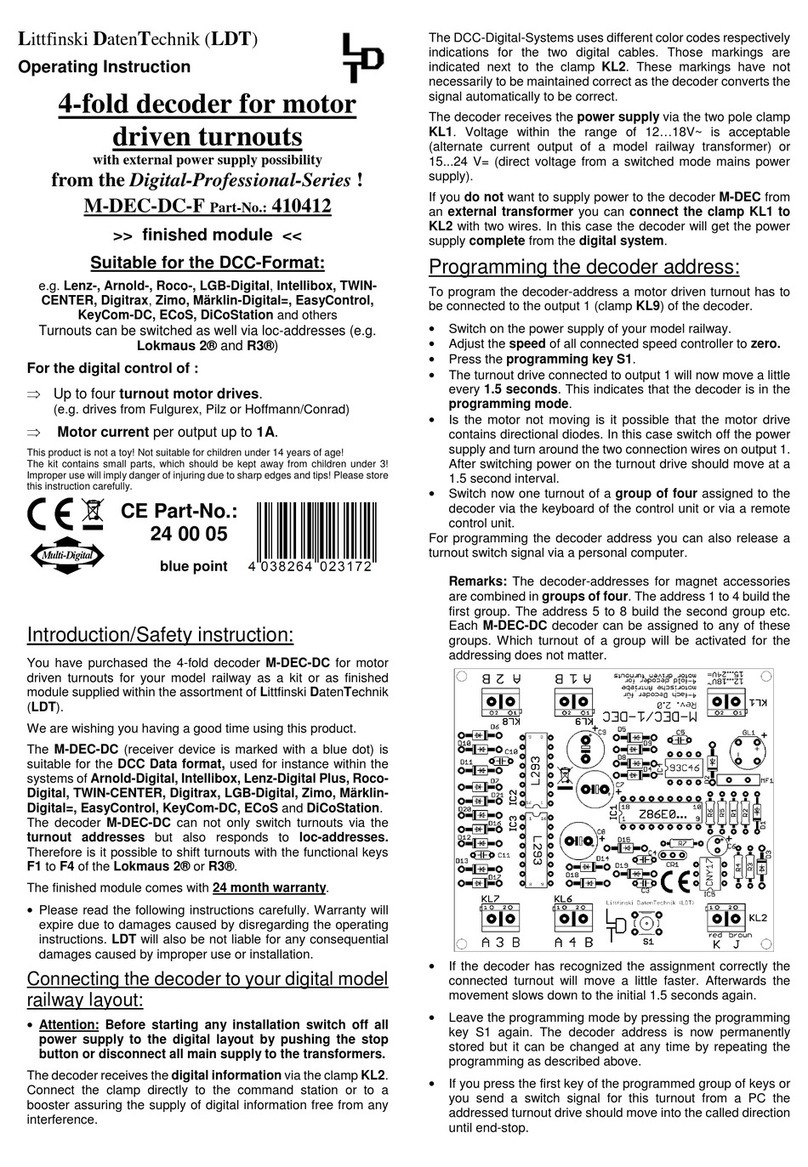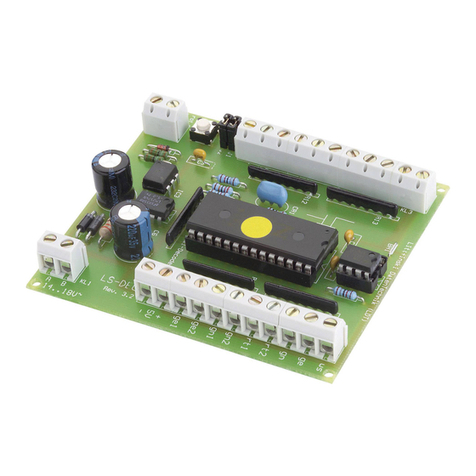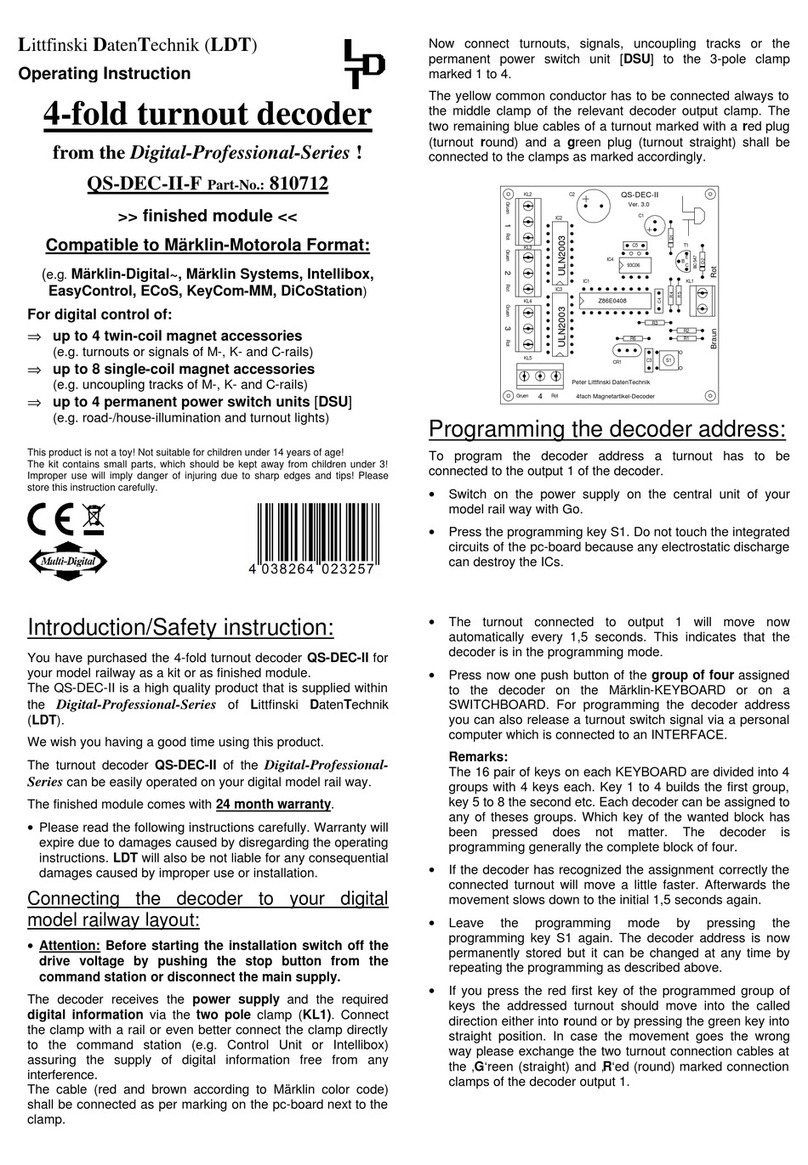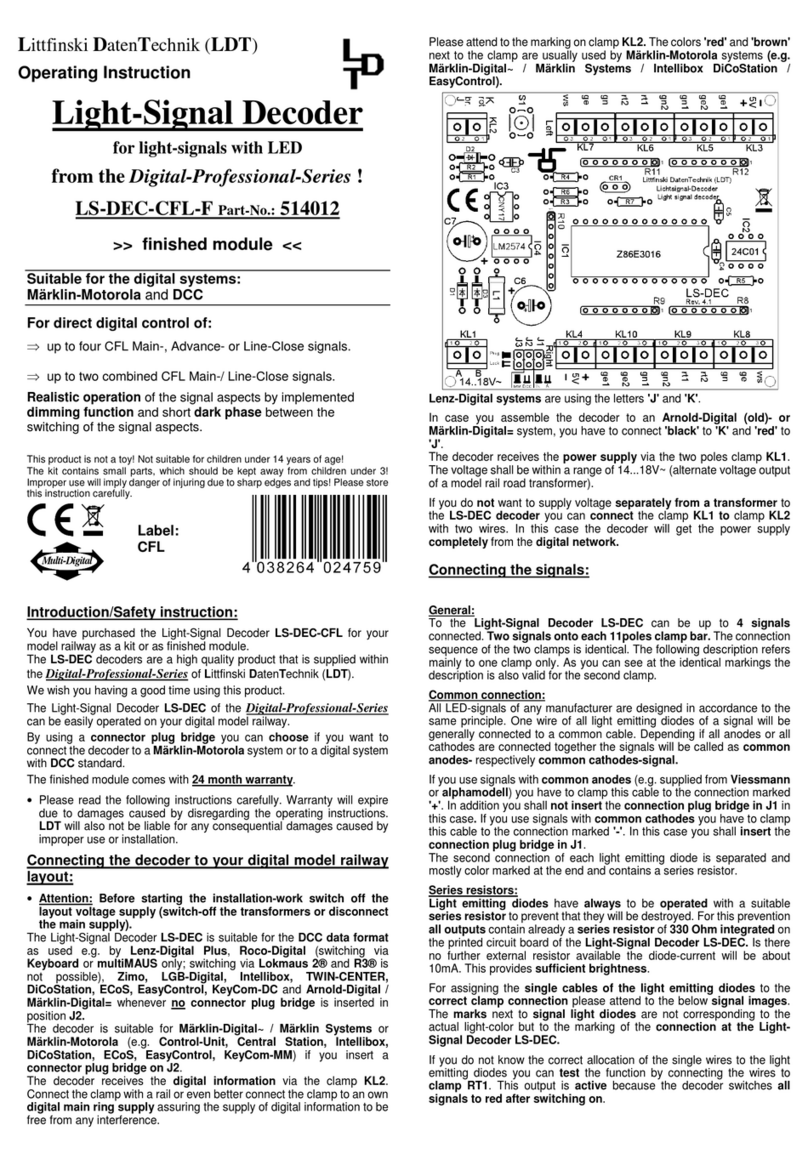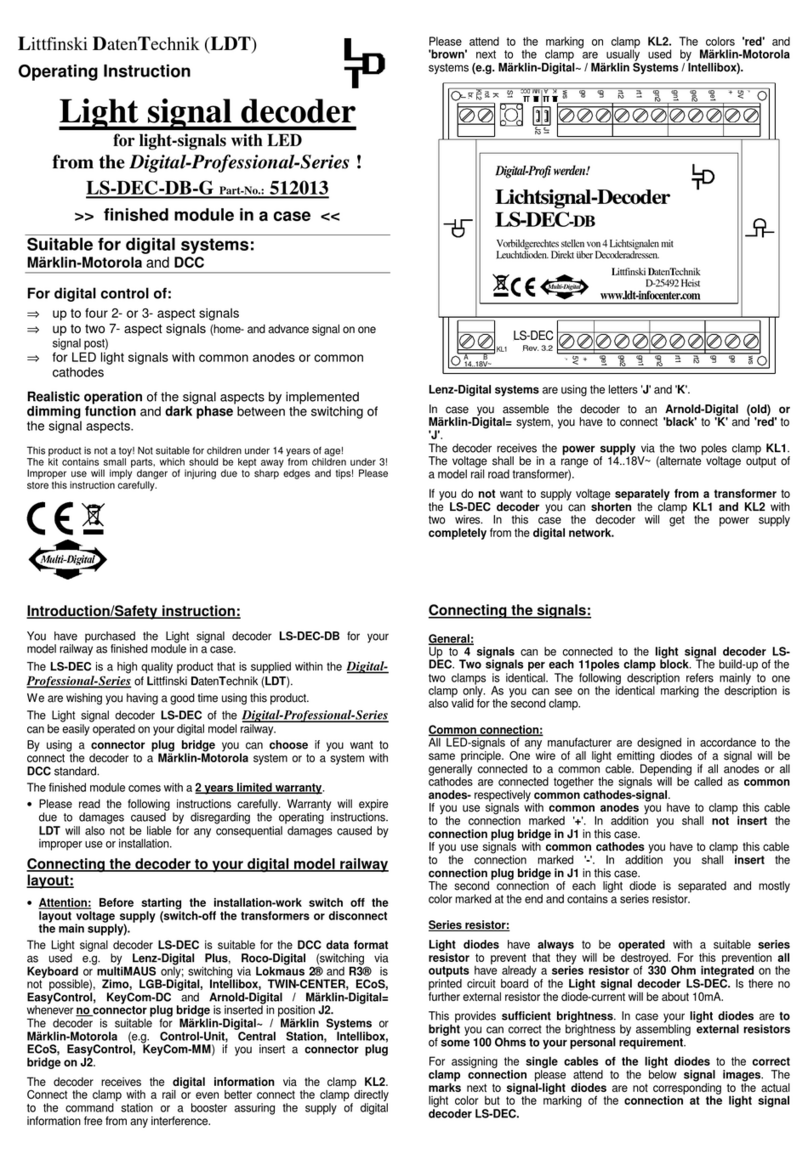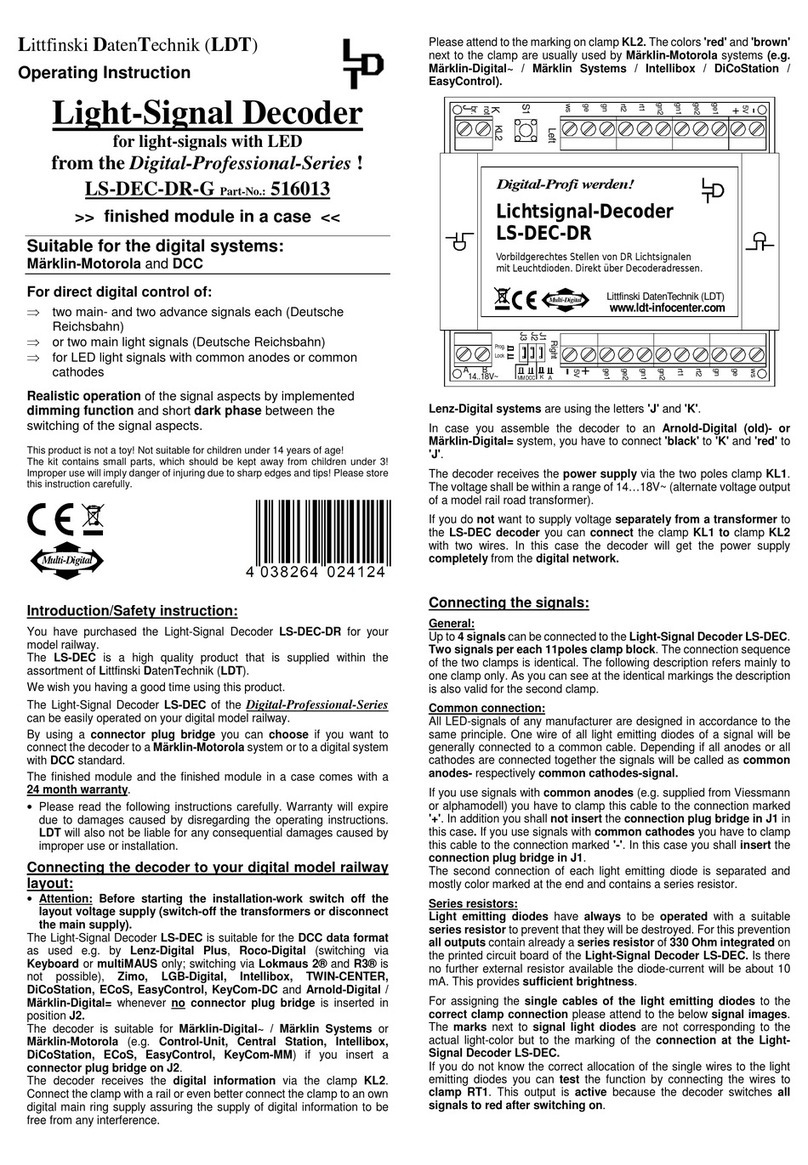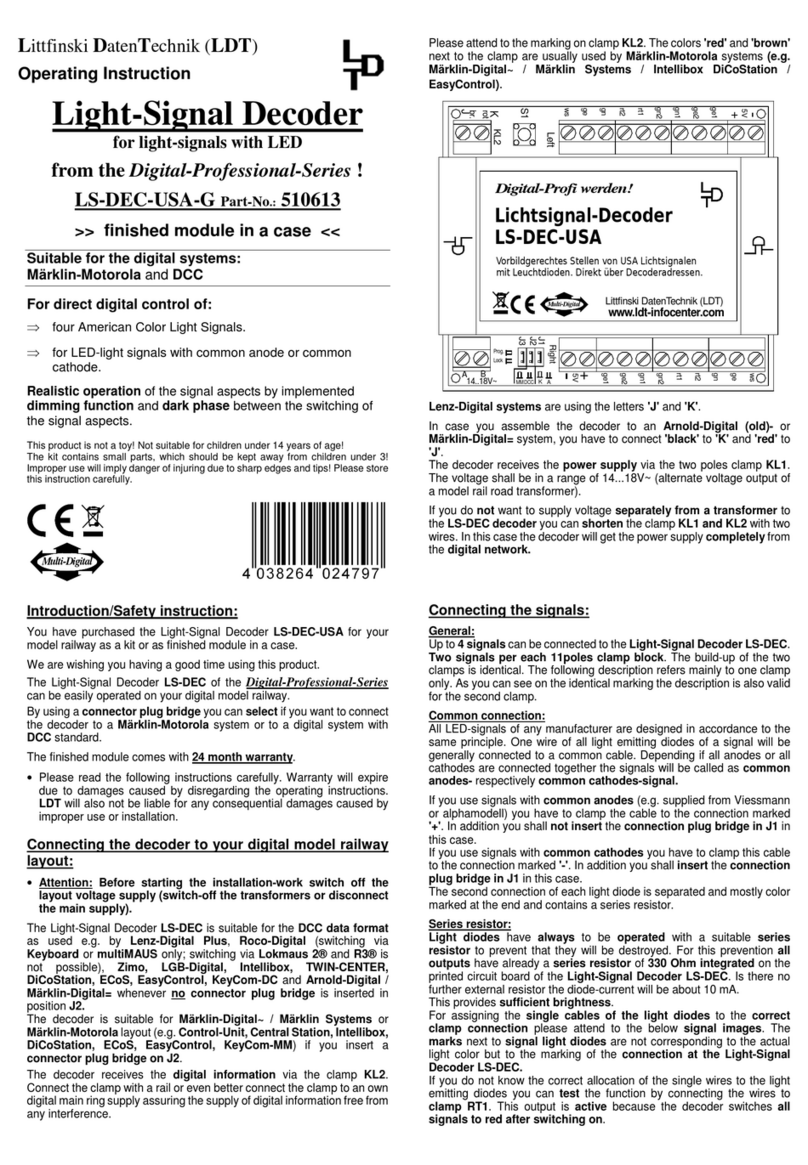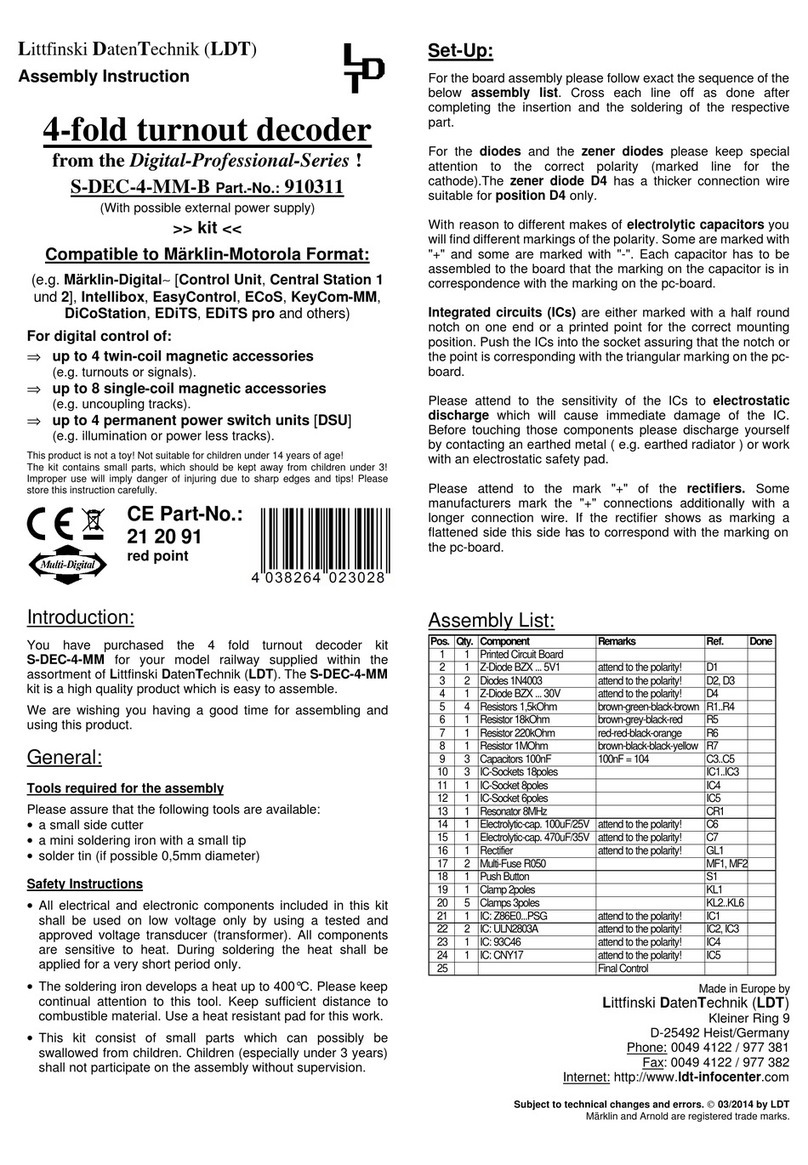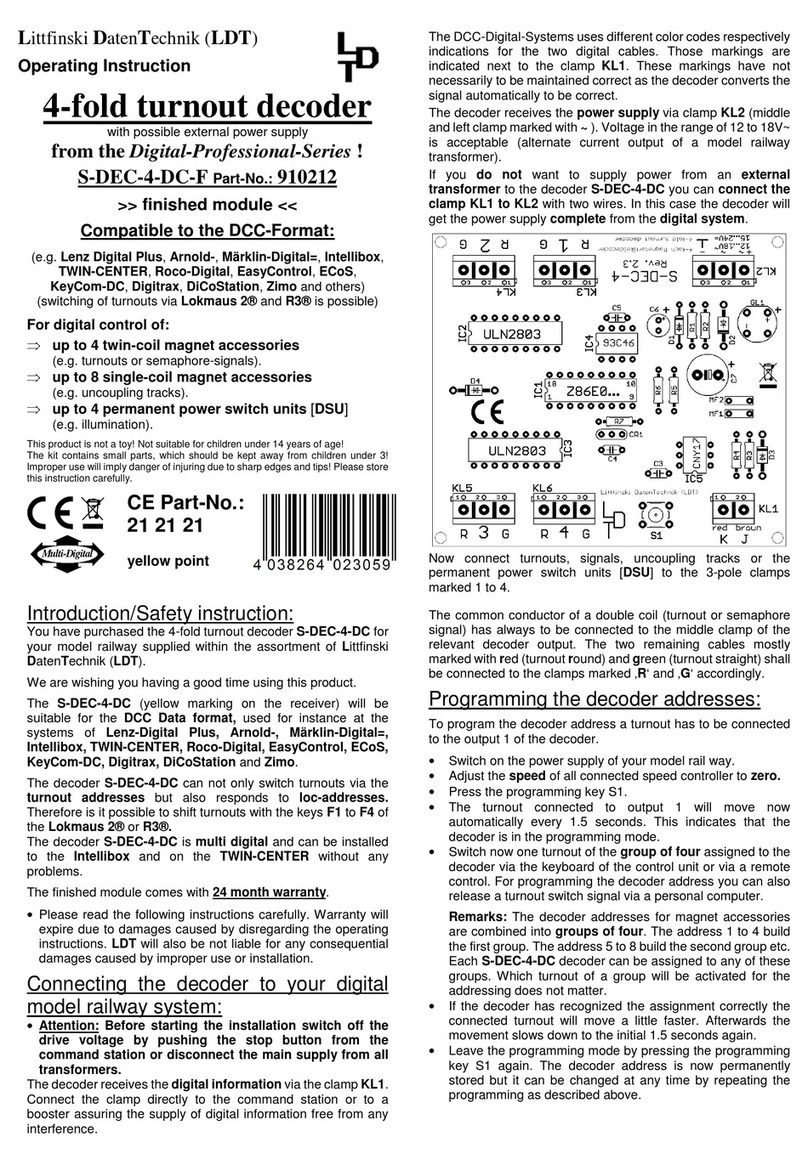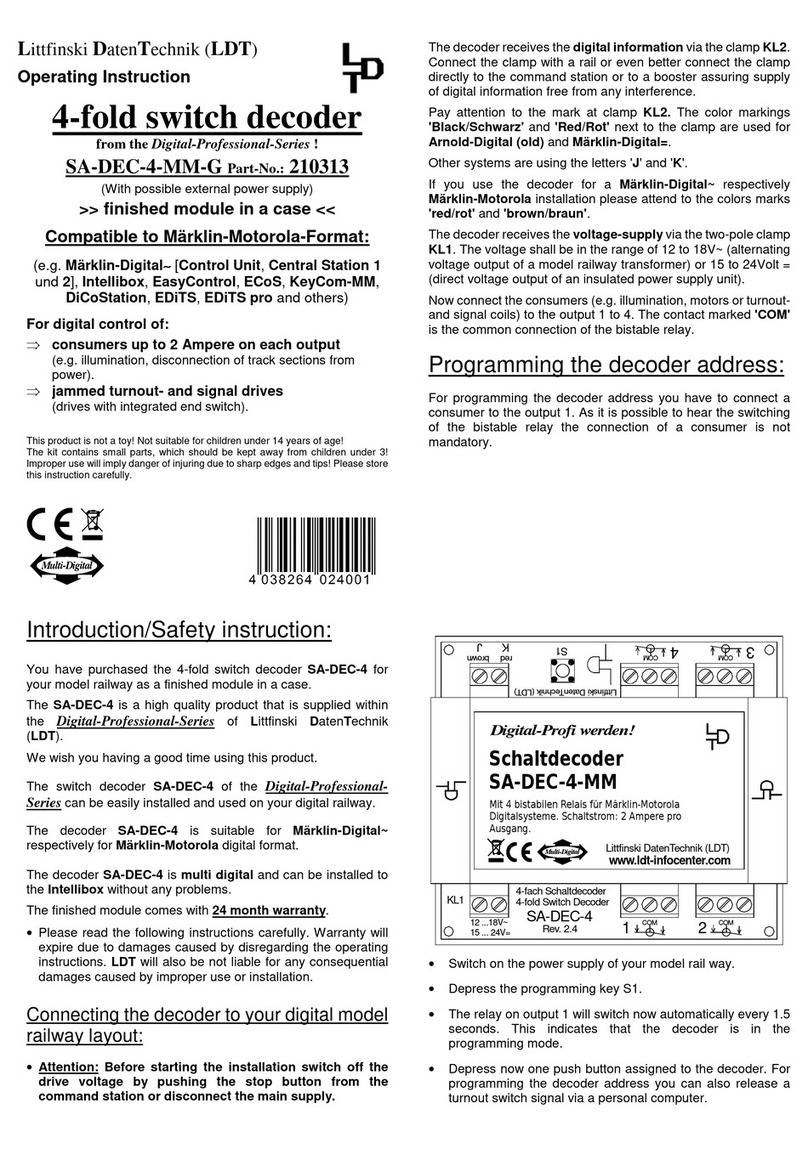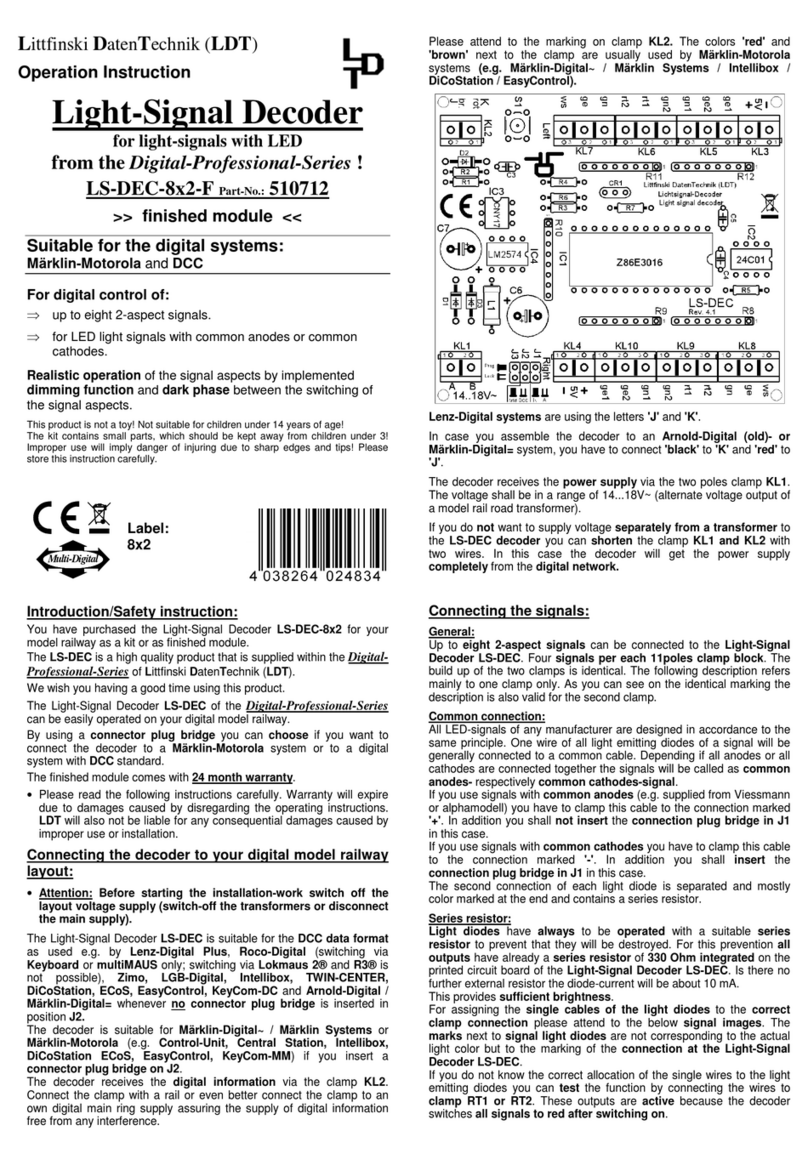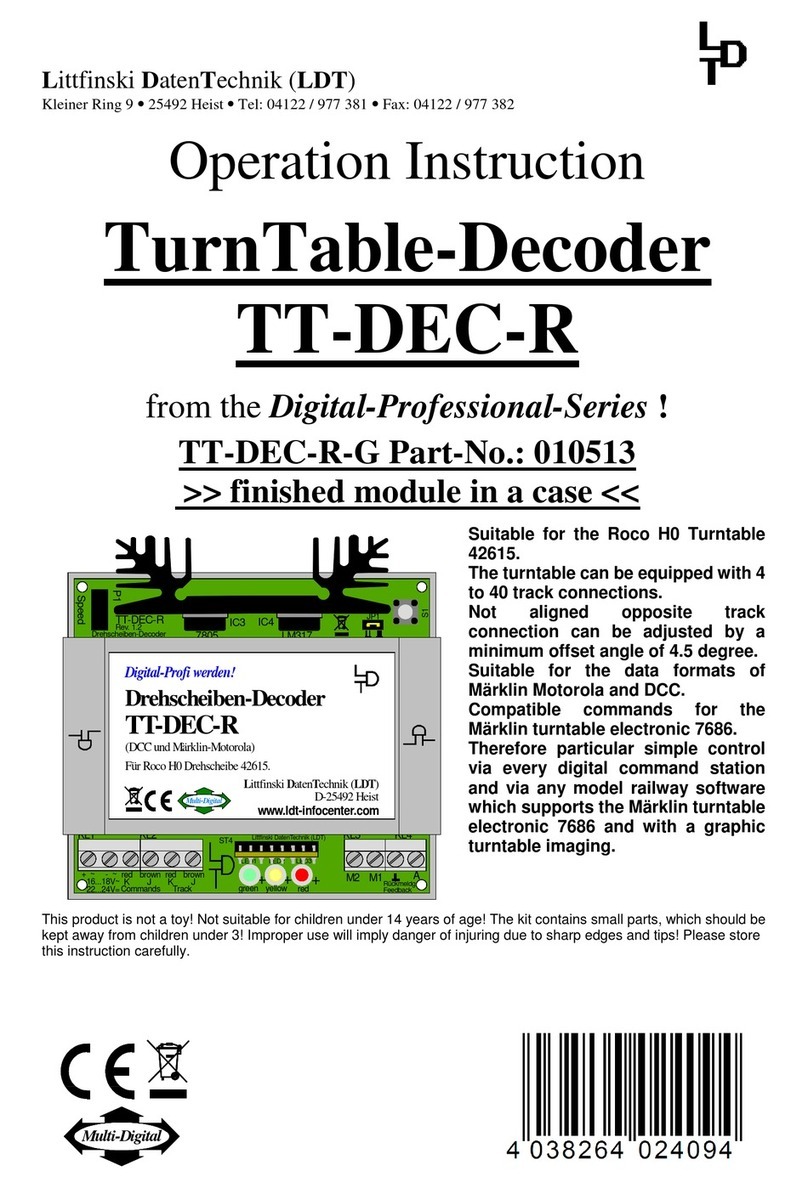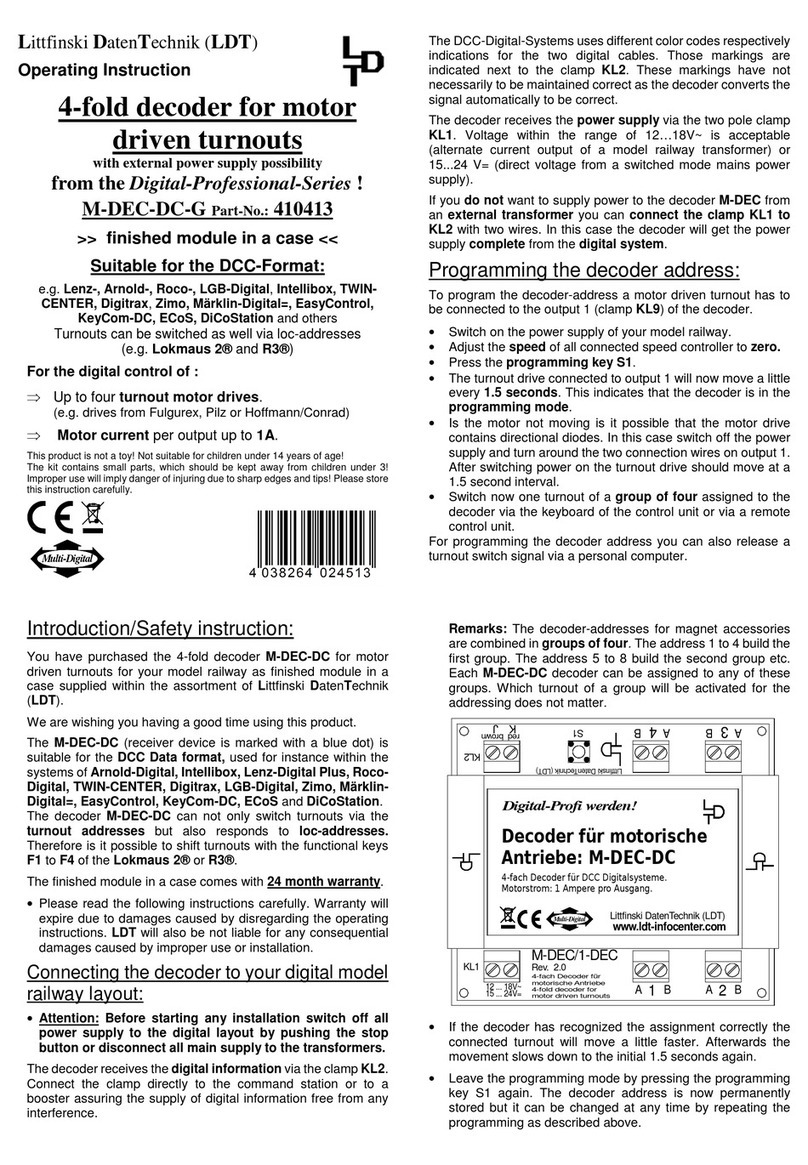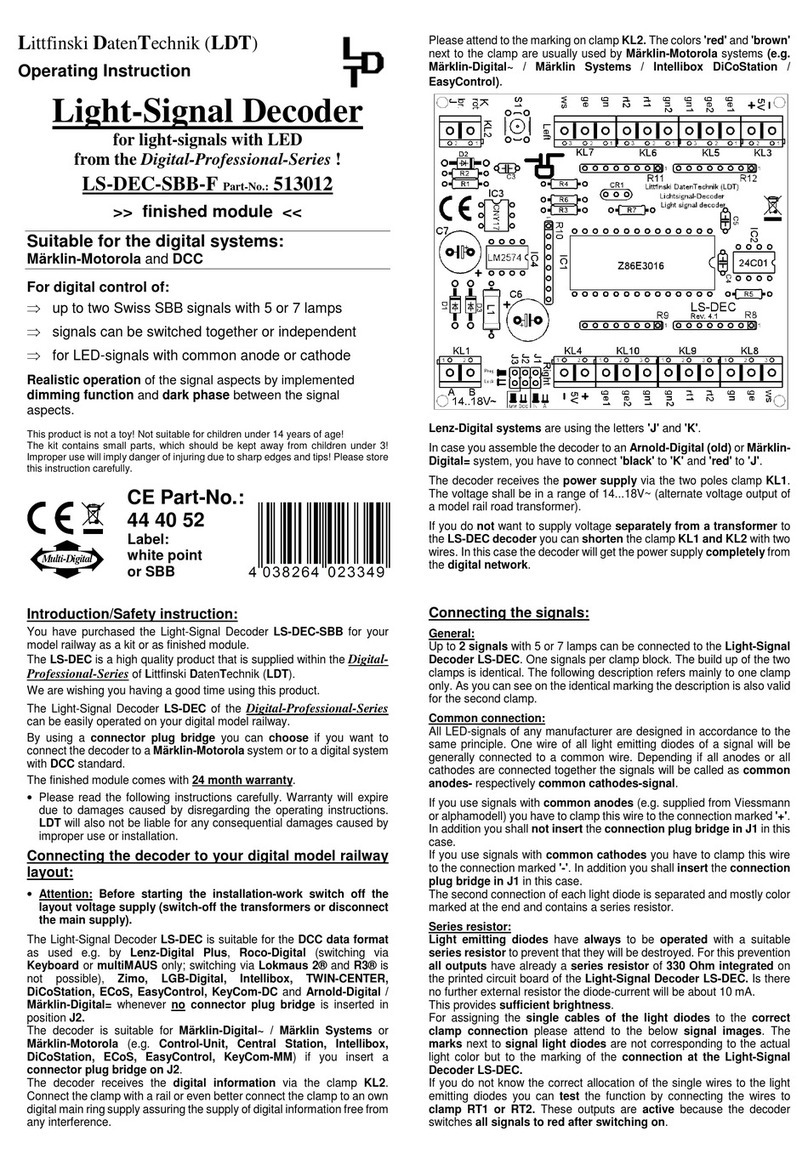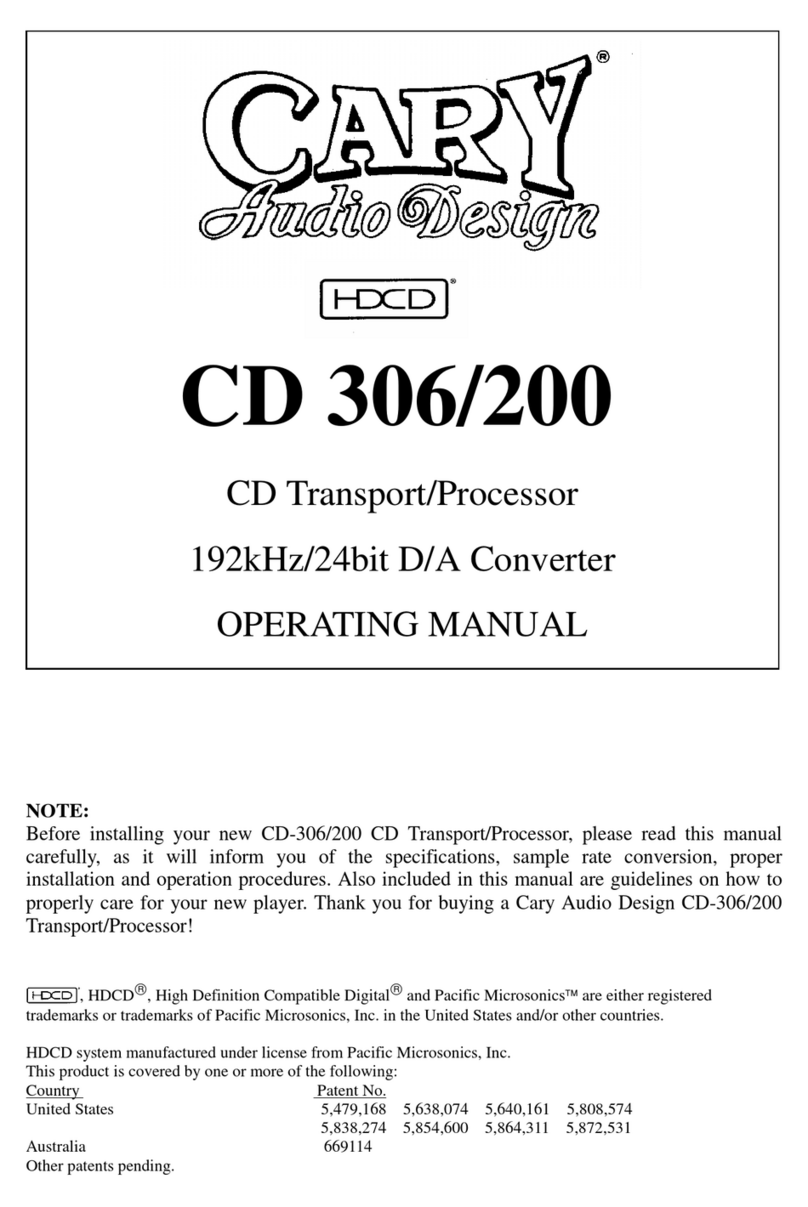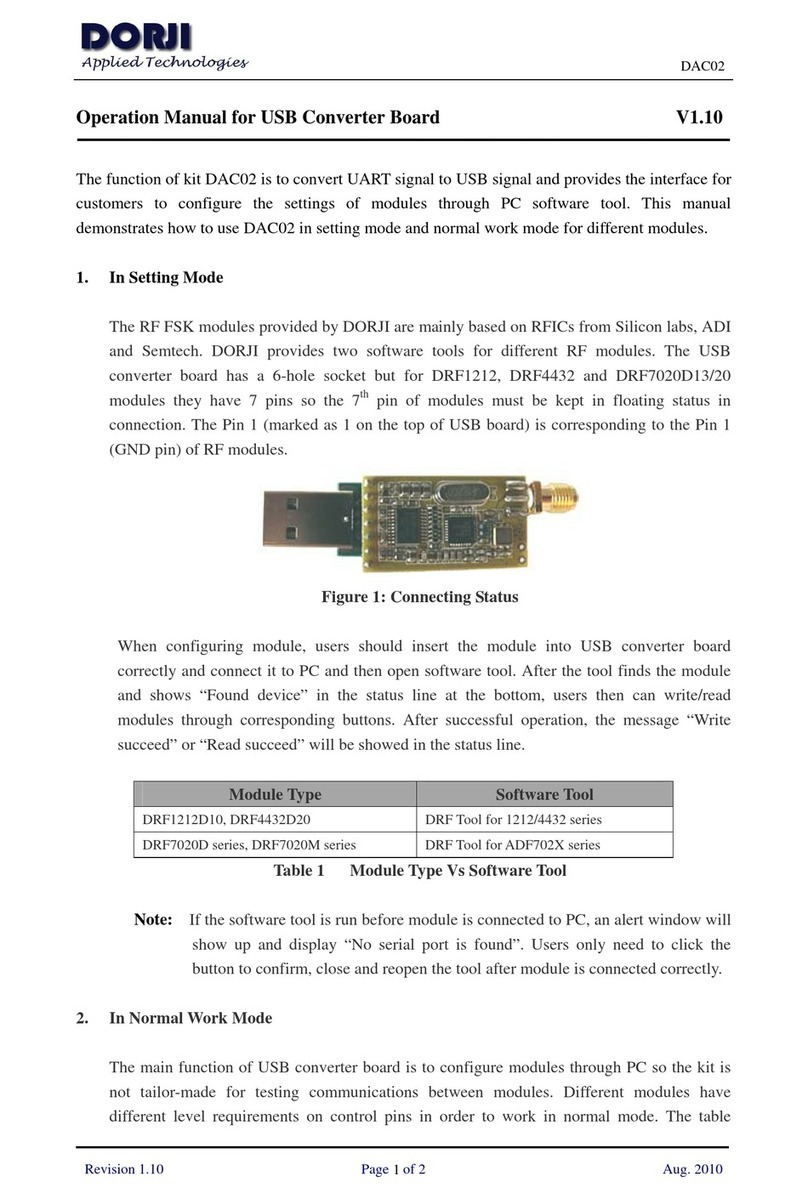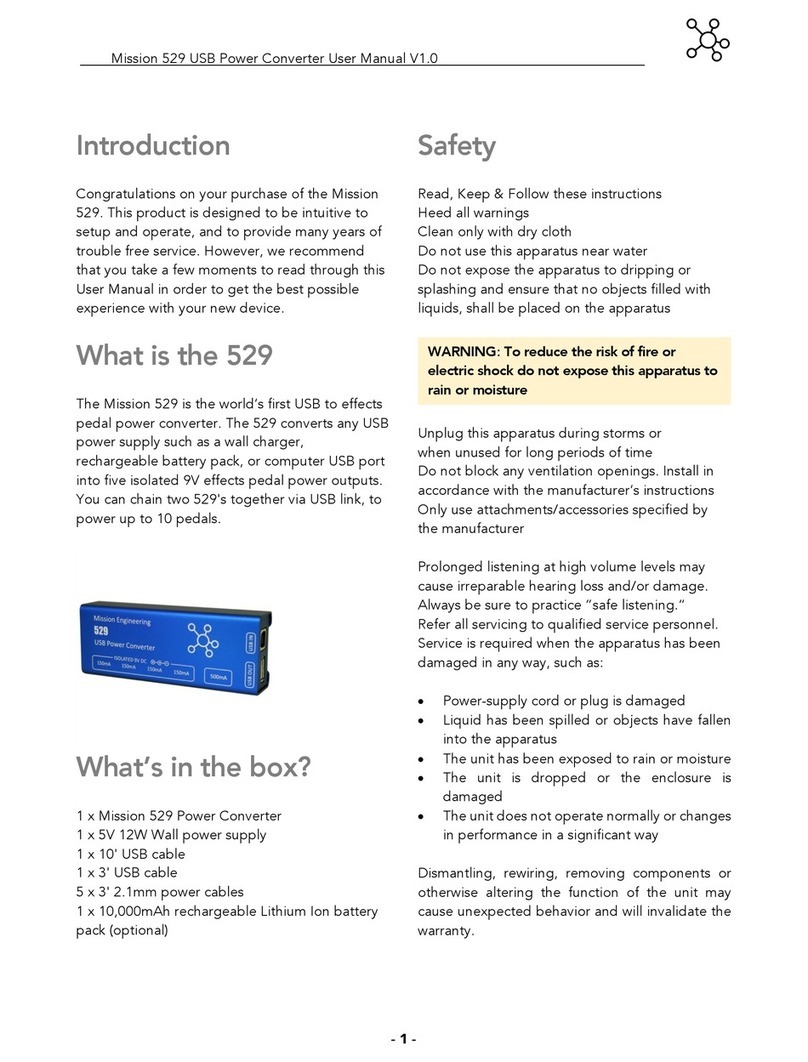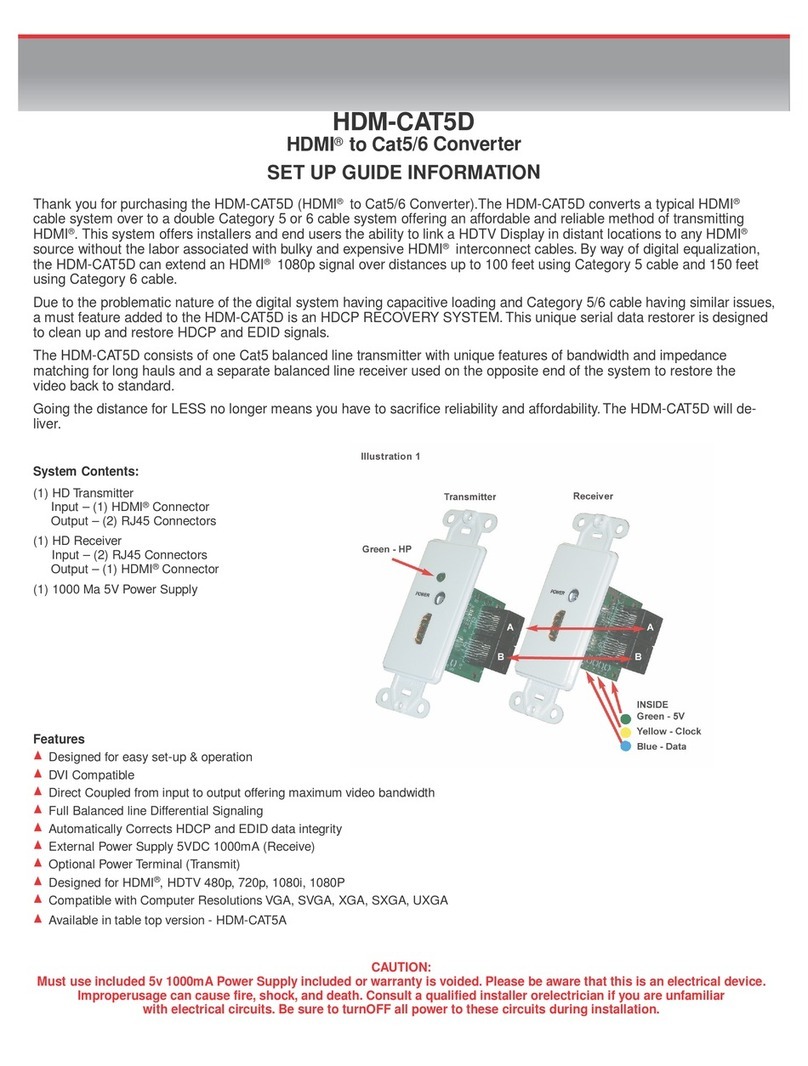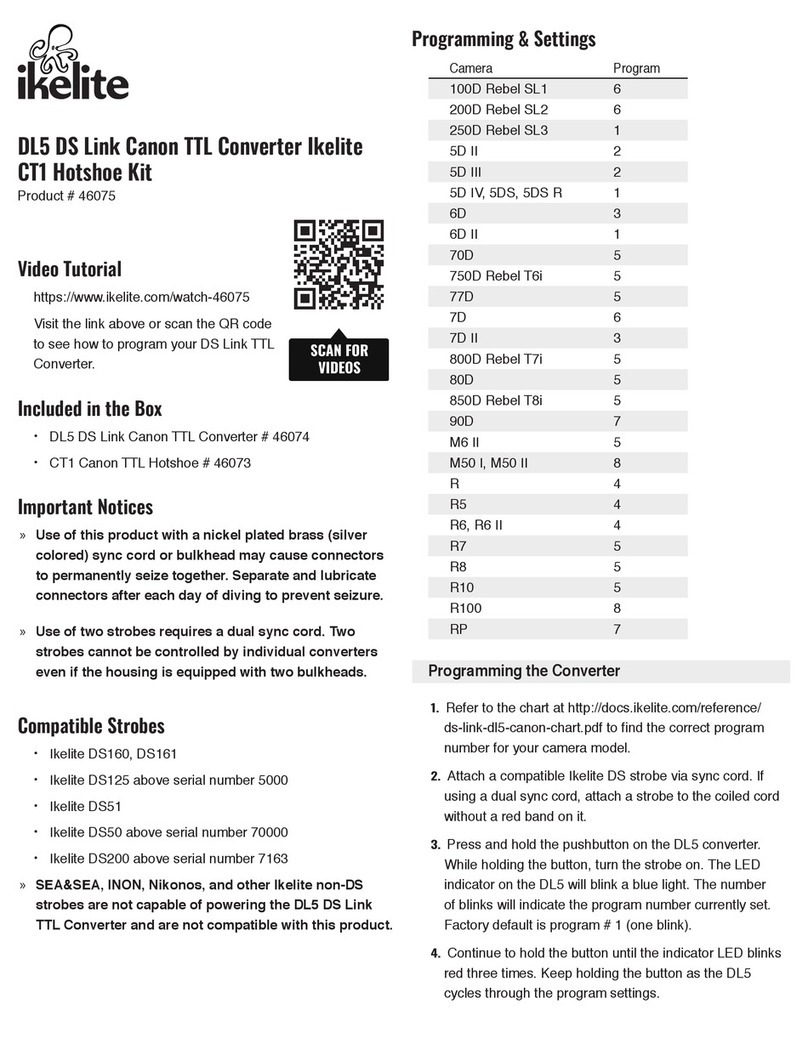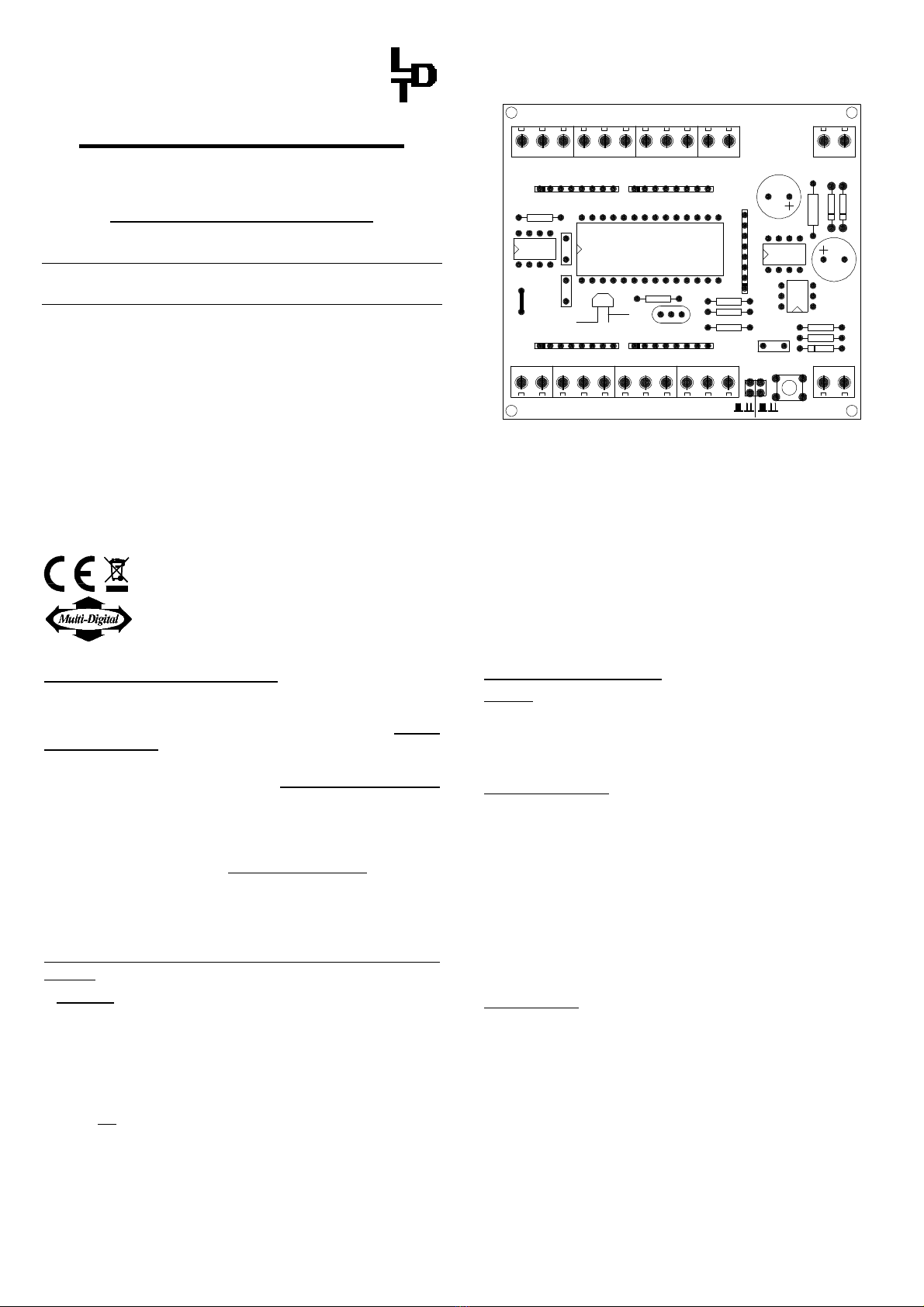
Littfinski DatenTechnik (LDT)
Light signal decoder
for light-signals with LED
from the Digital-Professional-Series !
LS-DEC-DR-F Part-No.: 516012
>> finished module <<
Suitable for the digital systems:
Märklin-Motorola and DCC
For direct digital control of:
⇒two main-and two advance signals each (Deutsche
Reichsbahn)
⇒or two main light signals (Deutsche Reichsbahn)
⇒for LED light signals with common anodes or common
cathodes
Realistic operationof the signal aspects by implemented
dimming function and short dark phase between the
switching of the signal aspects.
This product is not a toy! Not suitable for children under 14 years of age!
The kit contains small parts, which should be kept away from children under 3!
Improper use will imply danger of injuring due to sharp edges and tips! Please
store this instruction carefully.
red point
Introduction/Safety instruction:
You have purchased the Light-signal decoder LS-DEC-DR for your
model railway as a kit or as finished module.
The LS-DEC is a high quality product that is supplied within the Digital-
Professional-Series of Littfinski DatenTechnik (LDT).
We wish you having a good time using this product.
The light signal decoder LS-DEC of the Digital-Professional-Series
can be easily operated on your digital model railway.
By using a connector plug bridge you can choose if you want to
connect the decoder to a Märklin-Motorola system or to a digital
system with DCC standard.
The finished module comes with a 2 years limited warranty.
•Please read the following instructions carefully. Warranty will expire
due to damages caused by disregarding the operating instructions.
LDT will also not be liable for any consequential damages caused by
improper use or installation.
Connecting the decoder to your digital model railway
layout:
•Attention: Before starting the installation-work switch off the
layout voltage supply (switch-off the transformers or disconnect
the main supply).
The Light signal decoder LS-DEC is suitable for the DCC data format
as used e.g. by Lenz-Digital Plus, Roco-Digital (switching via
Keyboard or multiMAUS only; switching via Lokmaus 2® and R3® is
not possible), Zimo, LGB-Digital, Intellibox, TWIN-CENTER, ECoS,
EasyControl, KeyCom-DC and Arnold-Digital / Märklin-Digital=
whenever no connector plug bridge is inserted in position J2.
The decoder is suitable for Märklin-Digital~ / Märklin Systems or
Märklin-Motorola (e.g. Control-Unit, Central Station, Intellibox,
ECoS, EasyControl, KeyCom-MM) if you insert a connector plug
bridge on J2.
The decoder receives the digital information via the clamp KL2.
Connect the clamp with a rail or even better connect the clamp directly
to the command station or a booster assuring the supply of digital
information to be free from any interference.
Please attend to the marking on clamp KL2. The colors 'red' and
'brown' next to the clamp are usually used by Märklin-Motorola
systems (e.g. Märklin-Digital~ / Märklin Systems / Intellibox).
D3 C3
C7
R1
4N25
IC3
R13
J1
CR1
24C01
IC2
L1
C5 C4
Z86E3016
C6
R2 R6
R4
R3
R8
R7
R12
R9
R11
R10
J2
S1
D2
KL6
LM2574
IC4
D1
KL5 KL3KL7
KL8KL9KL10
KL2
KL4
KL1
AK DCCMM
A B Rev. 3.2
Littfinski DatenTechnik (LDT)
br.
rot
LS-DEC
Lichtsignal-Decoder
ws
ge
gn
rt2
rt1
gn2
gn1
ge2
ge1
+
5V
-
ws
ge
gn
rt2
rt1
gn2
gn1
ge2
ge1
+
5V
-
14..18V~
J
K
BR1
Lenz-Digital systems are using the letters 'J'and 'K'.
In case you assemble the decoder to an Arnold-Digital (old)-or
Märklin-Digital= system, you have to connect 'black' to 'K' and 'red' to
'J'.
The decoder receives the power supply via the two poles clamp KL1.
The voltage shall be within a range of 14..18V~ (alternate voltage
output of a model rail road transformer).
If you do not want to supply voltage separately from a transformer to
the LS-DEC decoder you can connect the clamp KL1 to clamp KL2
with two wires. In this case the decoder will get the power supply
completely from the digital network.
Connecting the signals:
General:
Up to 4 signals can be connected to the Light-signal decoder LS-
DEC.Two signals per each 11poles clamp block. The connection
sequence of the two clamps is identical. The following description refers
mainly to one clamp only. As you can see at the identical markings the
description is also valid for the second clamp.
Common connection:
All LED-signals of any manufacturer are designed in accordance to the
same principle. One wire of all light emitting diodes of a signal will be
generally connected to a common cable. Depending if all anodes or all
cathodes are connected together the signals will be called as common
anodes-respectively common cathodes-signal.
If you use signals with common anodes you have to clamp this cable
to the connection marked '+'. In addition you shall not insert the
connection plug bridge in J1 in this case.If you use signals with
common cathodes you have to clamp this cable to the connection
marked '-'. In this case you shall insert the connection plug bridge in
J1.
The second connection of each light emitting diode is separated and
mostly color marked at the end and contains a series resistor.
Series resistors:
Light emitting diodes have always to be operated with a suitable
series resistor to prevent that they will be destroyed. For this
prevention all outputs contain already a series resistor of 330 Ohm
integrated on the printed circuit board of the Light-signal decoder LS-
DEC. Is there no further external resistor available the diode-current will
be about 10mA.
This provides sufficient brightness. In case your light emitting
diodes are to bright you can correct the brightness by assembling
external resistors of some 100 Ohms to your personal requirement.
For assigning the single cables of the light emitting diodes to the
correct clamp connection please attend to the below signal images.
The marks next to signal light diodes are not corresponding to the
actual light-color but to the marking of the connection at the Light-
signal decoder LS-DEC.