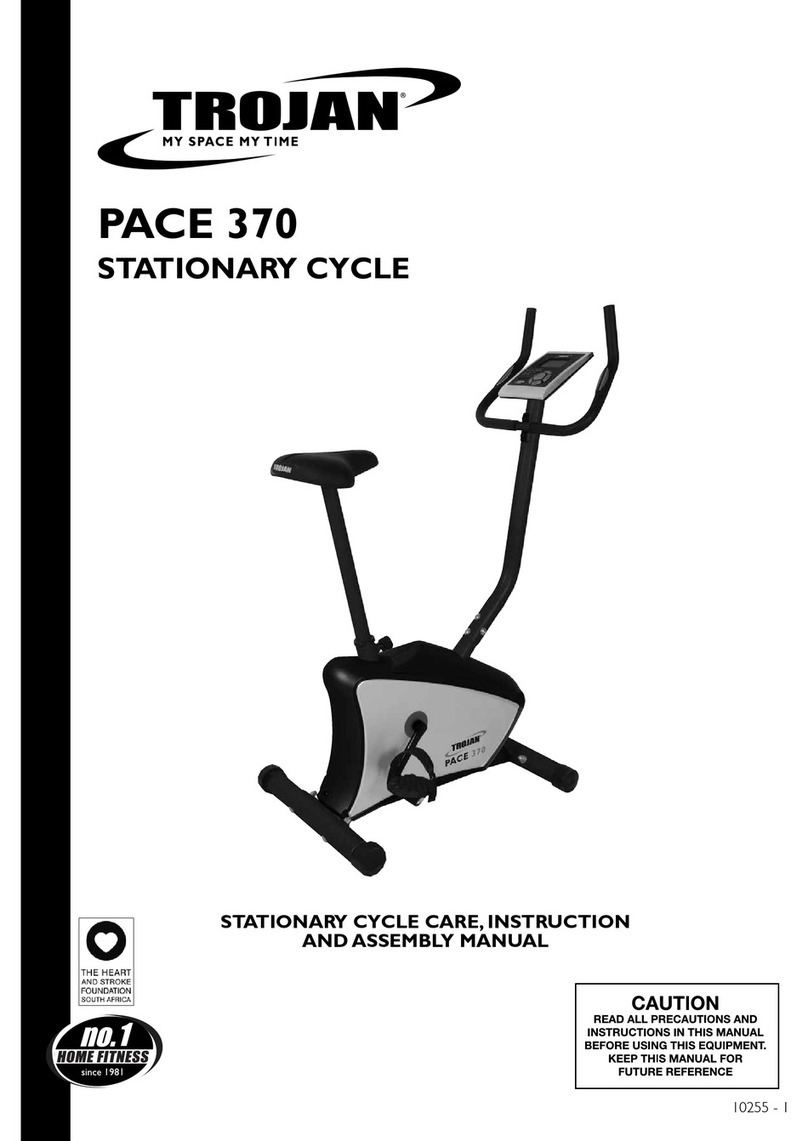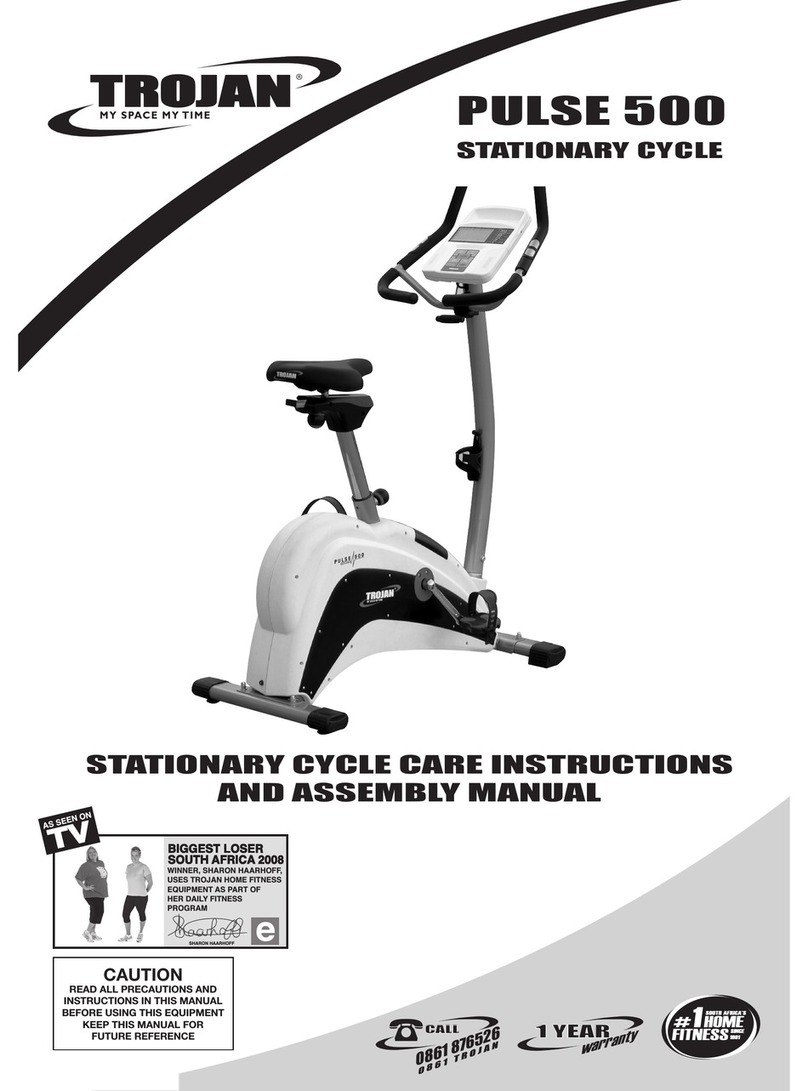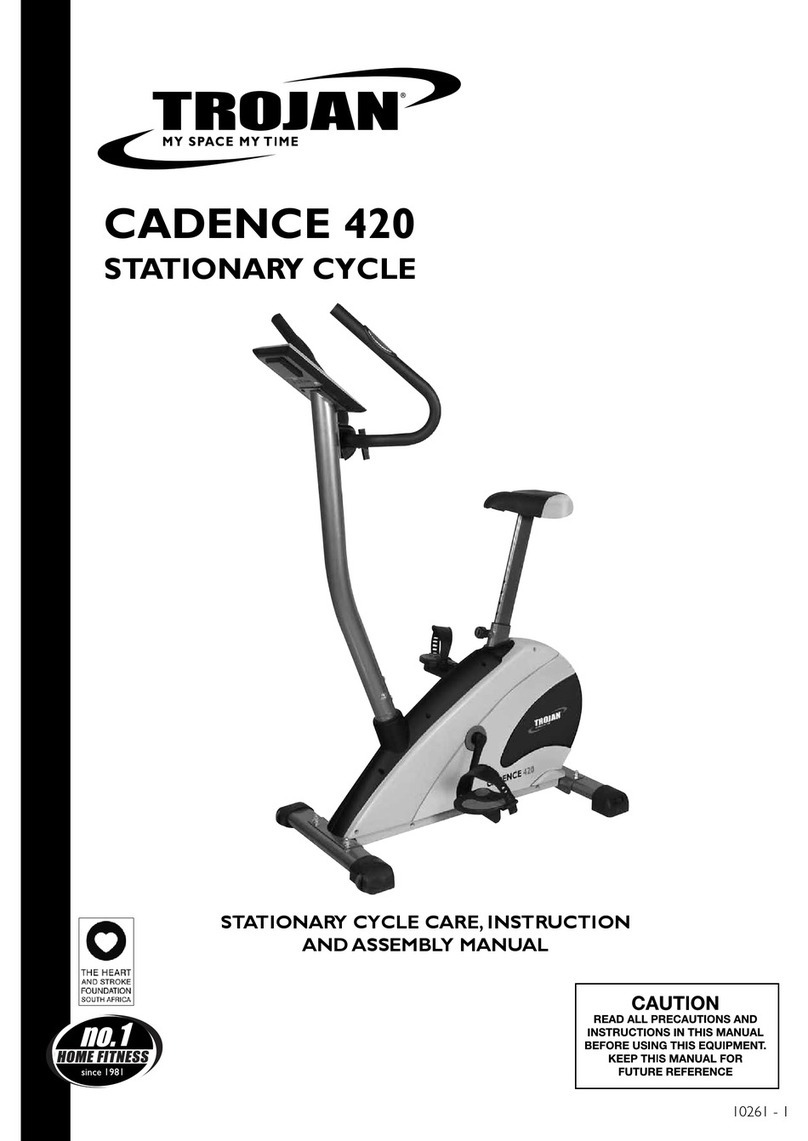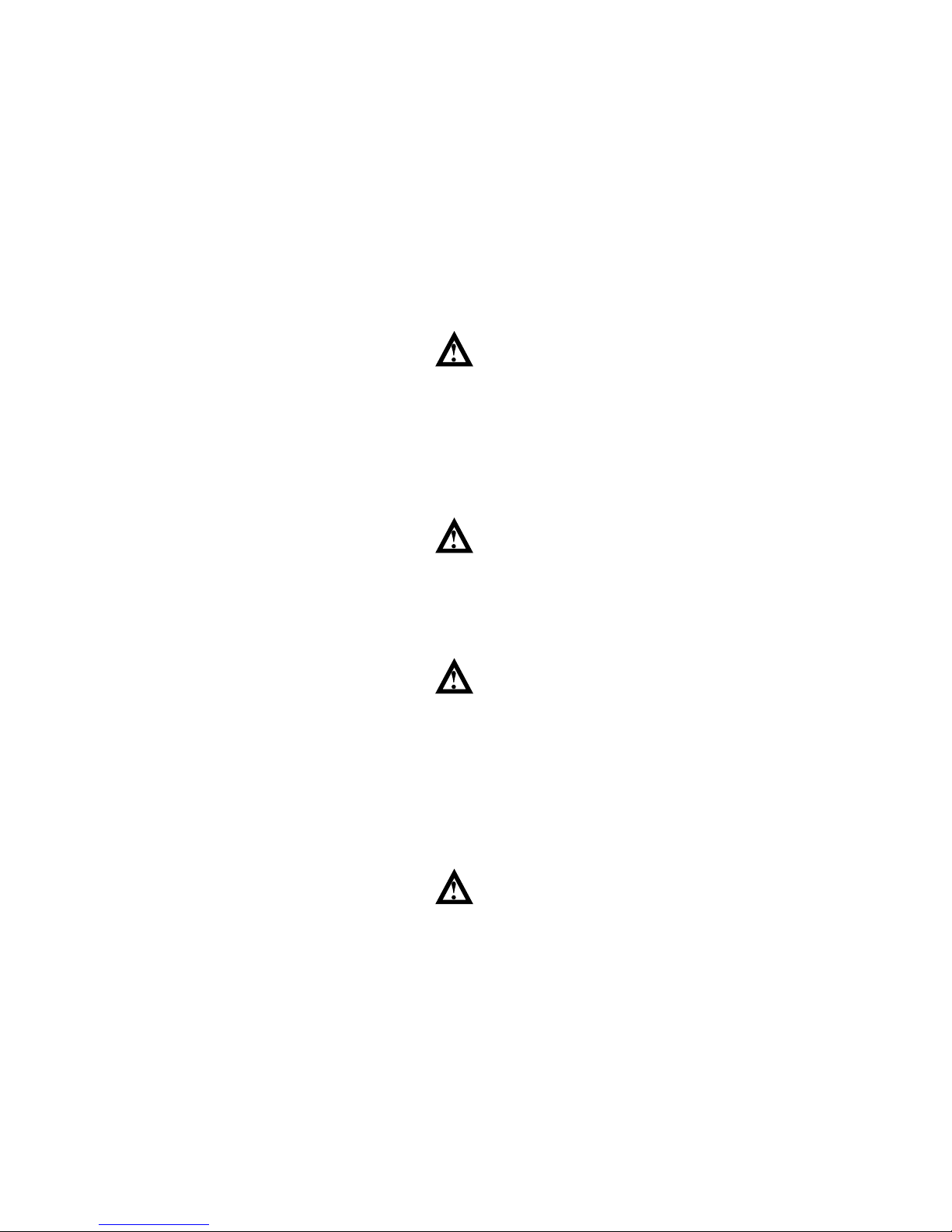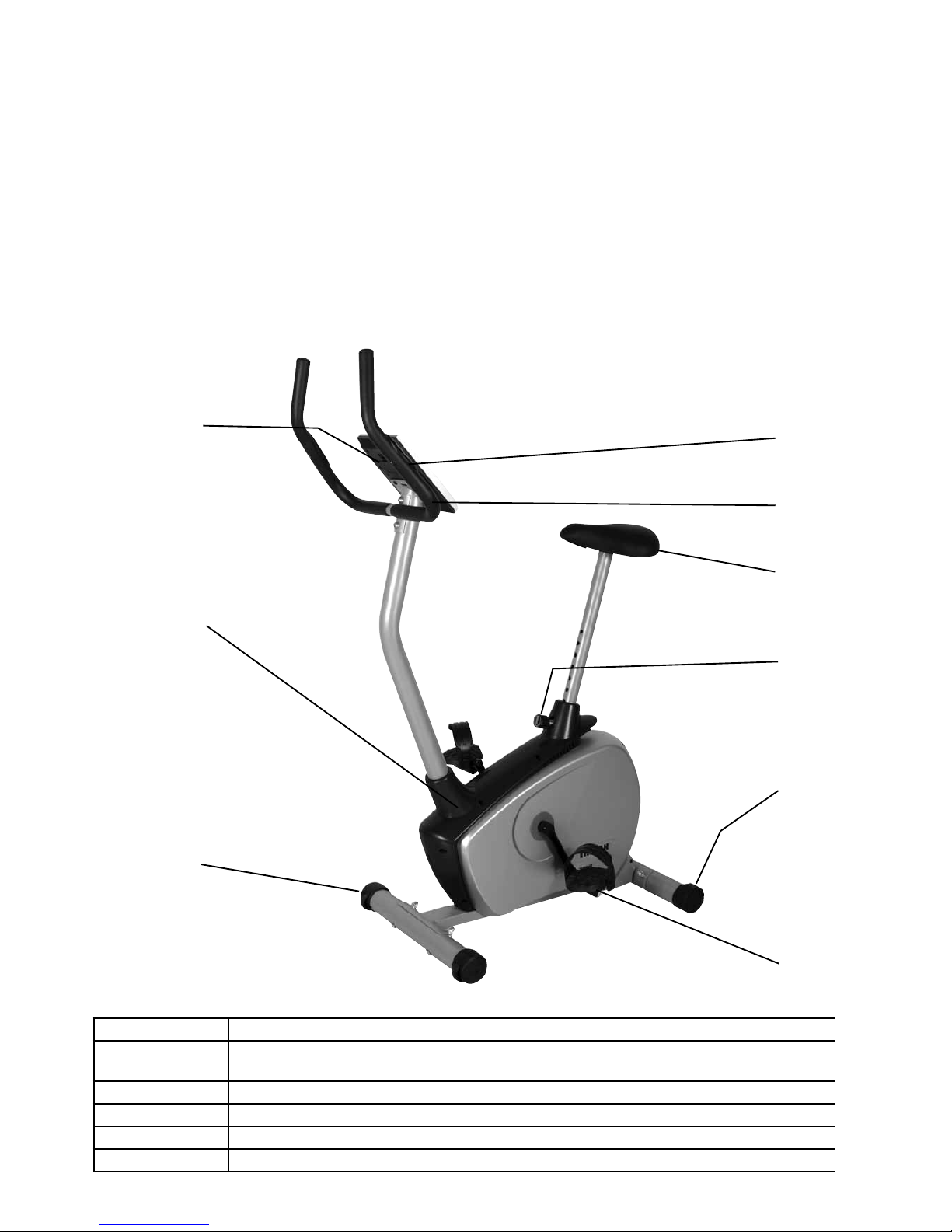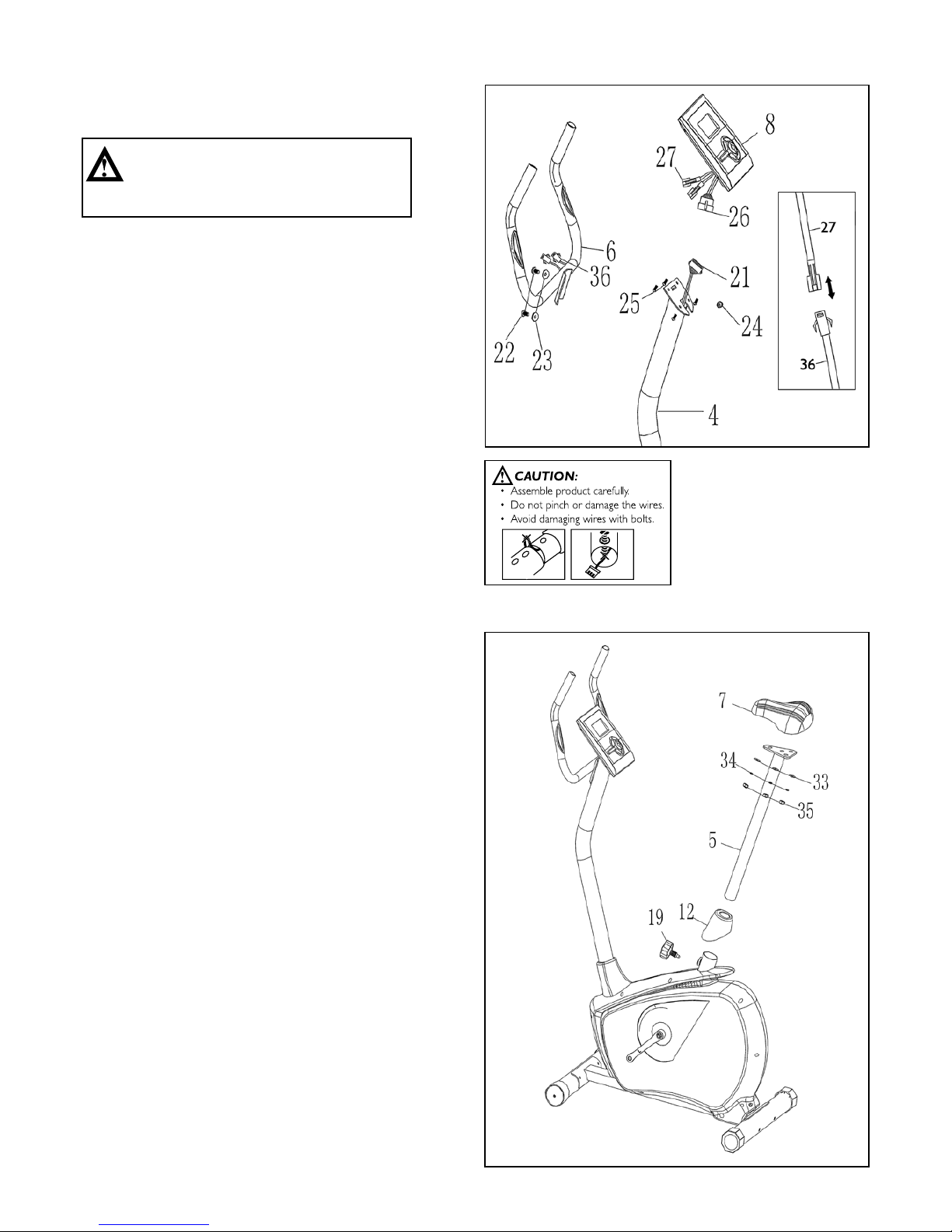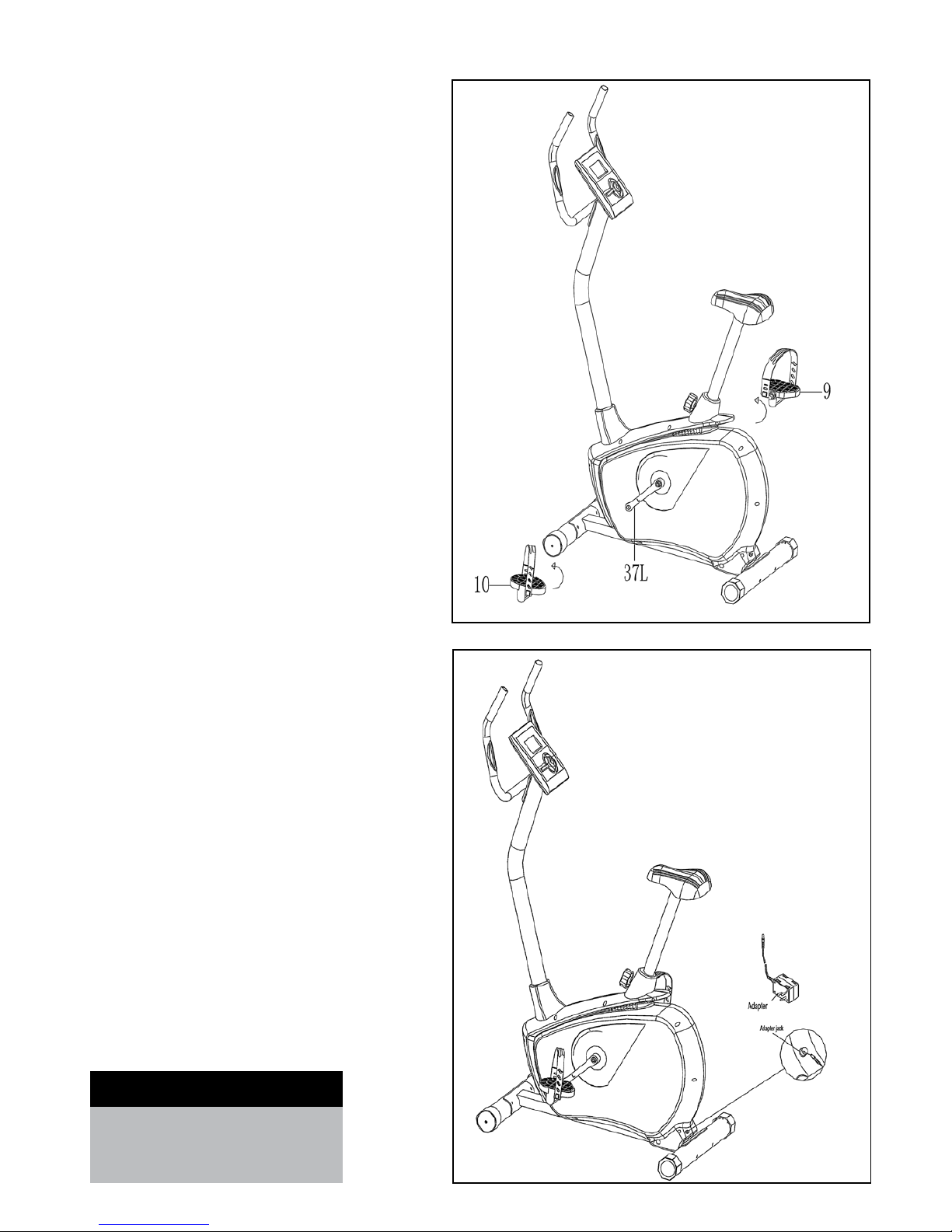10267 - 3
1. SAFETY INSTRUCTIONS
It is the sole responsibility of the purchaser of TROJAN products to read the owner’s manual, warning labels and instruct
all individuals, on proper usage of the equipment. Understanding each and every warning to the fullest is important. If any
of these instructions or warnings are unclear please contact Trojan Customer Services on 0861 876 526 (0861Trojan),
within the Republic of South Africa.
The equipment is only intended for HOME USE and is NOT INTENDED FOR COMMERCIAL, INSTITUTIONAL AND
OR STUDIO FACILITIES USE.
Contact TROJAN with any questions regarding this classication. It is recommended that all users of TROJAN be
informed of the following information prior to use.
HEALTH WARNING
• Beforestartinganyexerciseorconditioningprogramyoushouldconsultwithyourpersonalphysiciantoseeifyou
requireacompletephysicalexam.Thisisespeciallyimportantifyouareinactive,pregnantorsufferfromanyillness.
• Ifatanytimeduringexerciseyoufeelfaint,dizzyorexperiencepain,stopexercisingimmediatelyandconsultyour
physician.
• Toavoidmuscularpainandstrain,begineachworkoutbystretchingandwarmingupandendeachsessionbycooling
down and stretching.
ACCESS CONTROL
TROJAN recommends that all tness equipment be used in a supervised area. It is recommended that the equipment be
located in an access controlled area. Control is the responsibility of the owner. Keep children away from all equipment.
Parents or others supervising adults must provide close supervision of children if the equipment is used in the presence
of children.
INSTALLATION
TROJAN recommends that all equipment:
• Besecuredtoorsetuponasolid,levelsurfacetostabiliseandeliminaterockingortippingoverduringtraining.
• Besetupinsideyourhomeawayfrommoistureanddust(theequipmentisnotdesignedforoutdooruse).
• Besetupwithsufcientventilationtoensureproperoperation.
• Besetupwithsufcientspacearoundtheequipmentsothatallexercisescanbecompletedsafely.Itisrecommended
thatthereshouldbeatleast1mofspacearoundtheequipmentwhereaccessisrequiredtoexercise.
• Beinstalledbyourteamofinstallers.
PROPER USAGE
• Donotusetheequipmentinanywayotherthanasdesignedorintendedbythemanufacturer.Itisimperativethat
TROJAN equipment is used properly to avoid injury.
• Injuriesmayresultfromexercisingimproperlyorexcessively.
• YourTROJANequipmentshouldonlybeusedbyonepersonatatime.
• Becarefultomaintainyourbalancewhileusing,mounting,dismountingorassemblingyourTROJANequipmentto
avoid injury.
• DonotattempttoadjusttheseatorhandlebarswhileyouareonyourTROJANequipment.
• Servicingotherthantheproceduresinthismanualshouldbeperformedbyanauthorisedservicerepresentativeonly.