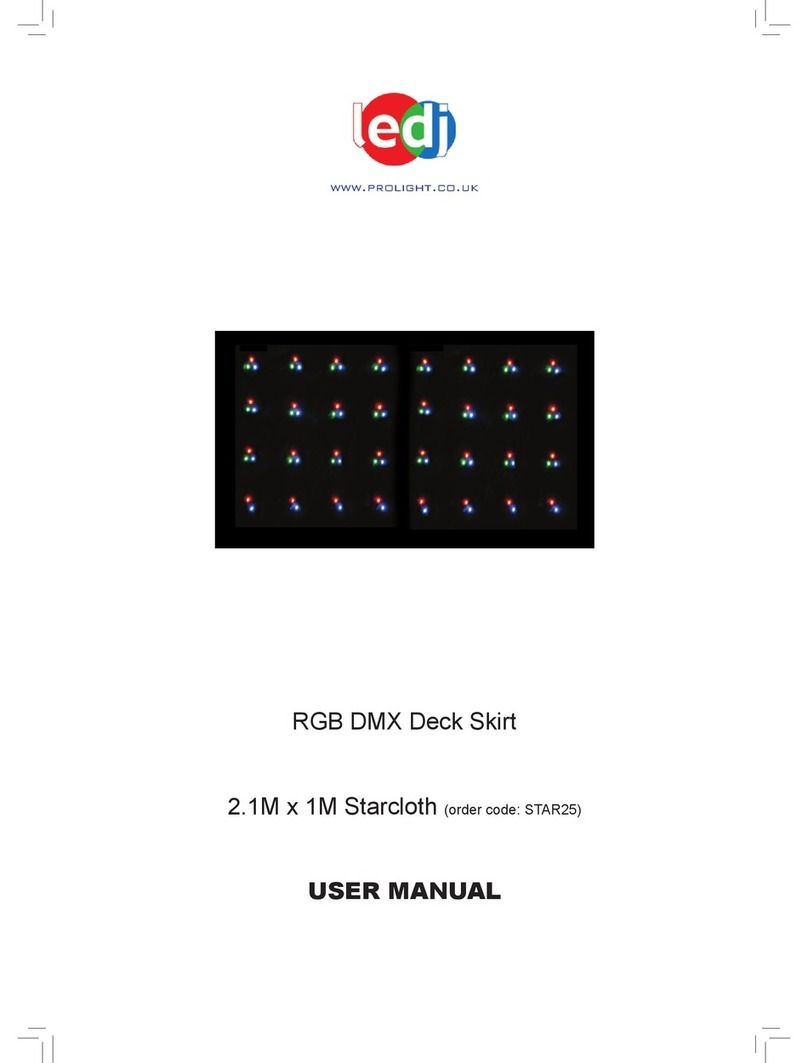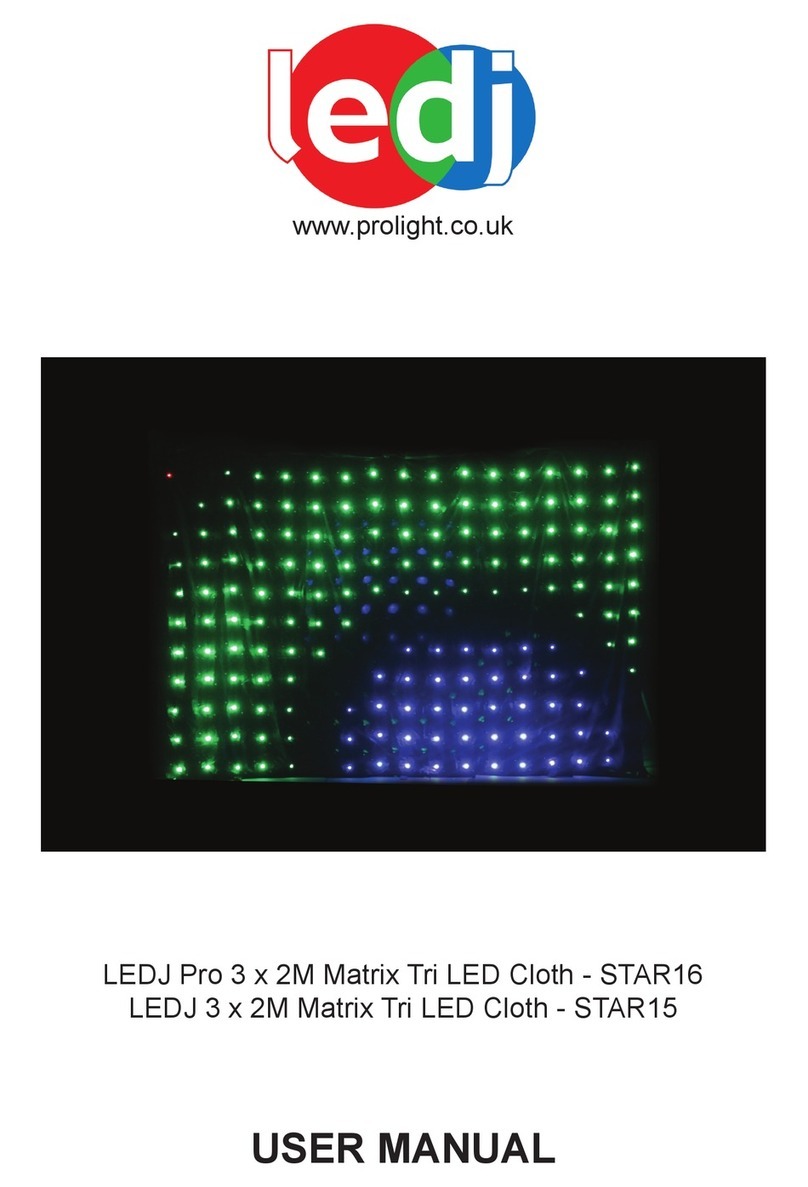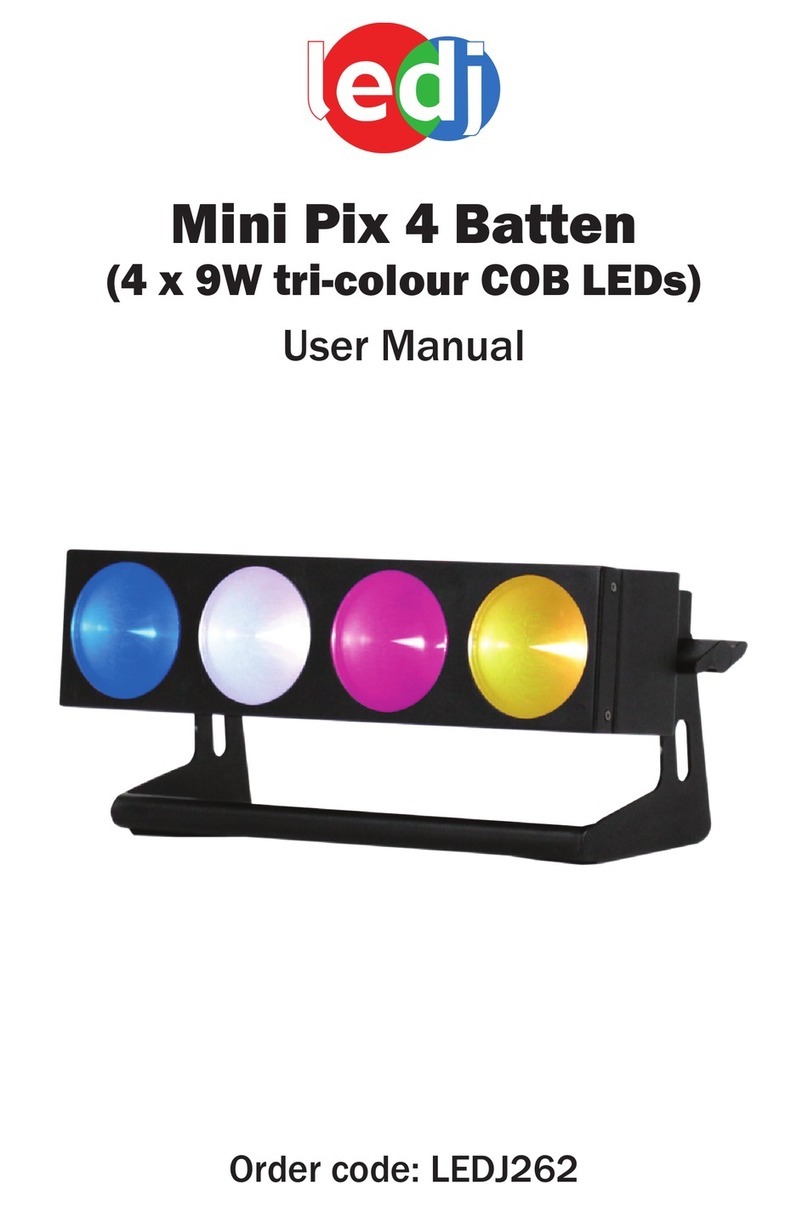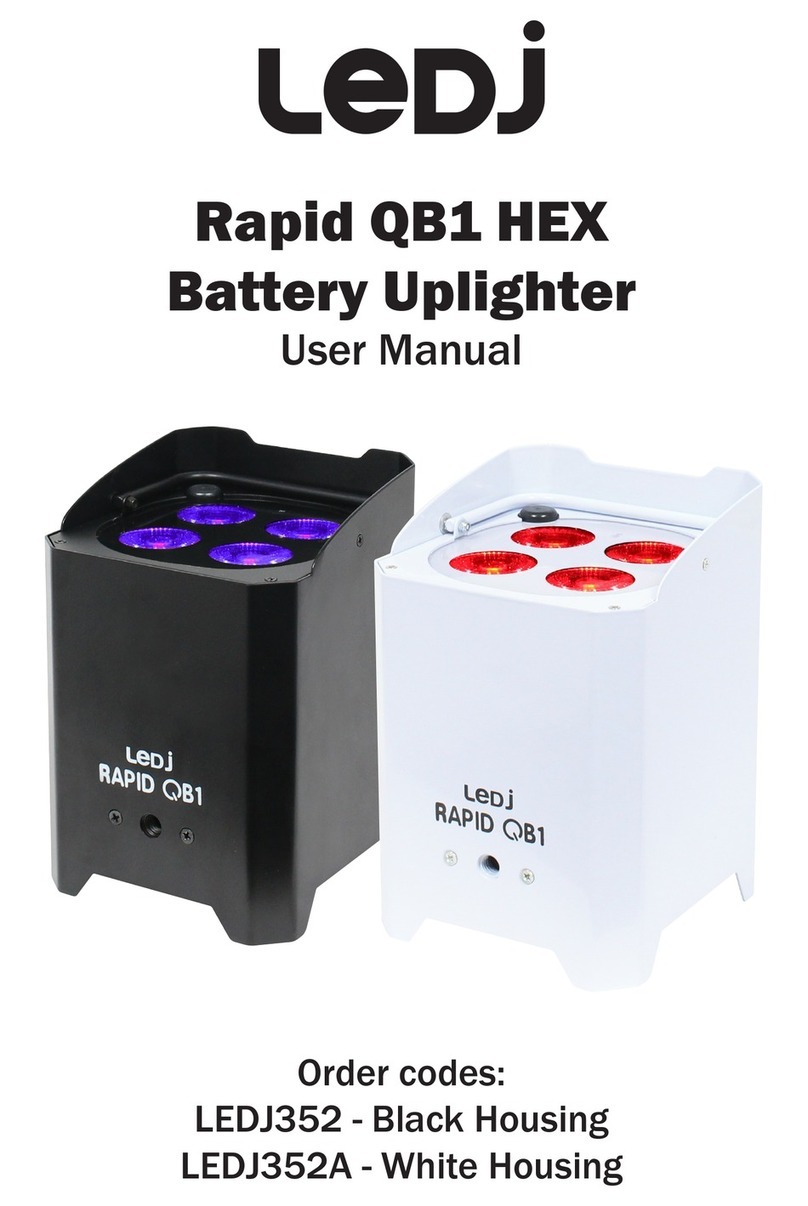Features:
7 Preset colour buttons for instant colour selection.
6 Buttons for dimmer, sound, mood, meteor, fade and change.
9 Flow buttons for instant light shows.
Sound active function with adjustable sensitivity.
Blackout,ood&strobefunctions.
1, Blackout mode:
When you power up your HBR-1D controller, the LED above the “BLACKOUT” button will
illuminate, indicating that the unit is set to blackout mode. To exit the blackout mode simply press
any one of the function buttons.
2, Preset colour mode
In this mode you can select one of the seven preset colours by pressing one of the designated
colourbuttons.Onceyouhaveselectedyourcolouryoucannowsetthedesiredashspeedfrom
slow - fast by using the “FLASH SPEED”slider.(0=slow,255=fast)
3, Dimmer mode
Toactivatethismoderstpressthe‘DIMMER” button and make sure that the “SPEED/DIMMER”
sliderissetto255.Nowyoucanuseanyofthe“RED, GREEN and BLUE” colour sliders to set
thedesiredoutputbrightnessandcolour.Tosettheashspeedusethe “FLASH SPEED” slider
tosetthedesiredspeed(0=slow,255=fast).
4, Sound Active mode
To activate this mode, press the “SOUND” button. You will need to adjust the “SPEED/DIMMER”
slidertosetthemusicinputsensitivitylevel.(0=low,255=high)Youcanthenusethe“FLASH
SPEED”slidertosetthedesiredstrobespeed.(0=slow,255=fast)
5, Colour Mood mode
To activate this mode, press the “MOOD” button, then adjust the speed to the desired level using
the “SPEED/DIMMER” slider(0=slow,255=fast).Youcannowusethe“FLASH SPEED” slider
tosetthedesiredstrobespeed(0=slow,255=fast).Thismodeisidealforwallandup/down
lighting to create different mood effects in bars, restaurants and shops etc.
6, Meteor mode
To activate this mode press the “METEOR” button, then adjust the speed to the desired level by
using the “SPEED/DIMMER” slider(0=slow,255=fast).Theunitwillnowrunfromrighttoleft
through its built-in preset colours. You can now use the “FLASH SPEED” slider to set the desired
strobespeed(0=slow,255=fast).
7, Colour Fade mode
To activate this mode press the “FADE” button, then adjust the speed to the desired level by us-
ing the “SPEED/DIMMER” slider(0=slow,255=fast).Theunitwillnowfadethroughitsbuilt-in
preset colours. You can now use the “FLASH SPEED” slider to set the desired strobe speed
(0=slow,255=fast).
8, Colour change mode
To activate this mode press the “CHANGE” button and adjust the speed to the desired level by
using the “SPEED/DIMMER” slider(0=slow,255=fast).Theunitwillnowchangethroughits
built-in preset colours. You can now use the “FLASH SPEED” slider to set the desired strobe
speed(0=slow,255=fast).