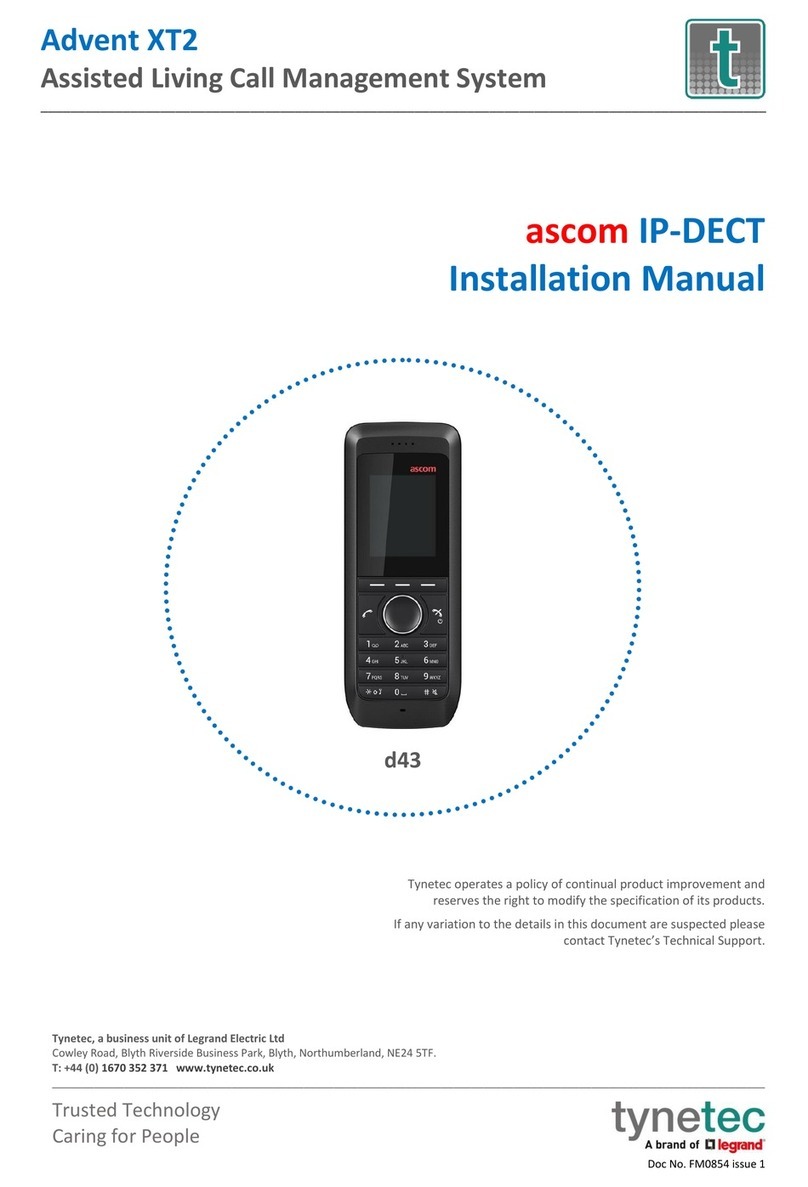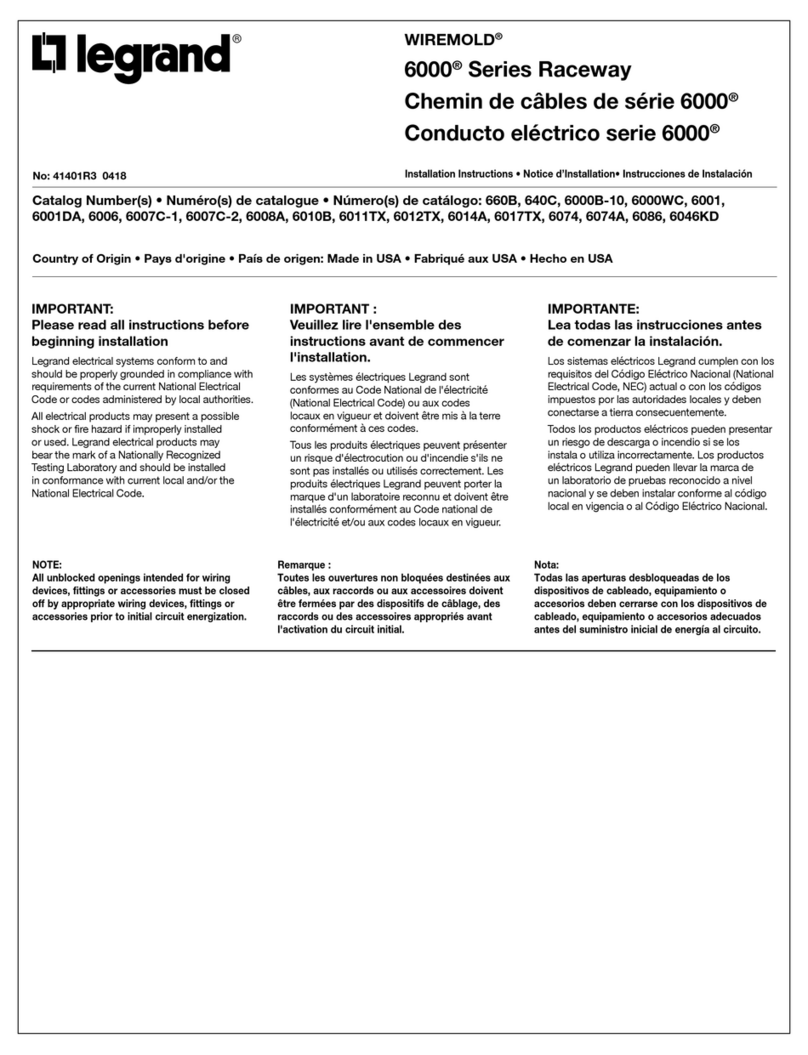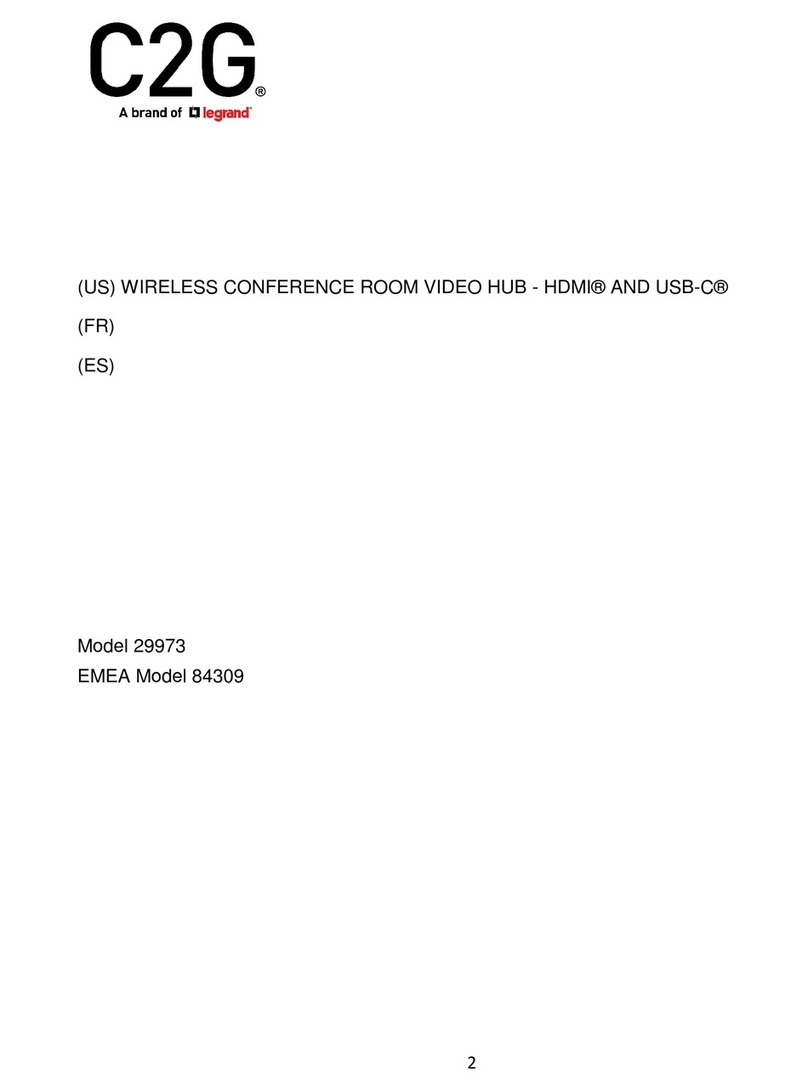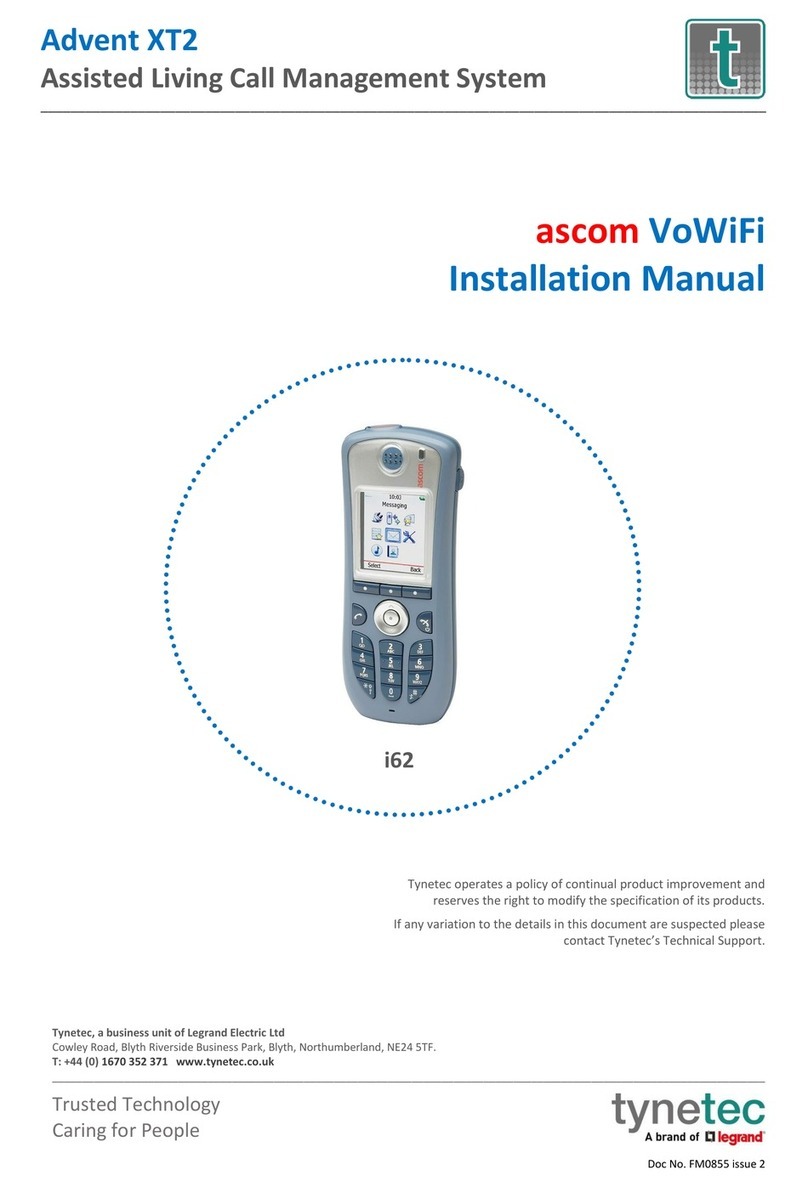Page 6
Lorsque vous utilisez des mobiliers électriques, toujours respecter les précautions de base, notamment :
• Usage institutionnel.
• Lire et suivre toutes les instructions avant l'utilisation du matériel.
• AVERTISSEMENT - Des blessures graves ou mortelles peuvent survenir si un enfant grimpe sur le meuble d'un
équipement audio ou vidéo. Une télécommande ou un jouet placé sur le meuble peut encourager un enfant à grimper
dessus et conduire à la chute du meuble sur ce dernier.
• AVERTISSEMENT - Le transfert d'un équipement audio ou vidéo sur un meuble qui n'a pas été spécialement conçu
pour soutenir un équipement audio ou vidéo peut entraîner l'effondrement ou le basculement du meuble sur un enfant
et provoquer des blessures graves ou mortelles.
• DANGER - Pour réduire le risque de choc électrique :
Toujours débrancher le meuble de la prise électrique avant de le nettoyer.
• AVERTISSEMENT - Pour réduire les risques de brûlures, d'incendie, de choc électrique ou de blessures :
1. Débrancher de la prise électrique avant d'installer ou de retirer des pièces.
2. Surveiller étroitement ce meuble s'il est utilisé par ou à proximité d'un enfant, d'une personne invalide ou handicapée.
3. N'utiliser ce meuble que pour l'usage auquel il est destiné, tel que décrit dans la présente fiche d'instructions. Ne pas
utiliser d'accessoires non recommandés par le fabricant.
4. Ne jamais utiliser ce meuble si le cordon ou la prise est endommagé, s'il ne fonctionne pas correctement, s'il est
tombé ou est endommagé, ou s'il est tombé dans l'eau. Renvoyer le meuble à un centre de service après-vente pour
qu'il soit examiné et réparé.
5. Le cordon d'alimentation doit être placé de manière à éviter qu'il soit piétiné ou pincé, notamment au niveau des
prises, des réceptacles et à la sortie de l'appareil.
6. Garder le cordon d'alimentation loin des surfaces chauffées.
7. Ne jamais utiliser le meuble si des ouvertures d'air sont obstruées. Veiller à ce que les ouvertures ne soient jamais
obstruées par de la peluche, des cheveux ou tout autre élément.
8. Ne jamais faire tomber ou introduire un objet dans une ouverture.
9. Ne pas utiliser en extérieur.
10. Ne pas utiliser dans des lieux où des produits aérosols sont utilisés ou à proximité d'une source d'oxygène.
11. Pour débrancher, placer tous les boutons en position off, puis retirer la fiche de la prise électrique.
12. Les chaises et meubles similaires dotés de pièces mobiles comme les repose-pieds doivent être accompagnés de la
déclaration suivante :
AVERTISSEMENT : Risque de blessure - Ne pas laisser les enfants s'approcher d'un repose-pied tiré (ou toute autre
pièce similaire).
13. AVERTISSEMENT : Risque de choc électrique - Brancher le meuble uniquement à une prise correctement mise
à la terre. Ne pas détériorer le dispositif de sécurité de la fiche polarisée ou de la fiche de terre. Une fiche polarisée
possède deux broches, dont l'une plus large que l'autre. Une fiche de type terre possède deux broches et une
troisième de mise à la terre. La broche large ou la troisième fiche sont fournies pour des raisons de sécurité. Si la
fiche fournie n'entre pas dans votre prise de courant, veuillez faire appel à un électricien pour remplacer la prise
obsolète.
14. Les objets les plus lourds doivent toujours être placés dans la partie inférieure du meuble, et non pas dans la partie
supérieure, afin d'éviter tout risque de basculement du meuble.
15. Chaque surface est destinée à soutenir une charge spécifique et sera accompagnée d'une déclaration dans la fiche
d'instructions spécifiant la charge maximale prévue pour cette surface en livres et en (kilogrammes).
16. AVERTISSEMENT : L' appareil ne doit pas être exposé à des éclaboussures et aucun objet rempli de liquide,
comme des vases , ne doit être placé sur l'appareil "
17. La fiche secteur est utilisée comme sectionneur de courant. Ce dispositif doit rester en état de marche.
18. Nettoyer uniquement avec un chiffon sec.
19. Débrancher cet appareil pendant les orages ou s'il n'est pas utilisé pendant de longues périodes.
20. Utiliser uniquement les pièces/accessoires indiqués par le fabricant.
21. Confier toutes les réparations à un personnel qualifié. Une réparation s'impose lorsque l'appareil a été endommagé
d'une manière quelconque, par exemple en cas d'endommagement du cordon d'alimentation ou de sa fiche, de
renversement de liquide ou de chute d'objets à l'intérieur, d'exposition à la pluie ou à l'humidité, de dysfonctionnement
ou de chute de l'appareil.
CONSERVER CES INSTRUCTIONS
INSTRUCTIONS IMPORTANTES SUR LA SÉCURITÉ