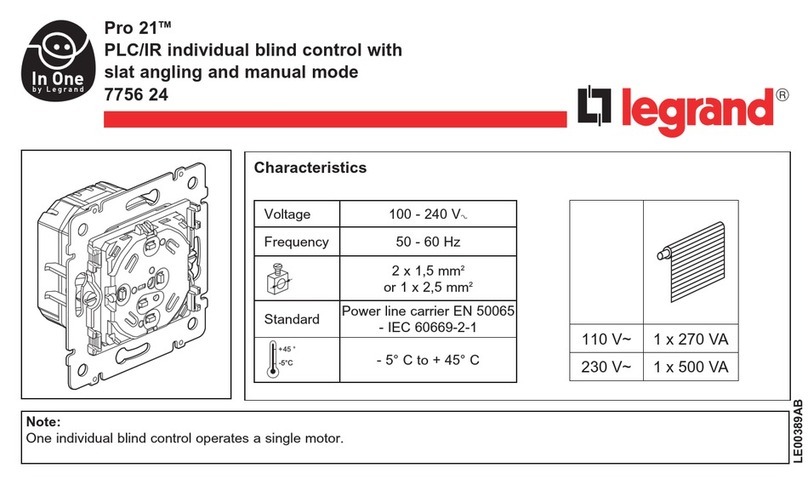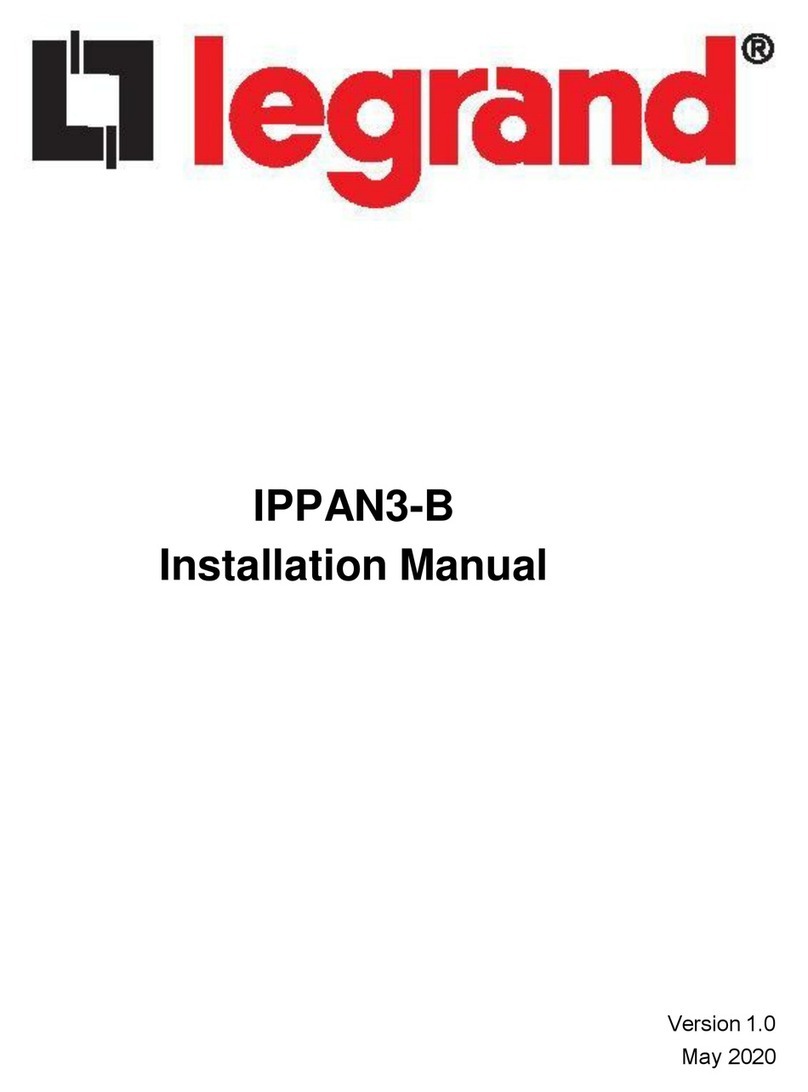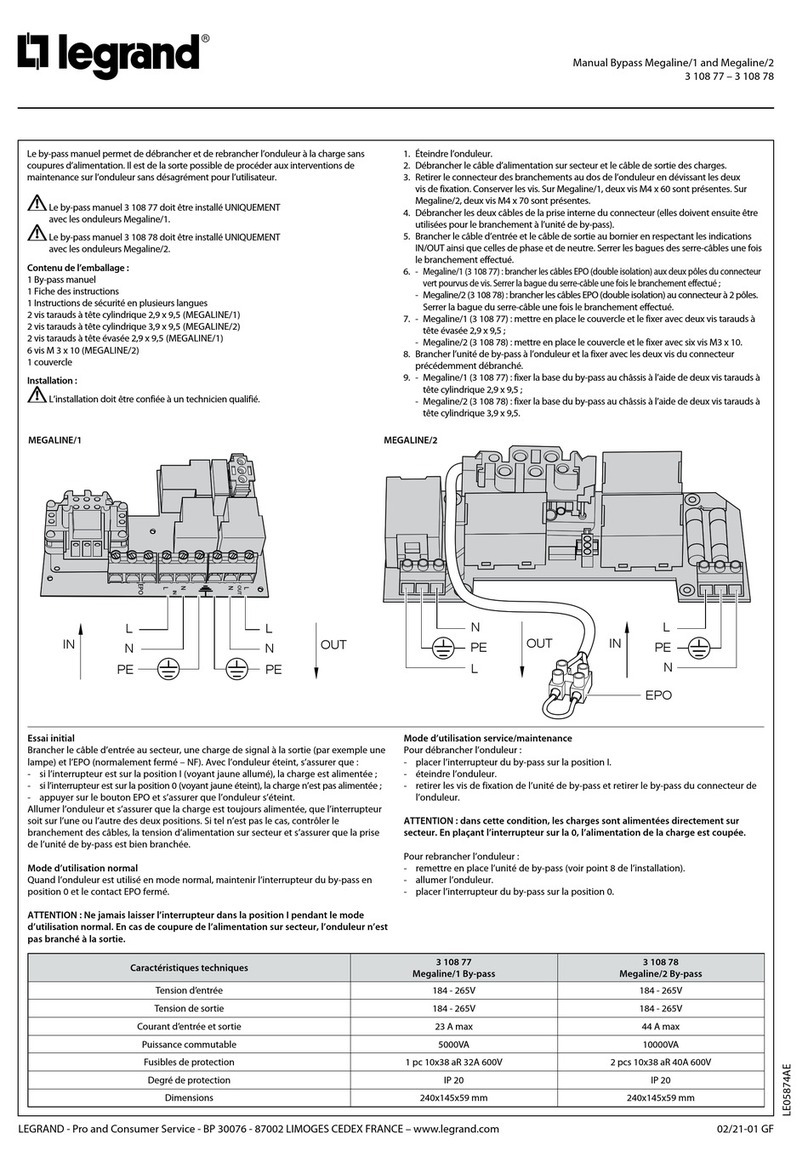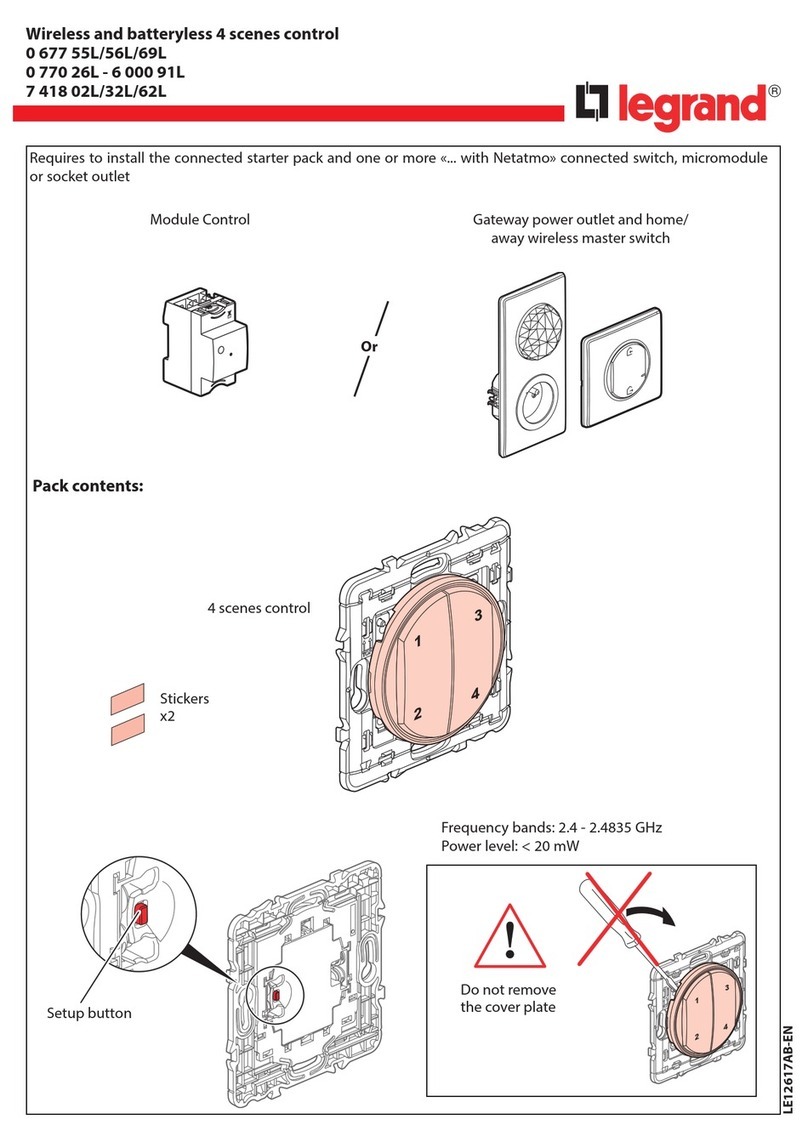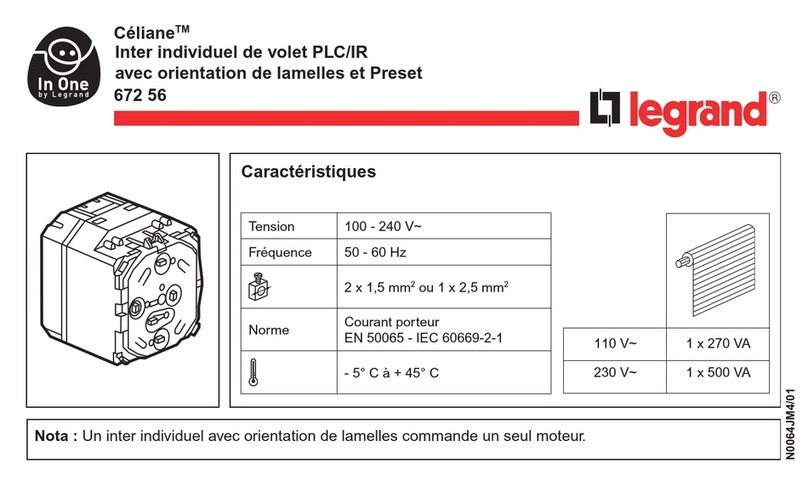Installation Instructions • Notice ďInstallation • Instrucciones de Instalación
Catalog Number(s) • Numéro(s) de Catalogue • Les Numéros de Catalogue:
Country of Origin: Made in China • Pays ďorigine: Fabriqué en Chine • Pais de origen: Hecho en China
Digital Audio Expansion Module
Module d'extension Audio numérique
Módulo de expansión de Audio Digital
Insure each Cat 5 cable at the
enclosure end and remote end
have been properly terminated
with an RJ45 plug, and tested to
insure proper end-to-end
continuity.
Run Cat 5 cable from the enclosure to up
to four remote locations where the Cat 5
will be terminated at a device such as a
volume control or amplifier. If additional
AU7004s are used, repeat this step for
each AU7004.
INSTALLATION INSTRUCTIONS
Please read these instructions completely
before you begin.
Veuillez lire toutes ces instructions
avant de commencer.
INSTRUCCIONES DE INSTALACIÓN
Lea completamente estas instrucciones
antes de comenzar.
Exécutez câble Cat 5 de l'enceinte jusqu'à
quatre endroits éloignés où la Cat 5
se
terminera à un périphérique tel qu'un contrôle
de volume ou un amplificateur. Si AU7004s
supplémentaires sont utilisées, répétez cette
étape pour chaque AU7004.
Ejecute cable Cat 5 en el recinto a hasta cuatro
lugares remotos donde el Cat 5 serán
terminados en un dispositivo como un
amplificador o un control de volumen. Si se
utilizan AU7004s adicionales, repita este paso
para cada AU7004.
Cat 5 jumper cables from music
sources (typically AU7001 DIM or
AU7007-xx Global Input)
CAT 5 câbles d'appoint de
sources de musique (typiquement
AU7001 DIM ou entrée Global
AU7007-xx)
CAT 5 cables de arranque de
fuentes de música (típicamente
AU7001 DIM o entrada Global
AU7007-xx)
Cat 5 cables to remote music zones
Câbles CAT 5 aux zones éloignées de la musique
Cables CAT 5 a zonas remotas de música
Câble CAT 5 au réseau
Cable CAT 5 a red
Cat 5 cables to additional remote music zones
Câbles CAT 5 zones supplémentaires de musique à distance
Cables CAT 5 para las zonas de música remota adicional
Cat 5 jumper cables from AU7000 or to
additional Expansion Module/s
CAT 5 câbles de démarrage de AU7000
ou d'autres Expansion Module/s
CAT 5 cables de arranque de AU7000 o
de expansión adicional módulo/s
Alimentation 12VDC de PW7760
Alimentación de 12VCC de PW7760
Insure there is a Cat 5 cable run from the
enclosure to the network device
(switch/router port).
If the switch/router is local, a Cat 5 jumper
Insure Cat 5 jumpers are connected from
source devices (such as the AU7001 or
AU7007-xx) to the AU7000 and from the
AU7000 to the AU7004 and between each
Assurer il y a un câble Cat 5 exécutez à
partir de l'enveloppe au périphérique
réseau (port du commutateur/routeur).
Si le commutateur/routeur est local, un
cavalier de Cat 5 peut être utilisé.
Asegúrese de que hay un cable Cat 5
ejecutar desde el recinto para el dispositivo
de red (puerto de switch o router).
Si el switch/router es local, puede utilizarse
un puente Cat 5.
Assurer Cat 5 cavaliers sont connectés de
dispositifs de source (comme le AU7001
ou AU7007-xx) à la AU7000 et de la
AU7000 à la AU7004 et entre chaque
AU7004 supplémentaires.
Cerciórese de Cat 5 puentes están
conectados de dispositivos de la fuente (como
el AU7001 o AU7007-xx) para el AU7000 y el
AU7000 a la AU7004 y entre cada AU7004
adicional.
Assurer chaque câble Cat 5 à la fin de
l'enceinte et l'extrémité distante ont été
correctement terminé par un connecteur
RJ45 et testées afin d'assurer la bonne
continuité de bout à bout.
Asegurar cada cable Cat 5 en el recinto
extremo y extremo remoto han sido
correctamente termina con un conector RJ45
y probados para asegurar la adecuada
continuidad end-to-end.