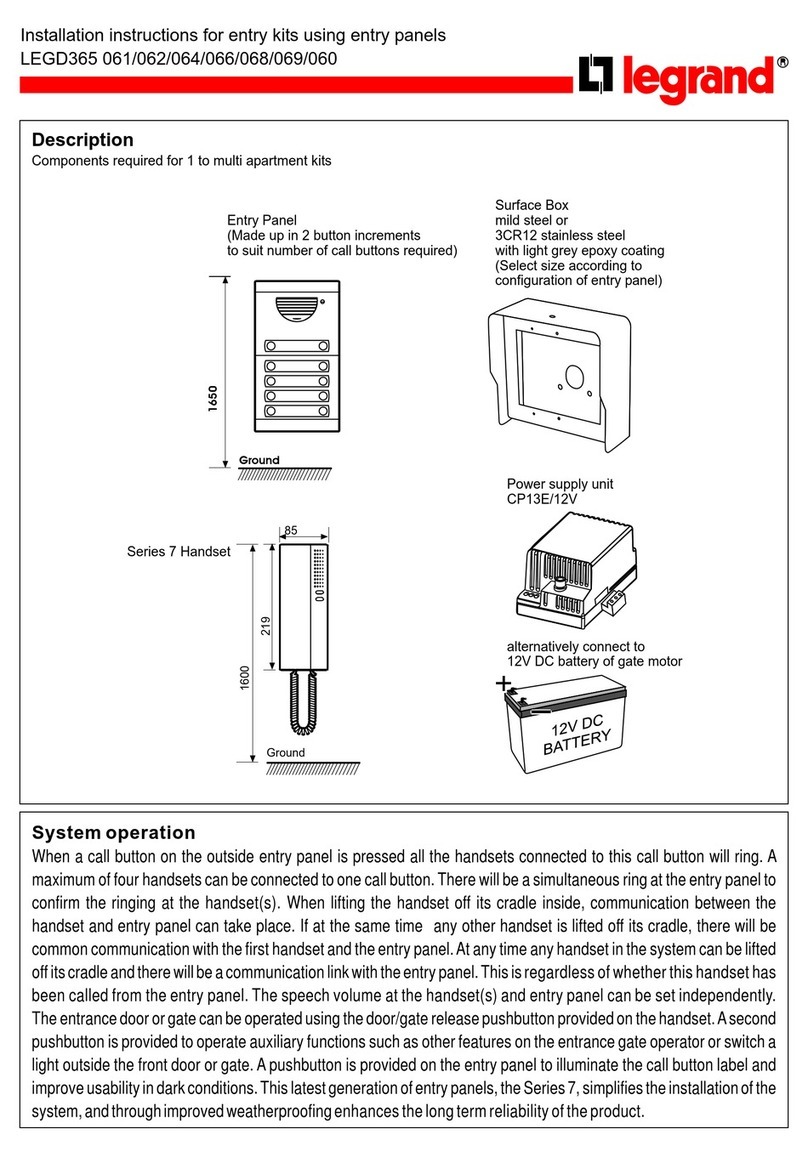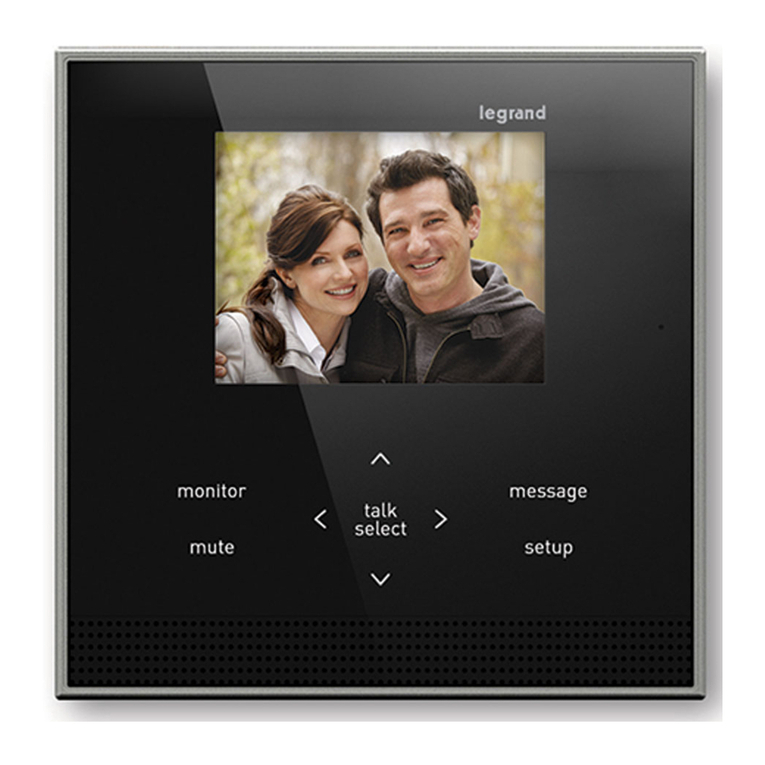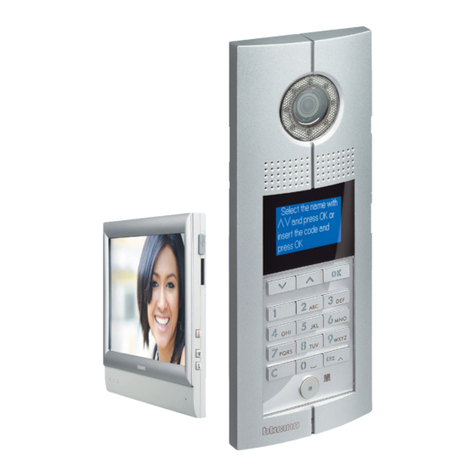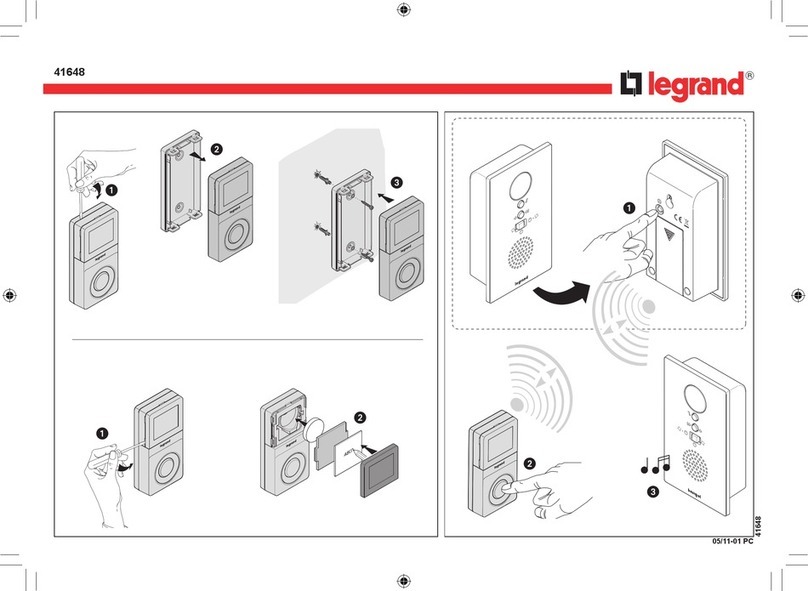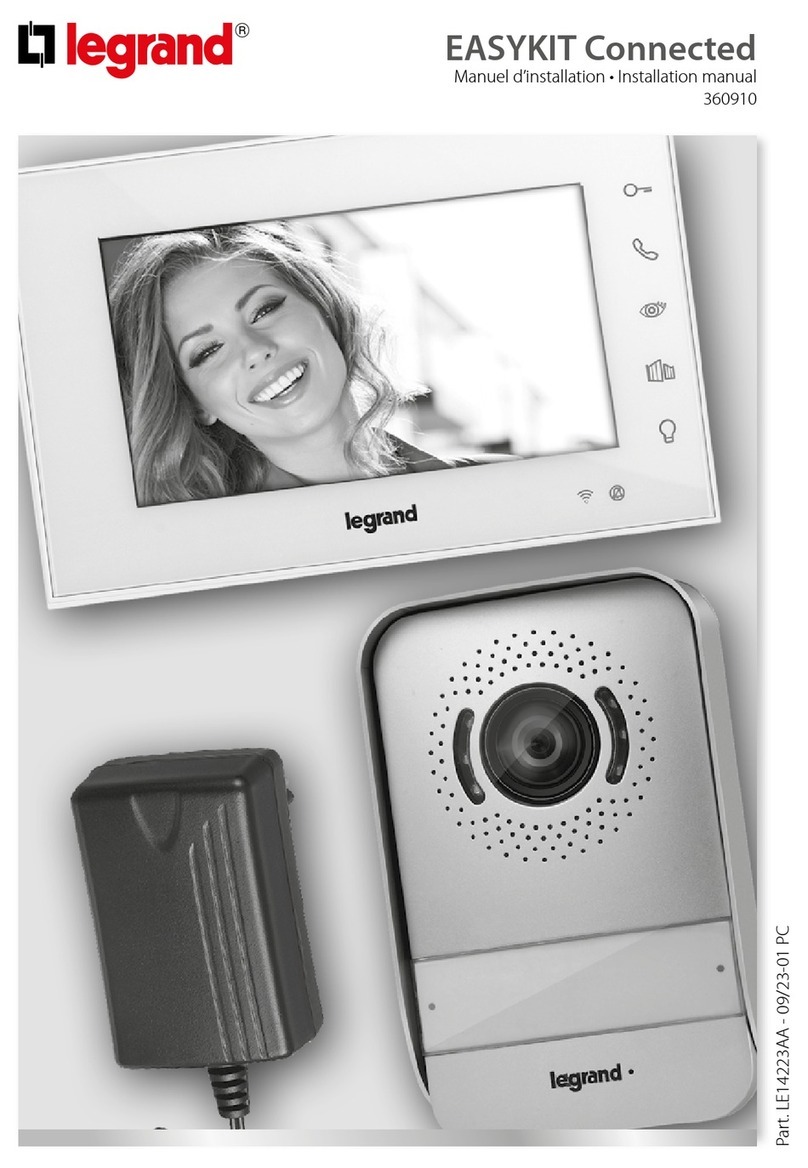6
7
Operating Instructions
Troubleshooting
Push
Button
Selecting
Sound
Button
PROBLEM POSSIBLE CAUSE SUGGESTED SOLUTION
Your Door Chime has
stopped sounding
Your Door Chime Receiver batteries
may be flat
Replace the batteries in your Door
Chime Receiver with 2 x AA batteries
If the red indicator light on the Bell
Press Transmitter is no longer
illuminated then your transmitter
battery is flat
Replace your Bell Press
Transmitter battery (1 x A23 12V)
Units are out of range (max. range to
50 metres)
Operate the chime unit with the
right range
Wrong polarity of battery in either unit Re-insert battery with polarity to
match markings
Step 1: Test the location of both units to ensure satisfactory operation before permanently fixing either
unit in place.
Step 2: Do not mount the Bell Press transmitter on metal or near a metal door frame, security door
or in close proximity to any metal outdoor furniture. The range of the unit may be substantially
reduced.
Door Chime Receiver
Step 1: Depress tab on Door Chime Receiver to remove back cover plate.
Step 2: Insert 2 x ‘AA’ batteries ensuring that the coil springs contact the negative (-) end of each battery.
The Door Chime Receiver is portable and can be placed anywhere in your house or you can carry
it with you using the belt clip at the back of the chime unit. It can also be fixed to a wall
temporarily using the mounting screws and wall plugs provided.
The Door Chime Receiver has one slotted hang hole on the back. This hole will enable the Door Chime
Receiver to be hooked onto a screw and easily removed or relocated to another room.
Bell Press Transmitter
Step 1: If using first time, pull out the plastic film to activate the battery.
Step 2: Press the Push Button to ensure that the red
LED indicator lamp lights, indicating that the
battery is in working order.
Press the button on the Bell Press Transmitter. The Door Chime will sound and the indicator light on the
chime unit will flash.
3
4
5
Before Installation
Installation
Door Chime Operation
Mounting Holes
Tone Selection:
The tone selector is located in the Bell Press Transmitter. To change tone, simply remove the name
plate on the Bell Press and press and hold the black selector until the desired chime is reached, then
release the selector.
Figure 1.
Figure 3.
THIS PRODUCT CONTAINS A COIN BATTERY
If swallowed, a lithium coin battery can
cause severe or fatal injuries within 2 hours.
Keep batteries out of reach of children.
If you think batteries may have been
swallowed or placed inside any part of the
body, seek medical attention immediately.
!
WARNING
Safety screw must be installed after replacing battery.
WARNING: Wall plugs and fixing screws are provided with this
kit, but may not be suitable for all installations. Ensure you
use a method of fixing appropriate to your mounting surface.
The Bell Press is suitable for outdoor use, however for best performance and a longer life the Bell Press
should not be exposed to direct sunlight or rain. The device can also be used as a remote control and
doesn’t require any installation.
NOTE: Try different locations in your home, before fixing your
products in place. Both units should be more than 1 metre from
the floor. Move Door Chime Receiver closer to Bell Press
Transmitter to improve operation. If you have checked
your batteries and your
Door Chime is still not
operating
Check the distance between your Door
Chime and Bell Press, they may be
located too far away from each other
Relocate the Door Chime
Receiver closer to the Bell Press
Your Bell Press may be located too
close to a metal structure or too close
to the ground
Relocate your Bell Press away from the
metal structure or further away from
the ground
Selected chime has
changed
Battery in a Bell Press unit
was replaced
Refer to “tone selection”
COIN BATTERY
Figure 2.
Step 3: With the help of screwdriver depress the clip
before pulling the cover out (See Fig.2). Fix the
unit to your front door or a position close by
using the double-sided tape or mounting
screws provided. If using screws provided, you
will need to remove the back cover and fix it
to the wall, then reattach the bell press to the
back cover.