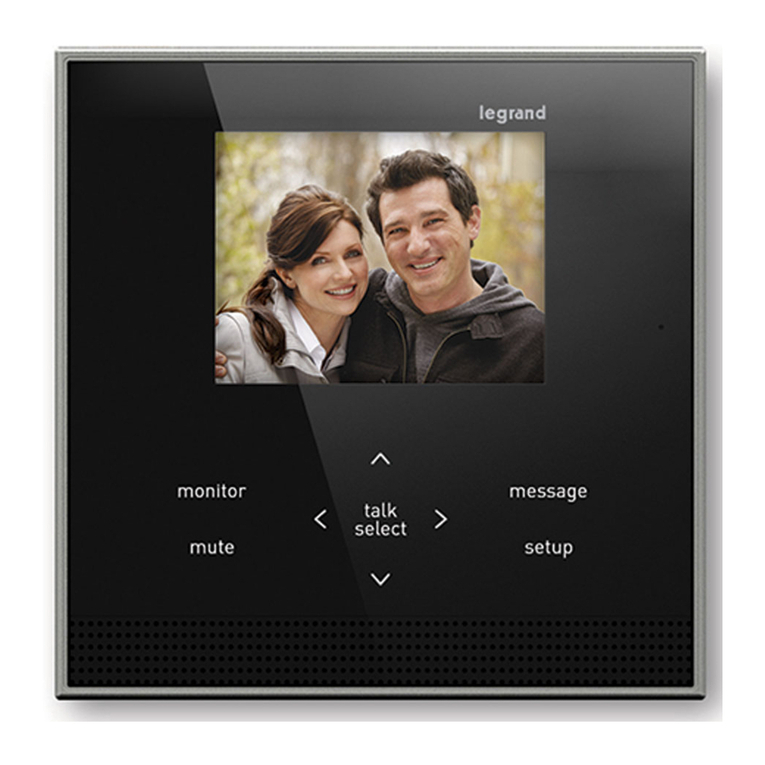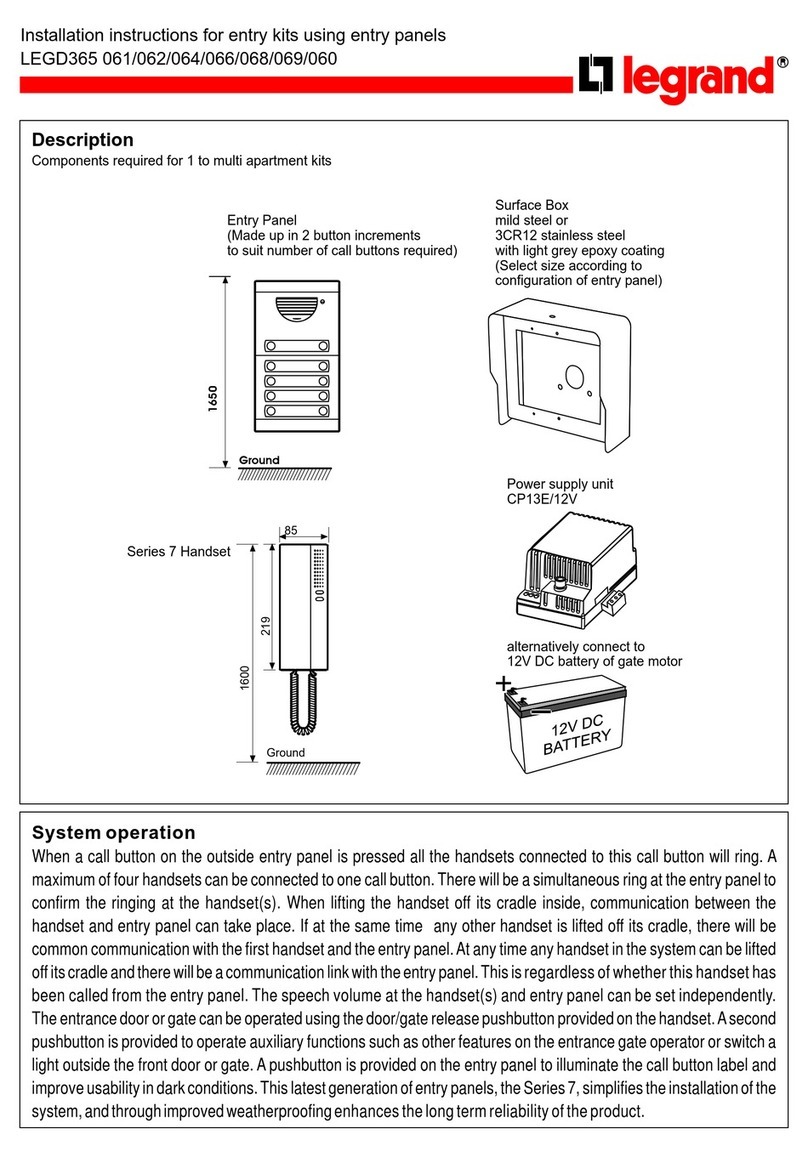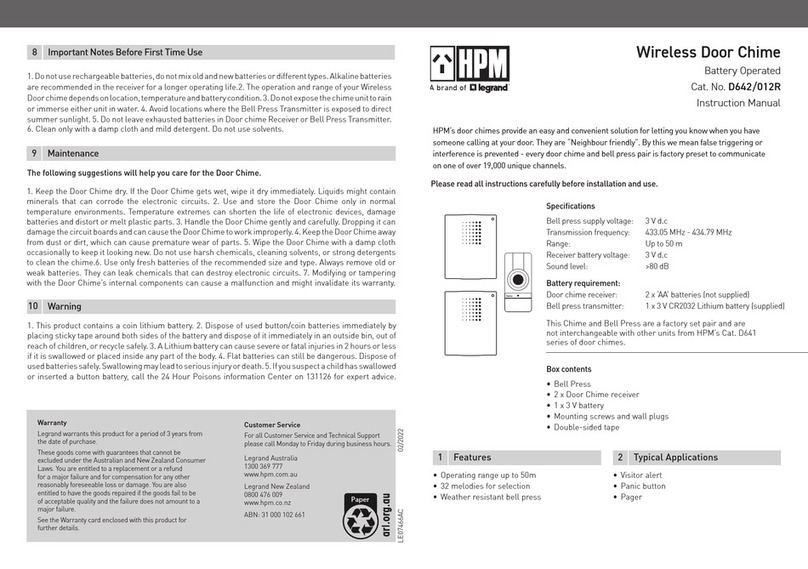301 Fulling Mill Road, Suite G
Middletown, PA 17057
Phone (800) 321-2343 / Fax (717) 702-2546
www.onqlegrand.com
Page 2 of 3
INSTRUCTION/INSTALLATION SHEET
Selective Call Intercom Video Door
Unit
IS-0426 REV. O
©Copyright 2008 by On-Q/Legrand All Rights Reserved.
NOTE: Make sure that the included weather proofing gasket is placed as shown in Figure 3.
1. As shown in Figure 3, the first step to installing the
Selective Call Video Door Unit is to place the included
rear gasket against the gang or back box, and secure
the gasket in place with the included mounting bracket.
NOTE: Insure that the mounting bracket is installed with
the center tab pointed up, as the Video Door Unit will be
“hung” from this tab in a later step.
NOTE: There are slotted holes in the mounting bracket
to allow for leveling of the Video Door Unit in case the
gang or back box was installed off level.
2. Use the four provided screws to attach the mounting
bracket to the gang or back box.
3. Pull the Cat 5 cable from the enclosure through the mounting bracket and terminate the cable with an
RJ45 plug and insert the plug into the RJ45 jack on the rear of the Video Door Unit (see Figure 4).
Follow the T568A standards described in Figure 2.
NOTE: There is a four position terminal block on the rear
of the Video Door Unit that can be utilized for two
different purposes (see Figure 5). The CHIME output is a
normally open dry contact closure used to ring a
customers 3rd party door chime when the Video Door
Unit button is pressed. The SENSOR input is reserved
for a future application.
4. Hang the Video Door Unit from the top tab on the mounting
bracket and use the provided 1/16” allen wrench to tighten
the two set screws at the bottom of the Video Door Unit.
5. Terminate the other end of the Cat 5 cable, at the Selective
Call Intercom Module, with an RJ45 plug using the T568A
wiring standard (see Figure 6).
6. Insert the RJ45 plug into jack #8
on the SCI Intercom Module
(labeled 8/V1).
7. After all Units and Modules are
connected, apply power to the
Selective Call Intercom Module
and verify system functionality.
All Selective Call Room, Door and Patio Units will be discovered and shown on each Room Unit LCD.
Figure 3
rear
gasket
center tab
mounting
bracket
set screws
RJ45
jack
Figure 4
Figure 5
Camera