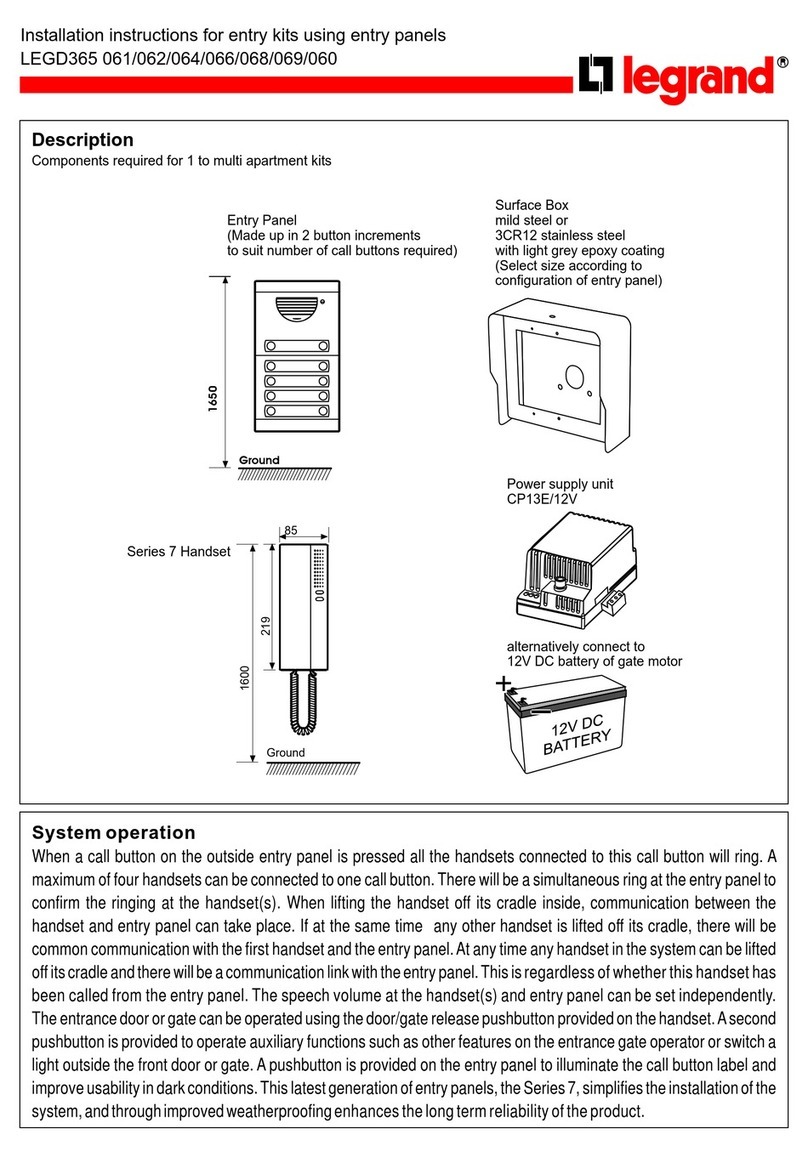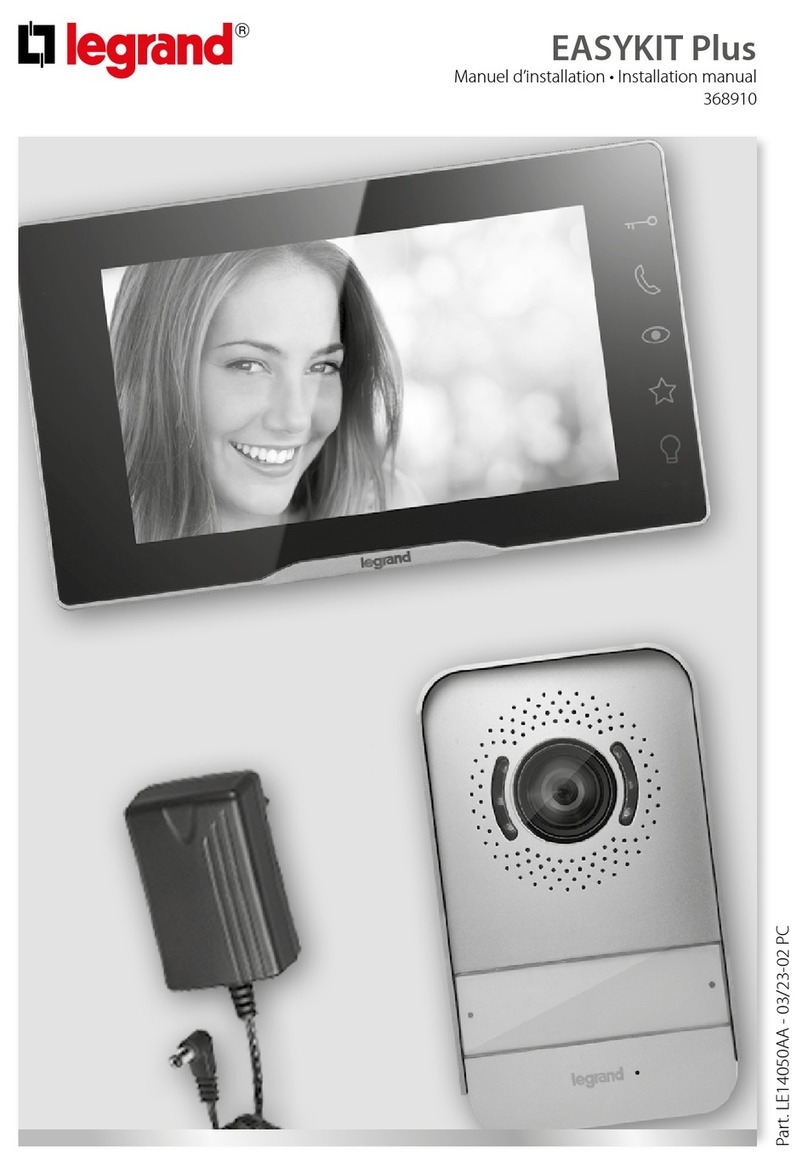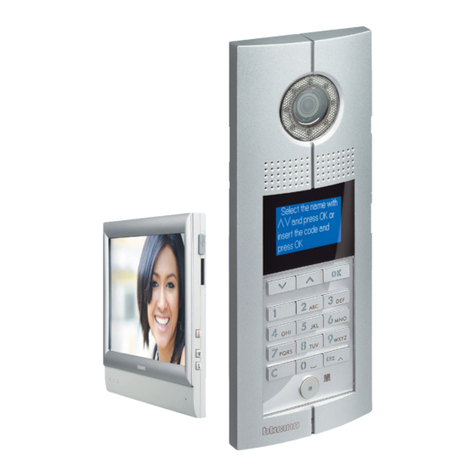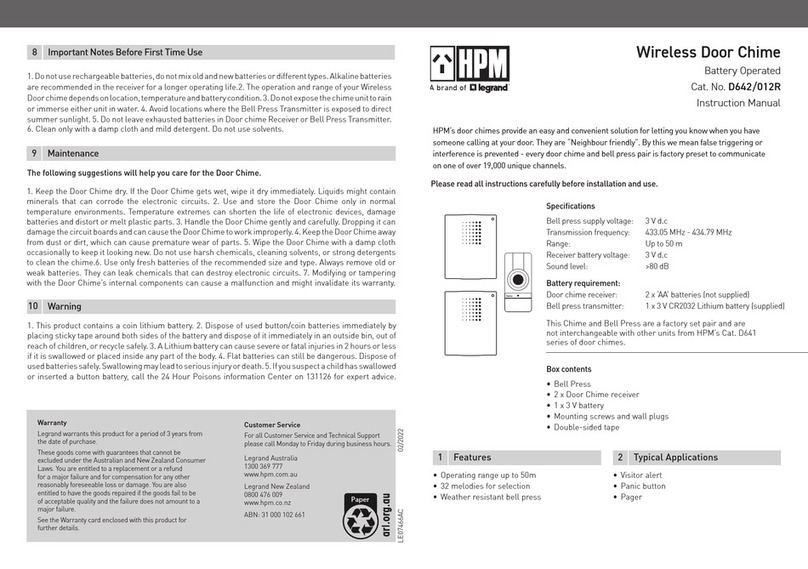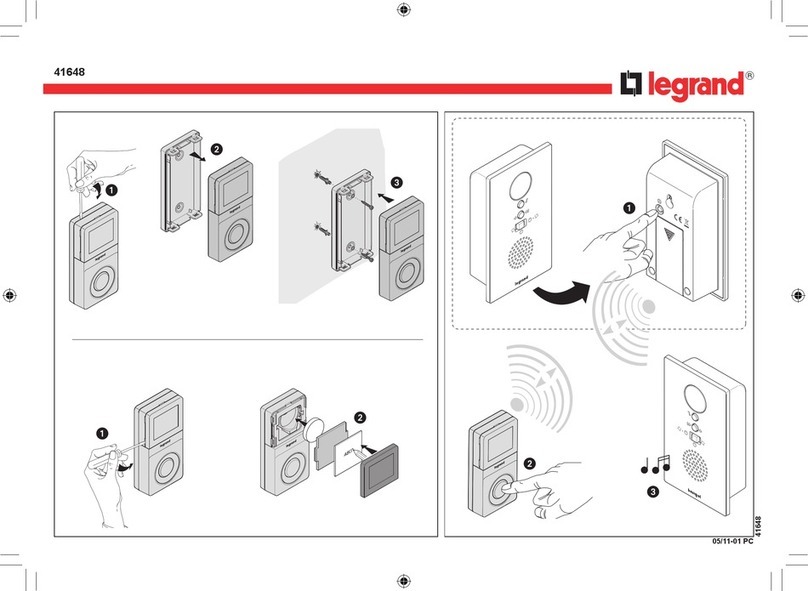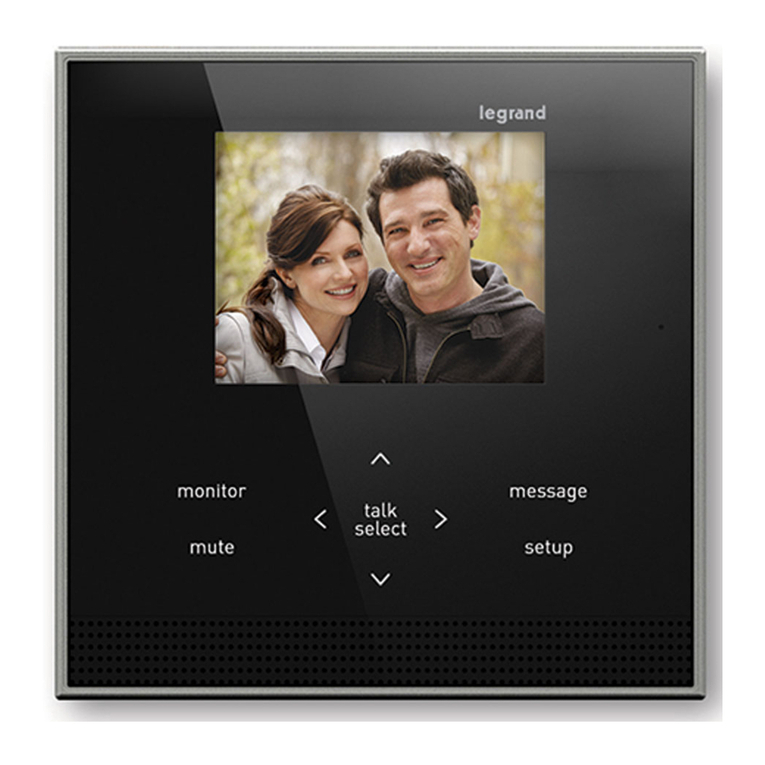INTRODUCTION
Your Advent XT2 telephone is used to answer calls from visitors using the
buildings door entry system. The pushbutton has two functions;
1. It can release the entrance door and allow your visitors access
2. It can select privacy mode and prevent nuisance calls
The LED indicator will illuminate different colours for different conditions.
It is important that you read these instructions before use, if you need further
assistance please contact your Housing Manager.
TO ANSWER A CALL
Your telephone will ring when a visitor is calling
The ring tone will repeat until you pick-up the handset or the call times-out
Lift the handset and speak with the caller
To allow access, press the pushbutton once
You will hear beeps in the earpiece when the lock is released
The LED indicator will illuminate GREEN when the door is open
Replace the handset on the hook to end the call.
If you hold a conversation to within 10 seconds of the pre-set speech time you
will hear timeout pips before the call is automatically cancelled.
Remember; if you don’t want to let the caller in or you are unsure of their identity
simply replace the handset to end the call.
TO SELECT PRIVACY MODE
You can select privacy mode if you do not want to receive any calls;
With the handset on-hook and the phone not ringing, press pushbutton once
The LED indicator will illuminate RED to indicate privacy is on
You cannot receive any calls when privacy is on
To return to normal operation, press the button again and the red LED will go out
Note; if your telephone is set for “Timed Privacy” then privacy mode will turn off
automatically after a pre-set period.
DOOR OPEN INDICATION
When the entrance door is open the LED indicator will illuminate GREEN on all
telephones simultaneously –when the door is closed all will go out.
If the LED is illuminated GREEN for an extended period it is likely the entrance
door has been left open and the building is not secure.
If you have privacy mode selected and the door is left open the LED indicator will
flash RED/GREEN until the door is closed.
ALTERNATIVE RING TONE
With the handset on-hook, privacy mode off and no call in progress, press and
hold the pushbutton for 5 seconds then release. The LED will flash amber then
the telephone will cycle through 3 different ring tones at 3 different volume
levels. Press the button when your chosen tone/volume is sounding.