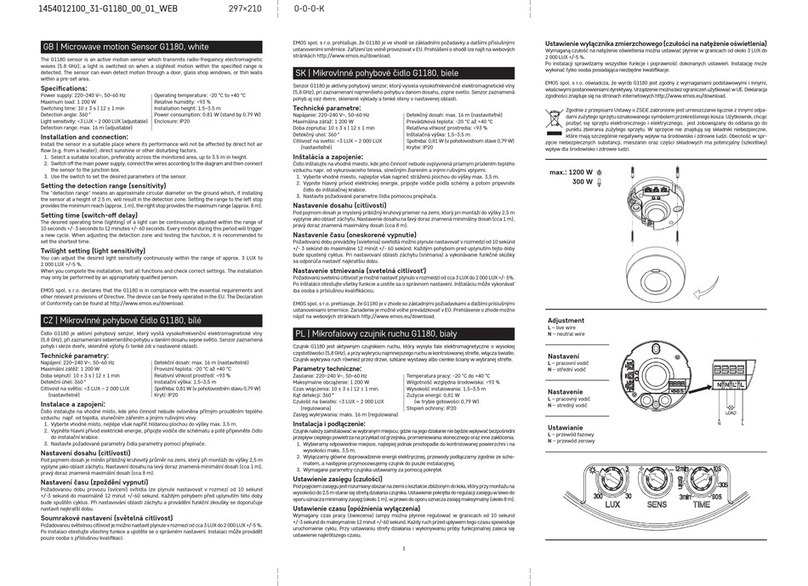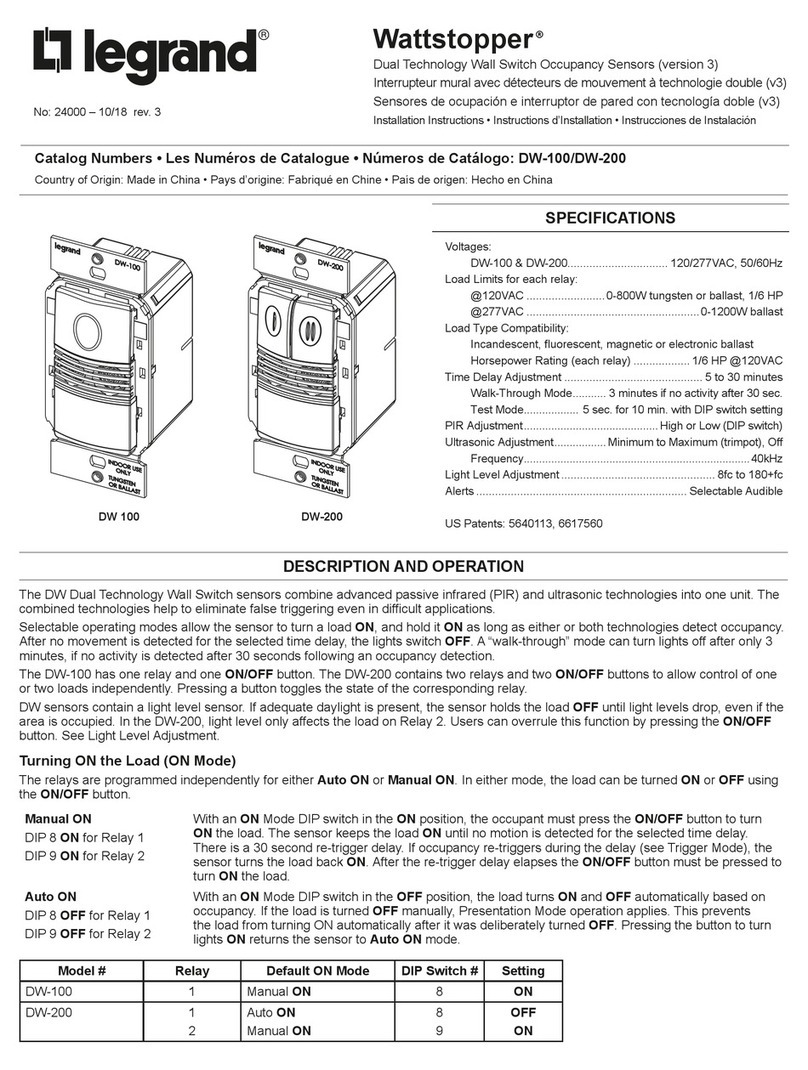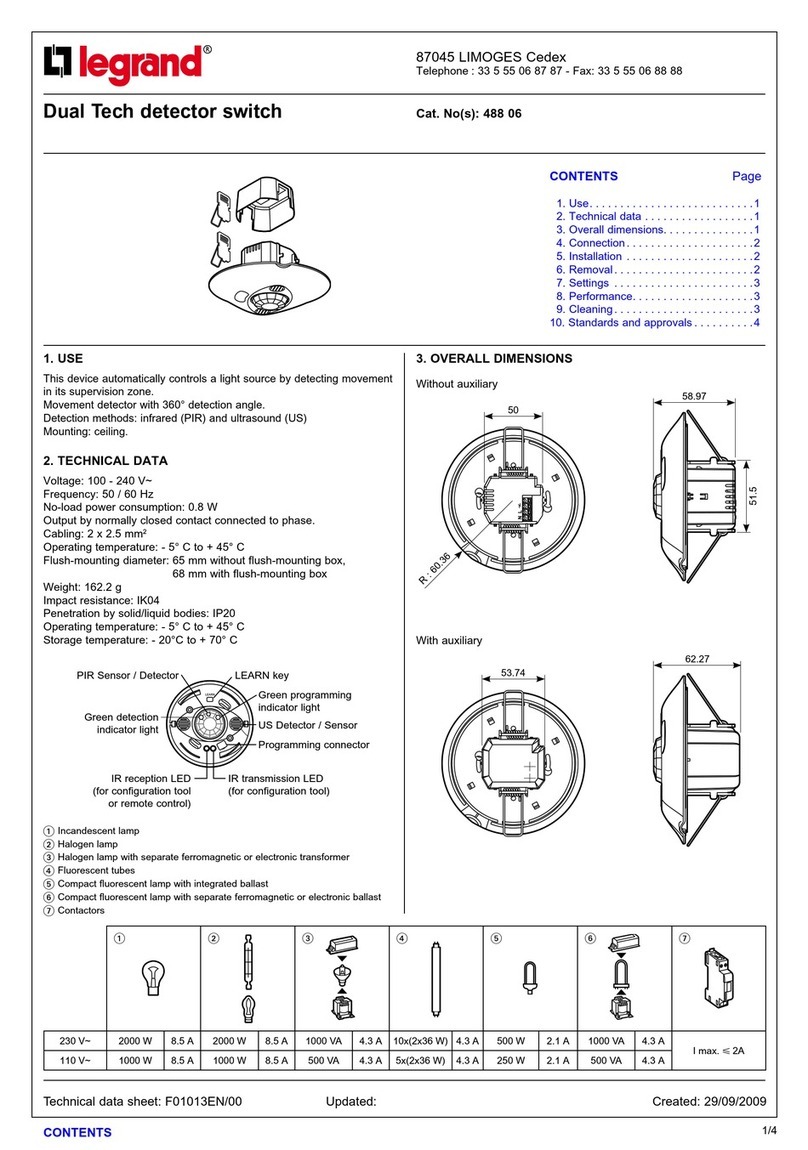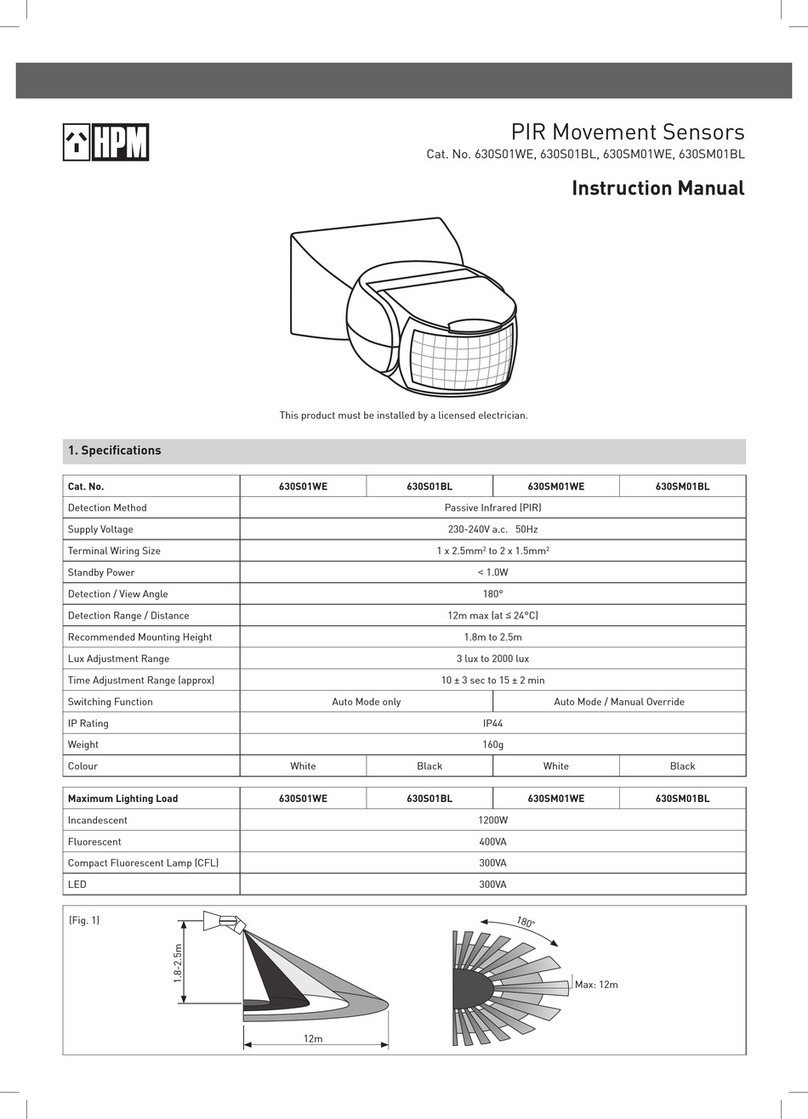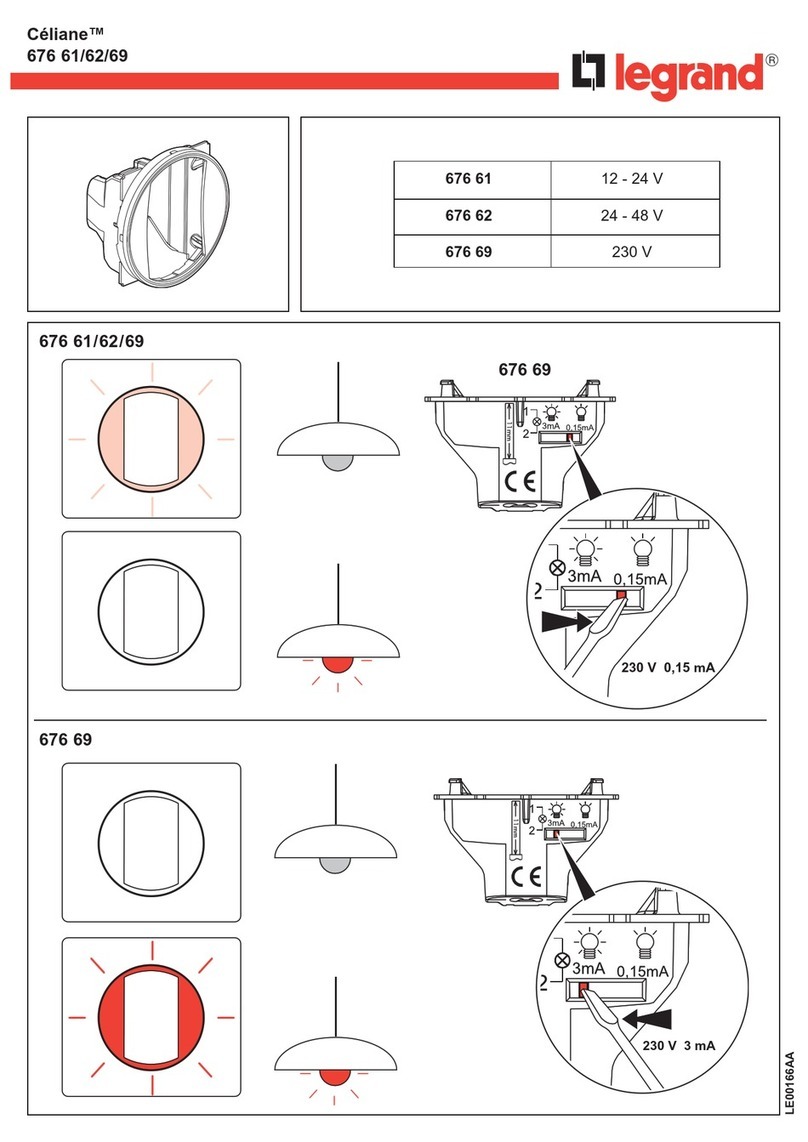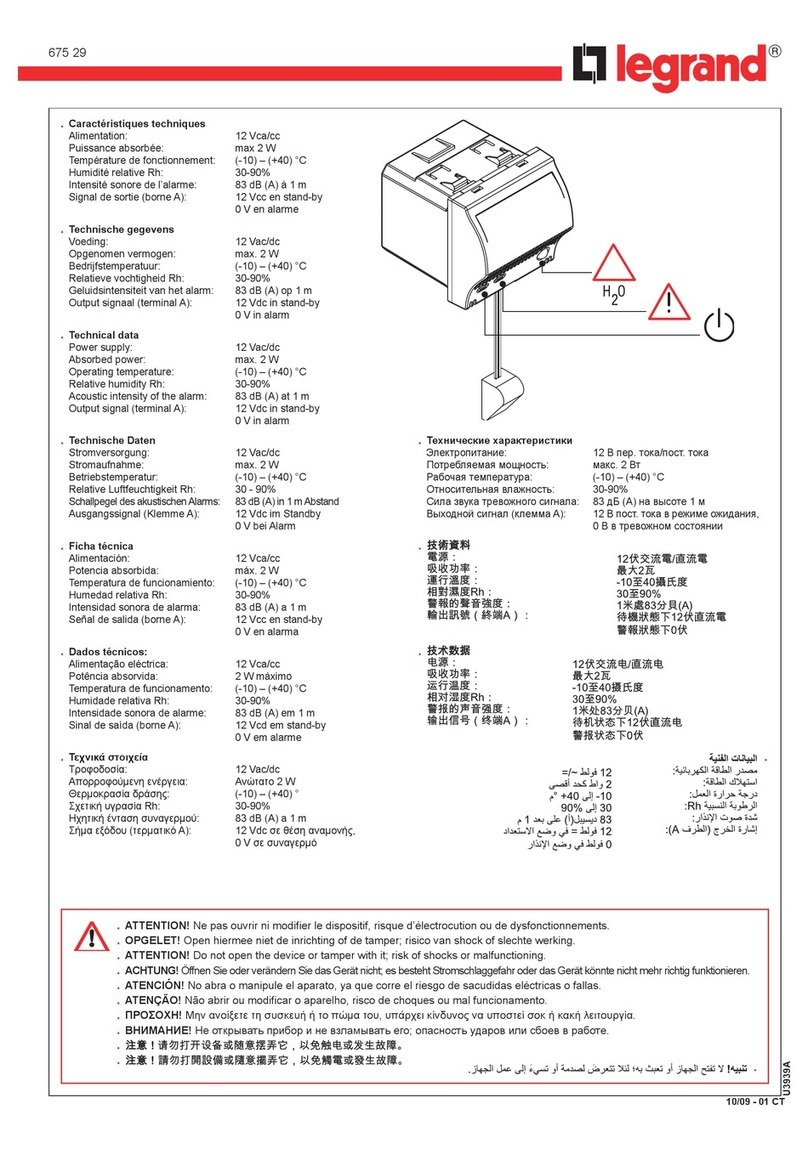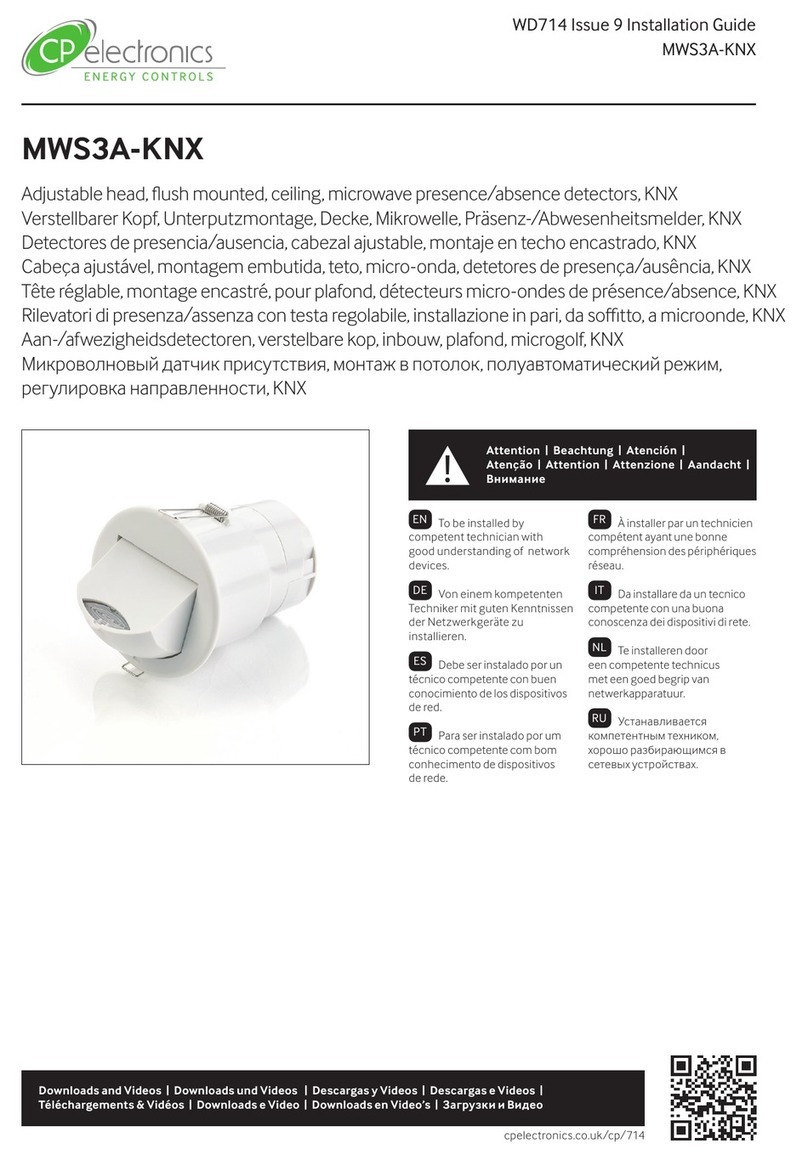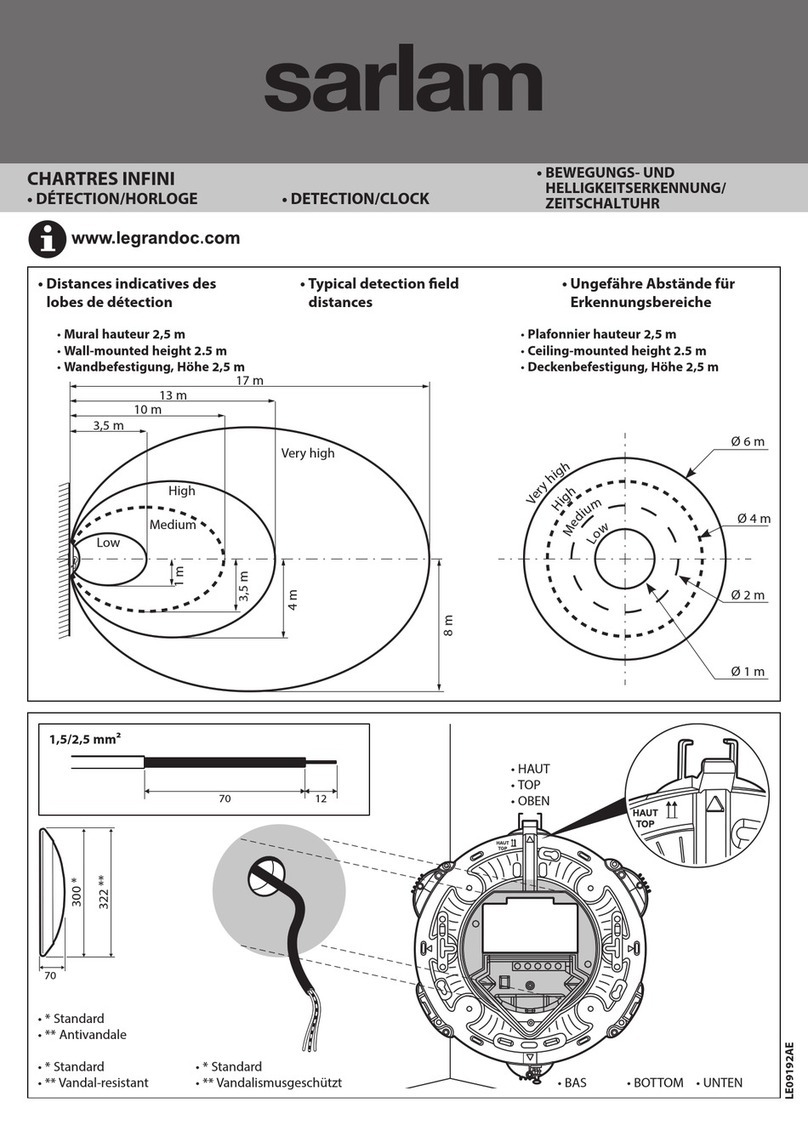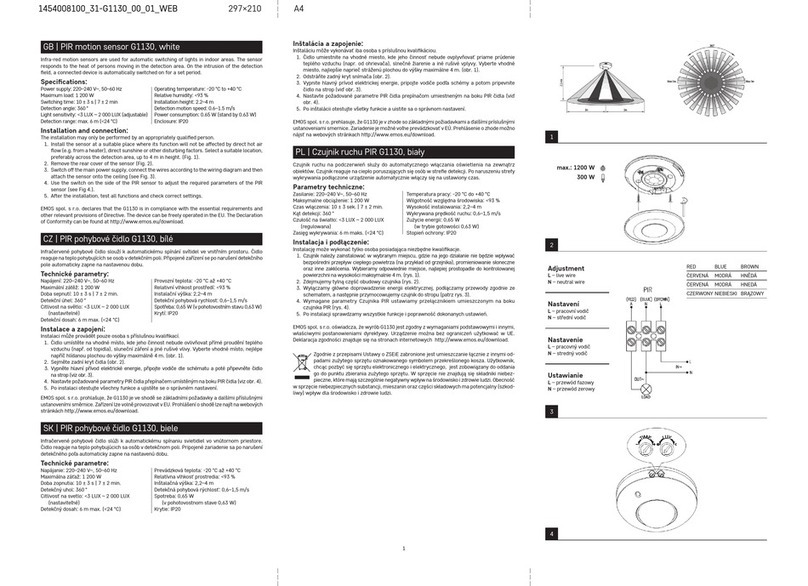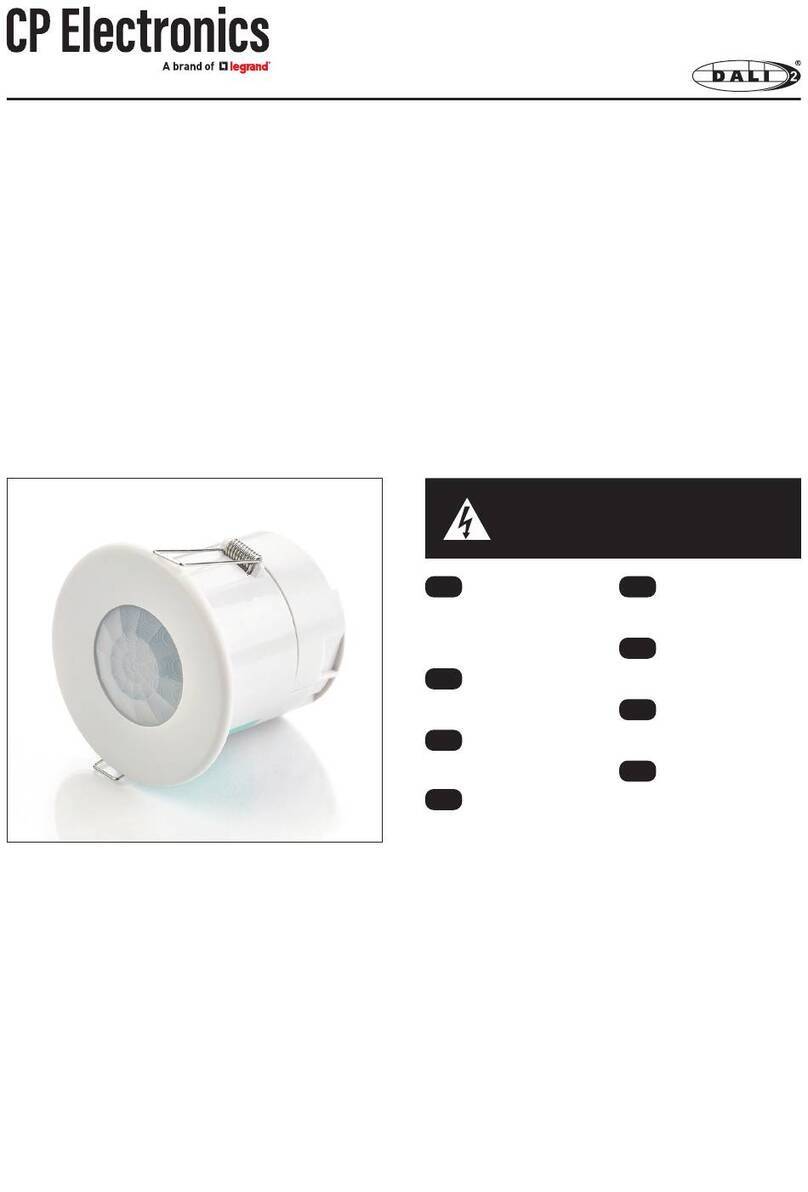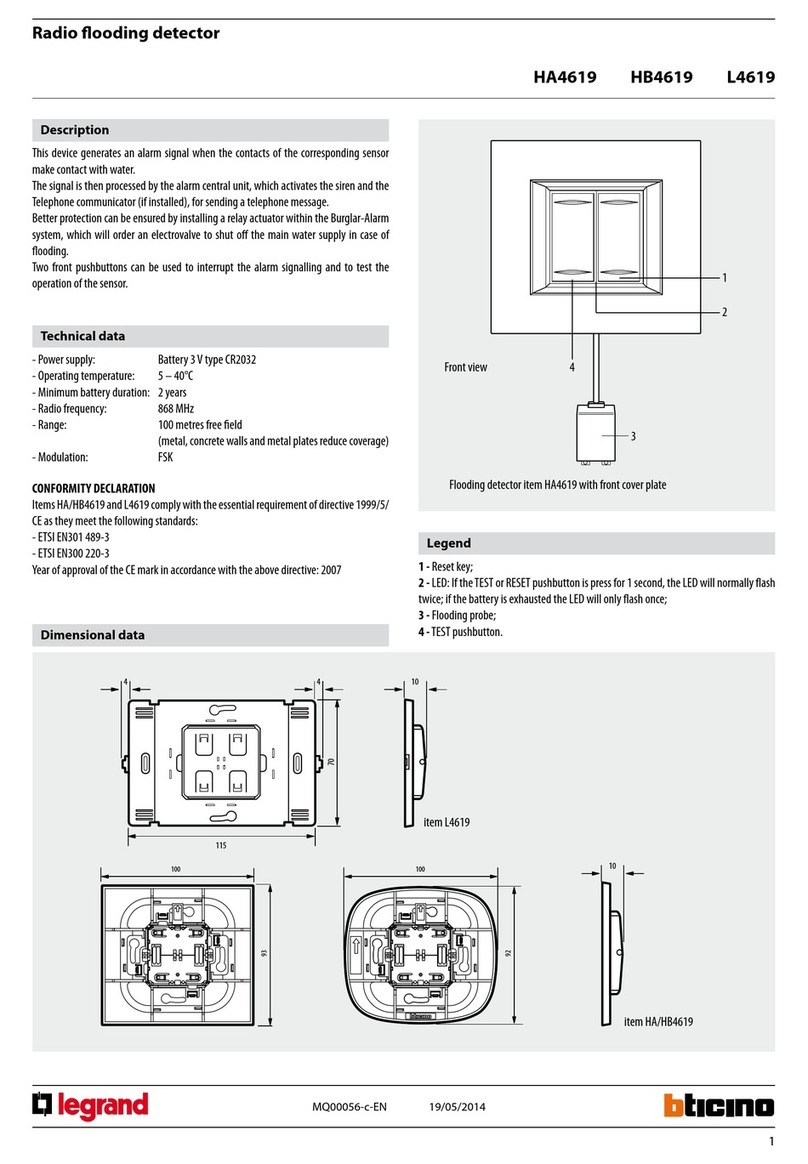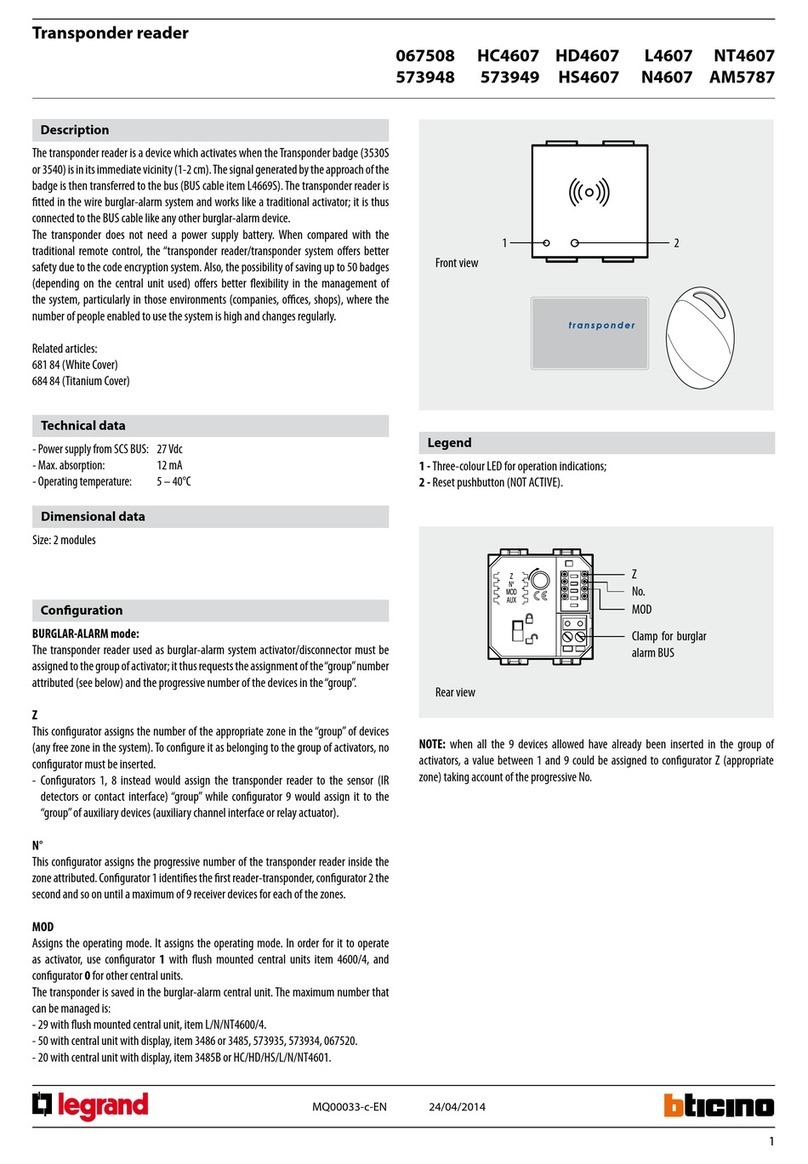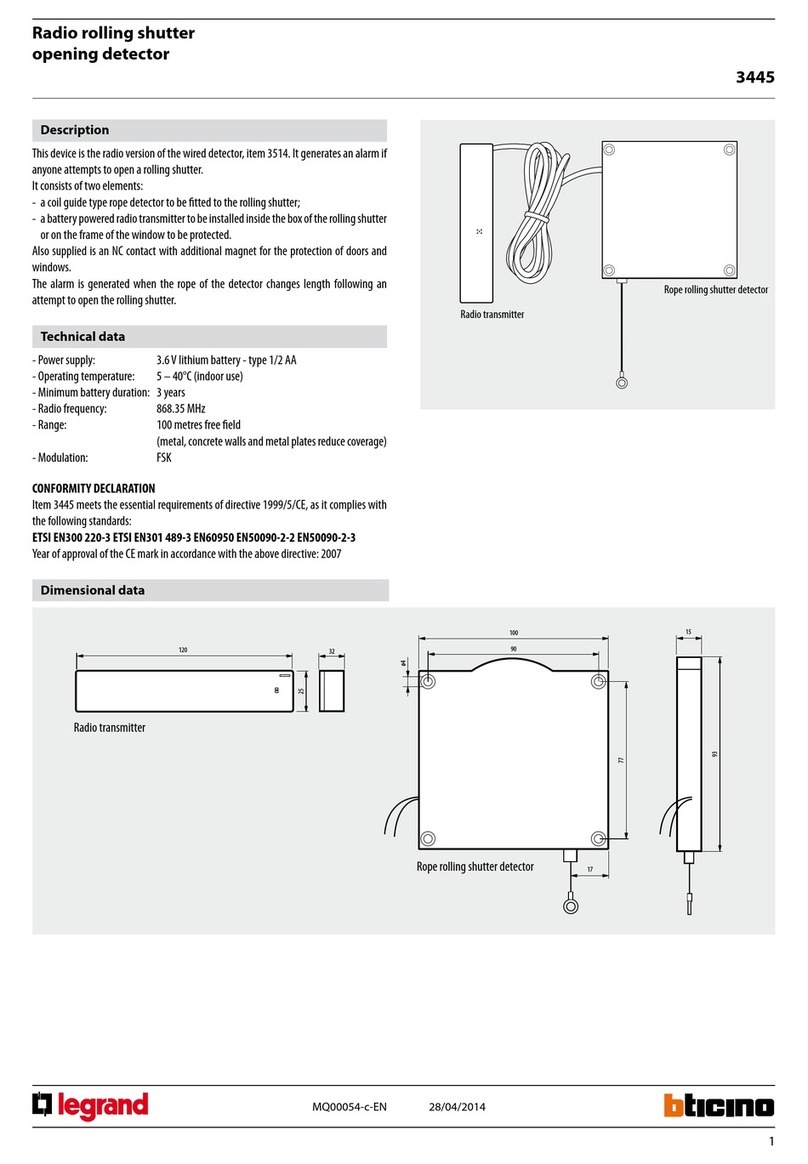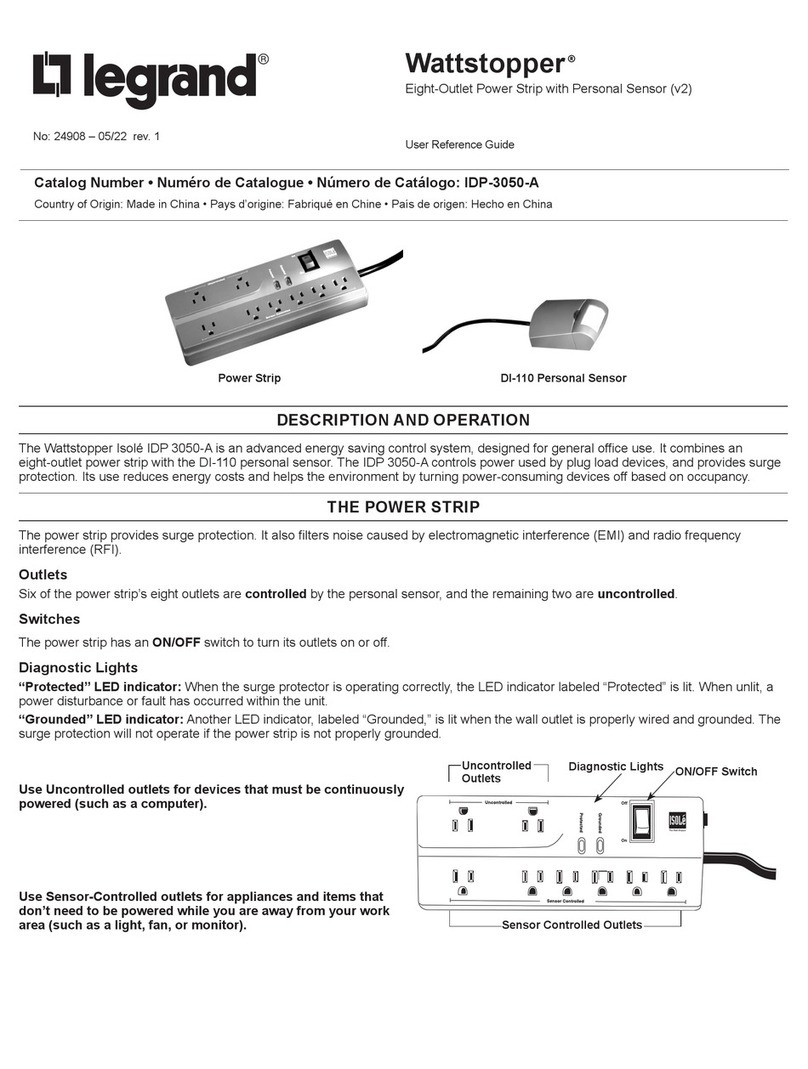How to install the Flood Detector
Select the best location, e.g. below the kitchen sink or near
the bath, then fix to the skirting board with a screw
through the hole in the right angle bracket. Ensure the two
brass sensors on the lower face of the flood detector are
touching the floor.
If using the self-adhesive pad; select a location where the
skirting board is clean and dry. Stick the adhesive pad to
the right angle bracket then press firmly to the skirting
board ensuring it is stuck securely.
Telecare Radio ID
The flood detector includes a radio transceiver to
communicate with the Reach IP, Advent XT2, Carer
Response or NOVO.
The Radio ID is a 10-digit
code printed on the
flood detector label…
Test Call
To activate a test call from the flood detector simply place
it on a damp cloth to bridge the 2 brass contacts.
Registering the Flood Detector onto a Reach IP
Login to Pulse CMP (www.tynetecpulse.com) and enter the
Reach IP Serial No. in the ALARM UNIT view. Press the
Accessories button and enter the Radio ID code, Location
and Equipment type. Press Save then Synchronize.
IMPORTANT: when the flood detector is installed a test
call must be made to check operation and start the digital
heartbeat.
Alternatively, with the Reach IP in normal operating mode
undo the fixing screw and remove the stand or connector
cover to access the ⚫Power button.
Press the ⚫Power button to enter Control Mode, then
press and hold the button until the unit announces
“add radio device” then release.
Press the ⚫button to confirm then activate the flood
detector by placing it on a damp cloth.
The Reach IP unit will sound a high beep if it’s a new
device and announce “range test mode”.
Press ⚫to confirm, or press to step to the next
function, or press to exit the mode.
Activate the flood detector to check operation.
Registering the Flood Detector onto an XT2
Press the Settings button on the Home page of the
Manager’s Panel. Press the Manager (or Engineer) button,
enter the password and press the Programming button.
Select the Program Radio Devices option from the tabs
along the bottom of the screen.
Press Flat ID and enter the flat number the flood detector
is being installed in. Enter 4-digits e.g. 0014.
Press Radio ID and enter the 10-digit code taken from the
label on the flood detector.
Press Room Locations and select where the flood detector
is located from the on-screen options e.g. Bathroom.
Press the Send button to update the XT2 system.
Activate the flood detector to check operation.
Registering the Flood Detector onto a Carer Response
Refer to the Carer Response
user manual for full details
of the button functions
and how to navigate the menus.
From the Main menu select
Programming.
From the Programming menu select
Add transmitter.
The display will prompt you to Activate the transmitter…
Activate the flood detector by placing it on a damp cloth.
The Carer Response will beep and the display will change
to the Add transmitter menu with a box showing No ID.
Press then to select Room, then press
Press to select the room number box 0000.
Press to select the first digit, press to move between
the digits and press or to change each digit.
Press when the correct room number is displayed.
Press to select the alarm type box None.
Press thento select Assistance then press
Press the button to select Save then press
The display will show Radio ID saved to memory…
Return to the Main menu and select Quit.
Activate the flood detector to check operation.